Page 83 of 632

81
uuIndicators u
Continued
Instrument Panel
IndicatorNameOn/BlinkingExplanationMessage
Adaptive Cruise
Control (ACC)
Indicator (Green)
●Comes on when you press the MAIN
button.2 Adaptive Cruise Control (ACC) P. 466—
●Comes on if anything covers the
radar sensor cover and prevents the
sensor from detecting a vehicle in
front.
●May come on when driving in bad
weather (rain, snow, fog, etc.)
●ACC has been automatically
canceled.
●The area around the radar sensor is blocked
by dirt, mud, etc. Stop your vehicle in a safe
place, and wipe it off with a soft cloth.
Indicator may take some time to go off after
the radar sensor is cleaned.
●Have your vehicle checked by a dealer if the
indicator does not go off even after you
clean the sensor cover.
2Radar Sensor P. 498
●Comes on when ACC is in operation,
but the temperature inside the front
sensor camera is too high. ACC
cancels automatica lly. The beeper
sounds simultaneously.●Use the climate control system to cool down
the camera.
●Goes off - The camera has been cooled
down and the system activates normally.
●Comes on when the area around the
camera is blocked by dirt, mud, etc.
Stop your vehicle in a safe place, and
wipe it off with a soft cloth.
●May come on when driving in bad
weather (rain, snow, fog, etc.)
●Have your vehicle checked by a dealer if the
indicator and message come back on after
you cleaned the area around the camera.
22 ACURA ILX-31TX66900.book 81 ページ 2021年4月26日 月曜日 午前11時27分
Page 84 of 632

82
uuIndicators u
Instrument Panel
IndicatorNameOn/BlinkingExplanationMessage
Lane Keeping
Assist System
(LKAS ) Indicator
(Amber)●Comes on for a few seconds when
you set the power mode to ON, then
goes off.
●Comes on if there is a problem with
the LKAS.
●Stays on constantly - Have your vehicle
checked by a dealer.
Lane Keeping
Assist System
( LKAS ) Indicator
(Green)
●Comes on when you press the MAIN
button.2 Lane Keeping Assist System (LKAS)
P. 481—
●Comes on when the LKAS is in
operation, or the LKAS button is
pressed, but the temperature inside
the front sensor camera is too high.
The LKAS cancels automatically. The
beeper sounds simultaneously.●Use the climate control system to cool down
the camera.
●Goes off - The camera has been cooled
down and the system activates normally.
2 Front Sensor Camera P. 496
●Comes on when the area around the
camera is blocked by dirt, mud, etc.
Stop your vehicle in a safe place, and
wipe it off with a soft cloth.
●May come on when driving in bad
weather (rain, snow, fog, etc.)
●Have your vehicle checked by a dealer if the
indicator and message come back on after
you cleaned the area around the camera.
22 ACURA ILX-31TX66900.book 82 ページ 2021年4月26日 月曜日 午前11時27分
Page 86 of 632
84
uuIndicators u
Instrument Panel
IndicatorNameOn/BlinkingExplanationMessage
Collision
Mitigation Braking
System
TM
(CMBSTM)
Indicator
●Comes on when the CMBSTM system
shuts itself off.●Stays on - The area around the camera is
blocked by dirt, mud, etc. Stop your vehicle
in a safe place, and wipe it off with a soft
cloth.
2 Front Sensor Camera P. 496
●The area around the radar sensor is blocked
by dirt, mud, etc. Stop your vehicle in a safe
place, and wipe it off with a soft cloth.
Indicator may take some time to go off after
the radar sensor is cleaned.
●Have your vehicle checked by a dealer if the
indicator does not go off even after you
clean the sensor cover.
2Radar Sensor P. 498
●Stays on - The temperature inside the
camera is too high. Use the climate control
system to cool down the camera. The
system activates wh en the temperature
inside the camera cools down.
2 Front Sensor Camera P. 496
22 ACURA ILX-31TX66900.book 84 ページ 2021年4月26日 月曜日 午前11時27分
Page 91 of 632
89
uuIndicators uMulti-Information Display Warning and Information Messages
Continued
Instrument Panel
MessageConditionExplanation
●Appears when you set the power mode to ACCESSORY
or ON.
2 Starting the Engine P. 432
●Appears after you unlock and open the driver’s door.
●Appears if you push the ENGINE START/STOP button
to turn the engine off wi thout the shift lever in
(P.
●Move the shift lever to (P. The power mode changes to
VEHICLE OFF.
●Appears when you unlock an d open the driver’s door
while the engine is running by two-way keyless remote.
2 Remote Engine Start* P. 434
●Appears if you press the ENGINE START/STOP button
while the vehicle is moving.
2 Emergency Engine Stop P. 589
Canadian models
Canadian models
* Not available on all models
22 ACURA ILX-31TX66900.book 89 ページ 2021年4月26日 月曜日 午前11時27分
Page 101 of 632

Continued99
uuGauges and Multi-Information Display uMulti-Information Display
Instrument Panel
Use the multi-information display to customize certain features.
■How to customize
Press the button to select Vehicle Settings and press the SEL/RESET
button.
■Customized Features1 Customized Features
To customize other features, press the
button.
2 List of customizable options P. 102
2 Example of customization settings P. 106
Customization is possible when you see the driver’s
ID ( Driver 1 or Driver 2) on the screen.
The driver’s ID indicates which remote transmitter
you have used to unlock the driver’s door. The
customized settings are recalled every time you
unlock the driver’s door with that remote.
Put the transmission into
( P before you attempt to
change any customized setting.
Customizing is also available from the information
screen.
You cannot have Vehicle Settings displayed on the
multi-information display while the information
screen shows the same menu.
2 Customized Features P. 316
Models with driving position memory system
Models with On Demand Multi-Use DisplayTM
Multi-information Display: Goes to Vehicle Settings .
SEL/RESET Button:
Enters the selected item
Button:
Changes the customize
menus and items
22 ACURA ILX-31TX66900.book 99 ページ 2021年4月26日 月曜日 午前11時27分
Page 102 of 632
100
uuGauges and Multi-Information Display uMulti-Information Display
Instrument Panel
■Customization flow
Press the button to select Vehicle Settings and press the SEL/RESET button.
Vehicle Settings
“Trip A” Reset Timing
Language Selection
Adjust Outside Temp. Display
Memory Position Link
Door Unlock Mode
Keyless Access Light Flash
Driver Assist System Setup
Meter Setup
Driving Position Setup*
Keyless Access Setup
“Trip B” Reset Timing
Turn by Turn Display*
Forward Collision Warning Distance
ACC Forward Vehicle Detect Beep
Lane Keeping Assist Suspend Beep
Blind Spot Info*
Keyless Access Beep
ACC Display Speed Unit
Road Departure Mitigation Setting
SEL/RESET
SEL/RESET
SEL/RESET
SEL/RESET
SEL/RESET
SEL/RESET
Remote Start System On/Off*
* Not available on all models
22 ACURA ILX-31TX66900.book 100 ページ 2021年4月26日 月曜日 午前11時27分
Page 103 of 632
101
uuGauges and Multi-Information Display uMulti-Information Display
Continued
Instrument Panel
Exit
Door Setup
Maintenance Info.
Default All
Lighting Setup
Key And Remote Unlock Mode
Auto Door Lock
Auto Door Unlock
Keyless Lock Answer Back
Security Relock Timer
Interior Light Dimming Time
Headlight Auto Off Timer
Auto Light Sensitivity*
Maintenance Reset
SEL/RESET
SEL/RESET
SEL/RESET
SEL/RESET
Walk Away Auto Lock
* Not available on all models
22 ACURA ILX-31TX66900.book 101 ページ 2021年4月26日 月曜日 午前11時27分
Page 106 of 632
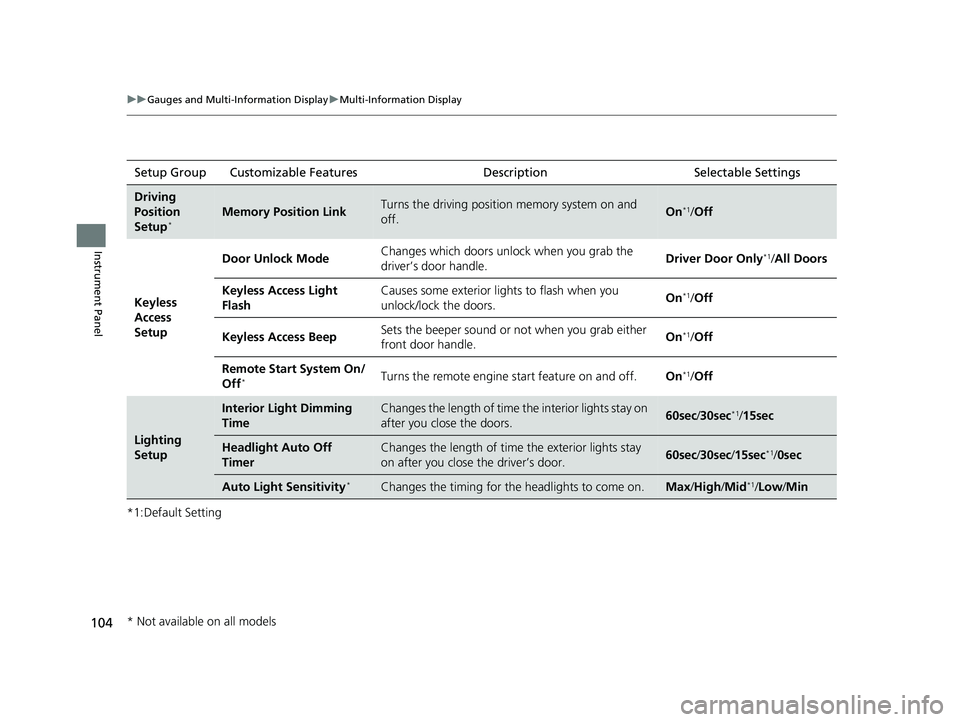
104
uuGauges and Multi-Information Display uMulti-Information Display
Instrument Panel
*1:Default SettingSetup Group Customizable Features
DescriptionSelectable Settings
Driving
Position
Setup
*Memory Position LinkTurns the driving position memory system on and
off.On*1/Off
Keyless
Access
Setup Door Unlock Mode
Changes which doors unlock when you grab the
driver’s door handle.
Driver Door Only
*1/
All Doors
Keyless Access Light
Flash Causes some exterior lights to flash when you
unlock/lock the doors.
On
*1/
Off
Keyless Access Beep Sets the beeper sound or not when you grab either
front door handle. On
*1/
Off
Remote Start System On/
Off
*Turns the remote engine start feature on and off. On*1/Off
Lighting
Setup
Interior Light Dimming
TimeChanges the length of time th e interior lights stay on
after you close the doors.60sec /30sec*1/15sec
Headlight Auto Off
TimerChanges the length of time the exterior lights stay
on after you close the driver’s door.60sec /30sec /15sec*1/ 0sec
Auto Light Sensitivity*Changes the timing for the headlights to come on.Max/High /Mid*1/Low/ Min
* Not available on all models
22 ACURA ILX-31TX66900.book 104 ページ 2021年4月26日 月曜日 午前11時27分