2022 ACURA ILX lock
[x] Cancel search: lockPage 582 of 632

580
uuIf a Tire Goes Flat uChanging a Flat Tire
Handling the Unexpected
Changing a Flat Tire
If a tire goes flat while driving, grasp the steering wheel firmly, and brake gradually
to reduce speed. Then, stop in a safe place. Replace the flat tire with a compact
spare tire. Go to a dealer as soon as possibl e to have the full-size tire repaired or
replaced.
1. Park the vehicle on a firm, level, non-slippery surface and apply the parking brake.
2. Put the transmission into
(P.
3. Turn on the hazard warning lights an d set the power mode to VEHICLE OFF
(LOCK).
Models with a compact spare tire
1 Changing a Flat Tire
Follow compact spare precautions:
Periodically check the tire pressure of the compact
spare. It should be set to the specified pressure.
Specified Pressure: 60 psi (420 kPa)
When driving with the compact spare tire, keep the
vehicle speed under 50 mph (80 km/h). Replace with
a full-size tire as soon as possible.
The compact spare tire and wheel in your vehicle are
specifically for this model. Do not use them with
another vehicle. Do not us e another type of compact
spare tire or wheel with your vehicle.
Do not mount tire chains on a compact spare tire.
If a chain-mounted front tire goes flat, remove one of
the full-size rear tires and replace it with the compact
spare tire. Remove the flat front tire and replace it
with the full-size tire that was removed from the rear.
Mount the tire chains on the front tire.
Do not use a puncture-repairi ng agent on a flat tire,
as it can damage the tire pressure sensor.
Do not mount the compact spare on the front. If
mounted on the front, the compact spare, smaller in
size than the full-size tire, may damage the
differential.
If either front tire goes flat, remove the rear tire on
the same side, and mount the compact spare on the
rear and the rear tire on the front.
22 ACURA ILX-31TX66900.book 580 ページ 2021年4月26日 月曜日 午前11時27分
Page 583 of 632

Continued581
uuIf a Tire Goes Flat uChanging a Flat Tire
Handling the Unexpected
1. Open the trunk floor lid.
2. Take the tool case out of the trunk. Take
the jack and wheel nut wrench out of the
tool case.
3. Unscrew the wing bolt, and remove the
spacer cone. Then, remove the spare tire.
4. Place a wheel block or rock in front and rear
of the wheel diagonal to the flat tire.
■Getting Ready to Replace the Flat Tire1Changing a Flat Tire
NOTICE
Do not use the jack if it doesn’t work properly. Call
your dealer or a prof essional towing service.
1Getting Ready to Replace the Flat Tire
The shape of the tool case varies by model.
Spare TireTool Case
Wheel
Blocks
The tire to be replaced.
22 ACURA ILX-31TX66900.book 581 ページ 2021年4月26日 月曜日 午前11時27分
Page 591 of 632

589
uuEngine Does Not Start uEmergency Engine Stop
Handling the Unexpected
Emergency Engine Stop
The ENGINE START/STOP button may be used to stop the engine due to an
emergency situation even while driving. If you must stop the engine, do either of the
following operations:
• Press and hold the ENGINE START/STOP button for about two seconds.
• Firmly press the ENGINE START/STOP button three times.
The steering wheel will not lock. However, because turning off the engine disables
the power assist the engine provides to the steering and braking systems, it will
require significantly more physical effort an d time to steer and slow the vehicle. Use
both feet on the brake pedal to slow down the vehicle and stop immediately in a
safe place.
The power mode is in ACCESSORY when the engine is stopped.
To change the mode to VEHICLE OFF, put the transmission into
(P after the vehicle
comes to a complete stop.
1 Emergency Engine Stop
Do not press the ENGINE START/STOP button while
driving unless it is absolute ly necessary for the engine
to be turned off.
If you press the ENGINE START/STOP button while
driving, the beeper sounds.
22 ACURA ILX-31TX66900.book 589 ページ 2021年4月26日 月曜日 午前11時27分
Page 595 of 632

593
Handling the Unexpected
Shift Lever Does Not Move
Follow the procedure below if you cannot move the shift lever out of the (P
position.
1.Set the parking brake.
2. Remove the built-in key from the keyless
remote.
3. Wrap a cloth around the tip of a small flat-
tip screwdriver. Put it into the shift lock
release slot as shown in the image, and
remove the cover.
4. Insert the key into the shift lock release slot.
5. While pushing the key down, press the shift
lever release button, and place the shift
lever into
(N.
u The lock is now released. Have the shift
lever checked by a de aler as soon as
possible.
■Releasing the Lock
Cover Slot
Release Button
Shift Lock Release Slot
22 ACURA ILX-31TX66900.book 593 ページ 2021年4月26日 月曜日 午前11時27分
Page 602 of 632
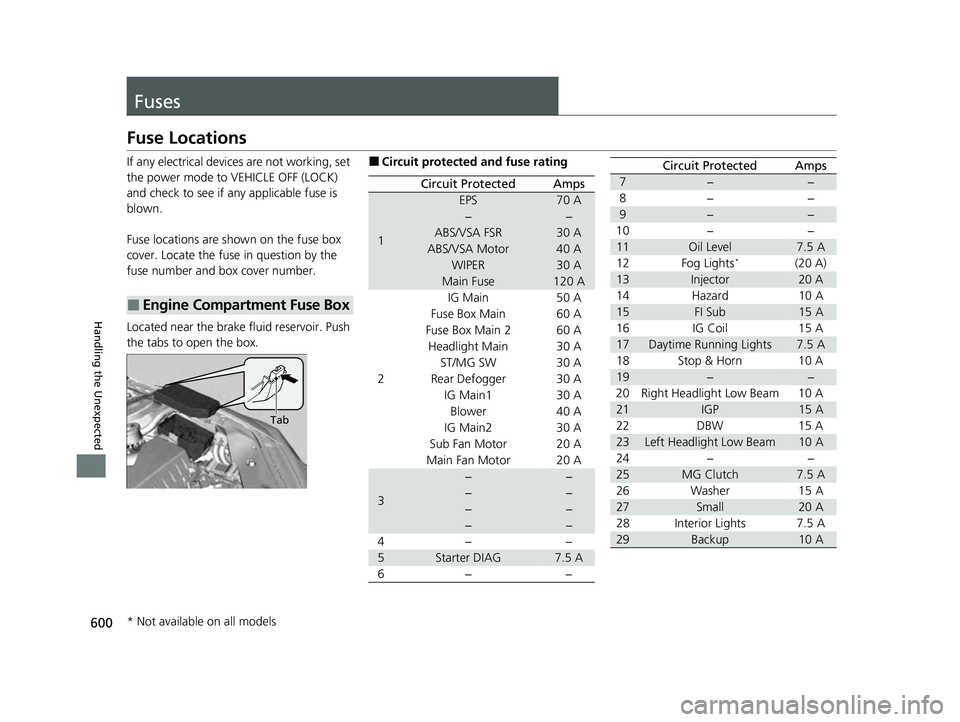
600
Handling the Unexpected
Fuses
Fuse Locations
If any electrical devices are not working, set
the power mode to VEHICLE OFF (LOCK)
and check to see if any applicable fuse is
blown.
Fuse locations are shown on the fuse box
cover. Locate the fuse in question by the
fuse number and box cover number.
Located near the brake fluid reservoir. Push
the tabs to open the box.
■Engine Compartment Fuse Box
Tab
■Circuit protected and fuse rating
Circuit ProtectedAmps
1
EPS70 A
−−
ABS/VSA FSR30 A
ABS/VSA Motor40 A
WIPER30 A
Main Fuse120 A
2
IG Main50 A
Fuse Box Main 60 A
Fuse Box Main 260 A
Headlight Main 30 A
ST/MG SW30 A
Rear Defogger 30 A IG Main1 30 ABlower 40 A
IG Main2 30 A
Sub Fan Motor 20 A
Main Fan Motor 20 A
3
−−
−−
−−
−−
4− −
5Starter DIAG7.5 A
6− −
7−−
8− −
9−−
10 − −
11Oil Level7.5 A
12 Fog Lights*(20 A)
13Injector20 A
14 Hazard 10 A
15FI Sub15 A
16 IG Coil 15 A
17Daytime Running Lights7.5 A
18 Stop & Horn 10 A
19−−
20 Right Headlight Low Beam 10 A
21IGP15 A
22 DBW 15 A
23Left Headlight Low Beam10 A
24 − −
25MG Clutch7.5 A
26 Washer 15 A
27Small20 A
28 Interior Lights 7.5 A
29Backup10 A
Circuit ProtectedAmps
* Not available on all models
22 ACURA ILX-31TX66900.book 600 ページ 2021年4月26日 月曜日 午前11時27分
Page 603 of 632

601
uuFuses uFuse Locations
Handling the Unexpected
Located under the dashboard.
Fuse locations are shown on the label on
the side panel.
Locate the fuse in question by the fuse
number and label number.
■Circuit protected and fuse rating
■Interior Fuse Box
Fuse Label
Circuit ProtectedAmps
1−−
2ACG15 A
3SRS10 A
4Fuel Pump15 A
5Meter7.5 A
6Power Window7.5 A
7VB SOL7.5 A
8Right Door Lock Motor
(Unlock)15 A
9Left Door Lock Motor
(Unlock)15 A
10Audio*(15 A)
11Moonroof20 A
12Driver’s Power Seat Sliding(20 A)
13Driver’s Power Seat Reclining(20 A)
14Seat Heaters(20 A)
15Driver’s Door Lock Motor (Unlock)10 A
16Passenger’s Power Seat
Sliding*(20 A)
17Passenger’s Power Seat Reclining*(20 A)
18Driver’s Power Lumbar10 A
19Accessory7.5 A
20ACC Key Lock7.5 A
21Daytime Running Lights7.5 A
22HAC7.5 A
23−−
24ABS/VSA7.5 A
25ACC7.5 A
26−−
27Accessory Power Socket20 A
28−−
29ODS7.5 A
Circuit ProtectedAmps
*1:Model with Navigation system
30Driver’s Door Lock Motor
(Lock)10 A
31SMART10 A
32Right Door Lock Motor (Lock)15 A
33Left Door Lock Motor (Lock)15 A
34Small Lights7.5 A
35Illumination7.5 A
36−−
37Premium Audio*(30 A)*1
(20 A)*
38Left Headlight High Beam10 A
39Right Headlight High Beam10 A
40−−
41Door Lock20 A
42Driver’s Power Window20 A
43Rear Passenger’s Side Power Window20 A
44Front Passenger’s Side Power Window20 A
45Rear Driver’s Side Power
Window20 A
46−−
Circuit ProtectedAmps
* Not available on all models
22 ACURA ILX-31TX66900.book 601 ページ 2021年4月26日 月曜日 午前11時27分
Page 604 of 632

602
uuFuses uInspecting and Changing Fuses
Handling the Unexpected
Inspecting and Changing Fuses
1. Set the power mode to VEHICLE OFF
(LOCK). Turn headlight s and all accessories
off.
2. Remove the fuse box cover.
3. Check the large fuse in the engine
compartment.
u If the fuse is blown, use a Phillips-head
screwdriver to remo ve the screw and
replace it with a new one.
4. Inspect the small fuses in the engine
compartment and the vehicle interior.
u If there is a blown fuse, remove it with
the fuse puller and replace it with a new
one.1Inspecting and Changing Fuses
NOTICE
Replacing a fuse with on e that has a higher rating
greatly increases the chances of damaging the
electrical system.
Use the charts to locate the fuse in question and
confirm the specified amperage on the fuse labelM 2 Fuse Locations P. 600
Replace fuse with a spare fuse of the same specified
amperage.
There is a fuse puller on the back of the engine
compartment fuse box cover.
Combined
Fuse Blown Fuse
Fuse Puller
22 ACURA ILX-31TX66900.book 602 ページ 2021年4月26日 月曜日 午前11時27分
Page 623 of 632

Index
621
Index
Index
A
AAC................................................... 239, 264
ABS (Anti-lock Brake System) .................. 501
Accessories and Modifications ................ 561
Accessory Power Sockets ......................... 173
AcuraLink ................................................. 416
AcuraWatch
TM.................................... 22, 452
Adaptive Cruise Control (ACC) .......... 80, 466
Additives Coolant .................................................. 531
Engine Oil ............................................... 526
Washer ................................................... 534
Additives, Engine Oil ............................... 526
Adjusting
Armrest .................................................. 167
Front Seats.............................................. 158
Head Restraints ....................................... 162
Mirrors.................................................... 156
Rear Seat ................................................ 166
Steering Wheel ....................................... 153
Temperature ............................................. 96
Air Conditioning System (Climate Control
System) .................................................... 175
Changing the Mode................................ 175
Defrosting the Windshield and
Windows .............................................. 176
Maintenance........................................... 554
Recirculation/Fresh Air Mode................... 175
Sensors ................................................... 178
Synchronization Mode ............................ 177
Using Automatic Climate Control............ 175 Air Pressure
....................................... 543, 607
Airbags ........................................................ 41
Advanced Airbags ..................................... 47
After a Collision ......................................... 44
Airbag Care ............................................... 55
Event Data Recorder .................................... 0
Front Airbags (SRS) .................................... 44
Indicator .............................................. 52, 76
Passenger Airbag Off Indicator .................. 53
Sensors ...................................................... 41
Side Airbags .............................................. 49
Side Curtain Airbags .................................. 51
AM/FM Radio .................................... 194, 225
Android Auto ............................................ 275
Anti-lock Brake System (ABS) .................. 501
Indicator .................................................... 75
Apple CarPlay ........................................... 270
Armrest ..................................................... 167
Audio Remote Controls ............................ 185
Audio System ............................................ 180
Adjusting the Sound ........................ 192, 220
Auxiliary Input Jack .................................. 183
Bluetooth ® Audio ............................ 208, 267
CD .................................................. 196, 239
Display Setup ................................... 193, 221
Error Messages ........................................ 280
General Information ................................ 291
HDD ........................................................ 242
iPhone ............................................. 262, 294
iPod ................................................. 199, 255
MP3/WMA/AAC ...................... 205, 239, 264 Pandora
®....................................... 202, 262
Reactivating ............................................ 184
Recommended CDs ................................. 292
Recommended Devices............................ 294
Security Code .......................................... 184
Siri Eyes Free ........................................... 269
SiriusXM ® Radio ...................................... 228
Song By VoiceTM (SBV) ............................. 258
Theft Protection ...................................... 184
USB Adapter Cable.................................. 181
USB Flash Drives ...................... 205, 264, 295
USB Port.................................................. 182
Audio/Information Screen ....................... 188
Authorized Manuals ................................ 616
Auto Door Locking/Unlocking ................. 127
Customize ....................................... 105, 329
Auto High-Beam ....................................... 147
Automatic Lighting .................................. 144
Auxiliary Input Jack .................................. 183
Average Fuel Economy .............................. 96
Average Speed ........................................... 97
B
Battery...................................................... 551
Charging System Indicator................. 74, 596
If the Battery Is Dead ............................... 590
Maintenance (Checki ng the Battery) ........ 551
Maintenance (Replacing) ......................... 552
Belts (Seat) .................................................. 34
Beverage Holders ..................................... 172
22 ACURA ILX-31TX66900.book 621 ページ 2021年4月26日 月曜日 午前11時27分