2021 YAMAHA YZF-R125 clock
[x] Cancel search: clockPage 19 of 94

Instrument and control functions
3-4
3
TIPWhen the vehicle is turned on, the light
will come on for a few seconds and
then go off. If the light does not come
on, have a Yamaha dealer check the
vehicle.
EAUM4011
Multi-function meter unit
WARNING
EWA12423
Be sure to stop the vehicle before
makin g any settin g chan ges to the
multi-function meter unit. Chan gin g
settin gs while ri din g can distract the
operator an d increase the risk of an
acci dent.The multi-function meter unit is
equipped with the following:
a speedometer
a clock
a fuel meter
a VVA indicator
a tachometer
a transmission gear display
a multi-function display
a shift timing indicator light
a self diagnostic device
TIPExcept when accessing the
brightness screen and shift timing
indicator light control mode or
when displaying the welcome
screen, the key must be turned
to “ ” before you can use the
“SELECT” and “RESET” buttons
to adjust the multi-function meter.
For the UK: To switch between ki-
lometers and miles, press and
hold the “SELECT” button.
1. “SELECT” button
2. “RESET” buttonZAUM1567
1
2
UB5GE2E0.book Page 4 Thursday, July 30, 2020 3:08 PM
Page 20 of 94

Instrument and control functions
3-5
3 Speed
ometer
The speedometer shows the vehicle’s
traveling speed.
Clock mo de
The clock uses a 12-hour time system. To set the clock
1. Push and hold the “SELECT” and
“RESET” button together.
2. When the hour digits start flash- ing, use the “RESET” button to set
the hours.
3. Push the “SELECT” button and the minutes will start flashing.
4. Use the “RESET” button to set the minutes.
5. Push the “SELECT” button to start the clock.
Fuel meter
The fuel meter indicates the amount of
fuel in the fuel tank. The display seg-
ments of the fuel meter disappear to-
wards “E” (empty) as the fuel level decreases. When the last segment
start flashing, refuel as soon as possi-
ble.
When the key is turned to “ ”, the dis-
play segments of the fuel meter will
sweep once across the fuel level range
and then return to the current amount
in order to test the electrical circuit.
TIPThe fuel meter is equipped with a self-
diagnostic function. If a problem is de-
tected in the fuel meter electrical cir-
cuit, the fuel meter will flash
repeatedly. If this occurs, have a
Yamaha dealer check the vehicle.VVA in dicator
1. Speedometer
1. ClockZAUM1568
1
ZAUM1569
1
1. Fuel meterZAUM1570
1
1. VVA (variable valve actuation) indicatorZAUM1571
1
UB5GE2E0.book Page 5 Thursday, July 30, 2020 3:08 PM
Page 31 of 94

Instrument and control functions
3-16
3
EAU13077
Fuel tank capTo open the fuel tank cap
Open the fuel tank cap lock cover, in-
sert the key, and then turn it 1/4 turn
clockwise. The lock will be released
and the fuel tank cap can be opened.
To close the fuel tank cap
With the key still inserted, push down
the fuel tank cap. Turn the key 1/4 turn
counterclockwise, remove it, and then
close the lock cover.
TIPThe fuel tank cap cannot be closed un-
less the key is in the lock. In addition,
the key cannot be removed if the cap is
not properly closed and locked.
WARNING
EWA11092
Make sure that the fuel tank cap is
properly close d after fillin g fuel.
Leakin g fuel is a fire hazar d.
EAU13222
FuelMake sure there is sufficient gasoline in
the tank.
WARNING
EWA10882
Gasoline an d gasoline vapors are
extremely flammab le. To avoid fires
an d explosions an d to re duce the
risk of injury when refuelin g, follow
these instructions.1. Before refueling, turn off the en- gine and be sure that no one is sit-
ting on the vehicle. Never refuel
while smoking, or while in the vi-
cinity of sparks, open flames, or
other sources of ignition such as
the pilot lights of water heaters
and clothes dryers.
2. Do not overfill the fuel tank. When refueling, be sure to insert the
pump nozzle into the fuel tank filler
hole. Stop filling when the fuel
reaches the bottom of the filler
tube. Because fuel expands when
it heats up, heat from the engine or
the sun can cause fuel to spill out
of the fuel tank.
1. Fuel tank cap lock cover
2. Unlock.ZAUM1591
2 1
UB5GE2E0.book Page 16 Thursday, July 30, 2020 3:08 PM
Page 35 of 94

Instrument and control functions
3-20
3
2. Install the passenger seat by in-
stalling and tightening the nut to
the specified torque.
3. Install the plastic cover.
Ri der seat
To remove the rider seat
1. Insert the key into the seat lock, and then turn it clockwise.
2. While holding the key in the posi- tion “2”, lift from rear of the rider
seat and pull it backward. To install the rider seat
1. Insert the projection on the front of
the rider seat into the seat holder
as shown, place the seat in the
original position.
2. Remove the key.TIPMake sure that the seats are properly
secured before riding.
EAU15306
Si destan dThe sidestand is located on the left
side of the frame. Raise the sidestand
or lower it with your foot while holding
the vehicle upright.TIPThe built-in sidestand switch is part of
the ignition circuit cut-off system,
which cuts the ignition in certain situa-
tions. (See the following section for an
explanation of the ignition circuit cut-
off system.)
WARNING
EWA10242
The vehicle must not be ri dden with
the si destan d d own, or if the si de-
stan d cannot b e properly move d up
(or does not stay up), otherwise the
si destan d coul d contact the groun d
an d d istract the operator, resultin g
in a possib le loss of control.
Yamaha’s ig nition circuit cut-off
system has been desi gne d to assist
the operator in fulfillin g the respon-
si bility of raisin g the sid estand b e-
fore startin g off. Therefore, check
Ti ghtenin g torque:
Passenger seat nut: 13 N·m (1.3 kgf·m, 9.6 lb·ft)1. Rider seat lock
2. Unlock.
21
ZAUE3366
1. Projection
2. Seat holder
21
ZAUE3367
UB5GE2E0.book Page 20 Thursday, July 30, 2020 3:08 PM
Page 77 of 94

Periodic maintenance an d a djustment
6-33
6
EAUN2261
Vehicle li ghtsThis model is equipped with LED lights
for headlights, auxiliary lights and
brake/tail light. If a light does not come
on, check the fuse and then have a
Yamaha dealer check the vehicle.NOTICE
ECA16581
Do not affix any type of tinte d film or
stickers to the head lig ht lens.
EAU24182
Tail/b rake li ghtThis model is equipped with an LED-
type tail/brake light.
If the tail/brake light does not come on,
have a Yamaha dealer check it.
EAU62590
Replacin g a turn sig nal light
b ul b1. Remove the turn signal light lens
by removing the screw.
2. Remove the turn signal light bulb socket (together with the bulb) by
turning it counterclockwise.
1. Auxiliary light
2. Headlight (high beam)
3. Headlight (low beam)ZAUM1622
231
1. Screw
1
UB5GE2E0.book Page 33 Thursday, July 30, 2020 3:08 PM
Page 78 of 94
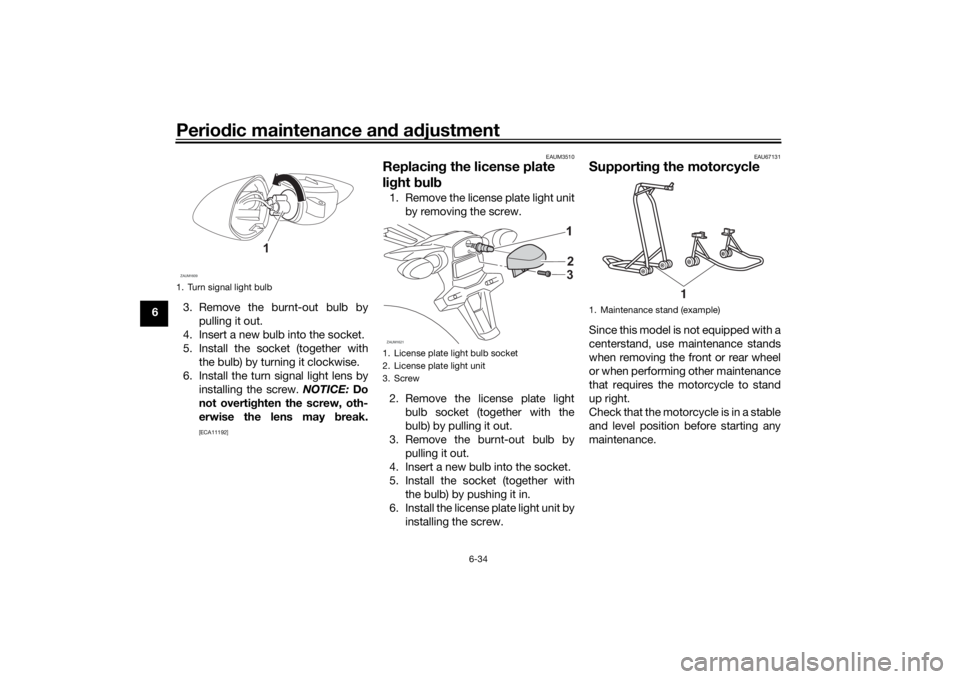
Periodic maintenance an d a djustment
6-34
6 3. Remove the burnt-out bulb by
pulling it out.
4. Insert a new bulb into the socket.
5. Install the socket (together with the bulb) by turning it clockwise.
6. Install the turn signal light lens by installing the screw. NOTICE: Do
not overti ghten the screw, oth-
erwise the lens may break.
[ECA11192] EAUM3510
Replacin
g the license plate
li g ht bul b1. Remove the license plate light unit
by removing the screw.
2. Remove the license plate light bulb socket (together with the
bulb) by pulling it out.
3. Remove the burnt-out bulb by pulling it out.
4. Insert a new bulb into the socket.
5. Install the socket (together with the bulb) by pushing it in.
6. Install the license plate light unit by installing the screw.
EAU67131
Supportin g the motorcycleSince this model is not equipped with a
centerstand, use maintenance stands
when removing the front or rear wheel
or when performing other maintenance
that requires the motorcycle to stand
up right.
Check that the motorcycle is in a stable
and level position before starting any
maintenance.
1. Turn signal light bulbZAUM1609
1
1. License plate light bulb socket
2. License plate light unit
3. ScrewZAUM1621
2
3
1. Maintenance stand (example)
1
UB5GE2E0.book Page 34 Thursday, July 30, 2020 3:08 PM
Page 81 of 94

Periodic maintenance an d a djustment
6-37
6
EAU86420
En gine overheatin g
WARNING
EWAT1041
Do not remove the ra diator cap when the en gine an d ra diator are hot. Scal din g hot flui d an d steam may be
b lown out un der pressure, which coul d cause serious injury. Be sure to wait until the en gine has coole d.
Place a thick ra g, like a towel, over the ra diator cap, an d then slowly rotate the cap counterclockwise to the
d etent to allow any resi dual pressure to escape. When the hissin g soun d has stoppe d, press down on the cap
while turnin g it counterclockwise, an d then remove the cap.TIPIf coolant is not available, tap water can be temporarily used instead, provided that it is changed to the recommended cool-
ant as soon as possible.
Wait until the
engine has cooled.
Check the coolant level in the
reservoir and radiator.
The coolant level
is OK.The coolant level is low.
Check the cooling system
for leakage.
Have a Yamaha dealer checkand repair the cooling system.Add coolant. (See TIP.)
Start the engine. If the engine overheats again,
have a
Yamaha dealer check
and repair the cooling system.
There is
leakage.
There is
no leakage.
UB5GE2E0.book Page 37 Thursday, July 30, 2020 3:08 PM