2021 YAMAHA TRACER 900 GT coolant
[x] Cancel search: coolantPage 36 of 116

Instrument and control functions
4-14
4
TIP When the malfunction indicator
light “ ”, the auxiliary system
warning “ ”, or the coolant tem-
perature warning “ ” are on, “D-
MODE”, “SUS-MODE” and “TCS-
MODE” cannot be adjusted.
When the SCU trouble
warning “ ” is on, “SUS-MODE”
cannot be adjusted.
The previously selected modes
will be displayed when the vehicle
power is turned on.To turn off the traction control system,
select “TCS-MODE” with the “MODE”
switch, then push and hold the MODE
up switch until “OFF” is displayed. To
turn TCS back on, press the MODE
down switch (“TCS-MODE” will return
to its previous setting).TIPWhen “TCS-MODE” has been set
to “OFF”, the TCS, SCS and LIF
systems are all turned off togeth-
er.
The “TCS-MODE OFF” and “TCS-
MODE M” settings can only be se-
lected while the vehicle is
stopped.
Clock
The clock uses a 12-hour time system.
See page 4-20 to set the clock.
Quick shift in dicator “QS”
When able to shift, the respective QS or turns green.
When unable to shift, QS is
white.
If the QS function is turned OFF, QS itself is not displayed.
The QS functions can be turned on or
off in the setting MENU. See page
4-18.TIPThe upshift and downshift functions
are independent and can be activated
separately.
For more information on the QS sys-
Settin g MENU icon “ ”
Choose this icon and push the wheel
switch to access the settings MENU.
(See page 4-17.)
Grip warmer in dicator
The grip warmers can be used when
the engine is running. There are 10
temperature levels. When activated,
the indicator will display the tempera-
ture level from 1 (lowest) to 10 (high-
est).
To activate the grip warmer, use the
wheel switch to highlight the grip
warmer display with the cursor.
Press the wheel switch inward to se-
lect the grip warmer function.
Once selected, rotate the wheel switch
up and down to adjust the temperature
level.
Press the wheel switch inward to con-
firm the temperature level and exit the
grip warmer function.NOTICE
ECA17932
Be sure to wear gloves when
usin g the g rip warmers.
Do not use the grip warmers in
warm weather.
UBAPE0E0.book Page 14 Thursday, December 24, 2020 9:14 AM
Page 38 of 116

Instrument and control functions
4-16
4 To unpause the timer, push the dim-
mer/pass switch down towards
“PASS” and the timer will resume with-
out counting a new lap.
To exit the lap time mode, turn it off in
the settings MENU. (See page 4-17.)
TIP
The engine must be running to
start the lap timer.
The headlight will flash when the
dimmer/pass switch is pressed.
Whenever the lap timer is paused,
it can be resumed using the dim-
mer/pass switch.Brake control icon “BC”
This icon is replaced by the auxiliary
system warning and coolant tempera-
ture warning indicators when they are
activated.
For more information on the BC sys-
tem see “BC” on page 3-7.
Error mo de warnin g “Err”
When an internal error occurs (e.g.,
communication with a system control-
ler has been cut off), the error mode
warning will appear as follows. “Err” and “ ” indicator light indicates
an ECU error.
“Err” and the SCU trouble
warning “ ” indicates a SCU error.
“Err” only indicates an ABS ECU error.
TIPDepending on the nature of the error,
the display may not function properly
and the TCS settings may be impossi-
ble to change. Additionally, the ABS
may not function properly. Use extra
care when braking and have a Yamaha
dealer check the vehicle immediately.SCU trou
ble warnin g“”
This icon appears if a problem is de-
tected in the front or rear suspension.
Auxiliary system warnin g“”
This icon appears if a problem is de-
tected in a non-engine-related system.
Coolant temperature warnin g“”
This icon appears if the coolant tem-
perature reaches 116 °C (241 °F) or
higher. Stop the vehicle and turn off the
engine. Allow the engine to cool.
NOTICE
ECA10022
Do not continue to operate the en-
g ine if it is overheatin g.Oil pressure warnin g“”
This icon appears when the engine oil
pressure is low. When the vehicle is
first turned on, engine oil pressure has
yet to build, so this icon will come on
and stay on until the engine has been
started.TIPIf a malfunction is detected, the oil
pressure warning icon will flash repeat-
edly.NOTICE
ECA26410
Do not continue to operate the en-
g ine if the oil pressure is low.
UBAPE0E0.book Page 16 Thursday, December 24, 2020 9:14 AM
Page 60 of 116

For your safety – pre-operation checks
5-1
5
EAU1559B
Inspect your vehicle each time you use it to make sure the vehicle is in safe operating condition. Always follow the inspection
and maintenance procedures and schedules described in the Owner’s Manual.
WARNING
EWA11152
Failure to inspect or maintain the vehicle properly increases the possibility of an acci dent or equipment damag e.
Do not operate the vehicle if you fin d any pro blem. If a pro blem cannot b e corrected b y the proce dures provi ded in
this manual, have the vehicle inspecte d b y a Yamaha dealer.Before using this vehicle, check the following points:
ITEM CHECKS PAGE
Fuel • Check fuel level in fuel tank.
• Refuel if necessary.
• Check fuel line for leakage.
• Check fuel tank overflow hose for obstructions, cracks or damage, and check
hose connection. 4-25, 4-27
En gine oil • Check oil level in engine.
• If necessary, add recommended oil to specified level.
• Check vehicle for oil leakage. 7-10
Coolant • Check coolant level in reservoir.
• If necessary, add recommended coolant to specified level.
• Check cooling system for leakage. 7-13
Front brake • Check operation.
• If soft or spongy, have Yamaha dealer bleed hydraulic system.
• Check brake pads for wear.
• Replace if necessary.
• Check fluid level in reservoir.
• If necessary, add specified brake fluid to specified level.
• Check hydraulic system for leakage. 7-19, 7-20
UBAPE0E0.book Page 1 Thursday, December 24, 2020 9:14 AM
Page 64 of 116

Operation and important rid ing points
6-2
6
EAU91411
Startin g the eng ineThe ignition circuit cut-off system will
enable starting when:
the transmission is in the neutral
position or
the transmission is in gear, the
sidestand is up, and the clutch le-
ver is pulled.
To start the engine1. Turn the main switch on and set the engine stop switch to the run
position.
2. Confirm the indicator and warning light(s) come on for a few sec-
onds, and then go off. (See page
4-6.)TIPDo not start the engine if the mal-
function indicator light remains on.
The oil pressure and coolant tem-
perature warning light should
come on and stay on until the en-
gine is started.
The ABS warning light should
come on and stay on until the ve-
hicle reaches a speed of 5 km/h (3
mi/h).
NOTICE
ECA24110
If a warnin g or in dicator li ght does
not work as d escribed a bove, have a
Yamaha dealer check the vehicle.3. Shift the transmission into the
neutral position.
4. Start the engine by pushing the start switch.
5. Release the start switch when the engine starts, or after 5 seconds.
Wait 10 seconds before pressing
the switch again to allow battery
voltage to restore.TIPIf the engine fails to start, try again with
the throttle grip turned by a 1/4 turn (20
degrees) open.
NOTICE
ECA11043
For maximum en gine life, never ac-
celerate har d when the en gine is
col d!1. 1/4 turn (20 degrees)
1 1 1
UBAPE0E0.book Page 2 Thursday, December 24, 2020 9:14 AM
Page 74 of 116

Periodic maintenance an d a djustment
7-7
7
20 Centerstan d• Check operation.
• Lubricate with lithium-soap-
based grease. √√√√√
21 *Sidestan d switch • Check operation and replace if
necessary. √√√√√√
22 *Front fork • Check operation and for oil leak-
age.
• Replace if necessary. √√√√
23 *Shock a
bsor ber as-
sem bly • Check operation and for oil leak-
age.
• Replace if necessary. √√√√
24 *Rear suspension re-
lay arm an
d con-
nectin g arm
pivotin g points • Check operation.
√√√√
25 En gine oil • Change (warm engine before
draining).
• Check oil level and vehicle for oil leakage. √√√√√√
26 En
gine oil filter car-
tri dge • Replace.
√√√
27 *Coolin g system • Check coolant level and vehicle
for coolant leakage. √√√√√
• Change. Every 3 years
28 *Front an
d rear
b rake switches • Check operation.
√√√√√√
29 *Movin
g parts an d
cab les • Lubricate.
√√√√√
NO. ITEM CHECK OR MAINTENANCE JOB
ODOMETER READING
ANNUAL
CHECK
1000 k
m
(600 m i
) 10000 km
(6000 mi) 20000 km
(12000 mi) 30000 km
(18000 mi) 40000 km
(24000 mi)
UBAPE0E0.book Page 7 Thursday, December 24, 2020 9:14 AM
Page 80 of 116
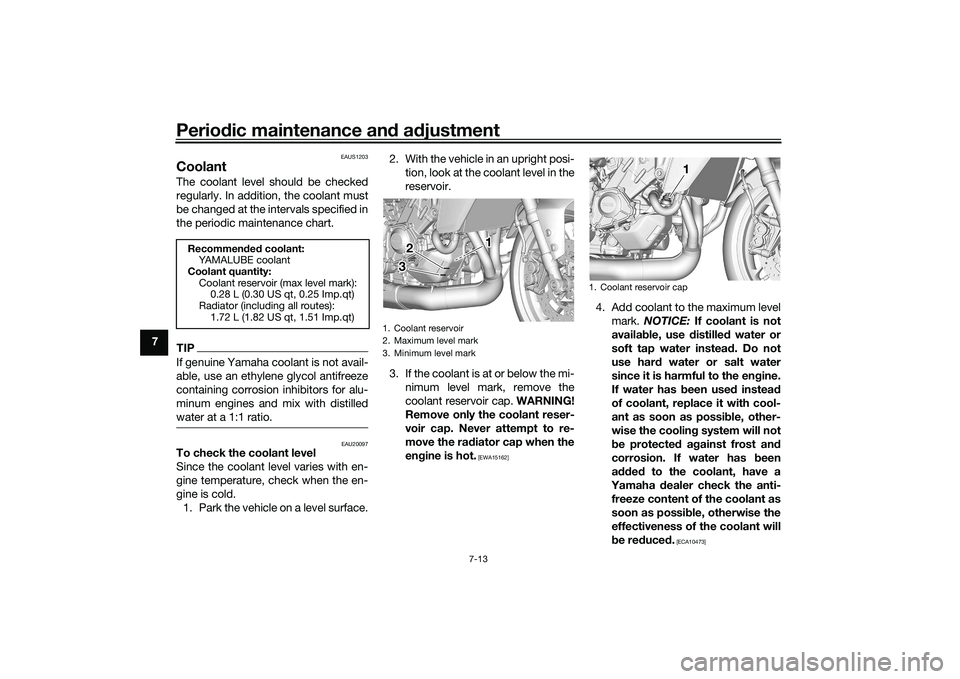
Periodic maintenance an d a djustment
7-13
7
EAUS1203
CoolantThe coolant level should be checked
regularly. In addition, the coolant must
be changed at the intervals specified in
the periodic maintenance chart.TIPIf genuine Yamaha coolant is not avail-
able, use an ethylene glycol antifreeze
containing corrosion inhibitors for alu-
minum engines and mix with distilled
water at a 1:1 ratio.
EAU20097
To check the coolant level
Since the coolant level varies with en-
gine temperature, check when the en-
gine is cold.
1. Park the vehicle on a level surface. 2. With the vehicle in an upright posi-
tion, look at the coolant level in the
reservoir.
3. If the coolant is at or below the mi- nimum level mark, remove the
coolant reservoir cap. WARNING!
Remove only the coolant reser-
voir cap. Never attempt to re-
move the ra diator cap when the
en gine is hot.
[EWA15162]
4. Add coolant to the maximum level
mark. NOTICE: If coolant is not
availa ble, use d istilled water or
soft tap water instead . Do not
use har d water or salt water
since it is harmful to the en gine.
If water has been used instead
of coolant, replace it with cool-
ant as soon as possi ble, other-
wise the coolin g system will not
b e protecte d a gainst frost an d
corrosion. If water has been
a dde d to the coolant, have a
Yamaha dealer check the anti-
freeze content of the coolant as
soon as possi ble, otherwise the
effectiveness of the coolant will
b e re duce d.
[ECA10473]
Recommen ded coolant:
YAMALUBE coolant
Coolant quantity: Coolant reservoir (max level mark):0.28 L (0.30 US qt, 0.25 Imp.qt)
Radiator (including all routes): 1.72 L (1.82 US qt, 1.51 Imp.qt)
1. Coolant reservoir
2. Maximum level mark
3. Minimum level mark
1 1
2 1
2
3 3
1. Coolant reservoir cap
1 1 1
UBAPE0E0.book Page 13 Thursday, December 24, 2020 9:14 AM
Page 81 of 116

Periodic maintenance an d a djustment
7-14
7
5. Install the coolant reservoir cap.
EAU33032
Chan
gin g the coolant
The coolant must be changed at the in-
tervals specified in the periodic main-
tenance and lubrication chart. Have a
Yamaha dealer change the coolant.
WARNING! Never attempt to remove the ra diator cap when the en gine is
hot.
[EWA10382] EAU36765
Air filter elementThe air filter element must be replaced
at the intervals specified in the periodic
maintenance and lubrication chart.
Have a Yamaha dealer replace the air
filter element.
EAU44735
Checkin
g the en gine i dlin g
spee dCheck the engine idling speed and, if
necessary, have it corrected by a
Yamaha dealer.
Engine i dlin g spee d:
1200–1400 r/min
UBAPE0E0.book Page 14 Thursday, December 24, 2020 9:14 AM
Page 103 of 116

Periodic maintenance an d a djustment
7-36
7
EAU86420
En gine overheatin g
WARNING
EWAT1041
Do not remove the ra diator cap when the en gine an d ra diator are hot. Scal din g hot flui d an d steam may be
b lown out un der pressure, which coul d cause serious injury. Be sure to wait until the en gine has coole d.
Place a thick rag , like a towel, over the ra diator cap, an d then slowly rotate the cap counterclockwise to the
d etent to allow any resi dual pressure to escape. When the hissin g soun d has stopped , press down on the cap
while turnin g it counterclockwise, an d then remove the cap.TIPIf coolant is not available, tap water can be temporarily used instead, provided that it is changed to the recommended cool-
ant as soon as possible.
Wait until the
engine has cooled.
Check the coolant level in the
reservoir and radiator.
The coolant level
is OK.The coolant level is low.
Check the cooling system
for leakage.
Have a Yamaha dealer checkand repair the cooling system.Add coolant. (See TIP.)
Start the engine. If the engine overheats again,
have a
Yamaha dealer check
and repair the cooling system.
There is
leakage.
There is
no leakage.
UBAPE0E0.book Page 36 Thursday, December 24, 2020 9:14 AM