2021 YAMAHA MT-09 wheel
[x] Cancel search: wheelPage 34 of 108
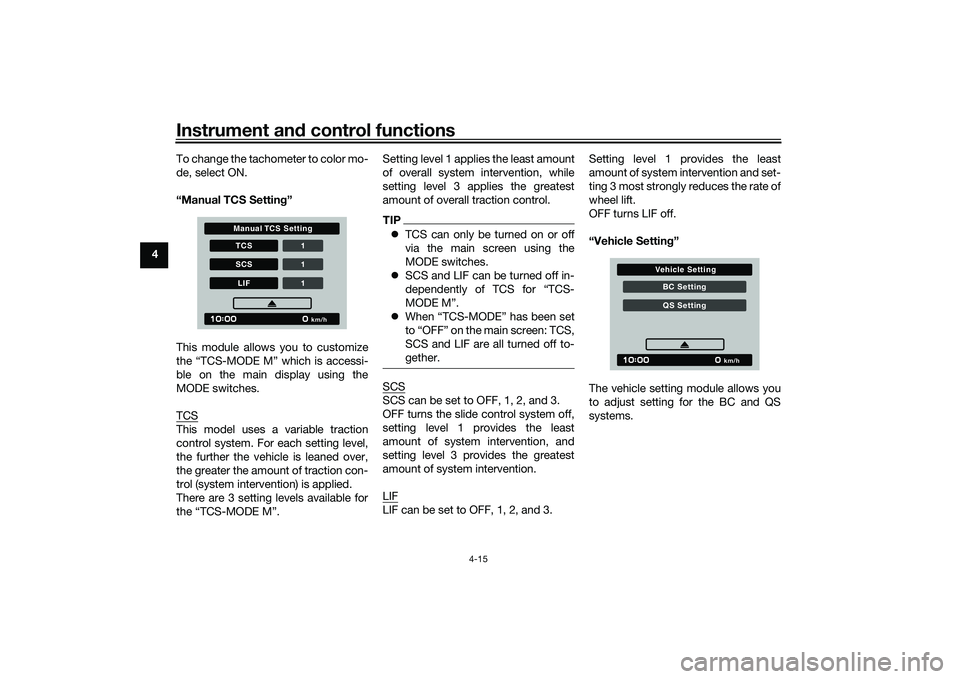
Instrument and control functions
4-15
4 To change the tachometer to color mo-
de, select ON.
“Manual TCS Settin
g”
This module allows you to customize
the “TCS-MODE M” which is accessi-
ble on the main display using the
MODE switches.
TCS
This model uses a variable traction
control system. For each setting level,
the further the vehicle is leaned over,
the greater the amount of traction con-
trol (system intervention) is applied.
There are 3 setting levels available for
the “TCS-MODE M”. Setting level 1 applies the least amount
of overall system intervention, while
setting level 3 applies the greatest
amount of overall traction control.
TIP
TCS can only be turned on or off
via the main screen using the
MODE switches.
SCS and LIF can be turned off in-
dependently of TCS for “TCS-
MODE M”.
When “TCS-MODE” has been set
to “OFF” on the main screen: TCS,
SCS and LIF are all turned off to-
gether.SCSSCS can be set to OFF, 1, 2, and 3.
OFF turns the slide control system off,
setting level 1 provides the least
amount of system intervention, and
setting level 3 provides the greatest
amount of system intervention.
LIFLIF can be set to OFF, 1, 2, and 3. Setting level 1 provides the least
amount of system intervention and set-
ting 3 most strongly reduces the rate of
wheel lift.
OFF turns LIF off.
“Vehicle Setting
”
The vehicle setting module allows you
to adjust setting for the BC and QS
systems.
TCS 1SC S 1LIF 1
km/h
Manual TCS Setting
BC SettingQS S etting
km/h
Vehicle Setting
UB7NE0E0.book Page 15 Friday, October 2, 2020 4:38 PM
Page 35 of 108

Instrument and control functions
4-16
4
BC
The brake control system has two set-
tings, BC1 and BC2. Select BC1 when
only standard ABS is desired. Select
BC2 to have the brake control system
further regulate brake pressure while
cornering to suppress lateral wheel
slip.TIPFor skilled riders and when riding at the
track, due to varying conditions, the
BC2 brake system may engage sooner
than expected relative to your desired
cornering speed or intended cornering
line.
QSThe quick shift system indicators are
divided into QS and QS sections.
QS and QS are not linked and
can be independently turned on or off.
QS can be set to ON or OFF.
OFF turns the respective upshift or
downshift function off, and the clutch
lever must then be used when shifting
in that direction.TIPIf the QSS setting cannot be changed:
turn the engine off with the gear posi-
tion set to neutral, then change the set-
ting.
“Shift In
dicator”
This module allows a custom shift indi-
cator to be set. When the engine r/min
(rotations per minute) are in the speci-
fied range, the gear indicator will flash.
This module has 3 options:
“IND Mode” - the shift indicator can be
turned ON/OFF
“IND Start” - the r/min at which the in-
dicator starts flashing can be chosen.
Once selected, rotate the wheel switch
up/down to increase or decrease the
r/min value by increments of 200 r/min.
“IND Start” is settable between 6000 -
12800 r/min.
“IND Stop” - the r/min at which the in-
dicator stops flashing can be chosen.
Once selected, rotate the wheel switch
up/down to increase or decrease the
km/h
BC Setting
BC
2
km/h
QS Setting
Q S ONQS ON
km/h
Shift Indicator
IND Mode ONIND Start 8000 r/minIND Stop 10000 r/min
UB7NE0E0.book Page 16 Friday, October 2, 2020 4:38 PM
Page 36 of 108

Instrument and control functions
4-17
4 r/min value by increments of 200 r/min.
“IND Stop” is settable between 6200 -
13000 r/min.
“Maintenance”
This module allows you to record the
distance traveled between engine oil
changes (use the OIL item), and for two
other items of your choice (use INTER-
VAL 1 and INTERVAL 2).
To reset a maintenance trip meter, se-
lect it and then press and hold the
wheel switch.
TIPMaintenance item names cannot be
changed.
“Unit”
This module allows you to switch the
display between metric and imperial
measurement units.
When using kilometers, the fuel con-
sumption units can be changed be-
tween “km/L” or “L/100km”. When
using miles, MPG will be available.
Temperature units can be switched
between Celsius and Fahrenheit. “Brig
htness”
This module allows you to adjust the
general brightness level of the display
screen.
Select the desired brightness level by
rotating the wheel switch, and then
press the wheel switch to fix the setting
and return to the top MENU screen.
“Clock”
OIL
INTERAVAL 1INTERAVAL 2 1000
km/h
km
1000
km
1000
km
Maintenance
km or mile
kmL/100km°C
km/L or L/100km
°C or °F
km/h
Unit
km/h
Brightness
1
km/h
Clock
0010
UB7NE0E0.book Page 17 Friday, October 2, 2020 4:38 PM
Page 37 of 108

Instrument and control functions
4-18
4
This module allows you to set the
clock.
When the clock module is selected, the
hours will be highlighted.
Set the hours by rotating the wheel
switch. Push the switch to confirm and
highlight the minutes.
After confirming the minutes, you will
be returned to the top MENU screen.
“All Reset”
This module resets all settings items
(except the odometer and clock) to
their default or factory presets.
Select YES to reset all items. After se-
lecting YES, all items will be reset and
the screen will automatically return to
the top MENU screen.
EAU12823
Clutch leverTo disengage the drivetrain from the
engine, such as when shifting gears,
pull the clutch lever toward to the han-
dlebar. Release the lever to engage the
clutch and transmit power to the rear
wheel.TIPThe lever should be pulled rapidly and
released slowly for smooth shifting.
(See page 6-3.)
EAU83690
Shift pe
dalThe shift pedal is located on the left
side of the motorcycle. To shift the
transmission to a higher gear, move
the shift pedal up. To shift to the trans-
mission to a lower gear, move the the
shift pedal down. (See page 6-3.)
The shift rod is equipped with a shift
sensor, which is part of the quick shift
system. The shift sensor reads up and
down movement, as well as the
strength of the input force when the
shift pedal is moved.
NOYES
km/h
All Reset
1. Clutch lever
1 1 1
1. Shift pedal
2. Shift sensor
1 1 1
2 2
UB7NE0E0.book Page 18 Friday, October 2, 2020 4:38 PM
Page 39 of 108

Instrument and control functions
4-20
4
EAU91461
Brake control system (BC)The brake control system regulates hy-
draulic brake pressure for the front and
rear wheels independently when the
brakes are applied and wheel lock is
detected. This system has two settings
which can be changed in the settings
MENU. (See page 4-15.)
BC1 is standard ABS, which adjusts
brake pressure based on vehicle
speed and wheel speed data. BC1 is
designed to engage and maximize
braking when the vehicle is upright.
BC2 uses additional data from the IMU
to regulate applied brake power when
cornering to suppress lateral wheel
slip.
Regarding ABS, operate the brakes as
you would conventional brakes. When
the brake control system engages, a
pulsating sensation may be felt at the
brake lever or brake pedal as the hy-
draulic unit rapidly applies and reduces
brake pressure. In this situation, conti-
nue to apply the brake lever and brake
pedal to allow the ABS to work—do
not “pump the brakes” as this will re-
duce braking effectiveness.
WARNING
EWA16051
Always keep a sufficient d istance
from the vehicle ahead to match the
ri din g speed even with ABS.
The ABS performs best with
lon g b rakin g d istances.
On certain surfaces, such as
rou gh or g ravel roa ds, the b rak-
in g d istance may be lon ger with
the ABS than without.The ABS hydraulic unit is monitored by
the ABS ECU, which will revert the sys-
tem to conventional braking if a mal-
function occurs.
WARNING
EWA20891
The brake control system is not a
su bstitute for the use of proper ri d-
in g an d brakin g techniques. The
b rake control system cannot pre-
vent all loss of traction due to over-
b rakin g from excessive spee d, or
lateral wheel slip when brakin g on
slippery surfaces.
TIPThe ABS performs a self-diagnostic
test when the vehicle is started and
reaches a speed of 5 km/h (3 mi/h).
During this test, a clicking noise may
be audible from the hydraulic control
unit, and a vibration may be felt at the
brake lever or pedal, but this is normal.NOTICE
ECA20100
Be careful not to d amage the wheel
sensor or wheel sensor rotor; other-
wise, improper performance of the
ABS will result.1. Front wheel sensor rotor
2. Front wheel sensor
1 1 1
2 2
UB7NE0E0.book Page 20 Friday, October 2, 2020 4:38 PM
Page 40 of 108

Instrument and control functions
4-21
4
EAU13077
Fuel tank capTo open the fuel tank cap
Open the fuel tank cap lock cover, in-
sert the key, and then turn it 1/4 turn
clockwise. The lock will be released
and the fuel tank cap can be opened.
To close the fuel tank cap
With the key still inserted, push down
the fuel tank cap. Turn the key 1/4 turn
counterclockwise, remove it, and then
close the lock cover.
TIPThe fuel tank cap cannot be closed un-
less the key is in the lock. In addition,
the key cannot be removed if the cap is
not properly closed and locked.
WARNING
EWA11092
Make sure that the fuel tank cap is
properly close d after fillin g fuel.
Leakin g fuel is a fire hazar d.
1. Rear wheel sensor rotor
2. Rear wheel sensor
1 1 1 2 2
1. Fuel tank cap lock cover
2. Unlock.
1
2
UB7NE0E0.book Page 21 Friday, October 2, 2020 4:38 PM
Page 53 of 108

For your safety – pre-operation checks
5-2
5
Rear brake • Check operation.
• If soft or spongy, have Yamaha dealer bleed hydraulic system.
• Check brake pads for wear.
• Replace if necessary.
• Check fluid level in reservoir.
• If necessary, add specified brake fluid to specified level.
• Check hydraulic system for leakage. 7-19, 7-20
Clutch • Check operation.
• Lubricate cable if necessary.
• Check lever free play.
• Adjust if necessary.
7-18
Throttle grip • Check for smooth rotation and automatic return. 7-25
Control ca bles • Make sure that operation is smooth.
• Lubricate if necessary. 7-24
Drive chain • Check chain slack.
• Adjust if necessary.
• Check chain condition.
• Lubricate if necessary.
7-22, 7-24
Wheels an d tires • Check for damage.
• Check tire condition and tread depth.
• Check air pressure.
• Correct if necessary.
7-15, 7-17
Brake an d shift pe dals • Make sure that operation is smooth.
• Lubricate pedal pivoting points if necessary. 7-25
Brake an d clutch levers • Make sure that operation is smooth.
• Lubricate lever pivoting points if necessary.
7-26
Si destan d • Make sure that operation is smooth.
• Lubricate pivot if necessary.
7-26
Chassis fasteners • Make sure that all nuts, bolts and screws are properly tightened.
• Tighten if necessary. —
ITEM CHECKS PAGE
UB7NE0E0.book Page 2 Friday, October 2, 2020 4:38 PM
Page 58 of 108

Operation and important rid ing points
6-4
6 4. After starting out, close the throt-
tle, and at the same time, quickly
pull the clutch lever in.
5. Shift the transmission into second gear. (Make sure not to shift the
transmission into the neutral posi-
tion.)
6. Open the throttle part way and gradually release the clutch lever.
7. Follow the same procedure when shifting to the next higher gear.
EAU85380
To decelerate
1. Release the throttle and apply both the front and the rear brakes
smoothly to slow the motorcycle.
2. As the vehicle decelerates, shift to a lower gear.
3. When the engine is about to stall or runs roughly, pull the clutch le-
ver in, use the brakes to slow the
motorcycle, and continue to
downshift as necessary.
4. Once the motorcycle has stopped, the transmission can be
shifted into the neutral position. The neutral indicator light should
come on and then the clutch lever
can be released.
WARNING
EWA17380
Improper brakin g can cause
loss of control or traction. Al-
ways use b oth brakes an d apply
them smoothly.
Make sure that the motorcycle
and the en gine have sufficiently
slowe d b efore shiftin g to a low-
er gear. En gag in g a lower gear
when the vehicle or en gine
speed is too hi gh coul d make
the rear wheel lose traction or
the en gine to over-rev. This
coul d cause loss of control, an
acci dent an d injury. It coul d also
cause en gine or drive train dam-
a g e.
EAU16811
Tips for re ducin g fuel con-
sumptionFuel consumption depends largely on
your riding style. Consider the follow-
ing tips to reduce fuel consumption:
Shift up swiftly, and avoid high en-
gine speeds during acceleration.
Do not rev the engine while shift-
ing down, and avoid high engine
speeds with no load on the en-
gine.
Turn the engine off instead of let-
ting it idle for an extended length
of time (e.g., in traffic jams, at traf-
fic lights or at railroad crossings).
UB7NE0E0.book Page 4 Friday, October 2, 2020 4:38 PM