2021 YAMAHA EXR battery
[x] Cancel search: batteryPage 7 of 98

Table of contents
Learning to operate your watercraft ...................................... 59
Riding position ................................. 60
Launching the watercraft ................. 60
Starting the engine on water ............ 60
Stopping the engine ......................... 61
Leaving the watercraft...................... 61
Operating the watercraft .................. 61
Turning the watercraft ...................... 62
Stopping the watercraft ................... 63
Operating the watercraft in reverse or neutral ...................................... 64
Boarding the watercraft ................... 65
Starting off........................................ 67
Capsized watercraft ......................... 68
Beaching and docking the watercraft ...................................... 69
Operating in weeded areas .............. 69
After removing the watercraft from the water ....................................... 70
Care and storage............................. 71Post-operation care ...................... 71
Flushing the cooling water
passages....................................... 71
Cleaning the watercraft .................... 72
Battery care ...................................... 72
Long-term storage ........................ 74
Cleaning ........................................... 74
Lubrication ....................................... 74
Rustproofing..................................... 75
Maintenance .................................... 77 Maintenance.................................. 77
Periodic maintenance chart ............. 78
Engine oil and oil filter ...................... 80
Specifications .................................. 81Specifications................................ 81
Trouble recovery ............................. 82 Troubleshooting ............................ 82
Troubleshooting chart ...................... 82
Emergency procedures ................ 85
Cleaning the jet intake and
impeller ......................................... 85
Raising the reverse gate .................. 86
Jumping the battery ......................... 86
Towing the watercraft....................... 87
Submerged watercraft ..................... 87
Index................................................. 89
UF4L72E0.book Page 2 Thursday, June 18, 2020 1:29 PM
Page 30 of 98

Description
23
Engine compartment
8
3
1011
4
2
1
56
7
9
1 Water separator (page 26)
2 Fuel tank
3 Air filter case
4 Flushing hose connector (page 71)
5 Oil tank filler cap/Dipstick (page 44)
6 Oil tank
7 Battery (page 53)
8 Fuse box 9
Spark plug/Ignition coil
10 Fire extinguisher holder (page 41)
11 Seat storage compartment (page 40)
UF4L72E0.book Page 23 Thursday, June 18, 2020 1:29 PM
Page 31 of 98

Control function operation
24
EJU31026
Watercraft control functionsEJU31153Engine stop switch “ ”
The engine stop switch (red button) stops the
engine when the switch is pushed.
EJU31164Engine shut-off switch “ ”
The engine shut-off switch automatically
stops the engine when the clip, on the end of
the engine shut-off cord (lanyard), is removed
from the switch, such as if the operator falls
off the watercraft.
Insert the clip under the engine shut-off
switch before starting the engine.
When the engine is not running, remove the
clip from the engine shut-off switch to pre-vent accidental starting or unauthorized op-
eration by children or others.
EJU44350Start switch “ ”ECJ01311
Do not run the engine over 4000 r/min on
land. Also, do not run the engine for more
than 15 seconds without supplying water,
otherwise the engine could overheat.
The start switch (green button) starts the en-
gine when the switch is pushed.
Release the start switch as soon as the en-
gine starts to run. If the engine does not start
in 5 seconds, release the start switch, wait 15
seconds, and then try again.
NOTICE: Never
push the start switch while the engine is
running. Do not operate the start switch
for more than 5 seconds, otherwise the
battery will be discharged and the engine
1 Engine stop switch
1 Engine shut-off switch
2 Clip
3 Engine shut-off cord (lanyard)
1
1
2
3
UF4L72E0.book Page 24 Thursday, June 18, 2020 1:29 PM
Page 39 of 98

Instrument operation
32
To switch the speedometer display units:
Start the engine, stop the engine, and then
push the engine stop switch 3 times, pushing
the switch for 0.4 seconds or more each time,
before the multifunction information center
turns off. The speedometer display units
change.
To switch the speedometer display units
again, repeat this procedure.
EJU44650Tachometer
The tachometer shows the engine speed.
TIP:
While the engine is stopped, the battery volt-
age and the total engine hours are displayed
alternately.
EJU43891Shift indicator
This indicator shows the reverse gate shift
positions: “F” (forward), “N” (neutral), and “R”
(reverse). (See page 28 for shifting proce-
dures.)
EJU44700Hour meter and voltmeter
The hour meter and voltmeter are displayed
in the tachometer portion of the information
display while the engine is stopped.
1 Engine stop switch
1 Speedometer
1
1
1Tachometer
1 Shift indicator
2 “F” (Forward position)
3 “N” (Neutral position)
4 “R” (Reverse position)
1
12
3
4
UF4L72E0.book Page 32 Thursday, June 18, 2020 1:29 PM
Page 40 of 98

Instrument operation
33
The hour meter and voltmeter are displayed
alternately at 3-second intervals.
TIP:
If the engine is stopped after the check en-
gine warning is activated, the hour meter and
error code will be displayed alternately at 3-
second intervals.
Hour meter
The hour meter shows the total number of
hours that the engine has been running since
the watercraft was new.
TIP:
The elapsed time will be kept even if the bat-
tery terminals have been disconnected.
Voltmeter
The voltmeter shows the battery voltage.
When the battery voltage is normal, the volt-
meter displays approximately 12 volts.If the battery voltage has dropped significant-
ly, “Lo” is displayed on the voltmeter, and all
other display segments of the information
display turn off. If the battery voltage has ris-
en significantly, “HI” is displayed. If “Lo” or
“HI” is displayed, immediately return to shore
and have a Yamaha dealer service the water-
craft.
EJU37272Fuel level meter
The fuel level meter shows the amount of fuel
remaining in the fuel tank. The amount of re-
maining fuel is shown using four display seg-
ments, which disappear one at a time as the
fuel level decreases.
TIP:
The accuracy of the fuel level meter varies
depending on the operating conditions. Use
this function as a reference only.
1
Hour meter and voltmeter
1 Hour meter
1
1
1Vo l t m et e r
1 Fuel level meter
1
1
UF4L72E0.book Page 33 Thursday, June 18, 2020 1:29 PM
Page 57 of 98

Pre-operation checks
50
EJU31982
EWJ00412
Failure to inspect or maintain the watercraft properly increases the possibility of an ac-
cident or damage to the watercraft. Do not operate the watercraft if you find any prob-
lem. If a problem cannot be corrected by the procedures provided in this manual, have
the watercraft inspected by a Yamaha dealer.
EJU41235Pre-operation checklist
Before using this watercraft, be sure to perform the checks in the following checklist.
ITEMROUTINEPAGE
PRE-LAUNCH CHECKS
Engine compartment Ventilate the engine compartment.
Check inside the engine compartment for damage.
52
Fuel system Check the fuel system for leakage.
Check the fuel level in the fuel tank.
52
Water separator Check the water separator for water. 53
Engine unit Check the exterior of the engine unit for damage. 53
Engine oil level Check the engine oil level. 53
Bilge water Check the engine compartment for bilge water. 53
Battery Check the battery connections. 53
Steering system Check the steering system for proper operation. 54
RiDE lever Check the RiDE lever for proper operation. 54
Throttle lever Check the throttle lever for proper operation. 55
Engine shut-off cord (lan-
yard) Check the engine shut-off cord (lanyard) for dam-
age.
55
Switches Check the start switch, engine stop switch, and en-
gine shut-off switch for proper operation.
55
Storage compartments Check the storage compartments for damage and
water.
56
Fire extinguisher holder Check the fire extinguisher holder for damage. 56
Fire extinguisher Check the condition of the fire extinguisher. 56
Safety equipment Check that safety equipment meeting the applica-
ble regulations is on board.
56
Hull and deck Check the hull and deck for damage. 56
Jet intake Check the jet intake for damage and clogging. 56
Jet thrust nozzle and re-
verse gate Check the jet thrust nozzle and reverse gate for
damage.
56
Stern drain plugs Check the stern drain plugs for damage and foreign
material and check that they are securely installed.
56
Hood Check that the hood is securely closed. 57
Seat Check that the seat is securely installed. 36
UF4L72E0.book Page 50 Thursday, June 18, 2020 1:29 PM
Page 60 of 98
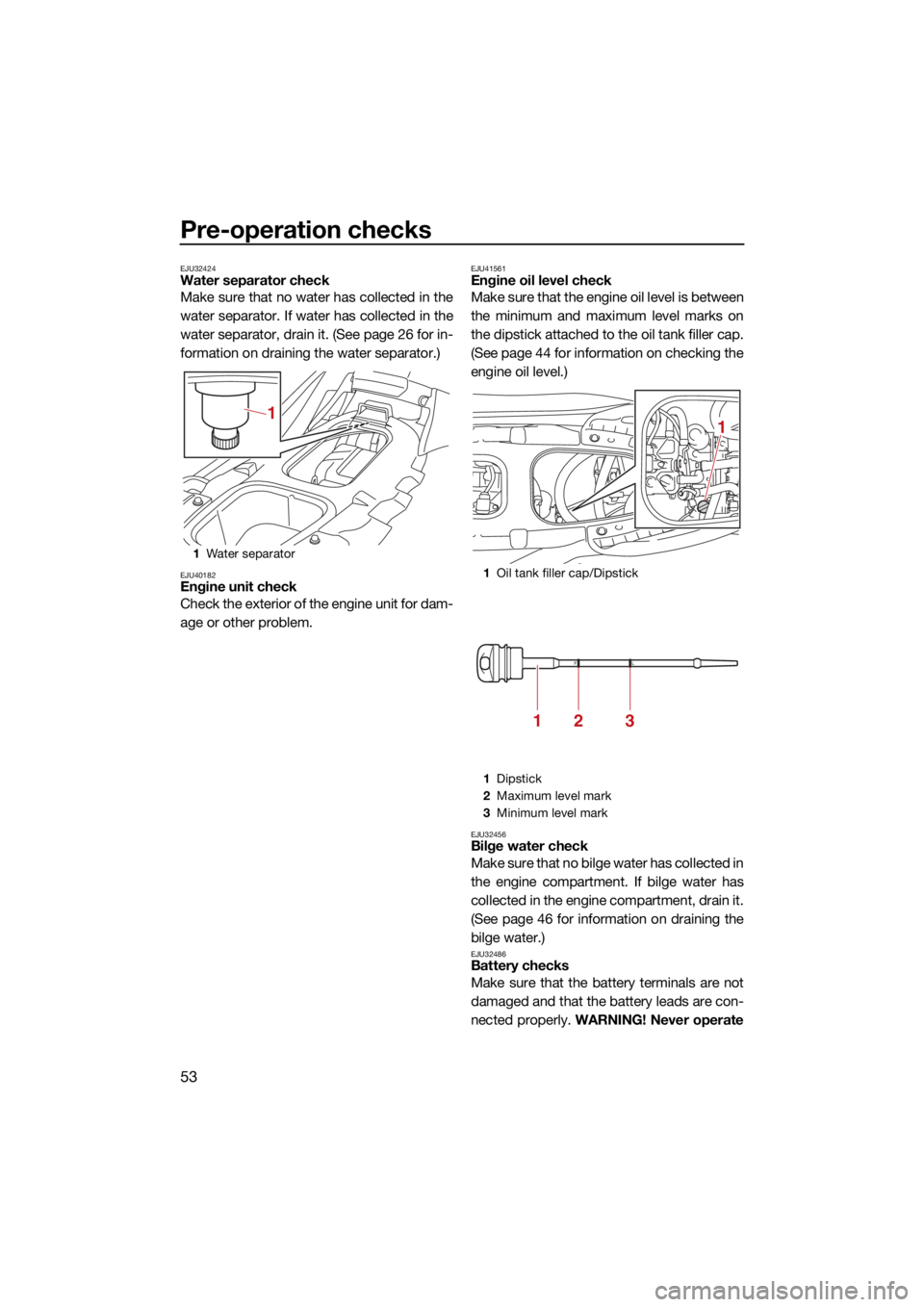
Pre-operation checks
53
EJU32424Water separator check
Make sure that no water has collected in the
water separator. If water has collected in the
water separator, drain it. (See page 26 for in-
formation on draining the water separator.)
EJU40182Engine unit check
Check the exterior of the engine unit for dam-
age or other problem.
EJU41561Engine oil level check
Make sure that the engine oil level is between
the minimum and maximum level marks on
the dipstick attached to the oil tank filler cap.
(See page 44 for information on checking the
engine oil level.)
EJU32456Bilge water check
Make sure that no bilge water has collected in
the engine compartment. If bilge water has
collected in the engine compartment, drain it.
(See page 46 for information on draining the
bilge water.)
EJU32486Battery checks
Make sure that the battery terminals are not
damaged and that the battery leads are con-
nected properly. WARNING! Never operate
1Water separator
1
1Oil tank filler cap/Dipstick
1 Dipstick
2 Maximum level mark
3 Minimum level mark
1
213
UF4L72E0.book Page 53 Thursday, June 18, 2020 1:29 PM
Page 61 of 98

Pre-operation checks
54
the watercraft if the battery does not have
sufficient power to start the engine or if it
shows any other signs of decreased pow-
er. Loss of battery power may leave you
stranded.
[EWJ01241]
Make sure that the battery is securely held in
place.
EJU32614Steering system checks
Turn the handlebars to the right and left sev-
eral times to make sure that operation is
smooth and unrestricted throughout the
whole range, and that the free play is not ex-
cessive.
Turn the handlebars as far as possible to the
right and left to make sure that the jet thrust
nozzle moves as the handlebars are turned,
and that there is no difference between the right and left fully turned positions of the jet
thrust nozzle.
EJU43213RiDE lever checks
Operate the RiDE lever several times to make
sure that operation is smooth throughout the
whole range. Also, make sure that the RiDE
1
Negative (–) battery terminal: Black lead
2 Positive (+) battery terminal: Red lead
1
2
Difference between fully turned posi-
tions of jet thrust nozzle (distances A
and B):
Maximum 5 mm (0.20 in)
UF4L72E0.book Page 54 Thursday, June 18, 2020 1:29 PM