2021 VOLVO V60 cruise control
[x] Cancel search: cruise controlPage 285 of 661

DRIVER SUPPORT
}}
* Option/accessory.283
NOTE
Certain types of bike carriers that are con- nected to the trailer socket may be inter-preted as a connected trailer by the RSIfunction. In such cases, the instrumentpanel may indicate incorrect speed infor-mation.
NOTE
The function uses the vehicle's camera and radar sensor, which has certain generallimitations.
Related information
Road Sign Information
* (p. 278)
Camera/radar sensor limitations (p. 383)
Cruise control
Cruise Control (CC 27
) can help the driver
maintain an even speed to provide a more relaxing driving experience on highways andlong, straight roads with even traffic flows.
Function buttons and symbols
: Activates Cruise Control from
standby mode and resumes the set speed
: Increases the set speed
: From standby mode – activates
Cruise Control and sets the current speed
: From active mode – deactivates/
puts Cruise Control in standby mode
: Reduces the set speed
Marker for set speed
The vehicle's current speed
Set speed
NOTE
In vehicles equipped with Adaptive Cruise Control *(ACC 28
), it is possible to switch
between Cruise Control and Adaptive Cruise Control.
25 Vehicles equipped with Sensus Navigation *.
26 Map data and speed information is not available for all areas.
27 Cruise Control
28 Adaptive Cruise Control
Page 286 of 661

||
DRIVER SUPPORT
* Option/accessory.
284
WARNING
The function is supplementary driver support intended to facilitate drivingand help make it safer – it cannot han-dle all situations in all traffic, weatherand road conditions.
The driver is advised to read all sec-tions in the Owner's Manual about thisfunction to learn of its limitations,which the driver must be aware ofbefore using the function.
Driver support functions are not a sub-stitute for the driver's attention andjudgment. The driver is always respon-sible for ensuring the vehicle is drivenin a safe manner, at the appropriatespeed, with an appropriate distance toother vehicles, and in accordance withcurrent traffic rules and regulations.
Using engine braking instead of applying the brakes
Cruise Control regulates speed by lightly applying the brakes. On downgrades, it cansometimes be desirable to roll a bit faster andlet speed be reduced instead by engine brak-ing alone. The driver can temporarily disen-gage the Cruise Control braking function. To disengage CC:
–Press the accelerator pedal about halfway down and then release it.
> Cruise Control will automatically disen-
gage the automatic brake function and speed will only be reduced using theengine braking function.
Related information
Driver support systems (p. 270)
Selecting and activating cruise control(p. 284)
Deactivating cruise control (p. 285)
Cruise control standby mode (p. 286)
Adjusting set speed for driver support(p. 313)
Switching between cruise control and Adaptive Cruise Control
* in the center dis-
play (p. 293)
Selecting and activating cruise control The Cruise Control (CC 29
) function must be
selected and activated in order to regulate speed.
In order to start Cruise Control from standby mode, the vehicle's current speed must be30 km/h (20 mph) or higher.
1. Press the ◀ (1) or ▶ (3) button on the
steering wheel keypad and scroll to the cruise control symbol
(4).
> Gray symbol – cruise control is in standby mode.
29Cruise Control
Page 287 of 661
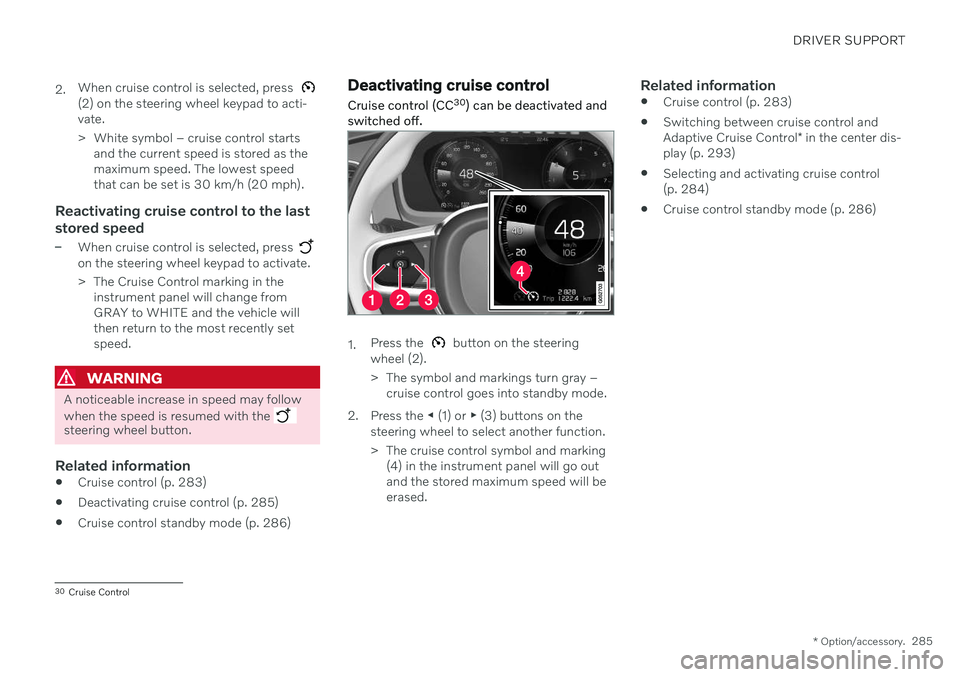
DRIVER SUPPORT
* Option/accessory.285
2.
When cruise control is selected, press
(2) on the steering wheel keypad to acti- vate.
> White symbol – cruise control starts
and the current speed is stored as the maximum speed. The lowest speedthat can be set is 30 km/h (20 mph).
Reactivating cruise control to the last stored speed
–When cruise control is selected, press on the steering wheel keypad to activate.
> The Cruise Control marking in theinstrument panel will change from GRAY to WHITE and the vehicle willthen return to the most recently setspeed.
WARNING
A noticeable increase in speed may follow when the speed is resumed with the
steering wheel button.
Related information
Cruise control (p. 283)
Deactivating cruise control (p. 285)
Cruise control standby mode (p. 286)
Deactivating cruise control
Cruise control (CC 30
) can be deactivated and
switched off.
1. Press the button on the steering
wheel (2).
> The symbol and markings turn gray – cruise control goes into standby mode.
2. Press the ◀ (1) or ▶ (3) buttons on the
steering wheel to select another function.
> The cruise control symbol and marking (4) in the instrument panel will go out and the stored maximum speed will beerased.
Related information
Cruise control (p. 283)
Switching between cruise control and Adaptive Cruise Control
* in the center dis-
play (p. 293)
Selecting and activating cruise control (p. 284)
Cruise control standby mode (p. 286)
30
Cruise Control
Page 288 of 661

DRIVER SUPPORT
* Option/accessory.
286
Cruise control standby mode Cruise control (CC 31
) can be deactivated and
put in standby mode. This may happen auto- matically or be due to driver intervention.
Standby mode means that the function is selected in the instrument panel but not acti-vated. In standby mode, cruise control will notregulate speed.
Standby mode due to action by the
driver
Cruise control will be deactivated and put instandby mode if any of the following occurs:
The brakes are applied.
The gear selector is moved to
N.
The vehicle is driven faster than the setspeed for more than 1 minute.
The driver must then control the vehicle'sspeed. Temporarily increasing speed using the accel- erator pedal, e.g. when passing another vehi-cle, will not affect the setting. The vehicle willreturn to the set speed when the acceleratorpedal is released.
Automatic standby modeThe function may automatically go intostandby mode if one of the following occurs: The wheels lose traction.
The engine speed (rpm) is too low/high.
The temperature in the brake system becomes too high.
The vehicle's speed goes below 30 km/h(20 mph).
The driver must then control the vehicle'sspeed.
Related information
Cruise control (p. 283)
Selecting and activating cruise control(p. 284)
Deactivating cruise control (p. 285)
Adaptive Cruise Control
*32
Adaptive Cruise Control (ACC 33
) can help the
driver to maintain a constant speed, com- bined with a preset time interval to the vehi-cle in front.
The camera/radar sensor measures the distance to the vehicle ahead.
Adaptive Cruise Control can help provide a more relaxed driving experience on long tripson highways or long, straight roads with eventraffic flows. The driver sets a speed and a time interval to the vehicle ahead. If the camera/radar sensordetects a slower-moving vehicle ahead, yourvehicle's speed will be automatically adaptedaccording to the set time interval to that vehi-
31 Cruise Control
32 Depending on market, this function can be either standard or optional.
33 Adaptive Cruise Control
Page 289 of 661

DRIVER SUPPORT
* Option/accessory.287
cle. When there are no longer slower-moving vehicles ahead, the vehicle will return to theset speed. If the Curve Speed Assist (CSA)
* function is
activated, it may also affect the vehicle's speed. Adaptive Cruise Control is designed to: smoothly regulate speed. The driver must apply the brakes in situations requiringimmediate braking. For example, whenthere are great differences in speedbetween vehicles or if the vehicle aheadbrakes suddenly. Due to limitations in theradar sensor, braking may occur unexpect-edly or not at all.
follow a vehicle ahead in the same laneand maintain a time interval to that vehicleset by the driver. If the radar sensor doesnot detect a vehicle ahead, it will insteadmaintain the speed set by the driver. Thiswill also happen if the speed of the vehicleahead exceeds the set speed for your vehi-cle.
WARNING
The function is supplementary driver support intended to facilitate drivingand help make it safer – it cannot han-dle all situations in all traffic, weatherand road conditions.
The driver is advised to read all sec-tions in the Owner's Manual about thisfunction to learn of its limitations,which the driver must be aware ofbefore using the function.
Driver support functions are not a sub-stitute for the driver's attention andjudgment. The driver is always respon-sible for ensuring the vehicle is drivenin a safe manner, at the appropriatespeed, with an appropriate distance toother vehicles, and in accordance withcurrent traffic rules and regulations.
CAUTION
Only a workshop may perform mainte- nance on driver support components – anauthorized Volvo workshop is recom-mended.
Related information
Driver support systems (p. 270)
Adaptive Cruise Control
* controls (p. 288)
Adaptive Cruise Control
* displays (p. 288)
Selecting and activating Adaptive Cruise Control
* (p. 289)
Adaptive Cruise Control
* limitations
(p. 292)
Symbols and messages for AdaptiveCruise Control
* (p. 294)
Collision risk warning from driver support (p. 311)
Setting time interval to the vehicle ahead(p. 314)
Adjusting set speed for driver support(p. 313)
Auto-hold braking with driver support(p. 315)
Switching target vehicles with driver sup-port (p. 312)
Passing assistance
* (p. 310)
Contacting Volvo (p. 26)
Page 290 of 661

DRIVER SUPPORT
* Option/accessory.
288
Adaptive Cruise Control *34
controls
A summary of how Adaptive Cruise Control (ACC 35
) is controlled using the left-side steer-
ing wheel keypad and how the function is shown in the display.
: From standby mode - activates and
sets the current speed
: From active mode - deactivates/
puts in standby mode
: Activates the function from standby
mode and resumes the set speed
: Increases the set speed
: Reduces the set speed
Increases the time interval to the vehicle ahead
Reduces the time interval to the vehicle ahead
Target vehicle indicator: the function has detected and is following a target vehicleusing the set time interval
Symbol for time interval to the vehicle ahead
Related information
Adaptive Cruise Control
* (p. 286)
Adaptive Cruise Control
* limitations
(p. 292)
Adaptive Cruise Control *36
displays The following illustrations show how Adap- tive Cruise Control (ACC 37
) can appear in the
various displays in different situations.
Speed
Speed indicators
Set speed
Speed of the vehicle ahead
The current speed of your vehicle
34 Depending on market, this function can be either standard or optional.
35 Adaptive Cruise Control
36 Depending on market, this function can be either standard or optional.
Page 291 of 661

DRIVER SUPPORT
}}
* Option/accessory.289
Time intervalAdaptive Cruise Control will only regulate the time intervalto the vehicle ahead whenthe distance symbol showstwo vehicles. A speed intervalwill be marked at the sametime.
When drivingIn the following illustration, Road Sign Infor- mation* (RSI 38
) indicates that the maximum
permitted speed is 130 km/h (80 mph).
The previous illustration shows that Adaptive Cruise Control is set to maintain a speed of110 km/h (68 mph) and that there is no targetvehicle ahead to follow.
The previous illustration shows that Adaptive Cruise Control is set to maintain a speed of110 km/h (68 mph) and is following a targetvehicle ahead, which is traveling at the samespeed.
Related information
Adaptive Cruise Control
* (p. 286)
Adaptive Cruise Control
* limitations
(p. 292)
Selecting and activating Adaptive Cruise Control *39
Adaptive Cruise Control (ACC 40
) must first be
selected and then activated before it can reg- ulate speed and distance.
To start the function:
The driver's seat belt must be buckled and the driver's door must be closed.
There must be a vehicle ahead (targetvehicle) within a reasonable distance or
37
Adaptive Cruise Control
38 Road Sign Information
39 Depending on market, this function can be either standard or optional.
Page 292 of 661

||
DRIVER SUPPORT
* Option/accessory.
290 your vehicle's current speed must be at least 15 km/h (9 mph).
1. Press the ◀ (2) or ▶ (3) button on the
steering wheel keypad and scroll to the Adaptive Cruise Control symbol
(4).
> Gray symbol – Adaptive Cruise Control is in standby mode.
2. When Speed Limiter is selected, press
(1) on the steering wheel keypad to
activate.
> White symbol – Speed Limiter starts and the current speed is stored as the maximum speed.
Reactivating Adaptive Cruise Control to the last stored speed
–When Adaptive Cruise Control is selected, press
on the steering wheel keypad to
activate.
> The Cruise Control marking in the instrument panel will change from GRAY to WHITE and the vehicle willthen return to the most recently setspeed.
WARNING
A noticeable increase in speed may follow when the speed is resumed with the
steering wheel button.
Related information
Adaptive Cruise Control
* (p. 286)
Deactivating Adaptive Cruise Control
*
(p. 290)
Switching between cruise control and Adaptive Cruise Control
* in the center dis-
play (p. 293)
Adaptive Cruise Control
* limitations
(p. 292)
Deactivating Adaptive Cruise Control *41
Adaptive Cruise Control (ACC 42
) can be deac-
tivated and switched off.
1. Press the button on the steering
wheel (1).
> The symbol and markings turn gray – Adaptive Cruise Control goes into standby mode. The time interval indica-tor light and any symbols for the targetvehicle will go out.
40Adaptive Cruise Control
41 Depending on market, this function can be either standard or optional.
42 Adaptive Cruise Control