2021 VOLVO V60 sensor
[x] Cancel search: sensorPage 4 of 661

2
OWNER'S INFORMATION
Owner's information16
Owner's Manual in the center display 17
Navigate in the Owner's Manual in the center display 18
Owner's manual in mobile devices 20
Volvo Cars support site 21
Using the Owner's Manual 21
The Owner's Manual and the envi-ronment 23
YOUR VOLVO
Contacting Volvo
26
Volvo ID 26
Creating and registering a Volvo ID 27
Drive-E ‒ purer driving pleasure
28
IntelliSafe – driver support and safety 29
Sensus - connection and enter- tainment 30
Software Updates 33
Data recording 33
Terms and Conditions for Services 35
Customer Privacy Policy 35
Important information on acces-sories and extra equipment 36
Accessory installation 37
Connecting equipment to thevehicle's data link connector 37
Technician certification 38
Viewing the Vehicle IdentificationNumber (VIN) 39
Volvo Structural Parts Statement 39
Change of market when importingor relocating 40
Driver distraction 41
SAFETY
Safety44
Safety during pregnancy 45
Occupant safety 45
Reporting safety defects 46
Recall information 47
Whiplash Protection System 48
Seat belts 49
Buckling and unbuckling seat belts 50
Seat belt tensioners 52
Resetting the electric seat belt tensioners * 53
Door and seat belt reminders 54
Airbags 55
Driver/passenger side front airbags 56
Occupant weight sensor 59
Side airbags 62
Inflatable curtain 63
Safety mode 64
Starting and moving the vehicle when it is in safety mode 65
Child safety 66
Child restraints 68
Infant seats 70
Convertible seats 72
Booster cushions 74
TABLE OF CONTENTS
Page 5 of 661

3
Top tether anchors75
Lower child seat attachment points 77
ISOFIX/LATCH lower anchors 77
DISPLAYS AND VOICE CONTROL
Displays and controls by the driver in a left-hand drive vehicle80
Instrument panel 82
Instrument panel settings 86
Fuel gauge 87
Trip computer 87
Displaying trip data in the instru-ment panel 89
Resetting the trip odometer 90
Displaying trip statistics in thecenter display 90
Trip statistics settings 91
Date and time 92
Ambient temperature sensor 92
Indicator and warning symbols 93
Instrument panel licenses 96
App menu in instrument panel 102
Handling the App menu in theinstrument panel 103
Messages in the instrument panel 104
Handling messages in the instru-ment panel 105
Handling messages saved fromthe instrument panel 106
Center display overview 108
Handling the center display 110
Activating and deactivating the center display 113
Navigating in the center display'sviews 113
Handling tiles in the center display 117
Function view in the center display 120
Moving apps and buttons in thecenter display 122
Symbols in the center display sta-tus bar 122
Using the center display keyboard 124
Changing keyboard language inthe center display 127
Entering characters, letters andwords by hand in the center display 127
Changing the appearance of thecenter display 129
Turning off and adjusting the vol-ume of the center display systemsounds 129
Changing system units of meas-urement 130
Changing system language 130
Changing settings in the centerdisplay's Top view 130
Opening contextual setting in thecenter display 131
Resetting user data when thevehicle changes owners 132
Page 6 of 661

4
Resetting center display settings132
Table of settings in the center display 133
Driver profiles 134
Selecting a driver profile 135
Changing a driver profile's name 135
Protecting a driver profile 136
Linking a remote key to a driver profile 136
Resetting driver profile settings 137
Messages in the center display 138
Handling messages in the center display 138
Handling messages saved fromthe center display 139
Head-up display *
140
Activating and deactivating the head-up display * 141
Head-up display settings *
142
Voice Control 143
Use voice recognition 144
Voice control for cellular phones 146
Voice control for radio and media 147
Voice control settings 148
LIGHTING
Lighting control and panel150
Adjusting light functions via the center display 151
Parking lights 152
Daytime running lights 152
Low beams 153
Using high beam 154
Active high beam 155
Using turn signals 156
Active Bending Lights *
156
Front fog lights/corner illumination *
157
Rear fog light 158
Brake lights 159
Emergency brake lights 159
Hazard warning flashers 159
Using home safe lighting 160
Welcome Light 160
Interior Lighting 160
Adjusting interior lighting 162
WINDOWS, GLASS AND MIRRORS
Windows, glass and mirrors164
Pinch protection for windows and sun curtains 164
Reset procedure for pinch protection 165
Power windows 165
Operating the power windows 166
Rearview/door mirrors 167
Adjusting the rearview mirror dim-ming function 168
Adjusting the door mirrors 168
Panoramic roof *
170
Operating the panoramic roof *
171
Auto closing the panoramic roof *
sun curtain 173
Wiper blades and washer fluid 174
Using the windshield wipers 174
Using the rain sensor 175
Activating and deactivating therain sensor's memory function 176
Using the windshield and head-light washers 177
Using the rear window wiper/washer 178
Using automatic rear windowwiping when backing up 179
Page 7 of 661

5
SEATS AND STEERING WHEEL
Manual front seats182
Power * front seats
183
Adjusting the power * front seats
183
Storing positions for seats, mir- rors and head-up display *184
Using stored positions for seats,mirrors and head-up display *185
Front seat massage * settings
186
Adjusting front seat massage set-tings * 187
Adjusting * front seat cushion length
188
Adjusting front seat side bolstersettings * 189
Adjusting front seat lumbar support *
189
Adjusting the passenger seat fromthe driver's seat * 191
Folding down the rear seat backrests 192
Adjusting the rear seat head restraints 193
Steering wheel controls and horn 195
Adjusting the steering wheel 195
CLIMATE CONTROL
Climate198
Climate zones 198
Climate control sensors 199
Perceived temperature 200
Climate control system voice commands 200
Air quality 201
CleanZone *
202
Clean Zone Interior Package *
202
Interior Air Quality System *
203
Activating and deactivating the air quality sensor * 203
Passenger compartment air filter 204
Advanced Air Cleaner *
204
Air distribution 204
Adjusting air distribution 205
Opening, closing and directing air vents 206
Air distribution options 207
Climate system controls 210
Activating and deactivating power front seats * 212
Activating and deactivating theheated front seat * 213
Activating and deactivating theheated rear seats * 213
Activating and deactivating front seat ventilation
* 215
Activating and deactivating theheated steering wheel *215
Activating and deactivating auto-matic steering wheel heating *216
Activating auto climate control 216
Activating and deactivating recir- culation 217
Activating and deactivating therecirculation timer setting 217
Activating and deactivating maxdefroster 218
Activating and deactivating theheated rear window and door mirrors 219
Automatically activating and deac-tivating the heated rear windowand door mirrors 219
Setting the blower speed for thefront seats 220
Setting the blower speed for the rear seats * 221
Setting the temperature for the front seats 222
Setting the temperature for the rear seats * 223
Synchronize temperature 224
Activating and deactivating air conditioning 225
Page 10 of 661

8
Detecting obstacles with City Safety327
City Safety in crossing traffic 329
Limitations of City Safety in cross- ing traffic 330
City Safety steering assistance forevasive maneuver 330
City Safety steering assistancelimitations during evasive maneuvers 331
Automatic braking during delayedevasive maneuvers with City Safety 331
City Safety braking for oncomingvehicles 332
City Safety limitations 333
City Safety messages 336
Steering assistance at risk of collision 337
Activating or deactivating steeringassistance during collision risks 338
Run-Off Mitigation with steeringassistance 338
Steering assistance during colli-sion risks from oncoming traffic 339
Steering assistance during colli- sion risks from behind *340
Steering assistance during colli- sion risks limitations 341
Symbols and messages for steer-ing assistance during collision risks 342
Rear Collision Warning *
343
Rear Collision Warning * limitations
343
BLIS *
344
Activating or deactivating BLIS 345
BLIS limitations 346
BLIS messages 347
Driver Alert Control 348
Activating or deactivating Driver Alert Control 349
Selecting guidance to a rest area ifthe Driver Alert Control warninghas been given 349
Driver Alert Control limitations 350
Distance Alert *
350
Activating or deactivating Dis-tance Alert 351
Distance Alert limitations 351
Cross Traffic Alert *
352
Activating or deactivating Cross Traffic Alert * 353
Cross Traffic Alert * limitations
353
Cross Traffic Alert * messages
355
Park Assist *
356
Park Assist front, rear and sides *
357
Activating or deactivating Park Assist *
358
Park Assist limitations 359
Park Assist symbols and messages 360
Park Assist Camera*
361
Location and field of vision of Park Assist Cameras * 362
Park Assist Camera trajectory lines *
364
Park Assist sensor field 366
Activating Park Assist Camera 367
Park Assist Camera symbols and messages 369
Park Assist Pilot *
371
Types of parking with Park Assist Pilot * 372
Using Park Assist Pilot *
373
Leaving a parallel parking spacewith Park Assist Pilot *376
Park Assist Pilot * limitations
376
Park Assist Pilot * messages
379
Radar sensor 380
Radar sensor type approval 381
Camera 383
Camera/radar sensor limitations 383
Recommended camera and radar sensor maintenance 386
Camera and radar unit symbolsand messages 388
Page 30 of 661
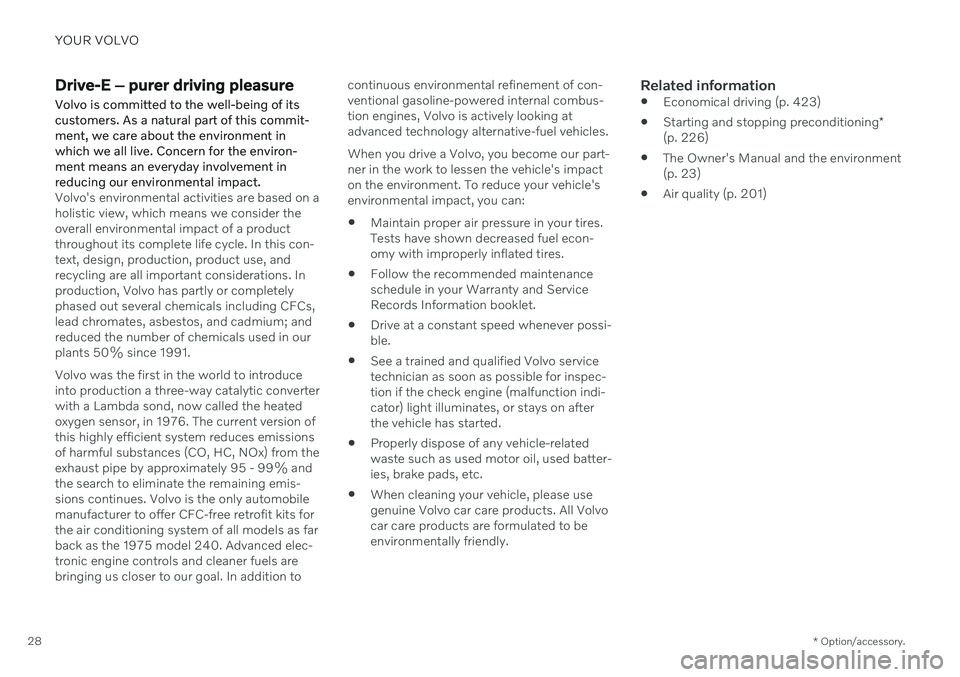
YOUR VOLVO
* Option/accessory.
28
Drive-E ‒ purer driving pleasure
Volvo is committed to the well-being of its customers. As a natural part of this commit-ment, we care about the environment inwhich we all live. Concern for the environ-ment means an everyday involvement inreducing our environmental impact.
Volvo's environmental activities are based on a holistic view, which means we consider theoverall environmental impact of a productthroughout its complete life cycle. In this con-text, design, production, product use, andrecycling are all important considerations. Inproduction, Volvo has partly or completelyphased out several chemicals including CFCs,lead chromates, asbestos, and cadmium; andreduced the number of chemicals used in ourplants 50% since 1991. Volvo was the first in the world to introduce into production a three-way catalytic converterwith a Lambda sond, now called the heatedoxygen sensor, in 1976. The current version ofthis highly efficient system reduces emissionsof harmful substances (CO, HC, NOx) from theexhaust pipe by approximately 95 - 99% andthe search to eliminate the remaining emis-sions continues. Volvo is the only automobilemanufacturer to offer CFC-free retrofit kits forthe air conditioning system of all models as farback as the 1975 model 240. Advanced elec-tronic engine controls and cleaner fuels arebringing us closer to our goal. In addition to continuous environmental refinement of con-ventional gasoline-powered internal combus-tion engines, Volvo is actively looking atadvanced technology alternative-fuel vehicles. When you drive a Volvo, you become our part- ner in the work to lessen the vehicle's impacton the environment. To reduce your vehicle'senvironmental impact, you can:
Maintain proper air pressure in your tires.Tests have shown decreased fuel econ-omy with improperly inflated tires.
Follow the recommended maintenanceschedule in your Warranty and ServiceRecords Information booklet.
Drive at a constant speed whenever possi-ble.
See a trained and qualified Volvo servicetechnician as soon as possible for inspec-tion if the check engine (malfunction indi-cator) light illuminates, or stays on afterthe vehicle has started.
Properly dispose of any vehicle-relatedwaste such as used motor oil, used batter-ies, brake pads, etc.
When cleaning your vehicle, please usegenuine Volvo car care products. All Volvocar care products are formulated to beenvironmentally friendly.
Related information
Economical driving (p. 423)
Starting and stopping preconditioning
*
(p. 226)
The Owner's Manual and the environment(p. 23)
Air quality (p. 201)
Page 41 of 661

YOUR VOLVO
}}
39
Viewing the Vehicle Identification Number (VIN) When contacting a Volvo retailer, about e.g. your Volvo On Call subscription, your Vehicle Identification Number (VIN5
) may be needed.
1. Tap Settings in the center display's Top
view.
2. Proceed to
SystemSystem
Information
Vehicle Identification
Number.
> The vehicle identification number will be displayed.
The VIN can also be found:
on the first page of the Warranty and Service Records Information booklet
on the vehicle's registration card
by looking at the dashboard through thevehicle's windshield.
The VIN has a similar location on all models.
Volvo Structural Parts Statement
Volvo is one of the leading companies for car safety.
Volvo engineers and manufactures vehicles designed to help protect vehicle occupants inthe event of a collision. Volvos are designed to absorb the impact of a collision. This energy absorption systemincluding, but not limited to, structural compo-nents such as bumper reinforcement bars,bumper energy absorbers, frames, rails, fenderaprons, A-pillars, B-pillars and body panelsmust work together to maintain cabin integrityand protect the vehicle occupants. The supplemental restraint system including but not limited to air bags, side curtain airbags, and deployment sensors work togetherwith the above components to provide propertiming for air bag deployment. Due to the above, Volvo Car USA does not support the use of aftermarket, alternative oranything other than original Volvo parts forcollision repair. Volvo Car USA also recommends using Volvo- approved replacement glass. The use of after-market glass, particularly a windshield, canhave an adverse effect on collision avoidanceand advanced lighting systems.
5 Vehicle Identification Number
Page 58 of 661

SAFETY
56
Driver/passenger side front airbags
As a supplement to the seat belts, the vehicle is equipped with driver and passenger sidefront airbags.
Driver/passenger side front airbags.
In a frontal collision, the airbags help protect the driver's and passenger's head, neck, faceand chest and the driver's knees and legs. A collision of a sufficiently violent force will trigger the sensors and one or more airbagswill inflate. The airbag helps cushion the initial impact of the collision for the passenger. The airbag deflates when compressed by the colli-sion. A small amount of powder will also bereleased from the airbag. This may appear to be smoke and is normal. The entire process, from inflation to deflation of the airbag, occurswithin tenths of a second.
NOTE
The sensors react differently depending on the circumstances of the accident andwhether or not the seat belt is used. Thisapplies to all belt positions. There may therefore be accident situations in which only one (or none) of the airbagsare deployed. The sensors monitor theimpact of the collision and react accord-ingly to deploy one, several or no airbags.
WARNING
The seat belt and the airbag work together. If the seat belt is not used or is used incor-rectly, the airbag may not provide theintended protection in a collision. To help prevent injury in the event the air- bag is deployed, passengers should sit asupright as possible, with their feet on thefloor and their backs against the seat back-rest.
WARNING
Volvo recommends contacting an author- ized Volvo workshop for repairs. Incorrectlyperformed repairs to the airbag systemcould impair function and lead to seriousinjury.
The front airbag systemThe front airbag system includes gas genera- tors surrounded by the airbags, and decelera-tion sensors that activate the gas generators,causing the airbags to be inflated with nitro-gen gas. As the movement of the seats' occupants compresses the airbags, some of the gas isexpelled at a controlled rate to provide bettercushioning. The belt tensioners minimize slackin the seat belts and are activated for occu-pants wearing their seat belts. The entire proc-ess, from inflation to deflation of the airbag,occurs within tenths of a second. The location of the front airbags is indicated by SRS AIRBAG embossed on the steering
wheel pad and above the glove compartment,and by decals on both sun visors and on thefront and far right side of the dash. The driver's side front airbag is folded and
located in the steering wheel hub.The knee airbag is folded on the underside of
the dashboard on the driver's side. The text AIRBAG is embossed on the panel.
The passenger's side front airbag is folded
behind a panel located above the glove com-partment.