2021 VOLKSWAGEN T-ROC boot
[x] Cancel search: bootPage 3 of 502

Rear view
Fig. 4 Overview of the rear of the vehicle.
Key to ⇒ Fig. 4 :
High-level brake light
Rear window:
Rear window heating ⇒ Heating and air conditioning system
Rear window wiper ⇒ Wipers ⇒ Wiper blades
Volkswagen badge:
To open the boot lid ⇒ Opening and closing the boot lid
With camera for assist systems ⇒ Driver assist systems
Sensors for assist systems ⇒ Caring for and cleaning the vehicle exterior
Towing bracket ⇒ Trailer towing
Behind a cover: mounting for towing eye ⇒ Tow-starting or towing
Page 18 of 502

OR: press the or arrow button on the multifunction steering wheel to select the required
map size. A frame appears around the selected option.
Press the button on the multifunction steering wheel to confirm your selection.
With some equipment levels, navigation is shown on two screens or only one. The navigation map
can be displayed on the Active Info Display and Infotainment system or only on the Infotainment
system display. In the latter case, only navigation arrows are shown on the Active Info Display.
Displays
First read and observe the introductoryinformation and safety warnings⇒Introduction
Possible instrument cluster displays
Open doors, bonnet and boot lid.
Warning and information messages.
Mileage displays.
Time ⇒ Time .
Radio and navigation information ⇒BookletInfotainment system,.
Telephone information ⇒BookletInfotainment system,.
Outside temperature.
Compass display.
Selector lever positions.
Gear-change indicator ⇒ Gear-change indicator .
Driving data display (multifunction display) and menus for various settings ⇒ Instrument cluster
menus .
Service interval display ⇒ Service interval display .
Speed warning ⇒ Instrument cluster menus .
Speed warning for winter tyres.
Start/stop system status display ⇒ Start/stop system .
Road signs detected by the Dynamic Road Sign Display system ⇒ Dynamic Road Sign Display (Sign
Assist) .
Status display for Active Cylinder Management (ACT®) ⇒ Driving economically .
Economical mode .
Engine code.
Display of driver assist systems ⇒ Driver assist systems .
Page 19 of 502

Personalisation: welcome and user selection ⇒ Personalisation .
Open doors, bonnet and boot lid
The instrument cluster display indicates if any doors, the engine compartment or boot lid are open
once the vehicle has been unlocked, and while the vehicle is in motion. In some cases, a signal tone
is also given. Different instrument cluster designs may have different displays.
Selector lever positions (DSG® dual clutch gearbox)
The gear selected is displayed on the side of the selector lever and on the display in the instrument
cluster. The instrument cluster display may show which gear has been selected if the selector lever is
in D/S position or in Tiptronic mode ⇒ DSG® dual clutch gearbox .
Outside temperature display
If the outside temperature falls below approximately +4°C (+39°F), the temperature display also
shows a snowflake symbol . This symbol remains lit up until the outside temperature rises
above +6°C (+43°F) ⇒ .
Heat radiated from the engine may cause the temperature display to show a slightly higher value
than the actual outside temperature if the vehicle is stationary, the auxiliary heater ⇒ Auxiliary
heater and ventilation is switched on or the vehicle is travelling at a very low vehicle speed.
The measured range is -45°C (-49°F) to +76°C (+169°F).
Gear-change indicator
While the vehicle is in motion, the instrument cluster may show which gear should be selected to
reduce fuel consumption ⇒ Gear-change indicator .
Mileage displays
The odometer registers the total distance travelled by the vehicle.
The trip recorder (trip) shows the distance travelled since the trip recorder was last reset.
Vehicles with analogue instrument cluster: press the button in the instrument cluster
briefly to reset the trip recorder to 0 ⇒ Analogue instrument cluster .
Vehicles with digital instrument cluster: reset the trip recorder via the Infotainment system or
via the multifunction display ⇒ Infotainment system controls and displays or ⇒ Driving data display
(multifunction display) .
Speed warning for winter tyres
A display in the instrument cluster indicates when the set maximum speed has been exceeded
⇒ Instrument cluster menus .
Speed warning settings can be made in the vehicle settings in the Infotainment system ⇒ Vehicle
settings menu .
Compass display
Page 86 of 502
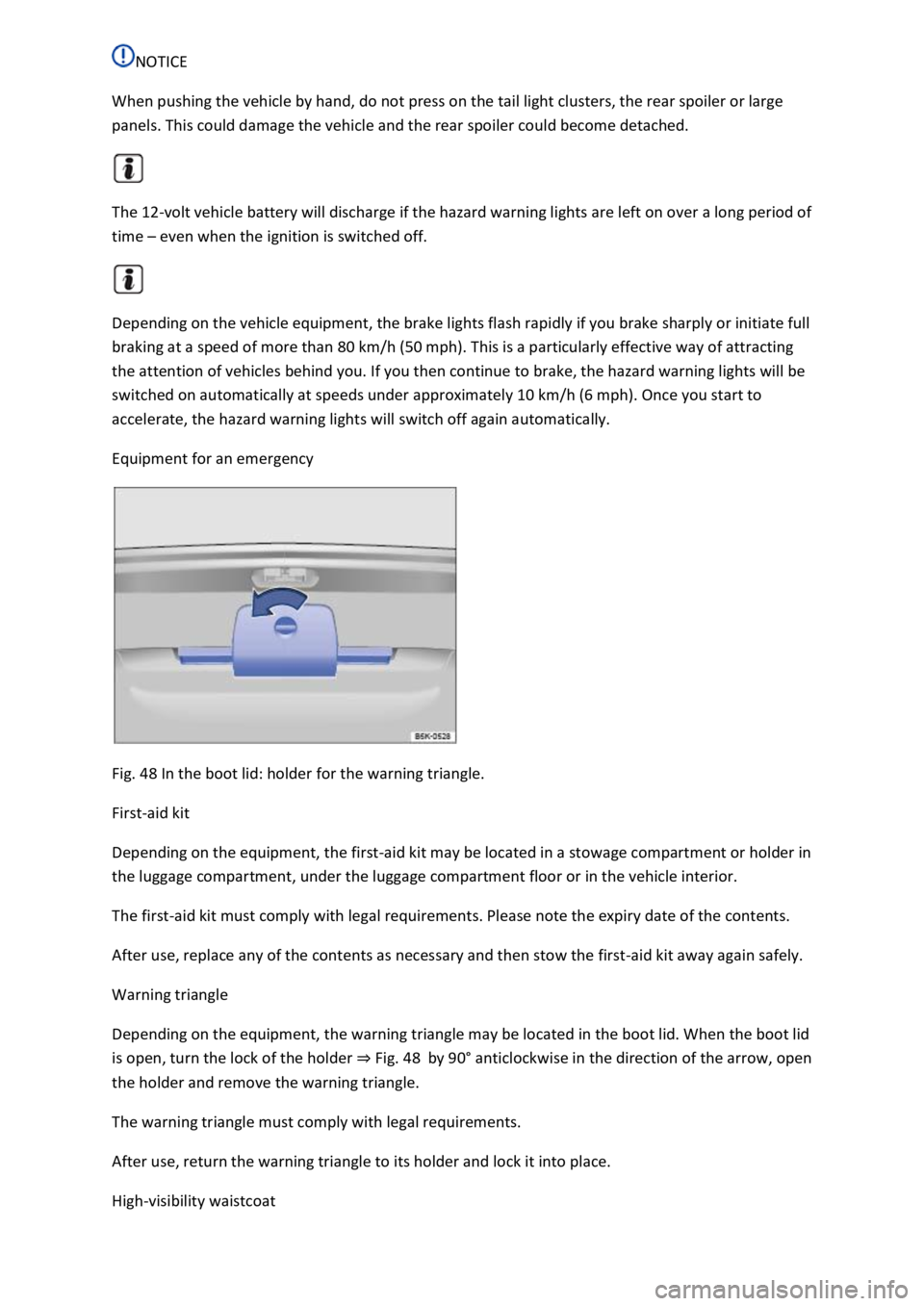
NOTICE
When pushing the vehicle by hand, do not press on the tail light clusters, the rear spoiler or large
panels. This could damage the vehicle and the rear spoiler could become detached.
The 12-volt vehicle battery will discharge if the hazard warning lights are left on over a long period of
time – even when the ignition is switched off.
Depending on the vehicle equipment, the brake lights flash rapidly if you brake sharply or initiate full
braking at a speed of more than 80 km/h (50 mph). This is a particularly effective way of attracting
the attention of vehicles behind you. If you then continue to brake, the hazard warning lights will be
switched on automatically at speeds under approximately 10 km/h (6 mph). Once you start to
accelerate, the hazard warning lights will switch off again automatically.
Equipment for an emergency
Fig. 48 In the boot lid: holder for the warning triangle.
First-aid kit
Depending on the equipment, the first-aid kit may be located in a stowage compartment or holder in
the luggage compartment, under the luggage compartment floor or in the vehicle interior.
The first-aid kit must comply with legal requirements. Please note the expiry date of the contents.
After use, replace any of the contents as necessary and then stow the first-aid kit away again safely.
Warning triangle
Depending on the equipment, the warning triangle may be located in the boot lid. When the boot lid
is open, turn the lock of the holder ⇒ Fig. 48 by 90° anticlockwise in the direction of the arrow, open
the holder and remove the warning triangle.
The warning triangle must comply with legal requirements.
After use, return the warning triangle to its holder and lock it into place.
High-visibility waistcoat
Page 89 of 502

Please also observe the other information on Volkswagen Car-Net ⇒ Mobile online services .
Opening and closing
Vehicle key
Functions of the vehicle key
Fig. 50 Vehicle key.
Key to ⇒ Fig. 50 :
Central locking button: unlock the vehicle.
Unlock the boot lid separately.
Central locking button: lock the vehicle.
Fold the key bit in and out.
Indicator lamp: flashes when button is pressed.
Unlocking or locking the vehicle from outside
To unlock: press the button.
To lock: press the button.
Press the or button ⇒ Opening and closing the boot lid . The boot lid is unlocked.
Unlocking: all turn signals flash twice.
Locking: all turn signals flash once.
WARNING
Improper or unsupervised use of the vehicle keys can cause accidents or serious injuries.
Always take all vehicle keys with you every time you leave the vehicle. Otherwise, children or
unauthorised persons could lock the doors and the boot lid, start the engine or switch on the
ignition and operate electrical equipment, such as the electric windows.
Page 93 of 502

Vehicle unlocking is confirmed by all the turn signals flashing twice and locking by the turn signals
flashing once.
Locking and unlocking the boot lid
When the vehicle is locked, the boot lid will be unlocked automatically if you open it when a vehicle
key is located within the operating range of the boot lid ⇒ Fig. 52 .
The boot lid is locked automatically after it is closed.
If the vehicle is completely unlocked, the boot lid will not lock automatically when closed.
Temporarily deactivating Keyless Access
Keyless Access can be deactivated temporarily as described below so that the vehicle cannot be
unlocked and started due to misuse by unauthorised third parties.
Lock the vehicle with the button in the vehicle key.
In addition, touch the sensor on the outside of the door handle ⇒ Fig. 53Ⓑ once within five
seconds. Do not reach into the door handle.
Keyless Access is temporarily deactivated.
Check deactivation by waiting for at least ten seconds and then pull the door handle again. It should
not be possible to open the door.
When the vehicle is next unlocked, it can be unlocked only using the vehicle key. The Keyless Access
locking and starting system is reactivated the next time the vehicle is unlocked.
Operating the convenience functions
All electric windows and the glass roof can be closed automatically.
Keep a finger on the sensor ⇒ Fig. 53Ⓑ of the driver or front passenger door handle for a few
seconds until the windows and glass roof are closed.
The sensor functions can be set in the Vehicle settings menu in the Infotainment system
⇒ Infotainment system controls and displays .
The unlocking function is deactivated for a few seconds so that you can check that the vehicle has
been locked successfully.
If the message Keyless Access system faulty appears on the instrument cluster display, there may be
a malfunction in the Keyless Access system. Go to a qualified workshop.
If there is no vehicle key in the vehicle or if it is not detected, a message will be shown on the
instrument cluster display. This may occur if the vehicle key is subject to interference by another
Page 94 of 502

radio signal or is covered by another item, e.g. an aluminium case ⇒ Starting and stopping the
engine .
If the vehicle has a DSG® dual clutch gearbox, it can be locked only if the selector lever is in
position P.
The entire vehicle will be unlocked if the sensor is touched twice, even if a single door has already
been unlocked.
Troubleshooting
First read and observe the introductoryinformation and safety warnings⇒Introduction
Keyless Access does not work
The function of the sensors may be restricted if they become very dirty.
Clean the sensors.
All turn signals flash four times
The vehicle key used last is still in the vehicle.
Doors and central locking button
Introduction
This chapter contains information on the followingsubjects:
⇒ Indicator lamp in the driver door
⇒ Automatic locking and unlocking
⇒ Central locking button
⇒ Opening and closing the driver door manually
⇒ Manually closing the front passenger door and rear doors
⇒ Childproof lock
⇒ SAFELOCK
⇒ Troubleshooting
If the vehicle key or central locking fails, the doors can be locked manually and, in some cases, also
unlocked manually.
The central locking system enables you to centrally lock and unlock all the doors, the boot lid and
the tank flap of the vehicle.
Page 95 of 502

The vehicle can be locked only if the ignition has been switched off or the driver has switched off the
engine before leaving the vehicle.
A symbol in the instrument cluster display ⇒ Displays indicates if one or more doors are not closed
properly. Do not drive on! Open the appropriate door and then close it again.
This symbol is also visible when the ignition is switched off and will go out a few seconds after the
vehicle has been locked when all doors are closed.
WARNING
A door which is not closed properly could open suddenly while the vehicle is in motion. This could
lead to serious injuries.
Stop as soon as possible and close the door.
Make sure that the door is closed properly and that the lock has engaged. The closed door must be
flush with the surrounding body panels.
Doors should be opened or closed only when you are sure that nobody is in their path.
WARNING
Any door being held open by the door arrester could close unexpectedly in strong winds or if the
vehicle is on a slope. This could lead to injuries.
Always hold doors by the handle when opening and closing doors.
WARNING
The opening and closing paths of the doors and boot lid are potential danger areas where injury can
occur.
The doors and boot lid should therefore be opened or closed only when you are sure that nobody is
in their path.
WARNING
Careless locking of the doors can cause serious injuries.
If the vehicle is locked from the outside, the doors and electric windows cannot be opened from the
inside.
The central locking system locks all doors. Locking the vehicle from the inside can prevent the doors
from being opened unintentionally and unauthorised persons from entering the vehicle. However,
locked doors can delay assistance to passengers inside the vehicle in the event of an accident or
emergency.