2021 VOLKSWAGEN T-ROC mirror
[x] Cancel search: mirrorPage 200 of 502

Fig. 106 Selector lever in Tiptronic position (left-hand drive). Mirror image for right-hand drive
vehicles.
Fig. 107 Steering wheel with paddles for Tiptronic.
The gear that is currently selected will be maintained when the Tiptronic programme is selected.
This remains the case as long as the system does not automatically carry out a change of gear due to
the current driving situation.
Operating Tiptronic with the selector lever
Push the selector lever from position D/S to the right into the Tiptronic gate.
Tap the selector lever forwards ⊕ or back ㊀ to shift gear up or down ⇒ Fig. 106 .
When tapping the selector lever in the Tiptronic gate, it is not necessary to press the lock button on
the selector lever.
Operating Tiptronic with the paddles
Pull the right paddle ⇒ Fig. 107 towards the steering wheel to change up a gear.
Pull the left paddle towards the steering wheel to change down a gear.
To leave Tiptronic mode, pull the right paddle towards the steering wheel for approximately one
second.
Tiptronic is automatically deactivated if the selector paddles are not operated for some time and the
selector lever is not in the Tiptronic gate.
NOTICE
When accelerating, the gearbox automatically shifts up to the next gear shortly before the maximum
permitted engine speed is reached.
When shifting down a gear manually, the gearbox will not change gear until the engine can no longer
be overrevved.
Driving with DSG® dual clutch gearbox
The gearbox changes the forward gears up and down automatically.
Page 254 of 502

If the radar sensor for the Adaptive Cruise Control (ACC) or the camera for the lane keeping system
is covered or moved, Emergency Assist may make unwanted braking or steering manoeuvres.
Emergency Assist does not react to persons, animals or vehicles crossing or approaching in the same
lane.
WARNING
If Emergency Assist is triggered unnecessarily, this can result in accidents and serious injuries.
If there is a malfunction in the Emergency Assist system, switch off the lane keeping system (Lane
Assist) ⇒ Driving with the lane keeping system . This will also switch off Emergency Assist.
Go to a qualified workshop and have the system checked. Volkswagen recommends using a
Volkswagen dealership for this purpose.
Blind Spot Monitor
Introduction
This chapter contains information on the followingsubjects:
⇒ Driving with the Blind Spot Monitor
⇒ Troubleshooting
Radar sensors monitor the area behind the vehicle. The system measures the distance and
difference in speed in relation to other vehicles and uses visual signals in the exterior mirrors to
inform the driver.
System limits
Use the Blind Spot Monitor only on surfaced roads.
The Blind Spot Monitor may not always interpret the traffic correctly in the following situations:
In tight bends.
When driving in the middle of two lanes.
When road lanes are of varying width.
At road crests.
In poor weather conditions.
Where there are special roadside structures, e.g. high or offset crash barriers.
WARNING
The intelligent technology used in the Blind Spot Monitor cannot overcome the laws of physics, and
functions only within the limits of the system. Never let the extra convenience afforded by the Blind
Page 255 of 502
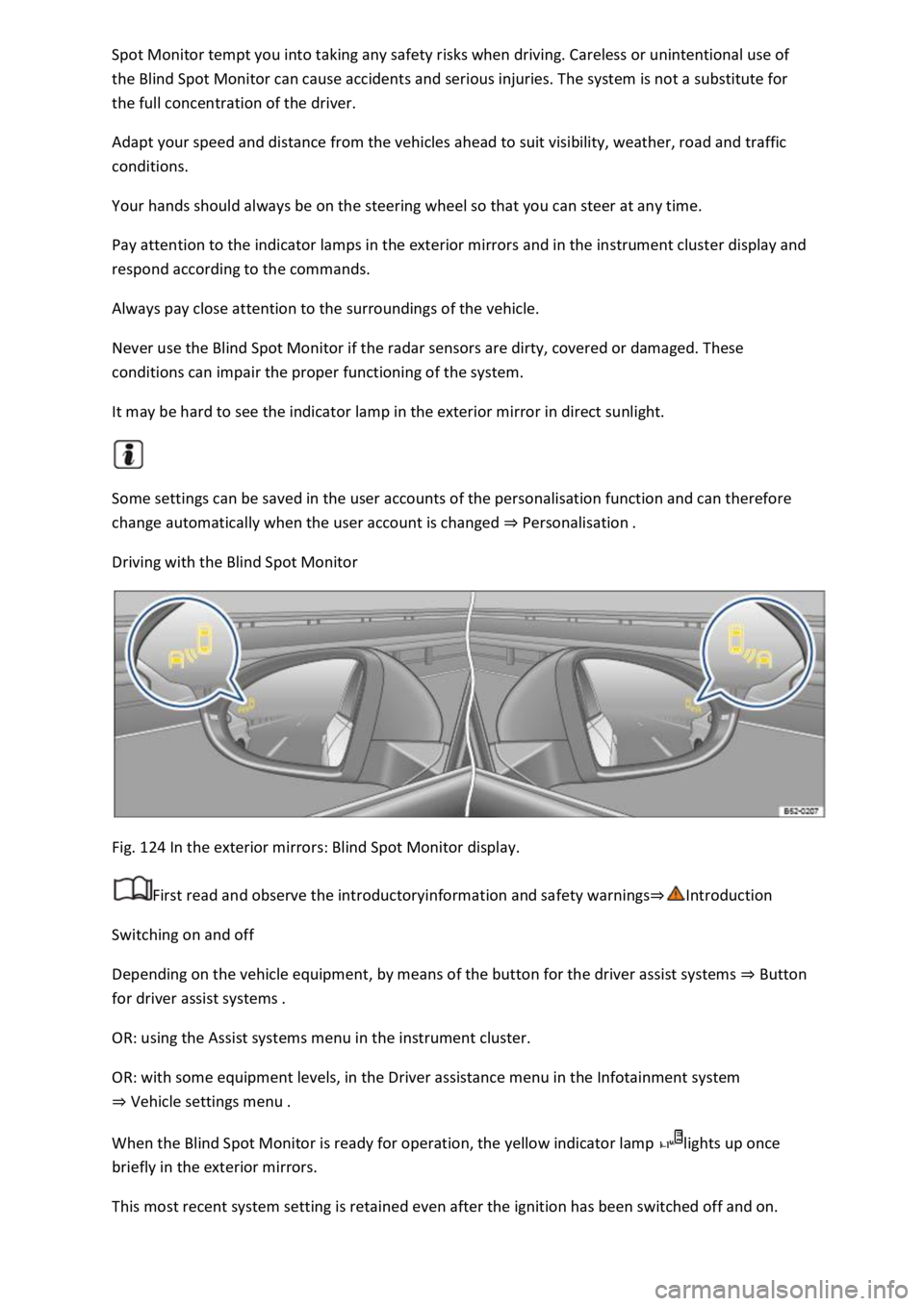
Spot Monitor tempt you into taking any safety risks when driving. Careless or unintentional use of
the Blind Spot Monitor can cause accidents and serious injuries. The system is not a substitute for
the full concentration of the driver.
Adapt your speed and distance from the vehicles ahead to suit visibility, weather, road and traffic
conditions.
Your hands should always be on the steering wheel so that you can steer at any time.
Pay attention to the indicator lamps in the exterior mirrors and in the instrument cluster display and
respond according to the commands.
Always pay close attention to the surroundings of the vehicle.
Never use the Blind Spot Monitor if the radar sensors are dirty, covered or damaged. These
conditions can impair the proper functioning of the system.
It may be hard to see the indicator lamp in the exterior mirror in direct sunlight.
Some settings can be saved in the user accounts of the personalisation function and can therefore
change automatically when the user account is changed ⇒ Personalisation .
Driving with the Blind Spot Monitor
Fig. 124 In the exterior mirrors: Blind Spot Monitor display.
First read and observe the introductoryinformation and safety warnings⇒Introduction
Switching on and off
Depending on the vehicle equipment, by means of the button for the driver assist systems ⇒ Button
for driver assist systems .
OR: using the Assist systems menu in the instrument cluster.
OR: with some equipment levels, in the Driver assistance menu in the Infotainment system
⇒ Vehicle settings menu .
When the Blind Spot Monitor is ready for operation, the yellow indicator lamp lights up once
briefly in the exterior mirrors.
This most recent system setting is retained even after the ignition has been switched off and on.
Page 256 of 502

Function
When switched on, the Blind Spot Monitor is active from a speed of approx. 15 km/h (9 mph).
In the following driving situations, the yellow indicator lamp will light up in the corresponding
exterior mirror: ⇒ Fig. 124
If your vehicle is being overtaken.
When overtaking another vehicle with a speed difference of up to approximately 10 km/h (6 mph).
No display will be shown if the takeover manoeuvre is much faster.
If a vehicle is detected in the blind spot and the turn signal is additionally activated in the direction
of the detected vehicle ⇒ , the yellow indicator lamp will flash.
In vehicles with the lane keeping system, the yellow indicator lamp will flash even if you do not
activate the turn signal when leaving your lane, provided that the lane keeping system is switched on
(Blind Spot Monitor Plus). The driver is warned by a corrective steering intervention when changing
lanes during a possible critical situation (information level, warning level). This also occurs when the
turn signal is activated for the corresponding direction. If the steering intervention is overridden by
the driver, the steering wheel vibrates to give an additional warning.
The quicker another vehicle approaches, the earlier there is a corresponding display in the exterior
mirror.
Automatic deactivation
The radar sensors for the Blind Spot Monitor will switch off automatically if, for example, the system
detects that a radar sensor is continuously covered. This can be caused by a layer of ice or snow in
front of the radar sensor, for example.
A text message will be shown on the instrument cluster display.
If the Blind Spot Monitor has been automatically deactivated, the system cannot be activated until
the ignition has been switched off and back on again.
The Blind Spot Monitor is automatically deactivated and cannot be activated when the factory-fitted
towing bracket is electrically connected to a trailer or similar ⇒ Trailer towing . Once a trailer is
electrically connected to the vehicle and the driver pulls away, a text message appears in the
instrument cluster display to inform the driver that the Blind Spot Monitor has been deactivated.
The Blind Spot Monitor will be automatically activated again when the trailer has been unhitched
from the vehicle. This applies if the function was previously activated. The Blind Spot Monitor must
be deactivated manually if you tow a trailer using a towing bracket that was not fitted at the factory.
Troubleshooting
First read and observe the introductoryinformation and safety warnings⇒Introduction
Blind Spot Monitor is not working
The indicator lamp lights up yellow.
Go to a qualified workshop.
Page 257 of 502
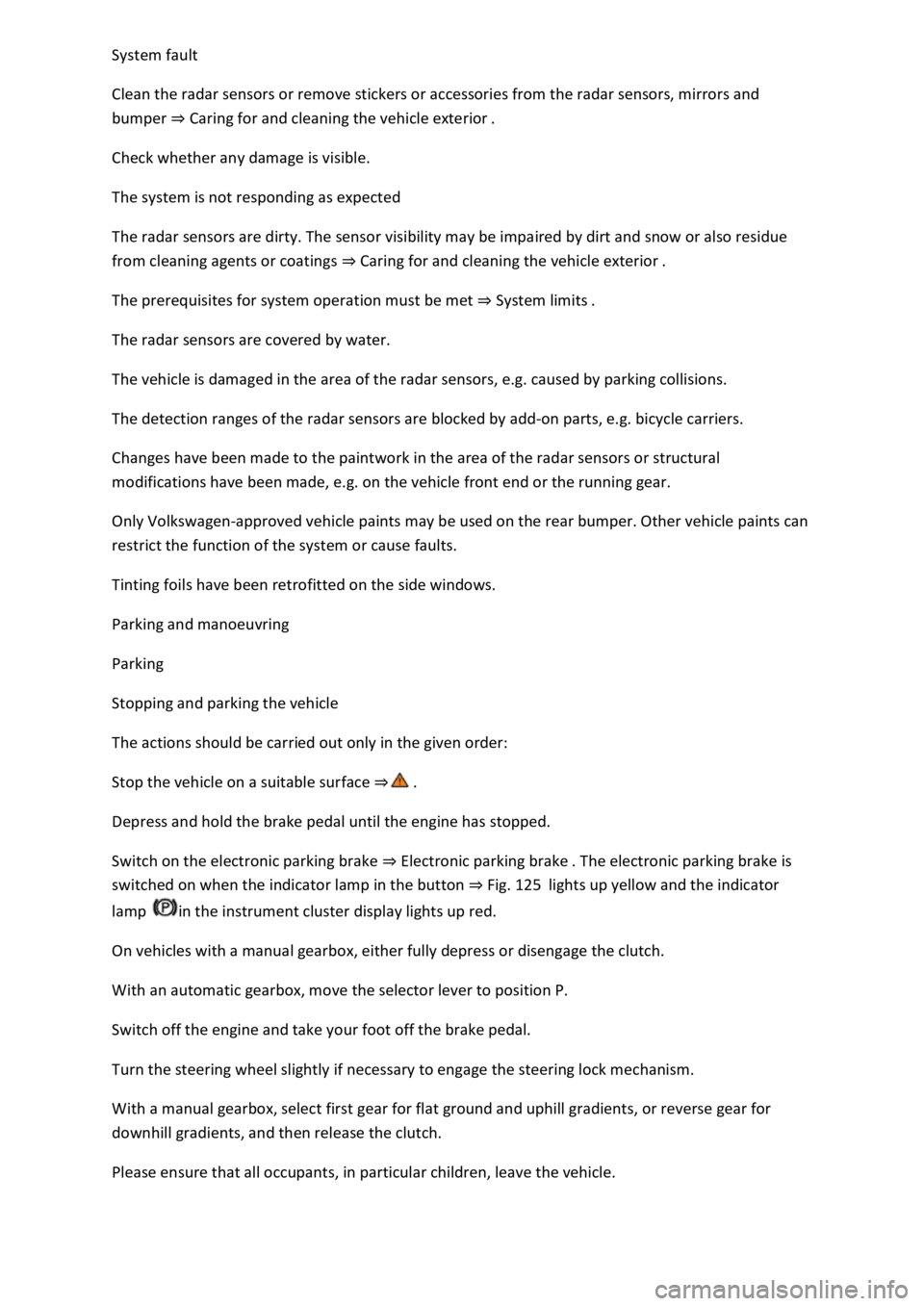
System fault
Clean the radar sensors or remove stickers or accessories from the radar sensors, mirrors and
bumper ⇒ Caring for and cleaning the vehicle exterior .
Check whether any damage is visible.
The system is not responding as expected
The radar sensors are dirty. The sensor visibility may be impaired by dirt and snow or also residue
from cleaning agents or coatings ⇒ Caring for and cleaning the vehicle exterior .
The prerequisites for system operation must be met ⇒ System limits .
The radar sensors are covered by water.
The vehicle is damaged in the area of the radar sensors, e.g. caused by parking collisions.
The detection ranges of the radar sensors are blocked by add-on parts, e.g. bicycle carriers.
Changes have been made to the paintwork in the area of the radar sensors or structural
modifications have been made, e.g. on the vehicle front end or the running gear.
Only Volkswagen-approved vehicle paints may be used on the rear bumper. Other vehicle paints can
restrict the function of the system or cause faults.
Tinting foils have been retrofitted on the side windows.
Parking and manoeuvring
Parking
Stopping and parking the vehicle
The actions should be carried out only in the given order:
Stop the vehicle on a suitable surface ⇒ .
Depress and hold the brake pedal until the engine has stopped.
Switch on the electronic parking brake ⇒ Electronic parking brake . The electronic parking brake is
switched on when the indicator lamp in the button ⇒ Fig. 125 lights up yellow and the indicator
lamp in the instrument cluster display lights up red.
On vehicles with a manual gearbox, either fully depress or disengage the clutch.
With an automatic gearbox, move the selector lever to position P.
Switch off the engine and take your foot off the brake pedal.
Turn the steering wheel slightly if necessary to engage the steering lock mechanism.
With a manual gearbox, select first gear for flat ground and uphill gradients, or reverse gear for
downhill gradients, and then release the clutch.
Please ensure that all occupants, in particular children, leave the vehicle.
Page 309 of 502

WARNING
The start/stop system must always be switched off manually when towing a trailer using towing
brackets that have not been retrofitted by Volkswagen. Otherwise faults can occur in the brake
system, possibly resulting in accidents and serious injuries.
NOTICE
Observe the instructions and information for vehicles with an N1 approval ⇒ Information about
vehicles with N1 approval (light commercial vehicle) .
Always switch off the anti-theft alarm before a trailer is hitched or unhitched or a bicycle carrier is
loaded or unloaded ⇒ Anti-theft alarm . The tilt sensor could otherwise trigger an alarm
unintentionally.
With a new engine, do not tow a trailer during the first 1,000 km ⇒ Running in the engine .
Some retrofitted towing brackets may cover the aperture for fitting the towing eye. If so, the towing
eye cannot be used for towing or tow-starting other vehicles. For this reason, the removed ball head
of a retrofitted towing bracket should be kept in the vehicle at all times.
Technical requirements
First read and observe the introductoryinformation and safety warnings⇒Introduction
Cooling system
There is an increased load on the engine and the cooling system when towing a trailer. The cooling
system must contain sufficient coolant and be able to cope with the extra load due to trailer towing.
Trailer brake
If the trailer is equipped with its own brake system, comply with the relevant regulations.
Trailer tail light clusters
The trailer tail light clusters must work correctly and meet legal requirements. Do not exceed the
maximum power consumption for the trailer.
Exterior mirrors
If you are unable to see the traffic behind the trailer using the vehicle's standard exterior mirrors,
additional exterior mirrors should be fitted in accordance with any country-specific regulations.
Before setting off, adjust the exterior mirrors so that you have a sufficient view towards the rear.
Page 447 of 502

The Volkswagen dealership cannot be held liable for any damage caused by technical modifications
and/or work performed incorrectly.
The Volkswagen dealership is not responsible for damage caused by technical modifications and/or
work performed incorrectly. Such damage is not covered by the Volkswagen guarantee.
Volkswagen recommends that all repairs and technical modifications be performed by an authorised
Volkswagen workshop using Volkswagen Genuine Parts®.
Volkswagen repair information
Volkswagen service information and official Volkswagen repair information can be purchased for a
fee.
Customers in Europe, Asia, Australia, Africa, Central and South America: please contact a
Volkswagen dealership or qualified workshop or register with the online portal erWin (electronic
repair and workshop information):
https://erwin.volkswagen.de
erWin is available in numerous languages.
Vehicles with special body equipment or add-on parts
The manufacturers of body equipment and add-on parts must ensure that the body equipment and
add-on parts (conversions) adhere to the applicable environmental laws and regulations, particularly
the EU directive 2000/53/EC concerning end-of-life vehicles and EU directive 2003/11/EC concerning
the restrictions on the marketing and use of certain dangerous substances and preparations.
The vehicle owner should keep all assembly documentation for these conversions, and pass it on to
the disassembly company upon vehicle handover if the vehicle is scrapped. This is designed to
facilitate environmentally friendly disposal for all vehicles, including converted vehicles.
Windscreen repairs
To function properly, some items of equipment require an electrical or electronic module, which is
located on the inside of the windscreen near the interior mirror. If the windscreen has been
damaged in the viewing field of the electrical or electronic module, e.g. by stone impact, the
windscreen must be replaced. Repairing the crack can lead to malfunctions or faults in the
equipment.
After changing the windscreen, the camera and sensors must be set up and calibrated by a qualified
workshop.
Impairment or damage to sensors and cameras
Incorrectly performed repairs, structural changes to the vehicle, e.g. lowering the suspension,
retrofitted add-on parts or changes to the trim can lead to sensors and cameras being displaced or
damaged. This can also be caused by collisions, e.g. when parking, or also even by minor damage,
e.g. stone impacts on the windscreen.
Failure to observe this point may impair important functions (driver assist systems) and damage the
vehicle.
Page 491 of 502

when driving into
parking spaces
with high kerbs or
fixed boundaries.
Objects that
protrude from the
ground can
damage the
bumper and other
components when
parking the
vehicle.pecified
values can vary
due to different
wheel rim and tyre
sizes, additional
equipment,
different model
versions or
retrofitted
accessories, and
also for special
vehicles and
vehicles that have
been
manufactured for
other
countries. Fig. 217 :
Value
Ⓐ Width (from
exterior mirror
to exterior
mirror)
1,992
mm
Ⓑ Width 1,819
mm
Ⓒ Front track 1,538
mm –
1,546
mm
Rear track 1,533
mm –
1,541
mm