2021 VOLKSWAGEN ID.4 brake sensor
[x] Cancel search: brake sensorPage 153 of 417
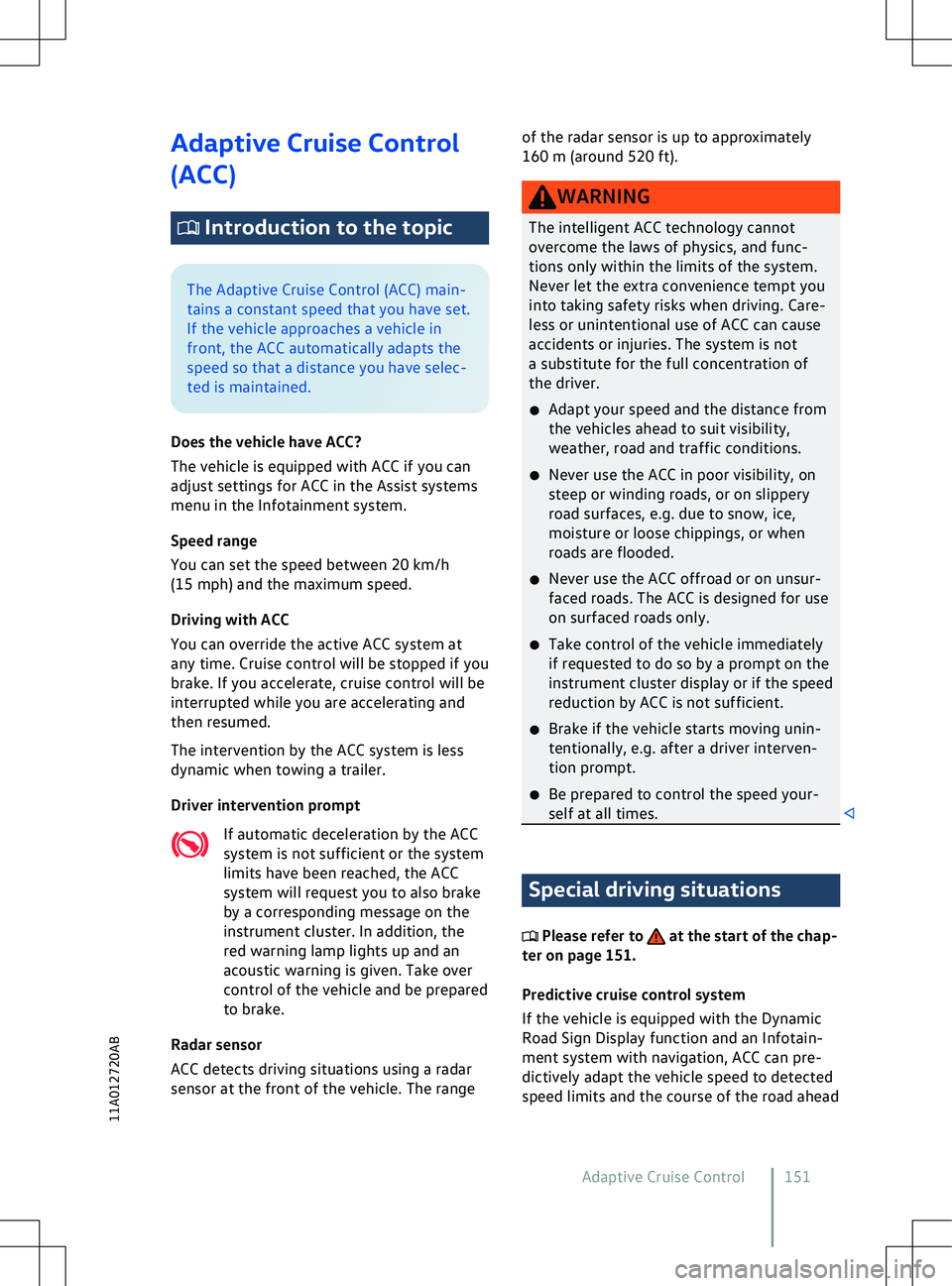
Adaptive Cruise Control
(ACC)
Introduction to the topic
The Adaptive Cruise Control (ACC) main-
tains a constant speed that you ha
ve set.
If the vehicle approaches a vehicle in
front, the ACC automatically adapts the
speed so that a distance you have selec-
ted is maintained.
Does the vehicle have ACC?
The vehicle is equipped with ACC if you can
adjust settings for ACC in the Assist systems
menu in the Infotainment system.
Speed range
You can set the speed between 20 km/h
(15 mph) and the maximum speed.
Driving with ACC
You can override the active ACC system at
any time. Cruise control will be stopped if you
brake. If you accelerate, cruise control will be
interrupted while you are accelerating and
then resumed.
The intervention by the ACC system is less
dynamic when towing a trailer.
Driver intervention prompt
If automatic deceleration by the ACC
system is not sufficient or the system
limits have been reached, the ACC
system will request you to also brake
by a corresponding message on the
instrument cluster. In addition, the
red warning lamp lights up and an
acoustic warning is given. Take over
control of the vehicle and be prepared
to brake.
Radar sensor
ACC detects driving situations using a radar
sensor at the front of the vehicle. The range of the radar sensor is up to approximately
160 m (
around 520 ft). Special driving situations
Please refer to at the start of the chap-
ter on page 151.
Predictiv
e cruise control system
If the vehicle is equipped with the Dynamic
Road Sign Display function and an Infotain-
ment system with navigation, ACC can pre-
dictively adapt the vehicle speed to detected
speed limits and the course of the road ahead
Adaptive Cruise Control 151
11A012720AB
Page 404 of 417
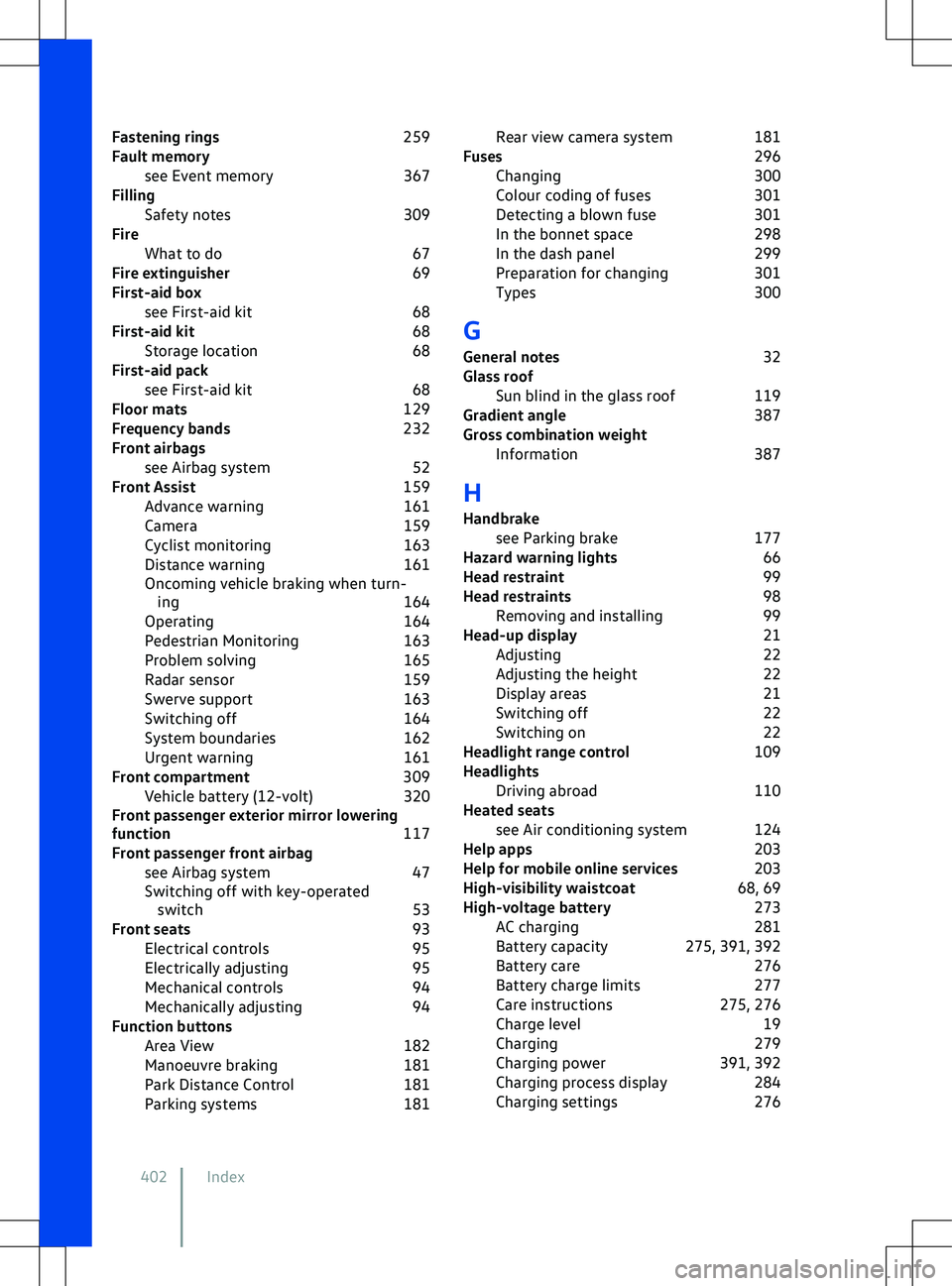
Fastening rings
259
Fault memory see Event memory 367
Filling Safety notes 309
Fire What to do 67
Fire extinguisher 69
First-aid box see First-aid kit 68
First-aid kit 68
Storage location 68
First-aid pack see First-aid kit 68
Floor mats 129
Frequency bands 232
Front airbags see Airbag system 52
Front Assist 159
Advance warning 161
Camera 159
Cyclist monitoring 163
Distance warning 161
Oncoming vehicle braking when turn- ing 164
Operating 164
Pedestrian Monitoring 163
Problem solving 165
Radar sensor 159
Swerve support 163
Switching off 164
System boundaries 162
Urgent warning 161
Front compartment 309
Vehicle battery (12-volt) 320
Front passenger exterior mirror lowering
function 117
Front passenger front airbag see Airbag system 47
Switching off with key-operated switch 53
Front seats 93
Electrical controls 95
Electrically adjusting 95
Mechanical controls 94
Mechanically adjusting 94
Function buttons Area View 182
Manoeuvre braking 181
Park Distance Control 181
Parking systems 181Rear view camera system
181
Fuses 296
Changing 300
Colour coding of fuses 301
Detecting a blown fuse 301
In the bonnet space 298
In the dash panel 299
Preparation for changing 301
Types 300
G
General notes 32
Glass roof Sun blind in the glass roof 119
Gradient angle 387
Gross combination weight Information 387
H Handbrake see Parking brake 177
Hazard warning lights 66
Head restraint 99
Head restraints 98
Removing and installing 99
Head-up display 21
Adjusting 22
Adjusting the height 22
Display areas 21
Switching off 22
Switching on 22
Headlight range control 109
Headlights Driving abroad 110
Heated seats see Air conditioning system 124
Help apps 203
Help for mobile online services 203
High-visibility waistcoat 68, 69
High-voltage battery 273
AC charging 281
Battery capacity 275, 391, 392
Battery care 276
Battery charge limits 277
Care instructions 275, 276
Charge level 19
Charging 279
Charging power 391, 392
Charging process display 284
Charging settings 276
402 Index
Page 414 of 417
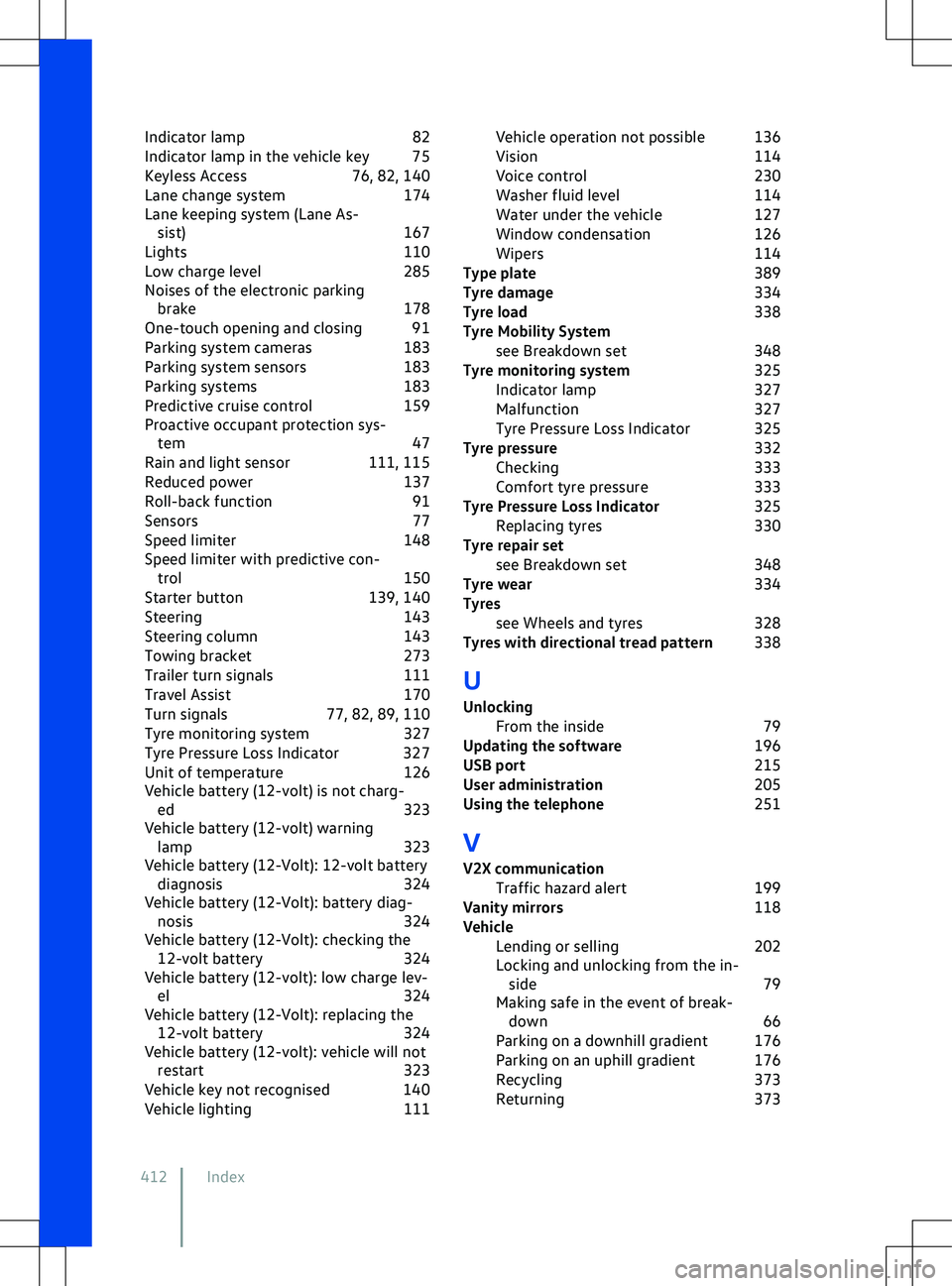
Indicator lamp
82
Indicator lamp in the vehicle key 75
Keyless Access 76, 82, 140
Lane change system 174
Lane keeping system (Lane As- sist) 167
Lights 110
Low charge level 285
Noises of the electronic parking brake 178
One-touch opening and closing 91
Parking system cameras 183
Parking system sensors 183
Parking systems 183
Predictive cruise control 159
Proactive occupant protection sys- tem 47
Rain and light sensor 111, 115
Reduced power 137
Roll-back function 91
Sensors 77
Speed limiter 148
Speed limiter with predictive con- trol 150
Starter button 139, 140
Steering 143
Steering column 143
Towing bracket 273
Trailer turn signals 111
Travel Assist 170
Turn signals 77, 82, 89, 110
Tyre monitoring system 327
Tyre Pressure Loss Indicator 327
Unit of temperature 126
Vehicle battery (12-volt) is not charg- ed 323
Vehicle battery (12-volt) warning lamp 323
Vehicle battery (12-Volt): 12-volt battery diagnosis 324
Vehicle battery (12-Volt): battery diag- nosis 324
Vehicle battery (12-Volt): checking the 12- volt battery 324
Vehicle battery (12-volt): low charge lev- el 324
Vehicle battery (12-Volt): replacing the 12-
volt battery 324
Vehicle battery (12-volt): vehicle will not restart 323
Vehicle key not recognised 140
Vehicle lighting 111Vehicle operation not possible 136
Vision
114
Voice control 230
Washer fluid level 114
Water under the vehicle 127
Window condensation 126
Wipers 114
Type plate 389
Tyre damage 334
Tyre load 338
Tyre Mobility System see Breakdown set 348
Tyre monitoring system 325
Indicator lamp 327
Malfunction 327
Tyre Pressure Loss Indicator 325
Tyre pressure 332
Checking 333
Comfort tyre pressure 333
Tyre Pressure Loss Indicator 325
Replacing tyres 330
Tyre repair set see Breakdown set 348
Tyre wear 334
Tyres see Wheels and tyres 328
Tyres with directional tread pattern 338
U
Unlocking From the inside 79
Updating the software 196
USB port 215
User administration 205
Using the telephone 251
V
V2X communication Traffic hazard alert 199
Vanity mirrors 118
Vehicle Lending or selling 202
Locking and unlocking from the in- side 79
Making safe in the event of break- down 66
Parking on a downhill gradient 176
Parking on an uphill gradient 176
Recycling 373
Returning 373
412 Index
Page 416 of 417
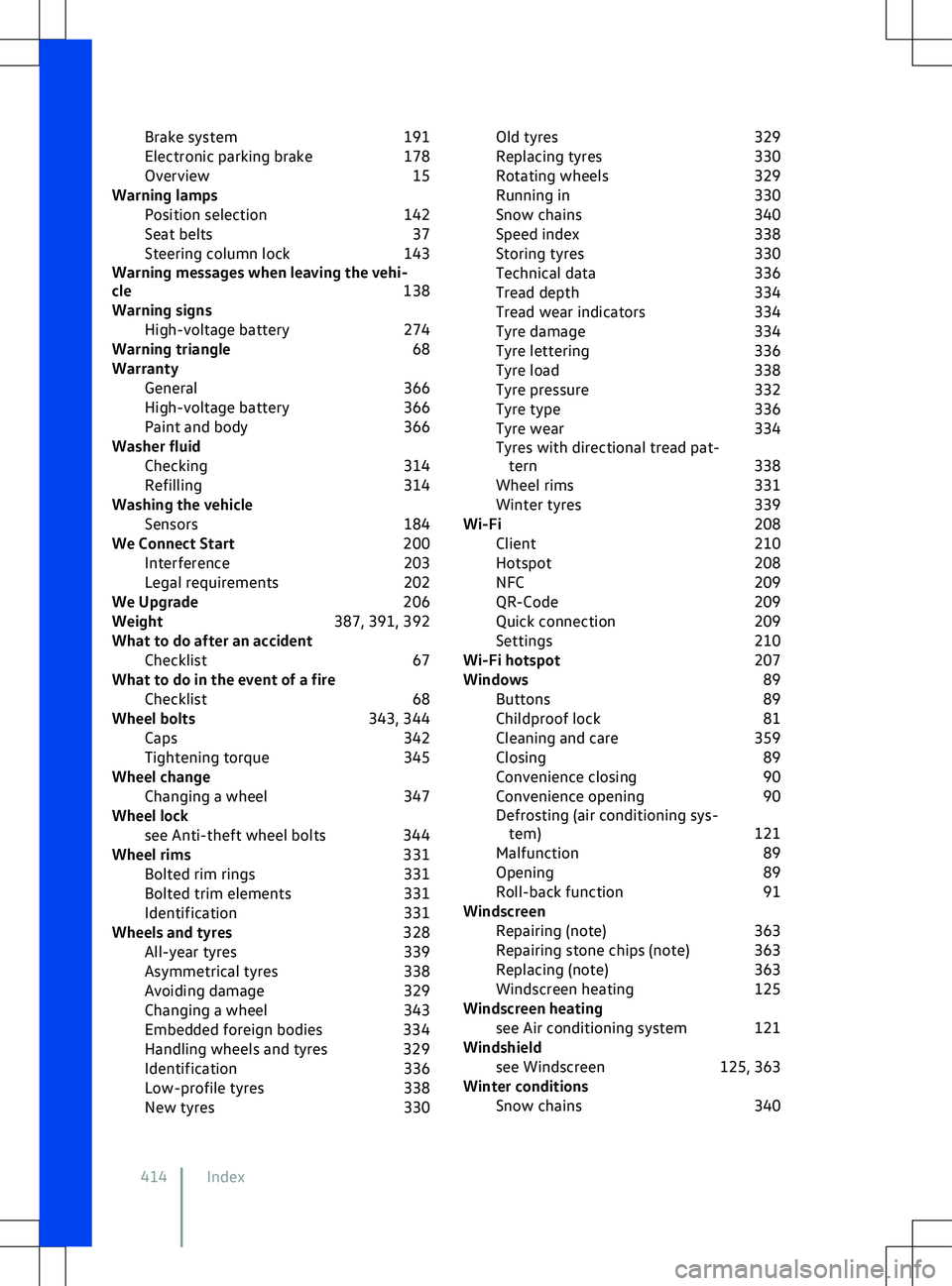
Brake system
191
Electronic parking brake 178
Overview 15
Warning lamps Position selection 142
Seat belts 37
Steering column lock 143
Warning messages when leaving the vehi-
cle 138
Warning signs High-voltage battery 274
Warning triangle 68
Warranty General 366
High-voltage battery 366
Paint and body 366
Washer fluid Checking 314
Refilling 314
Washing the vehicle Sensors 184
We Connect Start 200
Interference 203
Legal requirements 202
We Upgrade 206
Weight 387, 391, 392
What to do after an accident Checklist 67
What to do in the event of a fire Checklist 68
Wheel bolts 343, 344
Caps 342
Tightening torque 345
Wheel change Changing a wheel 347
Wheel lock see Anti-theft wheel bolts 344
Wheel rims 331
Bolted rim rings 331
Bolted trim elements 331
Identification 331
Wheels and tyres 328
All-year tyres 339
Asymmetrical tyres 338
Avoiding damage 329
Changing a wheel 343
Embedded foreign bodies 334
Handling wheels and tyres 329
Identification 336
Low-profile tyres 338
New tyres 330Old tyres
329
Replacing tyres 330
Rotating wheels 329
Running in 330
Snow chains 340
Speed index 338
Storing tyres 330
Technical data 336
Tread depth 334
Tread wear indicators 334
Tyre damage 334
Tyre lettering 336
Tyre load 338
Tyre pressure 332
Tyre type 336
Tyre wear 334
Tyres with directional tread pat- tern 338
Wheel rims 331
Winter tyres 339
Wi-Fi 208
Client 210
Hotspot 208
NFC 209
QR-Code 209
Quick connection 209
Settings 210
Wi-Fi hotspot 207
Windows 89
Buttons 89
Childproof lock 81
Cleaning and care 359
Closing 89
Convenience closing 90
Convenience opening 90
Defrosting (air conditioning sys- tem) 121
Malfunction 89
Opening 89
Roll-back function 91
Windscreen Repairing (note) 363
Repairing stone chips (note) 363
Replacing (note) 363
Windscreen heating 125
Windscreen heating see Air conditioning system 121
Windshield see Windscreen 125, 363
Winter conditions Snow chains 340
414 Index
Page 417 of 417
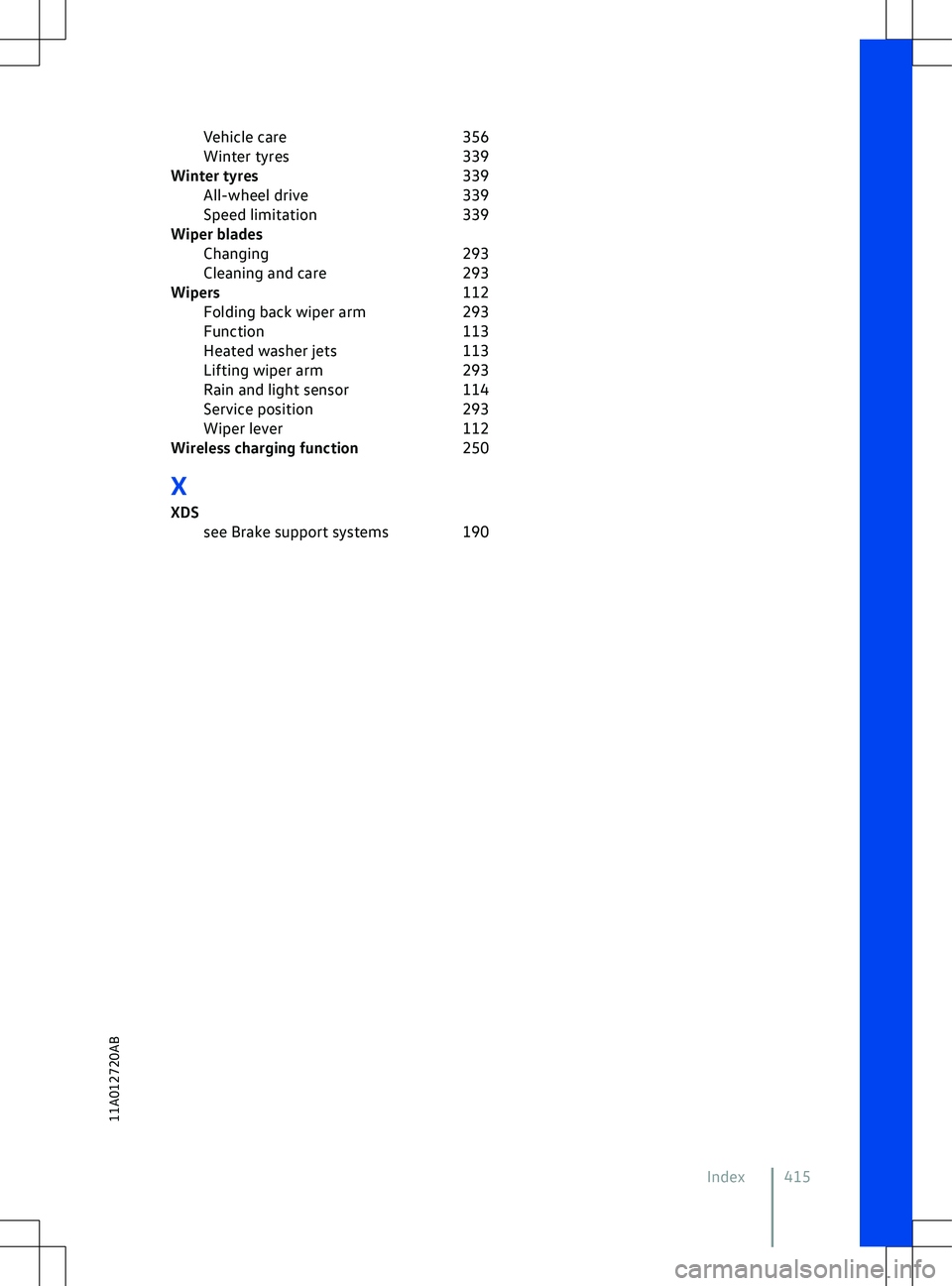
Vehicle care
356
Winter tyres 339
Winter tyres 339
All-wheel drive 339
Speed limitation 339
Wiper blades Changing 293
Cleaning and care 293
Wipers 112
Folding back wiper arm 293
Function 113
Heated washer jets 113
Lifting wiper arm 293
Rain and light sensor 114
Service position 293
Wiper lever 112
Wireless charging function 250
X XDS see Brake support systems 190
Index 41511A012720AB