2021 TOYOTA YARIS HATCHBACK tow
[x] Cancel search: towPage 265 of 568

265
4
YARIS(HB) Owner's Manual_Europe_MK0001_en
4-5. Using the driving support systems
Driving
●When there are spinning objects near
your vehicle such as the fans of an air conditioning unit
●When water is splashed or sprayed toward the rear bumper, such as from a sprinkler
■Situations in which the Parking
Support Brake function (rear-cross- ing vehicles) may not operate prop-erly
In some situations, such as the follow- ing, the radar sensors may not detect an object and this function may not operate
properly
●Stationary objects
●When a sensor or the area around a sensor is extremely hot or cold
●If the rear bumper is covered with ice, snow, dirt, etc.
●When it is raining heavily or water strikes the vehicle
●When the detection area of a radar sensor is obstructed by an adjacent
vehicle
●If the vehicle is significantly tilted
●When equipment that may obstruct a sensor is installed, such as a towing
eyelet, bumper protector (an addi- tional trim strip, etc.), bicycle carrier, or snow plow
●If the suspension has been modified or tires of a size other than specified
are installed
●If the front of the vehicle is raised or
lowered due to the carried load
●If an electronic component, such as a
backlit license plate (especially fluo- rescent type), fog lights, fender pole
or wireless antenna is installed near a
radar sensor
●If the orientation of a radar sensor has
been changed
●When multiple vehicles are approach-
ing with only a small gap between each vehicle
●If a vehicle is approaching the rear of your vehicle rapidly
●Situations in which the radar sensor may not detect a vehicle• When a vehicle approaches from the
right or left at the rear of the vehicle while you are turning while backing up• When turning while backing up
• When backing out of a shallow angle parking spot
• When backing up on a slope with a sharp change in grade
Page 273 of 568
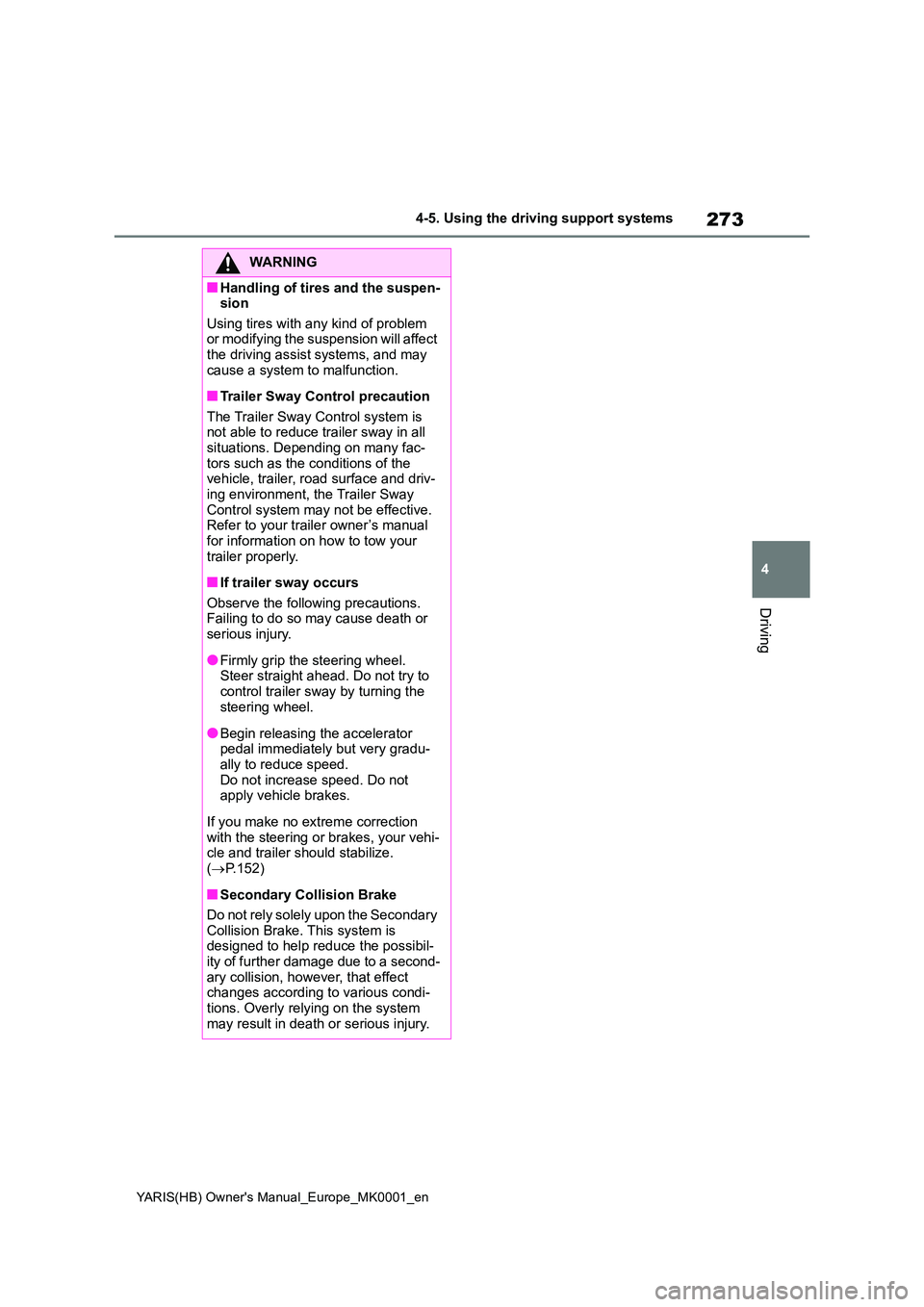
273
4
YARIS(HB) Owner's Manual_Europe_MK0001_en
4-5. Using the driving support systems
Driving
WARNING
■Handling of tires and the suspen- sion
Using tires with any kind of problem or modifying the suspension will affect the driving assist systems, and may
cause a system to malfunction.
■Trailer Sway Control precaution
The Trailer Sway Control system is not able to reduce trailer sway in all situations. Depending on many fac-
tors such as the conditions of the vehicle, trailer, road surface and driv-ing environment, the Trailer Sway
Control system may not be effective. Refer to your trailer owner’s manual for information on how to tow your
trailer properly.
■If trailer sway occurs
Observe the following precautions. Failing to do so may cause death or serious injury.
●Firmly grip the steering wheel. Steer straight ahead. Do not try to
control trailer sway by turning the steering wheel.
●Begin releasing the accelerator pedal immediately but very gradu-ally to reduce speed.
Do not increase speed. Do not apply vehicle brakes.
If you make no extreme correction with the steering or brakes, your vehi-cle and trailer should stabilize.
( →P.152)
■Secondary Collision Brake
Do not rely solely upon the Secondary Collision Brake. This system is designed to help reduce the possibil-
ity of further damage due to a second- ary collision, however, that effect changes according to various condi-
tions. Overly relying on the system may result in death or serious injury.
Page 297 of 568
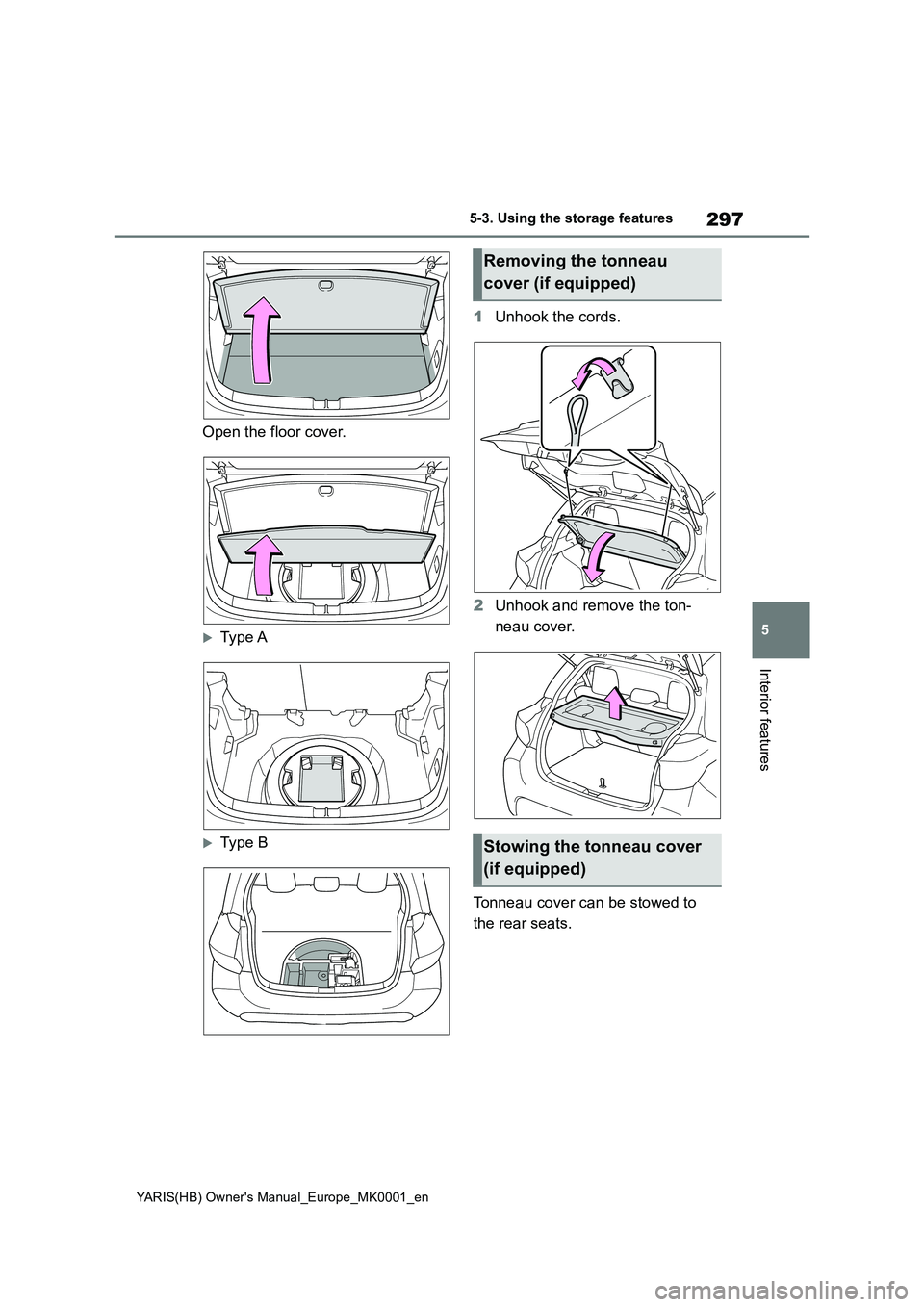
297
5
YARIS(HB) Owner's Manual_Europe_MK0001_en
5-3. Using the storage features
Interior features
Open the floor cover.
Type A
Type B
1 Unhook the cords.
2 Unhook and remove the ton-
neau cover.
Tonneau cover can be stowed to
the rear seats.
Removing the tonneau
cover (if equipped)
Stowing the tonneau cover
(if equipped)
Page 301 of 568
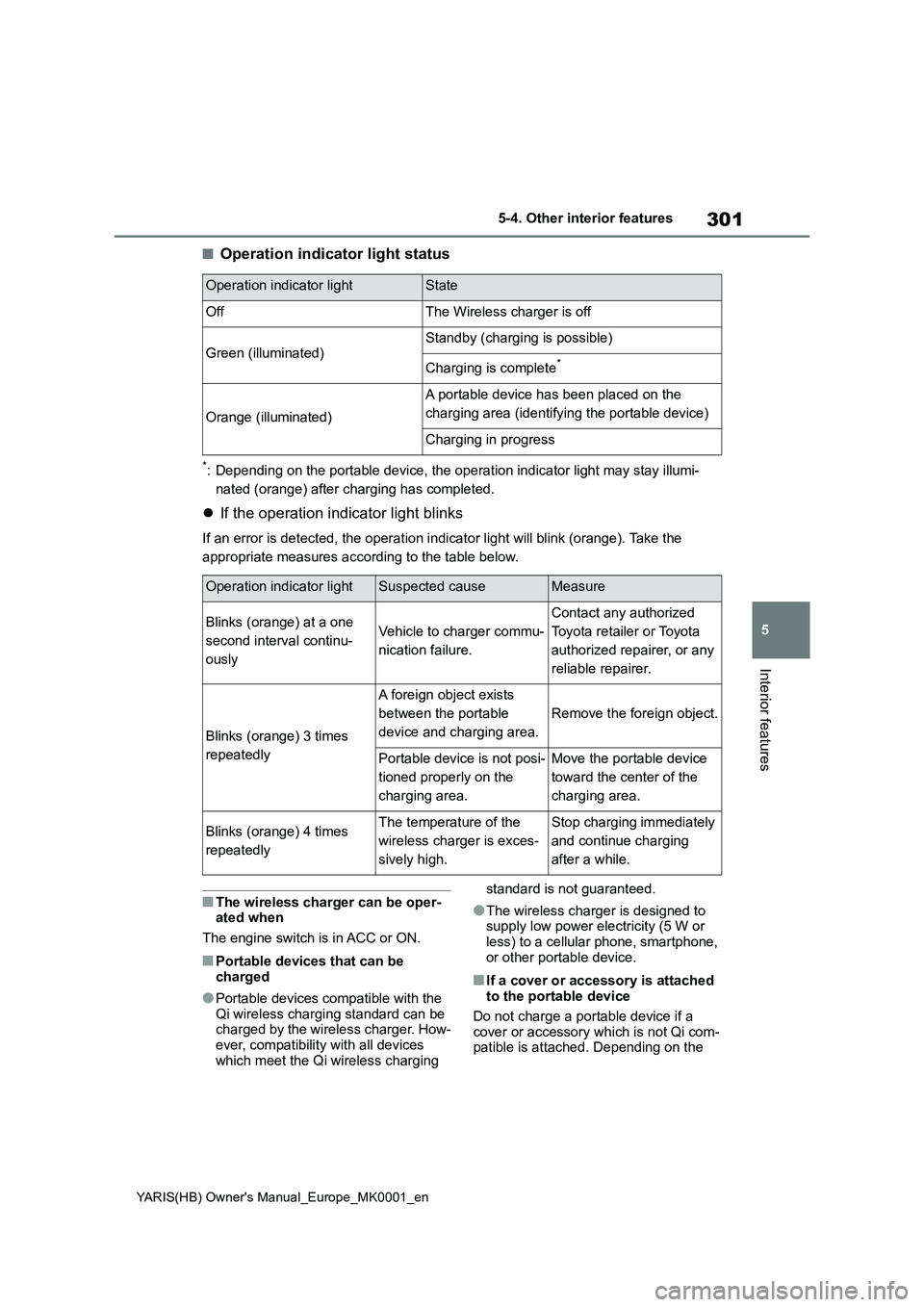
301
5
YARIS(HB) Owner's Manual_Europe_MK0001_en
5-4. Other interior features
Interior features
■Operation indicator light status
*: Depending on the portable device, the operation indicator light may stay illumi-
nated (orange) after charging has completed.
�zIf the operation indicator light blinks
If an error is detected, the operation indicator light will blink (orange). Take the
appropriate measures according to the table below.
■The wireless charger can be oper-
ated when
The engine switch is in ACC or ON.
■Portable devices that can be
charged
●Portable devices compatible with the
Qi wireless charging standard can be
charged by the wireless charger. How-
ever, compatibility with all devices
which meet the Qi wireless charging standard is not guaranteed.
●The wireless charger is designed to
supply low power electricity (5 W or
less) to a cellular phone, smartphone,
or other portable device.
■If a cover or accessory is attached
to the portable device
Do not charge a portable device if a
cover or accessory which is not Qi com-
patible is attached. Depending on the
Operation indicator lightState
OffThe Wireless charger is off
Green (illuminated)Standby (charging is possible)
Charging is complete*
Orange (illuminated)
A portable device has been placed on the
charging area (identifying the portable device)
Charging in progress
Operation indicator lightSuspected causeMeasure
Blinks (orange) at a one
second interval continu-
ouslyVehicle to charger commu-
nication failure.
Contact any authorized
Toyota retailer or Toyota
authorized repairer, or any
reliable repairer.
Blinks (orange) 3 times
repeatedly
A foreign object exists
between the portable
device and charging area.
Remove the foreign object.
Portable device is not posi-
tioned properly on the
charging area.Move the portable device
toward the center of the
charging area.
Blinks (orange) 4 times
repeatedlyThe temperature of the
wireless charger is exces-
sively high.Stop charging immediately
and continue charging
after a while.
Page 303 of 568

303
5
YARIS(HB) Owner's Manual_Europe_MK0001_en
5-4. Other interior features
Interior features
1To set the visor in the forward
position, flip it down.
2 To set the visor in the side posi-
tion, flip down, unhook, and
swing it to the side.
Slide the cover to open.
The vanity light turns on. (if equipped)
NOTICE
●When there is a foreign object between the charging area and por-
table device
●When a portable device becomes
hot while charging
●When a portable device is placed
on the wireless area with its charging surface facing up
●When a portable device is not cen-tered on the charging area
●When the vehicle is near a TV tower, electric power plant, gas sta-tion, radio station, large display, air-
port or other facility that generates strong radio waves or electrical noise
●When the portable device is in con-tact with, or is covered by any of the
following metallic objects:
• Cards to which aluminum foil is
attached
• Cigarette boxes that have alumi-
num foil inside
• Metallic wallets or bags
•Coins
• Metal hand warmers
• Media such as CDs and DVDs
●When wireless keys (that emit radio waves) other than those of your
vehicle are being used nearby.
If in situations other than above the
wireless charger does not operate
properly or the operation indicator
light is blinking, the wireless charger
may be malfunctioning. Contact any
authorized Toyota retailer or Toyota
authorized repairer, or any reliable
repairer.
■To prevent failure or damage to data
●Do not bring magnetic cards, such
as a credit card, or magnetic recording media, close to the wire-less charger while charging. Other-
wise, data may be erased due to the influence of magnetism.Additionally, do not bring precision
instruments such as wrist watches, close to the wireless charger, as such objects may malfunction.
●Do not leave portable devices in the cabin. The temperature inside the
cabin may become high when parked in the sun, and cause dam-age to the device.
■To prevent battery discharge
Do not use the wireless charger for a
long period of time with the engine stopped.
Sun visors
Vanity mirrors (if equipped)
Page 316 of 568

316
YARIS(HB) Owner's Manual_Europe_MK0001_en
6-3. Do-it-yourself maintenance
6-3.Do-it-y ours elf main ten ance
Do-it-yourself service
precautions
If you perform maintenance by
yourself, be sure to follow the
correct procedure as given in
these sections.
Maintenance
ItemsParts and tools
Battery con-
dition
( →P.325)
•Warm water
• Baking soda
• Grease
• Conventional wrench
(for terminal clamp
bolts)
Engine cool-
ant level
( →P.324)
• “Toyota Super Long
Life Coolant” or a simi-
lar high quality eth-
ylene glycol-based
non-silicate, non-
amine, non-nitrite and
non-borate coolant
with long-life hybrid
organic acid technol-
ogy.
“Toyota Super Long
Life Coolant” is pre-
mixed with 50% cool-
ant and 50% deionized
water.
• Funnel (used only for
adding coolant)
Engine oil
level
( →P.321)
• “Toyota Genuine Motor
Oil” or equivalent
• Rag or paper towel
• Funnel (used only for
adding engine oil)
Fuses
( →P.348)
• Fuse with same
amperage rating as
original
Light bulbs
( →P.351)
• Bulb with same num-
ber and wattage rating
as original
• Flathead screwdriver
•Wrench
Radiator,
condenser
( →P.324)
⎯
Tire inflation
pressure
( →P.340)
• Tire pressure gauge
• Compressed air
source
Washer fluid
( →P.329)
• Water or washer fluid
containing antifreeze
(for winter use)
• Funnel (used only for
adding water or
washer fluid)
WARNING
The engine compartment contains many mechanisms and fluids that
may move suddenly, become hot, or become electrically energized. To avoid death or serious injury, observe
the following precautions.
■When working on the engine
compartment
●Keep hands, clothing and tools away from the moving fan and
engine drive belt.
●Be careful not to touch the engine,
radiator, exhaust manifold, etc. right after driving as they may be hot. Oil and other fluids may also be hot.
●Do not leave anything that may burn easily, such as paper and
rags, in the engine compartment.
ItemsParts and tools
Page 323 of 568

323
6
YARIS(HB) Owner's Manual_Europe_MK0001_en
6-3. Do-it-yourself maintenance
Maintenance and care
3Install the oil filler cap by turning
it clockwise.
■Engine oil consumption
A certain amount of engine oil will be consumed while driving. In the following
situations, oil consumption may increase, and engine oil may need to be refilled in between oil maintenance inter-
vals.
●When the engine is new, for example
directly after purchasing the vehicle or after replacing the engine
●If low quality oil or oil of an inappropri-ate viscosity is used
●When driving at high engine speeds or with a heavy load, when towing (vehicles with towing packages), or
when driving while accelerating or decelerating frequently
●When leaving the engine idling for a long time, or when driving frequently through heavy traffic
■After changing the engine oil
The engine oil maintenance data should be reset. Perform the following proce-dures:
1 Press / (vertical display) or
/ (horizontal display) of the
meter control switch to select .
2 Press / (vertical display) or
/ (horizontal display) to
select “Vehicle Settings” and then
press and hold .
3 Press / to select “Oil Mainte-
nance” and then press .
4 Press / to select “Yes” and
then press .
A message will be displayed on the
multi-information display when the reset procedure has been completed.
WARNING
■Used engine oil
●Used engine oil contains poten-tially harmful contaminants which may cause skin disorders such as
inflammation and skin cancer, so care should be taken to avoid pro-longed and repeated contact. To
remove used engine oil from your skin, wash thoroughly with soap and water.
●Dispose of used oil and filters only in a safe and acceptable manner.
Do not dispose of used oil and fil- ters in household trash, in sewers or onto the ground.
Call any authorized Toyota retailer or Toyota authorized repairer, or any reliable repairer, service station
or auto parts store for information concerning recycling or disposal.
●Do not leave used engine oil within the reach of children.
NOTICE
■To prevent serious engine dam-age
Check the oil level on a regular basis.
■When replacing the engine oil
●Be careful not to spill engine oil on the vehicle components.
●Avoid overfilling, or the engine could be damaged.
●Check the oil level on the dipstick every time you refill the vehicle.
●Be sure the engine oil filler cap is properly tightened.
Page 327 of 568

327
6
YARIS(HB) Owner's Manual_Europe_MK0001_en
6-3. Do-it-yourself maintenance
Maintenance and care
■Removing the battery holder (Bat-
tery size LN2)
1 Remove the bolt.
2 Detach from the fitting hole while
pulling the battery holder for-
ward.
3 Pull the battery holder forward, point the end upward and take out.
■Installing the battery holder (Bat-tery size LN1)
1 Place the battery in the battery tray and press it toward the rear and
inside of the vehicle.
2 Point the end of the battery holder
upward.
3 Lower the battery holder down until it
makes contact with the battery tray.
4 Pull the battery holder forward and
push into the battery tray fitting hole. ( →P.328)
5 Align the battery holder with bolt hole and tighten the bolt.
15.4 N•m (1.6 kgf•m, 11.4 ft•lbf)