2021 TOYOTA YARIS HATCHBACK child lock
[x] Cancel search: child lockPage 400 of 568

400
YARIS(HB) Owner's Manual_Europe_MK0001_en
7-2. Steps to take in an emergency
Use the mechanical key (→P. 1 1 5 )
in order to perform the following
operations:
1 Locks all the doors
2 Unlocks all the doors
■Key linked functions
1 Closes the windows (turn and hold)*
2Opens the windows (turn and hold)*
*: These settings must be customized at
any authorized Toyota retailer or
Toyota authorized repairer, or any reli-
able repairer.
1 Vehicles with a Multidrive:
Ensure that the shift lever is in P
and depress the brake pedal.
Vehicles with a manual trans-
mission: Shift the shift lever to N
and depress the clutch pedal.
2 Touch the area behind the lock
button and unlock button on the
electronic key to the engine
switch.
When the electronic key is detected, a
buzzer sounds and the engine switch will turn to ON.
When the smart entry & start system is
deactivated in customization setting, the engine switch will turn to ACC.
Locking and unlocking the
doors
WARNING
■When using the mechanical key and operating the power win-
dows
Operate the power window after checking to make sure that there is no
possibility of any passenger having any of their body parts caught in the window.
Also, do not allow children to operate the mechanical key. It is possible for children and other passengers to get
caught in the power window.
Starting the engine
Page 552 of 568

552
YARIS(HB) Owner's Manual_Europe_MK0001_en
What to do if... (Troubleshooting)
1-1.What to d o if... (Tro ublesho oting)What to do if... (Troubleshooting)
�zIf you lose your keys or mechani-
cal keys, new genuine keys or
mechanical keys can be made
by any authorized Toyota retailer
or Toyota authorized repairer, or
any reliable repairer. (→P.399)
�zVehicles with smart entry & start
system: If you lose your elec-
tronic keys, the risk of vehicle
theft increases significantly. Con-
tact any authorized Toyota
retailer or Toyota authorized
repairer, or any reliable repairer
immediately. (→P.399)
�zIs the key battery weak or
depleted? (→P.345)
�zVehicles with a smart entry &
start system: Is the engine switch
in ON?
When locking the doors, turn the engine switch off. (→
P.162)
�zVehicles with a smart entry &
start system: Is the electronic
key left inside the vehicle?
When locking the doors, make sure that
you have the electronic key on your
person.
�zThe function may not operate
properly due to the condition of
the radio wave. (→P.114, 124)
�zIs the child-protector lock set?
The rear door cannot be opened from
inside the vehicle when the lock is set.
Open the rear door from outside and
then unlock the child-protector lock.
(→
P. 1 1 9)
�zMultidrive: Is the shift lever in P?
(→P.158)
�zManual transmission: Do you
turn the key with the clutch pedal
depressed firmly? (→P.158)
�zIs the steering wheel unlocked?
(→P.158)
�zIs the battery discharged?
(→P.401)
If you have a problem, check
the following before contacting
any authorized Toyota retailer
or Toyota authorized repairer,
or any reliable repairer.
The doors cannot be locked,
unlocked, opened or closed
You lose your keys
The doors cannot be locked
or unlockedThe rear door cannot be
opened
If you think something is
wrong
The engine does not start
(vehicles without a smart
entry & start system)
Page 555 of 568

555
YARIS(HB) Owner's Manual_Europe_MK0001_en
Alphabetical Index
Alphabetical Index
A
A/C
Air conditioning filter................... 343
Automatic air conditioning system
................................................. 283
Manual air conditioning system.. 278
ABS (Anti-lock Brake System) .... 268
Warning light .............................. 369
ACA (Active Cornering Assist) .... 269
Active Cornering Assist (ACA) .... 269
Air conditioning filter ................... 343
Air conditioning system
Air conditioning filter................... 343
Automatic air conditioning system
................................................. 283
Manual air conditioning system.. 278
Airbag manual on-off system ........ 45
Airbags ............................................ 36
Airbag manual on-off system ....... 45
Airbag operating conditions ......... 38
Airbag precautions for your child . 41
Correct driving posture................. 31
Curtain shield airbag operating con-
ditions ........................................ 38
Curtain shield airbag precautions 41
General airbag precautions.......... 41
Locations of airbags ..................... 36
Modification and disposal of airbags
................................................... 43
Side airbag operating conditions.. 38
Side airbag precautions ............... 41
Side and curtain shield airbags oper-
ating conditions.......................... 38
Side and curtain shield airbags pre-
cautions ..................................... 41
SRS airbags ................................. 36
SRS warning light ...................... 369
Alarm ............................................... 78
Alarm............................................ 78
Warning buzzer .......................... 368Antennas (smart entry & start sys-
tem) ..............................................123
Anti-lock Brake System (ABS)..... 268
Warning light .............................. 369
Approach warning ........................ 219
Assist grips ...................................304
Audio system-linked display .97, 102
Automatic air conditioning system
..................................................... 283
Automatic High Beam ..................177
Automatic light control system ... 174
Average fuel economy ...........95, 100
Average vehicle speed ...........97, 102
B
Back door ...................................... 120
Back-up light
Replacing light bulbs ..................352
Battery ........................................... 325
Battery checking......................... 325
If the battery is discharged ......... 401
Preparing and checking before win-
ter ............................................. 274
Replacing the battery ................. 326
Warning light .............................. 368
Blind Spot Monitor (BSM) ............237
Enabling/disabling the Blind Spot
Monitor ..................................... 239
Bottle holders................................ 294
Brake
Emergency brake signal............. 269
Fluid ........................................... 417
Parking brake .............................171
Warning light .............................. 368
Brake assist...................................268
Break-in tips .................................. 146
Brightness control
Instrument panel light control . 89, 93
BSM (Blind Spot Monitor) ............237
Enabling/disabling the Blind Spot
Monitor ..................................... 239
Page 556 of 568

556
YARIS(HB) Owner's Manual_Europe_MK0001_en
Alphabetical Index
C
Care ....................................... 308, 311
Aluminum wheels ....................... 308
Exterior....................................... 308
Interior ........................................ 311
Seat belts ................................... 311
Chains ........................................... 275
Child restraint system .................... 47
Points to remember...................... 47
Riding with children ...................... 46
Child safety ..................................... 46
Airbag precautions ....................... 41
Battery precautions ............ 328, 404
Child restraint system .................. 47
Heated steering wheel and seat
heater precautions ................... 289
How your child should wear the seat
belt ............................................. 34
Installing child restraints............... 47
Power window lock switch ......... 141
Power window precautions ........ 140
Rear door child-protectors ......... 119
Removed electronic key battery pre-
cautions ................................... 347
Seat belt precautions ................... 46
Child-protectors............................ 119
Cleaning ................................ 308, 311
Aluminum wheels ....................... 308
Exterior....................................... 308
Interior ........................................ 311
Radar sensor ............................. 188
Seat belts ................................... 311
Clock ........................ 86, 88, 88, 90, 92
Coat hooks .................................... 304
Condenser..................................... 324
Consumption screen .................... 109
Cooling system ............................. 324
Engine overheating .................... 405
Cruise control
Dynamic radar cruise control ..... 213Cup holders ...................................294
Current fuel consumption ......95, 100
Curtain shield airbags ....................36
Customizable features ................. 422
D
Daytime running light system ..... 173
Deck board .................................... 295
Defogger
Outside rear view mirrors ... 280, 285
Rear window ...................... 280, 285
Windshield.......................... 280, 285
Dimensions ...................................410
Display
Dynamic radar cruise control ..... 213
Head-up display ......................... 105
LTA (Lane-Tracing Assist) .......... 209
Multi-information display ........93, 99
Speed limiter .............................. 224
Toyota parking assist-sensor...... 242
Warning message ...................... 377
Display change button ............. 87, 91
Distance until next engine oil change
................................................. 87, 91
Do-it-yourself maintenance ......... 314
Door
Double locking system ................. 77
Door lock
Back door ...................................120
Side doors .................................. 116
Smart entry & start system ......... 123
Wireless remote control ............. 114
Doors
Back door ...................................120
Door glasses .............................. 139
Door lock ............................ 116, 120
Open door warning buzzer . 117, 119
Outside rear view mirrors ........... 136
Rear door child-protectors.......... 119
Side doors .................................. 116
Double locking system................... 77
Page 562 of 568
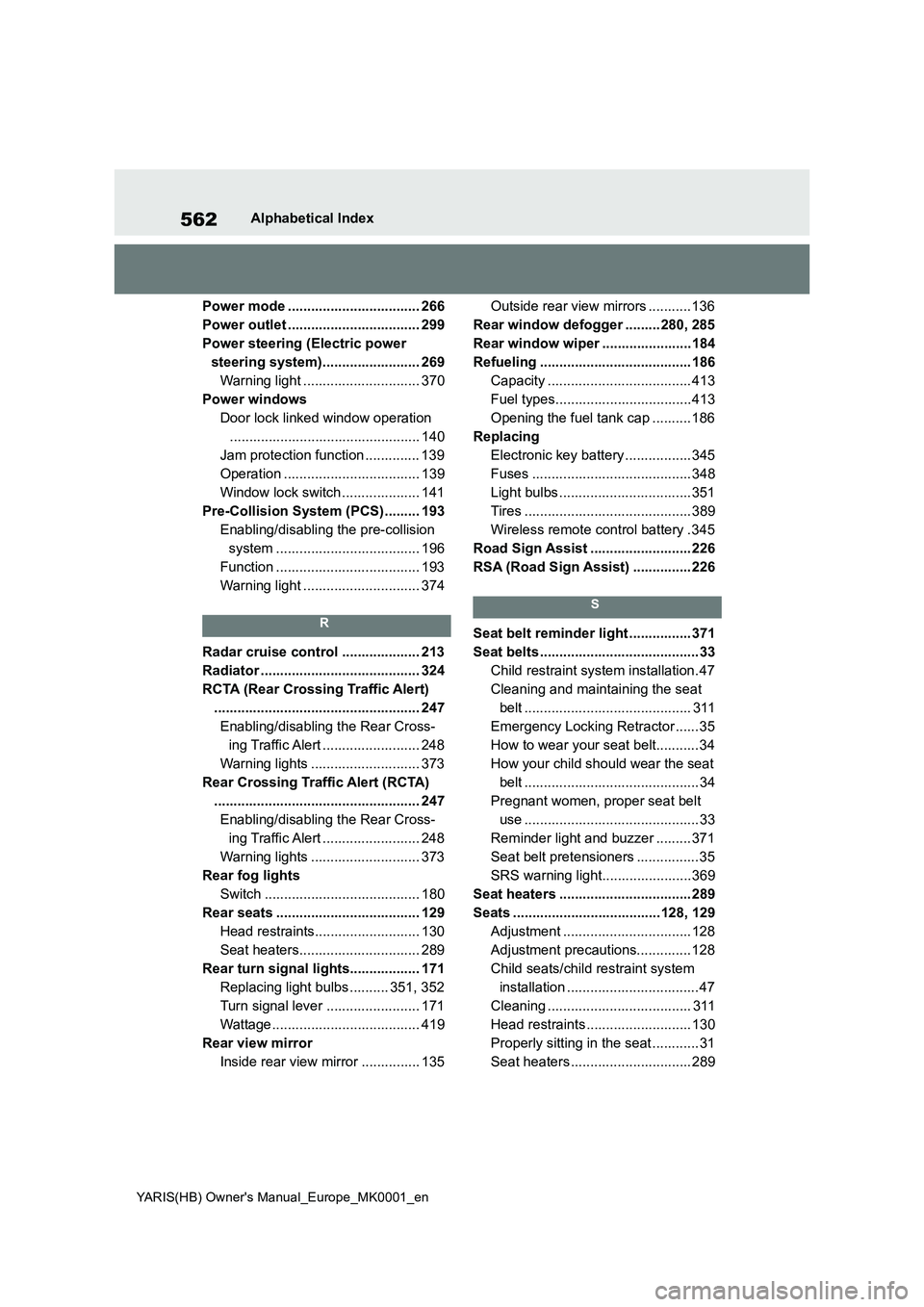
562
YARIS(HB) Owner's Manual_Europe_MK0001_en
Alphabetical Index
Power mode .................................. 266
Power outlet .................................. 299
Power steering (Electric power
steering system)......................... 269
Warning light .............................. 370
Power windows
Door lock linked window operation
................................................. 140
Jam protection function .............. 139
Operation ................................... 139
Window lock switch .................... 141
Pre-Collision System (PCS) ......... 193
Enabling/disabling the pre-collision
system ..................................... 196
Function ..................................... 193
Warning light .............................. 374
R
Radar cruise control .................... 213
Radiator ......................................... 324
RCTA (Rear Crossing Traffic Alert)
..................................................... 247
Enabling/disabling the Rear Cross-
ing Traffic Alert ......................... 248
Warning lights ............................ 373
Rear Crossing Traffic Alert (RCTA)
..................................................... 247
Enabling/disabling the Rear Cross-
ing Traffic Alert ......................... 248
Warning lights ............................ 373
Rear fog lights
Switch ........................................ 180
Rear seats ..................................... 129
Head restraints........................... 130
Seat heaters............................... 289
Rear turn signal lights.................. 171
Replacing light bulbs .......... 351, 352
Turn signal lever ........................ 171
Wattage ...................................... 419
Rear view mirror
Inside rear view mirror ............... 135Outside rear view mirrors ........... 136
Rear window defogger ......... 280, 285
Rear window wiper .......................184
Refueling ....................................... 186
Capacity ..................................... 413
Fuel types...................................413
Opening the fuel tank cap .......... 186
Replacing
Electronic key battery ................. 345
Fuses ......................................... 348
Light bulbs .................................. 351
Tires ........................................... 389
Wireless remote control battery .345
Road Sign Assist .......................... 226
RSA (Road Sign Assist) ............... 226
S
Seat belt reminder light ................ 371
Seat belts ......................................... 33
Child restraint system installation. 47
Cleaning and maintaining the seat
belt ........................................... 311
Emergency Locking Retractor ...... 35
How to wear your seat belt........... 34
How your child should wear the seat
belt ............................................. 34
Pregnant women, proper seat belt
use ............................................. 33
Reminder light and buzzer ......... 371
Seat belt pretensioners ................ 35
SRS warning light.......................369
Seat heaters .................................. 289
Seats ......................................128, 129
Adjustment ................................. 128
Adjustment precautions.............. 128
Child seats/child restraint system
installation .................................. 47
Cleaning ..................................... 311
Head restraints ........................... 130
Properly sitting in the seat ............ 31
Seat heaters ............................... 289