2021 TOYOTA YARIS HATCHBACK brakes
[x] Cancel search: brakesPage 203 of 568

203
4
YARIS(HB) Owner's Manual_Europe_MK0001_en
4-5. Using the driving support systems
Driving
• If the braking functions cannot operate
to their full extent, such as when the
brake parts are extremely cold,
extremely hot, or wet
• If the vehicle is not properly main-
tained (brakes or tires are excessively
worn, improper tire inflation pressure,
etc.)
• When the vehicle is being driven on a
gravel road or other slippery surface
• When the road surface has deep
wheel tracks
• When driving on a hill road
• When driving on a road that has
inclines to the left or right
■If VSC is disabled
●If VSC is disabled (→P.270), the pre-
collision brake assist and pre-collision
braking functions are also disabled.
●The PCS warning light will turn on and
“VSC Turned OFF Pre-Collision Brake
System Unavailable” will be displayed
on the multi-information display.
*: If equipped
LTA (Lane Tracing
Assist)
*
When driving on highways and
freeways with white (yellow)
lane lines, this function alerts
the driver when the vehicle
might depart from its lane or
course
* and provides assis-
tance by operating the steering
wheel to keep the vehicle in its
lane or course
*. Furthermore,
the system provides steering
assistance when dynamic
radar cruise control is operat-
ing to keep the vehicle in its
lane.
The LTA system recognizes
white (yellow) lane lines or a
course
* using the front cam-
era. Additionally, it detects pre-
ceding vehicles using the front
camera and radar.
*: Boundary between asphalt and the
side of the road, such as grass,
soil, or a curb
Page 216 of 568
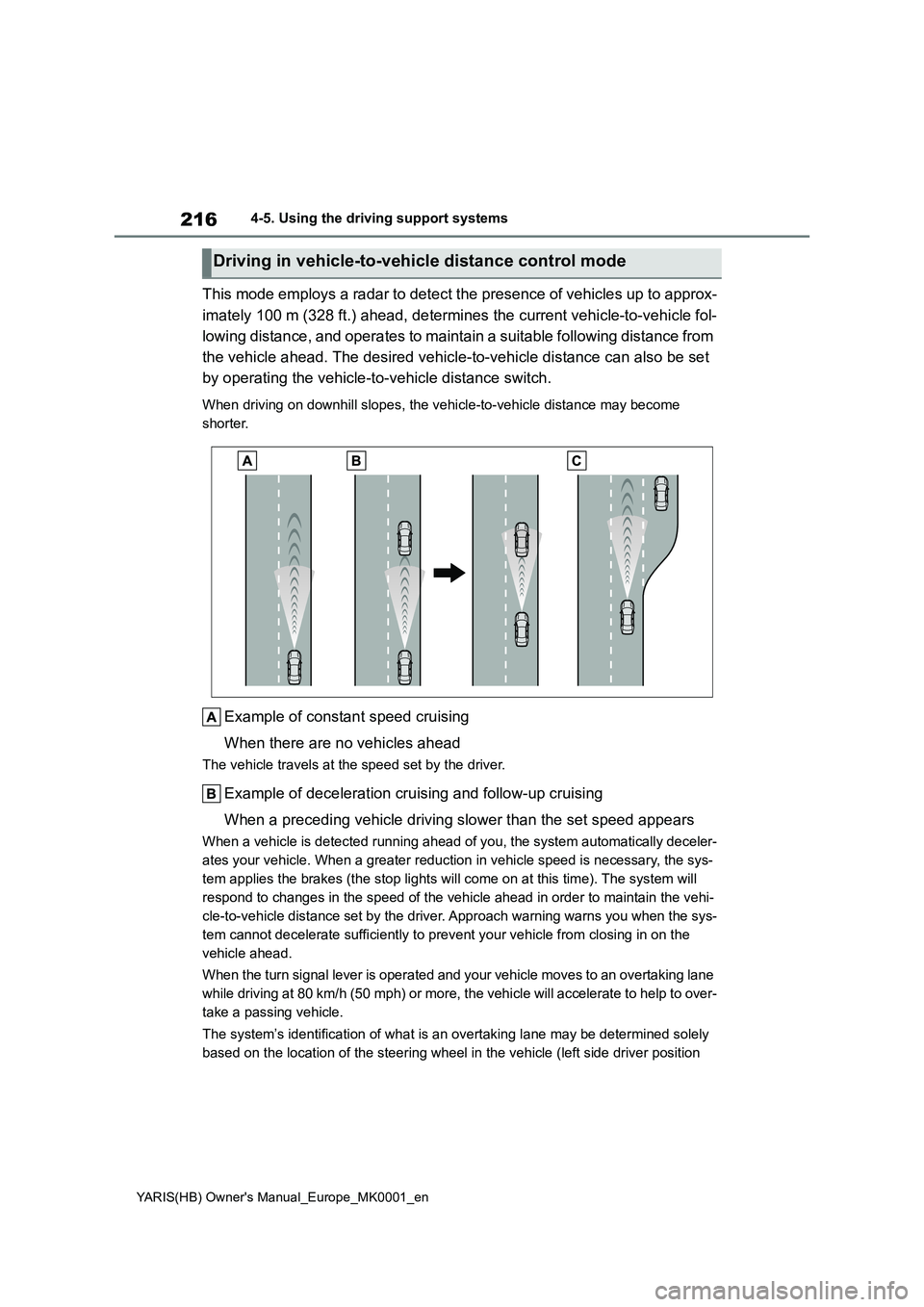
216
YARIS(HB) Owner's Manual_Europe_MK0001_en
4-5. Using the driving support systems
This mode employs a radar to detect the presence of vehicles up to approx-
imately 100 m (328 ft.) ahead, determines the current vehicle-to-vehicle fol-
lowing distance, and operates to maintain a suitable following distance from
the vehicle ahead. The desired vehicle-to-vehicle distance can also be set
by operating the vehicle-to-vehicle distance switch.
When driving on downhill slopes, the vehicle-to-vehicle distance may become
shorter.
Example of constant speed cruising
When there are no vehicles ahead
The vehicle travels at the speed set by the driver.
Example of deceleration cruising and follow-up cruising
When a preceding vehicle driving slower than the set speed appears
When a vehicle is detected running ahead of you, the system automatically deceler-
ates your vehicle. When a greater reduction in vehicle speed is necessary, the sys-
tem applies the brakes (the stop lights will come on at this time). The system will
respond to changes in the speed of the vehicle ahead in order to maintain the vehi-
cle-to-vehicle distance set by the driver. Approach warning warns you when the sys-
tem cannot decelerate sufficiently to prevent your vehicle from closing in on the
vehicle ahead.
When the turn signal lever is operated and your vehicle moves to an overtaking lane
while driving at 80 km/h (50 mph) or more, the vehicle will accelerate to help to over-
take a passing vehicle.
The system’s identification of what is an overtaking lane may be determined solely
based on the location of the steering wheel in the vehicle (left side driver position
Driving in vehicle-to-vehicle distance control mode
Page 245 of 568

245
4
YARIS(HB) Owner's Manual_Europe_MK0001_en
4-5. Using the driving support systems
Driving
●There will be a short delay between
object detection and display. Even at low speeds, there is a possibility that the object will come within the sen-
sor’s detection areas before the dis- play is shown and the warning beep sounds.
●It might be difficult to hear the buzzer due to the volume of the audio system
or air flow noise of the air conditioning system.
●It may be difficult to hear the buzzer if buzzers for other systems are sound-ing.
■Conditions under which the func-
tion may not function correctly
Certain vehicle conditions and the sur- rounding environment may affect the
ability of a sensor to correctly detect objects. Particular instances where this may occur are listed below.
●There is dirt, snow, water drops or ice on a sensor. (Cleaning the sensors
will resolve this problem.)
●A sensor is frozen. (Thawing the area
will resolve this problem.) In especially cold weather, if a sensor is frozen the sensor display may be
displayed abnormally, or objects, such as a wall, may not be detected.
●A sensor is covered in any way.
●When a sensor or the area around a
sensor is extremely hot or cold.
●On an extremely bumpy road, on an
incline, on gravel, or on grass.
●The vicinity of the vehicle is noisy due
to vehicle horns, motorcycle engines, air brakes of large vehicles, or other loud noises producing ultrasonic
waves.
●There is another vehicle equipped
with parking assist sensors in the vicinity.
●A sensor is coated with a sheet of spray or heavy rain.
●If a sensor is hit by a large amount of water, such as when driving on a
flooded road.
●If the vehicle is significantly tilted.
●The vehicle is approaching a tall or curved curb.
●If objects draw too close to the sensor.
■Objects which may not be properly detected
The shape of the object may prevent the
sensor from detecting it. Pay particular attention to the following objects:
●Wires, fences, ropes, etc.
●Cotton, snow and other materials that
absorb sound waves
●Sharply-angled objects
●Low objects
●Tall objects with upper sections pro- jecting outwards in the direction of your vehicle
People may not be detected if they are wearing certain types of clothing.
■Detection range of the sensors
Approximately 100 cm (3.3 ft.)
Approximately 150 cm (4.9 ft.)
Sensor detection display,
object distance
Page 251 of 568

251
4
YARIS(HB) Owner's Manual_Europe_MK0001_en
4-5. Using the driving support systems
Driving
• Immediately after the RCTA function
is turned on • Immediately after the engine is started with the RCTA function on
• When the sensors cannot detect a vehicle due to obstructions
●Instances of the RCTA function unnecessarily detecting a vehicle and/or object may increase in the fol-
lowing situations: • When a vehicle passes by the side of your vehicle
• When the parking space faces a street and vehicles are being driven on the street
• When the distance between your vehi- cle and metal objects, such as a
guardrail, wall, sign, or parked vehicle, which may reflect electrical waves toward the rear of the vehicle, is short
• When a towing eyelet is installed to the rear of the vehicle
*: If equipped
■Parking Support Brake func-
tion (static objects)
→ P. 2 5 6
■Parking Support Brake func-
tion (rear-crossing vehicles)
→ P. 2 6 2
PKSB (Parking Support
Brake)*
The Parking Support Brake
system consists of the follow-
ing functions that operate
when driving at a low speed or
backing up, such as when
parking. When the system
determines that a collision
with a detected object is high,
a warning operates to urge the
driver to take evasive action. If
the system determines that the
possibility of a collision with a
detected object is extremely
high, the brakes are automati-
cally applied to help avoid the
collision or help reduce the
impact of the collision.
PKSB (Parking Support
Brake) system
Page 253 of 568

253
4
YARIS(HB) Owner's Manual_Europe_MK0001_en
4-5. Using the driving support systems
Driving
When the Parking Support Brake is dis-
abled, the PKSB OFF indicator (→P. 8 4 )
illuminates.
To re-enable the system when it was
disabled, select on the multi-infor-
mation display, select and then
On. If disabled using this method, the
system will not be re-enabled by turning
the engine switch off and then to ON.
If the engine output restriction con-
trol or brake control operates, a
buzzer will sound and a message
will be displayed on the multi-infor-
mation display and head-up display
(if equipped) to alert the driver.
Depending on the situation, engine out-
put restriction control will operate to
either limit acceleration or restrict out-
put as much as possible.
�zEngine output restriction control
is operating (acceleration restric-
tion)
Acceleration greater than a certain
amount is restricted by the system.
Multi-information display: “Object
Detected Acceleration Reduced”
Head-up display (if equipped): No
warning displayed
PKSB OFF indicator: Not illuminated
Buzzer: Does not sound
�zEngine output restriction control
is operating (output restricted as
much as possible)
The system has determined that stron-ger-than-normal brake operation is nec-
essary.
Multi-information display and head-up
display (if equipped): “BRAKE!”
PKSB OFF indicator: Not illuminated
Buzzer: Short beep
�zBrake control is operating
The system determined that emer-
gency braking is necessary.
Multi-information display and head-up
display (if equipped): “BRAKE!”
PKSB OFF indicator: Not illuminated
Buzzer: Short beep
�zVehicle stopped by system oper-
ation
The vehicle has been stopped by brake
control operation.
Multi-information display and head-up
display (if equipped): “Switch to Brake”
(If the accelerator pedal is not
depressed, “Press Brake Pedal” will be
displayed.)
PKSB OFF indicator: Illuminated
Buzzer: Short beep
If the Parking Support Brake deter-
mines that a collision with a
detected object is possible, the
engine output will be restricted to
restrain any increase in the vehicle
speed. (Engine output restriction
control: See figure 2.)
Additionally, if the accelerator pedal
continues to be depressed, the
brakes will be applied automatically
to reduce the vehicle speed. (Brake
control: See figure 3.)
Displays and buzzers for
engine output restriction
control and brake control
System overview
Page 260 of 568
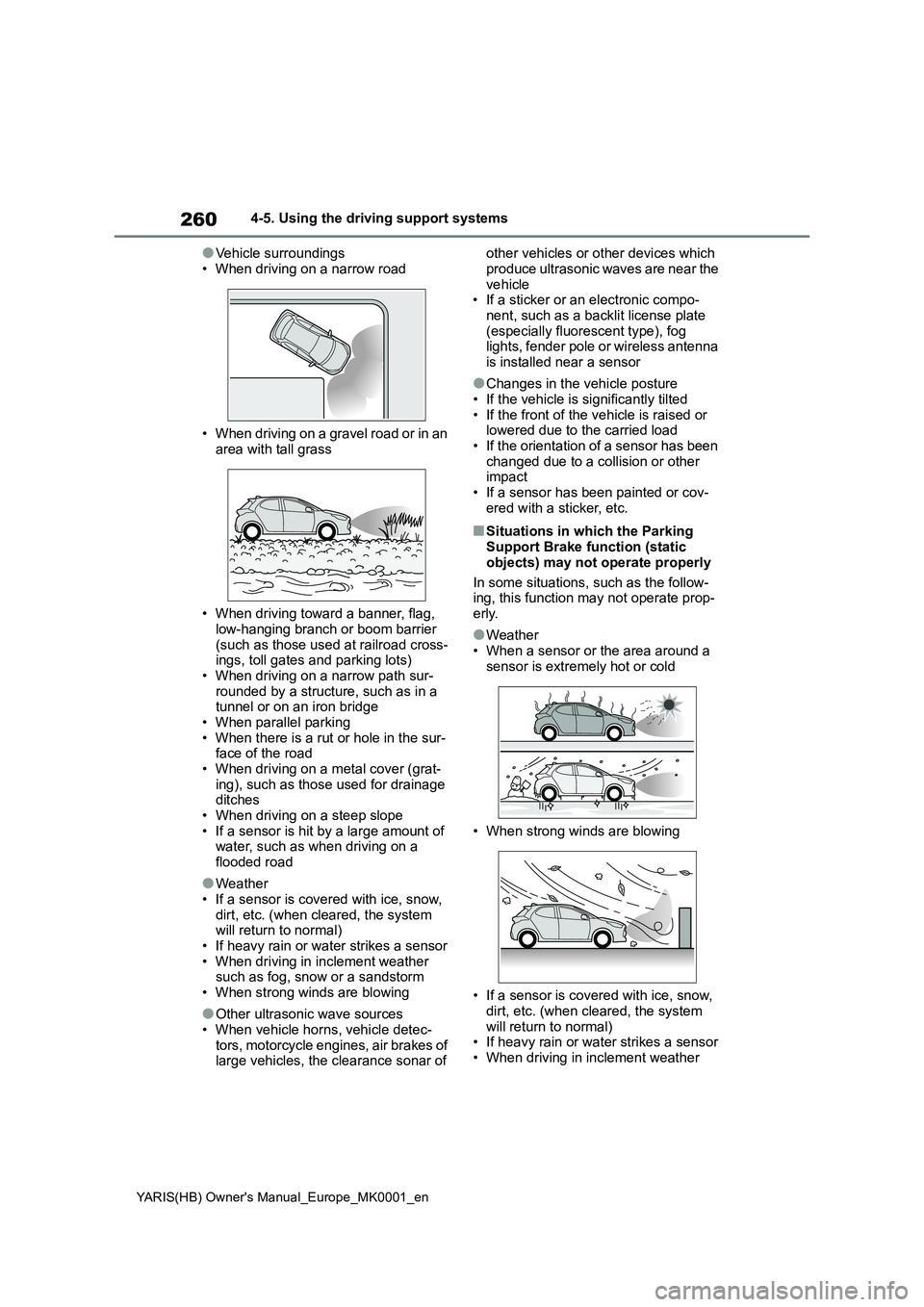
260
YARIS(HB) Owner's Manual_Europe_MK0001_en
4-5. Using the driving support systems
●Vehicle surroundings
• When driving on a narrow road
• When driving on a gravel road or in an
area with tall grass
• When driving toward a banner, flag,
low-hanging branch or boom barrier (such as those used at railroad cross-ings, toll gates and parking lots)
• When driving on a narrow path sur- rounded by a structure, such as in a tunnel or on an iron bridge
• When parallel parking • When there is a rut or hole in the sur-face of the road
• When driving on a metal cover (grat- ing), such as those used for drainage ditches
• When driving on a steep slope • If a sensor is hit by a large amount of water, such as when driving on a
flooded road
●Weather
• If a sensor is covered with ice, snow, dirt, etc. (when cleared, the system will return to normal)
• If heavy rain or water strikes a sensor • When driving in inclement weather such as fog, snow or a sandstorm
• When strong winds are blowing
●Other ultrasonic wave sources
• When vehicle horns, vehicle detec- tors, motorcycle engines, air brakes of large vehicles, the clearance sonar of
other vehicles or other devices which
produce ultrasonic waves are near the vehicle• If a sticker or an electronic compo-
nent, such as a backlit license plate (especially fluorescent type), fog lights, fender pole or wireless antenna
is installed near a sensor
●Changes in the vehicle posture
• If the vehicle is significantly tilted • If the front of the vehicle is raised or lowered due to the carried load
• If the orientation of a sensor has been changed due to a collision or other impact
• If a sensor has been painted or cov- ered with a sticker, etc.
■Situations in which the Parking Support Brake function (static
objects) may not operate properly
In some situations, such as the follow- ing, this function may not operate prop-
erly.
●Weather
• When a sensor or the area around a sensor is extremely hot or cold
• When strong winds are blowing
• If a sensor is covered with ice, snow,
dirt, etc. (when cleared, the system will return to normal)• If heavy rain or water strikes a sensor
• When driving in inclement weather
Page 261 of 568

261
4
YARIS(HB) Owner's Manual_Europe_MK0001_en
4-5. Using the driving support systems
Driving
such as fog, snow or a sandstorm
• When the sensor is frozen (Once the
sensor thaws, the system will return to
normal)
●Vehicle surroundings
• When an object that cannot be
detected is between the vehicle and a
detected object
• If an object such as a vehicle, motor-
cycle, bicycle or pedestrian cuts in
front of the vehicle or runs out from
the side of the vehicle
• The vehicle is approaching a tall or
curved curb.
• On an extremely bumpy road, on an
incline, on gravel, or on grass.
• If objects draw too close to the sensor.
●Other ultrasonic waves sources
• When vehicle horns, vehicle detec-
tors, motorcycle engines, air brakes of
large vehicles, the clearance sonar of
other vehicles or other devices which
produce ultrasonic waves are near the
vehicle
• If a sticker or an electronic compo-
nent, such as a backlit license plate
(especially fluorescent type), fog
lights, fender pole or wireless antenna
is installed near a sensor
●Changes in the vehicle posture
• If the vehicle is significantly tilted
• If the front of the vehicle is raised or
lowered due to the carried load
• If the orientation of a sensor has been
changed due to a collision or other
impact
• When equipment that may obstruct a
sensor is installed, such as a bumper
protector (an additional trim strip,
etc.), bicycle carrier, or snow plow
• If the suspension has been modified
or tires of a size other than specified
are installed
• If a sensor has been painted or cov-
ered with a sticker, etc.
Page 268 of 568
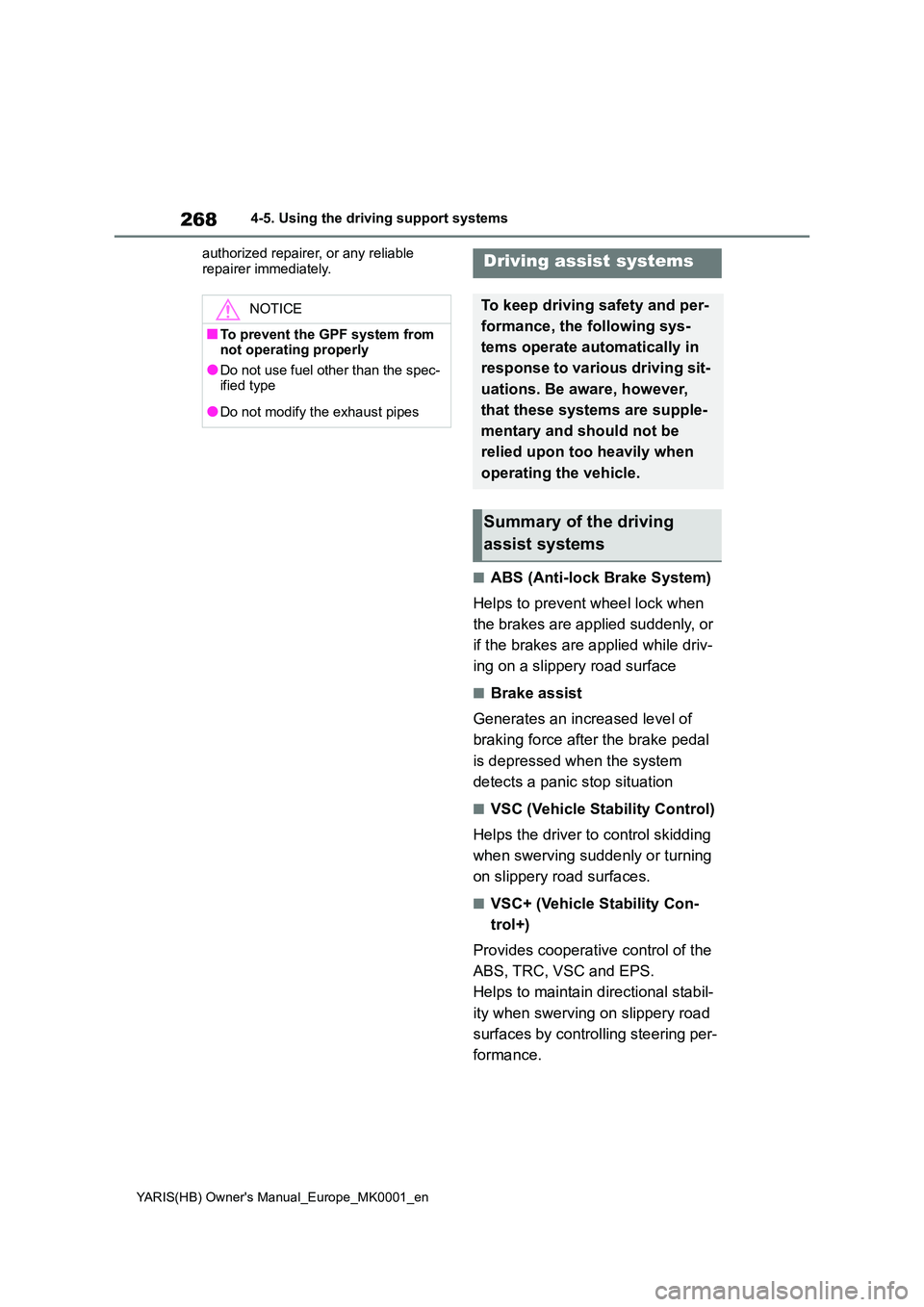
268
YARIS(HB) Owner's Manual_Europe_MK0001_en
4-5. Using the driving support systems
authorized repairer, or any reliable
repairer immediately.
■ABS (Anti-lock Brake System)
Helps to prevent wheel lock when
the brakes are applied suddenly, or
if the brakes are applied while driv-
ing on a slippery road surface
■Brake assist
Generates an increased level of
braking force after the brake pedal
is depressed when the system
detects a panic stop situation
■VSC (Vehicle Stability Control)
Helps the driver to control skidding
when swerving suddenly or turning
on slippery road surfaces.
■VSC+ (Vehicle Stability Con-
trol+)
Provides cooperative control of the
ABS, TRC, VSC and EPS.
Helps to maintain directional stabil-
ity when swerving on slippery road
surfaces by controlling steering per-
formance.
NOTICE
■To prevent the GPF system from not operating properly
●Do not use fuel other than the spec-ified type
●Do not modify the exhaust pipes
Driving assist systems
To keep driving safety and per-
formance, the following sys-
tems operate automatically in
response to various driving sit-
uations. Be aware, however,
that these systems are supple-
mentary and should not be
relied upon too heavily when
operating the vehicle.
Summary of the driving
assist systems