2021 TOYOTA YARIS HATCHBACK lock
[x] Cancel search: lockPage 279 of 568

279
5
YARIS(HB) Owner's Manual_Europe_MK0001_en
5-1. Using the air conditioning system and defogger
Interior features
Type B
Temperature control dial
Fan speed control dial
Airflow mode control dial
Rear window defogger switch
Rear window defogger and outside rear view mirror defoggers switch (if
equipped)
Recirculated air mode/outside air mode switch
“A/C” switch
■Adjusting the temperature set-
ting
To adjust the temperature setting,
turn the temperature control dial
clockwise (warm) or counterclock-
wise (cool).
If “A/C” switch is not pressed, the sys-
tem will blow ambient temperature air
or heated air.
■Fan speed setting
To adjust the fan speed, turn the
fan speed control dial or knob
clockwise (increase) or counter-
clockwise (decrease).
Turning the dial or knob to
turns off the fan.
■Change the airflow mode
To select the air outlets, set the air
outlet selector dial to the desired
position.
The positions between the air outlet
selectors can also be selected for more
delicate adjustment.
1 Upper body
2 Upper body and feet
Page 281 of 568
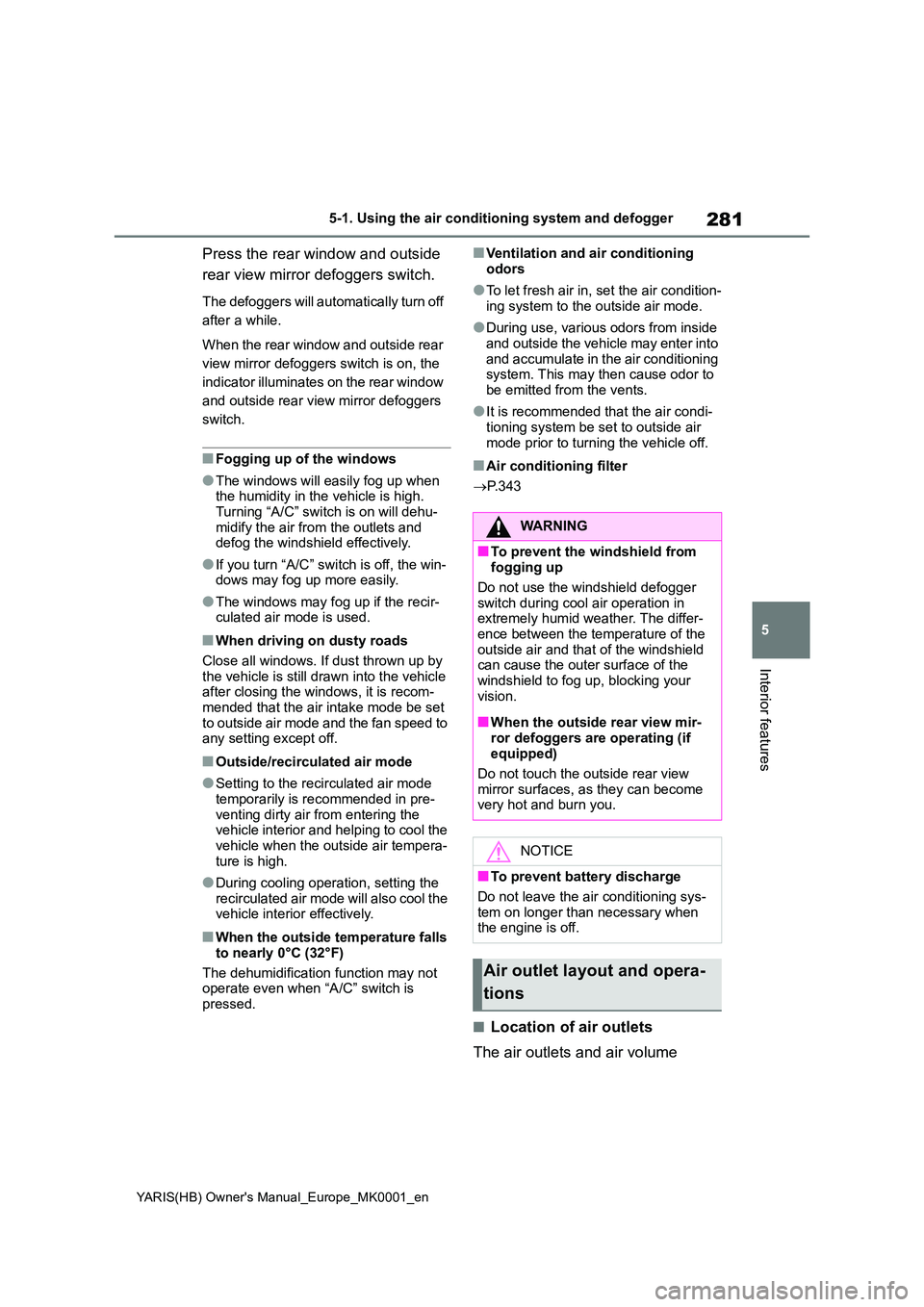
281
5
YARIS(HB) Owner's Manual_Europe_MK0001_en
5-1. Using the air conditioning system and defogger
Interior features
Press the rear window and outside
rear view mirror defoggers switch.
The defoggers will automatically turn off
after a while.
When the rear window and outside rear
view mirror defoggers switch is on, the
indicator illuminates on the rear window
and outside rear view mirror defoggers
switch.
■Fogging up of the windows
●The windows will easily fog up when the humidity in the vehicle is high.
Turning “A/C” switch is on will dehu- midify the air from the outlets and defog the windshield effectively.
●If you turn “A/C” switch is off, the win-dows may fog up more easily.
●The windows may fog up if the recir-culated air mode is used.
■When driving on dusty roads
Close all windows. If dust thrown up by the vehicle is still drawn into the vehicle after closing the windows, it is recom-
mended that the air intake mode be set to outside air mode and the fan speed to any setting except off.
■Outside/recirculated air mode
●Setting to the recirculated air mode
temporarily is recommended in pre- venting dirty air from entering the vehicle interior and helping to cool the
vehicle when the outside air tempera- ture is high.
●During cooling operation, setting the recirculated air mode will also cool the vehicle interior effectively.
■When the outside temperature falls
to nearly 0°C (32°F)
The dehumidification function may not operate even when “A/C” switch is
pressed.
■Ventilation and air conditioning
odors
●To let fresh air in, set the air condition-
ing system to the outside air mode.
●During use, various odors from inside
and outside the vehicle may enter into and accumulate in the air conditioning system. This may then cause odor to
be emitted from the vents.
●It is recommended that the air condi-
tioning system be set to outside air mode prior to turning the vehicle off.
■Air conditioning filter
→ P. 3 4 3
■Location of air outlets
The air outlets and air volume
WARNING
■To prevent the windshield from fogging up
Do not use the windshield defogger
switch during cool air operation in extremely humid weather. The differ-ence between the temperature of the
outside air and that of the windshield can cause the outer surface of the windshield to fog up, blocking your
vision.
■When the outside rear view mir-
ror defoggers are operating (if equipped)
Do not touch the outside rear view
mirror surfaces, as they can become very hot and burn you.
NOTICE
■To prevent battery discharge
Do not leave the air conditioning sys-
tem on longer than necessary when the engine is off.
Air outlet layout and opera-
tions
Page 284 of 568

284
YARIS(HB) Owner's Manual_Europe_MK0001_en
5-1. Using the air conditioning system and defogger
Outside air mode switch
Recirculated air mode switch
Airflow mode control switch
Fan speed increases switch
Fan speed decreases switch
“FAST/ECO” switch
Rear window defogger and outside rear view mirror defoggers switch (if
equipped)
Windshield defogger switch
Off switch
Automatic mode switch
Fan speed control dial
■Adjusting the temperature set-
ting
To adjust the temperature setting,
turn the temperature control dial
clockwise (warm) or counterclock-
wise (cool).
If “A/C” switch is not pressed, the sys-
tem will blow ambient temperature air
or heated air.
■Setting the fan speed
Vehicles with the DUAL mode
Operate the fan speed increases
switch to increase the fan speed
and the fan speed decreases
switch to decrease the fan speed.
Pressing the off switch to turns off the
fan.
Vehicles without the DUAL mode
To adjust the fan speed, turn the fan speed control dial clockwise
(increase) or counterclockwise
(decrease).
■Change the airflow mode
Press the airflow mode control
switch.
The airflow mode changes as follows
each time the switch is pressed.
O
Page 287 of 568
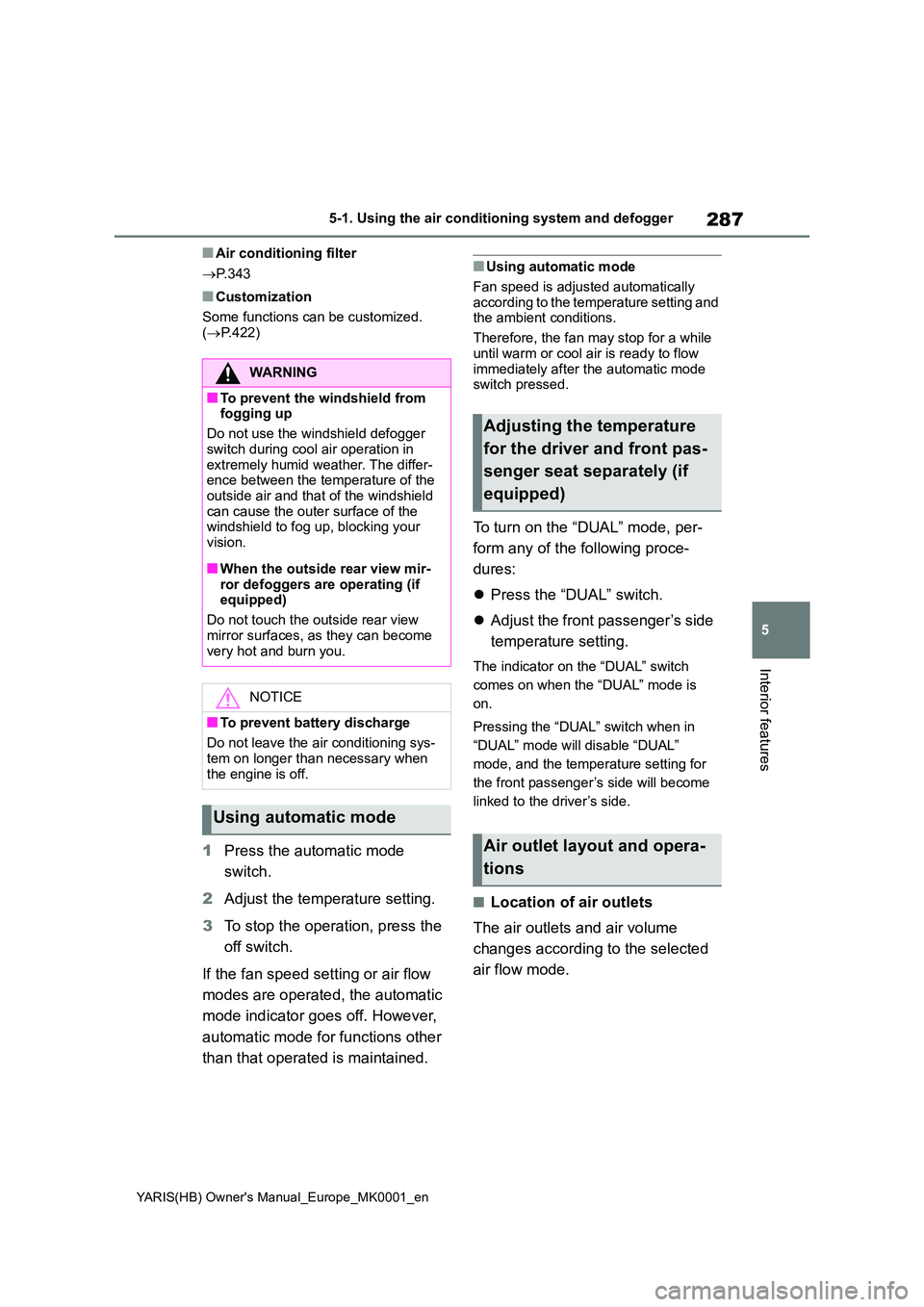
287
5
YARIS(HB) Owner's Manual_Europe_MK0001_en
5-1. Using the air conditioning system and defogger
Interior features
■Air conditioning filter
→ P. 3 4 3
■Customization
Some functions can be customized. ( →P.422)
1Press the automatic mode
switch.
2 Adjust the temperature setting.
3 To stop the operation, press the
off switch.
If the fan speed setting or air flow
modes are operated, the automatic
mode indicator goes off. However,
automatic mode for functions other
than that operated is maintained.
■Using automatic mode
Fan speed is adjusted automatically
according to the temperature setting and the ambient conditions.
Therefore, the fan may stop for a while
until warm or cool air is ready to flow immediately after the automatic mode switch pressed.
To turn on the “DUAL” mode, per-
form any of the following proce-
dures:
�z Press the “DUAL” switch.
�z Adjust the front passenger’s side
temperature setting.
The indicator on the “DUAL” switch
comes on when the “DUAL” mode is
on.
Pressing the “DUAL” switch when in
“DUAL” mode will disable “DUAL”
mode, and the temperature setting for
the front passenger’s side will become
linked to the driver’s side.
■Location of air outlets
The air outlets and air volume
changes according to the selected
air flow mode.
WARNING
■To prevent the windshield from fogging up
Do not use the windshield defogger
switch during cool air operation in extremely humid weather. The differ-ence between the temperature of the
outside air and that of the windshield can cause the outer surface of the windshield to fog up, blocking your
vision.
■When the outside rear view mir-
ror defoggers are operating (if equipped)
Do not touch the outside rear view
mirror surfaces, as they can become very hot and burn you.
NOTICE
■To prevent battery discharge
Do not leave the air conditioning sys-
tem on longer than necessary when the engine is off.
Using automatic mode
Adjusting the temperature
for the driver and front pas-
senger seat separately (if
equipped)
Air outlet layout and opera-
tions
Page 292 of 568

292
YARIS(HB) Owner's Manual_Europe_MK0001_en
5-2. Using the interior lights
Turns the lights on/off
■Illuminated entry system
The lights automatically turn on/off according to the engine switch mode (position), the presence of the electronic
key (vehicles with a smart entry & start system), whether the doors are locked/unlocked, and whether the doors
are opened/closed.
■To prevent the battery from being discharged
If the interior lights remain on when the
engine switch is turned off, the lights will go off automatically after 20 minutes.
■The interior lights may turn on automatically when
If any of the SRS airbags deploy (inflate) or in the event of a strong rear impact, the interior lights will turn on automati-
cally. The interior lights will turn off automati-cally after approximately 20 minutes.
The interior lights can be turned off man- ually. However, in order to help prevent further collisions, it is recommended that
they be left on until safety can be ensured.(The interior lights may not turn on auto-
matically depending on the force of the impact and conditions of the collision.)
■Customization
Some functions can be customized.
( →P.422)
Operating the personal
lights
NOTICE
■To prevent battery discharge
Do not leave the lights on longer than
necessary when the engine is not run- ning.
Page 305 of 568
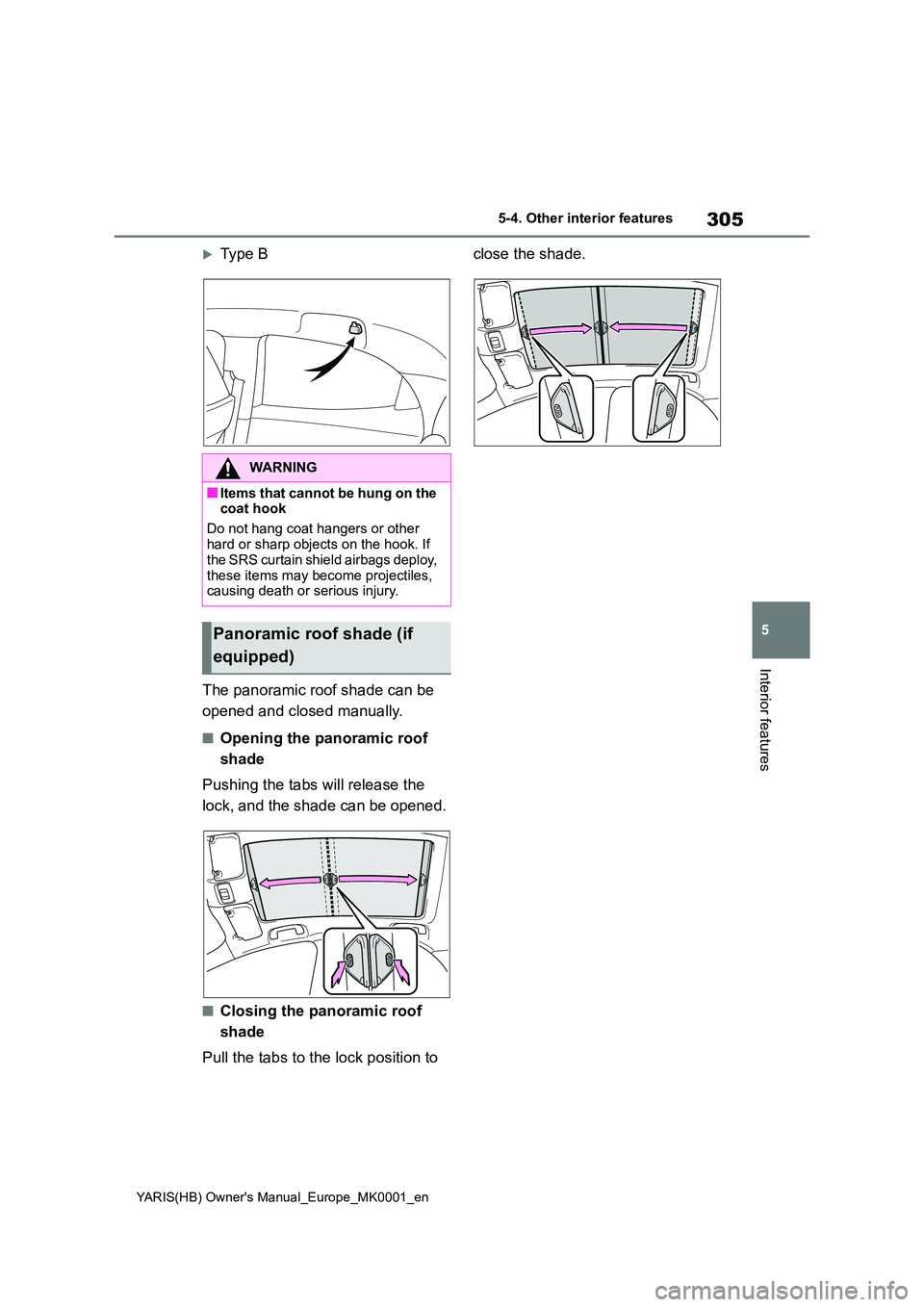
305
5
YARIS(HB) Owner's Manual_Europe_MK0001_en
5-4. Other interior features
Interior features
Type B
The panoramic roof shade can be
opened and closed manually.
■Opening the panoramic roof
shade
Pushing the tabs will release the
lock, and the shade can be opened.
■Closing the panoramic roof
shade
Pull the tabs to the lock position to
close the shade.
WARNING
■Items that cannot be hung on the coat hook
Do not hang coat hangers or other
hard or sharp objects on the hook. If the SRS curtain shield airbags deploy,
these items may become projectiles, causing death or serious injury.
Panoramic roof shade (if
equipped)
Page 308 of 568
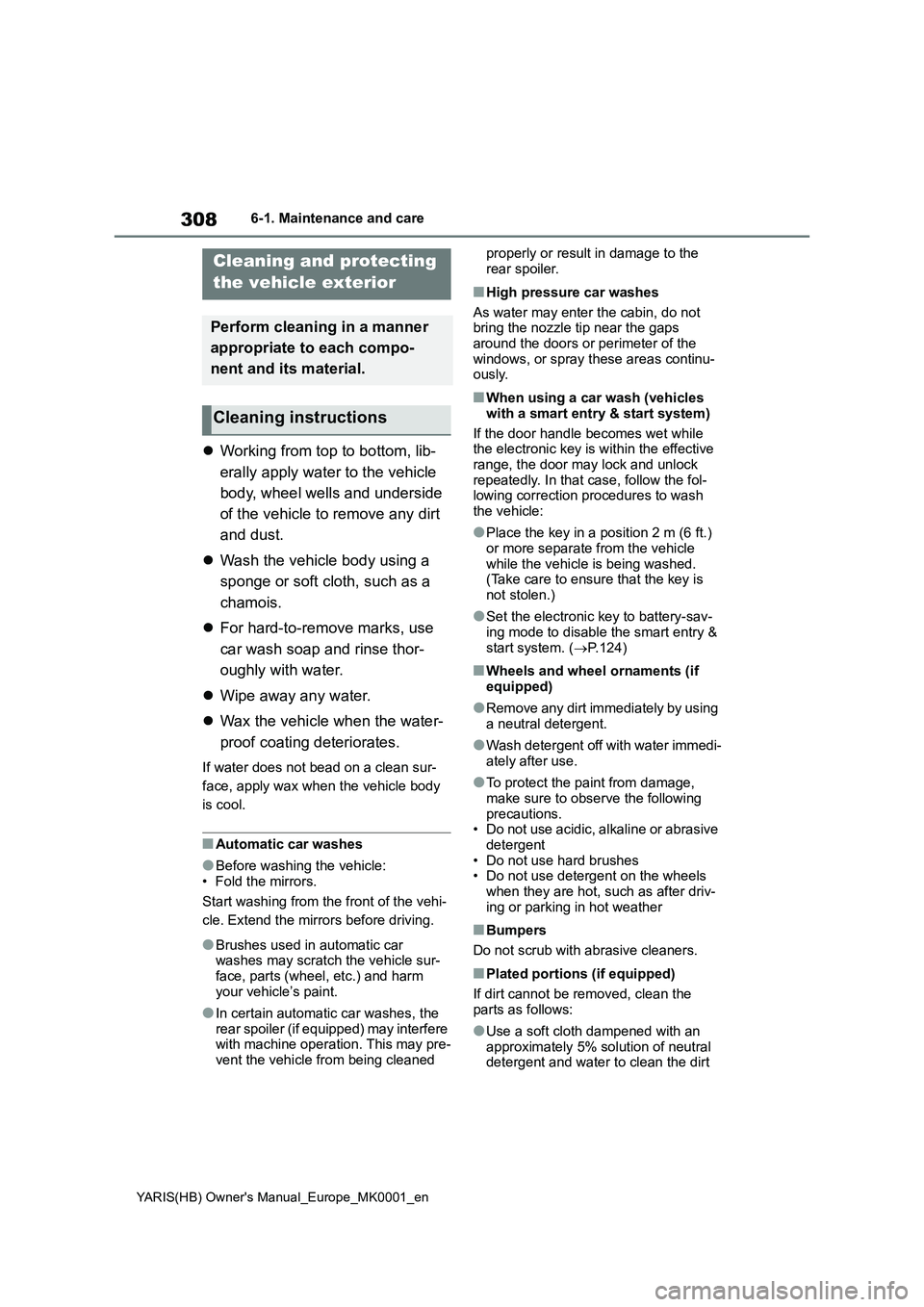
308
YARIS(HB) Owner's Manual_Europe_MK0001_en
6-1. Maintenance and care
6-1.Mainte nance a nd care
�zWorking from top to bottom, lib-
erally apply water to the vehicle
body, wheel wells and underside
of the vehicle to remove any dirt
and dust.
�zWash the vehicle body using a
sponge or soft cloth, such as a
chamois.
�zFor hard-to-remove marks, use
car wash soap and rinse thor-
oughly with water.
�zWipe away any water.
�zWax the vehicle when the water-
proof coating deteriorates.
If water does not bead on a clean sur-
face, apply wax when the vehicle body
is cool.
■Automatic car washes
●Before washing the vehicle:
• Fold the mirrors.
Start washing from the front of the vehi-
cle. Extend the mirrors before driving.
●Brushes used in automatic car
washes may scratch the vehicle sur-
face, parts (wheel, etc.) and harm
your vehicle’s paint.
●In certain automatic car washes, the
rear spoiler (if equipped) may interfere
with machine operation. This may pre-
vent the vehicle from being cleaned properly or result in damage to the
rear spoiler.
■High pressure car washes
As water may enter the cabin, do not
bring the nozzle tip near the gaps
around the doors or perimeter of the
windows, or spray these areas continu-
ously.
■When using a car wash (vehicles
with a smart entry & start system)
If the door handle becomes wet while
the electronic key is within the effective
range, the door may lock and unlock
repeatedly. In that case, follow the fol-
lowing correction procedures to wash
the vehicle:
●Place the key in a position 2 m (6 ft.)
or more separate from the vehicle
while the vehicle is being washed.
(Take care to ensure that the key is
not stolen.)
●Set the electronic key to battery-sav-
ing mode to disable the smart entry &
start system. (→P.124)
■Wheels and wheel ornaments (if
equipped)
●Remove any dirt immediately by using
a neutral detergent.
●Wash detergent off with water immedi-
ately after use.
●To protect the paint from damage,
make sure to observe the following
precautions.
• Do not use acidic, alkaline or abrasive
detergent
• Do not use hard brushes
• Do not use detergent on the wheels
when they are hot, such as after driv-
ing or parking in hot weather
■Bumpers
Do not scrub with abrasive cleaners.
■Plated portions (if equipped)
If dirt cannot be removed, clean the
parts as follows:
●Use a soft cloth dampened with an
approximately 5% solution of neutral
detergent and water to clean the dirt
Cleaning and protecting
the vehicle exterior
Perform cleaning in a manner
appropriate to each compo-
nent and its material.
Cleaning instructions
Page 317 of 568

317
6
YARIS(HB) Owner's Manual_Europe_MK0001_en
6-3. Do-it-yourself maintenance
Maintenance and care
1Pull the hood lock release lever.
The hood will pop up slightly.
2Push the auxiliary catch lever to
the left and lift the hood.
WARNING
●Do not smoke, cause sparks or expose an open flame to fuel or the
battery. Fuel and battery fumes are flammable.
●Be extremely cautious when work-ing on the battery. It contains poi-sonous and corrosive sulfuric acid.
●Take care because brake fluid can harm your hands or eyes and dam-
age painted surfaces. If fluid gets on your hands or in your eyes, flush the affected area with clean water
immediately. If you still experience discomfort, consult a doctor.
■When working near the electric cooling fan or radiator grille
Be sure the engine switch is OFF. With the engine switch in ON, the electric cooling fan may automatically
start to run if the air conditioning is on and/or the coolant temperature is high. ( →P.324)
■Safety glasses
Wear safety glasses to prevent flying
or falling material, fluid spray, etc. from getting in your eyes.
NOTICE
■If you remove the air cleaner fil-ter
Driving with the air cleaner filter
removed may cause excessive engine wear due to dirt in the air.
■If the fluid level is low or high
It is normal for the brake fluid level to go down slightly as the brake pads
wear or when the fluid level in the accumulator is high.If the reservoir needs frequent refill-
ing, it may indicate a serious problem.
Hood
Opening the hood