2021 TOYOTA YARIS CROSS Multimedia
[x] Cancel search: MultimediaPage 318 of 650

316
YARIS CROSS Owner's Manual_Europe_M52K60_en
4-5. Using the driving support systems
screen.
Register the parking space only
if there are no obstructions within
the area shown by the thick
lines.
The amount that the position of
the parking spot to be registered
can be adjusted is limited.
■When parking in a parking
space registered to the mem-
ory function
1 Stop the vehicle at a position
perpendicular to the center of
the target parking space.
1 m (3.3 ft.)
2 Press the Advanced Park main
switch and check that a possible
parking space is displayed on
the multimedia display.
3 If the “MODE” button is dis-
played, select it to change to the
memory function.
4 Select the desired parking
space, and then select “Start”
button.
Perform the procedure for the per-
pendicular parking function from
step 3. (P.306)
■When overwriting a registered parking space
If the maximum number of parking
spaces have been registered and is
selected, a registered parking space can
be selected and then overwritten with a
new parking space.
Page 320 of 650
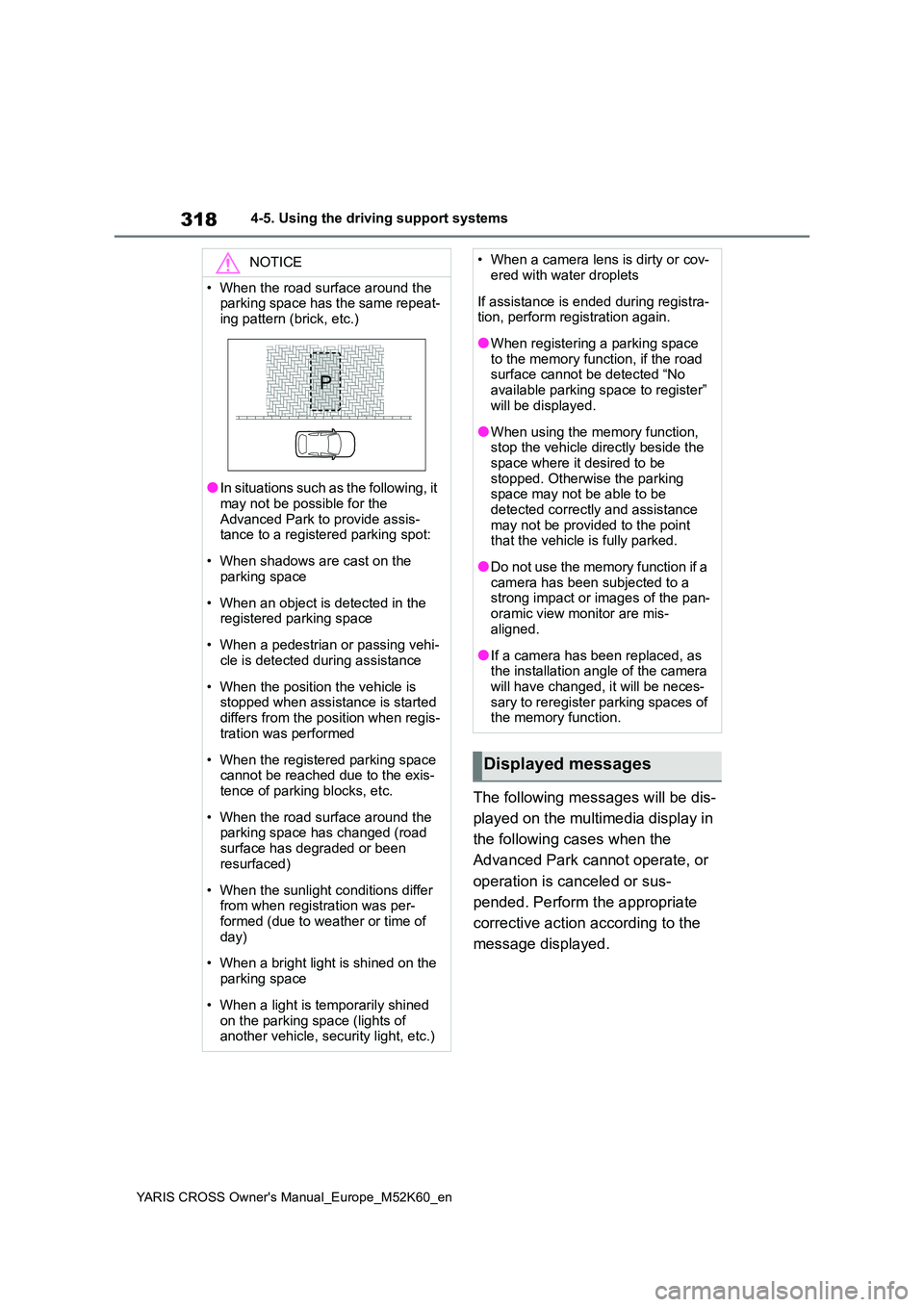
318
YARIS CROSS Owner's Manual_Europe_M52K60_en
4-5. Using the driving support systems
The following messages will be dis-
played on the multimedia display in
the following cases when the
Advanced Park cannot operate, or
operation is canceled or sus-
pended. Perform the appropriate
corrective action according to the
message displayed.
NOTICE
• When the road surface around the parking space has the same repeat-
ing pattern (brick, etc.)
●In situations such as the following, it
may not be possible for the Advanced Park to provide assis-tance to a registered parking spot:
• When shadows are cast on the parking space
• When an object is detected in the registered parking space
• When a pedestrian or passing vehi- cle is detected during assistance
• When the position the vehicle is stopped when assistance is started
differs from the position when regis- tration was performed
• When the registered parking space cannot be reached due to the exis-tence of parking blocks, etc.
• When the road surface around the parking space has changed (road
surface has degraded or been resurfaced)
• When the sunlight conditions differ from when registration was per-formed (due to weather or time of
day)
• When a bright light is shined on the
parking space
• When a light is temporarily shined
on the parking space (lights of another vehicle, security light, etc.)
• When a camera lens is dirty or cov-ered with water droplets
If assistance is ended during registra- tion, perform registration again.
●When registering a parking space to the memory function, if the road surface cannot be detected “No
available parking space to register” will be displayed.
●When using the memory function, stop the vehicle directly beside the space where it desired to be
stopped. Otherwise the parking space may not be able to be detected correctly and assistance
may not be provided to the point that the vehicle is fully parked.
●Do not use the memory function if a camera has been subjected to a strong impact or images of the pan-
oramic view monitor are mis- aligned.
●If a camera has been replaced, as the installation angle of the camera will have changed, it will be neces-
sary to reregister parking spaces of the memory function.
Displayed messages
Page 327 of 650

325
4
YARIS CROSS Owner's Manual_Europe_M52K60_en
4-5. Using the driving support systems
Driving
■When a parking space cannot
be registered
■If a black screen is displayed on the
multimedia display when the Advanced Park is operating
The multimedia system or Advanced
Park is being affected by radio waves or may be malfunctioning. If a radio antenna is installed near a camera,
move it to a location as far from the cameras as possible. If a radio antenna is not installed near a camera, and the
screen does not return to normal after turning the power switch off and then starting the hybrid system again, have
the vehicle inspected by any authorized Toyota retailer or Toyota authorized repairer, or any reliable repairer.
■If the hybrid battery (traction bat-
tery) has been disconnected and reconnected
The system needs to be initialized. To
initialize the system, drive the vehicle straight ahead for 5 seconds or more at a speed of approximately 35 km/h (22
mph) or more.
For details on the following, refer to
“Panoramic view monitor” of
“Accelerator pedal
was pressed”
The accelerator
pedal was
depressed while
assistance was
being performed
Release the
accelerator pedal
and then select
“Start” button to
start assistance
again.
“Shift position was
changed manually”
The shift position
was changed to a
position other than
the one indicated
by the Advanced
Park during the
assist
Change the shift
position as
instructed by the
Advanced Park
and then select
“Start” button to
start assistance
again.
MessageCondition/Correc-
tive Action
MessageCondition/Correc-
tive Action
“No available park-
ing space to regis-
ter”
was selected
at a parking space
that cannot be
detected
Operate the
Advanced Park at
a parking space
where the road
surface can be
recognized
Precautions for use
Page 328 of 650

326
YARIS CROSS Owner's Manual_Europe_M52K60_en
4-5. Using the driving support systems
“Peripheral monitoring system” in
the “Navigation and multimedia
system Owner’s manual”.
Displayable range of the screens
Cameras
Differences between displayed
images and the actual road
Differences between displayed
images and the actual objects
■Situations in which white park-
ing space box may not be rec-
ognized properly
In situations such as the following,
parking space box on the road sur-
face may not be detected:
When the parking space does
not use white lines (parking
space boundaries are marked
with rope, blocks, etc.)
When the parking space box are
faded or dirty, making them
unclear
When the road surface is bright,
such as concrete, and the con-
trast between it and the white
parking space box is small
When the parking space box are
any color other than yellow or
white
When the area surrounding the
parking space is dark, such as at
night, in an underground parking
lot, parking garage, etc.
When it is raining or has rained
and the road surface is wet and
reflective or there are puddles
When the sun is shining directly
into a camera, such as in the
early morning or evening
When the parking space is cov-
ered with snow or de-icing agent
When there marks from repairs
or other marks on the road sur-
face, or there is a traffic bollard,
or other object on the road sur-
face
When the color or brightness of
the road surface is uneven
When a camera has been
splashed by hot or cold water
and the lens has fogged up
When the appearance of the
parking space is affected by the
shadow of the vehicle or trees
When a camera lens is dirty or
covered with water droplets
In situations such as the following,
the target parking space may not
be recognized correctly:
When there marks from repairs
or other marks on the road sur-
face, or there is a parking block,
traffic bollard, or other object on
the road surface
When it is raining or has rained
and the road surface is wet and
reflective or there are puddles
When the color or brightness of
the road surface is uneven
When the parking space is on a
slope
When the appearance of the
Page 330 of 650
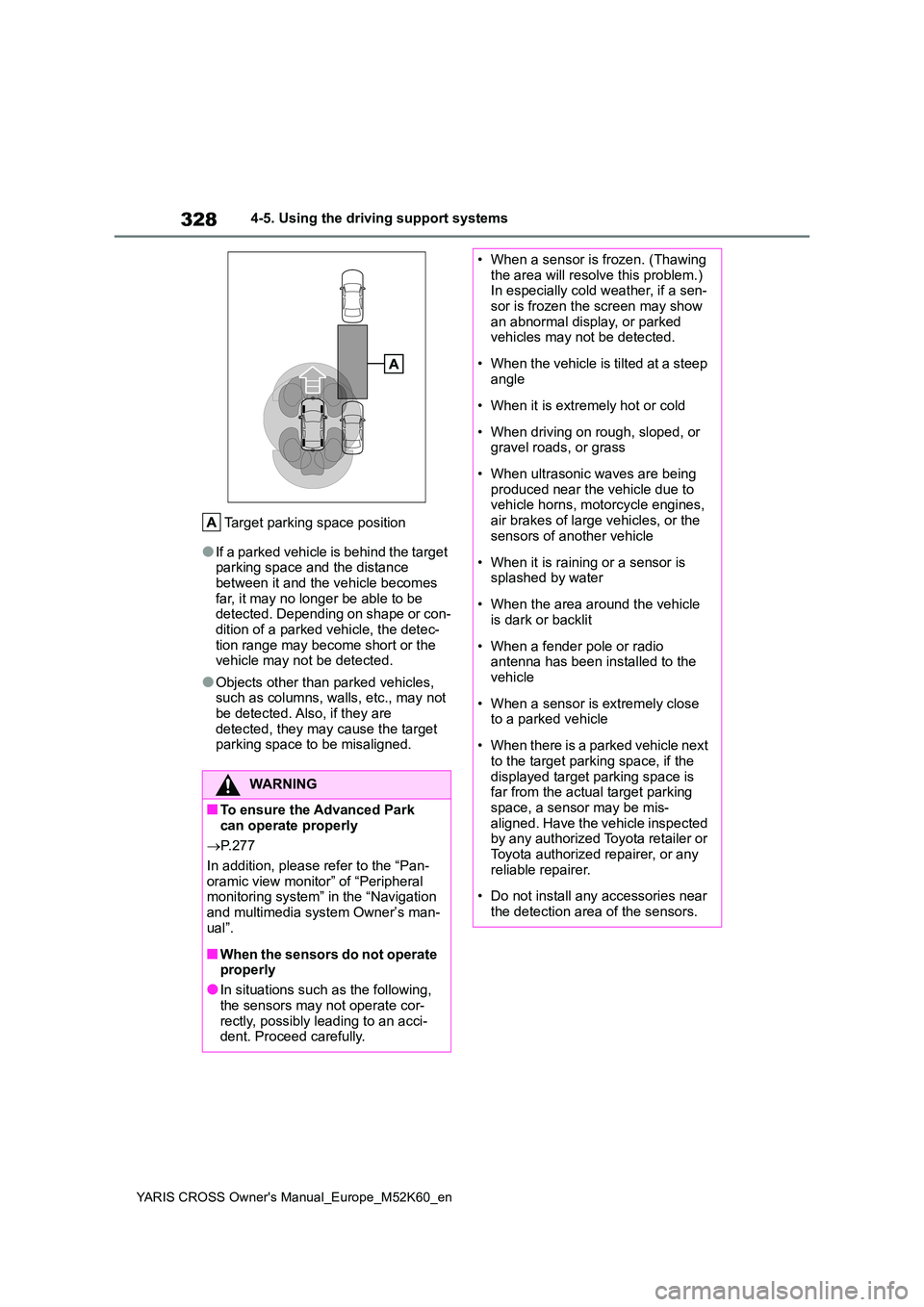
328
YARIS CROSS Owner's Manual_Europe_M52K60_en
4-5. Using the driving support systems
Target parking space position
●If a parked vehicle is behind the target parking space and the distance between it and the vehicle becomes
far, it may no longer be able to be detected. Depending on shape or con-dition of a parked vehicle, the detec-
tion range may become short or the vehicle may not be detected.
●Objects other than parked vehicles, such as columns, walls, etc., may not be detected. Also, if they are
detected, they may cause the target parking space to be misaligned.
WARNING
■To ensure the Advanced Park can operate properly
P. 2 7 7
In addition, please refer to the “Pan- oramic view monitor” of “Peripheral monitoring system” in the “Navigation
and multimedia system Owner’s man- ual”.
■When the sensors do not operate properly
●In situations such as the following,
the sensors may not operate cor- rectly, possibly leading to an acci-dent. Proceed carefully.
• When a sensor is frozen. (Thawing the area will resolve this problem.) In especially cold weather, if a sen-
sor is frozen the screen may show an abnormal display, or parked vehicles may not be detected.
• When the vehicle is tilted at a steep angle
• When it is extremely hot or cold
• When driving on rough, sloped, or gravel roads, or grass
• When ultrasonic waves are being produced near the vehicle due to vehicle horns, motorcycle engines,
air brakes of large vehicles, or the sensors of another vehicle
• When it is raining or a sensor is splashed by water
• When the area around the vehicle is dark or backlit
• When a fender pole or radio antenna has been installed to the vehicle
• When a sensor is extremely close to a parked vehicle
• When there is a parked vehicle next to the target parking space, if the
displayed target parking space is far from the actual target parking space, a sensor may be mis-
aligned. Have the vehicle inspected by any authorized Toyota retailer or Toyota authorized repairer, or any
reliable repairer.
• Do not install any accessories near
the detection area of the sensors.
Page 331 of 650
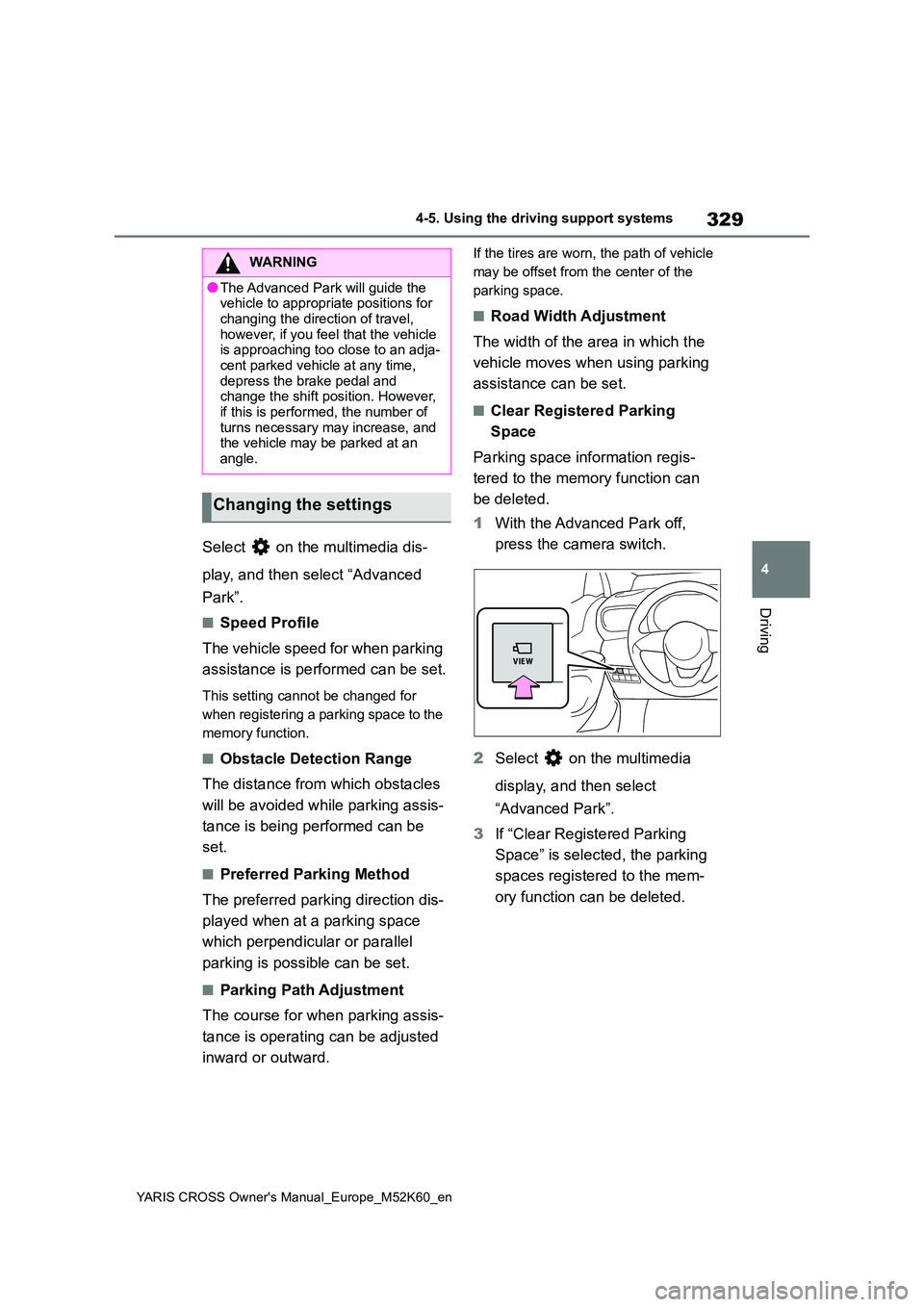
329
4
YARIS CROSS Owner's Manual_Europe_M52K60_en
4-5. Using the driving support systems
Driving
Select on the multimedia dis-
play, and then select “Advanced
Park”.
■Speed Profile
The vehicle speed for when parking
assistance is performed can be set.
This setting cannot be changed for
when registering a parking space to the
memory function.
■Obstacle Detection Range
The distance from which obstacles
will be avoided while parking assis-
tance is being performed can be
set.
■Preferred Parking Method
The preferred parking direction dis-
played when at a parking space
which perpendicular or parallel
parking is possible can be set.
■Parking Path Adjustment
The course for when parking assis-
tance is operating can be adjusted
inward or outward.
If the tires are worn, the path of vehicle
may be offset from the center of the
parking space.
■Road Width Adjustment
The width of the area in which the
vehicle moves when using parking
assistance can be set.
■Clear Registered Parking
Space
Parking space information regis-
tered to the memory function can
be deleted.
1 With the Advanced Park off,
press the camera switch.
2 Select on the multimedia
display, and then select
“Advanced Park”.
3 If “Clear Registered Parking
Space” is selected, the parking
spaces registered to the mem-
ory function can be deleted.
WARNING
●The Advanced Park will guide the vehicle to appropriate positions for
changing the direction of travel, however, if you feel that the vehicle is approaching too close to an adja-
cent parked vehicle at any time, depress the brake pedal and change the shift position. However,
if this is performed, the number of turns necessary may increase, and the vehicle may be parked at an
angle.
Changing the settings
Page 400 of 650

398
YARIS CROSS Owner's Manual_Europe_M52K60_en
6-3. Do-it-yourself maintenance
Front
To equalize tire wear and help extend
tire life, Toyota recommends that tire
rotation is carried out approximately
every 10000 km (6000 miles).
When rotating front and rear tires which
have different tire inflation pressures,
do not fail to initialize the tire pressure
warning system after tire rotation.
Your vehicle is equipped with a tire
pressure warning system that uses
tire pressure warning valves and
transmitters to detect low tire infla-
tion pressure before serious prob-
lems arise.
The tire pressure warning system
of this vehicle adopts a 2-type
warning system.
When “Adjust Pressure” is dis-
played (Normal Warning)
A warning with the tire pressure warn-
ing light and warning buzzer when
there is an unknown level of low tire
pressure with the appearance of the tire
due to natural air leakage as well as the
pressure lowering due to changes in
the pressure according to the outside
temperature. (Ways of coping: P.447,
494)
When “Immediately Check tire
when Safe” is displayed (Emer-
gency Warning)
A warning with the tire pressure warn-
ing light and warning buzzer when
there is a known level of low tire pres-
sure with the appearance of the tire due
to pressure suddenly lowering. (Ways
of coping: P.452, 463)
However, the system may not be able
to detect sudden tire ruptures (bursting,
etc.).
The tire pressure detected by the
tire pressure warning system can
be displayed on the 9-inch display
multimedia system or multi-infor-
mation display.
9-inch display multimedia system
1 Press the “HOME” button.
2 Select “Vehicle” on the “Home”
screen.
3 If a screen other than “Tyre
pressure” is displayed, select
“Tyre pressure”.
Multi-information display
The unit can be changed.
Tire pressure warning sys-
tem
Page 500 of 650

498
YARIS CROSS Owner's Manual_Europe_M52K60_en
8-2. Customization
8-2.Customiz ation
■Changing by using the naviga-
tion/multimedia system screen
(vehicles with 7-inch/8-inch
display multimedia system)
1 Press the “MENU” button.
2 Select “Setup” on the “Menu”
screen.
3 Select “Vehicle” on the “Setup”
screen.
4 Select “Vehicle customization”.
Various setting can be changed. Refer
to the list of settings that can be changed for details.
■Changing by using the meter
control switches
1 Press / (4.2-inch display)
or / (7-inch display) of
the meter control switch to
select .
2 Press / (4.2-inch display)
or / (7-inch display) of
the meter control switch to
select the desired item to be
customized.
3 Press or press and hold .
The available settings will differ
depending on if is pressed or
pressed and held. Follow the instruc-
tions on the display.
Customizable features
Your vehicle includes a variety
of electronic features that can
be personalized to suit your
preferences. The settings of
these features can be changed
using the multi-information
display, the nav igation/multi-
media system or at any autho-
rized Toyota retailer or Toyota
authorized repairer, or any reli-
able repairer.
Customizing vehicle fea-
tures
WARNING
■During customization
As the hybrid system needs to be operating during customization,
ensure that the vehicle is parked in a place with adequate ventilation. In a closed area such as a garage,
exhaust gases including harmful car- bon monoxide (CO) may collect and enter the vehicle. This may lead to
death or a serious health hazard.
NOTICE
■During customization
To prevent 12-volt battery discharge, ensure that the hybrid system is oper-
ating while customizing features.