2021 TOYOTA YARIS CROSS Multimedia
[x] Cancel search: MultimediaPage 129 of 650

127
2
YARIS CROSS Owner's Manual_Europe_M52K60_en
2-1. Instrument cluster
Vehicle status information and indicators
past 15 minutes is divided by color
into past averages and averages
attained since the power switch
was last turned to ON. Use the dis-
played average fuel consumption
as a reference.
The image is an example only, and may
vary slightly from actual conditions.
■History
1 Press the “MENU” button.
2 Select “Info” on the “Menu”
screen.
If a screen other than “History” is dis- played, select “History”.
Best recorded fuel consumption
Latest fuel consumption
Previous fuel consumption
record
Updating the latest fuel con-
sumption data
Resetting the history data
The average fuel consumption his-
tory is divided by color into past
averages and the average fuel con-
sumption since the last updated.
Use the displayed average fuel
consumption as a reference.
The image is an example only, and may
vary slightly from actual conditions.
■Updating the history data
Update the latest fuel consumption by selecting “Update” to measure the cur-
rent fuel consumption again.
■Resetting the data
The fuel consumption data can be deleted by selecting “Clear”.
■Cruising range
Displays the estimated maximum dis- tance that can be driven with the quan-tity of fuel remaining.
This distance is computed based on your average fuel consumption. As a result, the actual distance that can
be driven may differ from that displayed.
■Drive information
1 Press the “HOME” button.
2 Select “Vehicle” on the “Home”
screen.
If a screen other than “Drive informa-
tion” is displayed, select “Drive info”.
Selected drive mode
Average speed vehicle speed
since the vehicle was started.
Consumption (vehicles with
9-inch display multimedia
system)
Page 269 of 650
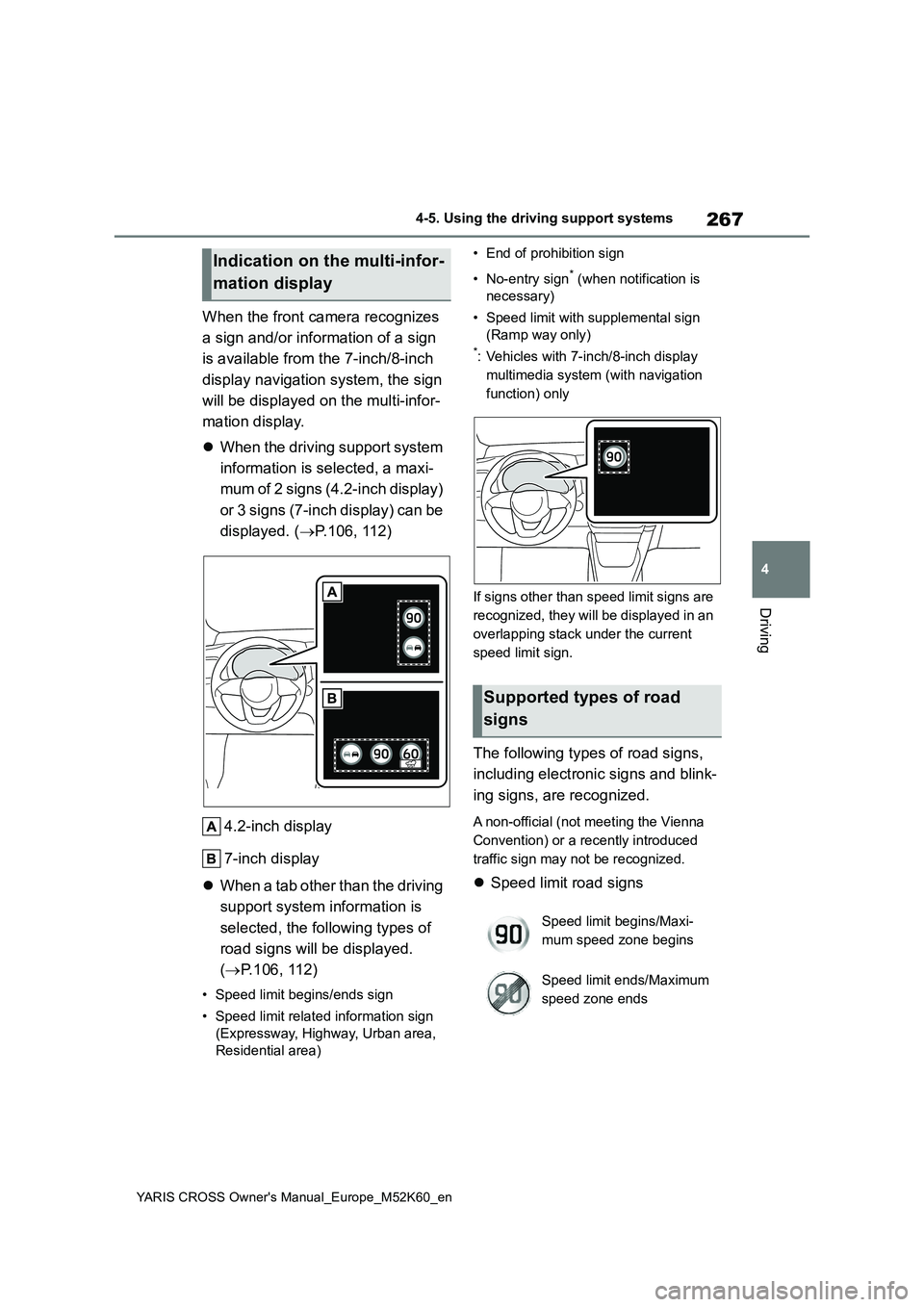
267
4
YARIS CROSS Owner's Manual_Europe_M52K60_en
4-5. Using the driving support systems
Driving
When the front camera recognizes
a sign and/or information of a sign
is available from the 7-inch/8-inch
display navigation system, the sign
will be displayed on the multi-infor-
mation display.
When the driving support system
information is selected, a maxi-
mum of 2 signs (4.2-inch display)
or 3 signs (7-inch display) can be
displayed. ( P.106, 112)
4.2-inch display
7-inch display
When a tab other than the driving
support system information is
selected, the following types of
road signs will be displayed.
( P.106, 112)
• Speed limit begins/ends sign
• Speed limit related information sign
(Expressway, Highway, Urban area,
Residential area)
• End of prohibition sign
• No-entry sign* (when notification is
necessary)
• Speed limit with supplemental sign
(Ramp way only)
*: Vehicles with 7-inch/8-inch display
multimedia system (with navigation
function) only
If signs other than speed limit signs are
recognized, they will be displayed in an
overlapping stack under the current
speed limit sign.
The following types of road signs,
including electronic signs and blink-
ing signs, are recognized.
A non-official (not meeting the Vienna
Convention) or a recently introduced
traffic sign may not be recognized.
Speed limit road signs
Indication on the multi-infor-
mation display
Supported types of road
signs
Speed limit begins/Maxi-
mum speed zone begins
Speed limit ends/Maximum
speed zone ends
Page 277 of 650

275
4
YARIS CROSS Owner's Manual_Europe_M52K60_en
4-5. Using the driving support systems
Driving
• When driving on roads with sharp
bends, consecutive curves, or uneven surfaces• When vehicle lanes are wide, or when
driving on the edge of a lane, and the vehicle in an adjacent lane is far away from your vehicle
• When towing a trailer • When an accessory (such as a bicycle carrier) is installed to the rear of the
vehicle • When there is a significant difference in height between your vehicle and
the vehicle that enters the detection area• Immediately after the Blind Spot Moni-
tor is turned on
●Instances of the Blind Spot Monitor
unnecessarily detecting a vehicle and/or object may increase in the fol-lowing situations:
• When the sensor is misaligned due to a strong impact to the sensor or its surrounding area
• When the distance between your vehi- cle and a guardrail, wall, etc., that enters the detection area is short
• When driving up and down consecu- tive steep inclines, such as hills, dips in the road, etc.
• When vehicle lanes are narrow, or when driving on the edge of a lane, and a vehicle traveling in a lane other
than the adjacent lanes enters the detection area• When driving on roads with sharp
bends, consecutive curves, or uneven surfaces• When the tires are slipping or spinning
• When the distance between your vehi- cle and a following vehicle is short• When an accessory (such as a bicycle
carrier) is installed to the rear of the vehicle
*: If equipped
■Location and types of sensors
Front corner sensors
Front center sensors
Rear corner sensors
Rear center sensors
Front side sensors (vehicles
with panoramic view monitor)
Rear side sensors (vehicles with
Toyota parking assist-
sensor*
The distance from your vehicle
to objects, such as a wall,
when parallel parking or
maneuvering into a garage is
measured by the sensors and
communicated via the multi-
information display or naviga-
tion/multimedia system dis-
play (if equipped) and a buzzer.
Always check the surrounding
area when using this system.
System components
Page 278 of 650

276
YARIS CROSS Owner's Manual_Europe_M52K60_en
4-5. Using the driving support systems
panoramic view monitor)
■Display
When the sensors detect an object,
such as a wall, a graphic is shown
on the multi-information display or
navigation/multimedia system dis-
play (if equipped) depending on the
position and distance to the object.
(As the distance to the object
becomes short, the distance seg-
ments may blink.)
Multi-information display
Navigation/multimedia system
display (vehicles without pan-
oramic view monitor)
Navigation/multimedia (vehicles
with panoramic view monitor)
Front corner sensor detection
Front center sensor detection
Rear corner sensor detection
Rear center sensor detection
Front side sensors
Rear side sensors
Use the meter control switches to
enable/disable the Toyota parking
assist-sensor. ( P.107, 113)
1 Press / (4.2-inch display)
or / (7-inch display) of
the meter control switch to
select .
2 Press / (4.2-inch display)
or / (7-inch display) of
the meter control switch to
select and then press .
Turning Toyota parking
assist-sensor on/off
Page 288 of 650

286
YARIS CROSS Owner's Manual_Europe_M52K60_en
4-5. Using the driving support systems
Meter control switches
Turn the RCTA function on/off.
Outside rear view mirror indica-
tors
When a vehicle approaching from the
right or left at the rear of the vehicle is
detected, both outside rear view mirror
indicators will flash.
Navigation/multimedia system
display (if equipped)
If a vehicle approaching from the right
or left at the rear of the vehicle is
detected, the RCTA icon ( P.287) for
the detected side will be displayed.
RCTA buzzer
If a vehicle approaching from the right
or left at the rear of the vehicle is
detected, a buzzer will sound.
Use the meter control switches to
turn on/off the function. ( P.107,
11 3 )
1 Press / (4.2-inch display)
or / (7-inch display) of
the meter control switch to
select .
2 Press / (4.2-inch display)
or / (7-inch display) of
the meter control switch to
select “RCTA” and then press
.
When the RCTA function is disabled, the RCTA OFF indicator ( P.92) illumi- nates. (Each time the power switch is
turned off then changed to ON, the RCTA function will be enabled automat-ically.)
■Outside rear view mirror indicator
visibility
When under strong sunlight, the outside rear view mirror indicator may be difficult
to see.
■Hearing the RCTA buzzer
The RCTA buzzer may be difficult to hear over loud noises, such as high
audio volume.
■When “RCTA Unavailable See Owner’s Manual” is shown on the multi-information display
The sensor voltage has become abnor- mal, or water, snow, mud, etc., may be built up in the vicinity of the sensor area
of the position above the rear bumper. ( P.271)
Removing the water, snow, mud, etc.,
from the vicinity of the sensor area should return it to normal. Also, the sen-sor may not function normally when
used in extremely hot or cold weather.
■When “RCTA Malfunction Visit Your Dealer” is shown on the multi-infor-mation display
There may be a sensor malfunction or misaligned. Have the vehicle inspected by any authorized Toyota retailer or
Toyota authorized repairer, or any reli- able repairer.
■Radar sensors
P. 2 7 1
Turning the RCTA function
on/off
Page 289 of 650

287
4
YARIS CROSS Owner's Manual_Europe_M52K60_en
4-5. Using the driving support systems
Driving
■Operation of the RCTA func-
tion
The RCTA function uses radar sen-
sors to detect vehicles approaching
from the right or left at the rear of
the vehicle and alerts the driver of
the presence of such vehicles by
flashing the outside rear view mirror
indicators and sounding a buzzer.
Approaching vehicles
Detection areas
■RCTA icon display (vehicles
with navigation/multimedia
system)
When a vehicle approaching from
the right or left at the rear of the
vehicle is detected, the following
will be displayed on the naviga-
tion/multimedia system display.
This illustration shows an example of a
vehicle approaching from both sides of
the vehicle.
■RCTA function detection areas
The areas that vehicles can be
detected in are outlined below.
The buzzer can alert for faster vehicles
approaching from farther away.
Example:
■The RCTA function is operational when
The RCTA function operates when all of
the following conditions are met:
●The RCTA function is on.
●The shift lever is in R.
RCTA function
Approach-
ing vehicleSpeed
A pp r ox i -
mate
alert dis-
tance
Fast56 km/h (34
mph)
40 m (131
ft.)
Slow8 km/h (5
mph)5.5 m (18 ft.)
Page 303 of 650

301
4
YARIS CROSS Owner's Manual_Europe_M52K60_en
4-5. Using the driving support systems
Driving
*: If equipped
■Function description
The Advanced Park assists in
backing into or parallel parking in a
spot selected on the multimedia
display, or departing from a parking
space, by delivering operation guid-
ance through displays and buzzer
operation, as well as operating the
steering wheel, accelerator pedal,
and brake pedal. (Shift lever opera-
tions are done by the driver)
Additionally, the panoramic view
monitor can display the area in
front, behind, and from above the
vehicle, helping confirm the condi-
tion of the area around the vehicle.
For details on the panoramic view
monitor refer to the “Navigation and
multimedia system Owner’s man-
ual”.
Depending on the condition of the
road surface or the vehicle, the dis-
tance between the vehicle and a
parking space, etc., it may not be
possible to assist in parking in the
target space.
Toyota Teammate
Advanced Park*
Advanced Park
WARNING
■When using the Advanced Park
●Do not overly rely on the Advanced
Park. As with a normal vehicle, take care to observe your surroundings while the vehicle is moving.
●Always pay attention to the vehi-cle’s surroundings while operating.
●The Advanced Park supports the driver when parking and leaving a
parking space. While checking the safety of the area around the vehi-cle, make sure to depress the brake
pedal as necessary to slow or stop the vehicle.
●As low objects (curb stones, park-ing blocks, etc.) may not be detected, make sure to check the
safety of the area around your vehi- cle and depress the brake pedal to stop the vehicle if it may collide with
an object.
●While the Advanced Park is operat-
ing, if it is likely that your vehicle will collide with a nearby vehicle, park-ing block, object, or person,
depress the brake pedal to stop the vehicle and press the advance park main switch to disable.
●Never use only the multimedia dis-play to view the area behind the
vehicle. The image displayed may differ than the actual situation. Using only the screen when back-
ing up may lead to an accident, such as a collision with another vehicle. When backing up, make
sure to look directly or use the mir- rors to check the safety of the area around your vehicle, especially
behind the vehicle.
●As the steering wheel will turn while
this Advanced Park is operating, pay attention to the following.
Page 305 of 650
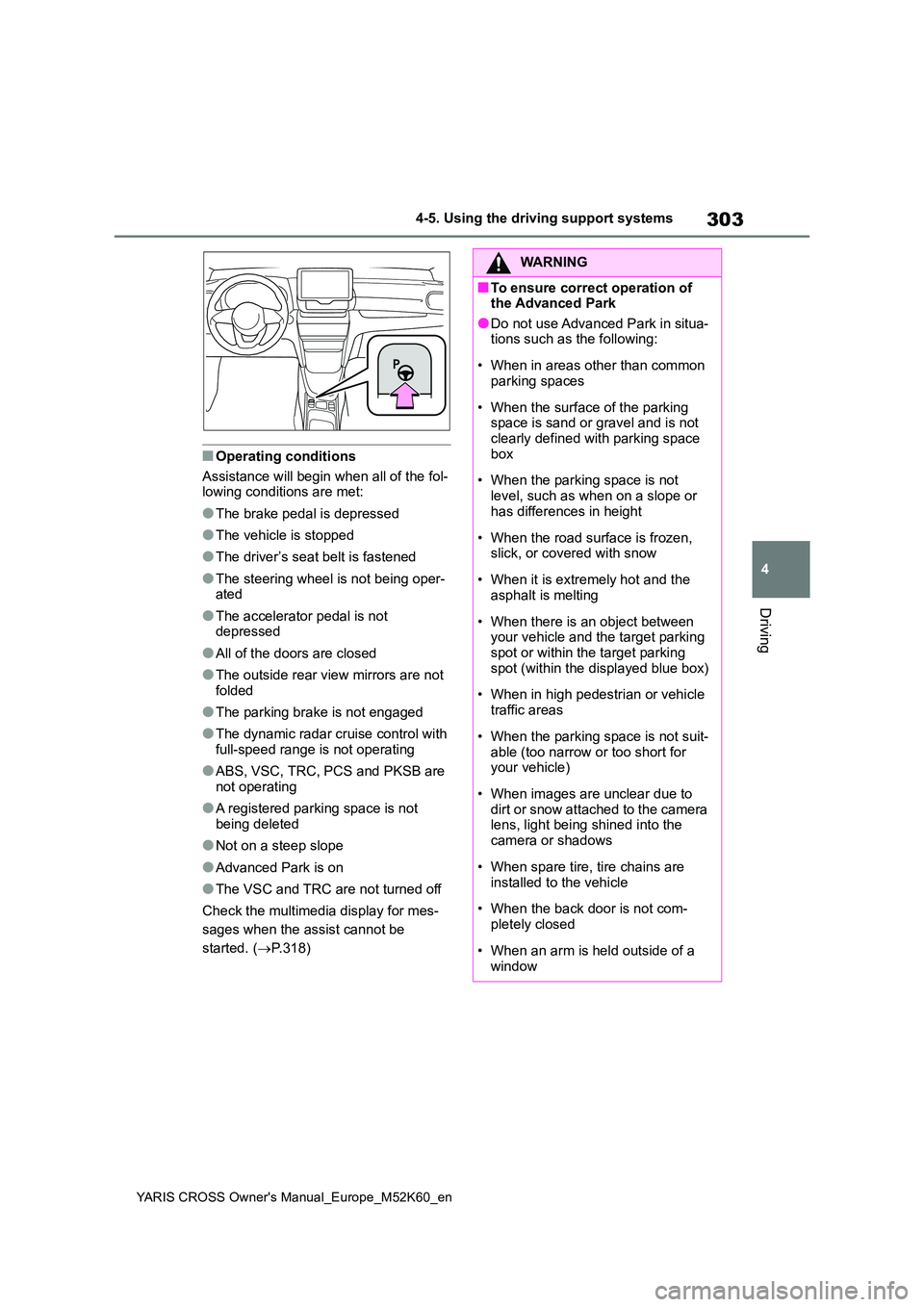
303
4
YARIS CROSS Owner's Manual_Europe_M52K60_en
4-5. Using the driving support systems
Driving
■Operating conditions
Assistance will begin when all of the fol- lowing conditions are met:
●The brake pedal is depressed
●The vehicle is stopped
●The driver’s seat belt is fastened
●The steering wheel is not being oper-ated
●The accelerator pedal is not depressed
●All of the doors are closed
●The outside rear view mirrors are not folded
●The parking brake is not engaged
●The dynamic radar cruise control with
full-speed range is not operating
●ABS, VSC, TRC, PCS and PKSB are
not operating
●A registered parking space is not
being deleted
●Not on a steep slope
●Advanced Park is on
●The VSC and TRC are not turned off
Check the multimedia display for mes-
sages when the assist cannot be
started. ( P.318)
WARNING
■To ensure correct operation of the Advanced Park
●Do not use Advanced Park in situa-tions such as the following:
• When in areas other than common parking spaces
• When the surface of the parking space is sand or gravel and is not clearly defined with parking space
box
• When the parking space is not
level, such as when on a slope or has differences in height
• When the road surface is frozen, slick, or covered with snow
• When it is extremely hot and the asphalt is melting
• When there is an object between your vehicle and the target parking spot or within the target parking
spot (within the displayed blue box)
• When in high pedestrian or vehicle
traffic areas
• When the parking space is not suit-
able (too narrow or too short for your vehicle)
• When images are unclear due to dirt or snow attached to the camera lens, light being shined into the
camera or shadows
• When spare tire, tire chains are
installed to the vehicle
• When the back door is not com-
pletely closed
• When an arm is held outside of a
window