Page 331 of 612

3314-6. Driving tips
4
Driving
Winter driving tips
●Use fluids that are appropriate t o the prevailing outside tempera-
tures. • Engine oil
• Engine coolant
• Washer fluid
● Have a service technician inspec t the condition of the battery.
● Have the vehicle fitted with four snow tires or purchase a set of tire
chains for the rear tires.
Ensure that all tires are the same size and brand, and that chains match
the size of the tires.
Perform the following according to the driving conditions:
● Do not try to forcibly open a window or move a wiper that is fr ozen.
Pour warm water over the frozen area to melt the ice. Wipe away
the water immediately to p revent it from freezing.
● To ensure proper operation of the climate control system fan,
remove any snow that has accumulated on the air inlet vents in
front of the windshield.
● Check for and remove any excess ic e or snow that may have accu-
mulated on the exterior lights, vehicle’s roof, chassis, around the
tires or on the brakes.
● Remove any snow or mud from the bottom of your shoes before
getting in the vehicle.
Accelerate the vehicle slowly, keep a safe distance between you and
the vehicle ahead, and drive at a reduced speed suitable to roa d con-
ditions.
Carry out the necessary preparations and inspections before
driving the vehicle in winter. Always drive the vehicle in a ma n-
ner appropriate to the prevailing weather conditions.
Preparation for winter
Before driving the vehicle
When driving the vehicle
Page 339 of 612

339
5Interior features
5-1. Using the air conditioning system
Manual air conditioning system............................. 340
Automatic air conditioning system............................. 347
Seat heaters/ seat ventilators ................ 354
5-2. Using the interior lights Interior lights list ................ 357• Personal/interior lightsmain switch ................... 357
• Personal/interior
lights ............................. 358
• Cargo lamp main switch ............................ 359 5-3. Using the storage features
List of storage features ..... 360• Glove box...................... 362
• Console box (front separated type seat) ..... 363
• Card holder ................... 364
• Map holder (front bench type seat) ........... 366
• Pen holder .................... 367
• Tissue pocket................ 368
• Overhead console......... 369
• Cup holders .................. 370
• Bottle holders ................ 372
• Auxiliary boxes (front bench type seat) ........... 373
• Storage box .................. 375
Luggage compartment features ........................... 377
5-4. Using the other interior fea- tures
Other interior features ....... 378 • Sun visors ..................... 378
• Vanity mirrors................ 378
• Power outlets ................ 379
• USB charging ports....... 382
• Armrest ......................... 383
• Assist grips ................... 384
Garage door opener.......... 385
Compass ........................... 394
Page 340 of 612
3405-1. Using the air conditioning system
Manual air conditioning system
■Adjusting the temperature setting
To adjust the temperature set-
ting, turn the temperature con-
trol dial clockwise (warm) or
counterclockwise (cool).
If is not pressed, the
system will blow ambient tem-
perature air or heated air.
For quick cooling, turn the tem-
perature control dial to the “MAX
A/C” position.
The air conditioning will automatically turn on and the air int ake selector
will be set to recirculated air mode.
: If equipped
Air conditioning controls
Page 341 of 612
3415-1. Using the air conditioning system
5
Interior features
■Fan speed setting
To adjust the fan speed, turn
the fan speed control dial clock-
wise (increase) or counterclock-
wise (decrease).
Turning the dial to “OFF” turns
off the fan.
■
Change the airflow mode
To select the airflow, set the air
outlet selector dial to the
desired position.
The positions between the air
outlet selections can also be
selected for more delicate
adjustment.
■
Other functions
● Switching between outside air and recirculated air modes
( P. 342)
● Defogging the windshield ( P. 3 4 2 )
● Defogging the back window (CrewMax models) ( P. 342)
● Defogging the outside rear view mirrors (if equipped) ( P. 342)
● Windshield wiper de-icer (if equipped) ( P. 3 4 3 )
Page 342 of 612

3425-1. Using the air conditioning system
■Switching between outside air and recirculated air modes
Press .
The mode switches between outside air mode (introduces air from
outside the vehicle) (indicator off) and recirculated air mode (recy-
cles air inside the vehicle) (in dicator on) each time the butto n is
pressed.
■Defogging the windshield
Defoggers are used to defog the windshield and front side win-
dows.
Set the air outlet selector dial to position.
Set the outside/recirculated air mode button to outside air mod e if the recir-
culated air mode is used. (It may switch automatically.)
To defog the windshield and the side windows early, turn the ai r flow and
temperature up.
■
Defogging the back wi ndow (CrewMax models)
Defogger is used to defog the back window.
Press .
The defogger will automatically turn off after approximately 15 minutes.
■
Defogging the outside rear v iew mirrors (if equipped)
Defogger is used to defog to remove raindrops, dew and frost fr om
the outside rear view mirrors.
Press or .
The defogger will automatically turn off after approximately 15 minutes.
CrewMax models: Turning the back window defogger on will turn t he out-
side rear view mirror defoggers on.
Other functions
Page 343 of 612
3435-1. Using the air conditioning system
5
Interior features
■Windshield wiper de-icer (if equipped)
This feature is used to prevent ice from building up on the win d-
shield and wiper blades.
Press or .
The defogger will automatically turn off after approximately 15 minutes.
Double Cab models: Turning the outside rear view mirror defogge rs on will
turn the windshield wiper de-icer on.
CrewMax models: Turning the back window defogger on will turn t he wind-
shield wiper de-icer on.
■
Location of a ir outlets
Air outlets and air volume
changes according to the
selected airflow mode.
*: CrewMax models
■
Adjusting the position and open ing and closing the air outlets
Front
Direct air flow to the left or right,
up or down.
Air outlets
*
Page 344 of 612
3445-1. Using the air conditioning system
Open the vent
Close the vent
Rear (CrewMax models)
Direct air flow to the left or right,
up or down.
Turn the knob to open or close
the vent.
1
2
1
2
Page 345 of 612
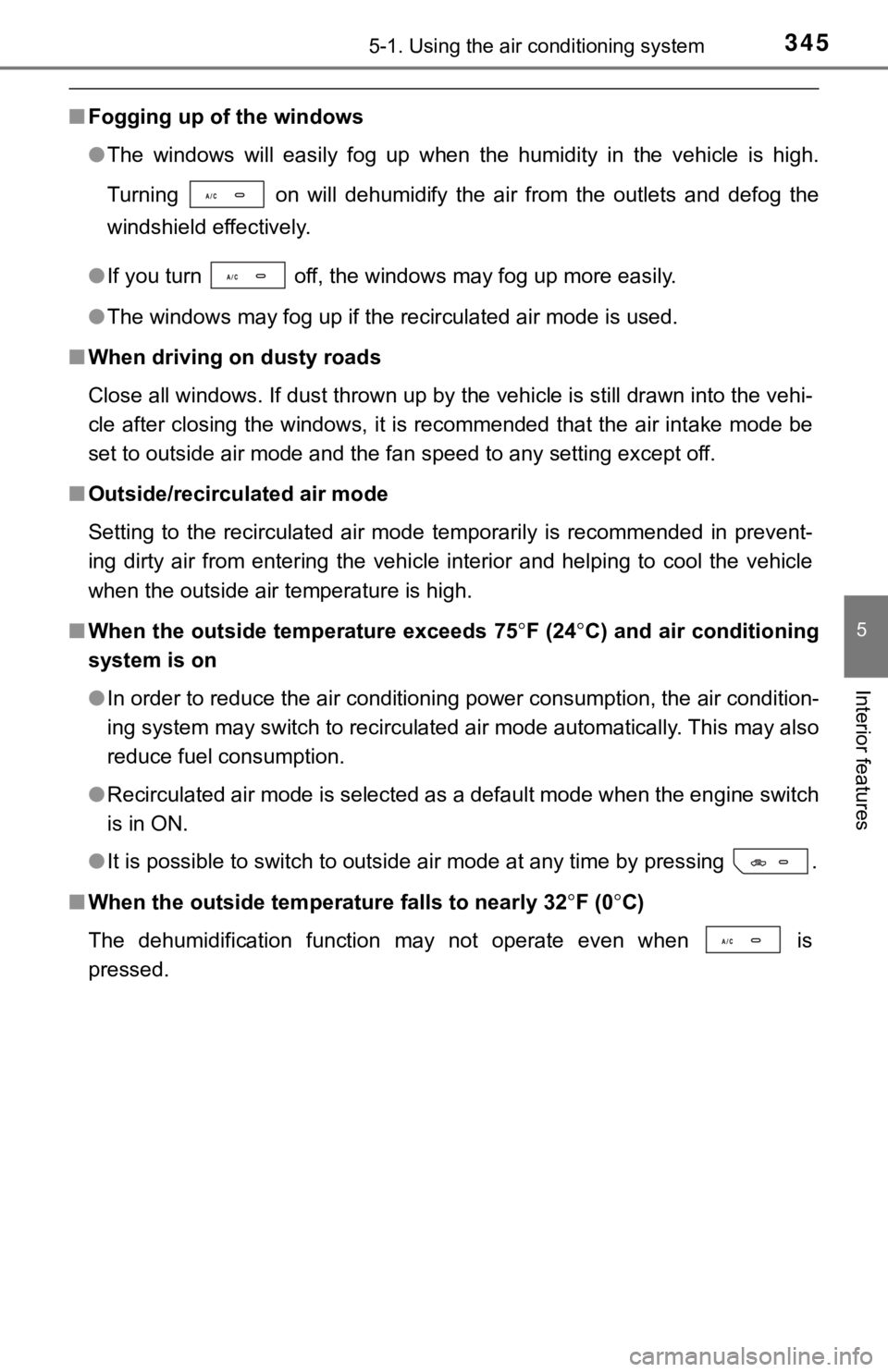
3455-1. Using the air conditioning system
5
Interior features
■Fogging up of the windows
●The windows will easily fog up when the humidity in the vehicle is high.
Turning on will dehumidify the air from the outlets and defog the
windshield effectively.
● If you turn off, the windows may fog up more easily.
● The windows may fog up if the recirculated air mode is used.
■ When driving on dusty roads
Close all windows. If dust thrown up by the vehicle is still drawn into the vehi-
cle after closing the windows, it is recommended that the air i ntake mode be
set to outside air mode and the fan speed to any setting except off.
■ Outside/recirculated air mode
Setting to the recirculated air mode temporarily is recommended in prevent-
ing dirty air from entering the vehicle interior and helping to cool the vehicle
when the outside air temperature is high.
■ When the outside temperature exceeds 75 F (24 C) and air conditioning
system is on
● In order to reduce the air conditioning power consumption, the air condition-
ing system may switch to recirculated air mode automatically. This may also
reduce fuel consumption.
● Recirculated air mode is selected as a default mode when the en gine switch
is in ON.
● It is possible to switch to outside air mode at any time by pre ssing .
■ When the outside tempera ture falls to nearly 32F (0 C)
The dehumidification function may not operate even when is
pressed.