2021 TOYOTA RAV4 PHEV change wheel
[x] Cancel search: change wheelPage 438 of 666

4365-5. Using the driving support systems
■Trail Mode
●Trail Mode is intended for use when
driving on bumpy rough roads. Do not turn the switch on in other situations.
●Trail Mode controls the vehicle so that it can use the maximum amount of
drive force when driving on bumpy
roads.
●If Trail Mode is continuously used for
a long period of t ime, the load on related parts increases and the sys -
tem may be unable t o operate effec-
tively.
■When Trail Mode is canceled
In the following situations, Trail Mode is
automatically canc eled even if it is
turned on.
●When the drivi ng mode is changed
( →P.434)
●When the power switch is turned off
■During Trail Mode operation
The following types of situations may occur, but they are not malfunctions.
●Vibrations may be felt throughout the vehicle or steering wheel
●Operating noise may be heard from
the engine compartment
■When an inspection at any autho - rized Toyota retailer or Toyota
authorized repairer, or any reliable
repairer is necessary
In the following situ ations, the system
may be malfunctioning. Have the vehicle
inspected by any authorized Toyota retailer or Toyota authorized repairer, or
any reliable repairer immediately.
●When the slip indicator light illumi -
nates while Trail Mode is on
●When the Trail Mode indicator does
not illuminate even though the Trail
Mode switch is pressed
Page 446 of 666
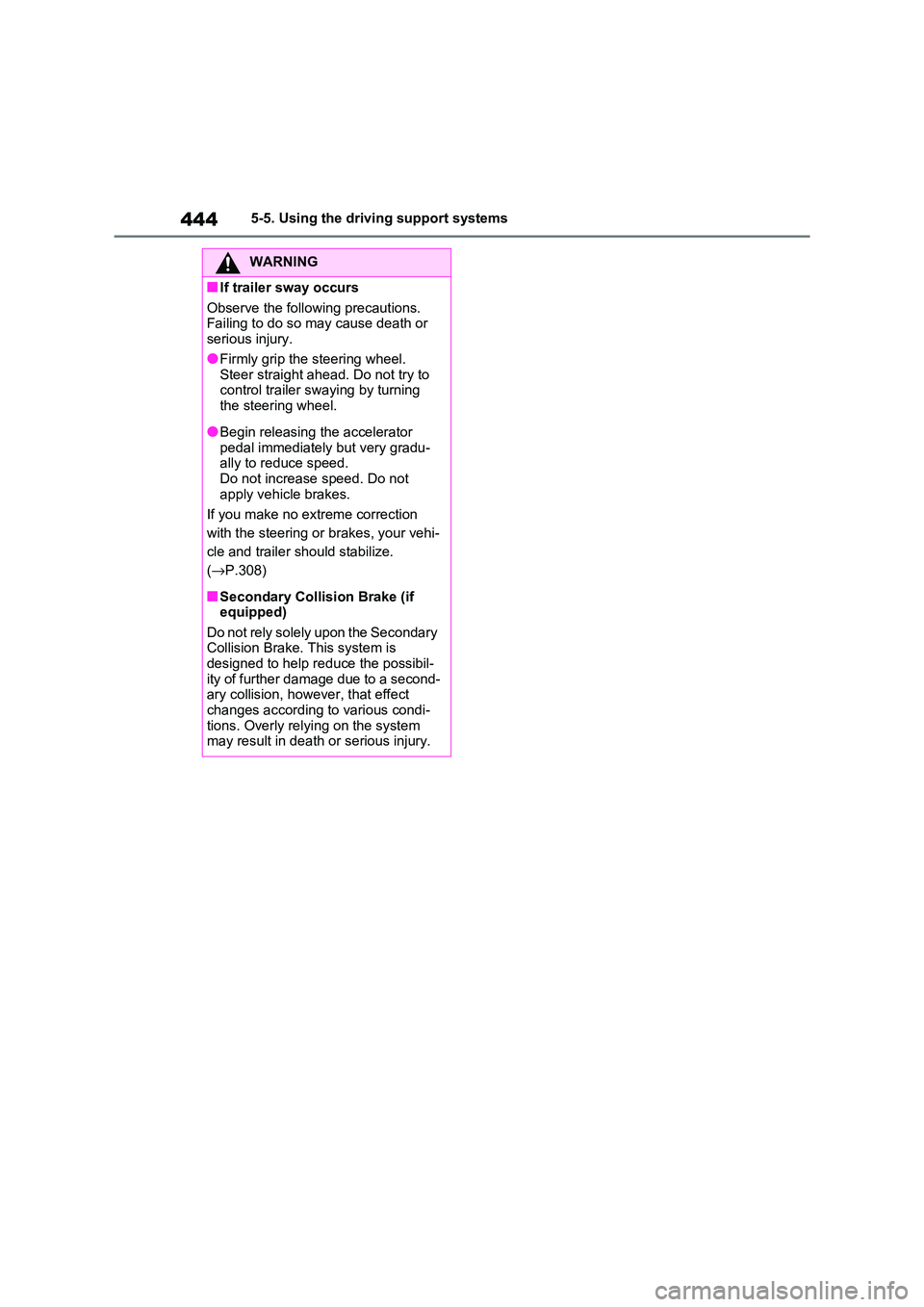
4445-5. Using the driving support systems
WARNING
■If trailer sway occurs
Observe the following precautions.
Failing to do so may cause death or serious injury.
●Firmly grip the steering wheel.
Steer straight ahead. Do not try to control trailer sw aying by turning
the steering wheel.
●Begin releasing the accelerator pedal immediately but very gradu -
ally to reduce speed.
Do not increase speed. Do not apply vehicle brakes.
If you make no extreme correction
with the steering or brakes, your vehi-
cle and trailer should stabilize.
( →P.308)
■Secondary Collision Brake (if
equipped)
Do not rely solely upon the Secondary Collision Brake. This system is
designed to help re duce the possibil-
ity of further damage due to a second - ary collision, however, that effect
changes according to various condi -
tions. Overly relyi ng on the system may result in death or serious injury.
Page 451 of 666

449
5
5-6. Driving tips
Driving
cautions to ensure your driving
enjoyment and to help prevent the
closure of areas to off-road vehi -
cles:
Drive your vehicle only in areas
where off-road vehicles are per -
mitted to travel.
Respect private property. Get
owner’s permission before enter -
ing private property.
Do not enter areas that are
closed. Honor gates, barriers
and signs that restrict travel.
Stay on established roads. When
conditions are wet, driving tech -
niques should be changed or
travel delayed to prevent dam -
age to roads.
WARNING
■Off-road drivin g precautions
Always observe the following precau -
tions to minimize the risk of death, serious injury or damage to your vehi -
cle:
●Drive carefully when off the road. Do not take unnecessary risks by
driving in dangerous places.
●Do not grip the steering wheel
spokes when driving off-road. A
bad bump could jerk the wheel and injure your hands. Keep both hands
and especially your thumbs on the
outside of the rim.
●Always check your b rakes for effec-
tiveness immediately after driving in sand, mud, water or snow.
●After driving through tall grass, mud, rock, sand, ri vers, etc., check
that there is no g rass, bush, paper,
rags, stone, sand, etc. adhering or trapped on the underbody. Clear off
any such matter from the under -
body. If the vehi cle is used with these materials trapped or adhering
to the underbody, a breakdown or
fire could occur.
●When driving off-road or in rugged
terrain, do not drive at excessive speeds, jump, make sharp turns,
strike objects, etc. This may cause
loss of control or vehicle rollover causing death or serious injury. You
are also risking expensive damage
to your vehicle’s suspension and chassis.
NOTICE
■To prevent the water damage
Take all necessary safety measures
to ensure that wat er damage to the hybrid battery (tr action battery),
hybrid system or other components
does not occur.
●Water entering the engine compart -
ment may cause severe damage to
the hybrid system.
●Water entering the hybrid transmis -
sion will cause deterioration in transmission quality. The malfunc -
tion indicator may come on, and the
vehicle may no t be drivable.
●Water can wash the grease from
wheel bearings, causing rusting and premature fa ilure, and may
also enter the h ybrid transaxle
case, reducing the gear oil’s lubri - cating qualities.
Page 514 of 666

5127-3. Do-it-yourself maintenance
3Press or of the meter
control switches on the steering
wheel and select .
4 Press or of the meter
control switches and select
“Vehicle Settings”, and then
press and hold .
5 Press or of the meter
control switches and select
“TPWS”, and then press .
6 Press or to select “Set-
ting Unit”.
7 Press or to select the
desired unit and then press .
■Routine tire inflation pressure checks
The tire pressure w arning system does
not replace routine tire inflation pressure checks. Make sure to check tire inflation
pressure as part of your routine of daily
vehicle checks.
■Tire inflation pressure
●It may take a few minutes to display
the tire inflation pressure after the
power switch is turned to ON. It may also take a few minutes to display the
tire inflation pressu re after inflation
pressure has been adjusted.
●Tire inflation pre ssure changes with
temperature. The displayed values may also be different from the values
measured using a tire pressure
gauge.
■Situations in which the tire pres - sure warning system may not oper -
ate properly
●In the following cases, the tire pres -
sure warning system may not operate
properly. • If non-genuine Toyota wheels are
used.
• A tire has been r eplaced with a tire that is not an OE (Original Equipment)
tire.
• A tire has been r eplaced with a tire that is not of the specified size.
• Tire chains, etc. are equipped.
• An auxiliary-supporte d run-flat tire is equipped.
• If a window tint tha t affects the radio
wave signals is installed. • If there is a lot of snow or ice on the
vehicle, particularly around the wheels
or wheel housings. • If the tire inflation pressure is
extremely higher t han the specified
level. • If wheels without tire pressure warning
valves and transmitters are used.
• If the ID code on the tire pressure warning valves and transmitters is not
registered in the tire pressure warning
computer.
●Performance may be affected in the
following situations. • Near a TV tower, electric power plant,
gas station, radio station, large dis -
play, airport or ot her facility that gen- erates strong radio waves or electrical
noise
• When carrying a port able radio, cellu-
lar phone, cordless phone or other wireless communication device
If tire position information is not cor -
rectly displayed due to the radio wave conditions, the display may be cor -
rected by driving and changing the
radio wave conditions.
●When the vehicle is parked, the time
Page 528 of 666

5267-3. Do-it-yourself maintenance
2Press or of the meter
control switches on the steering
wheel and select .
3 Press or of the meter
control switches and select
“Vehicle Settings”, and then
press and hold .
4 Press or of the meter
control switches and select
“TPWS”, and then press .
5 Press or of the meter
control switches and select
“Identifying Each Wheel & Posi -
tion”. Then press and hold
until the tire pressure warning
light starts slowly blinking 3
times.
The change wheel set mode is acti - vated and registration is started.
Then a message will be displayed on
the multi-information display.
When registration is being performed,
the tire pressure warning light will blink
for approximately 1 minute then illumi - nate and “--” will be displayed for the
inflation pressure o f each tire on the
multi-information display.
6 Drive straight (with occasional
left and right turns) at approxi -
mately 40 km/h (25mph) or
more for approximately 10 to 30
minutes.
When registration is completed, the tire
pressure warning light will go off and
the inflation pressure of each tire will be displayed on the multi-information dis -
play.
Even if the vehicle is not driven at approximately 40 k m/h (25 mph) or
more, registration c an be completed by
driving for a long ti me. However, if reg- istration does not complete after driving
for 1 hour or more, perform the proce-
dure again from the beginning.
7 Initialize the tire pressure warn-
ing system. ( →P.523)
■When registering ID codes
●ID code registration is performed
while driving at a vehicle speed of
approximately 40 km/h (25 mph) or more.
●Before performing ID code registra -
tion, make sure that no wheels with tire pressure warning valve and trans -
mitters installed ar e near the vehicle.
●Make sure to initialize the tire pres-
sure warning system a fter registering
the ID codes. If t he system is initial- ized before registering the ID codes,
the initialized val ues will be invalid.
Page 530 of 666

5287-3. Do-it-yourself maintenance
After registration of a second wheel
set, either of these two wheel sets
can be selected for usage with the
tire pressure warning system.
■Operating conditions for the
function
This function will perform the
change of wheel set only if a sec -
ond wheel set h as been regis-
tered. If no second wheel set has
been registered, no change will
be made when selecting this
function in the menu.
Only a change between both
registered wheel set is possible,
mixing between these wheel sets
is not supported.
■How to change between wheel
sets
1 Have the vehicle fitted with the
preferred wheel set.
2 Press or of the meter
control switches on the steering
wheel and select .
3 Press or of the meter
control switches and select
“Vehicle Settings”, and then
press and hold .
4 Press or of the meter
control switch es and select
“TPWS”, and then press .
5 Press or of the meter
control switch es and select
“Identifying Each Wheel & Posi -
tion”. Then press and hold
until the tire pressure warning
light starts slowly blinking 3
times.
Afterward, the tire pressure warning
light turns on after flashing for 1 minute.
After 2 minutes, regi stration of a sec-
ond wheel set is being performed. The
tire pressure warning light will turn off
and “--” will be displayed for the inflation
pressure of each tir e on the multi-infor-
mation display.
6 Initialize the tire pressure warn-
ing system. ( →P.523)
If the tire inflation pressure settings for the installed tires c hange, initialization
operations are require d, but if the tire
inflation pressure settings are the same, initialization is not required.
Drive straight (with occasional left
and right turns) at approximately 40
km/h (25 mph) or more for approxi -
mately 10 to 30 minutes.
Registration of a sec ond wheel set is
Page 568 of 666

5668-2. Steps to take in an emergency
5Securely attach cables or chains
to the towing eyelet.
Take care not to damage the vehicle
body.
6 Enter the vehicle being towed
and start the hybrid system.
Turn off the Parking Support Brake
function. (if equipped): →P.420
If the hybrid system d oes not start, turn
the power switch to ON.
7 Shift the shift lever to N and
release the parking brake.
Turn automatic mode off. ( →P.327)
When the shift lever cannot be shifted:
→ P.323
■While towing
If the hybrid system is not running, the
power assist for the brakes and steering will not function, making steering and
braking more difficult.
■Wheel nut wrench (if equipped)
Wheel nut wrench is installed in the deck under tray. ( →P.583, 594)
Fluid leaks under the vehicle
(Water dripping from the air con -
ditioning after use is normal.)
Flat-looking tires or uneven tire
wear
High coolant temperature warn-
ing light flashes or come on
Changes in exhaust sound
Excessive tire squeal when cor-
nering
Strange noises related to the
suspension system
Pinging or other noises related to
the hybrid system
Engine missing, stumbling or
running roughly
Appreciable loss of power
If you think something is
wrong
If you notice any of the follow -
ing symptoms, your vehicle
probably needs adjustment or
repair. Contact any authorized
Toyota retailer or Toyota
authorized repairer, or any reli -
able repairer as soon as possi -
ble.
Visible symptoms
Audible symptoms
Operational symptoms
Page 579 of 666

577
8
8-2. Steps to take in an emergency
When trouble arises
elapsed, check that the inflation
pressure of each tire is at the speci - fied level and perfo rm initialization.
( →P.523)
■The tire pressure warning light may
come on due to natural causes
The tire pressure w arning light may
come on due to natural causes such as
natural air leaks and tire inflation pres - sure changes caused by temperature. In
this case, adjusting the tire inflation
pressure will turn off the warning light (after a few minutes).
■When a tire is replaced with a com -
pact spare tire (vehicles with com -
pact spare tire)
The compact spare tire is not equipped
with a tire pressure warning valve and
transmitter. If a tire goes flat, the tire pressure warning light will not turn off
even though the flat tire has been
replaced with the spare tire. Replace the spare tire with the standard tire and
adjust the tire inflation pressure. The tire
pressure warning light will go off after a few minutes.
■Conditions that the tire pressure
warning system may not function
properly
→ P.512
WARNING
■If a warning light comes on or a
warning buzzer sounds when a
warning message is shown on
the multi-information display*
Check and follow the message shown
on the multi-information display.
Failure to do so may result in death or serious injury.*: Warning lights illuminate in red or
yellow and the warning buzzer
beeps once or sounds continu -
ously.
■When the electric power steer - ing system warning light comes
on
When the light comes on yellow, the assist to the power steering is
restricted. When the light comes on
red, the assist to the power steering is lost and handling operations of the
steering wheel become extremely
heavy. If the steering wheel becomes heavier
than usual when operating, hold firmly
and operate using more force than usual.
■If the tire pressure warning light comes on
Be sure to observe the following pre -
cautions. Failure to do so could cause a loss of vehicle control and result in
death or serious injury.
●Stop your vehicle in a safe place as soon as possible. Adjust the tire
inflation pressure immediately.
●If the tire pressure warning light
comes on even after tire inflation
pressure adjustment, it is probable that you have a flat tire. Check the
tires. If a tire is flat, change it with
the spare tire and have the flat tire repaired by the nearest authorized
Toyota retailer or Toyota authorized
repairer, or any reliable repairer.
●Avoid abrupt maneuvering and
braking. If the ve hicle tires deterio- rate, you could lo se control of the
steering wheel or the brakes.
■If a blowout or sudden air leak -
age should occur
The tire pressure warning system
may not activate immediately.