2021 TOYOTA RAV4 PHEV warning
[x] Cancel search: warningPage 616 of 666

6148-2. Steps to take in an emergency
mation display.
If the message does not disap -
pear: Stop the hybrid system
and contact any authorized
Toyota retailer or Toyota autho -
rized repairer, or any reliable
repairer.
If the message is no t displayed: The
hybrid system temperature has dropped and the vehicle may be driven
normally.
However, if the message appears again frequently, contact any authorized
Toyota retailer or Toyota authorized
repairer, or any reliable repairer.
WARNING
■When inspecting under the hood of your vehicle
Observe the following precautions.
Failure to do so may result in serious injury such as burns.
●If steam is seen coming from under
the hood, do not open the hood until the steam has subsided. The
engine compartment may be very
hot.
●After the hybrid system has been
turned off, check that the “READY” indicator is off.
When the hybrid system is operat -
ing, the gasoline engine may auto - matically start, or the cooling fan
may suddenly operate even if the
gasoline engine stops. Do not touch or approach rotatin g parts such as
the fan, which may lead to fingers
or clothing (especia lly a tie, a scarf or a muffler) getting caught, result -
ing in serious injury.
●Do not loosen the c oolant reservoir
cap while t he hybrid system and
radiator are hot. High temperature steam or coolant
could spray out.
NOTICE
■When adding engine/power con -
trol unit coolant
Add coolant slowly after the hybrid system has cooled down sufficiently.
Adding cool coolant to a hot hybrid
system too quickly can cause dam- age to the hybrid system.
■To prevent damage to the cool -
ing system
Observe the following precautions:
●Avoid contaminating the coolant
with foreign matter (such as sand or dust, etc.).
●Do not use any coolant additive.
Page 617 of 666
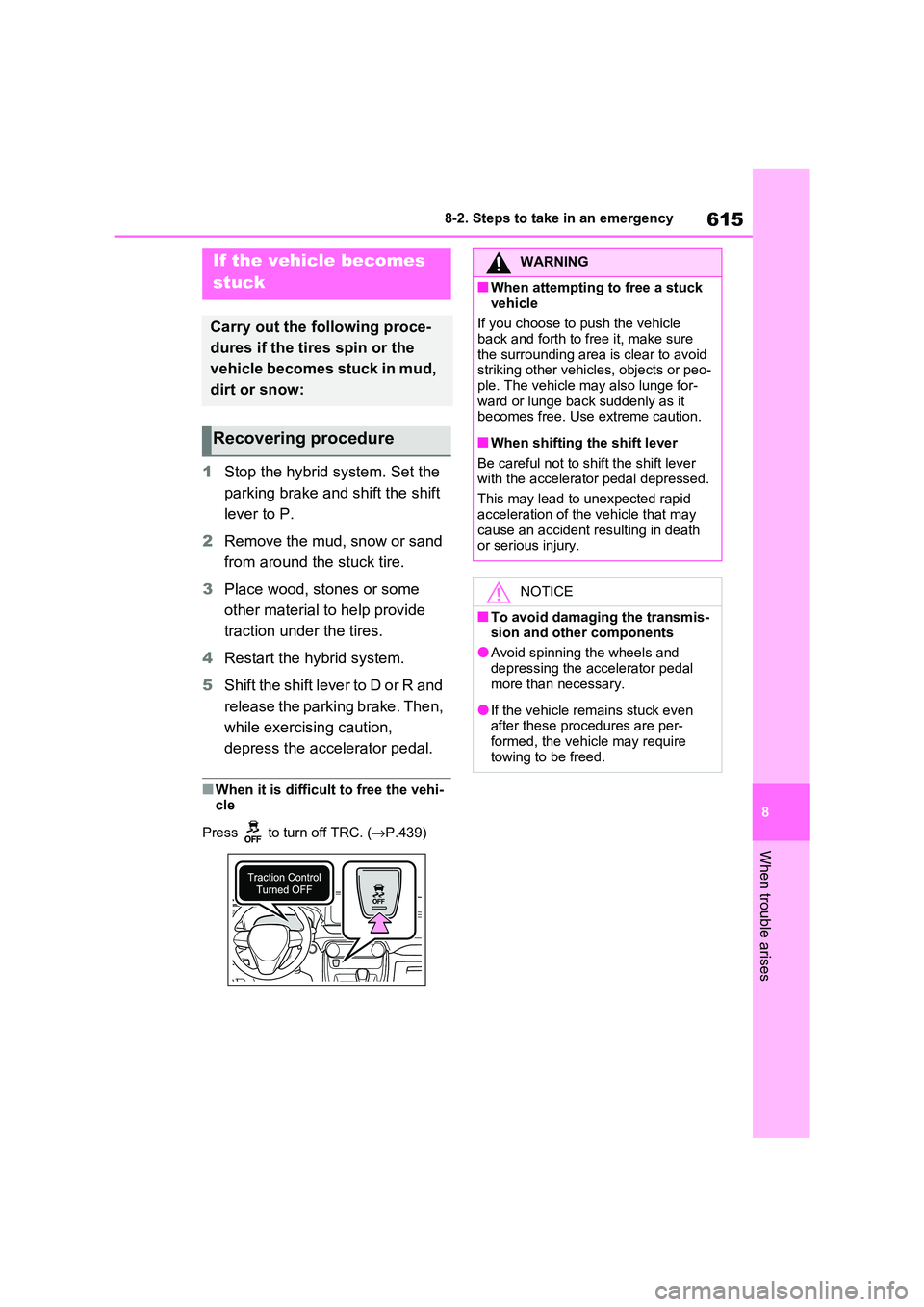
615
8
8-2. Steps to take in an emergency
When trouble arises
1 Stop the hybrid system. Set the
parking brake and shift the shift
lever to P.
2 Remove the mud, snow or sand
from around the stuck tire.
3 Place wood, stones or some
other material to help provide
traction under the tires.
4 Restart the hybrid system.
5 Shift the shift lever to D or R and
release the parking brake. Then,
while exercising caution,
depress the accelerator pedal.
■When it is difficult to free the vehi - cle
Press to turn off TRC. ( →P.439)
If the vehicle becomes
stuck
Carry out the following proce -
dures if the tires spin or the
vehicle becomes stuck in mud,
dirt or snow:
Recovering procedure
WARNING
■When attempting to free a stuck
vehicle
If you choose to push the vehicle back and forth to free it, make sure
the surrounding area is clear to avoid
striking other vehicles, objects or peo - ple. The vehicle may also lunge for -
ward or lunge back suddenly as it
becomes free. Use extreme caution.
■When shifting the shift lever
Be careful not to sh ift the shift lever
with the accelerator pedal depressed.
This may lead to unexpected rapid
acceleration of the vehicle that may
cause an accident resulting in death or serious injury.
NOTICE
■To avoid damaging the transmis - sion and other components
●Avoid spinning the wheels and
depressing the accelerator pedal
more than necessary.
●If the vehicle remains stuck even
after these procedures are per - formed, the vehicle may require
towing to be freed.
Page 631 of 666
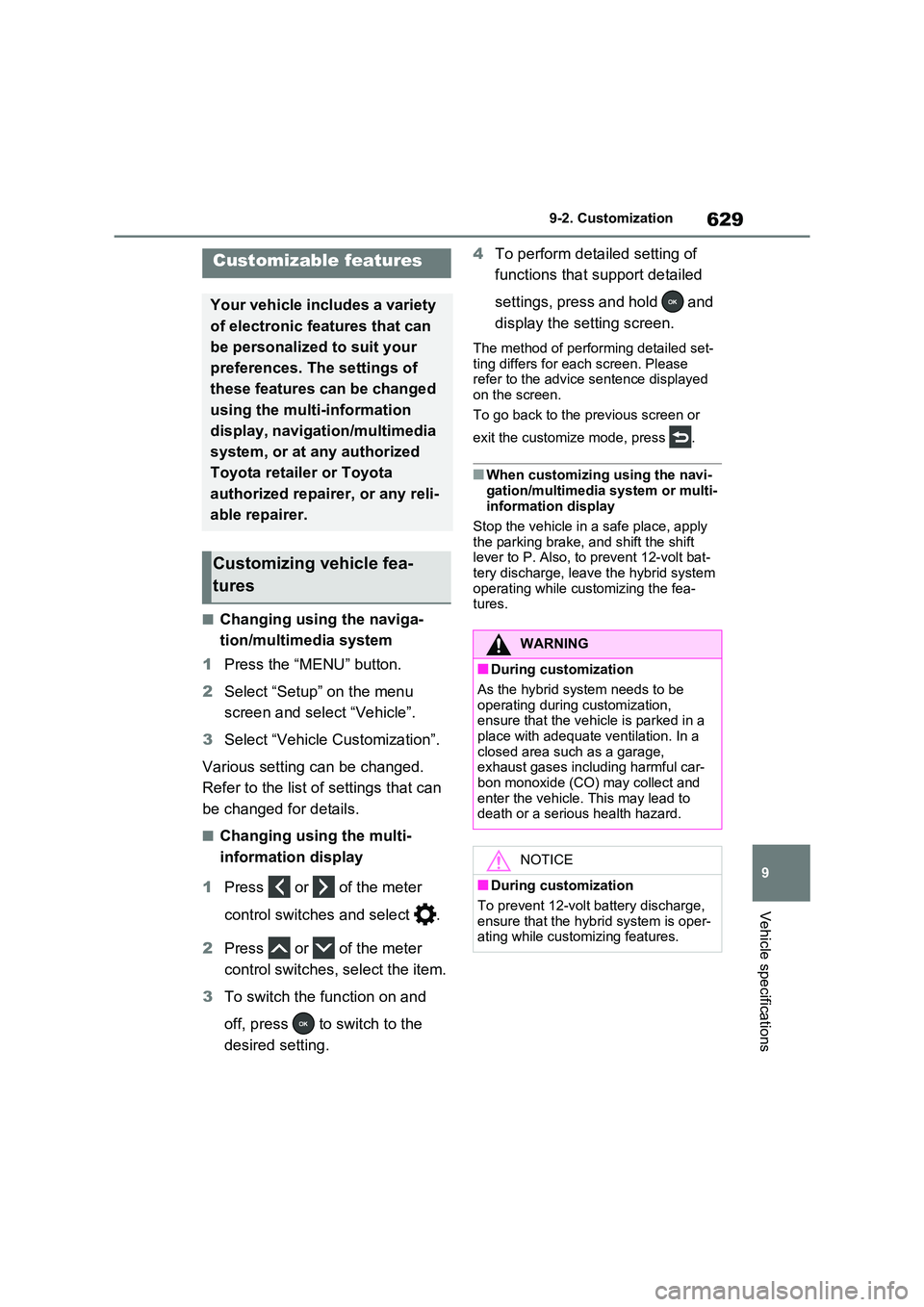
629
9
9-2. Customization
Vehicle specifications
9-2.Customization
■Changing using the naviga -
tion/multimedia system
1 Press the “MENU” button.
2 Select “Setup” on the menu
screen and select “Vehicle”.
3 Select “Vehicle Customization”.
Various setting can be changed.
Refer to the list of settings that can
be changed for details.
■Changing using the multi-
information display
1 Press or of the meter
control switches and select .
2 Press or of the meter
control switches, select the item.
3 To switch the function on and
off, press to switch to the
desired setting.
4 To perform detailed setting of
functions that support detailed
settings, press and hold and
display the setting screen.
The method of performing detailed set -
ting differs for each screen. Please
refer to the advice sentence displayed on the screen.
To go back to the p revious screen or
exit the customize mode, press .
■When customizing using the navi - gation/multimedia system or multi-
information display
Stop the vehicle in a safe place, apply
the parking brake, and shift the shift lever to P. Also, to prevent 12-volt bat -
tery discharge, leav e the hybrid system
operating while customizing the fea - tures.
Customizable features
Your vehicle includes a variety
of electronic features that can
be personalized to suit your
preferences. The settings of
these features can be changed
using the multi-information
display, navigation/multimedia
system, or at any authorized
Toyota retailer or Toyota
authorized repairer, or any reli -
able repairer.
Customizing vehicle fea -
tures
WARNING
■During customization
As the hybrid system needs to be operating during customization,
ensure that the vehicle is parked in a
place with adequate ventilation. In a closed area such as a garage,
exhaust gases including harmful car -
bon monoxide (CO) may collect and
enter the vehicle. This may lead to death or a serious health hazard.
NOTICE
■During customization
To prevent 12-volt b attery discharge,
ensure that the hyb rid system is oper-
ating while customizing features.
Page 638 of 666

6369-2. Customization
■Driving position memory* (→P.273)
*: If equipped
■Outside rear view mirrors (→P.289)
*: If equipped
■Power windows and panoramic moon roof* (→P.291, 294)
*: If equipped
FunctionDefault
setting
Customized
setting
Selection the door linking driving
position memory with door
unlock operation
Driver’s doorAll doors––O
Function to prevent contact
between the head restraint and
ceiling (while moving to memory
location)
OnOff––O
FunctionDefault
setting
Customized
setting
Automatic folding and extend -
ing operation*
Linked to lock -
ing/unlocking of
the doors
Off
––OLinked to power
switch operation
FunctionDefault
setting
Customized
setting
Key linked operation (open)OffOn––O
Key linked operation (close)OffOn––O
Wireless remote c ontrol linked
operation (open)OffOn––O
Wireless remote c ontrol linked
operation (close)OffOn––O
Wireless remote c ontrol linked
operation signal (buzzer)OnOff––O
Side windows open warning
functionOnOff––O
Sliding roof open warning func -
tion OnOff––O
ABC
ABC
ABC
Page 640 of 666

6389-2. Customization
■LTA (Lane Tracing Assist)* (→P.362)
*: If equipped
■RSA (Road Sign Assist)*1 (→P.372)
*1: If equipped
*2: RSA function becomes on when the power switch is turned to ON.
*3: If a Speed limit with supplemental mark is exceeded, the notification buzzer does
not operate.
*4: Vehicles with navigation system
FunctionDefault
setting
Customized
setting
Lane centering functionOnOff–O–
Steering assist functionOnOff–O–
Alert typeSteering wheel
vibrationBuzzer–O–
Alert sensitivityHighStandard–O–
Vehicle sway warning functionOnOff–O–
Vehicle sway warning sensitivityStandardLow–O–High
FunctionDefault
setting
Customized
setting
RSA (Road Sign Assist)*2OnOff–O–
Excess speed notification
method*3Display only
No notification
–O–Display and
buzzer
Excess speed notification level2 km/h (1 mph)5 km/h (3 mph)–O–10 km/h (5 mph)
No-overtaking notification
methodDisplay only
No notification
–O–Display and
steering wheel
vibration
Other notifications method (No-
entry notification)*4Display only
No notification
–O–Display and
buzzer
ABC
ABC
Page 645 of 666

643
9
9-3. Initialization
Vehicle specifications
9-3.Initialization
*: If equipped
Items to initialize
The following items must be initialized for normal system opera tion
after such cases as the 12-volt battery being reconnected, or main-
tenance being performed on the vehicle:
List of the items to initialize
ItemWhen to initializeReference
Power back door*• After reconnecting or changing
the 12-volt battery
• After changing a fuse
P.218
Power windows• When functioning abnormallyP.291
Panoramic moon roof*P.295
Tire pressure warning system
• When rotating the tires
• When changing the tire
• After registering the ID codes
P.523
Toyota parking assist monitor*
• After reconnecting or changing
the 12-volt battery
• After changing a fuse
Refer to
“Navigation
and multime -
dia system
Owner’s
manual” or
“Multimedia
Owner’s
Manual”
Panoramic view monitor*
Page 649 of 666

647What to do if... (Troubleshooting)
way. (→P.605)
Is the 12-volt battery dis-
charged? ( →P.606)
Is the power switch in ON? If you
cannot release the shift lever by
depressing the brake pedal with
the power switch in ON.
( →P.323)
It is locked automatically to pre-
vent theft of the vehicle.
( →P.318)
Is the window lock switch
pressed?
The power window except for the
one at the driver’s seat cannot
be operated if the window lock
switch is pressed. ( →P.293)
The auto power off function will
be operated if the vehicle is left
in ACC or ON (the hybrid system
is not operating) for a period of
time. ( →P.320)
The seat belt reminder light is
flashing
Are the driver and the passengers
wearing the seat belts? ( →P.575, 576)
The parking brake indicator is on
Is the parking brake released?
( →P.326)
Depending on the situation, other
types of warning buzzer may also
sound. ( →P.568, 578)
Did anyone inside the vehicle
open a door during setting the
alarm?
The sensor detects it and the
alarm sounds. ( →P.78)
To stop the alarm, turn the power
switch to ON or star t the hybrid system.
Is the message displayed on the
multi-information display?
Check the message on the multi-
information display. ( →P.578)
When a warning light turns on or
a warning message is displayed,
The shift lever cannot be
shifted from P even if you
depress the brake pedal
The steering wheel cannot
be turned after the hybrid
system is stopped
The windows do not open or
close by operating the
power window switches
The power switch is turned
off automatically
A warning buzzer sounds
during driving
An alarm is activated and the
horn sounds (if equipped)
A warning buzzer sounds
when leaving the vehicle
A warning light turns on or a
warning message is dis -
played
Page 651 of 666

649Alphabetical Index
Alphabetical Index
A
A/C
“My Room Mode” ....... ................ 153
Air conditioning filter................... 532
Automatic air co nditioning system
................................................. 452
Blower customization ................. 454
Front seat concent rated airflow
mode (S-FLOW) ...................... 457
Humidity sensor ......................... 459
Remote Air Conditioning System460
ABS (Anti-lock Brake System) .... 438
Function ..................................... 438
Warning light .............................. 570
ACA (Active Corner ing Assist).... 438
AC charging cable ........................ 108
AC charging cable ty pes ............ 110
CCID (Charging Circuit Interrupting
Device) .................................... 109
If the charging connector cannot be
unlocked .................................. 123
Indicator ..................................... 113
Locking and unlocking ............... 122
Maintenance .............................. 117
Replacing the plug-cord ............. 115
Safety functions ......................... 112
Acoustic Vehicle Alerting System 92
Active Cornering A ssist (ACA).... 438
Airbag manual on-off system ........ 48
Airbags ............................................ 39
Airbag manual on-of f system ....... 48
Airbag operating conditions ......... 41
Airbag precautions for your child . 43
Airbag warning light ................... 570
Correct driving posture................. 33
Curtain shield airbag operating con -
ditions ........................................ 41
Curtain shield airbag precautions 43
General airbag precautions.......... 43
Locations of airbags ..................... 39
Modification and d isposal of airbags
................................................... 46
Side airbag operating conditions .. 41
Side airbag precautions ............... 43
Side and curtain shield airbags oper -
ating conditions .......................... 41
Side and curtain shield airbags pre -
cautions...................................... 43
SRS airbags ................................. 39
SRS warning light.......................570
Air conditioning filter ................... 532
Air conditioning system
“My Room Mode” .......................153
Air conditioning filter ................... 532
Automatic air conditioning system
.................................................452
Blower customization ................. 454
Front seat concentrated airflow
mode (S-FLOW).......................457
Humidity sensor ......................... 459
Remote Air Conditioning System460
Air intake vent ................................. 98
Cleaning .....................................536
Alarm................................................ 78
Alarm ............................................ 78
Warning buzzer ..........................568
Antenna
Smart entry & star t system .........223
Anti-lock brake system (ABS) ..... 438
Function .....................................438
Warning light ..............................570
Approach warning ........................383
Armrest .......................................... 484
Ashtray .......................................... 476
Assist grips ...................................484
AUTO EV/HV mode ......................... 85
AUTO EV/HV mode switch ............. 86
Automatic air co nditioning system
..................................................... 452
“My Room Mode” .......................153
Air conditioning filter ................... 532