2021 TOYOTA RAV4 PHEV flat tire
[x] Cancel search: flat tirePage 514 of 666

5127-3. Do-it-yourself maintenance
3Press or of the meter
control switches on the steering
wheel and select .
4 Press or of the meter
control switches and select
“Vehicle Settings”, and then
press and hold .
5 Press or of the meter
control switches and select
“TPWS”, and then press .
6 Press or to select “Set-
ting Unit”.
7 Press or to select the
desired unit and then press .
■Routine tire inflation pressure checks
The tire pressure w arning system does
not replace routine tire inflation pressure checks. Make sure to check tire inflation
pressure as part of your routine of daily
vehicle checks.
■Tire inflation pressure
●It may take a few minutes to display
the tire inflation pressure after the
power switch is turned to ON. It may also take a few minutes to display the
tire inflation pressu re after inflation
pressure has been adjusted.
●Tire inflation pre ssure changes with
temperature. The displayed values may also be different from the values
measured using a tire pressure
gauge.
■Situations in which the tire pres - sure warning system may not oper -
ate properly
●In the following cases, the tire pres -
sure warning system may not operate
properly. • If non-genuine Toyota wheels are
used.
• A tire has been r eplaced with a tire that is not an OE (Original Equipment)
tire.
• A tire has been r eplaced with a tire that is not of the specified size.
• Tire chains, etc. are equipped.
• An auxiliary-supporte d run-flat tire is equipped.
• If a window tint tha t affects the radio
wave signals is installed. • If there is a lot of snow or ice on the
vehicle, particularly around the wheels
or wheel housings. • If the tire inflation pressure is
extremely higher t han the specified
level. • If wheels without tire pressure warning
valves and transmitters are used.
• If the ID code on the tire pressure warning valves and transmitters is not
registered in the tire pressure warning
computer.
●Performance may be affected in the
following situations. • Near a TV tower, electric power plant,
gas station, radio station, large dis -
play, airport or ot her facility that gen- erates strong radio waves or electrical
noise
• When carrying a port able radio, cellu-
lar phone, cordless phone or other wireless communication device
If tire position information is not cor -
rectly displayed due to the radio wave conditions, the display may be cor -
rected by driving and changing the
radio wave conditions.
●When the vehicle is parked, the time
Page 515 of 666

513
7
7-3. Do-it-yours elf maintenance
Maintenance and care
taken for the warning to start or go off
could be extended.
●When tire inflation pressure declines
rapidly for example when a tire has burst, the warning may not function.
■Warning performance of the tire
pressure warning system
The warning of the tire pressure warning
system will change i n accordance with
the conditions under which it was initial - ized. For this reaso n, the system may
give a warning even if the tire pressure
does not reach a low enough level, or if the pressure is higher than the pressure
that was adjusted to when the system
was initialized.
■Certification for tire pressure warning system
Page 525 of 666
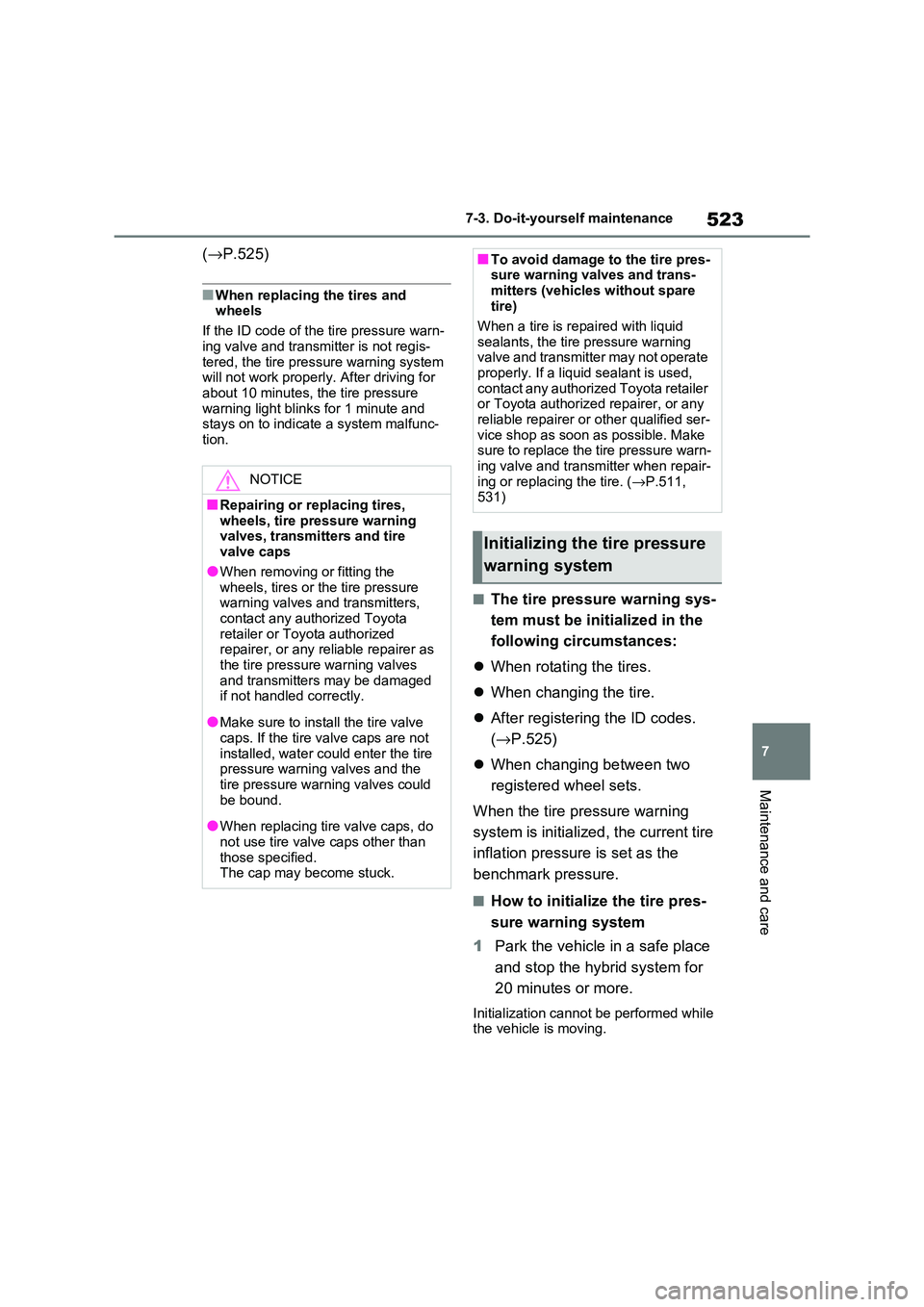
523
7
7-3. Do-it-yours elf maintenance
Maintenance and care
(→P.525)
■When replacing the tires and
wheels
If the ID code of the tire pressure warn -
ing valve and transm itter is not regis-
tered, the tire pre ssure warning system will not work properly. After driving for
about 10 minutes, the tire pressure
warning light blinks for 1 minute and stays on to indicate a system malfunc-
tion.
■The tire pressure warning sys -
tem must be initialized in the
following circumstances:
When rotating the tires.
When changing the tire.
After registering the ID codes.
( →P.525)
When changing between two
registered wheel sets.
When the tire pressure warning
system is initialized, the current tire
inflation pressu re is set as the
benchmark pressure.
■How to initialize the tire pres -
sure warning system
1 Park the vehicle in a safe place
and stop the hybrid system for
20 minutes or more.
Initialization cannot be performed while the vehicle is moving.
NOTICE
■Repairing or replacing tires,
wheels, tire pressure warning valves, transmitters and tire
valve caps
●When removing or fitting the wheels, tires or the tire pressure
warning valves and transmitters,
contact any auth orized Toyota retailer or Toyota authorized
repairer, or any reliable repairer as
the tire pressure warning valves and transmitters may be damaged
if not handled correctly.
●Make sure to install the tire valve
caps. If the tire v alve caps are not
installed, water could enter the tire pressure warning valves and the
tire pressure warning valves could
be bound.
●When replacing tire valve caps, do
not use tire valve caps other than those specified.
The cap may become stuck.
■To avoid damage to the tire pres- sure warning valves and trans -
mitters (vehicles without spare
tire)
When a tire is repa ired with liquid
sealants, the tire pressure warning
valve and transmitter may not operate properly. If a liquid sealant is used,
contact any authorized Toyota retailer
or Toyota authoriz ed repairer, or any reliable repairer or other qualified ser -
vice shop as soon as possible. Make
sure to replace the tire pressure warn - ing valve and transm itter when repair-
ing or replacing the tire. ( →P.511,
531)
Initializing the tire pressure
warning system
Page 526 of 666

5247-3. Do-it-yourself maintenance
2Adjust the tire inflation pressure
to the specified cold tire inflation
pressure level. ( →P.624)
Make sure to adjust the tire pressure to
the specified cold tire inflation pressure level. The tire pressure warning system
will operate based o n this pressure
level.
3 Start the hybrid system.
4 Press or of the meter
control switches on the steering
wheel and select .
5 Press or of the meter
control switches, select “Vehi -
cle Settings” and then press and
hold .
6 Press or of the meter
control switches, select “TPWS”
and then press .
7 Press or of the meter
control switches, select the “Set -
ting Pressure”. Then press and
hold .
“Set Pressure Accepted” will be dis -
played on the multi-information display
and the tire pressure warning light will blink 3 times.
When the message disappears, initial -
ization is complete.
A message is displayed on the multi-
information display. Also, “--” is dis - played for inflation pressure of each tire
on the multi-informat ion display while
the tire pressure w arning system deter- mines the position.
8 Drive straight (with occasional
left and right turns) at approxi -
mately 40 km/h (25mph) or
more for approximately 10 to 30
minutes.
When initialization is complete, the inflation pressure of each tire will be
displayed on the multi-information dis -
play.
Even if the vehicle is not driven at
approximately 40 k m/h (25 mph) or
more, initialization can be completed by driving for a long time. However, if ini -
tialization does not complete after driv-
ing for 1 hour or mor e, park the vehicle in a safe place for approximately 20
minutes and then drive the vehicle
again.
■When initializing
●Initialization is performed while driving at a vehicle speed of approximately
40 km/h (25 mph) or more.
●Make sure to carry out initialization
after adjusting the tire inflation pres -
sure. Also, make s ure the tires are
cold before carrying out initialization or tire inflation pressure adjustment.
●The tire pressure warning system can be initialized by yourself, but depend -
ing on the driving conditions and driv -
ing environment, initialization may take some time to complete.
■The initialization operation
●If you have accident ally turned the power switch to OFF during initializa -
tion, it is not necessary to restart the
initialization again as initialization will restart automatically when the power
switch has been tu rned to ON for the
next time.
Page 527 of 666

525
7
7-3. Do-it-yours elf maintenance
Maintenance and care
●If you accidentally perform initializa-
tion when initializ ation is not neces- sary, adjust the tire inflation pressure
to the specified level when the tires
are cold, and conduct initialization again.
●While the position of each tire is being determined and the inflation pres -
sures are not being displayed on the
multi-information display, if the infla - tion pressure of a ti re drops, the tire
pressure warning light will come on.
■If the tire pressure warning system
is not initialized properly
●In the following situations, initialization
may take longer than usual to be com - pleted or may not be possible. Nor -
mally, initialization completes within
approximately 30 minutes. • Vehicle is not drive n at approximately
40 km/h (25 mph) or more
• Vehicle is driven on unpaved roads • Vehicle is driven near other vehicles
and system cannot recognize tire
pressure warning valve and transmit - ters of your vehicle over those of other
vehicles.
• If the vehicle is dri ven in heavy traffic or another situation where other vehi -
cles are driven close by, it may take
time for the system t o recognize the tire pressure warning valve and trans -
mitters of your vehicle over those of
other vehicles.
●If initialization does not complete after
driving for 1 hour or more, park the vehicle in a safe place for approxi-
mately 20 minutes and then drive the
vehicle again.
●If the vehicle is rev ersed during initial-
ization, the data up to that point is
reset, so perform the initialization pro - cedure again from the beginning.
●In the following situations, initialization will not be started or was not com -
pleted properly and the system will not
operate properly. Pe rform the initial- ization procedure again.
• If, when attempting to start initializa -
tion, the tire pressure warning light
does not blink 3 times.
• If, when the vehicl e has been driven for about 20 minutes after performing
initialization, the tire pressure warning
light blinks for approximately 1 minute and then illuminates.
If initialization cannot be completed after
performing the above procedure, con -
tact any authorized T oyota retailer or
Toyota authorized repairer, or any reli -
able repairer.
Every tire pressure warning valve
and transmitter has a unique ID
code. When replacing a tire pres -
sure warning valve and transmitter,
it is necessary to register the ID
code.
When registering the ID codes, per -
form the following procedure.
1 Park the vehicle in a safe place,
wait for approxi mately 20 min-
utes, and then start the hybrid
system.
WARNING
■When initializing the tire pres -
sure warning system
Do not initialize tire inflation pressure without first adjusting the tire inflation
pressure to the specified level. Other -
wise, the tire pressu re warning light may not come on even if the tire infla-
tion pressure is lo w, or it may come
on when the tire inf lation pressure is actually normal.
Registering ID codes
Page 528 of 666

5267-3. Do-it-yourself maintenance
2Press or of the meter
control switches on the steering
wheel and select .
3 Press or of the meter
control switches and select
“Vehicle Settings”, and then
press and hold .
4 Press or of the meter
control switches and select
“TPWS”, and then press .
5 Press or of the meter
control switches and select
“Identifying Each Wheel & Posi -
tion”. Then press and hold
until the tire pressure warning
light starts slowly blinking 3
times.
The change wheel set mode is acti - vated and registration is started.
Then a message will be displayed on
the multi-information display.
When registration is being performed,
the tire pressure warning light will blink
for approximately 1 minute then illumi - nate and “--” will be displayed for the
inflation pressure o f each tire on the
multi-information display.
6 Drive straight (with occasional
left and right turns) at approxi -
mately 40 km/h (25mph) or
more for approximately 10 to 30
minutes.
When registration is completed, the tire
pressure warning light will go off and
the inflation pressure of each tire will be displayed on the multi-information dis -
play.
Even if the vehicle is not driven at approximately 40 k m/h (25 mph) or
more, registration c an be completed by
driving for a long ti me. However, if reg- istration does not complete after driving
for 1 hour or more, perform the proce-
dure again from the beginning.
7 Initialize the tire pressure warn-
ing system. ( →P.523)
■When registering ID codes
●ID code registration is performed
while driving at a vehicle speed of
approximately 40 km/h (25 mph) or more.
●Before performing ID code registra -
tion, make sure that no wheels with tire pressure warning valve and trans -
mitters installed ar e near the vehicle.
●Make sure to initialize the tire pres-
sure warning system a fter registering
the ID codes. If t he system is initial- ized before registering the ID codes,
the initialized val ues will be invalid.
Page 530 of 666

5287-3. Do-it-yourself maintenance
After registration of a second wheel
set, either of these two wheel sets
can be selected for usage with the
tire pressure warning system.
■Operating conditions for the
function
This function will perform the
change of wheel set only if a sec -
ond wheel set h as been regis-
tered. If no second wheel set has
been registered, no change will
be made when selecting this
function in the menu.
Only a change between both
registered wheel set is possible,
mixing between these wheel sets
is not supported.
■How to change between wheel
sets
1 Have the vehicle fitted with the
preferred wheel set.
2 Press or of the meter
control switches on the steering
wheel and select .
3 Press or of the meter
control switches and select
“Vehicle Settings”, and then
press and hold .
4 Press or of the meter
control switch es and select
“TPWS”, and then press .
5 Press or of the meter
control switch es and select
“Identifying Each Wheel & Posi -
tion”. Then press and hold
until the tire pressure warning
light starts slowly blinking 3
times.
Afterward, the tire pressure warning
light turns on after flashing for 1 minute.
After 2 minutes, regi stration of a sec-
ond wheel set is being performed. The
tire pressure warning light will turn off
and “--” will be displayed for the inflation
pressure of each tir e on the multi-infor-
mation display.
6 Initialize the tire pressure warn-
ing system. ( →P.523)
If the tire inflation pressure settings for the installed tires c hange, initialization
operations are require d, but if the tire
inflation pressure settings are the same, initialization is not required.
Drive straight (with occasional left
and right turns) at approximately 40
km/h (25 mph) or more for approxi -
mately 10 to 30 minutes.
Registration of a sec ond wheel set is
Page 531 of 666

529
7
7-3. Do-it-yours elf maintenance
Maintenance and care
complete when the tire pressure warn-
ing light turns off and the inflation pres -
sure of each tire is displayed on the
multi-information display.
■Effects of incorrect tire inflation
pressure
Driving with incorrect tire inflation pres -
sure may result in the following:
●Reduced fuel economy
●Reduced driving comfort and poor handling
●Reduced tire life due to wear
●Reduced safety
●Damage to the drive train
If a tire needs frequent inflating, have it
checked by any authorized Toyota retailer or Toyota authorized repairer, or
any reliable repairer.
■Instructions for checking tire infla -
tion pressure
When checking tire inflation pressure, observe the following:
●Check only when the tires are cold.If your vehicle has been parked for at
least 3 hours or has not been driven
for more than 1.5 km or 1 mile, you will get an accurate cold tire inflation
pressure reading.
●Always use a tire pressure gauge.
It is difficult to judge if a tire is properly
inflated based only on its appearance.
●It is normal for the tire inflation pres-
sure to be higher after driving as heat is generated in the tire. Do not reduce
tire inflation pre ssure after driving.
●Passengers and luggage weight
Tire inflation pressure
Make sure to maintain the
proper tire inflation pressure.
Tire inflation pressure should
be checked at least once per
month. However, Toyota rec -
ommends that tire inflation
pressure be checked once
every two weeks. ( →P.624)