2021 TOYOTA RAV4 PHEV tires
[x] Cancel search: tiresPage 310 of 666

3085-1. Before driving
■Tire information
●Increase the tire inflation pressure to
20.0 kPa (0.2 kgf/cm2 or bar, 3 psi) greater than the recommended value
when towing. ( →P.624)
●Increase the air pressure of the trailer
tires in accordance with the total
trailer weight and according to the val - ues recommended by the manufac -
turer of your trailer.
■Safety checks before towing
●Check that the maximum load limit for
the towing hitch/bracket and hitch ball
is not exceeded. Bear in mind that the coupling weight of the trailer will add
to the load exerted on the vehicle.
Also make sure tha t the total load exerted on the vehi cle is within the
range of the weight limits. ( →P.309)
●Ensure that the trailer load is secure.
●Supplementary outside rear view mir- rors should be added to the vehicle if
the traffic behind c annot be clearly
seen with standard mirrors. Adjust the extending arms of these mirrors on
both sides of the vehicle so that they
always provide maxi mum visibility of the road behind.
Trailer towing
Your vehicle is designed pri -
marily as a passenger carry -
ing vehicle. Towing a trailer
will have an adverse effect on
handling, performance, brak -
ing, durability, and fuel con -
sumption. Your safety and
satisfaction depend on the
proper use of correct equip -
ment and cautious driving hab -
its. For your safety and the
safety of others, do not over -
load the vehicle or trailer.
To tow a trailer safely, use
extreme care and drive the
vehicle in accordance with the
trailer’s characteristics and
operating conditions.
Toyota warranties do not apply
to damage or malfunction
caused by towing a trailer for
commercial purposes.
Ask your local authorized
Toyota retailer or Toyota
authorized repairer, or any reli -
able repairer for further details
before towing, as there are
additional legal requirements
in some countries.
WARNING
Follow all the instructions described in
this section.
Failure to do so could cause an acci - dent resulting in death or serious
injury.
■Trailer towing precautions
When towing, make sure that none of
the weight limits are exceeded.
( →P.309)
■To avoid accident or injury
●Vehicles with compact spare tire: Do not tow a trailer when the com -
pact spare tire is installed on your
vehicle.
●Vehicles with emergency tire punc -
ture repair kit: Do not tow a traile r when the tire
installed is repa ired with the emer-
gency tire puncture repair kit.
Page 318 of 666

3165-1. Before driving
●If trailer swaying occurs:
• Firmly grip the steering wheel. Steer straight ahead.
Do not try to control trailer swaying by
turning the steering wheel. • Begin releasing the accelerator pedal
immediately but very gradually to
reduce speed. Do not increase speed. Do not apply
vehicle brakes.
If you make no extreme correction with
the steering or brakes, your vehicle and
trailer should stabilize (if enabled, Trailer
Sway Control can also help to stabilize
the vehicle and trailer.).
●After the trailer swaying has stopped:
• Stop in a safe place. Get all occupants
out of the vehicle. • Check the tires of t he vehicle and the
trailer.
• Check the load in the trailer. Make sure the load has not shifted.
Make sure the tongue weight is appro -
priate, if possible. • Check the load in the vehicle.
Make sure the vehicle is not overloaded
after occupants get in.
If you cannot find any problems, the
speed at which trailer swaying occurred
is beyond the limit of your particular
vehicle-trailer combination. Drive at a
lower speed to pre vent instability.
Remember that swaying of the towing
vehicle-trailer increases as speed
increases.
Page 332 of 666
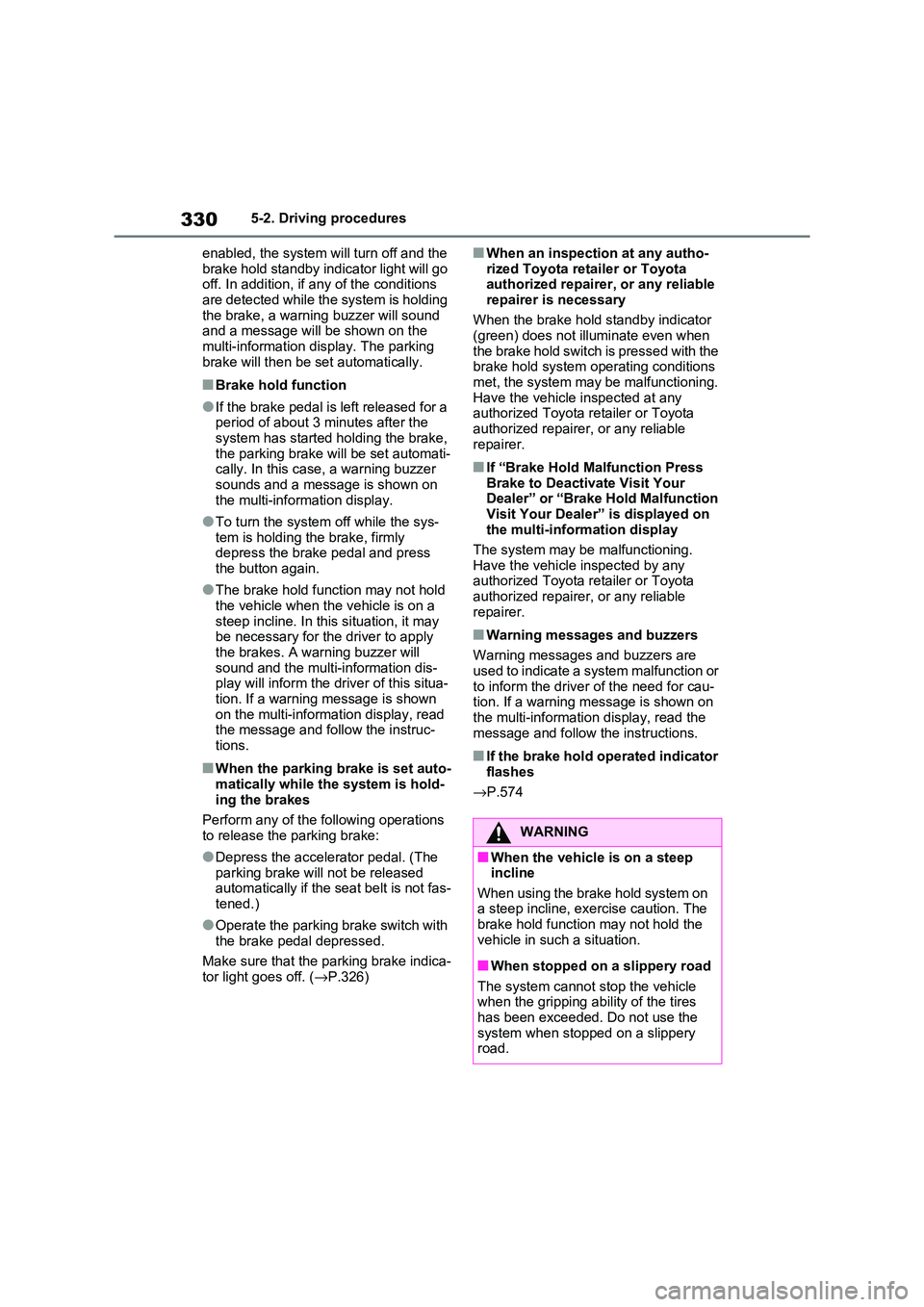
3305-2. Driving procedures
enabled, the system will turn off and the
brake hold standby indicator light will go off. In addition, if any of the conditions
are detected while th e system is holding
the brake, a warning buzzer will sound and a message wi ll be shown on the
multi-information display. The parking
brake will then be set automatically.
■Brake hold function
●If the brake pedal is left released for a
period of about 3 minutes after the system has started ho lding the brake,
the parking brake will be set automati -
cally. In this case, a warning buzzer sounds and a message is shown on
the multi-information display.
●To turn the system o ff while the sys-
tem is holding the brake, firmly
depress the brak e pedal and press the button again.
●The brake hold func tion may not hold the vehicle when the vehicle is on a
steep incline. In this situation, it may
be necessary for the driver to apply the brakes. A warning buzzer will
sound and the multi -information dis-
play will inform the dr iver of this situa- tion. If a warning message is shown
on the multi-informa tion display, read
the message and follow the instruc - tions.
■When the parking brake is set auto -
matically while the system is hold -
ing the brakes
Perform any of the following operations
to release the parking brake:
●Depress the accelerator pedal. (The
parking brake will not be released
automatically if the seat belt is not fas - tened.)
●Operate the parking brake switch with
the brake pedal depressed.
Make sure that the parking brake indica -
tor light goes off. ( →P.326)
■When an inspection at any autho-
rized Toyota retailer or Toyota authorized repairer, or any reliable
repairer is necessary
When the brake hold standby indicator (green) does not illuminate even when
the brake hold switch is pressed with the
brake hold system ope rating conditions met, the system may b e malfunctioning.
Have the vehicle i nspected at any
authorized Toyota r etailer or Toyota authorized repairer, or any reliable
repairer.
■If “Brake Hold Malfunction Press
Brake to Deactivate Visit Your Dealer” or “Brake Hold Malfunction
Visit Your Dealer” is displayed on
the multi-information display
The system may be malfunctioning.
Have the vehicle inspected by any
authorized Toyota r etailer or Toyota authorized repairer, or any reliable
repairer.
■Warning messages and buzzers
Warning messages and buzzers are used to indicate a system malfunction or
to inform the driver of the need for cau -
tion. If a warning message is shown on the multi-information display, read the
message and follow the instructions.
■If the brake hold operated indicator
flashes
→ P.574
WARNING
■When the vehicle is on a steep
incline
When using the brake hold system on a steep incline, exercise caution. The
brake hold function may not hold the
vehicle in such a situation.
■When stopped on a slippery road
The system cannot stop the vehicle when the gripping ab ility of the tires
has been exceeded. Do not use the
system when stopped on a slippery road.
Page 358 of 666
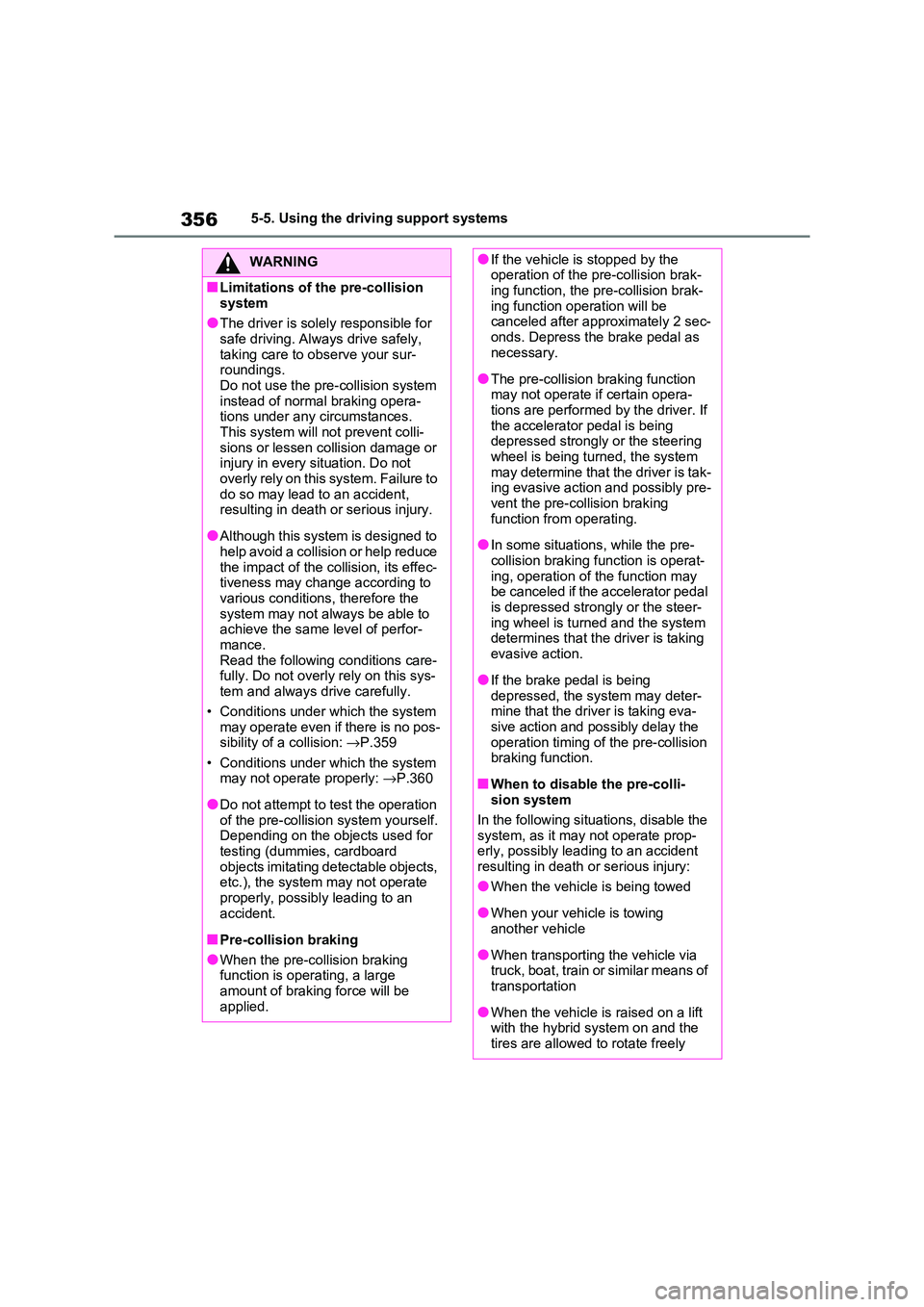
3565-5. Using the driving support systems
WARNING
■Limitations of the pre-collision
system
●The driver is solely responsible for safe driving. Always drive safely,
taking care to observe your sur -
roundings. Do not use the pre- collision system
instead of normal braking opera -
tions under any circumstances.
This system will not prevent colli - sions or lessen collision damage or
injury in every situation. Do not
overly rely on thi s system. Failure to do so may lead to an accident,
resulting in death or serious injury.
●Although this system is designed to
help avoid a collision or help reduce
the impact of the collision, its effec - tiveness may change according to
various conditions, therefore the
system may not alw ays be able to achieve the same level of perfor -
mance.
Read the following conditions care - fully. Do not over ly rely on this sys-
tem and always drive carefully.
• Conditions under which the system may operate even if there is no pos -
sibility of a collision: →P.359
• Conditions under which the system may not operate properly: →P.360
●Do not attempt to test the operation of the pre-collision system yourself.
Depending on the objects used for
testing (dummies, cardboard objects imitating detectable objects,
etc.), the system m ay not operate
properly, possibly leading to an accident.
■Pre-collision braking
●When the pre-collision braking
function is operating, a large
amount of braking force will be applied.
●If the vehicle is stopped by the operation of the pre-collision brak -
ing function, the p re-collision brak-
ing function operation will be canceled after approximately 2 sec -
onds. Depress the brake pedal as
necessary.
●The pre-collision braking function
may not operate if certain opera - tions are performed by the driver. If
the accelerator pedal is being
depressed strongly or the steering wheel is being turned, the system
may determine that the driver is tak -
ing evasive action and possibly pre - vent the pre-col lision braking
function from operating.
●In some situations, while the pre-
collision braking function is operat -
ing, operation of the function may be canceled if the accelerator pedal
is depressed strongly or the steer -
ing wheel is tur ned and the system determines that the driver is taking
evasive action.
●If the brake pedal is being
depressed, the system may deter -
mine that the driv er is taking eva- sive action and possibly delay the
operation timing of the pre-collision
braking function.
■When to disable the pre-colli -
sion system
In the following situations, disable the
system, as it may not operate prop-
erly, possibly leading to an accident resulting in death or serious injury:
●When the vehicle is being towed
●When your vehicle is towing
another vehicle
●When transporting the vehicle via truck, boat, train or similar means of
transportation
●When the vehicle is raised on a lift
with the hybrid system on and the
tires are allowed to rotate freely
Page 359 of 666

357
5
5-5. Using the driving support systems
Driving
■Enabling/disabling the pre-col -
lision system
The pre-collisio n system can be
enabled/disabled on the screen
( →P.186) of the multi-information
display.
The system is automa tically enabled
each time the power switch is turned to
ON.
If the system is disabled, the PCS
warning light will turn on and a
message will be di splayed on the
multi-information display.
■Changing the pre-collision
warning timing
The pre-collision warning timing
can be changed on the screen
( →P.186) of the multi-information
display.
The warning timing setting is retained
when the power switch is turned to
OFF. However, if the pre-collision sys-
tem is disabled and re-enabled, the
operation timing will return to the
default setting (middle).
WARNING
●When inspecting the vehicle using
a drum tester su ch as a chassis
dynamometer or speedometer tes- ter, or when using an on vehicle
wheel balancer
●When a strong impact is applied to
the front bumper or front grille, due
to an accident or other reasons
●If the vehicle cannot be driven in a
stable manner, such as when the
vehicle has been in an accident or is malfunctioning
●When the vehicle is driven in a sporty manner or off-road
●When the tires are not properly inflated
●When the tires are very worn
●When tires of a size other than
specified are installed
●When tire chains are installed
●When a compact spare tire or an
emergency tire puncture repair kit is
used
●If equipment (snow p low, etc.) that
may obstruct the radar sensor or front camera is tem porarily installed
to the vehicle
Changing settings of the
pre-collision system
Page 365 of 666

363
5
5-5. Using the driving support systems
Driving
WARNING
■Before using LTA system
●Do not rely sole ly upon the LTA
system. The LTA system does not automatically drive the vehicle or
reduce the amount of attention that
must be paid to the area in front of the vehicle. The driver must always
assume full responsibility for driving
safely by paying careful attention to
the surrounding conditions and operating the stee ring wheel to cor-
rect the path of t he vehicle. Also,
the driver must take adequate breaks when fatigued, such as from
driving for a long period of time.
●Failure to perform appropriate driv -
ing operations and pay careful
attention may lead to an accident, resulting in death or serious injury.
●When not u sing the LTA system, use the LTA switch to turn the sys -
tem off.
■Situations unsuitable for LTA
system
In the following situations, use the LTA switch to tu rn the system off.
Failure to do so may lead to an acci -
dent, resulting in death or serious injury.
●Vehicle is driven on a road surface which is slippery due to rainy
weather, fallen snow, freezing, etc.
●Vehicle is driven on a snow-cov -
ered road.
●White (yellow) lines are difficult to
see due to rain, snow, fog, dust,
etc.
●Vehicle is driven in a temporary
lane or restricted lane due to con - struction work.
●Vehicle is driven in a construction zone.
●A spare tire, tire chains, etc. are equipped.
●When the tires have been exces - sively worn, or when the tire infla -
tion pressure is low.
●When tires of a size other than
specified are installed.
●Vehicle is driven in traffic lanes
other than that highways and free -
ways.
●When your vehicle is towing a
trailer or during emergency towing
■Preventing LTA system malfunc -
tions and operations performed by mistake
●Do not modify the headlights or
place stickers, etc. on the surface of the lights.
●Do not modify the suspension etc. If the suspension etc. needs to be
replaced, contact any authorized
Toyota retailer or Toyota authorized repairer, or any reliable repairer.
●Do not install or place anything on the hood or grille. Also, do not
install a grille guar d (bull bars, kan-
garoo bar, etc.).
●If your windshield needs repairs,
contact any autho rized Toyota retailer or Toyota authorized
repairer, or any reliable repairer.
■Conditions in which functions
may not operate properly
In the following situ ations, the func- tions may not operate properly and
the vehicle may depart from its lane.
Drive safely by always paying careful
attention to your surroundings and operate the steering wheel to correct
the path of the vehicle without relying
solely on the functions.
Page 367 of 666

365
5
5-5. Using the driving support systems
Driving
■Lane departure alert function
When the system determines that
the vehicle might depart from its
lane or course*, a warning is dis -
played on the multi-information dis -
play, and either a warning buzzer
will sound or the steering wheel will
vibrate to alert the driver.
When the warning buzzer sounds or
the steering wheel vibrates, check the
area around your vehicle and carefully
WARNING
●The vehicle is driven in an area
without white (yellow) lines, such as
in front of a tollg ate or checkpoint, or at an intersection, etc.
●The white (yellow) lines are cracked, “Raised pavement
marker” or stones are present.
●The white (yellow) lines cannot be seen or are difficu lt to see due to
sand, etc.
●The vehicle is driven on a road sur -
face that is wet due to rain, pud -
dles, etc.
●The traffic lines are yellow (which
may be more difficult to recognize than lines that are white).
●The white (yellow) lines cross over a curb, etc.
●The vehicle is driven on a bright surface, such as concrete.
●If the edge of the road is not clear or straight.
●The vehicle is driven on a surface that is bright due t o reflected light,
etc.
●The vehicle is driven in an area
where the brightness changes sud -
denly, such as at the entrances and exits of tunnels, etc.
●Light from the hea dlights of an oncoming vehicle, the sun, etc.
enters the camera.
●The vehicle is driven on a slope.
●The vehicle is driven on a road which tilts left or right, or a winding
road.
●The vehicle is driven on an
unpaved or rough road.
●The traffic lane is excessively nar -
row or wide.
●The vehicle is ext remely tilted due to carrying heavy luggage or having
improper tire pressure.
●The distance to the preceding vehi -
cle is extremely short.
●The vehicle is moving up and down
a large amount due to road condi-
tions during drivi ng (poor roads or road seams).
●When driving in a t unnel or at night with the headlights off or when a
headlight is dim due to its lens
being dirty or it being misaligned.
●The vehicle is s truck by a cross-
wind.
●The vehicle is affected by wind from
a vehicle driven in a nearby lane.
●The vehicle has just changed lanes
or crossed an intersection.
●Tires which differ by structure, man -
ufacturer, brand or tread pattern are used.
●Snow tires, etc. are equipped.
●The vehicle is b eing driven at
extremely high speeds.
Functions included in LTA
system
Page 413 of 666

411
5
5-5. Using the driving support systems
Driving
●Instances of the BSM function unnec -
essarily detecting a vehicle and/or object may increase in the following
situations:
• When the sensor is misaligned due to a strong impact to the sensor or its
surrounding area
• When the distance between your vehi - cle and a guardrail, wall, etc. that
enters the detect ion area is short
• When driving up and down consecu - tive steep inclines, such as hills, dips
in the road, etc.
• When vehicle lanes are narrow, or when driving on the edge of a lane,
and a vehicle travel ing in a lane other
than the adjacent lanes enters the detection area
• When driving on roads with sharp
bends, consecutive curves, or uneven surfaces
• When the tires are slipping or spinning
• When the distance between your vehi - cle and a following vehicle is short
• When an accessory (such as a bicycle
carrier) is installed to the rear of the vehicle
• When the vehicle th rows up water or
snow behind.
■Operation of the RCTA func -
tion
The RCTA function uses radar sen -
sors to detect vehicles approaching
from the right or left at the rear of
the vehicle and aler ts the driver of
the presence of s uch vehicles by
flashing the outside rear view mirror
indicators and sounding a buzzer.
Approaching vehicles
Detection areas
■RCTA icon display
When a vehicle approaching from
the right or left at the rear of the
vehicle is detected, the following
will be displayed on the navigation
system (if equipped) or multimedia
system (if equipped) screen.
When the Toyota parking assist
monitor (if equipped) is displayed
When the panoramic view moni-
tor (if equipped) is displayed
The Rear Crossing Traffic
Alert function (if equipped)
A
B