2021 TOYOTA RAV4 PHEV brake sensor
[x] Cancel search: brake sensorPage 357 of 666

355
5
5-5. Using the driving support systems
Driving
*: If equipped
The system can detect the follow -
ing:
Vehicles
Bicyclists
Pedestrians
■Pre-collision warning
When the system determines that
the possibility of a frontal collision is
high, a buzzer will sound and a
warning message wil l be displayed
on the multi-information display to
urge the driver to take evasive
action.
■Pre-collision brake assist
When the system determines that
the possibility of a frontal collision is
high, the system applies greater
braking force in relation to how
strongly the brake pedal is
depressed.
■Pre-collision braking
If the system determines that the
possibility of a fr ontal collision is
extremely high, the brakes are
automatically applied to help avoid
the collision or reduce the impact of
the collision.
PCS (Pre-Collision Sys-
tem)*
The pre-collision system uses
a radar sensor and front cam -
era to detect objects ( →P.355)
in front of the vehicle. When
the system determines that the
possibility of a fr ontal collision
with an object is high, a warn -
ing operates to urge the driver
to take evasive action and the
potential brake pressure is
increased to help the driver
avoid the collision. If the sys -
tem determines that the possi -
bility of a fronta l collision with
an object is extremely high,
the brakes are automatically
applied to help avoid the colli -
sion or help reduce the impact
of the collision.
The pre-collision system can be
disabled/enabled and the warn -
ing timing can be changed.
( →P.357)
Detectable objects
System functions
Page 363 of 666
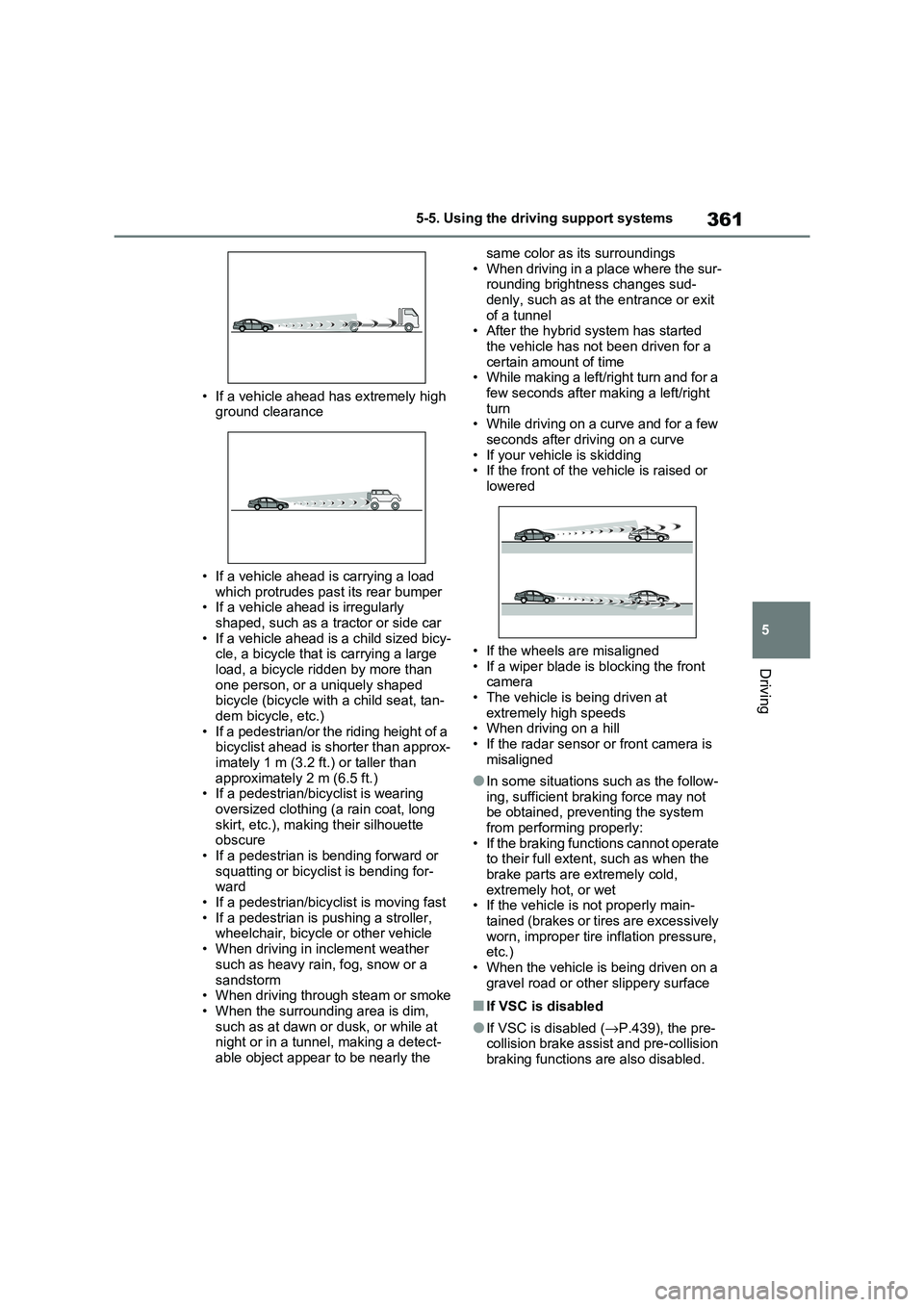
361
5
5-5. Using the driving support systems
Driving
• If a vehicle ahead has extremely high
ground clearance
• If a vehicle ahead is carrying a load
which protrudes pa st its rear bumper • If a vehicle ahead is irregularly
shaped, such as a tractor or side car
• If a vehicle ahead is a child sized bicy - cle, a bicycle that is carrying a large
load, a bicycle ridden by more than
one person, or a uniquely shaped bicycle (bicycle with a child seat, tan-
dem bicycle, etc.)
• If a pedestrian/or the riding height of a bicyclist ahead is shorter than approx -
imately 1 m (3.2 ft.) or taller than
approximately 2 m (6.5 ft.) • If a pedestrian/bi cyclist is wearing
oversized clothing (a rain coat, long
skirt, etc.), maki ng their silhouette obscure
• If a pedestrian is bending forward or
squatting or bicyclist is bending for - ward
• If a pedestrian/bicy clist is moving fast
• If a pedestrian is pushing a stroller, wheelchair, bicycle or other vehicle
• When driving in inclement weather
such as heavy rain , fog, snow or a
sandstorm • When driving through steam or smoke
• When the surrounding area is dim,
such as at dawn or dusk, or while at night or in a tunnel, making a detect -
able object appear to be nearly the
same color as its surroundings
• When driving in a place where the sur - rounding brightness changes sud -
denly, such as at the entrance or exit
of a tunnel • After the hybrid system has started
the vehicle has not been driven for a
certain amount of time • While making a left/right turn and for a
few seconds after making a left/right
turn • While driving on a curve and for a few
seconds after driving on a curve
• If your vehicle is skidding • If the front of the v ehicle is raised or
lowered
• If the wheels are misaligned
• If a wiper blade is blocking the front
camera • The vehicle is being driven at
extremely high speeds
• When driving on a hill • If the radar sensor or front camera is
misaligned
●In some situations such as the follow -
ing, sufficient braking force may not
be obtained, preventing the system from performing properly:
• If the braking functions cannot operate
to their full extent, such as when the brake parts are extremely cold,
extremely hot, or wet
• If the vehicle is not properly main - tained (brakes or ti res are excessively
worn, improper tire i nflation pressure,
etc.)
• When the vehicle is being driven on a gravel road or other slippery surface
■If VSC is disabled
●If VSC is disabled (→P.439), the pre- collision brake assist and pre-collision
braking functions are also disabled.
Page 387 of 666

385
5
5-5. Using the driving support systems
Driving
speed limit
Press and hold the “-SET” switch.
Dynamic Radar Cruise Control with
Road Sign Assist can be
enabled/disabled in the screen
on the multi-information display.
( →P.186)
■Dynamic radar cruise control with
full-speed range can be set when
●The shift lever is in D.
●The desired set sp eed can be set
when the vehicle speed is approxi-
mately 30 km/h (20 mph) or more. (However, when the vehicle speed is
set while driving at below approxi -
mately 30 km/h [20 mph], the set speed will be set to approximately 30
km/h [20 mph].)
■Accelerating after setting the vehi -
cle speed
The vehicle can accelerate by operating
the accelerator ped al. After accelerat-
ing, the set speed resumes. However, during vehicle-to-vehicle distance con -
trol mode, the vehicle speed may
decrease below the set speed in order to maintain the distance to the preced -
ing vehicle.
■When the vehicle stops while fol -
low-up cruising
●Pressing the “+RES” switch while the
vehicle ahead stops will resume fol - low-up cruising if the vehicle ahead
starts off within approximately 3 sec -
onds after the sw itch is pressed.
●If the vehicle ahead starts off within 3
seconds after your vehicle stops, fol - low-up cruising will be resumed.
■Automatic cancelation of vehicle-
to-vehicle distance control mode
Vehicle-to-vehicle distance control mode is automatically canceled in the
following situations.
●VSC is activated.
●TRC is activated for a period of time.
●When the VSC or TRC system is
turned off.
●The sensor cannot detect correctly
because it is covered in some way.
●Pre-collision braking is activated.
●The parking brake is operated.
●The vehicle is st opped by system con- trol on a steep incline.
●The following are detected when the vehicle has been stopped by system
control:
• The driver is not wearing a seat belt. • The driver’s door is opened.
• The vehicle has been stopped for
about 3 minutes
If vehicle-to-vehicle distance control
mode is automatically canceled for any
reasons other than the above, there
may be a malfuncti on in the system.
Contact any authoriz ed Toyota retailer
or Toyota authorized repairer, or any
reliable repairer.
■Automatic cancelation of constant
speed control mode
Constant speed control mode is auto -
matically canceled in the following situa -
tions:
Enabling/Disabling the
Dynamic Radar Cruise Con -
trol with Road Sign Assist
(vehicles with RSA)
Page 388 of 666

3865-5. Using the driving support systems
●Actual vehicle speed is more than
approximately 16 km/h (10 mph) below the set vehicle speed.
●Actual vehicle speed falls below approximately 30 km/h (20 mph).
●VSC is activated.
●TRC is activated for a period of time.
●When the VSC or TRC system is
turned off.
●Pre-collision braking is activated.
●The parking brak e is operated.
If constant speed c ontrol mode is auto-
matically canceled for any reasons other
than the above, there may be a malfunc -
tion in the system. Contact any autho-
rized Toyota ret ailer or Toyota
authorized repairer, or any reliable
repairer.
■The Dynamic Radar Cruise Control
with Road Sign Assist may not
operate properly when (vehicles with RSA)
As the Dynamic Radar Cruise Control
with Road Sign Assist may not operate properly in conditions in which RSA may
not operate or detect correctly
( →P.375), when using this function, make sure to check th e speed limit sign
displayed.
In the following situations, the set speed may not be changed t o the recognized
speed limit by pressi ng and holding the
“+RES”/“-SET” switch.
●If speed limit information is not avail -
able
●When the recognized speed limit is
the same as the set speed
●When the recognized speed limit is
outside of the spe ed range that the
dynamic radar cruise control system can operate
■Brake operation
A brake operation sound may be heard
and the brake pedal response may change, but these ar e not malfunctions.
■Warning messages and buzzers for
dynamic radar cruise control with full-speed range
Warning messages and buzzers are
used to indicate a system malfunction or to inform the driver of the need for cau -
tion while driving. If a warning message
is shown on the multi-information dis - play, read the messa ge and follow the
instructions. ( →P.353, 578)
■When the sensor may not be cor-
rectly detecting the vehicle ahead
In the case of the following and depend -
ing on the conditions, operate the brake
pedal when deceleration of the system is insufficient or ope rate the accelerator
pedal when acceleration is required.
As the sensor may not be able to cor - rectly detect these types of vehicles, the
approach warning ( →P.383) may not be
activated.
●Vehicles that cut in suddenly
●Vehicles traveling at low speeds
●Vehicles that are not moving in the same lane
●Vehicles with small rear ends (trailers with no load on board, etc.)
●Motorcycles traveling in the same lane
●When water or snow thrown up by the
surrounding vehicles hinders the detecting of the sensor
●When your vehicle is pointing
upwards (caused by a heavy load in the luggage compartment, etc.)
Page 389 of 666

387
5
5-5. Using the driving support systems
Driving
●Preceding vehicle has an extremely
high ground clearance
■Conditions under which the vehi -
cle-to-vehicle distance control mode may not function correctly
In the case of the following conditions,
operate the brake pedal (or accelerator pedal, depending on the situation) as
necessary.
As the sensor may not be able to cor- rectly detect vehicles ahead, the system
may not operate properly.
●When the road cur ves or when the
lanes are narrow
●When steering whee l operation or
your position in t he lane is unstable
●When the vehicle ahead of you decel-
erates suddenly
●When driving on a road surrounded by
a structure, such as in a tunnel or on a bridge
●While the vehicle speed is decreasing to the set speed after the vehicle
accelerates by dep ressing the accel-
erator pedal
Page 417 of 666

415
5
5-5. Using the driving support systems
Driving
When the panoramic view moni-
tor (if equipped) is displayed
Panoramic view*
A graphic is shown when the pan -
oramic view monitor is displayed.
*: A simplified image is displayed on the
upper corner of the screen when an
obstacle is detected while magnified
display is shown.
Except panoramic view
A simplified image is displayed on the
upper corner of th e screen when an
obstacle is detected.
The Toyota parking assist-sensor
function can be enabled/disabled
on the screen of the multi-infor -
mation display. ( →P.186)
When the Toyota parking assist-sensor
function is disabled, the Toyota parking
assist-sensor OFF indicator ( →P.171)
illuminates on the multi-information dis -
play.
To re-enable the system, select on
the multi-information display, select
and turn it on.
If the system is disabl ed, it will remain
off even if the power switch is turned to
ON after the power switch has been
turned off.
Turning Toyota parking
assist-sensor on/off
WARNING
■Toyota parking assist-sensor
precautions
Observe the following precautions. Failing to do so may result in the vehi -
cle being unable to be driven safely
and possibly cause an accident.
●Do not use the sensor at speeds in
excess of 10 km/h (6 mph).
●The sensors’ detection areas and
reaction times are limited. When moving forward or reversing, check
the areas surrounding the vehicle
(especially the sides of the vehicle) for safety, and drive slowly, using
the brake to control the vehicle’s
speed.
●Do not install acce ssories near the
bumpers as those areas are within the sensors’ detection areas.
Page 419 of 666

417
5
5-5. Using the driving support systems
Driving
■If “Parking Assist Unavailable” is
displayed on the multi-information display (vehicles with PKSB)
Water may be continuously flowing over
the sensor surface, such as in a heavy rain. When the system determines that it
is normal, the system will return to nor-
mal.
■Sensor detection information
●The sensor’s detec tion areas are lim-
ited to the areas aro und the vehicle’s front and rear bumpers.
●The following situations may occur during use.
• Depending on the shape of the object
and other factors, t he detection dis- tance may shorten, or detection may
be impossible.
• Detection may be impossible if static objects draw too close to the sensor.
• There will be a shor t delay between
static object detec tion and display (warning buzzer sounds). Even at low
speeds, there is a possibility that the
object will come withi n 25 cm (9.8 in.) before the display is shown and the
warning buzzer sounds.
• It might be difficu lt to hear the buzzer due to the volume of the audio system
or air flow noise of the air conditioning
system. • It may be difficult to hear the sound of
this system due t o the buzzers of
other systems.
■Conditions under which the func -
tion may no t function correctly
Certain vehicle c onditions and the sur-
rounding environment may affect the
ability of a sensor to correctly detect objects. Particular instances where this
may occur are listed below.
●There is dirt, snow or ice on a sensor.
(Cleaning the sensors will resolve this problem.)
●A sensor is frozen. (Thawing the area will resolve this problem.)
In especially cold weather, if a sensor
is frozen the sensor display may be displayed abnormally, or objects, such
as a wall, may not be detected.
●A sensor is covered in any way.
●When a sensor or the area around a sensor is extremely hot or cold.
●On an extremely bumpy road, on an incline, on grav el, or on grass.
●The vicinity of the vehicle is noisy due to vehicle horns, motorcycle engines,
air brakes of large vehicles, or other
loud noises pro ducing ultrasonic waves.
●There is another vehicle equipped with parking assist sensors in the
vicinity.
●A sensor is coated with a sheet of
spray or heavy rain.
●If a sensor is hit by a large amount of
water, such as when driving on a
flooded road.
●If the vehicle is significantly tilted.
●The vehicle is approaching a tall or
curved curb.
●If objects draw too close to the sensor.
■Objects which may not be properly
detected
The shape of the object may prevent the sensor from detecting it. Pay particular
attention to the following objects:
●Wires, fences, ropes, etc.
●Cotton, snow and other materials that
absorb sound waves
●Sharply-angled objects
●Low objects
●Tall objects with upper sections pro- jecting outwards in the direction of
your vehicle
Page 422 of 666

4205-5. Using the driving support systems
some situations. (automatic
buzzer mute function)
■Muting the buzzer sound (vehicles
with PKSB)
●Automatic buzzer mute function
Even when the sensor s are operating,
the buzzer will be muted in the following
situations:
• The distance between the vehicle and the detected objec t does not become
shorter (except when the distance
between the vehicle and object is 30 cm [1.0 ft.] or less).
• Your vehicle is moving away from the
object. • There are no detec table objects enter-
ing the path of your vehicle.
However, if another object is detected or
the situation changes while the buzzer is
muted, the buzzer begins sounding
again.
●To mute the buzzer sound
The buzzer can be temporarily muted by
pressing of the meter control
switches while a suggestion that says
mute is available is shown on the multi-
information display.
●When the mute is canceled
Mute will be automatic ally canceled in
the following situations.
• When the shift position is changed • When the vehicle s peed has reached
or exceeded a certain speed
• When the Toyota par king assist is turned off once and turned on again
• When the power switch is turned off
once and turned to ON again
■Customization
The buzzer volume can be adjusted on
the multi-information display. (except for
vehicles without front sensors) ( →P.186)
*: If equipped
■Parking Support Brake func-
tion (static objects)
→ P.424
■Parking Support Brake func-
tion (rear-crossing vehicles)
→ P.430
PKSB (Parking Support
Brake)*
The Parking Support Brake
system consists of the follow -
ing functions that operate
when driving at a low speed or
backing up, such as when
parking. When the system
determines that the possibility
of a collision with a detected
object is high, a warning oper-
ates to urge the driver to take
evasive action. If the system
determines that the possibility
of a collision with a detected
object is extrem ely high, the
brakes are automatically
applied to help avoid the colli -
sion or help red uce the impact
of the collision.
PKSB (Parking Support
Brake) system