2021 TOYOTA RAV4 PHEV ABS
[x] Cancel search: ABSPage 440 of 666

4385-5. Using the driving support systems
■ECB (Electronically Con-
trolled Brake System)
The electronically controlled sys -
tem generates braking force corre -
sponding to the brake operation
■ABS (Anti-lock Brake System)
Helps to prevent wheel lock when
the brakes are applied suddenly, or
if the brakes are applied while driv -
ing on a slippery road surface
■Brake assist
Generates an increased level of
braking force after the brake pedal
is depressed when the system
detects a panic stop situation
■VSC (Vehicle Stability Control)
Helps the driver to control skidding
when swerving suddenly or turning
on slippery road surfaces.
■VSC+ (Vehicle Stability Con -
trol+)
Provides cooperative control of the
ABS, TRC, VSC and EPS.
Helps to maintain directional stabil -
ity when swerving on slippery road
surfaces by controlling steering per -
formance.
■Trailer Sway Control
Helps the driver t o control trailer
sway by selectively applying brake
pressure for individual wheels and
reducing driving torque when trailer
sway is detected.
■TRC (Traction Control)
Helps to maintain drive power and
prevent the drive wheels from spin -
ning when starting the vehicle or
accelerating on slippery roads
■Active Cornering Assist (ACA)
Helps to prevent t he vehicle from
drifting to the outer side by perform -
ing inner wheel brake control when
attempting to acc elerate while turn-
ing
■Hill-start assist control
Helps to reduce the backward
movement of the vehicle when
starting on an uphill
■EPS (Electric Po wer Steering)
Employs an electric motor to
reduce the amount of effort needed
to turn the steering wheel
Driving assist systems
To keep driving safety and per -
formance, the following sys -
tems operate aut omatically in
response to various driving sit -
uations. Be aware, however,
that these sys tems are supple-
mentary and should not be
relied upon too heavily when
operating the vehicle.
Summary of the driving
assist systems
Page 441 of 666

439
5
5-5. Using the driving support systems
Driving
■E-Four (Electronic On-Demand
AWD system)
Automatically switches from front
wheel drive to all-wheel drive
(AWD) according to the driving con -
ditions, helping to ensure reliable
handling and stability. Examples of
conditions where the system will
switch to AWD are when cornering,
going uphill, start ing off or acceler-
ating, and when the road surface is
slippery due to snow, rain, etc.
■Emergency brake signal
When the brakes are applied sud -
denly, the emergency flashers
automatically flash to alert the vehi -
cle behind.
■The Secondary Collision
Brake (if equipped)
When the SRS airbag sensor
detects a collision and the system
operates, the brakes and brake
lights are automatically controlled
to reduce the v ehicle speed and
help reduce the possibility of further
damage due to a secondary colli -
sion.
■When the TRC/VSC/ABS/Trailer Sway Control syst ems are operat-
ing
The slip indicator light will flash while the TRC/VSC/ABS/Traile r Sway Control
systems are operating.
■Disabling the TRC system
If the vehicle gets stuck in mud, dirt or snow, the TRC system may reduce
power from the hyb rid system to the
wheels.
Pressing to turn t he system off may
make it easier for you to rock the vehicle
in order to free it.
To turn the TRC system off, quickly
press and release .
“Traction Control Tu rned OFF” will be
shown on the multi-information display.
Press again to turn the system back
on.
■Turning off the TRC/VSC/Trailer
Sway Control systems
To turn the TRC/VS C/Trailer Sway Con-
trol systems off, press and hold for
more than 3 seconds wh ile the vehicle is
stopped.
The VSC OFF indicator light will come
on and the “Tractio n Control Turned
OFF” will be shown on the multi-infor-
mation display.*
Press again to turn the systems
back on.
*: On vehicles with PCS (Pre-Collision
Page 442 of 666

4405-5. Using the driving support systems
System), PCS will also be disabled
(only Pre-Collision warning is avail -
able). The PCS warning light will
come on and a message will be dis -
played on the multi-information dis -
play. ( →P.361)
■When the message is displayed on
the multi-information display show -
ing that TRC has been disabled
even if has not been pressed
TRC is temporary deactivated. If the information continues to show, contact
any authorized Toyota retailer or Toyota
authorized repairer, or any reliable repairer.
■Operating conditions of hill-start
assist control
When the following four conditions are met, the hill-start as sist control will oper-
ate:
●The shift lever is in a position other
than P or N (when starting off for-
ward/backward on an upward incline).
●The vehicle is stopped.
●The accelerator pedal is not
depressed.
●The parking brake is not engaged.
■Automatic system cancelation of
hill-start assist control
The hill-start assist control will turn off in any of the following situations:
●The shift lever is shifted to P or N.
●The accelerator pedal is depressed.
●The parking brak e is engaged.
●No more than 2 seconds have elapsed after the brake pedal is
released.
■Sounds and vibrations caused by
the ABS, brake assist, VSC, Trailer Sway Control, TRC and hill-start
assist control systems
●A sound may be heard from the
engine compartment when the brake
pedal is depressed repeatedly, when
the hybrid system i s started or just
after the vehicle beg ins to move. This sound does not indicate that a mal -
function has occurred in any of these
systems.
●Any of the followin g conditions may
occur when the a bove systems are operating. None of these indicates
that a malfunction has occurred.
• Vibrations may be felt through the vehicle body and steering.
• A motor sound may be heard also
after the vehicle comes to a stop.
■ECB operating sound
ECB operating sound may be heard in
the following cases, but it does not indi-
cate that a malfun ction has occurred.
●Operating sound heard from the
engine compartment when the brake pedal is operated.
●Motor sound of the brake system heard from the front part of the vehicle
when the driver’ door is opened.
●Operating sound heard from the
engine compartment when one or two
minutes passed after the stop of the hybrid system.
■Active Cornering Assist operation
sounds and vibrations
When the Active Cornering Assist is operated, operation sounds and vibra -
tions may be generat ed from the brake
system, but thi s is not a malfunction.
■EPS operation sound
When the steering wheel is operated, a
motor sound (whirring sound) may be
heard. This does not indicate a malfunc - tion.
■Automatic reacti vation of TRC,
Trailer Sway Control and VSC sys -
tems
After turning the TRC, Trailer Sway Control and VSC systems off, the sys -
tems will be automati cally re-enabled in
the following situations:
●When the power switch is turned off.
●If only the TRC syst em is turned off,
Page 444 of 666

4425-5. Using the driving support systems
MessageDetails/Actions
“AWD System Over-
heated Switching to 2WD
Mode”
AWD system is overheating.
→ Drive the vehicle at low speeds and stop the
vehicle in a safe place with the hybrid system
operating until the message is cleared.
Once the display message on the multi-information dis -
play turns off, there is no p roblem continuing to drive.
If the message does not dis appear, have your vehicle
checked by any authorized Toyota retailer or Toyota
authorized repairer, or any reliable repairer immedi-
ately.
“AWD System Over -
heated 2WD Mode
Engaged”
The vehicle switch ed from all-wheel drive (AWD) to
front wheel drive du e to overheating.
→ Drive the vehicle at low speeds and stop the
vehicle in a safe place with the hybrid system
operating until the message is cleared.
Once the display message on the multi-information dis -
play turns off, the AWD s ystem returns to normal.
If the message does not dis appear, have your vehicle
checked by any authorized Toyota retailer or Toyota
authorized repairer, or any reliable repairer immedi-
ately.
“AWD System Malfunc -
tion 2WD Mode Engaged
Visit Your Dealer”
A malfunction occurr ed in the AWD system.
→ Have your vehicle checked by any authorized
Toyota retailer or Toyota authorized repairer, or
any reliable repairer immediately.
WARNING
■The ABS does not operate effec -
tively when
●The limits of tire gripping perfor -
mance have been exceeded (such
as excessively worn tires on a snow covered road).
●The vehicle hydroplanes while driv - ing at high speed on wet or slick
roads.
■Stopping distance when the ABS
is operating may exceed that of normal conditions
The ABS is not desi gned to shorten
the vehicle’s stopping distance. Always maintain a safe distance from
the vehicle in fron t of you, especially
in the following situations:
●When driving on dirt, gravel or snow-covered roads
●When driving wit h tire chains
●When driving over bumps in the
road
Page 445 of 666

443
5
5-5. Using the driving support systems
Driving
WARNING
●When driving over roads with pot -
holes or uneven surfaces
■TRC/VSC may not operate effec -
tively when
Directional control and power may not be achievable while driving on slip -
pery road surfaces , even if the
TRC/VSC system is operating.
Drive the vehicle carefully in condi - tions where stabilit y and power may
be lost.
■Active Cornering Assist does not
operate effectively when
●Do not overly rely on Active Corner - ing Assist. Active Cornering Assist
may not operate effectively when
accelerating down slopes or driving on slippery road surfaces.
●When Active Cornering Assist fre - quently operates, Active Cornering
Assist may temporarily stop operat -
ing to ensure prop er operation of the brakes, TRC and VSC.
■Hill-start assist control does not operate effectively when
●Do not overly rely on hill-start assist
control. Hill-start assist control may not operate effectively on steep
inclines and roads covered with ice.
●Unlike the parking brake, hill-start
assist control is not intended to hold
the vehicle stationary for an extended period of time. Do not
attempt to use hill-start assist con -
trol to hold the vehicle on an incline, as doing so may lead to an acci-
dent.
■When the TRC/ABS/VSC/Trailer
Sway Control is activated
The slip indicator light flashes. Always drive carefully. Reckless driving may
cause an accident. Exercise particular
care when the indicat or light flashes.
■When the TRC/VSC/Trailer Sway Control systems are turned off
Be especially careful and drive at a
speed appropriate t o the road condi- tions. As these ar e the systems to
help ensure vehicl e stability and driv-
ing force, do not turn the TRC/VSC/Trailer Sway Control sys -
tems off unle ss necessary.
Trailer Sway Control is part of the VSC system and will not operate if
VSC is turned off or experiences a
malfunction.
■Replacing tires
Make sure that all tires are of the specified size, brand, tread pattern
and total load capac ity. In addition,
make sure that the tires are inflated to the recommended tire inflation pres -
sure level.
The ABS, TRC and VSC/Trailer Sway Control systems will not function cor -
rectly if different ti res are installed on
the vehicle. Contact any authorized Toyota
retailer or Toyota a uthorized repairer,
or any reliable repairer for further information when replacing tires or
wheels.
■Handling of tires and the suspen -
sion
Using tires with any kind of problem or modifying the suspension will affect
the driving assist systems, and may
cause a system to malfunction.
■Trailer Sway Control precaution
The Trailer Sway C ontrol system is not able to reduce tr ailer sway in all
situations. Depending on many fac -
tors such as the conditions of the
vehicle, trailer, road surface and driv - ing environment, the Trailer Sway
Control system may not be effective.
Refer to your traile r owner’s manual for information on how to tow your
trailer properly.
Page 552 of 666

5507-3. Do-it-yourself maintenance
3Remove the screws and clips,
partly remove the fender liner.
4 Unplug the connector.
5 Turn the bulb base counter-
clockwise.
6 Set the new light bulb.
Align the 3 tabs on the light bulb with
the mounting, and in sert. Turn it clock- wise to set.
7 Set the connector.
Shake the bulb base gently to check that it is not loose , turn the front fog
lights on once and visually confirm that
no light is leaking through the mount - ing.
Page 555 of 666
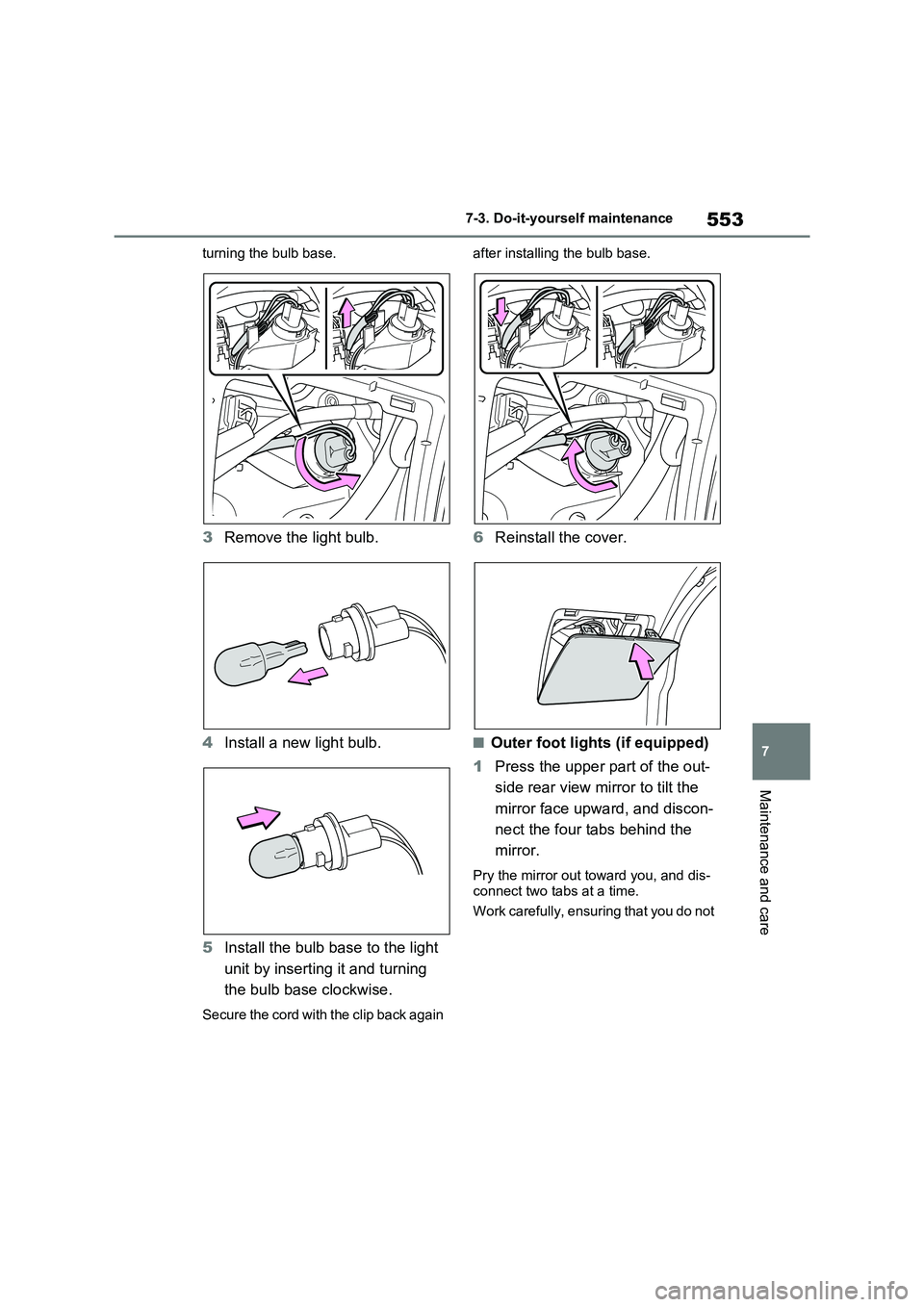
553
7
7-3. Do-it-yours elf maintenance
Maintenance and care
turning the bulb base.
3Remove the light bulb.
4 Install a new light bulb.
5 Install the bulb base to the light
unit by inserting it and turning
the bulb base clockwise.
Secure the cord with the clip back again
after installing the bulb base.
6Reinstall the cover.
■Outer foot lights (if equipped)
1 Press the upper part of the out-
side rear view mirror to tilt the
mirror face upward, and discon -
nect the four tabs behind the
mirror.
Pry the mirror out toward you, and dis -
connect two tabs at a time.
Work carefully, ensuring that you do not
Page 556 of 666
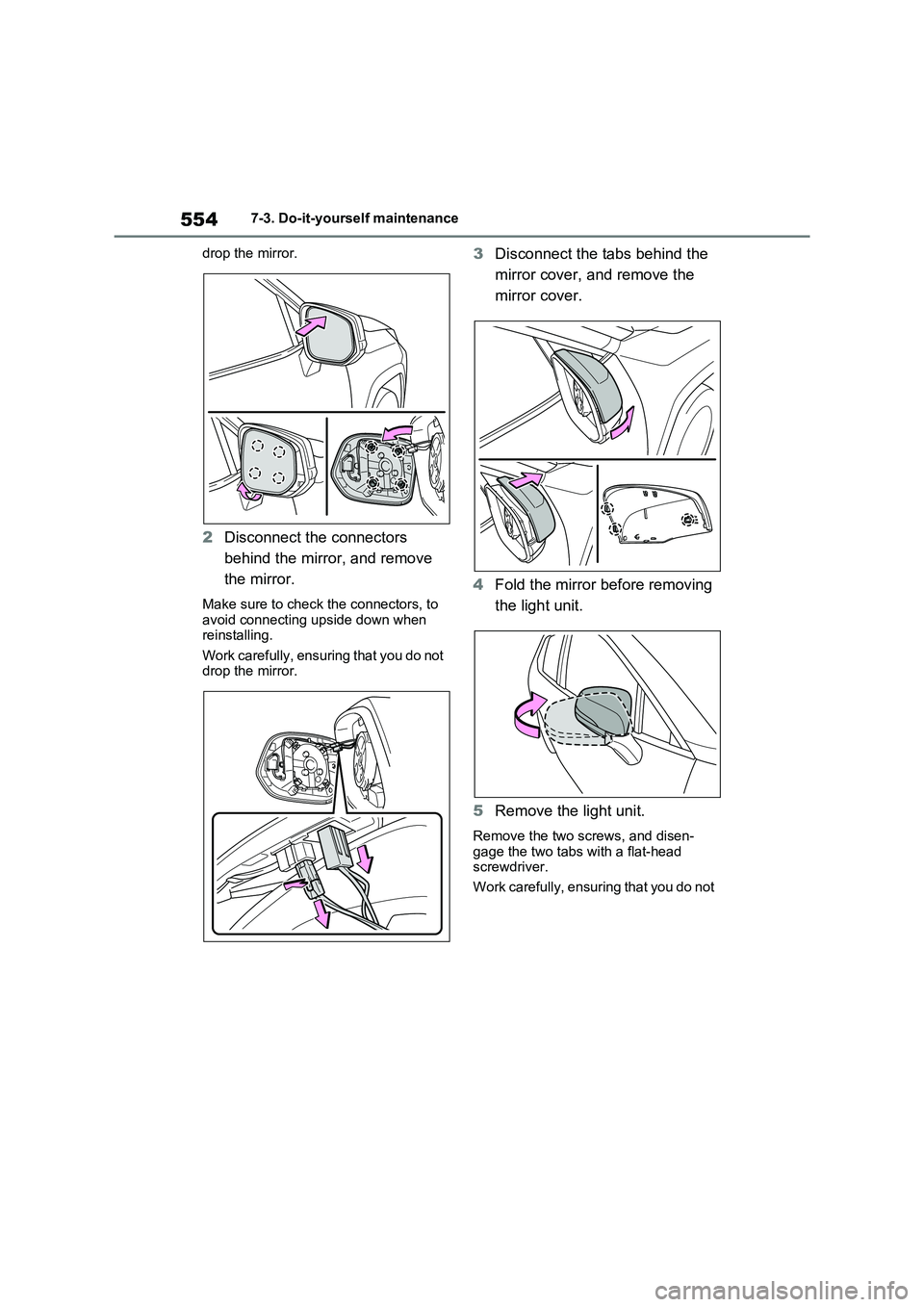
5547-3. Do-it-yourself maintenance
drop the mirror.
2 Disconnect the connectors
behind the mirror, and remove
the mirror.
Make sure to check the connectors, to
avoid connecting upside down when reinstalling.
Work carefully, ensuring that you do not
drop the mirror.
3 Disconnect the tabs behind the
mirror cover, and remove the
mirror cover.
4 Fold the mirror before removing
the light unit.
5 Remove the light unit.
Remove the two screws, and disen-
gage the two tabs with a flat-head screwdriver.
Work carefully, ensuring that you do not