2021 TOYOTA RAV4 PHEV display
[x] Cancel search: displayPage 326 of 666

3245-2. Driving procedures
enabling the level of engine braking
force to be selected.
1 Upshifting
2 Downshifting
The selected shift range, from D1 to
D6, will be displayed on the multi-infor -
mation display.
■Shift ranges and their functions
●You can choose from 6 levels of
accelerating force and engine braking force.
●A lower shift range will provide greater accelerating force and engine braking
force than a higher shift range, and
the engine revolutions will also increase.
■Downshifting restriction warning
buzzer
To help ensure safe ty and driving per- formance, downshifting operation may
sometimes be restricted. In some cir -
cumstances, downshifting may not be possible even when the paddle shift
switch is operated. (A buzzer will sound
twice.)
■Automatic deacti vation of shift
range selection i n the D position
Shift range selection in the D position
will be deactivated in the following situa -
tions:
●When the vehicle comes to a stop
●If the accelerator pedal is depressed
for more than a cert ain period of time
●When the shift lever is shifted to a
position other than D
●When the “+” paddle shift switch is
held down for a period of time
When the shift lever is in the S posi -
tion, the shift lev er or paddle shift
switches (if equipped) can be oper -
ated as follows:
1 Upshifting
2 Downshifting
The selected shift range, from S1 to S6,
will be displayed on the multi-informa -
tion display.
The initial shift range in S mode is
set automatically to S4.*
*: It is set to S3 when the driving mode
is set to sport mode. ( →P.434)
Changing shift ranges in S
mode
Page 327 of 666

325
5
5-2. Driving procedures
Driving
■S mode
●You can choose from 6 levels of
accelerating force and engine braking force.
●A lower shift range will provide greater accelerating force and engine braking
force than a higher shift range, and
the engine revolutions will also increase.
●To prevent the eng ine from over-rev- ving, upshifting may automatically
occur when the shif t range is 3 or
lower.
●When the shift range is 4 or lower,
holding the shift le ver toward “+” sets the shift range to 6.
■Downshifting restriction warning
buzzer
To help ensure safe ty and driving per- formance, downshifting operation may
sometimes be restricted. In some cir -
cumstances, downshifting may not be possible even when the shift lever or
paddle shift switches (if equipped) is
operated. (A buzze r will sound twice.)
■If the “S” indicator does not come on or the “D” indicator is displayed
even after shifting t he shift lever to
S
This may indicate a malfunction in the transmission system. Have the vehicle
inspected by any authorized Toyota
retailer or Toyota authorized repairer, or any reliable repairer immediately. (In
this situation, the transmission will oper -
ate in the same manner as when the shift lever is in D.)
1 Right turn
2 Lane change to the right (move
the lever partway and release it)
The right hand signals will flash 3 times.
3 Lane change to the left (move
the lever partway and release it)
The left hand signals will flash 3 times.
4 Left turn
■Turn signals can be operated when
The power switch is in ON.
■If the indicator flashes faster than
usual
Check that a light b ulb in the front or rear turn signal lights has not burned
out.
Turn signal lever
Operating instructions
Page 329 of 666

327
5
5-2. Driving procedures
Driving
an emergency occurs and it is neces -
sary to operate the parking brake while
driving.
2 Push the switch to release the
parking brake.
• Operate the parki ng brake switch
while depressing the brake pedal.
• Parking brake automatic release
function ( →P.327)
Make sure that the parking brake indi -
cator light and park ing brake switch
indicator turn off.
If the parking brake indicator light
and parking brake switch indicator
flash, operate the switch again.
( →P.574)
■Turning the automatic mode
on
While the vehicle is stopped, pull
and hold the parking brake switch
until a buzzer so unds and a mes-
sage is shown on the multi-informa -
tion display.
When the automatic mode is turned
on, the parking brake operates as
follows.
When the shift lever is shifted
from P, the parking brake will be
released, and the parking brake
indicator light and parking brake
switch indicator will turn off.
When the shift lever is shifted to
P, the parking brake will be set,
and the parking brake indicator
light and parking brake switch
indicator will turn on.
Operate the shift lever with the
vehicle stopped and the brake
pedal depressed.
■Turning the automatic mode
off
While the vehicle is stopped and
depressing the brake pedal, press
and hold the parking brake switch
until a buzzer sounds and a mes -
sage is shown on the multi-informa -
tion display.
■Parking brake operation
●When the power switch is not in ON,
the parking brake cannot be released
using the parking brake switch.
●When the power switch is not in ON,
automatic mode (automatic brake set -
ting and releasing) is not available.
■Parking brake automatic release function
The parking brake will be released auto -
matically when the accelerator pedal is slowly depressed under the following
conditions:
●The driver’s door is closed
Page 330 of 666

3285-2. Driving procedures
●The driver is wearing the seat belt
●The shift lever is in a forward or
reverse position.
●The malfunction indicator lamp or
brake system warning light is not illu -
minated
If the automatic release function does
not operate, release the parking brake
manually.
■If “Parking Brake Temporarily Unavailable” is displayed on the
multi-information display
If the parking brake is operated repeat - edly over a short period of time, the sys -
tem may restrict oper ation to prevent
overheating. If this happens, refrain from operating the parking brake. Normal
operation will return after about 1 min-
ute.
■If “Parking Brake Unavailable” is displayed on the multi-information
display
Operate the parking brake switch. If the message does not di sappear after oper-
ating the switch several times, the sys -
tem may be malfunctioning. Have the vehicle inspected by any authorized
Toyota retailer or Toyota authorized
repairer, or any reliable repairer.
■Parking brake operation sound
When the parking brake operates, a
motor sound (whirring sound) may be
heard. This does not indicate a malfunc - tion.
■Parking brake indicator light
●Depending on the power switch mode, the parking brake in dicator light will
turn on and stay on as described
below:
ON: Comes on until the parking brake is released.
Not in ON: Stays on for approximately
15 seconds.
●When the power switch is turned off
with the parking brake set, the parking brake indicator li ght will stay on for
about 15 seconds. This does not indi -
cate a malfunction.
■When the parking brake switch
malfunctions
Automatic mode (automatic brake set -
ting and releasing) will be turned on
automatically.
■Parking the vehicle
→ P.300
■Parking brake engaged warning
buzzer
A buzzer will sound if the vehicle is driven with the pa rking brake engaged.
“Parking Brake ON” is displayed on the
multi-information display (with the vehi - cle reaching a speed of 5 km/h [3 mph]).
■If the brake system warning light
comes on
→ P.568
■Usage in winter time
→ P.446
WARNING
■When parking the vehicle
Do not leave a child in the vehicle
alone. The parking brake may be released unintentionally by a child
and there is the dang er of the vehicle
moving that may lead to an accident resulting in death or serious injury.
■Parking brake switch
Do not set any objects near the park -
ing brake switch. Objects may inter-
fere with the switch and may lead the parking brake to unexpectedly oper -
ate.
NOTICE
■When parking the vehicle
Before you leave the vehicle, shift the
shift lever to P, set the parking brake
and make sure that the vehicle does not move.
Page 332 of 666
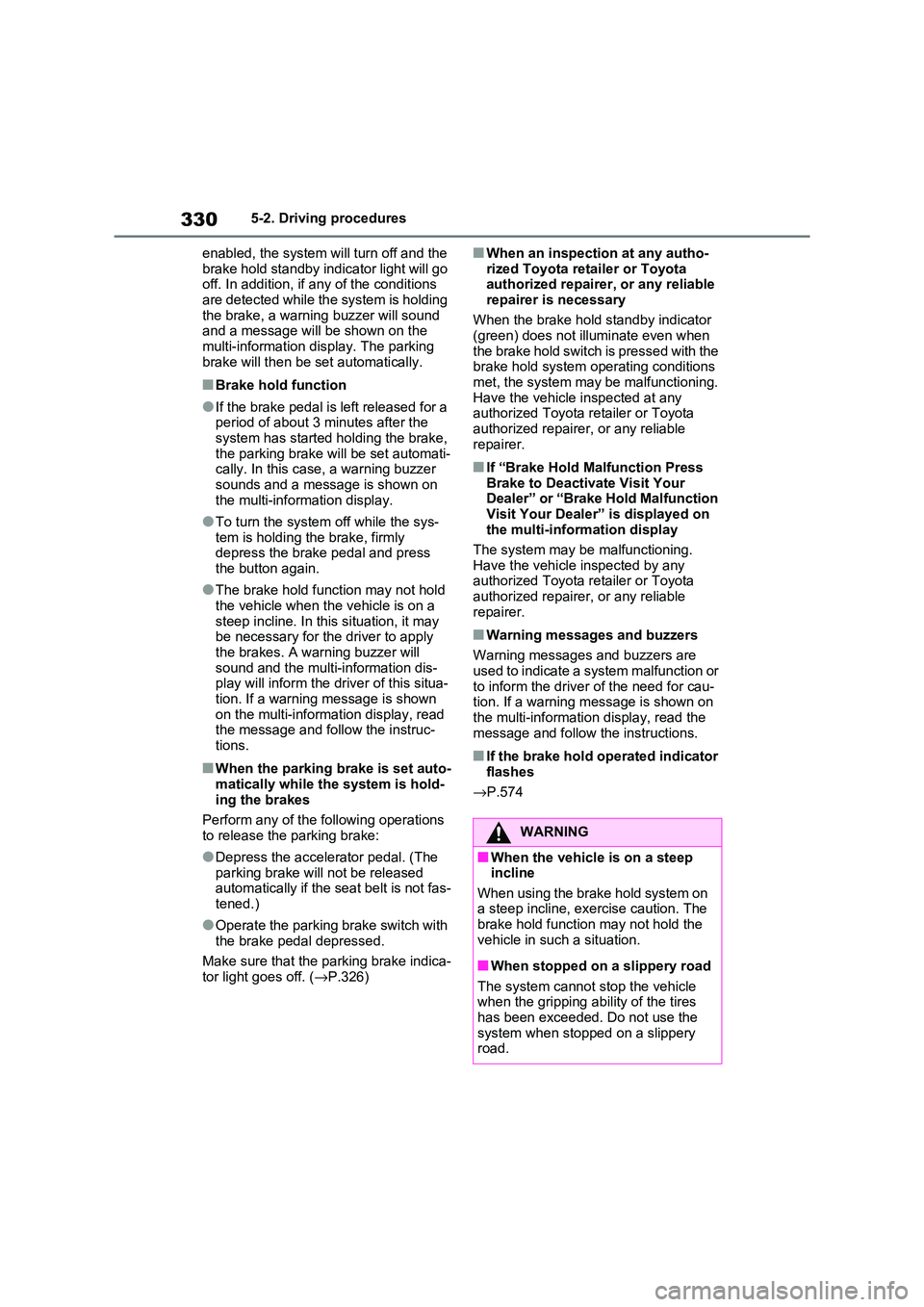
3305-2. Driving procedures
enabled, the system will turn off and the
brake hold standby indicator light will go off. In addition, if any of the conditions
are detected while th e system is holding
the brake, a warning buzzer will sound and a message wi ll be shown on the
multi-information display. The parking
brake will then be set automatically.
■Brake hold function
●If the brake pedal is left released for a
period of about 3 minutes after the system has started ho lding the brake,
the parking brake will be set automati -
cally. In this case, a warning buzzer sounds and a message is shown on
the multi-information display.
●To turn the system o ff while the sys-
tem is holding the brake, firmly
depress the brak e pedal and press the button again.
●The brake hold func tion may not hold the vehicle when the vehicle is on a
steep incline. In this situation, it may
be necessary for the driver to apply the brakes. A warning buzzer will
sound and the multi -information dis-
play will inform the dr iver of this situa- tion. If a warning message is shown
on the multi-informa tion display, read
the message and follow the instruc - tions.
■When the parking brake is set auto -
matically while the system is hold -
ing the brakes
Perform any of the following operations
to release the parking brake:
●Depress the accelerator pedal. (The
parking brake will not be released
automatically if the seat belt is not fas - tened.)
●Operate the parking brake switch with
the brake pedal depressed.
Make sure that the parking brake indica -
tor light goes off. ( →P.326)
■When an inspection at any autho-
rized Toyota retailer or Toyota authorized repairer, or any reliable
repairer is necessary
When the brake hold standby indicator (green) does not illuminate even when
the brake hold switch is pressed with the
brake hold system ope rating conditions met, the system may b e malfunctioning.
Have the vehicle i nspected at any
authorized Toyota r etailer or Toyota authorized repairer, or any reliable
repairer.
■If “Brake Hold Malfunction Press
Brake to Deactivate Visit Your Dealer” or “Brake Hold Malfunction
Visit Your Dealer” is displayed on
the multi-information display
The system may be malfunctioning.
Have the vehicle inspected by any
authorized Toyota r etailer or Toyota authorized repairer, or any reliable
repairer.
■Warning messages and buzzers
Warning messages and buzzers are used to indicate a system malfunction or
to inform the driver of the need for cau -
tion. If a warning message is shown on the multi-information display, read the
message and follow the instructions.
■If the brake hold operated indicator
flashes
→ P.574
WARNING
■When the vehicle is on a steep
incline
When using the brake hold system on a steep incline, exercise caution. The
brake hold function may not hold the
vehicle in such a situation.
■When stopped on a slippery road
The system cannot stop the vehicle when the gripping ab ility of the tires
has been exceeded. Do not use the
system when stopped on a slippery road.
Page 335 of 666

333
5
5-3. Operating the lights and wipers
Driving
■Automatic headlight leveling sys -
tem
The level of the headl ights is automati-
cally adjusted accord ing to the number
of passengers and the loading condition of the vehicle to ens ure that the head-
lights do not interfe re with other road
users.
■12-volt battery- saving function
In order to prevent the 12-volt battery of
the vehicle from discharging, if the light
switch is in po sition when the
power switch is turn ed to OFF, the 12- volt battery-saving function will operate
and automatically turn off all the lights
after approximate ly 20 minutes.
When any of the following are per -
formed, the 12-volt b attery-saving func-
tion is canceled once and then reactivated. All the lights will turn off
automatically 20 minutes after the 12-
volt battery-savin g function has been reactivated:
●When the headlight switch is operated
●When a door is opened or closed
■If “Headlight System Malfunction
Visit Your Dealer” is displayed on the multi-information display
The system may be malfunctioning.
Have the vehicle i nspected by any authorized Toyota retailer or Toyota
authorized repairer, or any reliable
repairer.
■Customization
Settings (e.g. light s ensor sensitivity)
can be changed.
(Customizable features: →P.637)
1With the headlights on, push the
lever away from you to turn on
the high beams.
Pull the lever towar d you to the center
position to turn the high beams off.
2 Pull the lever toward you and
release it to flash the high
beams once.
You can flash the hi gh beams with the
headlights on or off.
This system allows the headlights
to be turned on for 30 seconds
when the power switch is turned to
OFF.
Pull the lever to ward you and
release it with the light switch is in
after turning the power switch
to OFF.
Pull the lever towar d you and release it
again to turn off the lights.
NOTICE
■To prevent 12-volt battery dis - charge
Do not leave the lights on longer than
necessary when the hybrid system is not operating.
Turning on the high beam
headlights
Extended Headlight Lighting
system
Page 338 of 666

3365-3. Operating the lights and wipers
equal to those of headlights, tail lights
or fog lights • When headlights or t ail lights of vehi-
cles ahead are turned off, dirty,
changing color, or not aimed properly • When the vehicle is hit by water,
snow, dust, etc. from a preceding
vehicle • When driving through an area of inter -
mittently changing brightness and
darkness • When frequently and repeatedly driv-
ing ascending/descending roads, or
roads with rough, bumpy or uneven surfaces (such as stone-paved roads,
gravel roads, etc.)
• When frequently and repeatedly tak - ing curves or driving on a winding
road
• There is a highly reflective object ahead of the vehicle, such as a sign or
mirror
• The back of a vehicle ahead is highly reflective, such as a container on a
truck
• The vehicle’s headlights are damaged or dirty, or are n ot aimed properly
• The vehicle is listi ng or titling due to a
flat tire, a trailer being towed, etc. • The high beams and low beams are
repeatedly being switched between in
an abnormal manner • The driver believes that the high
beams may be causing problems or
distress to other drivers or pedestrians nearby
• The vehicle is used in a territory in
which vehicles travel on the opposite side of the road o f the country for
which the vehicle is approved, for
example using a vehicle designed for right-hand traffic in a left-hand traffic
territory, or vice versa
• When going through the Straits of
Dover
■If “Headlight System Malfunction Visit Your Dealer” is displayed on
the multi-information display
The system may be malfunctioning. Have the vehicle i nspected by any
authorized Toyota retailer or Toyota
authorized repairer, or any reliable
repairer.
■Switching to the high beams
Push the lever away from you.
The Automatic High Beam indicator will
turn off and the h eadlight high beam
indicator will turn on.
Pull the lever to its original position to
activate the Automa tic High Beam sys-
tem again.
■Switching to the low beams
Press the Automatic High Beam
switch.
The Automatic High Beam indicator will
turn off.
Press the switch to activate the Auto-
matic High Beam system again.
Turning the high beams
on/off manually
Page 355 of 666

353
5
5-5. Using the driving support systems
Driving
For vehicles sold in Ukraine
■If a warning message is displayed on the multi-information disp lay
A system may be temporarily unavai lable or there may be a malfunction in the sys-
tem.
●In the following situations, perform the actions specified in t he table. When the nor-
mal operating conditions are detec ted, the message will disappear and the system
will become operational.
If the message does not disappear, contact any authorized Toyot a retailer or Toyota
authorized repairer, or any reliable repairer.
SituationActions
When the area around a sensor is cov -
ered with dirt, mois ture (fogged up, cov-
ered with condensation, ice, etc.), or
other fore ign matter
To clean the part of the windshield in
front of the front camera, use the wind -
shield wipers or the windshield defogger
of the air conditioning system ( →P.453).