2021 TOYOTA RAV4 PHEV charging
[x] Cancel search: chargingPage 319 of 666

317
5
5-2. Driving procedures
Driving
5-2.Driving procedures
1 Check that the AC charging
cable is disconnected. ( →P.135)
2 Pull the parking brake switch to
check that the parking brake is
set. ( →P.326)
The parking brake indicator will come
on.
3 Check that the shift lever is set
in P.
4 Firmly depress the brake pedal.
and a message will be dis-
played on the multi-information display.
If it is not displayed , the hybrid system
cannot be started.
5 Press the power switch shortly
and firmly.
When operating the power switch, one
short, firm press is enough. It is not necessary to press an d hold the switch.
If the “READY” indicator turns on, the
hybrid system will operate normally.
Continue depressing the brake pedal
until the “READY” i ndicator is illumi-
nated.
The hybrid system c an be started from
any power switch mode.
6 Check that the “READY” indica-
tor is illuminated.
The vehicle will not move when the
“READY” indicator is off.
■Power switch illumination
According to the sit uation, the power
switch illumination operates as follows.
●When driver’s door or front passen -
ger’s door is opened, the power
switch illumination illuminates.
●When depressing the brake pedal with
carrying the electr onic key on your person, the power switch illumination
blinks.
●When the power switch is in ACC or
ON, the power switch illumination illu -
minates.
●When the power switch mode is
changed from ACC or ON to OFF, the power switch illumination illuminates
for a certain amo unt of time. After-
wards, the power switch illumination turns off.
■If the hybrid syste m does not start
●The immobilizer system may not have
been deactivated. ( →P.76) Contact any authorized Toyota retailer
or Toyota authorized repairer, or any
reliable repairer.
●If a message relate d to start-up is
shown on the multi-information dis - play, read the message and follow the
instructions.
Power (ignition) switch
Performing the following oper-
ations when carrying the elec -
tronic key on your person
starts the hybrid system or
changes power switch modes.
Starting the hybrid system
Page 324 of 666

3225-2. Driving procedures
shifting to 5 or 4. ( →P.323, 324)
●When switching the driving mode to
sport mode while driving in D position.
( →P.434)
■Restraining sudden start (Drive- Start Control)
→ P.301
While the power switch is
in ON and the brake pedal
depressed*, shift the shift lever
while pushing the shift release but -
ton on the shift knob.
Shift the shift lever while
pushing the shift release button on
the shift knob.
Shift the shift lever nor -
mally.
When shifting the shift lever between P
and D, make sure that the vehicle is
completely stopped and the brake
pedal is depressed.
*: For the vehicle to be able to be
WARNING
■When driving on slippery road
surfaces
Be careful of down shifting and sud-
den acceleration, as this could result
in the vehicle skidding to the side or spinning.
NOTICE
■Hybrid battery ( traction battery) charge
If the shift lever is in N, the hybrid bat -
tery (traction battery) will not be charging, even when the engine is
running. Therefore, if the vehicle is
left with the shift le ver in N for a long
period of tim e, the hybrid battery (traction battery) will discharge, and
this may result in the vehicle not
being able to start.
Shifting the shift lever
Page 335 of 666

333
5
5-3. Operating the lights and wipers
Driving
■Automatic headlight leveling sys -
tem
The level of the headl ights is automati-
cally adjusted accord ing to the number
of passengers and the loading condition of the vehicle to ens ure that the head-
lights do not interfe re with other road
users.
■12-volt battery- saving function
In order to prevent the 12-volt battery of
the vehicle from discharging, if the light
switch is in po sition when the
power switch is turn ed to OFF, the 12- volt battery-saving function will operate
and automatically turn off all the lights
after approximate ly 20 minutes.
When any of the following are per -
formed, the 12-volt b attery-saving func-
tion is canceled once and then reactivated. All the lights will turn off
automatically 20 minutes after the 12-
volt battery-savin g function has been reactivated:
●When the headlight switch is operated
●When a door is opened or closed
■If “Headlight System Malfunction
Visit Your Dealer” is displayed on the multi-information display
The system may be malfunctioning.
Have the vehicle i nspected by any authorized Toyota retailer or Toyota
authorized repairer, or any reliable
repairer.
■Customization
Settings (e.g. light s ensor sensitivity)
can be changed.
(Customizable features: →P.637)
1With the headlights on, push the
lever away from you to turn on
the high beams.
Pull the lever towar d you to the center
position to turn the high beams off.
2 Pull the lever toward you and
release it to flash the high
beams once.
You can flash the hi gh beams with the
headlights on or off.
This system allows the headlights
to be turned on for 30 seconds
when the power switch is turned to
OFF.
Pull the lever to ward you and
release it with the light switch is in
after turning the power switch
to OFF.
Pull the lever towar d you and release it
again to turn off the lights.
NOTICE
■To prevent 12-volt battery dis - charge
Do not leave the lights on longer than
necessary when the hybrid system is not operating.
Turning on the high beam
headlights
Extended Headlight Lighting
system
Page 457 of 666

455
6
6-1. Using the air conditi oning system and defogger
Interior features
• is operating
■Water droplets during air condi-
tioning operation
The outside heat exchanger, accumula -
tor and air conditioning piping may incur
condensation or frost may form. During or after the air conditioning operation,
water droplets may fall from the vehicle.
However, it is not a malfunction.
Accumulator
Outside heat exchanger
■Fogging up of the windows
●The windows will ea sily fog up when
the humidity in the vehicle is high.
Turning “A/C” s witch on will dehumid- ify the air from the outlets and defog
the windshield effectively.
●If you turn “A/C” switch off, the win -
dows may fog up more easily.
●The windows may fog up if the recir -
culated air mode is used.
■While using “My Room Mode”
●It may not be possible to obtain the
intended defogging performance even
if is pressed. If the windows
need to be defogged before driving,
stop charging powe r and then press
.
●When the outside te mperature is low,
heating may feel insufficient due to
restricted operation of the air condi -
tioning. Heating cannot be performed when it is -10°C (14° F) or less as the
gasoline engine cannot be started
during “My Room Mode”. If heating is desired, stop charging and remove
the AC charging cable from the vehi -
cle.
■When driving o n dusty roads
Close all windows. If dust thrown up by
the vehicle is still d rawn into the vehicle
after closing the windows, it is recom - mended that the air intake mode be set
to outside air mode and the fan speed to
any setting except off.
■Outside/recirculated air mode
●Setting to the recir culated air mode
temporarily is recommended in pre - venting dirty air from entering the
vehicle interior and helping to cool the
vehicle when the ou tside air tempera- ture is high.
●Outside/recirculated air mode may automatically switch depending on the
temperature setting or the inside tem-
perature.
■Operation of the air conditioning system in Eco drive mode
●In Eco drive mode, the air conditioning system is controlled as follows to pri -
oritize fuel efficiency:
• Engine speed and compressor opera - tion controlled to res trict heating/cool-
ing capacity
• Fan speed restrict ed when automatic mode is selected
●To improve air conditioning perfor - mance, perform the following opera -
tions:
• Turn off Eco drive mode ( →P.434) • Turn off blower customization
( →P.454)
■When the outside temperature falls
to nearly 0°C (32°F)
The dehumidification function may not operate even when “A/C” switch is
pressed.
■Ventilation and air conditioning
odors
●To let fresh air in, set the air condition -
ing system to the outside air mode.
A
B
Page 462 of 666
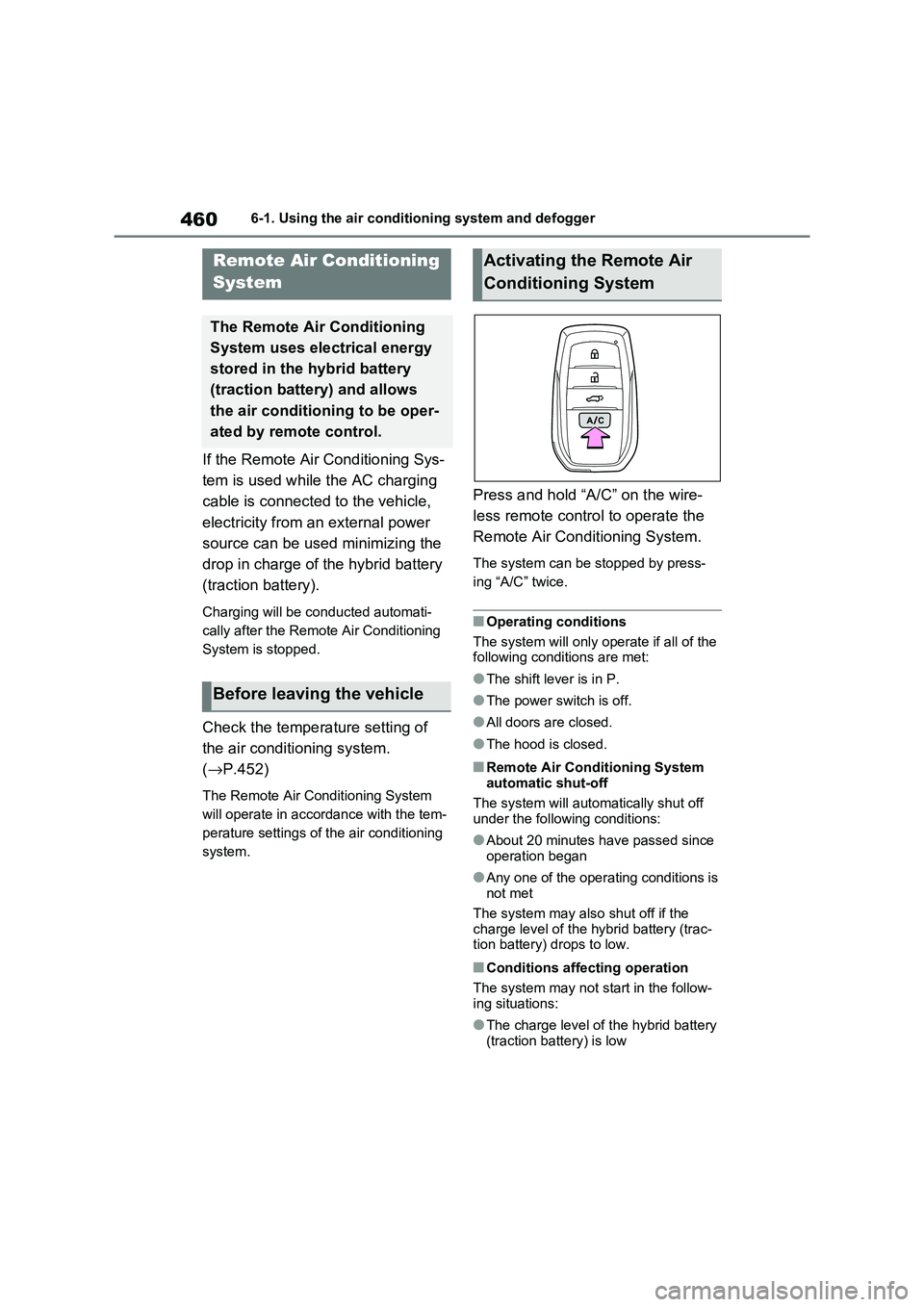
4606-1. Using the air conditioning system and defogger
If the Remote Air Conditioning Sys-
tem is used while the AC charging
cable is connected to the vehicle,
electricity from an external power
source can be used minimizing the
drop in charge of the hybrid battery
(traction battery).
Charging will be co nducted automati-
cally after the Remo te Air Conditioning
System is stopped.
Check the temperature setting of
the air conditioning system.
( →P.452)
The Remote Air Conditioning System
will operate in accordance with the tem -
perature settings of the air conditioning
system.
Press and hold “A/C” on the wire -
less remote control to operate the
Remote Air Conditioning System.
The system can be s topped by press-
ing “A/C” twice.
■Operating conditions
The system will only operate if all of the
following conditions are met:
●The shift lever is in P.
●The power switch is off.
●All doors are closed.
●The hood is closed.
■Remote Air Conditioning System
automatic shut-off
The system will automa tically shut off under the following conditions:
●About 20 minutes have passed since operation began
●Any one of the operating conditions is not met
The system may also shut off if the
charge level of the hybrid battery (trac -
tion battery) drops to low.
■Conditions affecting operation
The system may not s tart in the follow-
ing situations:
●The charge level of t he hybrid battery
(traction battery) is low
Remote Air Conditioning
System
The Remote Air Conditioning
System uses electrical energy
stored in the hybrid battery
(traction battery) and allows
the air conditi oning to be oper-
ated by remote control.
Before leaving the vehicle
Activating the Remote Air
Conditioning System
Page 475 of 666
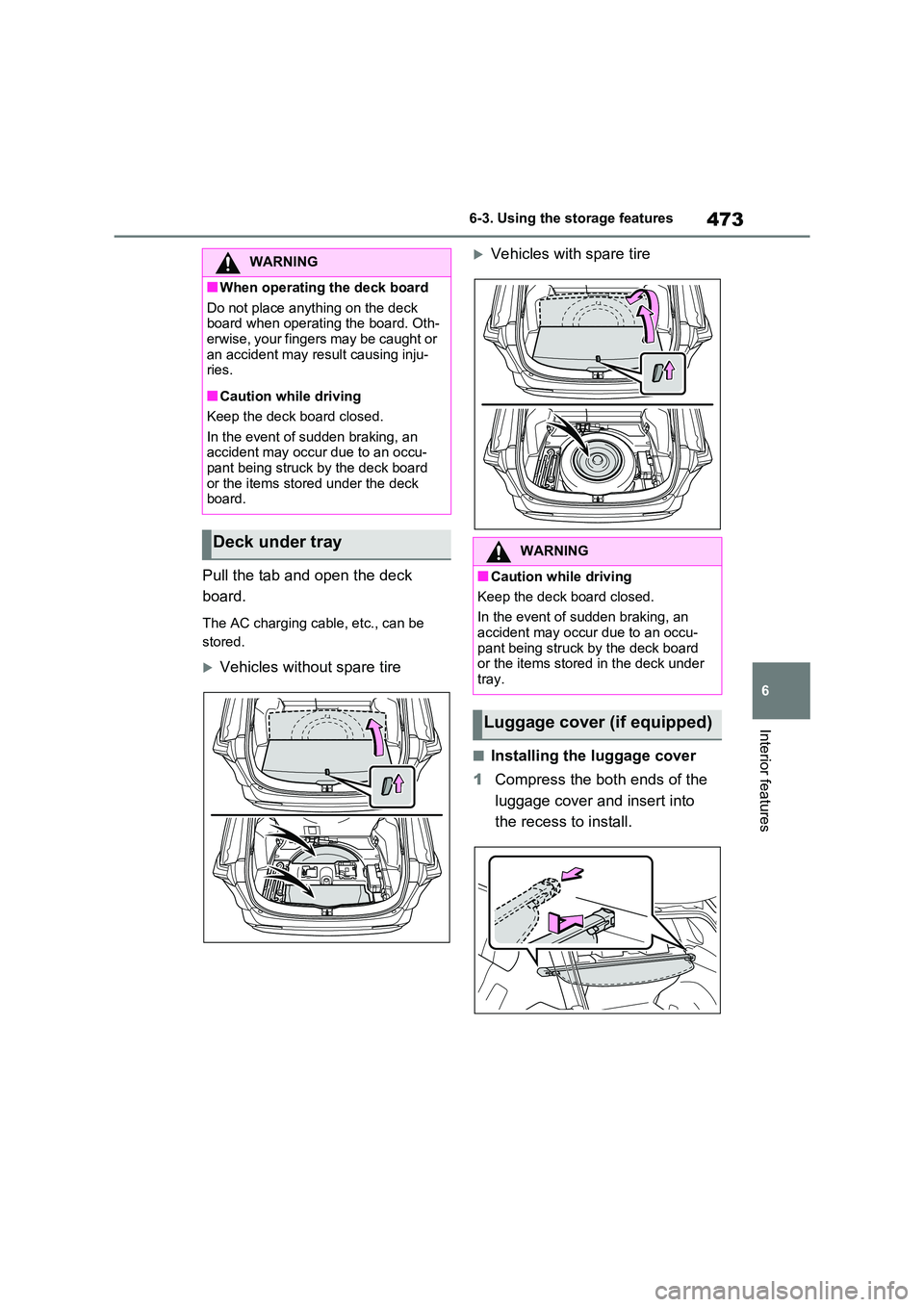
473
6
6-3. Using the storage features
Interior features
Pull the tab and open the deck
board.
The AC charging cable, etc., can be
stored.
Vehicles without spare tire
Vehicles with spare tire
■Installing the luggage cover
1 Compress the both ends of the
luggage cover and insert into
the recess to install.
WARNING
■When operating the deck board
Do not place anything on the deck
board when operatin g the board. Oth- erwise, your fingers may be caught or
an accident may res ult causing inju-
ries.
■Caution while driving
Keep the deck board closed.
In the event of s udden braking, an accident may occur due to an occu -
pant being struck b y the deck board
or the items stor ed under the deck board.
Deck under trayWARNING
■Caution while driving
Keep the deck board closed.
In the event of s udden braking, an
accident may occur due to an occu -
pant being struck by the deck board or the items stored in the deck under
tray.
Luggage cover (if equipped)
Page 479 of 666

477
6
6-4. Using the other interior features
Interior features
than 10 A.
220 VAC: Accessories that use less
than 150 W.
■12 V
Front
Open the lid.
Console box (if equipped)
Open the console box and open the
lid.
Luggage compartment
Open the lid.
■220 VAC
Open the lid.
■The power outlet can be used when
The power switch is in ON.
■When stopping the hybrid system
Disconnect electrical devices with charging functions, such as mobile bat-
tery packs.
If such devices are left connected, the hybrid system may not stop normally.
NOTICE
■When power outlet is not in use
To avoid damaging the power outlet,
close the power outlet lid when the power outlet is not in use.
Foreign objects or liquids that enter
the power outlet may cause a short circuit.
■To prevent blown fuse
●12 V: Do not use an accessory that
uses more than 12 V 10 A.
●220 VAC: Do not use a 220 VAC
appliance that requires more than
150 W. If a 220 VAC appliance that consumes more than 150 W is
used, the protection circuit will cut
the power supply.
■To prevent 12-volt battery dis -
charge
Do not use the pow er outlet longer
than necessary when the hybrid sys -
tem is off.
Page 480 of 666

4786-4. Using the other interior features
The USB charging ports are used
to supply 2.1 A of electricity at 5 V
to external devices.
The USB charging ports are for
charging only. They are not
designed for data transfer or other
purposes.
Depending on the external device,
it may not charge properly. Refer to
the manual included with the device
before using a U SB charging port.
■Using the USB charging ports
Console box (if equipped)
Type A:
Open the console box and open the
lid.
Type B:
Rear
Open the lid.
■The USB charging ports can be
used when
The power switch is in ACC or ON.
■Situations in which the USB
charging ports may not operate
correctly
●If a device which consumes more than
2.1 A at 5 V is connected
●If a device designed to communicate
with a personal com puter, such as a USB memory device, is connected
NOTICE
■Appliances that may not operate
properly (220 VAC)
The following 220 VAC appliances may not operate properly even if their
power consumption is under 150 W.
●Appliances with high initial peak
wattage
●Measuring devices that process precise data
●Other appliances t hat require an extremely stable power supply
USB charging ports