2021 TOYOTA RAV4 PHEV Wing mirror
[x] Cancel search: Wing mirrorPage 5 of 666

3TABLE OF CONTENTS
1
6
5
4
3
2
8
7
9
Smart entry & start system . 223
4-3. Adjusting the seats
Front seats .......................... 270
Rear seats .......................... 271
Driving position memory ..... 273
Head restraints ................... 276
4-4. Adjusting the steering wheel
and mirrors
Steering wheel .................... 278
Inside rear view mirror ........ 279
Digital Rear-view Mirror ...... 280
Outside rear view mirrors.... 289
4-5. Opening, closing the win -
dows and moon roof
Power windows ................... 291
Panoramic moon roof ......... 294
5-1. Before driving
Driving the vehicle .............. 300
Cargo and luggage ............. 306
Trailer towing ...................... 308
5-2. Driving procedures
Power (ignition) switch ........ 317
Hybrid transmission ............ 321
Turn signal lever ................. 325
Parking brake...................... 326
Brake Hold .......................... 329
5-3. Operating the lights and wip -
ers
Headlight switch.................. 332
AHB (Automatic High Beam)
.......................................... 334
Fog light switch ................... 337
Windshield wipers and washer
.......................................... 338
Rear window wiper and washer
.......................................... 340
5-4. Refueling
Opening the fuel tank cap ... 342
5-5. Using the driving support sys -
tems
Toyota Safety Sense .......... 344
PCS (Pre-Collision System) 355
LTA (Lane Tracing Assist) .. 362
RSA (Road Sign Assist)...... 372
Dynamic radar cruise control
with full-speed range ........ 376
Cruise control...................... 388
Speed limiter ....................... 391
BSM (Blind Spot Monitor) ... 393
Toyota parking assist-sensor
.......................................... 414
PKSB (Parking Support Brake)
.......................................... 420
Parking Support Brake function
(static objects) .................. 424
Parking Support Brake function
(rear-crossing vehicles) .... 430
Driving mode select switch . 434
Trail Mode ........................... 435
GPF (Gasoline Particulate Filter)
system .............................. 437
Driving assist systems ........ 438
5-6. Driving tips
Winter driving tips ............... 445
Utility vehicle precautions ... 448
5Driving
Page 36 of 666

341-1. For safe use
Make sure that all occupants are
wearing their sea t belts before driv-
ing the vehicle. ( →P.36)
Use a child restraint system appro -
priate for the chil d until the child
becomes large enough to properly
wear the vehicle’s seat belt.
( →P.50)
Make sure that you can see back -
ward clearly by adjusting the inside
rear view mirror (if equipped), Digi -
tal Rear-view Mirror (if equipped)
and outside rear view mirrors prop -
erly. ( →P.279, 280, 289)
WARNING
Observe the following precautions.
Failure to do so may result in death or
serious injury.
●Do not adjust the position of the
driver’s seat while driving.
Doing so could cause the driver to lose control of the vehicle.
●Do not place a cushion between the
driver or passenger and the seat - back. A cushion may prevent cor -
rect posture from being achieved,
and reduce the effectiveness of the seat belt and head restraint.
●Do not place anything under the front seats.
Objects placed und er the front
seats may become jammed in the seat tracks and stop the seat from
locking in place. This may lead to
an accident and the adjustment mechanism may also be damaged.
●Always observe the legal speed limit when driving on public roads.
●When driving over long distances, take regular breaks before you start
to feel tired.
Also, if you feel tired or sleepy while driving, do not force yourself to con -
tinue driving and take a break
immediately.
Correct use of the seat belts
Adjusting the mirrors
Page 188 of 666

1863-1. Instrument cluster
Vehicle settings and the content
displayed on the screen can be
changed by using the meter control
switches.
■Setting procedure
1 Operate or of the meter
control switches and select .
2 Operate or of the meter
control switches and select the
desired item.
• If the function is turned on and
off or the volume, etc. is changed
on the setting screen, the setting
is changed each time is
pressed.
• For functions that allow opera -
tion contents, display contents,
etc., of function to be selected,
the setting screen is displayed by
pressing and holding . When
the setting screen is displayed,
select the setting or desired
value (time, etc.) with .
3 After changing the settings,
press of the meter control
switches.
■ LTA (Lane Tracing Assist)
(if equipped) ( →P.362)
Select to set up t he following items.
“Lane Center”
Select to enable/disable the lane cen-
tering function.
“Steering Assist”
Select to enable/disable steering wheel
assistance.
“Alert”
Select to change each notification
method of the lane departure alert.
“Sensitivity”
Select to set the lane departure alert
sensitivity.
“Sway Warning”
Select to enable/disable the vehicle
sway warning.
“Sway Sensitivity”
Select to set the vehicle sway warning
sensitivity.
■ PCS (Pre-Collision Sys -
tem) (if equipped) ( →P.355)
Select to set up t he following items.
PCS on/off
Select to enable/disable the pre-colli-
sion system.
“Sensitivity”
Select to change the pre-collision warn-
ing timing.
■ BSM (Blind Spot Monitor)
(if equipped) ( →P.393)
Select to set up t he following items.
BSM (Blind Spot Monitor) on/off
Select to enable/disable the BSM sys-
tem.
“Brightness”
Select to switch the brightness of the
outside rear view mirror indicators.
( →P.393)
“Sensitivity”
Select to change the alert timing for an
approaching vehicle.
Settings display
Page 282 of 666

2804-4. Adjusting the steering wheel and mirrors
*: If equipped
Icon display area
Displays icons, adjusting gauge, etc.
( →P.282)
Lever
Operate to change between digital mir-
ror mode and optical mirror mode.
Menu button
Press to display the icon display area
and select the item you want to adjust.
Select/adjust button
Press to change the setting of the item
you want to adjust.
Camera indicator
Indicates that the c amera is operating
normally.
Operate the lever to change
between digital mirror mode and
optical mirror mode.
Digital Rear-view Mirror*
The Digital Rear-view Mirror is
a system that uses the camera
on the rear of the vehicle and
displays its image on the dis -
play of the Digital Rear-view
Mirror.
The Digital Rear-view Mirror
can be changed between opti -
cal mirror mode and digital
mirror mode by operating the
lever.
The Digital Rear-view Mirror
allows the driver to see the
rear view despite obstructions,
such as the head restraints or
luggage, ensuring rear visibil -
ity. Also, the rear seats are not
displayed and privacy of the
passengers is enhanced.
WARNING
Observe the following precautions.
Failure to do so may result in death or
serious injury.
■Before using the Digital Rear-
view Mirror
●Make sure to adjust the mirror
before driving. ( →P.282)
• Change to optical mirror mode and adjust the position of the Digital
Rear-view Mirror so that the area
behind your vehicle can be viewed properly.
• Change to digital mirror mode and
adjust the display settings.
●As the range of the image displayed by the Digital Rea r-view Mirror is
different from that of the optical mir -
ror, make sure to check this differ - ence before driving.
System components
Changing modes
A
B
C
D
E
Page 285 of 666

283
4
4-4. Adjusting the steering wheel and mirrors
Before driving
ror mode and the optical mirror
mode.
When using the digital mirror
mode
→ P.282
When using the optical mirror
mode
1 Press the menu button.
The icons will be displayed.
2Press or to
enable (ON)/disable (OFF) the
automatic anti-glare function.
The icons will disappe ar if a button is not operated for approximately 5 sec -
onds or more.
■Adjusting the display (digital mirror mode)
●If the displayed ima ge is adjusted, it may appear distorted. This is not a
malfunction.
●If the brightness of the Digital Rear-
view Mirror is set too high, it may
cause eye strain. Adjust the Digital Rear-view Mirror to an appropriate
brightness. If your eyes become tired,
change to optical mirror mode.
●The brightness of the Digital Rear-
view Mirror will ch ange automatically according to the b rightness of the
area in front of your vehicle.
■To prevent the light sensors from
malfunctioning
To prevent the light sensors from mal -
functioning, do not touch or cover them.
WARNING
Observe the following precautions.
Failure to do so may result in death or serious injury.
■While driving
●Do not adjust the position of the
Digital Rear-view Mirror or adjust
the display settings while driving. Stop the vehicle and operate the
Digital Rear-view Mirror control
switches. Failure to do so ma y cause a steer-
ing wheel operation error, resulting
in an unexpected accident.
●Always pay attention to the vehi -
cle’s surroundings.
The size of the vehicles and other
objects may look d ifferent when in
digital mirror mode a nd optical mirror mode.
When backing up, make sure to
directly check the safety of the area around your vehicle, especially
behind the vehicle.
Additionally, if a vehicle approaches from the rear in the dark, such as at
night, the surrounding area may
appear dim.
Page 286 of 666

2844-4. Adjusting the steering wheel and mirrors
■Cleaning the mirror surface
If the mirror surface is dirty, the
image on the display may be diffi -
cult to see.
Clean the mirror surface gently
using a soft dry cloth.
■Cleaning the camera
If the camera lens is dirty, the dis -
played image may not be clear. In
this case, clean i t with a soft cloth
dampened with water or a swab.
■The camera
The camera for the Digital Rear-view
Mirror is located as shown.
■The cooling fan
There is a cooling fan in the Digital
Rear-view Mirror. Cooling fan sounds may be heard when using the system.
WARNING
■To prevent causes of fire
If the driver continues using the Digi -
tal Rear-view Mirror while smoke or odor comes from the mirror, it may
result in fire. St op using the system
immediately and contact any autho - rized Toyota retailer or Toyota autho -
rized repairer, or any reliable repairer.
Cleaning the Digital Rear-
view Mirror
NOTICE
■To prevent the Digital Rear-view
Mirror from malfunctioning
●Do not use detergents, such as thinner, benzene, and alcohol to
clean the mirror. They may discolor,
deteriorate or damage the mirror surface.
●Do not smoke, use matches, use
cigarette lighters or allow open
flames near the mi rror. It may dam- age the mirror or cause a fire.
●Do not remove, disassemble or
modify the mirror.
■To prevent the camera from mal -
functioning
●Observe the following precautions,
otherwise the Digit al Rear-view Mir-
ror may not operate properly.
• Do not strike or hit the camera or
subject it to a strong impact, as the
camera installation position and angle may be changed.
• Do not remove, disassemble or modify the camera.
• Do not allow an organic solvent, car wax, window cleaner or glass coat -
ing to adhere to the camera. If this
happens, wipe it off as soon as pos - sible.
• When cleaning the camera lens, wipe the camera l ens with a damp
soft cloth.
Do not strongly rub the camera lens, as it may be scratched and
will not be able to transmit a clear
image.
• When applying colored film (includ -
ing transparent fi lm) to the rear win- dow glass, do not apply it to the
area in front of the camera.
If film is applied to the area in front of the camera, the image from the
camera may not display properly.
Page 287 of 666
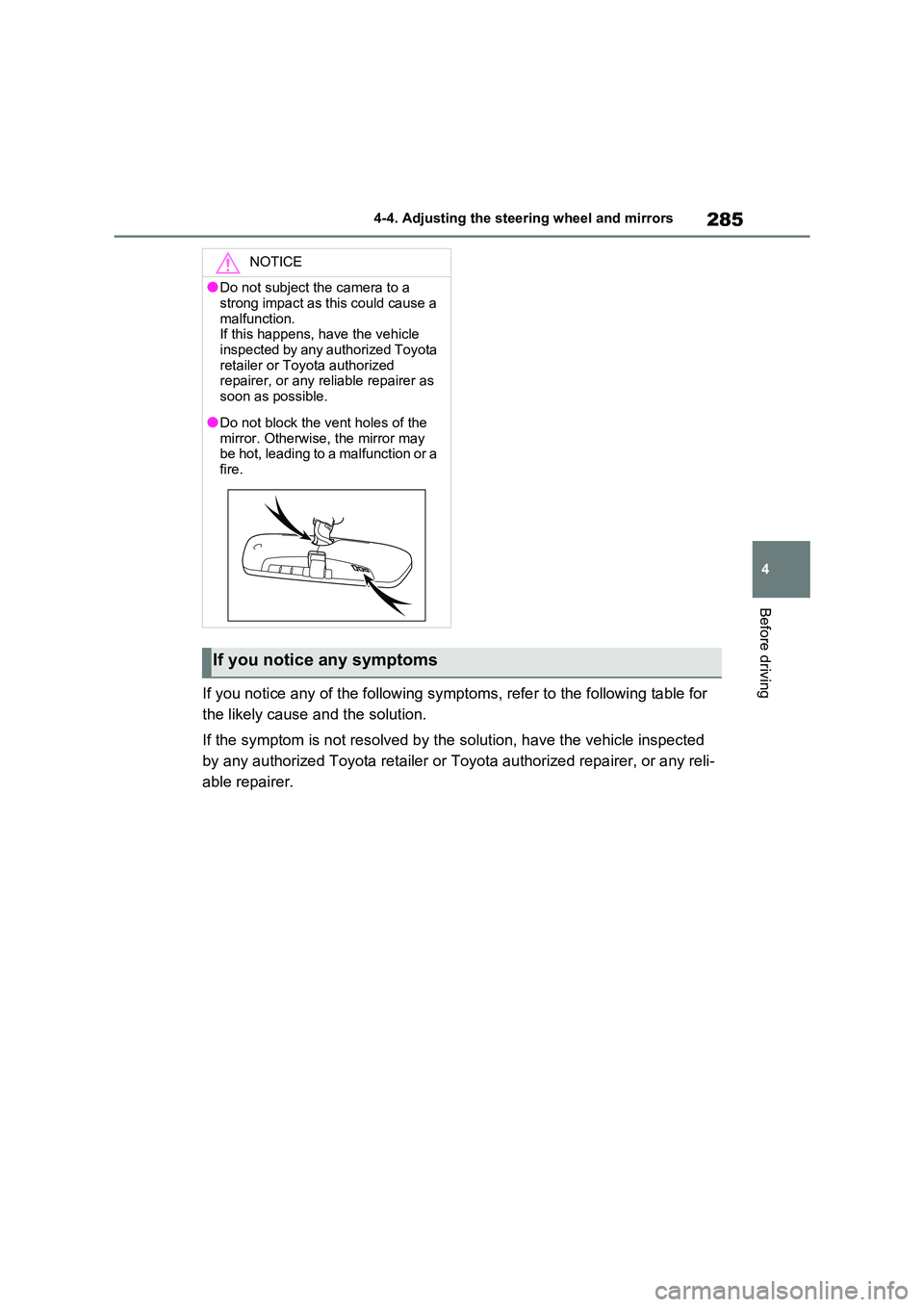
285
4
4-4. Adjusting the steering wheel and mirrors
Before driving
If you notice any of the followin g symptoms, refer to the following table for
the likely cause and the solution.
If the symptom is not resolved b y the solution, have the vehicle inspected
by any authorized Toyota retailer or Toyota authorized repairer , or any reli-
able repairer.
NOTICE
●Do not subject the camera to a
strong impact as this could cause a
malfunction. If this happens, have the vehicle
inspected by any authorized Toyota
retailer or Toyota authorized repairer, or any reliable repairer as
soon as possible.
●Do not block the vent holes of the mirror. Otherwise, the mirror may
be hot, leading to a malfunction or a
fire.
If you notice any symptoms
Page 291 of 666

289
4
4-4. Adjusting the steering wheel and mirrors
Before driving
■Defogging the mirrors
The outside rear view mirrors can be
cleared using the mirror defoggers. Turn on the rear window defogger to turn on
the outside rear view mirror defoggers.
( →P.454)
1To select a mirror to adjust,
press the switch.
Left
Right
2 To adjust the mirror, press the
switch.
Up
Right
Down
Left
■Mirror angle can be adjusted when
The power switch is in ACC or ON.
Outside rear view mir-
rors
The rear view mirror’s position
can be adjusted to enable suf -
ficient confirmation of the rear
view.
WARNING
■Important points while driving
Observe the following precautions
while driving.
Failing to do so may result in loss of control of the veh icle and cause an
accident, resulting in death or serious
injury.
●Do not adjust the m irrors while driv-
ing.
●Do not drive with the mirrors folded.
●Both the driver and passenger side mirrors must be extended and prop -
erly adjusted before driving.
■When the mirror defoggers are
operating
Do not touch the rea r view mirror sur- faces, as they can become very hot
and burn you.
Adjustment procedure
A
B
A
B
C
D