2021 TOYOTA PRIUS PLUG-IN HYBRID parking brake
[x] Cancel search: parking brakePage 725 of 816
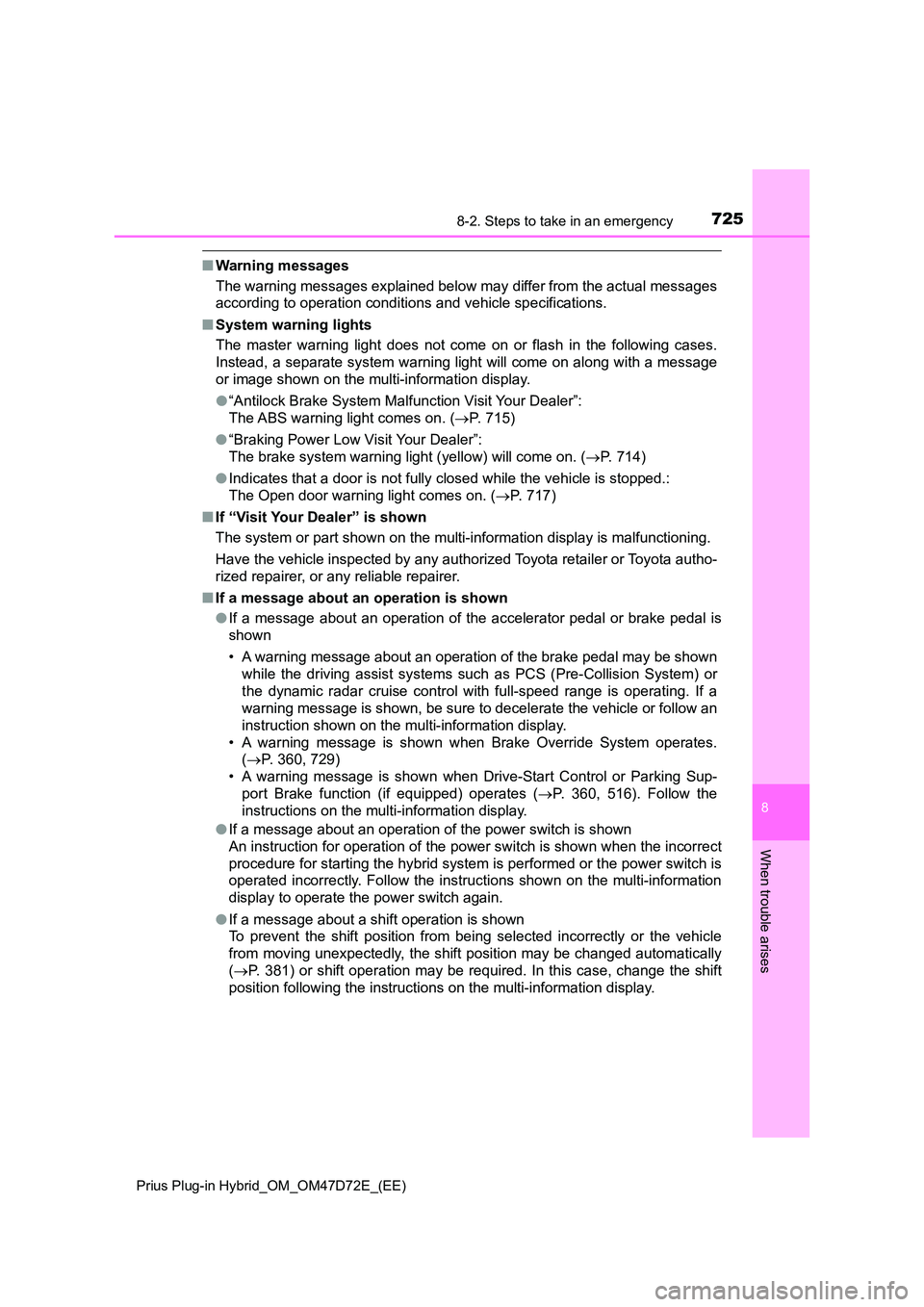
7258-2. Steps to take in an emergency
Prius Plug-in Hybrid_OM_OM47D72E_(EE)
8
When trouble arises
■ Warning messages
The warning messages explained below may differ from the actual messages
according to operation conditions and vehicle specifications.
■ System warning lights
The master warning light does not come on or flash in the following cases.
Instead, a separate system warning light will come on along with a message
or image shown on the multi-information display.
● “Antilock Brake System Malfunction Visit Your Dealer”:
The ABS warning light comes on. ( P. 715)
● “Braking Power Low Visit Your Dealer”:
The brake system warning light (yellow) will come on. ( P. 714)
● Indicates that a door is not fully closed while the vehicle is stopped.:
The Open door warning light comes on. ( P. 7 1 7 )
■ If “Visit Your Dealer” is shown
The system or part shown on the multi- information display is malfunctioning.
Have the vehicle inspected by any authorized Toyota retailer or Toyota autho-
rized repairer, or any reliable repairer.
■ If a message about an operation is shown
● If a message about an operation of the accelerator pedal or brake pedal is
shown
• A warning message about an operation of the brake pedal may be shown
while the driving assist systems such as PCS (Pre-Collision System) or
the dynamic radar cruise control with full-speed range is operating. If a
warning message is shown, be sure to decelerate the vehicle or follow an
instruction shown on the multi-information display.
• A warning message is shown when Brake Override System operates.
( P. 360, 729)
• A warning message is shown when Drive-Start Control or Parking Sup-
port Brake function (if equipped) operates ( P. 360, 516). Follow the
instructions on the multi-information display.
● If a message about an operation of the power switch is shown
An instruction for operation of the power switch is shown when the incorrect
procedure for starting the hybrid system is performed or the power switch is
operated incorrectly. Follow the instructions shown on the multi-information
display to operate the power switch again.
● If a message about a shift operation is shown
To prevent the shift position from being selected incorrectly or the vehicle
from moving unexpectedly, the shift position may be changed automatically
( P. 381) or shift operation may be required. In this case, change the shift
position following the instructions on the multi-information display.
Page 726 of 816

7268-2. Steps to take in an emergency
Prius Plug-in Hybrid_OM_OM47D72E_(EE)
●If a message or image about an open/close state of a part or replenishment
of a consumable is shown
Confirm the part indicated by the multi-information display or a warning light,
and then perform the coping method such as closing the open door or
replenishing a consumable.
■ If “See Owner’s Manual” is shown
● If “Braking Power Low Stop in a Safe Place See Owner’s Manual” is shown,
this may be a malfunction. Immediately stop the vehicle in a safe place and
contact any authorized Toyota retailer or Toyota authorized repairer, or any
reliable repairer. Continuing to drive the vehicle may be dangerous.
● If “Engine Oil Pressure Low” is shown, this may be a malfunction. Immedi-
ately stop the vehicle in a safe place and contact any authorized Toyota
retailer or Toyota authorized repairer, or any reliable repairer.
● If the following messages are shown, there may be a malfunction. Immedi-
ately have the vehicle inspected by any authorized Toyota retailer or Toyota
authorized repairer, or any reliable repairer.
• “Plug-in charging system malfunction.”
• “Hybrid System Malfunction”
• “Check Engine”
• “Hybrid Battery System Malfunction”
• “Accelerator System Malfunction”
• “Smart Entry & Start System Malfunction See Owner’s Manual”
● If “Exhaust Filter Full See Owner’s Manual” is shown on the multi-informa-
tion display is shown, follow the instruction. ( P. 5 5 8 )
■ If “Shift System Not Active Apply Parking Brake Securely While Parking
See Owner’s Manual” is shown
Indicates a temporary operation failure or malfunction in the shift control sys-
tem. Immediately have the vehicle inspected by any authorized Toyota
retailer or Toyota authorized repairer, or any reliable repairer.
When the message is shown, the hybrid system may not be started or the
shift position may not be changed normally. (Coping method: P. 729)
■ If “Shift System Malfunction Apply Parking Brake Securely While Park-
ing See Owner’s Manual” is shown
Indicates a malfunction in the shift control system. Immediately have the vehi-
cle inspected by any authorized Toyota retailer or Toyota authorized repairer,
or any reliable repairer.
When the message is shown, the hybrid system may not be started or the
shift position may not be changed normally. (Coping method: P. 729)
Page 727 of 816
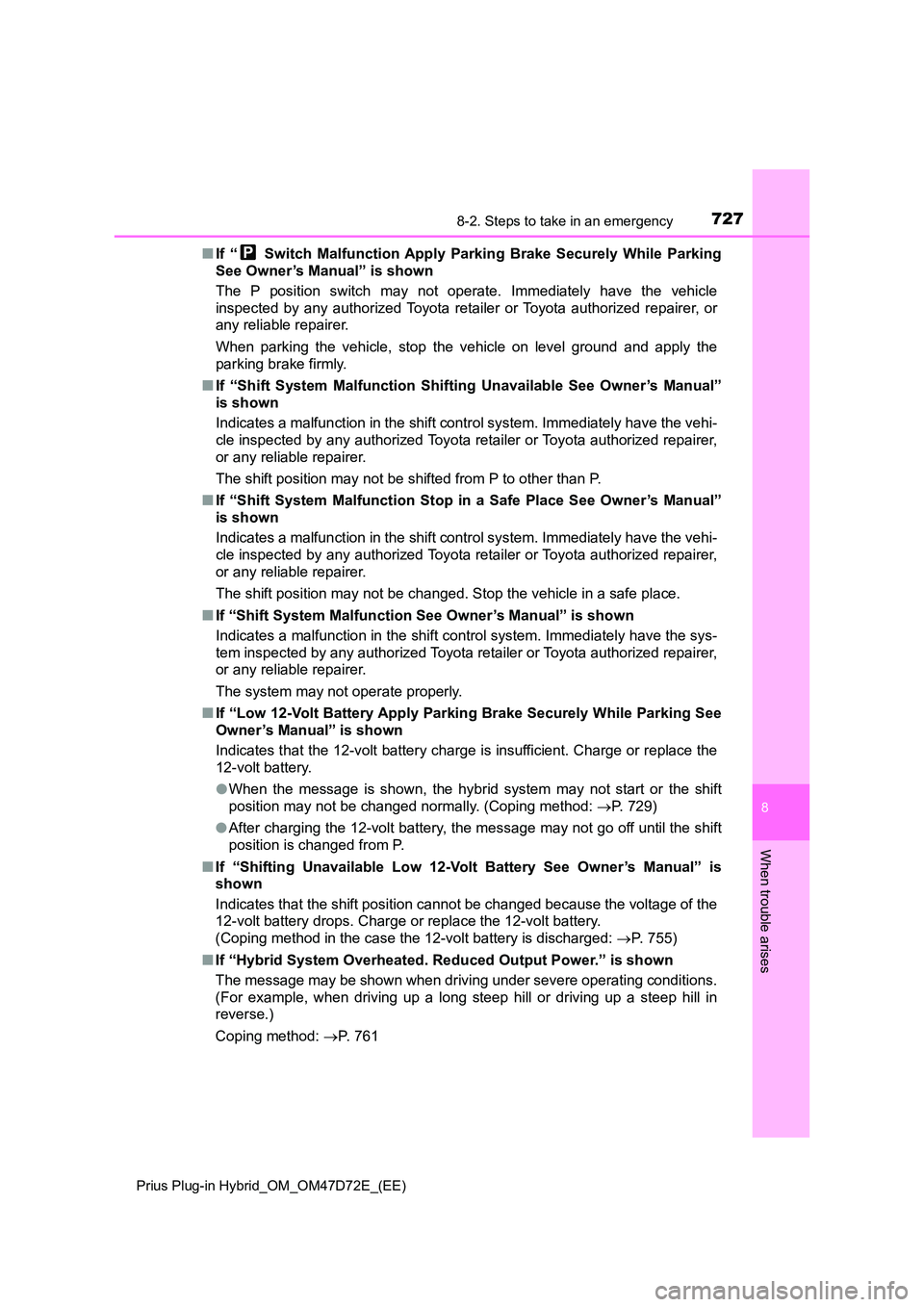
7278-2. Steps to take in an emergency
Prius Plug-in Hybrid_OM_OM47D72E_(EE)
8
When trouble arises
■ If “ Switch Malfunction Apply Parking Brake Securely While Parking
See Owner’s Manual” is shown
The P position switch may not operate. Immediately have the vehicle
inspected by any authorized Toyota retailer or Toyota authorized repairer, or
any reliable repairer.
When parking the vehicle, stop the vehicle on level ground and apply the
parking brake firmly.
■ If “Shift System Malfunction Shifting Unavailable See Owner’s Manual”
is shown
Indicates a malfunction in the shift control system. Immediately have the vehi-
cle inspected by any authorized Toyota retailer or Toyota authorized repairer,
or any reliable repairer.
The shift position may not be shifted from P to other than P.
■ If “Shift System Malfunction Stop in a Safe Place See Owner’s Manual”
is shown
Indicates a malfunction in the shift control system. Immediately have the vehi-
cle inspected by any authorized Toyota retailer or Toyota authorized repairer,
or any reliable repairer.
The shift position may not be changed. Stop the vehicle in a safe place.
■ If “Shift System Malfunction See Owner’s Manual” is shown
Indicates a malfunction in the shift control system. Immediately have the sys-
tem inspected by any authorized Toyota retailer or Toyota authorized repairer,
or any reliable repairer.
The system may not operate properly.
■ If “Low 12-Volt Battery Apply Parking Brake Securely While Parking See
Owner’s Manual” is shown
Indicates that the 12-volt battery charge is insufficient. Charge or replace the
12-volt battery.
● When the message is shown, the hybrid system may not start or the shift
position may not be changed normally. (Coping method: P. 729)
● After charging the 12-volt battery, the message may not go off until the shift
position is changed from P.
■ If “Shifting Unavailable Low 12-Volt Battery See Owner’s Manual” is
shown
Indicates that the shift position cannot be changed because the voltage of the
12-volt battery drops. Charge or replace the 12-volt battery.
(Coping method in the case the 12-volt battery is discharged: P. 755)
■ If “Hybrid System Overheated. Reduced Output Power.” is shown
The message may be shown when driving under severe operating conditions.
(For example, when driving up a long steep hill or driving up a steep hill in
reverse.)
Coping method: P. 761
Page 729 of 816
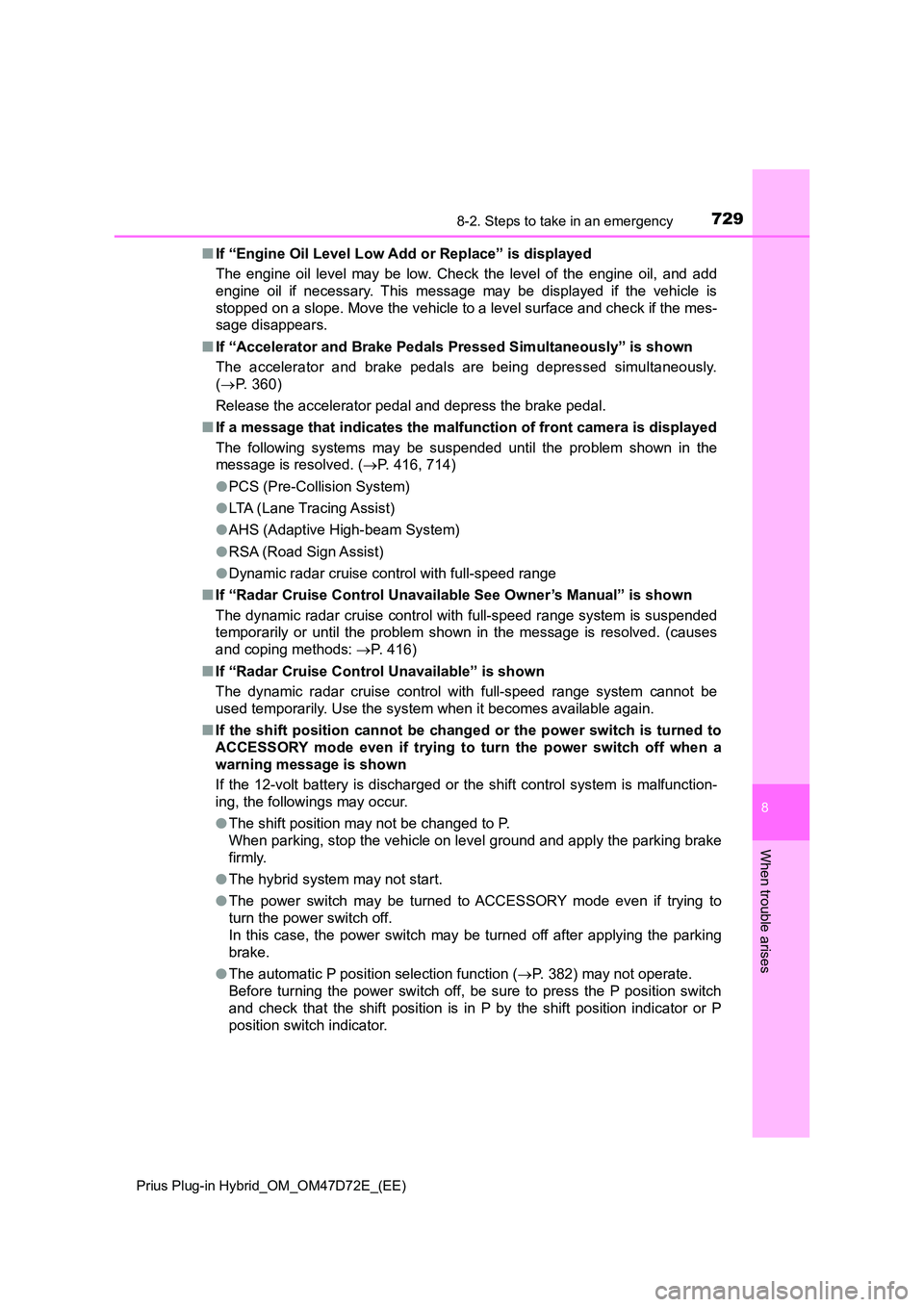
7298-2. Steps to take in an emergency
Prius Plug-in Hybrid_OM_OM47D72E_(EE)
8
When trouble arises
■ If “Engine Oil Level Low Add or Replace” is displayed
The engine oil level may be low. Check the level of the engine oil, and add
engine oil if necessary. This message may be displayed if the vehicle is
stopped on a slope. Move the vehicle to a level surface and check if the mes-
sage disappears.
■ If “Accelerator and Brake Pedals Pressed Simultaneously” is shown
The accelerator and brake pedals are being depressed simultaneously.
( P. 360)
Release the accelerator pedal and depress the brake pedal.
■ If a message that indicates the malfunction of front camera is displayed
The following systems may be suspended until the problem shown in the
message is resolved. ( P. 416, 714)
● PCS (Pre-Collision System)
● LTA (Lane Tracing Assist)
● AHS (Adaptive High-beam System)
● RSA (Road Sign Assist)
● Dynamic radar cruise control with full-speed range
■ If “Radar Cruise Control Unavailable See Owner’s Manual” is shown
The dynamic radar cruise control with full-speed range system is suspended
temporarily or until the problem show n in the message is resolved. (causes
and coping methods: P. 416)
■ If “Radar Cruise Control Unavailable” is shown
The dynamic radar cruise control with full-speed range system cannot be
used temporarily. Use the system when it becomes available again.
■ If the shift position cannot be changed or the power switch is turned to
ACCESSORY mode even if trying to turn the power switch off when a
warning message is shown
If the 12-volt battery is discharged or the shift control system is malfunction-
ing, the followings may occur.
● The shift position may not be changed to P.
When parking, stop the vehicle on level ground and apply the parking brake
firmly.
● The hybrid system may not start.
● The power switch may be turned to ACCESSORY mode even if trying to
turn the power switch off.
In this case, the power switch may be turned off after applying the parking
brake.
● The automatic P position selection function (P. 382) may not operate.
Before turning the power switch off, be sure to press the P position switch
and check that the shift position is in P by the shift position indicator or P
position switch indicator.
Page 732 of 816
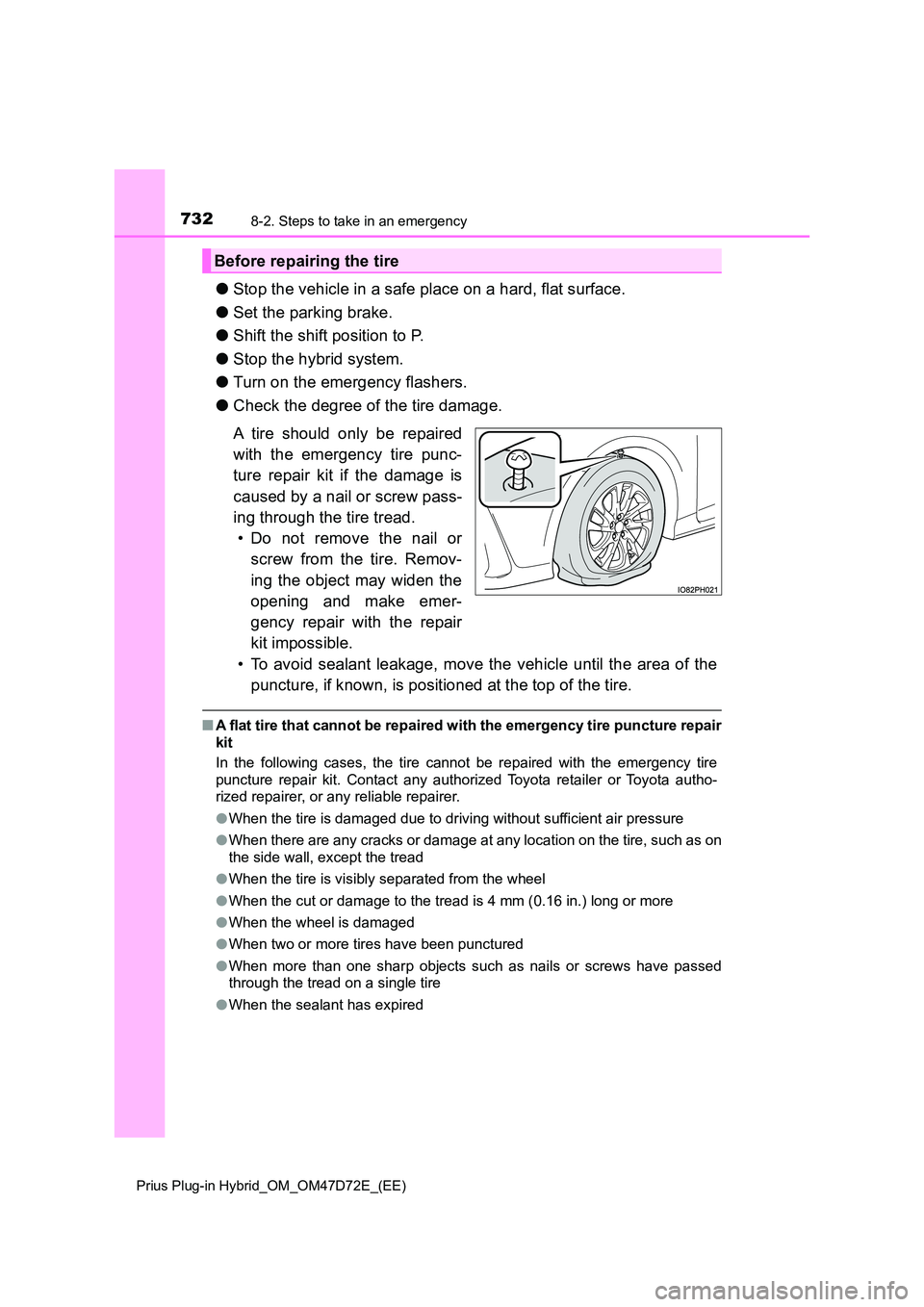
7328-2. Steps to take in an emergency
Prius Plug-in Hybrid_OM_OM47D72E_(EE)
●Stop the vehicle in a safe place on a hard, flat surface.
● Set the parking brake.
● Shift the shift position to P.
● Stop the hybrid system.
● Turn on the emergency flashers.
● Check the degree of the tire damage.
A tire should only be repaired
with the emergency tire punc-
ture repair kit if the damage is
caused by a nail or screw pass-
ing through the tire tread.
• Do not remove the nail or
screw from the tire. Remov-
ing the object may widen the
opening and make emer-
gency repair with the repair
kit impossible.
• To avoid sealant leakage, move the vehicle until the area of the
puncture, if known, is positioned at the top of the tire.
■ A flat tire that cannot be repaired with the emergency tire puncture repair
kit
In the following cases, the tire c annot be repaired with the emergency tire
puncture repair kit. Contact any authorized Toyota retailer or Toyota autho-
rized repairer, or any reliable repairer.
● When the tire is damaged due to driving without sufficient air pressure
● When there are any cracks or damage at any location on the tire, such as on
the side wall, except the tread
● When the tire is visibly separated from the wheel
● When the cut or damage to the tread is 4 mm (0.16 in.) long or more
● When the wheel is damaged
● When two or more tires have been punctured
● When more than one sharp objects such as nails or screws have passed
through the tread on a single tire
● When the sealant has expired
Before repairing the tire
Page 750 of 816
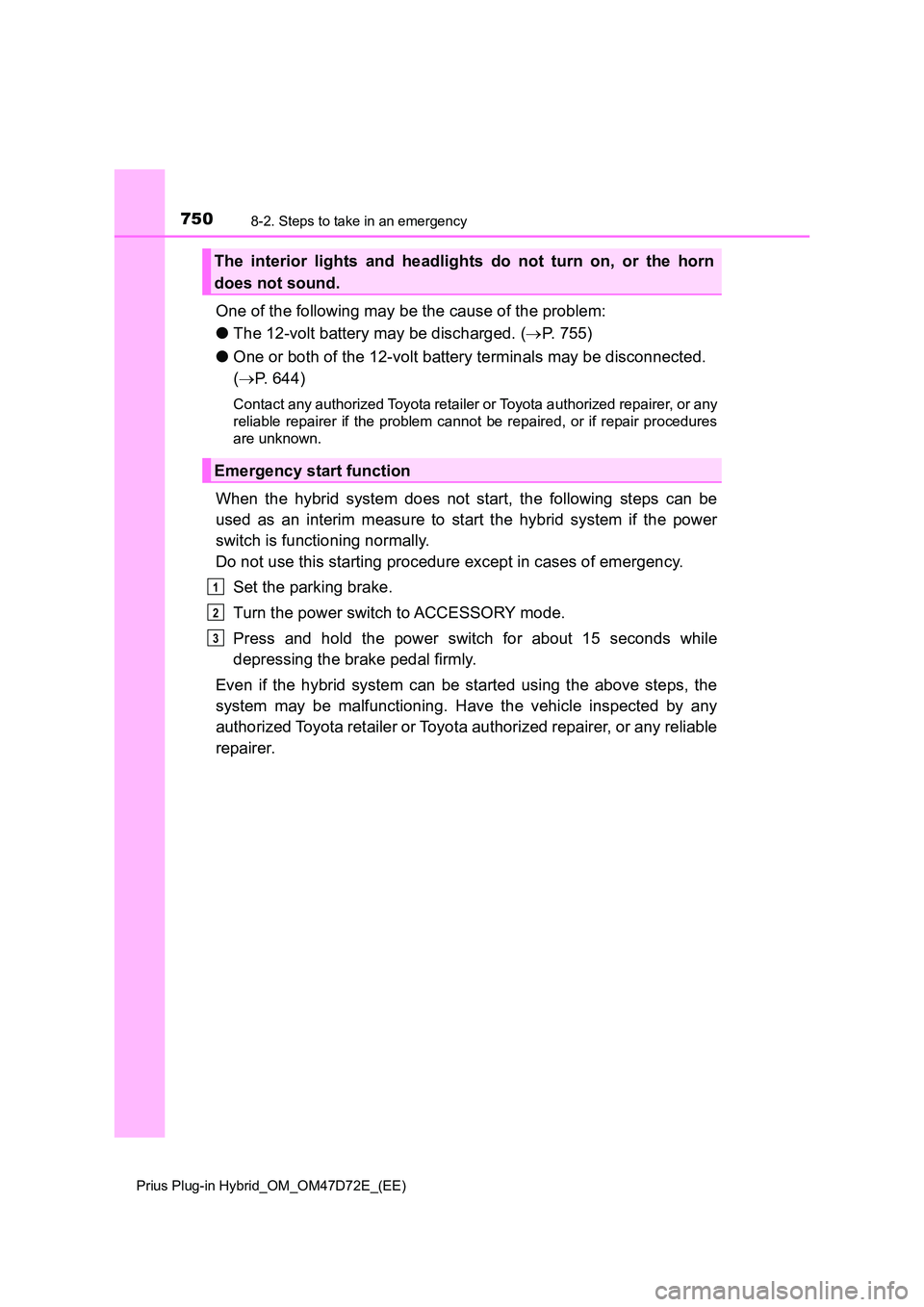
7508-2. Steps to take in an emergency
Prius Plug-in Hybrid_OM_OM47D72E_(EE)
One of the following may be the cause of the problem:
● The 12-volt battery may be discharged. (P. 755)
● One or both of the 12-volt battery terminals may be disconnected.
( P. 644)
Contact any authorized Toyota retailer or Toyota authorized repairer, or any
reliable repairer if the problem cannot be repaired, or if repair procedures
are unknown.
When the hybrid system does not start, the following steps can be
used as an interim measure to start the hybrid system if the power
switch is functioning normally.
Do not use this starting procedure except in cases of emergency.
Set the parking brake.
Turn the power switch to ACCESSORY mode.
Press and hold the power switch for about 15 seconds while
depressing the brake pedal firmly.
Even if the hybrid system can be started using the above steps, the
system may be malfunctioning. Have the vehicle inspected by any
authorized Toyota retailer or Toyota authorized repairer, or any reliable
repairer.
The interior lights and headlights do not turn on, or the horn
does not sound.
Emergency start function
1
2
3
Page 754 of 816
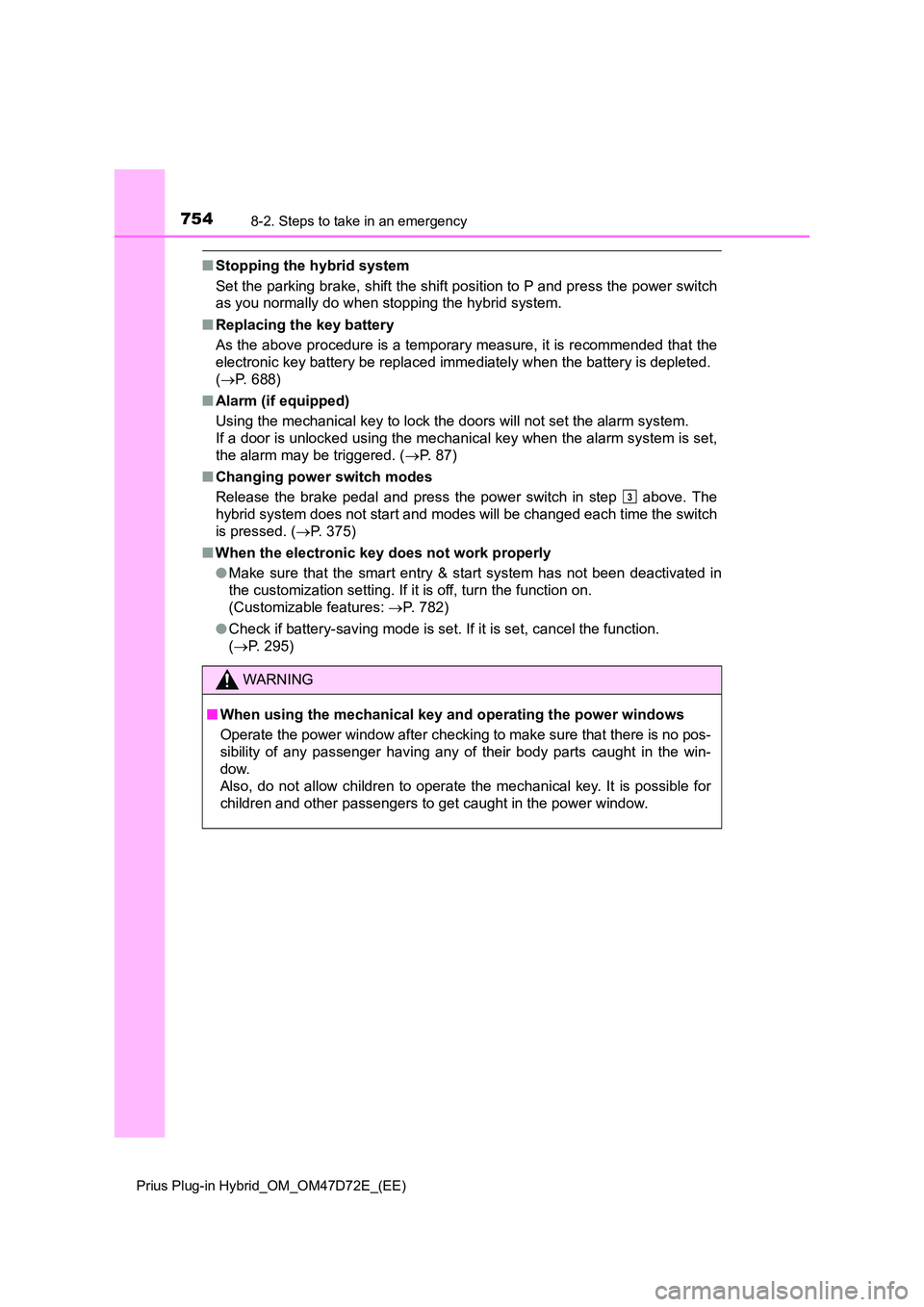
7548-2. Steps to take in an emergency
Prius Plug-in Hybrid_OM_OM47D72E_(EE)
■Stopping the hybrid system
Set the parking brake, shift the shift position to P and press the power switch
as you normally do when stopping the hybrid system.
■ Replacing the key battery
As the above procedure is a temporary measure, it is recommended that the
electronic key battery be replaced imm ediately when the battery is depleted.
( P. 688)
■ Alarm (if equipped)
Using the mechanical key to lock the doors will not set the alarm system.
If a door is unlocked using the mechanical key when the alarm system is set,
the alarm may be triggered. ( P. 8 7 )
■ Changing power switch modes
Release the brake pedal and press the power switch in step above. The
hybrid system does not start and modes will be changed each time the switch
is pressed. ( P. 375)
■ When the electronic key does not work properly
● Make sure that the smart entry & start system has not been deactivated in
the customization setting. If it is off, turn the function on.
(Customizable features: P. 782)
● Check if battery-saving mode is set. If it is set, cancel the function.
( P. 295)
WARNING
■When using the mechanical key and operating the power windows
Operate the power window after checking to make sure that there is no pos-
sibility of any passenger having any of their body parts caught in the win-
dow.
Also, do not allow children to operate the mechanical key. It is possible for
children and other passengers to get caught in the power window.
3
Page 766 of 816
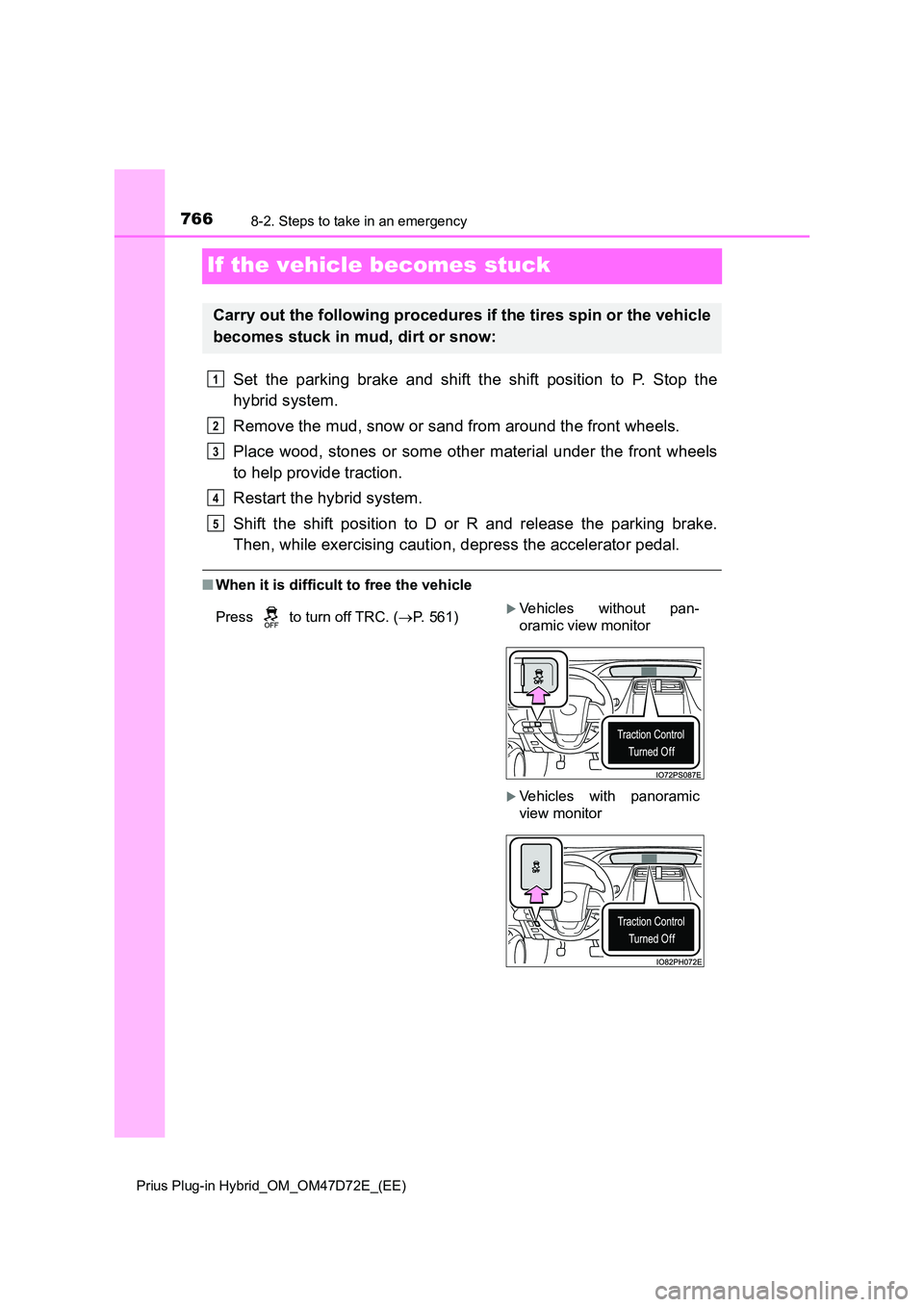
7668-2. Steps to take in an emergency
Prius Plug-in Hybrid_OM_OM47D72E_(EE)
If the vehicle becomes stuck
Set the parking brake and shift the shift position to P. Stop the
hybrid system.
Remove the mud, snow or sand from around the front wheels.
Place wood, stones or some other material under the front wheels
to help provide traction.
Restart the hybrid system.
Shift the shift position to D or R and release the parking brake.
Then, while exercising caution, depress the accelerator pedal.
■ When it is difficult to free the vehicle
Carry out the following procedures if the tires spin or the vehicle
becomes stuck in mud, dirt or snow:
Press to turn off TRC. ( P. 561)Vehicles without pan-
oramic view monitor
Vehicles with panoramic
view monitor
1
2
3
4
5