2021 TOYOTA PRIUS PLUG-IN HYBRID display
[x] Cancel search: displayPage 376 of 816
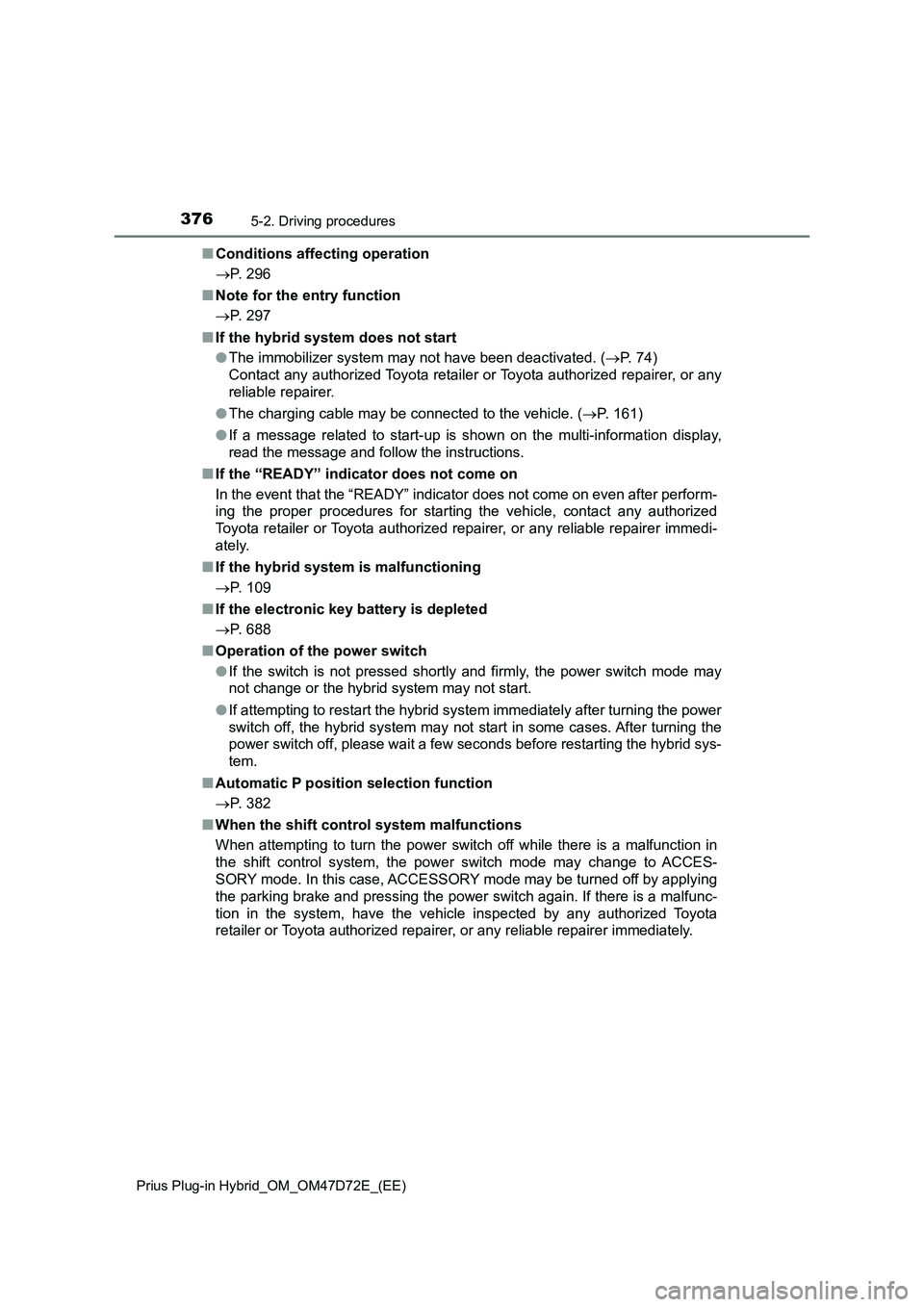
3765-2. Driving procedures
Prius Plug-in Hybrid_OM_OM47D72E_(EE)
■Conditions affecting operation
P. 296
■Note for the entry function
P. 297
■If the hybrid system does not start
●The immobilizer system may not have been deactivated. (P. 7 4 )
Contact any authorized Toyota retailer or Toyota authorized repairer, or any
reliable repairer.
●The charging cable may be connected to the vehicle. (P. 161)
●If a message related to start-up is shown on the multi-information display,
read the message and follow the instructions.
■If the “READY” indicator does not come on
In the event that the “READY” indicator does not come on even after perform-
ing the proper procedures for starting the vehicle, contact any authorized
Toyota retailer or Toyota authorized repairer, or any reliable repairer immedi-
ately.
■If the hybrid system is malfunctioning
P. 109
■If the electronic key battery is depleted
P. 688
■Operation of the power switch
●If the switch is not pressed shortly and firmly, the power switch mode may
not change or the hybrid system may not start.
●If attempting to restart the hybrid system immediately after turning the power
switch off, the hybrid system may not start in some cases. After turning the
power switch off, please wait a few seconds before restarting the hybrid sys-
tem.
■Automatic P position selection function
P. 382
■When the shift control system malfunctions
When attempting to turn the power switch off while there is a malfunction in
the shift control system, the power switch mode may change to ACCES-
SORY mode. In this case, ACCESSORY mode may be turned off by applying
the parking brake and pressing the power switch again. If there is a malfunc-
tion in the system, have the vehicle inspected by any authorized Toyota
retailer or Toyota authorized repairer, or any reliable repairer immediately.
Page 377 of 816

3775-2. Driving procedures
Prius Plug-in Hybrid_OM_OM47D72E_(EE)
5
Driving
■ Meter display
When the power switch is turned off, each display will turn off as follows.
● The shift position indicator will turn off after approximately 2 seconds.
● The multi-information display, clock, etc. will turn off after approximately 30
seconds.
(Each display will also turn off immediately if a door is locked before 30 sec-
onds has elapsed.)
■ If the smart entry & start system has been deactivated in a customized
setting
P. 752
WARNING
■When starting the hybrid system
Always start the hybrid system while sitting in the driver’s seat. Do not
depress the accelerator pedal while starting the hybrid system under any
circumstances.
Doing so may cause an accident resulting in death or serious injury.
■ Stopping the hybrid system in an emergency
● If you want to stop the hybrid system in an emergency while driving the
vehicle, press and hold the power switch for more than 2 seconds, or
press it briefly 3 times or more in succession. ( P. 705)
However, do not touch the power switch while driving except in an emer-
gency. Turning the hybrid system off while driving will not cause loss of
steering or braking control, however, power assist to the steering will be
lost. This will make it more difficult to steer smoothly, so you should pull
over and stop the vehicle as soon as it is safe to do so.
● If the power switch is operated while the vehicle is running, a warning
message will be shown on the multi-information display and a buzzer
sounds.
● When restarting the hybrid system after an emergency shutdown while
driving, press the power switch. When restarting the hybrid system after
stopping the vehicle, change the shift position to P and then press the
power switch.
Page 378 of 816

3785-2. Driving procedures
Prius Plug-in Hybrid_OM_OM47D72E_(EE)
NOTICE
■To prevent 12-volt battery discharge
● Do not leave the power switch in ACCESSORY or ON mode for long peri-
ods of time without the hybrid system on.
● If “Accessory”, “Ignition ON” or mileage display (P. 224) is displayed on
the main display while the hybrid system is not operating, the power switch
is not off. Exit the vehicle after turning the power switch off.
■ When starting the hybrid system
If the hybrid system becomes difficult to start, have your vehicle checked by
any authorized Toyota retailer or Toyota authorized repairer, or any reliable
repairer immediately.
■ Symptoms indicating a malfunction with the power switch
If the power switch seems to be operating somewhat differently than usual,
such as the switch sticking slightly, there may be a malfunction. Contact any
authorized Toyota retailer or Toyota authorized repairer, or any reliable
repairer immediately.
Page 381 of 816

3815-2. Driving procedures
Prius Plug-in Hybrid_OM_OM47D72E_(EE)
5
Driving
■For the shift positions
●When the power switch is off, the shift position cannot be changed.
●When the power switch is in ON mode (the hybrid system is not operating),
the shift position can only be changed to N. The shift position will be
changed to N even if the shift lever is shifted to D or R and held in that posi-
tion.
●When the “READY” indicator is on, the shift position can be changed from P
to D, N or R.
●When the “READY” indicator is flashing, the shift position cannot be
changed from P to another position even if the shift lever is operated. Wait
until the “READY” indicator changes from a flashing to a solid light, and then
operate the shift lever again.
●The shift position can only be changed to B directly from D.
In addition, if an attempt is made to change the shift position by moving the
shift lever or by pressing the P position switch in any of the following situa-
tions, the buzzer will sound and the shifting operation will be disabled or the
shift position will automatically change to N. When this happens, select an
appropriate shift position.
●Situations where the shifting operation will be disabled:
• When an attempt is made to change the shift position from P to another
position by moving the shift lever without depressing the brake pedal.
• When an attempt is made to change the shift position from P or N to B by
moving the shift lever.
• When an attempt is made to change the shift position from P to another
position by moving the shift lever while the charging cable is connected to
the vehicle.
●Situations where the shift position will automatically change to N:
• When the P position switch is pressed while the vehicle is running.
*1
• When an attempt is made to select the R position by moving the shift
lever when the vehicle is moving forward.
*2
• When an attempt is made to select the D position by moving the shift
lever when the vehicle is moving in reverse.
*3
• When an attempt is made to change the shift position from R to B by
moving the shift lever.
*1: Shift position may be changed to P when driving at extremely low
speeds.
*2: Shift position may be changed to R when driving at low speeds.
*3: Shift position may be changed to D when driving at low speeds.
●If N is selected while driving at a certain speed, even if the shift lever is not
held in the N position, the shift position changes to N. In this situation, the
buzzer sounds and a confirmation message is displayed on the multi-infor-
mation display to inform the driver that the shift position has changed to N.
Page 383 of 816
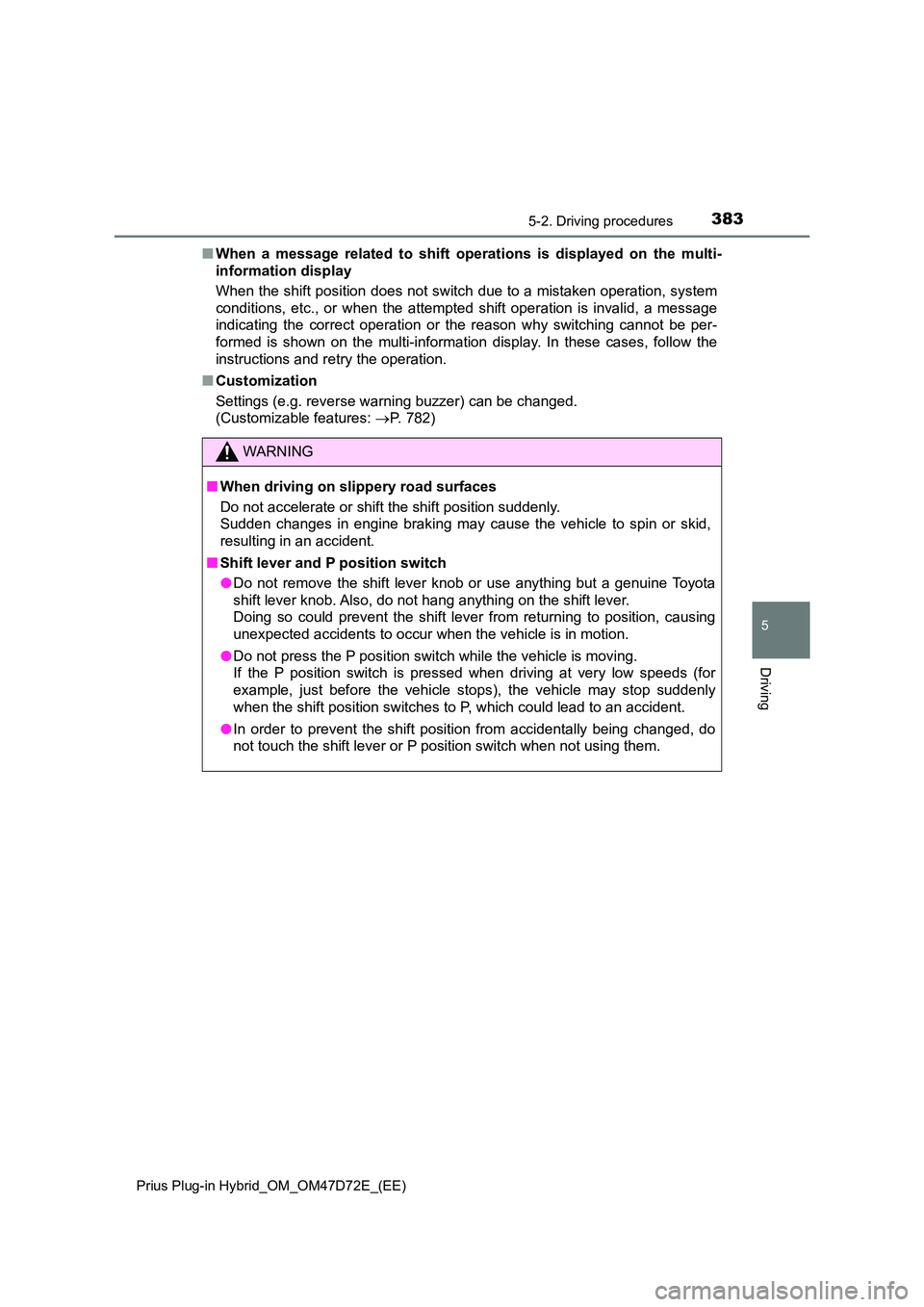
3835-2. Driving procedures
Prius Plug-in Hybrid_OM_OM47D72E_(EE)
5
Driving
■ When a message related to shift operations is displayed on the multi-
information display
When the shift position does not switch due to a mistaken operation, system
conditions, etc., or when the attempted shift operation is invalid, a message
indicating the correct operation or the reason why switching cannot be per-
formed is shown on the multi-information display. In these cases, follow the
instructions and retry the operation.
■ Customization
Settings (e.g. reverse warning buzzer) can be changed.
(Customizable features: P. 782)
WARNING
■When driving on slippery road surfaces
Do not accelerate or shift the shift position suddenly.
Sudden changes in engine braking may cause the vehicle to spin or skid,
resulting in an accident.
■ Shift lever and P position switch
● Do not remove the shift lever knob or use anything but a genuine Toyota
shift lever knob. Also, do not hang anything on the shift lever.
Doing so could prevent the shift lever from returning to position, causing
unexpected accidents to occur when the vehicle is in motion.
● Do not press the P position switch while the vehicle is moving.
If the P position switch is pressed when driving at very low speeds (for
example, just before the vehicle stops), the vehicle may stop suddenly
when the shift position switches to P, which could lead to an accident.
● In order to prevent the shift position from accidentally being changed, do
not touch the shift lever or P position switch when not using them.
Page 384 of 816
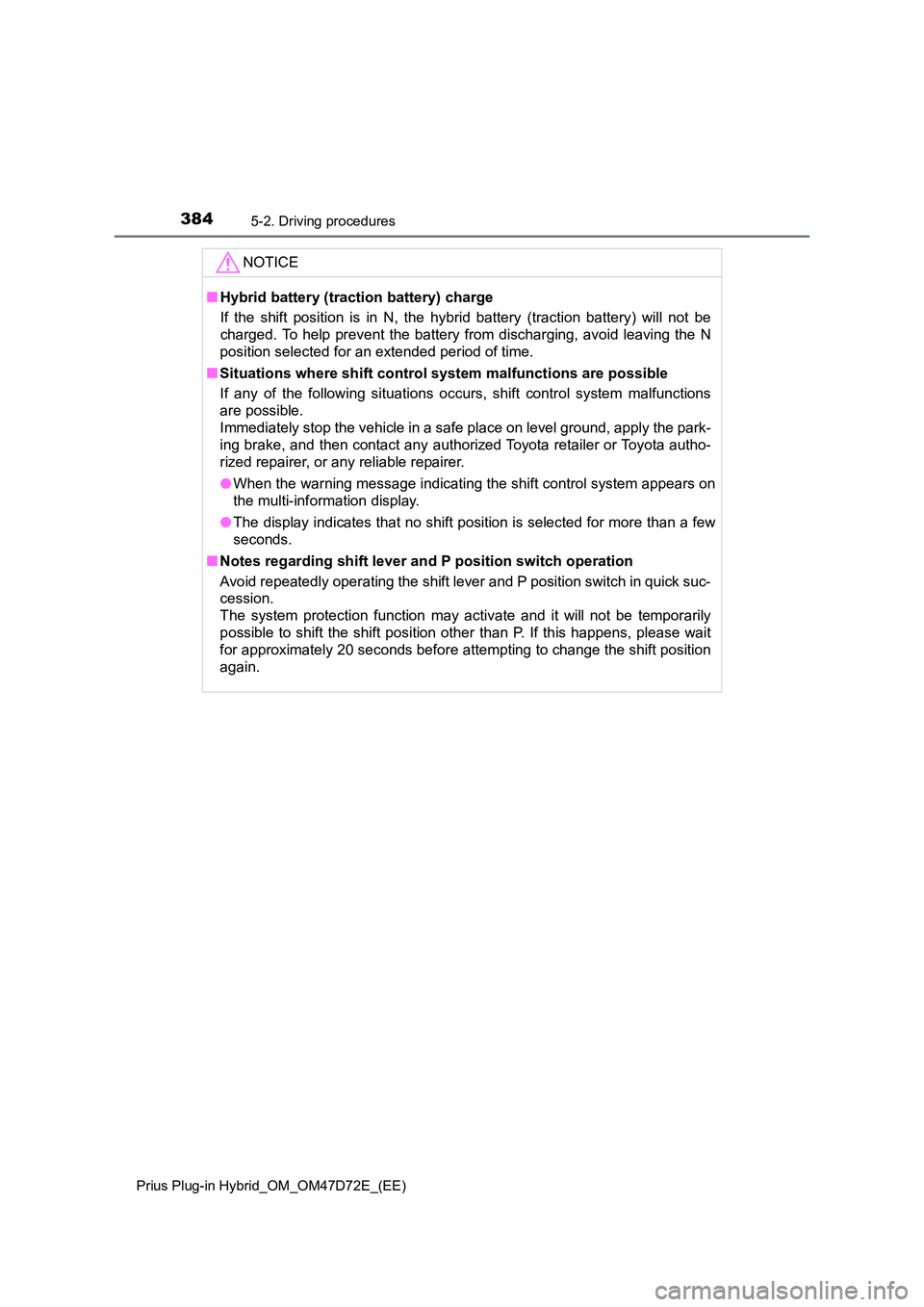
3845-2. Driving procedures
Prius Plug-in Hybrid_OM_OM47D72E_(EE)
NOTICE
■Hybrid battery (traction battery) charge
If the shift position is in N, the hybrid battery (traction battery) will not be
charged. To help prevent the battery fr om discharging, avoid leaving the N
position selected for an extended period of time.
■ Situations where shift control system malfunctions are possible
If any of the following situations occurs, shift control system malfunctions
are possible.
Immediately stop the vehicle in a safe place on level ground, apply the park-
ing brake, and then contact any authorized Toyota retailer or Toyota autho-
rized repairer, or any reliable repairer.
● When the warning message indicating the shift control system appears on
the multi-information display.
● The display indicates that no shift position is selected for more than a few
seconds.
■ Notes regarding shift lever and P position switch operation
Avoid repeatedly operating the shift lever and P position switch in quick suc-
cession.
The system protection function may activate and it will not be temporarily
possible to shift the shift position other than P. If this happens, please wait
for approximately 20 seconds before attempting to change the shift position
again.
Page 386 of 816
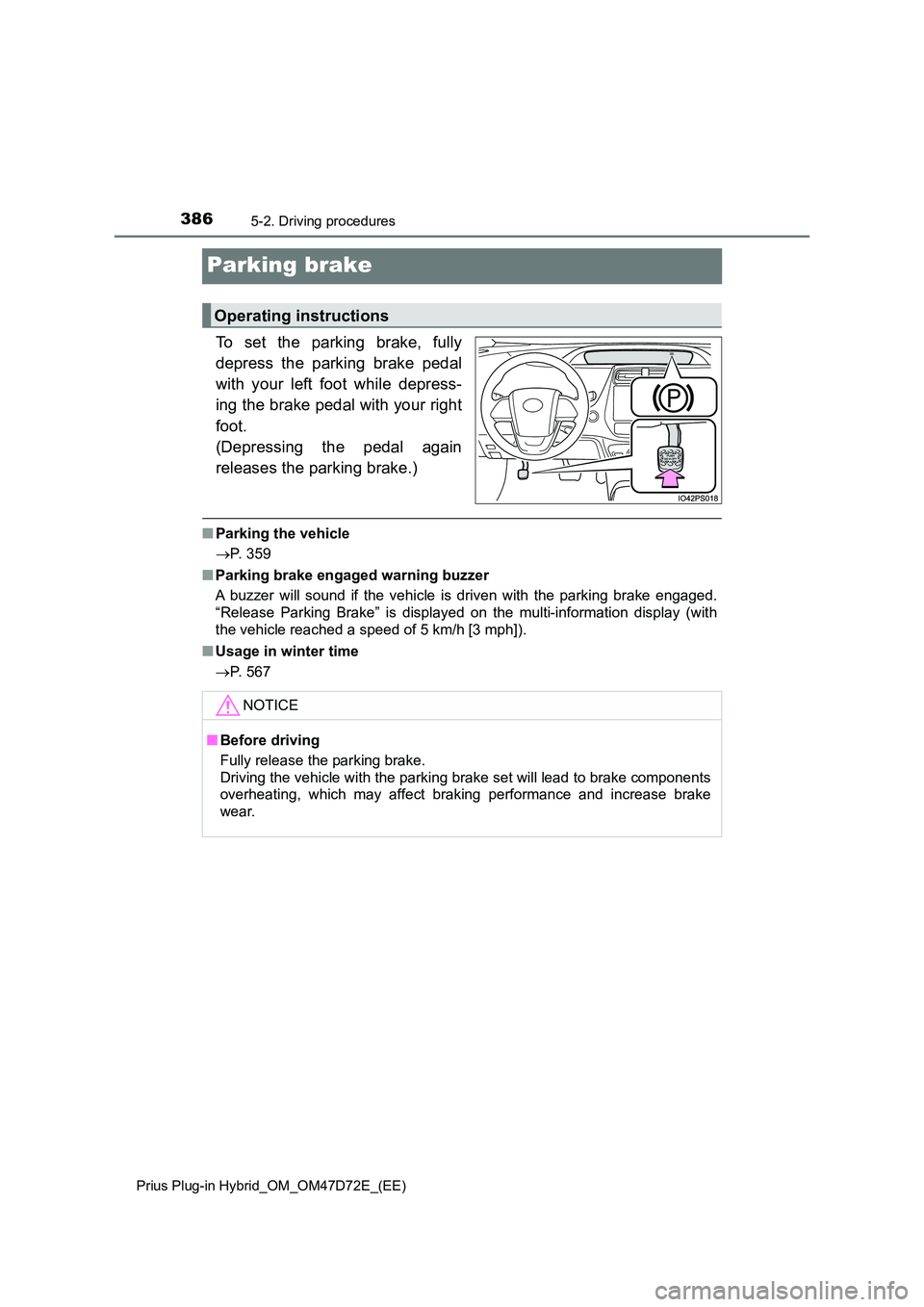
3865-2. Driving procedures
Prius Plug-in Hybrid_OM_OM47D72E_(EE)
Parking brake
To set the parking brake, fully
depress the parking brake pedal
with your left foot while depress-
ing the brake pedal with your right
foot.
(Depressing the pedal again
releases the parking brake.)
■ Parking the vehicle
P. 359
■ Parking brake engaged warning buzzer
A buzzer will sound if the vehicle is driven with the parking brake engaged.
“Release Parking Brake” is displayed on the multi-information display (with
the vehicle reached a speed of 5 km/h [3 mph]).
■ Usage in winter time
P. 567
Operating instructions
NOTICE
■Before driving
Fully release the parking brake.
Driving the vehicle with the parking brake set will lead to brake components
overheating, which may affect braking performance and increase brake
wear.
Page 389 of 816

3895-3. Operating the lights and wipers
Prius Plug-in Hybrid_OM_OM47D72E_(EE)
5
Driving
■ Automatic light off system
● When the light switch is in the or position: The headlights turn
off automatically if the power switch is turned to ACCESSORY mode or
turned off.
● When the light switch is in the position: The headlights and all lights
turn off automatically if the power switch is turned to ACCESSORY mode or
turned off.
To turn the lights on again, turn the power switch to ON mode, or turn the light
switch to the position once and then back to the or posi-
tion.
■ Automatic headlight leveling system
The level of the headlights is automatically adjusted according to the number
of passengers and the loading condition of the vehicle to ensure that the
headlights do not interfere with other road users.
■ Light reminder buzzer
A buzzer sounds when the power switch is turned off and the driver’s door is
opened while the lights are turned on.
■ 12-volt battery-saving function
In order to prevent the vehicle 12-volt battery from discharging, if the light
switch is in the position when the power switch turned off the 12-volt
battery saving function will operate and automatically turn off all the lights
after approximately 20 minutes.
When any of the following are performed, the 12-volt battery-saving function
is canceled once and then reactivated. All the lights will turn off automatically
20 minutes after the 12-volt battery-saving function has been reactivated:
● When the headlight switch is operated
● When a door is opened or closed
■ If “Headlight System Malfunction Visit Your Dealer” is displayed on the
multi-information display
The system may be malfunctioning. Have the vehicle inspected by any autho-
rized Toyota retailer or Toyota authorized repairer, or any reliable repairer.
■ Customization
Settings (e.g. light sensor sensitivity) can be changed.
(Customizable features: P. 782)