2021 TOYOTA PRIUS PLUG-IN HYBRID instrument cluster
[x] Cancel search: instrument clusterPage 354 of 816

3544-5. Opening and closing the windows
Prius Plug-in Hybrid_OM_OM47D72E_(EE)
■Door lock linked window operation
●The power windows can be opened and closed using the mechanical key.
*
(P. 751)
●The power windows can be opened and closed using the wireless remote
control.
* (P. 283)
*: These settings must be customized at any authorized Toyota retailer or
Toyota authorized repairer, or any reliable repairer.
■When the 12-volt battery is disconnected
The window lock switch is disabled. If necessary, press the window lock
switch after reconnecting the 12-volt battery.
■Power window open reminder function
The buzzer sounds and a message is shown on the multi-information display
in the instrument cluster when the power switch is turned off and the driver’s
door is opened with the power windows open.
■Customization
Settings (e.g. linked door lock operation) can be changed.
(Customizable features: P. 782)
Page 374 of 816
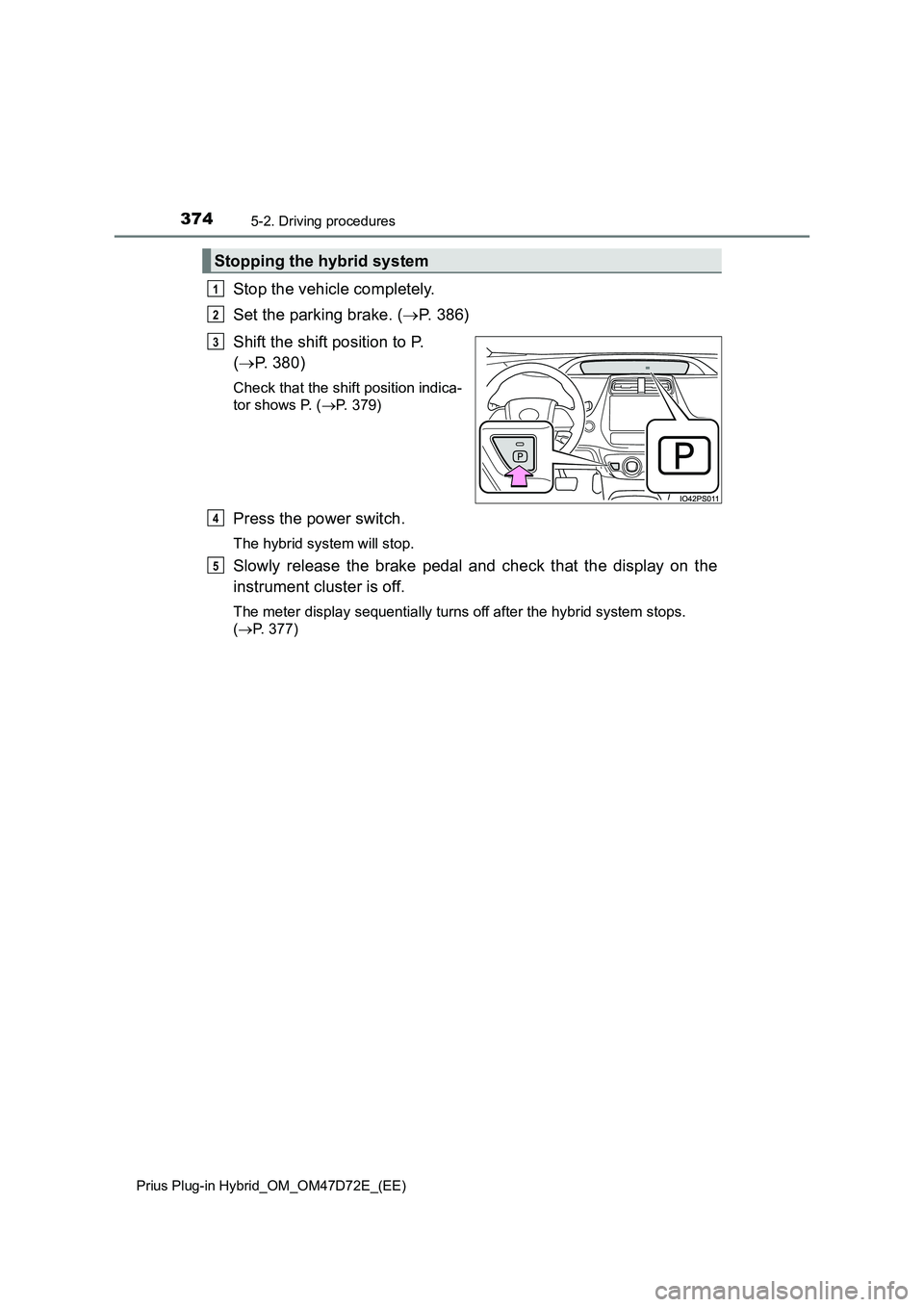
3745-2. Driving procedures
Prius Plug-in Hybrid_OM_OM47D72E_(EE)
Stop the vehicle completely.
Set the parking brake. (P. 386)
Shift the shift position to P.
(P. 380)
Check that the shift position indica-
tor shows P. (P. 379)
Press the power switch.
The hybrid system will stop.
Slowly release the brake pedal and check that the display on the
instrument cluster is off.
The meter display sequentially turns off after the hybrid system stops.
(P. 377)
Stopping the hybrid system
1
2
3
4
5
Page 379 of 816
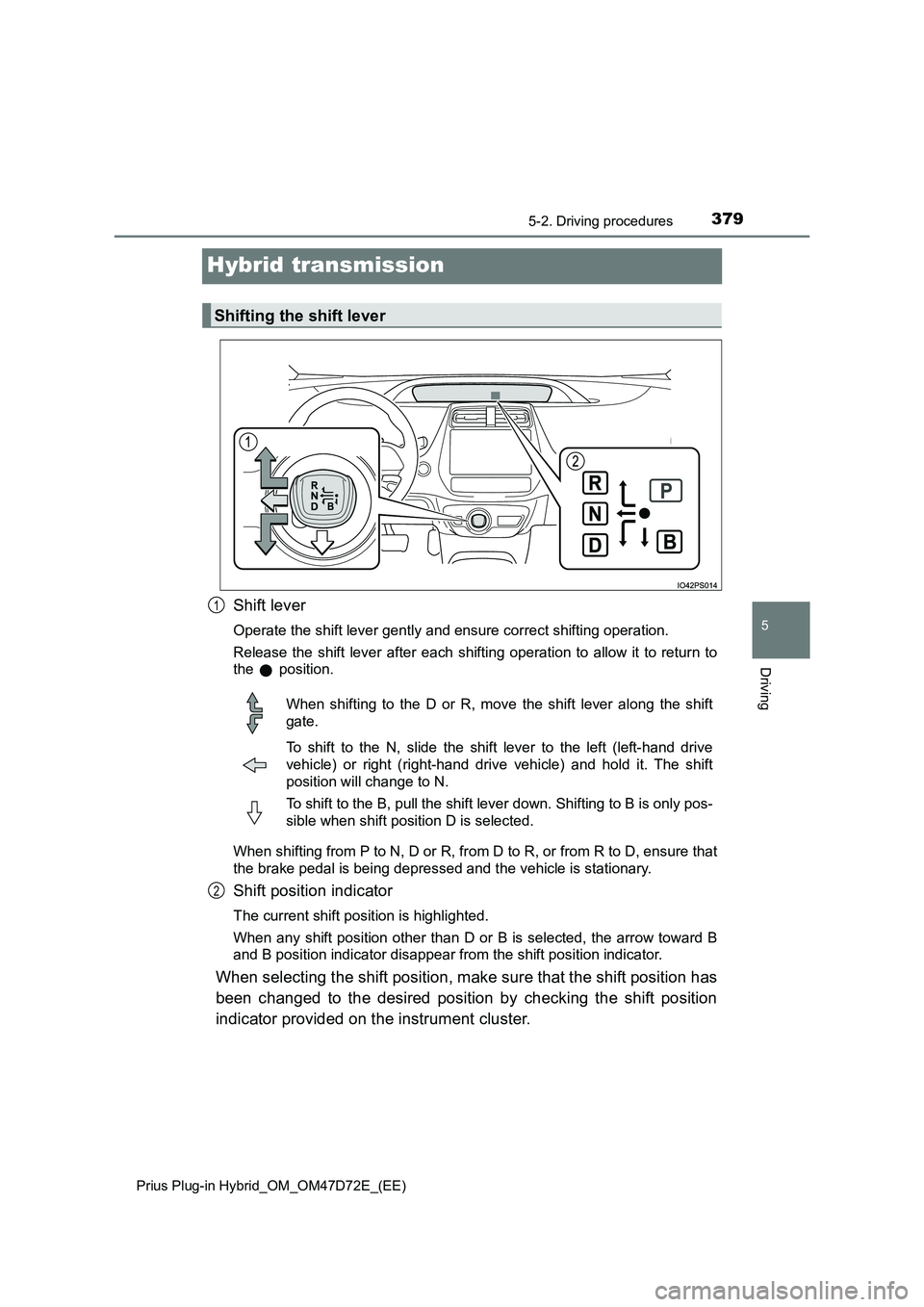
3795-2. Driving procedures
Prius Plug-in Hybrid_OM_OM47D72E_(EE)
5
Driving
Hybrid transmission
Shift lever
Operate the shift lever gently and ensure correct shifting operation.
Release the shift lever after each shifting operation to allow it to return to
the position.
When shifting from P to N, D or R, from D to R, or from R to D, ensure that
the brake pedal is being depressed and the vehicle is stationary.
Shift position indicator
The current shift position is highlighted.
When any shift position other than D or B is selected, the arrow toward B
and B position indicator disappear from the shift position indicator.
When selecting the shift position, make sure that the shift position has
been changed to the desired position by checking the shift position
indicator provided on the instrument cluster.
Shifting the shift lever
1
When shifting to the D or R, move the shift lever along the shift
gate.
To shift to the N, slide the shift lever to the left (left-hand drive
vehicle) or right (right-hand driv e vehicle) and hold it. The shift
position will change to N.
To shift to the B, pull the shift lever down. Shifting to B is only pos-
sible when shift position D is selected.
2
Page 380 of 816

3805-2. Driving procedures
Prius Plug-in Hybrid_OM_OM47D72E_(EE)
*: For good fuel economy and noise reduction, the D position should usually
be used.
P. 4 6 8
■When shifting the shift position to P
Fully stop the vehicle and set
the parking brake, and then
press the P position switch.
When the shift position is
changed to P, the switch indica-
tor comes on.
Check that the P position is
highlighted on the shift position
indicator.
■
Shifting the shift position from P to other positions
●While depressing the brake pedal firmly, operate the shift lever. If
the shift lever is operated without depressing the brake pedal, the
buzzer will sound and the shifting operation will be disabled.
●When selecting the shift position, make sure that the shift posi-
tion has been changed to the desired position by checking the
shift position indicator provided on the instrument cluster.
●The shift position cannot be changed from P to B directly.
Shift position purpose
Shift positionObjective or function
PParking the vehicle/starting the hybrid system
RReversing
NNeutral
(Condition in which the power is not transmitted)
DNormal driving*
B
Applying engine braking or strong braking when
the accelerator pedal has been released on steep
downward slopes etc.
Selecting a driving mode
P position switch
Page 783 of 816

7839-2. Customization
Prius Plug-in Hybrid_OM_OM47D72E_(EE)
9
Vehicle specifications
■Changing using the navigation system
Press the “SETUP” button.
Select “Vehicle” on the “Setup” screen and select “Vehicle cus-
tomization”.
Various settings can be changed. Refer to the list of settings that
can be changed for details.
Settings that can be changed using the multi-information display
Settings that can be changed using the navigation system
Settings that can be changed by any authorized Toyota retailer or
Toyota authorized repairer, or any reliable repairer
Definition of symbols: O = Available, – = Not available
■Instrument cluster (P. 204)
Customizable features
1
2
1
2
3
FunctionDefault
settingCustomized
setting
Sensor sensitivity for darken-
ing the brightness of the
instrument cluster depending
on the outside brightness
Standard-2 to 2––O
Sensor sensitivity for returning
the brightness of the instru-
ment cluster to the original
level depending on the outside
brightness
Standard-2 to 2––O
123
Page 799 of 816

799Alphabetical index
Prius Plug-in Hybrid_OM_OM47D72E_(EE)
Antenna
Smart entry & start system.... 293
Anti-lock brake system
(ABS) ...................................... 559
Function ................................ 559
Warning light ......................... 715
Approach warning ................... 461
Armrest ..................................... 613
Assist grips .............................. 614
Audio input
*
Audio system*
Automatic air conditioning
system .................................... 572
Air conditioning filter.............. 681
Automatic air conditioning
system ................................ 572
Blower customization ............ 576
Eco score (A/C score) ........... 254
Front seat concentrated
airflow mode (S-FLOW)...... 575
Humidity sensor .................... 584
Remote Air Conditioning
System................................ 585
Automatic headlight leveling
system .................................... 389
Automatic light control
system .................................... 388
AUX port
*
Auxiliary boxes ........................ 598
Back door ................................. 288
Back-up light ............................ 695
Replacing light bulbs ............. 696
Wattage................................. 779Battery (12-volt battery) .......... 644
Battery checking ................... 644
Exchanging ........................... 758
If the 12-volt battery is
discharged .......................... 755
Preparing and checking
before winter....................... 566
Replacing .............................. 758
Warning light ......................... 714
Battery (traction battery)......... 108
Air intake vent ....................... 109
Charging ............................... 121
Location ................................ 108
Specification ......................... 773
Status indicator ..................... 123
Blind Spot Monitor (BSM) ....... 473
Blind Spot Monitor function ... 489
Rear Crossing Traffic Alert
function ............................... 493
Bluetooth
®*
Bottle holders .......................... 597
Brake
Fluid ...................................... 778
Parking brake........................ 386
Regenerative braking............ 103
Warning light ......................... 714
Brake assist ............................. 559
Brake Override System ........... 360
Break-in tips ............................. 361
Brightness control
Instrument cluster light
control................................. 206
BSM (Blind Spot Monitor) ....... 473
Blind Spot Monitor function ... 489
Rear Crossing Traffic Alert
function ............................... 493
B
*: Refer to “Navigation system Owner’s manual”.
Page 805 of 816

805Alphabetical index
Prius Plug-in Hybrid_OM_OM47D72E_(EE)
Horn .......................................... 346
HV mode ..................................... 95
Hybrid battery (traction
battery) ................................... 108
Air intake vent ....................... 109
Charging ............................... 121
Location ................................ 108
Specification.......................... 773
Status indicator ..................... 123
Hybrid battery (traction
battery) air intake vent .......... 109
Cleaning ................................ 623
Hybrid system ............................ 94
Brake Override System ......... 360
Consumption screen ..... 244, 275
Drive-Start Control ................ 360
Emergency shut off system... 109
Energy monitor.............. 233, 272
High voltage components ..... 108
Hybrid System Indicator ........ 236
If the hybrid system will not
start..................................... 749
Overheating .......................... 761
Plug-in hybrid system
precautions ......................... 108
Plug-in hybrid vehicle driving
tips ...................................... 115
Power switch ......................... 373
Regenerative braking ............ 103
Starting the hybrid system .... 373
Vehicle proximity notification
system ................................ 103
Hybrid System Indicator ......... 236
Hybrid transmission ................ 379Identification ............................ 771
Engine................................... 772
Vehicle .................................. 771
Ignition switch (power
switch) .................................... 373
Auto power off function ......... 375
Changing the power switch
modes................................. 375
If your vehicle has to be
stopped in an emergency ... 705
Starting the hybrid system .... 373
Illuminated entry system ........ 593
Immobilizer system ................... 74
Indicators ................................. 214
Initialization .............................. 792
Items to initialize ................... 792
Parking Support Brake
function ............................... 520
Power windows ..................... 353
S-IPA (Simple Intelligent
Parking Assist System) ...... 548
Tire pressure warning
system ................................ 652
Inside rear view mirror ............ 348
Instrument cluster light
control .................................... 206
Interior lights............................ 591
Switch ........................... 592, 593
Wattage ................................ 779
Intrusion sensor ........................ 90
ISOFIX lower anchorages ......... 70I
*: Refer to “Navigation system Owner’s manual”.
Page 807 of 816

807Alphabetical index
Prius Plug-in Hybrid_OM_OM47D72E_(EE)
Main display ............................. 222
Maintenance
Do-it-yourself maintenance ... 631
Maintenance data ................. 770
Maintenance requirements ... 628
Malfunction indicator lamp ..... 715
Master warning light ................ 723
Meter ......................................... 204
Clock adjustment .................. 210
Combination meter................ 204
Head-up display .................... 264
Indicators .............................. 216
Instrument cluster light
control................................. 206
Main display .......................... 222
Multi-information display ....... 230
Warning lights ....................... 215
Warning messages ............... 723
Microphone
*
Mirrors
Inside rear view mirror .......... 348
Outside rear view mirror
defoggers............................ 577
Outside rear view mirrors ...... 350
Vanity mirrors ........................ 605Multi-information display ........ 230
Air conditioning system
settings screen ................... 252
Audio system-linked
display ................................ 251
BSM (Blind Spot Monitor) ..... 473
Display contents ................... 230
Drive information................... 232
Driving assist system
information.......................... 256
Dynamic radar cruise control
with full-speed range .......... 451
Energy monitor ..................... 233
Language .............................. 260
LTA (Lane Tracing Assist) .... 438
Parking Support Brake
function ............................... 516
Pre-collision warning............. 419
RSA (Road Sign Assist)........ 446
S-IPA (Simple Intelligent
Parking Assist System) ...... 527
Settings ................................. 257
Toyota parking assist
sensor................................. 500
Warning message ................. 256
M
*: Refer to “Navigation system Owner’s manual”.