Page 65 of 458

63
1
YARIS(GR) Owner's Manual_Europe_M52L09_en
1-3. Emergency assistance
For safety and security
pants are unable to communicate,
the operator automatically treats
the call as an emergency and con-
tacts the nearest emergency ser-
vices provider (112 system etc.) to
describe the situation and request
that assistance be sent to the loca-
tion.
*: In some cases, the call cannot be
made. ( →P. 6 4 )
■Manual Emergency Calls
In the event of an emergency, press
the “SOS” button to call the eCall
control center.* The answering
operator will determine your vehi-
cle’s location, assess the situation,
and dispatch the necessary assis-
tance required.
Make sure to open the cover before
pressing the “SOS” button.
If you accidentally press the “SOS” but-
ton, tell the operator that you are not
experiencing an emergency.
*: In some cases, the call cannot be
made. ( →P. 6 4 )
When the engine switch is turned to
ON, the red indicator light will illumi-
nate for 10 seconds and then the
green indicator light will illuminate,
indicating that the system is
enabled. The indicator lights indi-
cate the following:
�z If the green indicator light illumi-
nates and stays on, the system is
enabled.
�z If the green indicator light flashes
twice per second, an automatic
or manual Emergency Call is
being made.
�z If the red indicator light illumi-
nates at any time other than
immediately after the engine
switch is turned to ON, the sys-
tem may be malfunctioning or
the backup battery may be
depleted.
�z If the red indicator light blinks for
approximately 30 seconds during
an Emergency Call, the call has
been disconnected or the cellular
network signal is weak.
The service life of the backup battery
does not exceed 3 years.
■Free/Open Source Software Infor- mation
This product contains Free/Open Source Software (FOSS).
The license information and/or the
source code of such FOSS can be found at the following URL.
http://www.opensourceautomotive.com/
dcm/toyota/
Indicator lights
Page 67 of 458

65
1
YARIS(GR) Owner's Manual_Europe_M52L09_en
1-3. Emergency assistance
For safety and security
■Data processing flow
Server
Storage
WARNING
●When changing fuses, please use the specified fuses. Using other
fuses may cause ignition or smoke in the circuit and lead to a fire.
●Using the system while there is smoke or an unusual smell may cause a fire. Stop using the system
immediately and consult any autho- rized Toyota retailer or Toyota authorized repairer, or any reliable
repairer.
NOTICE
■To prevent damage
Do not pour any liquids onto the
“SOS” button panel, etc. and do not impact it.
■If the “SOS” button panel, speaker or microphone malfunc-tions during an Emergency Call
or manual maintenance check
It may not be possible to make Emer- gency Calls, confirm the system sta-
tus, or communicate with the eCall control center operator. If any of the above equipment is damaged, please
consult any authorized Toyota retailer or Toyota authorized repairer, or any reliable repairer.
System overview of added service
Page 69 of 458
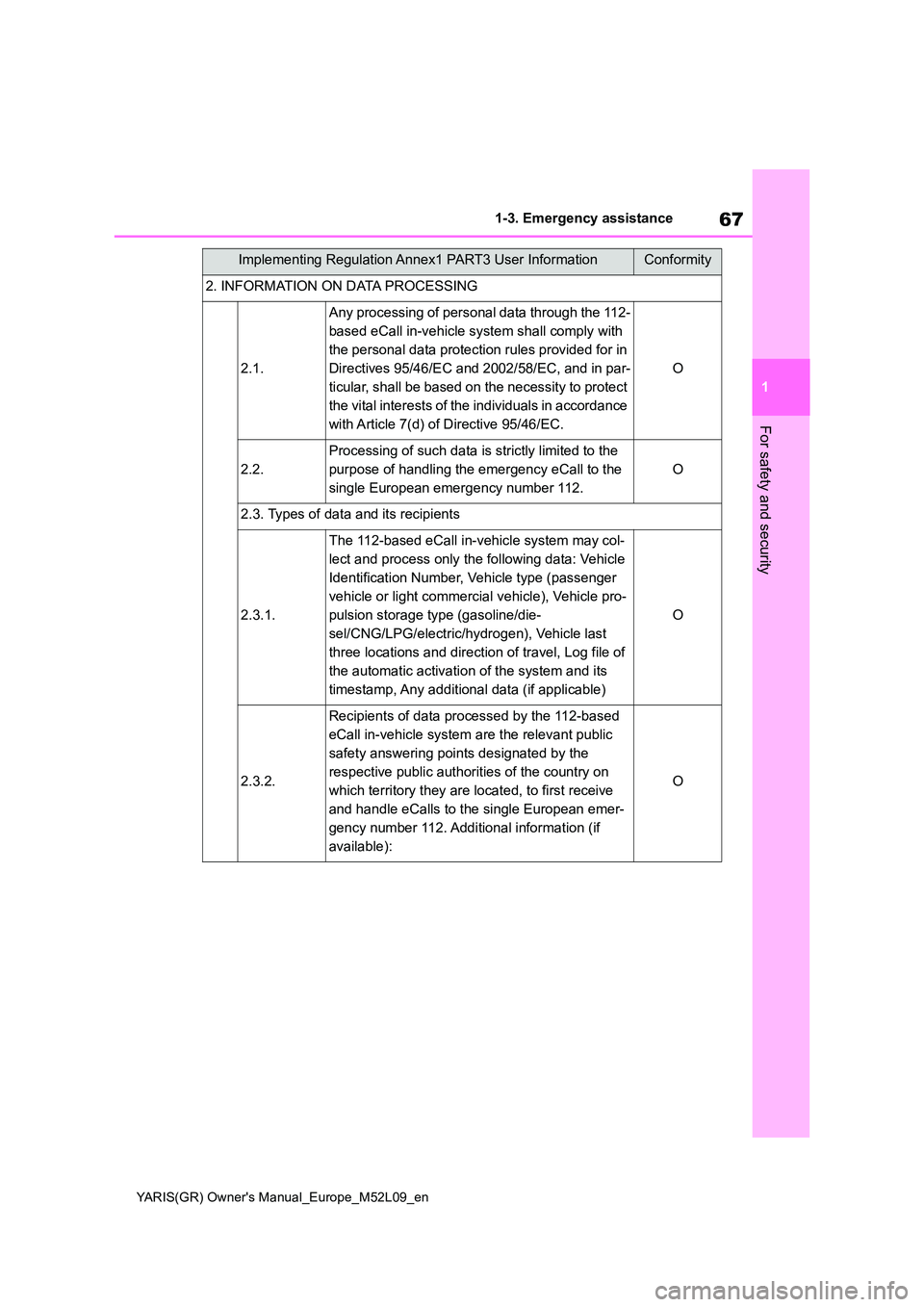
67
1
YARIS(GR) Owner's Manual_Europe_M52L09_en
1-3. Emergency assistance
For safety and security
2. INFORMATION ON DATA PROCESSING
2.1.
Any processing of personal data through the 112-
based eCall in-vehicle system shall comply with
the personal data protection rules provided for in
Directives 95/46/EC and 2002/58/EC, and in par-
ticular, shall be based on the necessity to protect
the vital interests of the individuals in accordance
with Article 7(d) of Directive 95/46/EC.
O
2.2.
Processing of such data is strictly limited to the
purpose of handling the emergency eCall to the
single European emergency number 112.
O
2.3. Types of data and its recipients
2.3.1.
The 112-based eCall in-vehicle system may col-
lect and process only the following data: Vehicle
Identification Number, Vehicle type (passenger
vehicle or light commercial vehicle), Vehicle pro-
pulsion storage type (gasoline/die-
sel/CNG/LPG/electric/hydrogen), Vehicle last
three locations and direction of travel, Log file of
the automatic activation of the system and its
timestamp, Any additional data (if applicable)
O
2.3.2.
Recipients of data processed by the 112-based
eCall in-vehicle system are the relevant public
safety answering points designated by the
respective public authorities of the country on
which territory they are located, to first receive
and handle eCalls to the single European emer-
gency number 112. Additional information (if
available):
O
Implementing Regulation Annex1 PART3 User InformationConformity
Page 71 of 458
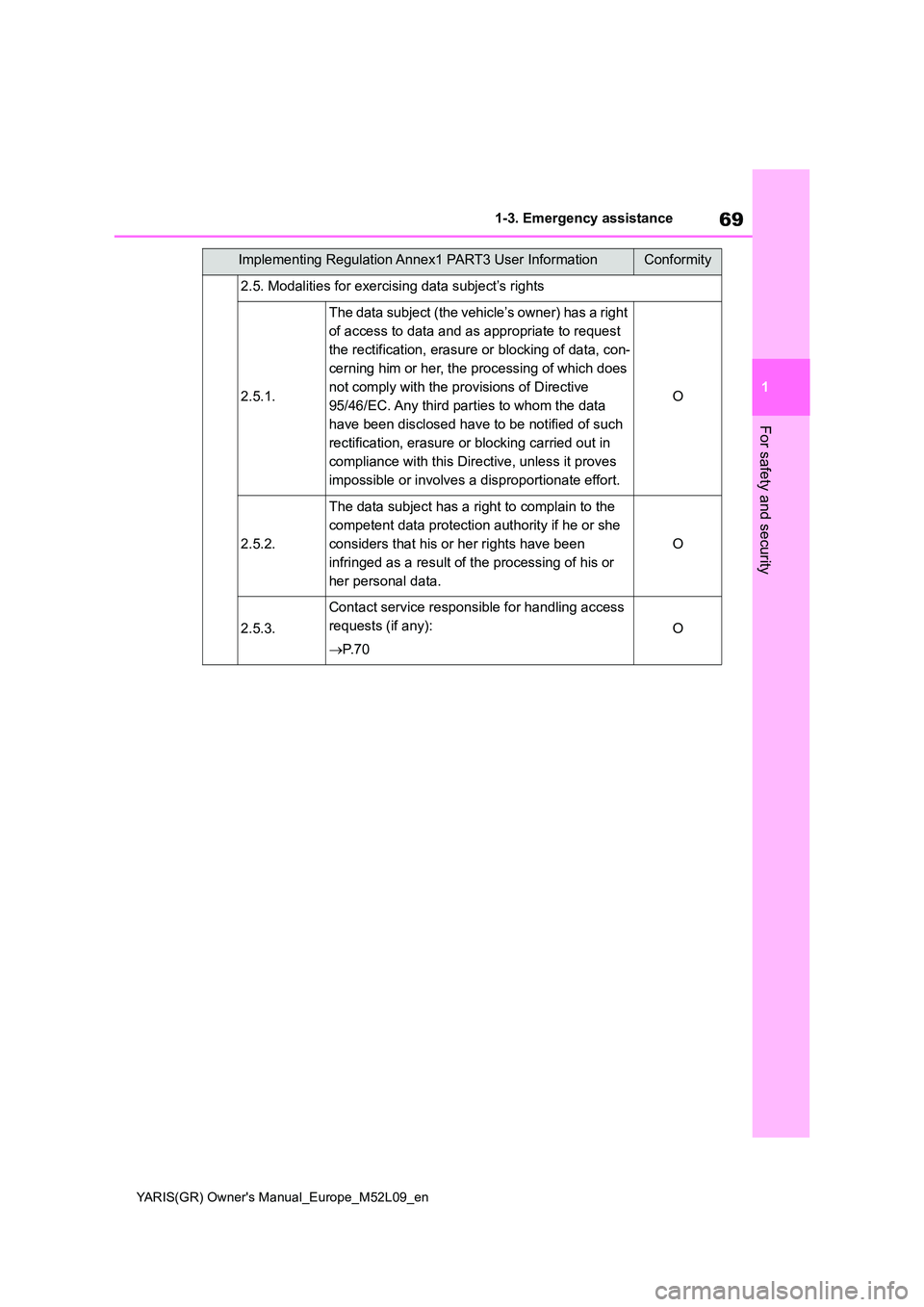
69
1
YARIS(GR) Owner's Manual_Europe_M52L09_en
1-3. Emergency assistance
For safety and security
2.5. Modalities for exercising data subject’s rights
2.5.1.
The data subject (the vehicle’s owner) has a right
of access to data and as appropriate to request
the rectification, erasure or blocking of data, con-
cerning him or her, the processing of which does
not comply with the provisions of Directive
95/46/EC. Any third parties to whom the data
have been disclosed have to be notified of such
rectification, erasure or blocking carried out in
compliance with this Directive, unless it proves
impossible or involves a disproportionate effort.
O
2.5.2.
The data subject has a right to complain to the
competent data protection authority if he or she
considers that his or her rights have been
infringed as a result of the processing of his or
her personal data.
O
2.5.3.
Contact service responsible for handling access
requests (if any):
→ P. 7 0
O
Implementing Regulation Annex1 PART3 User InformationConformity
Page 73 of 458
Page 74 of 458
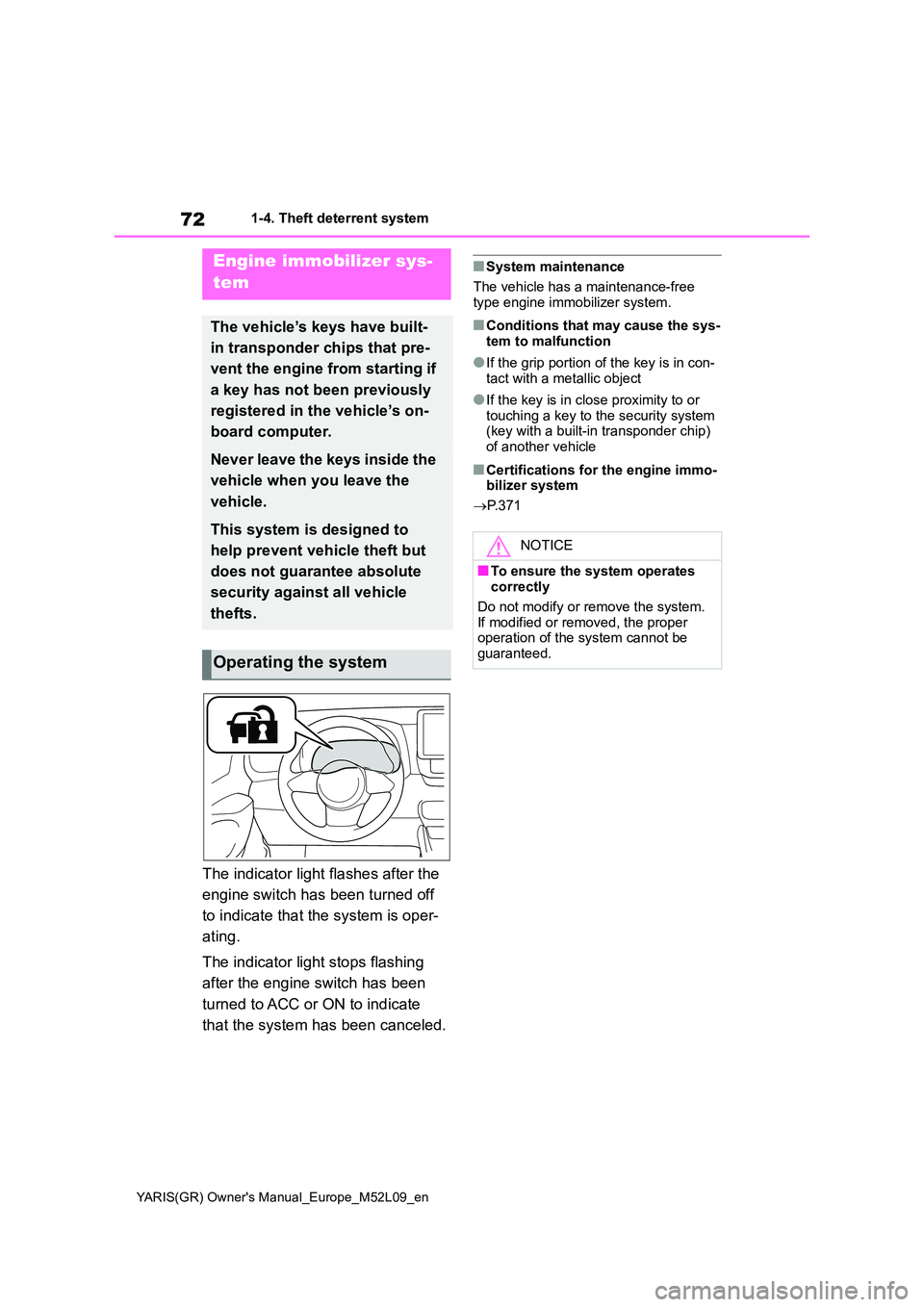
72
YARIS(GR) Owner's Manual_Europe_M52L09_en
1-4. Theft deterrent system
1-4.Theft de terre nt sys te m
The indicator light flashes after the
engine switch has been turned off
to indicate that the system is oper-
ating.
The indicator light stops flashing
after the engine switch has been
turned to ACC or ON to indicate
that the system has been canceled.
■System maintenance
The vehicle has a maintenance-free
type engine immobilizer system.
■Conditions that may cause the sys- tem to malfunction
●If the grip portion of the key is in con-tact with a metallic object
●If the key is in close proximity to or touching a key to the security system (key with a built-in transponder chip)
of another vehicle
■Certifications for the engine immo- bilizer system
→ P. 3 7 1
Engine immobilizer sys-
tem
The vehicle’s keys have built-
in transponder chips that pre-
vent the engine from starting if
a key has not been previously
registered in the vehicle’s on-
board computer.
Never leave the keys inside the
vehicle when you leave the
vehicle.
This system is designed to
help prevent vehicle theft but
does not guarantee absolute
security against all vehicle
thefts.
Operating the system
NOTICE
■To ensure the system operates correctly
Do not modify or remove the system. If modified or removed, the proper operation of the system cannot be
guaranteed.
Page 75 of 458

73
1
YARIS(GR) Owner's Manual_Europe_M52L09_en
1-4. Theft deterrent system
For safety and security
*: If equipped
■Setting
Turn the engine switch off, have all
the passengers exit the vehicle and
ensure that all the doors are closed.
Using the entry function: Touch the
sensor area on the outside door
handle twice within 5 seconds.
Using the wireless remote control:
Press twice within 5 seconds.
■Canceling
Using the entry function: Hold the
outside door handle.
Using the wireless remote control:
Press .Double locking system*
Unauthorized access to the
vehicle is prevented by dis-
abling the door unlocking
function from both the interior
and exterior of the vehicle.
Vehicles employing this sys-
tem have labels on the window
glass of both side doors.
Setting/canceling the double
locking system
WARNING
■Double locking system precau- tion
Never activate the double locking sys-
tem when there are people in the vehicle because all the doors cannot be opened from inside the vehicle.
Page 77 of 458

75
1
YARIS(GR) Owner's Manual_Europe_M52L09_en
1-4. Theft deterrent system
For safety and security
●A person inside the vehicle opens a
door or hood, or unlocks the vehicle.
●The battery is recharged or replaced
when the vehicle is locked. ( →P.343)
■Alarm-operated door lock
In the following cases, depending on the situation, the door may automatically lock to prevent improper entry into the
vehicle:
●When a person remaining in the vehi-
cle unlocks the door and the alarm is activated.
●While the alarm is activated, a person remaining in the vehicle unlocks the door.
●When recharging or replacing the bat-tery
■Customization
Some functions can be customized. ( →P.361)
■The intrusion sensor detection
The intrusion sensor detects intrud-
ers or movement in the vehicle.
This system is designed to deter
and prevent vehicle theft but does
not guarantee absolute security
against all intrusions.
■Setting the intrusion sensor
The intrusion sensor will be set
automatically when the alarm is set.
( →P. 7 4 )
■Canceling the intrusion sensor
If you are leaving pets or other
moving things inside the vehicle,
make sure to disable the intrusion
sensor before setting the alarm, as
they will respond to movement
inside the vehicle.
1 Turn the engine switch to OFF.
2 Press the intrusion sensor can-
cel switch.
Press the switch again to re-enable the intrusion sensor.
Each time the intrusion sensor is can- celed/set, a message will be shown on
NOTICE
■To ensure the system operates correctly
Do not modify or remove the system. If modified or removed, the proper operation of the system cannot be
guaranteed.
Intrusion sensor (if
equipped)