2021 TOYOTA GR YARIS rear view mirror
[x] Cancel search: rear view mirrorPage 205 of 458
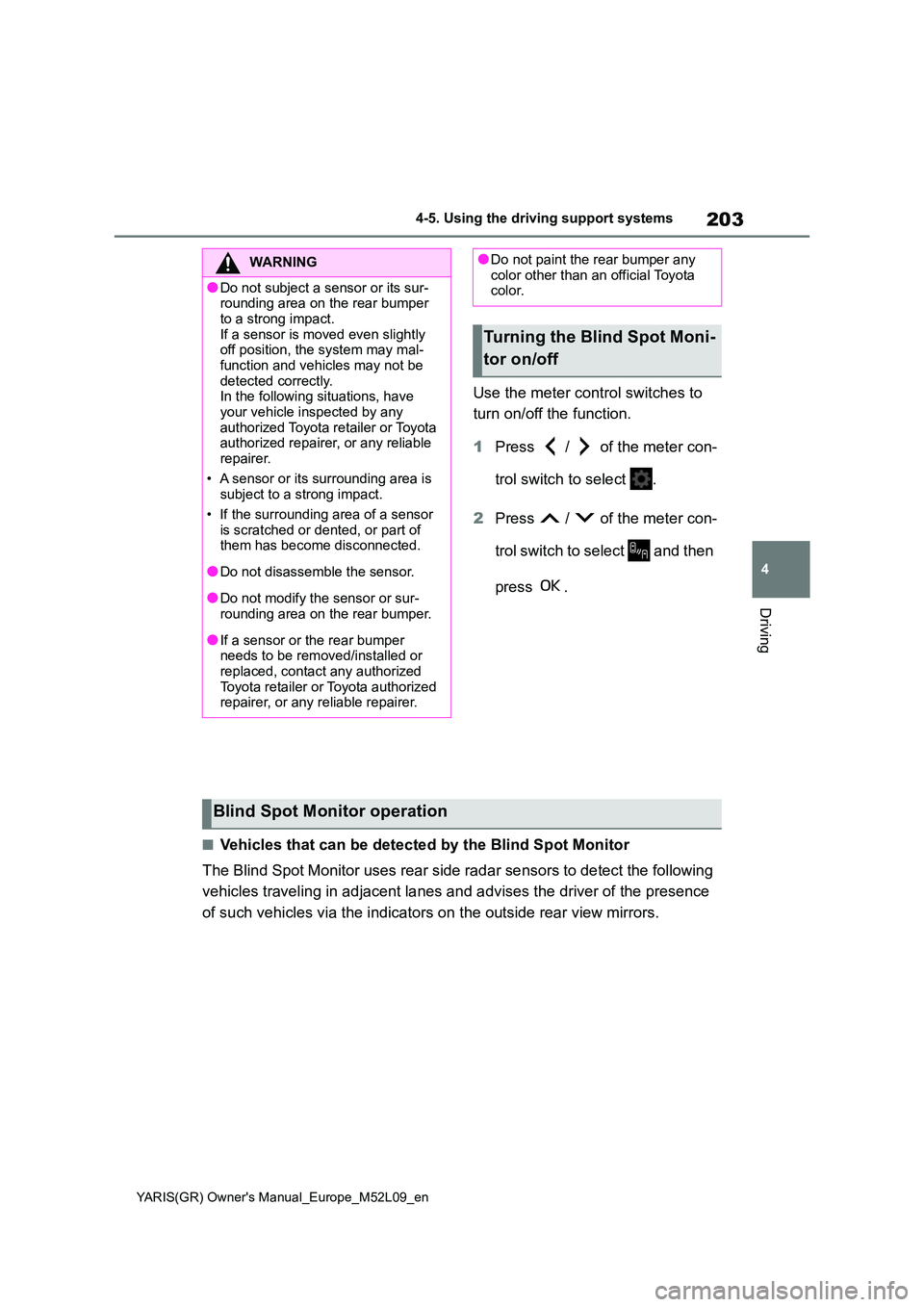
203
4
YARIS(GR) Owner's Manual_Europe_M52L09_en
4-5. Using the driving support systems
Driving
Use the meter control switches to
turn on/off the function.
1 Press / of the meter con-
trol switch to select .
2 Press / of the meter con-
trol switch to select and then
press .
■Vehicles that can be detected by the Blind Spot Monitor
The Blind Spot Monitor uses rear side radar sensors to detect the following
vehicles traveling in adjacent lanes and advises the driver of the presence
of such vehicles via the indicators on the outside rear view mirrors.
WARNING
●Do not subject a sensor or its sur- rounding area on the rear bumper
to a strong impact. If a sensor is moved even slightly off position, the system may mal-
function and vehicles may not be detected correctly.In the following situations, have
your vehicle inspected by any authorized Toyota retailer or Toyota authorized repairer, or any reliable
repairer.
• A sensor or its surrounding area is subject to a strong impact.
• If the surrounding area of a sensor is scratched or dented, or part of them has become disconnected.
●Do not disassemble the sensor.
●Do not modify the sensor or sur-rounding area on the rear bumper.
●If a sensor or the rear bumper needs to be removed/installed or replaced, contact any authorized
Toyota retailer or Toyota authorized repairer, or any reliable repairer.
●Do not paint the rear bumper any color other than an official Toyota color.
Turning the Blind Spot Moni-
tor on/off
Blind Spot Monitor operation
Page 206 of 458

204
YARIS(GR) Owner's Manual_Europe_M52L09_en
4-5. Using the driving support systems
Vehicles that are traveling in areas that are not visible using the outside
rear view mirrors (the blind spots)
Vehicles that are approaching rapidly from behind in areas that are not
visible using the outside rear view mirrors (the blind spots)
■The Blind Spot Monitor detection areas
The areas that vehicles can be detected in are outlined below.
The range of each detection area is:
Approximately 0.5 m (1.6 ft.) to 3.5 m (11.5 ft.) from either side of the
vehicle*1
Approximately 1 m (3.3 ft.) forward of the rear bumper
Approximately 3 m (9.8 ft.) from the rear bumper
Approximately 3 m (9.8 ft.) to 60 m (197 ft.) from the rear bumper*2
*1: The area between the side of the vehicle and 0.5 m (1.6 ft.) from the side of the
vehicle cannot be detected.
*2: The greater the difference in speed between your vehicle and the detected vehi-
cle is, the farther away the vehicle will be detected, causing the outside rear view
mirror indicator to illuminate or flash.
Page 215 of 458

213
4
YARIS(GR) Owner's Manual_Europe_M52L09_en
4-5. Using the driving support systems
Driving
Outside rear view mirror indica-
tors
When a vehicle approaching from the
right or left at the rear of the vehicle is
detected, both outside rear view mirror
indicators will flash.
RCTA buzzer
If a vehicle approaching from the right
or left at the rear of the vehicle is
detected, a buzzer will sound.
Use the meter control switches to
turn on/off the function. (→P.87)
1Press / of the meter con-
trol switch to select .
2Press / of the meter con-
trol switch to select “RCTA” and
then press .
When the RCTA function is disabled,
the RCTA OFF indicator (→P.81) illumi-
nates. (Each time the engine switch is
turned off then changed to ON, the
RCTA function will be enabled automat-
ically.)
■Outside rear view mirror indicator
visibility
When under strong sunlight, the outside
rear view mirror indicator may be difficult
to see.
■Hearing the RCTA buzzer
The RCTA buzzer may be difficult to
hear over loud noises, such as if the
audio system volume is high.
■When “Rear Cross Traffic Alert
Unavailable See Owner’s Manual”
is shown on the multi-information
display
The sensor voltage has become abnor-
mal, or water, snow, mud, etc., may be
built up in the vicinity of the sensor area
of the position above the rear bumper.
(→P.202)
Removing the water, snow, mud, etc.,
from the vicinity of the sensor area
should return it to normal. Also, the sen-
sor may not function normally when
used in extremely hot or cold weather.
■When “Rear Cross Traffic Alert Mal-
function Visit Your Dealer” is
shown on the multi-information
display
There may be a sensor malfunction of
misaligned. Have the vehicle inspected
by any authorized Toyota retailer or
Toyota authorized repairer, or any reli-
able repairer.
■Rear side radar sensors
→P. 2 0 2
■Operation of the RCTA func-
tion
The RCTA function uses rear side
radar sensors to detect vehicles
approaching from the right or left at
the rear of the vehicle and alerts
the driver of the presence of such
vehicles by flashing the outside
rear view mirror indicators and
sounding a buzzer.
Turning the RCTA function
on/off
RCTA function
Page 232 of 458

230
YARIS(GR) Owner's Manual_Europe_M52L09_en
5-1. Using the air conditioning system and defogger
5-1.Using the a ir c onditioning sys te m and de fog ger
Driver side temperature control dial
Passenger side temperature control dial
“DUAL” switch
“A/C” switch
Outside air mode switch
Recirculated air mode switch
Airflow mode control switch
Fan speed increases switch
Fan speed decreases switch
“FAST/ECO” switch
Rear window defogger and outside rear view mirror defoggers switch
Windshield defogger switch
Automatic air conditioning system
Air outlets are automatically selected and fan speed is automati-
cally adjusted according to the set temperature setting.
The illustrations below are for left-hand drive vehicles.
The button positions and shapes will differ for right-hand drive
vehicles.
Also, the display and button positions will differ depending on the
type of the system.
Air conditioning controls
Page 234 of 458

232
YARIS(GR) Owner's Manual_Europe_M52L09_en
5-1. Using the air conditioning system and defogger
To return to the previous mode, press
the windshield defogger switch again
when the windshield is defogged.
When the windshield defogger switch is
on, the indicator illuminates on the
windshield defogger switch.
■Defogging the rear window
and outside rear view mirrors
Defoggers are used to defog the
rear window, and to remove rain-
drops, dew and frost from the out-
side rear view mirrors.
Press the rear window and outside
rear view mirror defoggers switch.
The defoggers will automatically turn off
after a while.
When the rear window and outside rear
view mirror defoggers switch is on, the
indicator illuminates on the rear window
and outside rear view mirror defoggers
switch.
■Using the Climate Preference
1Press the automatic mode
switch.
2Press the “FAST/ECO” switch.
Each time the “FAST/ECO” switch
is pressed, the fan speed setting
mode toggles as follows.
Normal → “ECO” → “FAST” → Nor-
mal
When “ECO” is displayed on the air
conditioning screen, the air condi-
tioning is controlled with low fuel
consumption prioritized such as
reducing fan speed, etc.
When “FAST” is displayed on the
screen, fan speed will be increased.
■Fogging up of the windows
●The windows will easily fog up when
the humidity in the vehicle is high.
Turning “A/C” on will dehumidify the
air from the outlets and defog the
windshield effectively.
●If you turn “A/C” off, the windows may
fog up more easily.
●The windows may fog up if the recir-
culated air mode is used.
■When driving on dusty roads
Close all windows. If dust thrown up by
the vehicle is still drawn into the vehicle
after closing the windows, it is recom-
mended that the air intake mode be set
to outside air mode and the fan speed to
any setting except off.
■Outside/recirculated air mode
●Setting to the recirculated air mode
temporarily is recommended in pre-
venting dirty air from entering the
vehicle interior and helping to cool the
vehicle when the outside air tempera-
ture is high.
●Outside/recirculated air mode may
automatically switch depending on the
temperature setting or the inside tem-
perature.
■When the outside temperature falls
to nearly 0°C (32°F)
The dehumidification function may not
operate even when “A/C” switch is
pressed.
■Ventilation and air conditioning
odors
●To let fresh air in, set the air condition-
ing system to the outside air mode.
●During use, various odors from inside
and outside the vehicle may enter into
and accumulate in the air conditioning
system. This may then cause odor to
be emitted from the vents.
●To reduce potential odors from occur-
ring:
Page 235 of 458

233
5
YARIS(GR) Owner's Manual_Europe_M52L09_en
5-1. Using the air conditioning system and defogger
Interior features
• It is recommended that the air condi-
tioning system be set to outside air mode prior to turning the vehicle off.• The start timing of the blower may be
delayed for a short period of time immediately after the air conditioning system is started in automatic mode.
●When parking, the system automati-cally switches to outside air mode to
encourage better air circulation throughout the vehicle, helping to reduce odors that occur when starting
the vehicle.
■Air conditioning filter
→ P. 2 9 3
■Customization
Some functions can be customized.
( →P.361)
1Press the automatic mode
switch.
2 Adjust the temperature setting.
3 To stop the operation, press the
off switch.
If the fan speed setting or air flow
modes are operated, the automatic
mode indicator goes off. However,
automatic mode for functions other
than that operated is maintained.
■Using automatic mode
Fan speed is adjusted automatically according to the temperature setting and the ambient conditions.
Therefore, the fan may stop for a while until warm or cool air is ready to flow immediately after the automatic mode
switch pressed.
To turn on the “DUAL” mode, per-
form any of the following proce-
dures:
�z Press the “DUAL” switch.
�z Adjust the front passenger’s side
temperature setting.
The indicator on the “DUAL” switch
comes on when the “DUAL” mode is
on.
Pressing the “DUAL” switch when in
“DUAL” mode will disable “DUAL”
mode, and the temperature setting for
the front passenger’s side will become
linked to the driver’s side.
WARNING
■To prevent the windshield from fogging up
Do not use the windshield defogger switch during cool air operation in extremely humid weather. The differ-
ence between the temperature of the outside air and that of the windshield can cause the outer surface of the
windshield to fog up, blocking your vision.
■When the outside rear view mir-ror defoggers are operating
Do not touch the outside rear view
mirror surfaces, as they can become very hot and burn you.
NOTICE
■To prevent battery discharge
Do not leave the air conditioning sys-
tem on longer than necessary when the engine is off.
Using automatic mode
Adjusting the temperature
for the driver and front pas-
senger seat separately
Page 366 of 458

364
YARIS(GR) Owner's Manual_Europe_M52L09_en
8-2. Customization
■Smart entry & start system (→P.103, 107, 109)
■Wireless remote control (→P.101, 103)
■Outside rear view mirrors (→P.122)
■Power windows (→P.124)
Time elapsed before auto-
matic door lock function is
activated if door is not
opened after being
unlocked
30 seconds
60 seconds
——O120 seconds
Open door warning buzzerOnOff——O
FunctionDefault settingCustomized setting
Smart entry & start systemOnOffO—O
Number of consecutive
door lock operations2 timesAs many as desired——O
FunctionDefault settingCustomized setting
Wireless remote controlOnOff——O
FunctionDefault settingCustomized setting
Automatic mirror folding
and extending operationLinked to the
locking/ unlock-
ing of the doorsOff
——OLinked to operation of
the engine switch
FunctionDefault settingCustomized setting
Mechanical key linked
operationOffOn——O
Wireless remote control
linked operationOffOn——O
Wireless remote control
linked operation signal
(buzzer)
OnOff——O
FunctionDefault settingCustomized setting
Page 368 of 458

366
YARIS(GR) Owner's Manual_Europe_M52L09_en
8-2. Customization
■RSA (Road Sign Assist)*1 (→P.192)
*1: If equipped
*2: RSA function becomes On when the engine switch is turned to ON.
*3: If a speed limit with supplemental mark is exceeded, the notification buzzer does
not operate.
*4: Vehicles with navigation system
■Stop & Start system (→P.196)
■BSM (Blind Spot Monitor)* (→P.201)
FunctionDefault settingCustomized setting
RSA (Road Sign Assist)*2OnOff—O—
Excess speed notification
method
*3Display onlyNo notification—O—Display and buzzer
Excess speed notification
level2 km/h (1 mph)5 km/h (3 mph)—O—10 km/h (5 mph)
No overtaking notification
methodDisplay onlyNo notification—O—Display and buzzer
Other notifications method
(No-entry notification)
*4Display onlyNo notification—O—Display and buzzer
FunctionDefault settingCustomized setting
Change the Stop & Start
system duration when the
A/C is on
StandardExtended—O—
FunctionDefault settingCustomized setting
BSM (Blind Spot Monitor)
functionOnOff—O—
Outside rear view mirror
indicator brightnessBrightDim—O—
Alert timing for presence of
approaching vehicle (sensi-
tivity)
Intermediate
Early
—O—Late
Only when vehicle
detected in blind spot