Page 3 of 548

3
1
8 7 5 4
3
2
9
C-HR_OM_USA_OM10684U
6
4-1. Before drivingDriving the vehicle ............. 164
Cargo and luggage............ 174
Vehicle load limits ............. 177
Trailer towing..................... 178
Dinghy towing.................... 179
4-2. Driving procedures Engine (ignition) switch (vehicles without a
smart key system) ........... 180
Engine (ignition) switch (vehicles with a
smart key system) ........... 183
Continuously variable transmission .................... 190
Turn signal lever................ 195
Parking brake .................... 196
Brake Hold ........................ 201
4-3. Operating the lights and wipers
Headlight switch ................ 204
Automatic High Beam ....... 209
Fog light switch ................. 214
Windshield wipers and washer ............................ 215
Rear window wiper and washer ............................ 218 4-4. Refueling
Opening the fuel tank cap................................... 220
4-5. Using the driving support systems
Toyota Safety Sense 2.5 ... 224
PCS (Pre-Collision System)..... 231
LTA (Lane Tracing Assist) ...... 246
RSA (Road Sign Assist) .... 261
Dynamic radar cruise control with
full-speed range............... 266
Driving mode select ........... 281
BSM (Blind Spot Monitor)......... 283
RCTA (Rear Cross Traffic Alert) ..................... 292
Driving assist systems ....... 300
4-6. Driving tips Winter driving tips .............. 306
4Driving
Page 19 of 548
19Pictorial index
C-HR_OM_USA_OM10684UMeter control switches . . . . . . . . . . . . . . . . . . . . . . . . . . . . . P. 100
Vehicle-to-vehicle distance switch . . . . . . . . . . . . . . . . . . . . P. 273
LTA (Lane Tracing Assist) switch . . . . . . . . . . . . . . . . . . . . . P. 246
Cruise control switch
Dynamic radar cruise control with full-speed range . . . . . . . . . P. 266
Talk switch
*2
Telephone switches*2
Audio remote control switches*2
*1: If equipped
*2: Refer to “MULTIMEDIA OWNER’S MANUAL”.
Page 99 of 548

992. Instrument cluster
2
Instrument cluster
C-HR_OM_USA_OM10684U
Multi-infor mation display
The multi-information display presents the driver with a variety of vehi-
cle data.
● Menu icons
Displays the following informa-
tion when an icon is selected.
( P. 100)
Some of the information may be
displayed automatically
depending on the situation.
Drive information
Select to display various drive data. ( P. 100)
Audio system-linked display
Select to enable selection of an audio source or track on the m eter
using the meter control switches.
Driving assist sys tem information
Select to display the operational status of the following syste ms:
• LTA (Lane Tracing Assist) ( P. 246)
• Dynamic radar cruise control with full-speed range ( P. 266)
• RSA (Road Sign Assist) (if equipped) ( P. 261)
Warning message display
Select to display warning messages and measures to be taken if a
malfunction is detected. ( P. 444)
Settings display
Select to change the meter display settings and the operation set-
tings of some vehicle functions. ( P. 102)
Display contents
Page 102 of 548
1022. Instrument cluster
C-HR_OM_USA_OM10684U
The settings of the following items can be changed, refer to P. 500.
For functions that can be enabled or disabled, the function swi tches
between on and off each time is pressed.
● LTA (Lane Tracing Assist) ( P. 2 4 6 )
Select to set up the following items.
• Lane centering function on/off
• Alert sensitivity
• Sway Alert on/off
• Sway sensitivity
● PCS (Pre-Collis ion System) (P. 231)
Select to set up the following items.
• PCS on/off
• PCS sensitivity
● BSM (Blind Spot Monitor) ( P. 283, 292)*
Select to set up the following items.
• BSM function on/off
• BSM Sensitivity
• BSM Brightness
• RCTA function on/off
● RSA (Road Sign Assist) ( P. 261)*
Select to enable/disable th e RSA (Road Sign Assist).
● Driving mode select ( P. 281)
Settings display
Page 163 of 548

163
4Driving
C-HR_OM_USA_OM10684U4-1. Before driving
Driving the vehicle ............. 164
Cargo and luggage ........... 174
Vehicle load limits ............. 177
Trailer towing..................... 178
Dinghy towing ................... 179
4-2. Driving procedures Engine (ignition) switch (vehicles without a
smart key system) ........... 180
Engine (ignition) switch (vehicles with a
smart key system) ........... 183
Continuously variable transmission .................... 190
Turn signal lever................ 195
Parking brake .................... 196
Brake Hold ........................ 201
4-3. Operating the lights and wipers
Headlight switch ................ 204
Automatic High Beam ....... 209
Fog light switch ................. 214
Windshield wipers and washer ............................ 215
Rear window wiper and washer ............................ 218 4-4. Refueling
Opening the fuel tank cap ................... 220
4-5. Using the driving support systems
Toyota Safety Sense 2.5... 224
PCS (Pre-Collision System) .... 231
LTA (Lane Tracing Assist) ...... 246
RSA (Road Sign Assist) .... 261
Driving mode select .......... 281
BSM (Blind Spot Monitor) ........ 283
RCTA (Rear Cross Traffic Alert) .................... 292
Driving assist systems ...... 300
4-6. Driving tips Winter driving tips ............. 306
Page 224 of 548
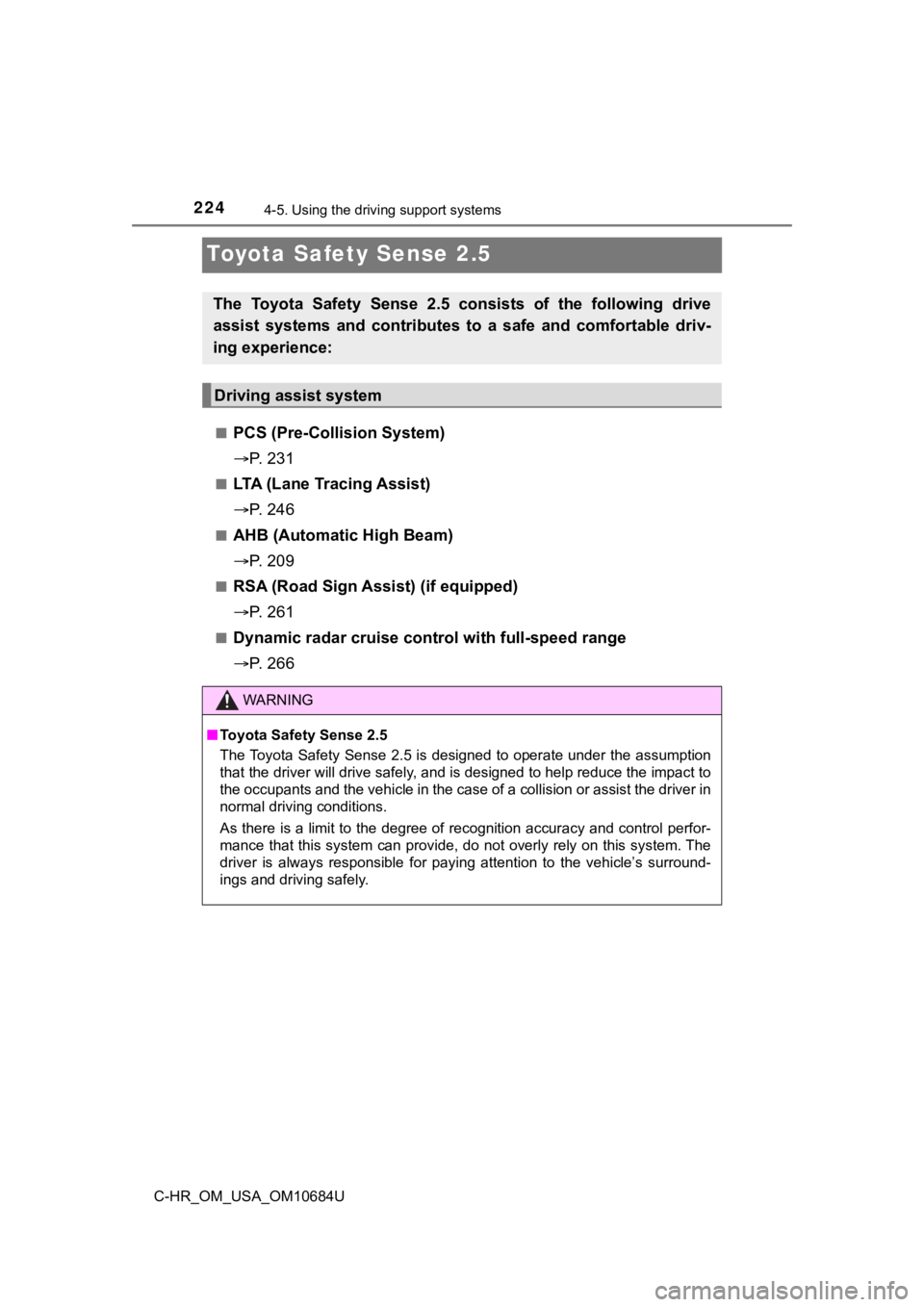
2244-5. Using the driving support systems
C-HR_OM_USA_OM10684U
Toyota Safety Sense 2.5
■PCS (Pre-Collision System)
P. 2 3 1
■LTA (Lane Tracing Assist)
P. 2 4 6
■AHB (Automatic High Beam)
P. 2 0 9
■RSA (Road Sign Assi st) (if equipped)
P. 2 6 1
■Dynamic radar cruise cont rol with full-speed range
P. 2 6 6
The Toyota Safety Sense 2.5 consists of the following drive
assist systems and contributes t o a safe and comfortable driv-
ing experience:
Driving assist system
WARNING
■ Toyota Safety Sense 2.5
The Toyota Safety Sense 2.5 is designed to operate under the as sumption
that the driver will drive safely, and is designed to help redu ce the impact to
the occupants and the vehicle in the case of a collision or ass ist the driver in
normal driving conditions.
As there is a limit to the degree of recognition accuracy and control perfor-
mance that this system can provide, do not overly rely on this system. The
driver is always responsible for paying attention to the vehicl e’s surround-
ings and driving safely.
Page 232 of 548

2324-5. Using the driving support systems
C-HR_OM_USA_OM10684U■
Pre-collision warning
When the system determines
that the possibility of a frontal
collision is high, a buzzer will
sound and a warning message
will be displayed on the multi-
information display to urge the
driver to take evasive action.
■Pre-collision brake assist
When the system determines that
the possibility of a frontal colli-
sion is high, the system applies greater braking force in relat ion to
how strongly the brake pedal is depressed.
■Pre-collision braking
If the system determines that the possibility of a frontal collision is
extremely high, the brakes are automatically applied to help avoid
the collision or reduce th e impact of the collision.
■Emergency steering assist
If the system determines that the possibility of a collision with a
pedestrian is high and that there is sufficient space for the v ehicle
to be steered into within its lane, and the driver has begun ev asive
maneuver or steering, emergency steering assist will assist the
steering movements to help enhance the vehicle stability and fo r
lane departure prevention.
System functions
Page 235 of 548

2354-5. Using the driving support systems
4
Driving
C-HR_OM_USA_OM10684U
WARNING
■Emergency steering assist
● As emergency steering assist operation will be canceled when th e system
determines that lane departure prevention function has been com pleted.
● Emergency steering assist may not operate or may be cancel in t he follow-
ing cases as the system may determine the driver is taking actions.
• If the accelerator pedal is being depressed strongly, the steering wheel is being operated sharply, the brake pedal is being depressed or the
turn signal lever is being operated. In this case, the system m ay deter-
mine that the driver is taking evasive action and the emergency steering
assist may not operate.
• In some situations, while the emergency steering assist is ope rating,
operation of the function may be canceled if the accelerator pe dal is
depressed strongly, the steeri ng wheel is operated sharply or t he brake
pedal is being depressed and the system determines that the dri ver is
taking evasive action.
• When the emergency steering assist is operating, if the steeri ng wheel
is held firmly or is operated in the opposite direction to that which the
system is generating torque, the function may be canceled.
■ When to disable the pre-collision system
In the following situations, disable the system, as it may not operate prop-
erly, possibly leading to an accident resulting in death or ser ious injury:
● When the vehicle is being towed
● When your vehicle is towing another vehicle
● When transporting the vehicle via truck, boat, train or similar means of
transportation
● When the vehicle is raised on a lift with the engine running an d the tires
are allowed to rotate freely
● When inspecting the vehicle using a drum tester such as a chass is dyna-
mometer or speedometer tester, or when using an on vehicle whee l bal-
ancer
● When a strong impact is applied to the front bumper or front gr ille, due to
an accident or other reasons
● If the vehicle cannot be driven in a stable manner, such as when the vehi-
cle has been in an accident or is malfunctioning
● When the vehicle is driven in a sporty manner or off-road
● When the tires are not properly inflated