Page 4 of 548

TABLE OF CONTENTS4
C-HR_OM_USA_OM10684U5-1. Using the air conditioning
system and defogger
Air conditioning system ..... 312
Heated steering wheel/ seat heaters .................... 321
5-2. Using the interior lights Interior lights list ................ 323• Interior lights ................. 324
• Personal lights .............. 325
5-3. Using the storage features List of storage features...... 326• Glove box...................... 327
• Console box .................. 327
• Bottle holders ................ 328
• Cup holders .................. 329
Luggage compartment features ........................... 330
5-4. Using the other interior features
Other interior features ....... 336 • Sun visors ..................... 336
• Vanity mirrors................ 336
• Power outlet .................. 337
• Assist grips ................... 338 6-1. Maintenance and care
Cleaning and protecting the vehicle exterior .......... 340
Cleaning and protecting the vehicle interior ................. 344
6-2. Maintenance Maintenance requirements ................... 347
General maintenance ........ 350
Emission inspection and maintenance (I/M)
programs ......................... 354
6-3. Do-it-yourself maintenance Do-it-yourself service precautions ...................... 355
Hood .................................. 358
Positioning a floor jack....... 360
Engine compartment ......... 361
Tires................................... 376
Tire inflation pressure ........ 386
Wheels............................... 390
Air conditioning filter .......... 393
Wireless remote control/ electronic key battery ...... 397
Checking and replacing fuses ................................ 401
Headlight aim (vehicles with front fog lights)................. 405
Light bulbs ......................... 407
5Interior features6Maintenance and care
Page 318 of 548

3185-1. Using the air conditioning system and defogger
C-HR_OM_USA_OM10684U■
When the outside temperature exceeds 75°F (24°C) and the air co ndition-
ing system is on
● In order to reduce the air conditioning power consumption, the air condition-
ing system may switch to recirculated air mode automatically. This may also
reduce fuel consumption.
● Recirculated air mode is selected as a default mode when the en gine switch
is turned to the “ON” position (vehicles without a smart key sy stem) or
IGNITION ON mode (vehicles with a smart key system).
● It is possible to switch to outside air mode at any time by pre ssing .
■ When the outside tempera ture falls to nearly 32
F (0C)
The dehumidification function may not operate even when is pre ssed.
■ Ventilation and air conditioning odors
●To let fresh air in, set the air conditioning system to the out side air mode.
● During use, various odors from inside and outside the vehicle m ay enter into
and accumulate in the air conditioning system. This may then ca use odor to
be emitted from the vents.
● To reduce potential odors from occurring:
• It is recommended that the air conditioning system be set to o utside air
mode prior to turning the vehicle off.
• The start timing of the blower may be delayed for a short peri od of time
immediately after the air conditioning system is started in aut omatic
mode.
■ Air conditioning filter
P. 393
Page 339 of 548
339
6Maintenance and care
C-HR_OM_USA_OM10684U6-1. Maintenance and care
Cleaning and protecting the vehicle exterior ................ 340
Cleaning and protecting the vehicle interior ................. 344 6-2. Maintenance
Maintenance requirements ................... 347
General maintenance........ 350
Emission inspection and maintenance (I/M)
programs......................... 354
6-3. Do-it-yourself maintenance
Do-it-yourself service precautions ..................... 355
Hood ................................. 358
Positioning a floor jack ...... 360
Engine compartment ......... 361
Tires .................................. 376
Tire inflation pressure ....... 386
Wheels .............................. 390
Air conditioning filter.......... 393
Wireless remote control/ electronic key battery ...... 397
Checking and replacing fuses ............................... 401
Headlight aim (vehicles with front fog lights) ......... 405
Light bulbs......................... 407
Page 357 of 548
3576-3. Do-it-yourself maintenance
6
Maintenance and care
C-HR_OM_USA_OM10684U
WARNING
■When working near the electric cooling fan or radiator grille
Vehicles without a smart key system: Be sure the engine switch is off. With
the engine switch in the “ON” position, the electric cooling fan may automat-
ically start to run if the air conditioning is on and/or the co olant temperature
is high. ( P. 366)
Vehicles with a smart key system: Be sure the engine switch is off. With the
engine switch in IGNITION ON mode, the electric cooling fan may automat-
ically start to run if the air conditioning is on and/or the co olant temperature
is high. ( P. 366)
■ Safety glasses
Wear safety glasses to prevent flying or falling material, fluid spray, etc.,
from getting in your eyes.
NOTICE
■If you remove the air cleaner filter
Driving with the air cleaner filter removed may cause excessive engine wear
due to dirt in the air.
Page 393 of 548
3936-3. Do-it-yourself maintenance
6
Maintenance and care
C-HR_OM_USA_OM10684U
Air conditioning filter
Turn the engine switch off.
Open the glove box. Slide off
the damper.
Push in each side of the glove
box to disconnect the claws,
and then slowly and fully open
the glove box while supporting
it.
The air conditioning filter must be changed regularly to maintain
air conditioning efficiency.
Removal method
1
2
3
Page 394 of 548
3946-3. Do-it-yourself maintenance
C-HR_OM_USA_OM10684U
With the glove box fully open,
slightly lift up the glove box and
pull toward the seat to detach
the bottom of the glove box.
Do not use excessive force if the
glove box does not detach when
lightly pulled. Instead, pull toward
the seat while slightly adjusting the
height of the glove box.
Ty p e A
Remove the filter cover.
Remove the air conditioning fil-
ter and replace it with a new
one.
The “UP” marks shown on the fil-
ter should be pointing up.
When installing, rever se the steps listed.
4
5
6
7
Page 395 of 548
3956-3. Do-it-yourself maintenance
6
Maintenance and care
C-HR_OM_USA_OM10684U
Ty p e B
Remove the filter cover.Unlock the filter cover.
Move the filter cover in the
direction of the arrow, and
then pull it out of the claws.
Remove the filter case.
Remove the air conditioning fil-
ter from the filter case and
replace it with a new one.
The “ UP” marks shown on the fil-
ter should be pointing up.
When installing, rever se the steps listed.
5
6
7
8
Page 396 of 548
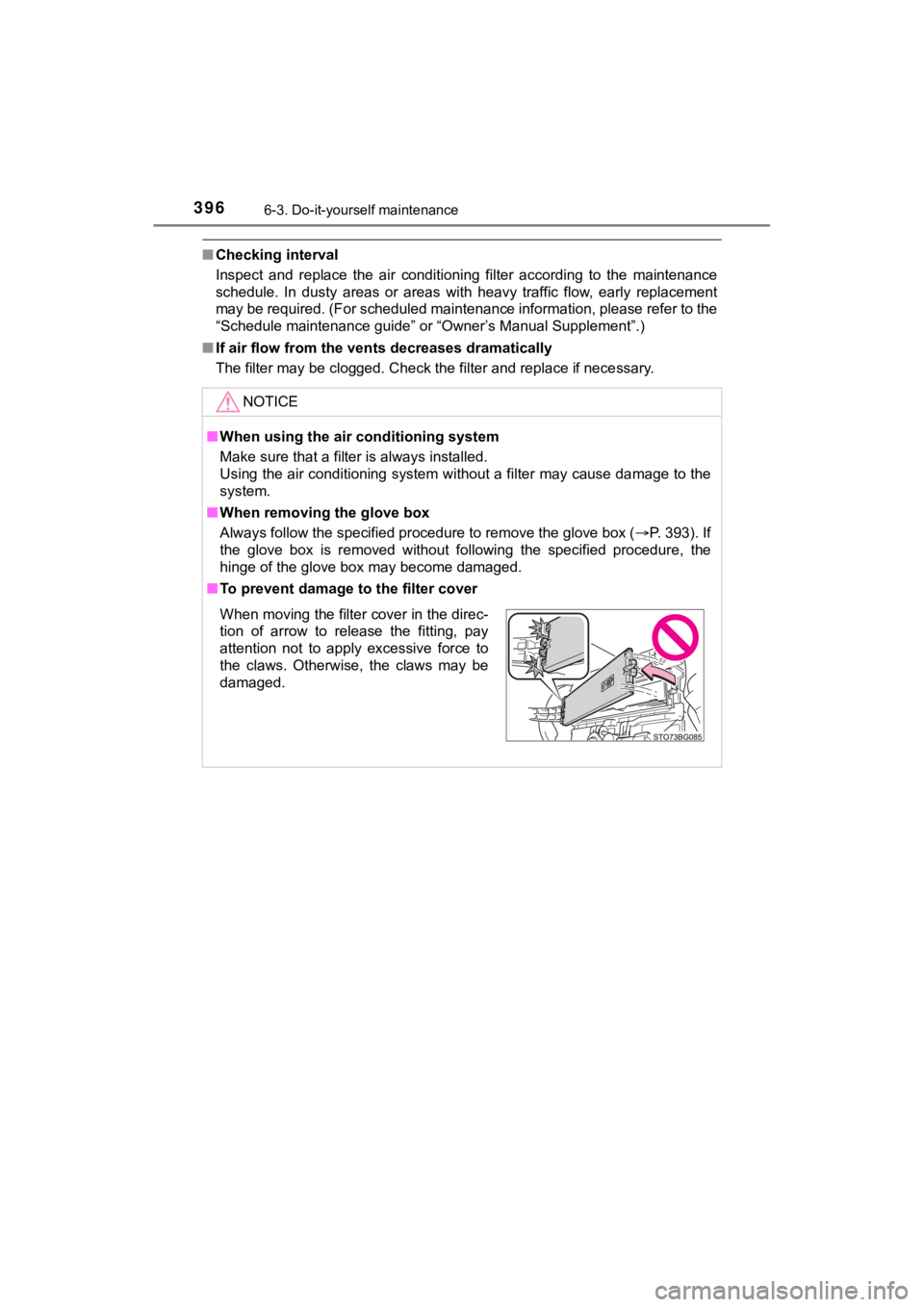
3966-3. Do-it-yourself maintenance
C-HR_OM_USA_OM10684U
■Checking interval
Inspect and replace the air conditioning filter according to th e maintenance
schedule. In dusty areas or areas with heavy traffic flow, earl y replacement
may be required. (For scheduled maintenance information, please refer to the
“Schedule maintenance guide” or “Owner’s Manual Supplement”.)
■ If air flow from the ven ts decreases dramatically
The filter may be clogged. Check the filter and replace if nece ssary.
NOTICE
■When using the air conditioning system
Make sure that a filter is always installed.
Using the air conditioning system without a filter may cause da mage to the
system.
■ When removing the glove box
Always follow the specified procedure to remove the glove box ( P. 393). If
the glove box is removed without following the specified proced ure, the
hinge of the glove box may become damaged.
■ To prevent damage to the filter cover
When moving the filter cover in the direc-
tion of arrow to release the fitting, pay
attention not to apply excessive force to
the claws. Otherwise, the claws may be
damaged.