Page 177 of 548
1774-1. Before driving
4
Driving
C-HR_OM_USA_OM10684U
Vehicle load limits
◆Total load capacity (vehicle capacity weight): (P. 4 7 6 )
Total load capacity means the co mbined weight of occupants, cargo
and luggage.
◆Seating capacity: ( P. 476)
Seating capacity means the max imum number of occupants whose
estimated average weight is 1 50 lb. (68 kg) per person.
◆Towing capacity
Toyota does not recommend towing a trailer with your vehicle.
◆Cargo capacity
Cargo capacity may increase or decrease depending on the weight
and the number of occupants.
■Total load capacity and seating capacity
These details are also described on the tire and loading inform ation label.
( P. 386)
Vehicle load limits include total load capacity, seating capaci ty,
towing capacity and cargo capacity.
WARNING
■Overloading the vehicle
Do not overload the vehicle.
It may not only cause damage to the tires, but also degrade steering
and braking ability, res ulting in an accident.
Page 180 of 548
1804-2. Driving procedures
C-HR_OM_USA_OM10684U
Engine (ignition) switch (vehicles without a
smart key system)
Check that the parking brake is set.
Check that the shift lever is in P.
Firmly depress the brake pedal.
Turn the engine switch to the “S TART” position to start the engine.
“LOCK”
The steering wheel is locked and
the key can be removed. The key
can be removed only when the
shift lever is in P.
“ACC”
Some electrical components such
as the power outlet can be used.
“ON”
All electrical components can be used.
“START”
For starting the engine.
Starting the engine
Changing the engine switch positions
1
2
3
4
Page 181 of 548
1814-2. Driving procedures
4
Driving
C-HR_OM_USA_OM10684U
■Turning the key from “ACC” to “LOCK”
Shift the shift lever to P. (P. 190)
■ If the engine does not start
The engine immobilizer system may not have been deactivated. ( P. 84)
Contact your Toyota dealer.
■ When the steering lock cannot be released
■ Key reminder function
A buzzer sounds if the driver’s door is opened while the engine switch is in
the “LOCK” or “ACC” position to remind you to remove the key. Push in the key and turn it to the
“LOCK” position.
1
2
When starting the engine, the engine
switch may seem stuck in the “LOCK”
position. To free it, turn the key while turn-
ing the steering wheel slightly left and
right.
Page 186 of 548

1864-2. Driving procedures
C-HR_OM_USA_OM10684U■
Auto power off function
If the vehicle is left in ACCESSORY mode for more than 20 minut es or IGNI-
TION ON mode (the engine is not running) for more than an hour with the
shift lever in P, the engine switch will automatically turn off .
However, this function cannot entirely prevent battery discharge. Do not leave
the vehicle with the engine switch in ACCESSORY or IGNITION ON mode for
long periods of time when the engine is not running.
■ Electronic key battery depletion
P. 116
■ Conditions affecting operation
P. 136
■ Notes for the entry function
P. 137
■ If the engine does not start
●The engine immobilizer system may not have been deactivated. ( P. 84)
Contact your Toyota dealer.
● Check that the shift lever is securely set in P. The engine may not start if the
shift lever is displaced out of P.
■ Steering lock
After turning the engine switch off and opening and closing the doors, the
steering wheel will be locked due to the steering lock function. Operating the
engine switch again automatically cancels the steering lock.
■ When the steering lock cannot be released
“Push ENGINE Switch while Turning The
Steering Wheel in Either Direction.” will be
displayed on the multi-information display.
Check that the shift lever is set in P. Press
the engine switch while turning the steer-
ing wheel left and right.
Page 187 of 548

1874-2. Driving procedures
4
Driving
C-HR_OM_USA_OM10684U■
Steering lock motor overheating prevention
To prevent the steering lock motor from overheating, the motor may be sus-
pended if the engine is turned on and off repeatedly in a short period of time.
In this case, refrain from operating the engine. After about 10 seconds, the
steering lock motor will resume functioning.
■ When the “Smart Key System Malfu nction. See Owner’s Manual.” is dis-
played on the multi-information display
The system may be malfunctioning. Have the vehicle inspected by your
Toyota dealer immediately.
■ If the electronic key battery is depleted
P. 397
■ Operation of the engine switch
●If the switch is not pressed shortly and firmly, the engine swi tch mode may
not change or the engine may not start.
● If attempting to restart the engine immediately after turning t he engine
switch off, the engine may not start in some cases. After turni ng the engine
switch off, please wait a few seconds before restarting the eng ine.
■ If the smart key system has been d eactivated in a customized setting
P. 462
WARNING
■ When starting the engine
Always start the engine while sitting in the driver’s seat. Do not depress the
accelerator pedal while starting the engine under any circumsta nces.
Doing so may cause an accident resulting in death or serious in jury.
■ Caution while driving
If engine failure occurs while the vehicle is moving, do not lo ck or open the
doors until the vehicle reaches a safe and complete stop. Activ ation of the
steering lock in this circumstance may lead to an accident, res ulting in
death or serious injury.
Page 188 of 548

1884-2. Driving procedures
C-HR_OM_USA_OM10684U
WARNING
■Stopping the engine in an emergency
● If you want to stop the engine in an emergency while driving th e vehicle,
press and hold the engine switch for more than 2 seconds, or press it
briefly 3 times or more in succession. ( P. 423)
However, do not touch the engine switch while driving except in an emer-
gency. Turning the engine off while driving will not cause loss of steering or
braking control, but the power assist to these systems will be lost. This will
make it more difficult to steer and brake, so you should pull o ver and stop
the vehicle as soon as it is safe to do so.
● If the engine switch is operated while the vehicle is running, a warning
message will be shown on the multi-information display and a bu zzer
sounds.
● When restarting the engine after it was turned off while drivin g, shift the
shift lever to N and press the engine switch.
■ When parking
Exhaust gases include harmful carbon monoxide (CO), which is colorless
and odorless.
Observe the following precautions.
Failure to do so may cause exhaust gases to enter the vehicle a nd may
lead to an accident caused by light-headedness, or may lead to death or a
serious health hazard.
● If the vehicle is in a poorly ventilated area or a closed area, such as a
garage, stop the engine.
● Do not leave the vehicle with the engine running for a long tim e. If such a
situation cannot be avoided, park the vehicle in an open space and ensure
that exhaust fumes do not enter the vehicle interior.
● Do not leave the engine running in an area with snow build-up, or where it
is snowing.
If snowbanks build up around the vehicle while the engine is running,
exhaust gases may collect and enter the vehicle.
Page 205 of 548
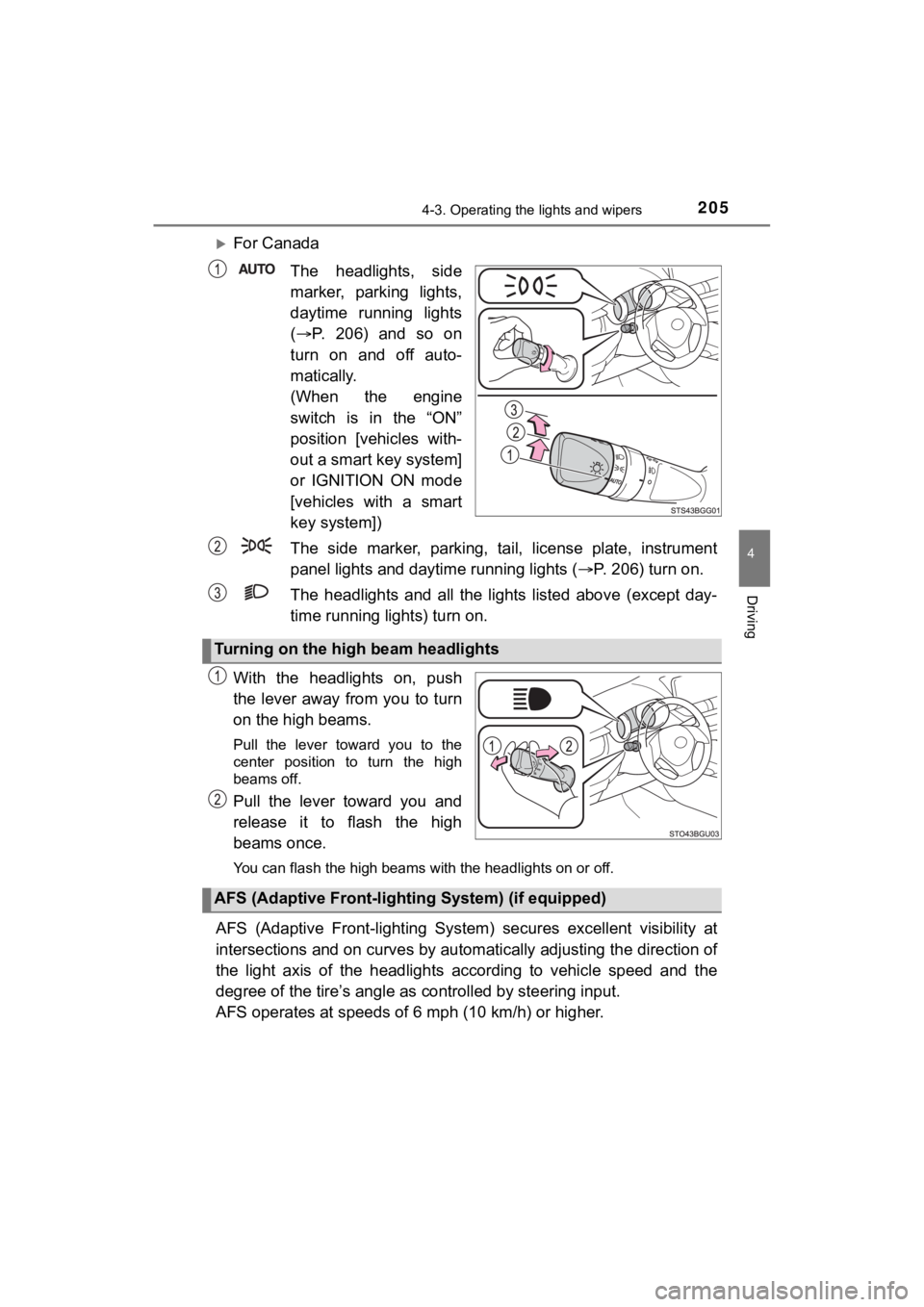
2054-3. Operating the lights and wipers
4
Driving
C-HR_OM_USA_OM10684U
For Canada
The headlights, side
marker, parking lights,
daytime running lights
( P. 206) and so on
turn on and off auto-
matically.
(When the engine
switch is in the “ON”
position [vehicles with-
out a smart key system]
or IGNITION ON mode
[vehicles with a smart
key system])
The side marker, parking, tail, license plate, instrument
panel lights and dayti me running lights (P. 206) turn on.
The headlights and all the li ghts listed above (except day-
time running lights) turn on.
With the headlights on, push
the lever away from you to turn
on the high beams.
Pull the lever toward you to the
center position to turn the high
beams off.
Pull the lever toward you and
release it to flash the high
beams once.
You can flash the high beams with the headlights on or off.
AFS (Adaptive Front-lighting System) secures excellent visibili ty at
intersections and on curves by automatically adjusting the dire ction of
the light axis of the headlights according to vehicle speed and the
degree of the tire’s angle as controlled by steering input.
AFS operates at speeds of 6 mph (10 km/h) or higher.
Turning on the high beam headlights
AFS (Adaptive Front-light ing System) (if equipped)
Page 232 of 548

2324-5. Using the driving support systems
C-HR_OM_USA_OM10684U■
Pre-collision warning
When the system determines
that the possibility of a frontal
collision is high, a buzzer will
sound and a warning message
will be displayed on the multi-
information display to urge the
driver to take evasive action.
■Pre-collision brake assist
When the system determines that
the possibility of a frontal colli-
sion is high, the system applies greater braking force in relat ion to
how strongly the brake pedal is depressed.
■Pre-collision braking
If the system determines that the possibility of a frontal collision is
extremely high, the brakes are automatically applied to help avoid
the collision or reduce th e impact of the collision.
■Emergency steering assist
If the system determines that the possibility of a collision with a
pedestrian is high and that there is sufficient space for the v ehicle
to be steered into within its lane, and the driver has begun ev asive
maneuver or steering, emergency steering assist will assist the
steering movements to help enhance the vehicle stability and fo r
lane departure prevention.
System functions