2021 TOYOTA C-HR brake light
[x] Cancel search: brake lightPage 302 of 548

3024-5. Using the driving support systems
C-HR_OM_USA_OM10684U
■Turning off both TRAC and VSC systems
To turn the TRAC and VSC systems off, press and hold for more than 3
seconds while the vehicle is stopped.
The VSC off indicator light will come on and the message will b e shown on
the multi-information display.
*
*
: On vehicles with PCS (Pre-Collision System), PCS will also be disabled
(only Pre-Collision warning is available). The PCS warning light will come
on and a message will be displayed on the multi-information dis play.
( P. 245)
Press again to turn the systems back on.
■ When the message is displayed on the multi-information display show-
ing that TRAC has been disab led even if has not been pressed
TRAC is temporary deactivated. If the information continues to show, contact
your Toyota dealer.
■ Sounds and vibrations caused by the ABS, brake assist, VSC, TRAC and
hill-start assist control systems
●A sound may be heard from the engine compartment when the brake pedal
is depressed repeatedly, when the engine is started or just aft er the vehicle
begins to move. This sound does not indicate that a malfunction has
occurred in any of these systems.
● Any of the following conditions may occur when the above system s are
operating. None of these indicates that a malfunction has occur red.
• Vibrations may be felt through the vehicle body and steering.
• A motor sound may be heard also after the vehicle comes to a s top.
• The brake pedal may pulsate slightly after the ABS is activate d.
• The brake pedal may move down sli ghtly after the ABS is activated.
■ Active Cornering Assist operation sounds and vibrations
When the Active Cornering Assist is operated, operation sounds and vibra-
tions may be generated from the brake system, but this is not a malfunction.
■ EPS operation sound
When the steering wheel is operated, a motor sound (whirring so und) may be
heard. This does not indicate a malfunction.
Page 306 of 548

3064-6. Driving tips
C-HR_OM_USA_OM10684U
Winter driving tips
●Use fluids that are appropriate t o the prevailing outside tempera-
tures. • Engine oil
• Engine coolant
• Washer fluid
● Have a service technician inspec t the condition of the battery.
● Have the vehicle fitted with four snow tires or purchase a set of tire
chains for the front tires
*.
Ensure that all tires are the same size and brand, and that chains match
the size of the tires.
*: Tire chains cannot be mounted on 18-inch tires.
Perform the following according to the driving conditions:
● Do not try to forcibly open a window or move a wiper that is fr ozen.
Pour warm water over the frozen area to melt the ice. Wipe away
the water immediately to p revent it from freezing.
● To ensure proper operation of the climate control system fan,
remove any snow that has accumulated on the air inlet vents in
front of the windshield.
● Check for and remove any excess ic e or snow that may have accu-
mulated on the exterior lights, vehicle’s roof, chassis, around the
tires or on the brakes.
● Remove any snow or mud from the bottom of your shoes before
getting in the vehicle.
Carry out the necessary preparations and inspections before
driving the vehicle in winter. Always drive the vehicle in a ma n-
ner appropriate to the prevailing weather conditions.
Preparation for winter
Before driving the vehicle
Page 343 of 548

3436-1. Maintenance and care
6
Maintenance and care
C-HR_OM_USA_OM10684U
NOTICE
■Cleaning the exterior lights
● Wash carefully. Do not use organic substances or scrub with a h ard brush.
This may damage the surfaces of the lights.
● Do not apply wax to the surfaces of the lights.
Wax may cause damage to the lenses.
■ To prevent damage to th e windshield wiper arms
When lifting the wiper arms away from the windshield, pull the driver side
wiper arm upward first, and then the passenger side. When returning the
wipers to their original position, do so from the passenger sid e first.
■ When using a high pressure car wash
● When washing the vehicle, do not let water of the high pressure washer hit
directly or the vicinity of the camera. Due to the shock from t he high pres-
sure water, it is possible the device may not operate as normal .
● Do not spray water directly on the radar which is equipped behind the
emblem. Otherwise it may cause the device to be damaged.
● Do not bring the nozzle tip close to boots (rubber or resin man ufactured
cover), connectors or the following parts. The parts may be dam aged if
they come into contact with high-pressure water.
• Traction related parts
• Steering parts
• Suspension parts
• Brake parts
● Keep the cleaning nozzle at least 11.9 in. (30 cm) away from th e vehicle
body. Otherwise resin section, such as moldings and bumpers, ma y be
deformed and damaged.
Also, do not continuously hold the nozzle in the same place.
● Do not spray the lower part of the windshield continuously.
If water enters the air conditioning system intake located near the lower
part of the windshield, the air conditioning system may not ope rate cor-
rectly.
● Do not wash the underside of the vehicle using a high pressure car
washer.
■ When raising the windshield wiper arms
Make sure to hold the hook parts of the
wiper arms to raise them.
Do not hold only the wiper blades when
raising them, or it may cause deformation
of the wiper blades.
Hook parts
Page 352 of 548
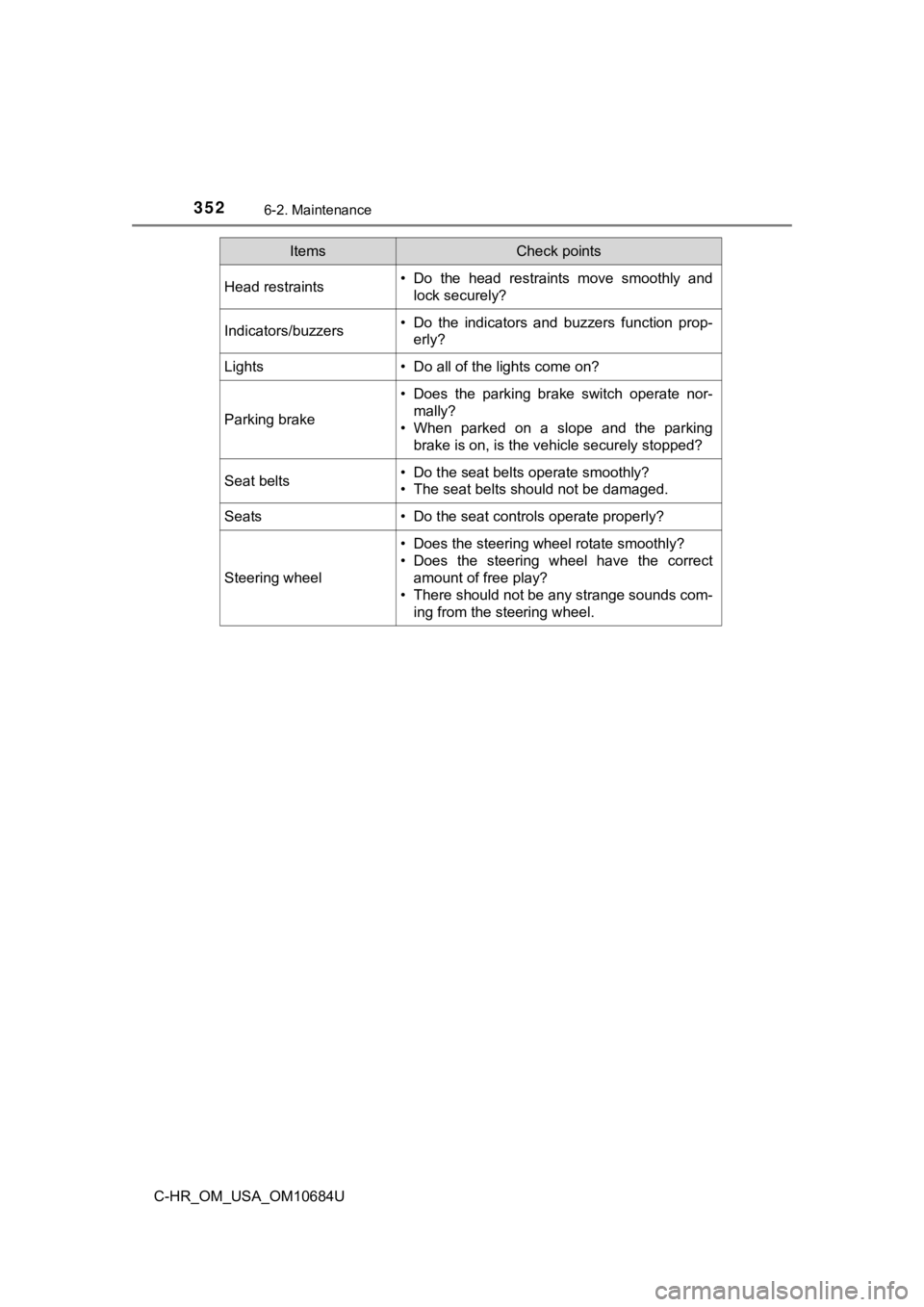
3526-2. Maintenance
C-HR_OM_USA_OM10684U
Head restraints• Do the head restraints move smoothly andlock securely?
Indicators/buzzers• Do the indicators and buzzers function prop-erly?
Lights • Do all of the lights come on?
Parking brake
• Does the parking brake switch operate nor-
mally?
• When parked on a slope and the parking brake is on, is the vehicle securely stopped?
Seat belts• Do the seat belts operate smoothly?
• The seat belts should not be damaged.
Seats• Do the seat controls operate properly?
Steering wheel
• Does the steering wheel rotate smoothly?
• Does the steering wheel have the correctamount of free play?
• There should not be any strange sounds com- ing from the steering wheel.
ItemsCheck points
Page 368 of 548

3686-3. Do-it-yourself maintenance
C-HR_OM_USA_OM10684U
Add brake fluid slowly while checking the fluid level.
Make sure to check the fluid type and prepare the necessary
item.
■ Brake fluid can absorb moisture from the air
Excess moisture in the brake fluid can cause a dangerous loss o f braking effi-
ciency. Use only newly opened brake fluid.
4
Fluid typeFMVSS No.116 DOT 3 or SAE J1703;
FMVSS No.116 DOT 4 or SAE J1704 brake fluid
ItemClean funnel
WARNING
■ When filling the reservoir
Take care as brake fluid can harm your hands and eyes and damag e
painted surfaces.
If fluid gets on your hands or in your eyes, flush the affected area with clean
water immediately.
If you still experience discomfort, see a doctor.
NOTICE
■ If the fluid level is low or high
It is normal for the brake fluid level to go down slightly as t he brake pads
wear out or when the fluid level in the accumulator is high.
However, if the reservoir needs frequent refilling, there may b e a serious
problem. Have the vehicle inspected at your Toyota dealer as soon as pos-
sible.
Page 434 of 548
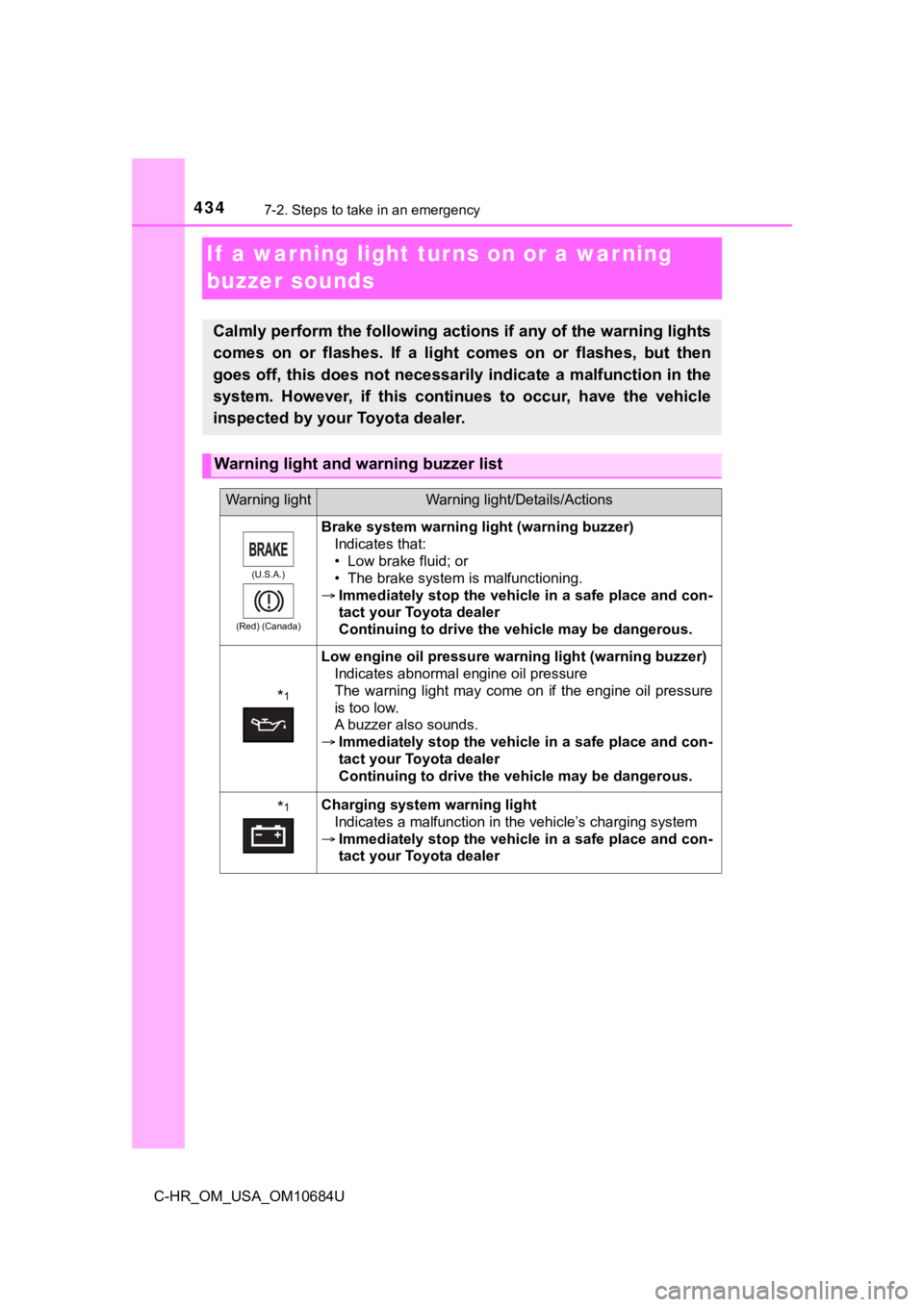
4347-2. Steps to take in an emergency
C-HR_OM_USA_OM10684U
If a warning light turns on or a war ning
buzzer sounds
Calmly perform the following actions if any of the warning ligh ts
comes on or flashes. If a light comes on or flashes, but then
goes off, this does not necessarily indicate a malfunction in the
system. However, if this continues to occur, have the vehicle
inspected by your Toyota dealer.
Warning light and w arning buzzer list
Warning lightWarning light/Details/Actions
(U.S.A.)
(Red) (Canada)
Brake system warning li ght (warning buzzer)
Indicates that:
• Low brake fluid; or
• The brake system is malfunctioning.
Immediately stop the vehicle in a safe place and con-
tact your Toyota dealer
Continuing to drive the vehicle may be dangerous.
*1
Low engine oil pressure warn ing light (warning buzzer)
Indicates abnormal engine oil pressure
The warning light may come on if the engine oil pressure
is too low.
A buzzer also sounds.
Immediately stop the vehicle in a safe place and con-
tact your Toyota dealer
Continuing to drive the vehicle may be dangerous.
*1Charging system warning light
Indicates a malfunction in the vehicle’s charging system
Immediately stop the vehicle in a safe place and con-
tact your Toyota dealer
Page 435 of 548

4357-2. Steps to take in an emergency
7
When trouble arises
C-HR_OM_USA_OM10684U
(U.S.A.)
(Canada)
Malfunction indicator lamp (warning buzzer) Indicates a malfunction in:
• The electronic engine control system;
• The electronic throttle control system; or
• The electronic continuously variable transmission.
Have the vehicle inspected by your Toyota dealer
immediately.
SRS warning light
Indicates a malfunction in:
• The SRS airbag system; or
• The seat belt pretensioner system.
Have the vehicle inspected by your Toyota dealer
immediately.
(U.S.A.)
(Canada)
ABS warning light Indicates a malfunction in:
• The ABS; or
• The brake assist system.
Have the vehicle inspected by your Toyota dealer
immediately.
(Red/yellow)
Electric power steering system warning light (warning
buzzer)
Indicates a malfunction in the EPS (Electric Power Steer-
ing) system
Have the vehicle inspected by your Toyota dealer
immediately.
(Flashes)
“RCTA OFF” indicator (if equipped)
When a buzzer sounds:
Indicates a malfunction in the RCTA (Rear Crossing Traffic
Alert) function
Have the vehicle inspected by your Toyota dealer
immediately.
When a buzzer does not sound:
Indicates that the rear bumper around the radar sensor is
covered with dirt, etc. (P. 286)
Follow the instructions dis played on the multi-infor-
mation display. (P. 293)
Warning lightWarning light/Details/Actions
Page 436 of 548

4367-2. Steps to take in an emergency
C-HR_OM_USA_OM10684U
Slip indicatorIndicates a malfunction in:
• The VSC (Vehicle Stability Control) system;
• The TRAC (Traction Control) system; or
• The hill-start assist control system.
The light will flash when the VSC or the TRAC is operat-
ing. ( P. 301)
Have the vehicle inspected by your Toyota dealer
immediately.
(Yellow)
Brake system warning light
Indicates a malfunction in the electric parking brake
Have the vehicle inspected by your Toyota dealer
immediately.
*1
(Flashes)
Brake hold operated indicator
Indicates a malfunction in the brake hold system
Have the vehicle inspected by your Toyota dealer
immediately.
*1
(Orange)
LTA indicator (warning buzzer)
Indicates a malfunction in the LTA (Lane Tracing Assist)
Follow the instructions dis played on the multi-infor-
mation display. (P. 260)
(Flashes or
illuminates)
PCS warning light When a buzzer sounds simultaneously:
Indicates a malfunction has occ urred in the PCS (Pre-Collision
System).
Have the vehicle inspected by your Toyota dealer
immediately.
When a buzzer does not sound:
The PCS (Pre-Collision System) has become temporarily
unavailable, corrective action may be necessary.
Follow the instructions dis played on the multi-infor-
mation display. (P. 229, 444)
If the PCS (Pre-Collision System) or VSC (Vehicle Stability
Control) system is disabled, the PCS warning light will illu-
minate.
P. 245
*2
(Flashes) (U.S.A.)
(Flashes) (Canada)
Parking brake indicator (warning buzzer) It is possible that the parking brake is not fully engaged or
released
Operate the parking brake switch once again.
This light comes on when the parking brake is not
released. If the light turns off after the parking brake is ful ly
released, the system is operating normally.
Warning lightWarning light/Details/Actions