2021 TOYOTA C-HR service
[x] Cancel search: servicePage 79 of 548

791-3. Emergency assistance
1
For safety and security
C-HR_OM_USA_OM10684U
When the engine switch is turned to the “ON” position (vehicles with-
out smart key system) or IGNITION ON mode (vehicles with smart
key system), the red indicator light comes on for 2 seconds the n turns
off. Afterward, the green indicator light comes on, indicating that the
service is active.
The following indicator light patterns indicate specific system usage
conditions:
● Green indicator light on = Active service
● Green indicator light flashing = Safety Connect call in process
● Red indicator light (except at vehicle start-up) = System malfunction
(contact your Toyota dealer)
● No indicator light (off) = Saf ety Connect service not active
■Automatic Collision Notification
In case of either airbag deployme nt or severe rear-end collision, the
system is designed to automatically call the response center. T he
responding agent receives the v ehicle’s location and attempts to
speak with the vehicl e occupants to assess the level of emergency.
If the occupants are unable to communicate, the agent automati-
cally treats the call as an emergency, contacts the nearest eme r-
gency services provider to descr ibe the situation, and requests that
assistance be sent to the location.
Safety Connect LED light Indicators
Safety Connect services
Page 80 of 548

801-3. Emergency assistance
C-HR_OM_USA_OM10684U■
Stolen Vehicle Location
If your vehicle is stolen, Safety
Connect can work with local author-
ities to assist them in locating and recovering the vehicle. Af ter filing
a police report, call the Customer Experience Center at 1-800-3 31-
4331 in the United States, 1-877-8 55-8377 in Puerto Rico or 1-888-
869-6828 in Canada, and follow the prompts for Safety Connect t o
initiate this service.
In addition to assisting law enforcement with recovery of a sto len
vehicle, Safety-Connect-equipped vehicle location data may, und er
certain circumstances, be shared with third parties to locate y our
vehicle. Further information is a vailable at Toyota.com in the United
States, Toyotapr.com in Puerto Rico and Toyota.ca in Canada.
■Emergency Assistance Button (“SOS”)
In the event of an emergency on t he road, push the “SOS” button to
reach the Safety Connect respons e center. The answering agent
will determine your vehicle’s loca tion, assess the emergency, and
dispatch the necessary assistanc e required.
If you accidentally press the “SOS” button, tell the response-c enter
agent that you are not experiencing an emergency.
■
Enhanced Roadside Assistance
Enhanced Roadside As sistance adds GPS data to the already
included warranty-based Toyota roadside service.
Subscribers can press the “SOS” button to reach a Safety Connec t
response-center agent, who can he lp with a wide range of needs,
such as: towing, flat tire, fuel delivery, etc. For a description of the
Enhanced Roadside Assistance se rvices and their limitations,
please see the Safety Connect Te rms and Conditions, which are
available at Toyota.com in the United States, Toyotapr.com in
Puerto Rico and Toyota.ca in Canada.
Page 306 of 548

3064-6. Driving tips
C-HR_OM_USA_OM10684U
Winter driving tips
●Use fluids that are appropriate t o the prevailing outside tempera-
tures. • Engine oil
• Engine coolant
• Washer fluid
● Have a service technician inspec t the condition of the battery.
● Have the vehicle fitted with four snow tires or purchase a set of tire
chains for the front tires
*.
Ensure that all tires are the same size and brand, and that chains match
the size of the tires.
*: Tire chains cannot be mounted on 18-inch tires.
Perform the following according to the driving conditions:
● Do not try to forcibly open a window or move a wiper that is fr ozen.
Pour warm water over the frozen area to melt the ice. Wipe away
the water immediately to p revent it from freezing.
● To ensure proper operation of the climate control system fan,
remove any snow that has accumulated on the air inlet vents in
front of the windshield.
● Check for and remove any excess ic e or snow that may have accu-
mulated on the exterior lights, vehicle’s roof, chassis, around the
tires or on the brakes.
● Remove any snow or mud from the bottom of your shoes before
getting in the vehicle.
Carry out the necessary preparations and inspections before
driving the vehicle in winter. Always drive the vehicle in a ma n-
ner appropriate to the prevailing weather conditions.
Preparation for winter
Before driving the vehicle
Page 319 of 548
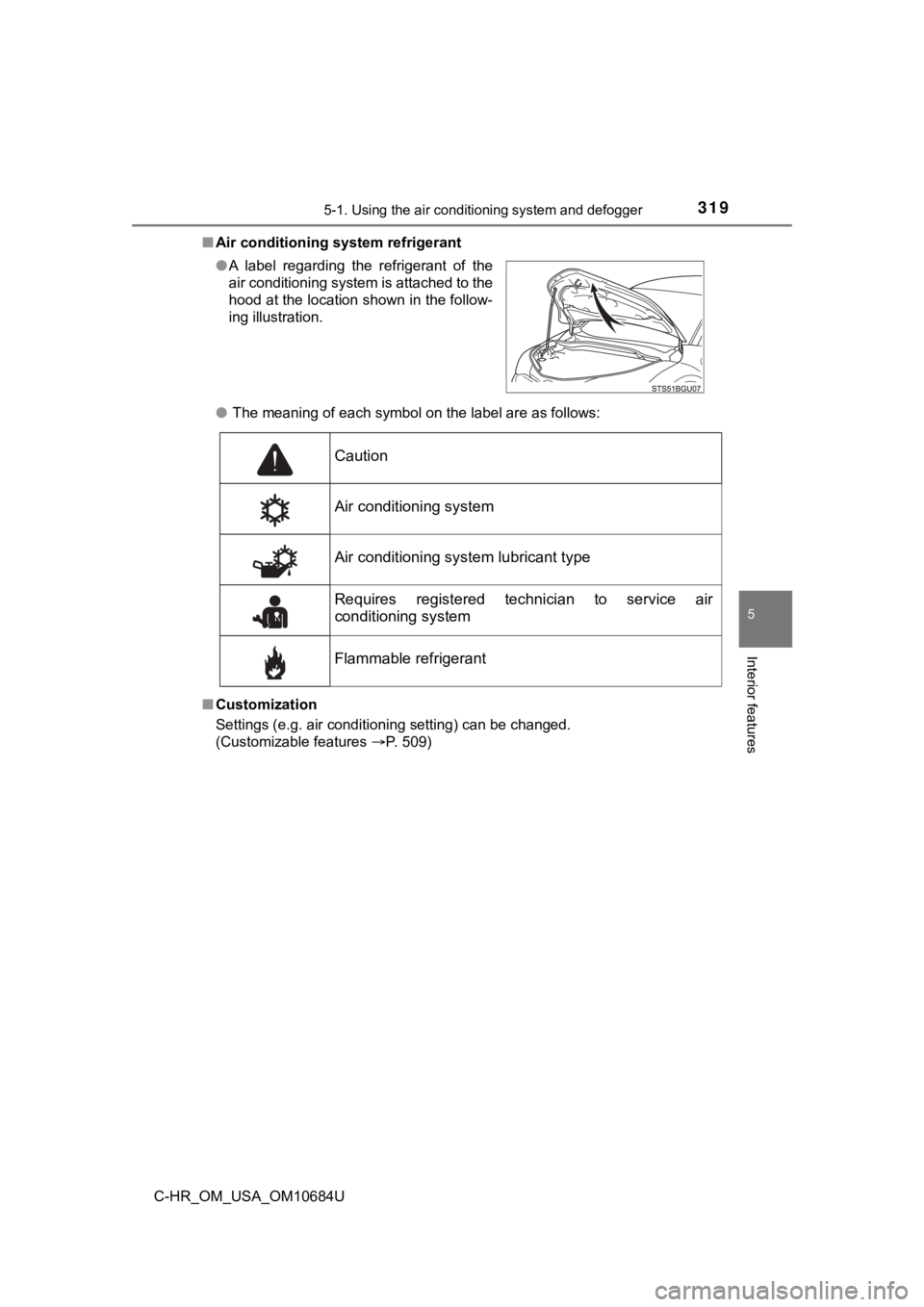
3195-1. Using the air conditioning system and defogger
5
Interior features
C-HR_OM_USA_OM10684U■
Air conditioning system refrigerant
● The meaning of each symbol on the label are as follows:
■ Customization
Settings (e.g. air conditioning setting) can be changed.
(Customizable features P. 509)
●
A label regarding the refrigerant of the
air conditioning system is attached to the
hood at the location shown in the follow-
ing illustration.
Caution
Air conditioning system
Air conditioning sys tem lubricant type
Requires registered technician to service air
conditioning system
Flammable refrigerant
Page 339 of 548

339
6Maintenance and care
C-HR_OM_USA_OM10684U6-1. Maintenance and care
Cleaning and protecting the vehicle exterior ................ 340
Cleaning and protecting the vehicle interior ................. 344 6-2. Maintenance
Maintenance requirements ................... 347
General maintenance........ 350
Emission inspection and maintenance (I/M)
programs......................... 354
6-3. Do-it-yourself maintenance
Do-it-yourself service precautions ..................... 355
Hood ................................. 358
Positioning a floor jack ...... 360
Engine compartment ......... 361
Tires .................................. 376
Tire inflation pressure ....... 386
Wheels .............................. 390
Air conditioning filter.......... 393
Wireless remote control/ electronic key battery ...... 397
Checking and replacing fuses ............................... 401
Headlight aim (vehicles with front fog lights) ......... 405
Light bulbs......................... 407
Page 348 of 548

3486-2. Maintenance
C-HR_OM_USA_OM10684U
■Repair and replacement
It is recommended that genuine Toyota parts be used for repairs to ensure
performance of each system. If non-Toyota parts are used in rep lacement or if
a repair shop other than a Toyota dealer performs repairs, conf irm the war-
ranty coverage.
■ Resetting the message indicating maintenance is required
After the required maintenance is performed according to the ma intenance
schedule, please reset the message.
To reset the message, follow the procedure described below:
Switch the display to the trip meter “A” when the engine is running. ( P. 97)
Turn the engine switch off.
Vehicles without a smart key system:
While pressing the “TRIP” switch ( P. 97), turn the engine switch to the
“ON” position (do not start the engine because the reset mode w ill be can-
celed). Continue to press and hold the switch until the trip me ter displays
“00000”.
Vehicles with a smart key system:
While pressing the “TRIP” switch ( P. 97), turn the engine switch to the
IGNITION ON mode (do not start the engine because the reset mode will
be canceled). Continue to press and hold the switch until the t rip meter dis-
plays “00000”.
■ Allow inspection and repairs to be performed by a Toyota dealer
●Toyota technicians are well-trained specialists and are kept up to date with
the latest service information. They are well informed about th e operations
of all systems on your vehicle.
● Keep a copy of the repair order. It proves that the maintenance that has
been performed is under warranty coverage. If any problem should arise
while your vehicle is under warranty, your Toyota dealer will p romptly take
care of it.
1
2
3
Page 354 of 548

3546-2. Maintenance
C-HR_OM_USA_OM10684U
Emission inspection and maintenance (I/M)
programs
The OBD system determines that a problem exists somewhere in th e
emission control system. Your vehicle may not pass the I/M test and
may need to be repaired. Contact your Toyota dealer to service the
vehicle.
● When the battery is disc onnected or discharged
Readiness codes that are set duri ng ordinary driving are erased.
Also, depending on your driving habits, the readiness codes may
not be completely set.
● When the fuel tan k cap is loose
The malfunction indicator lamp illuminates, indicating a tempor ary
malfunction, and your vehicle may not pass the I/M test.
An OBD system error co de will not be cleared unless the vehicle is
driven 40 or more times.
Contact your Toyota dea ler to prepare the vehicle for re-testin g.
Some states have vehicle emission inspection programs which
include OBD (On Board Diagnostics) checks. The OBD system
monitors the operation of t he emission control system.
If the malfunction indicator lamp comes on
Your vehicle may not pass the I/M test in the following situations:
When the malfunction indicator lamp remains on after several
driving trips
If your vehicle does not pass the I/M test
Page 364 of 548

3646-3. Do-it-yourself maintenance
C-HR_OM_USA_OM10684U
WARNING
■Used engine oil
● Used engine oil contains potentially harmful contaminants which may
cause skin disorders such as inflammation and skin cancer, so c are
should be taken to avoid prolonged and repeated contact. To remove used
engine oil from your skin, wash thoroughly with soap and water.
● Dispose of used oil and filters only in a safe and acceptable manner. Do
not dispose of used oil and filters in household trash, in sewe rs or onto the
ground.
Call your Toyota dealer, service station or auto parts store fo r information
concerning recycling or disposal.
● Do not leave used engine oil within the reach of children.
NOTICE
■To prevent serious engine damage
Check the oil level on a regular basis.
■ When replacing the engine oil
● Be careful not to spill engine oil on the vehicle components.
● Avoid overfilling, or the engine could be damaged.
● Check the oil level on the dipstick every time you refill the v ehicle.
● Be sure the engine oil filler cap is properly tightened.