2021 TOYOTA C-HR buzzer
[x] Cancel search: buzzerPage 160 of 548

1603-5. Opening and closing the windows
C-HR_OM_USA_OM10684U■
Door lock linked window operation
●The power windows can be opened and closed using the key or mechanical
key.
* (P. 121, 462)
● The power windows can be opened using the wireless remote control.
*
(P. 120)
*: These settings must be customized at your Toyota dealer.
■ Power window open reminder function
The buzzer sounds and a message is shown on the multi-informati on display
in the instrument cluster when the engine switch is turned off and the driver’s
door is opened with the power windows open.
■ Customization
Some functions can be changed. ( P. 506)
WARNING
Observe the following precautions.
Failure to do so may result in death or serious injury.
■Closing the windows
● The driver is responsible for all the power window operations, including the
operation for the passengers. In order to prevent accidental op eration,
especially by a child, do not let a child operate the power win dows. It is
possible for children and other passengers to have body parts c aught in
the power window. Also, when riding with a child, it is recomme nded to use
the window lock switch. ( P. 157)
●Check to make sure that all passengers
do not have any part of their body in a
position where it could be caught when
a window is being operated.
Page 181 of 548

1814-2. Driving procedures
4
Driving
C-HR_OM_USA_OM10684U
■Turning the key from “ACC” to “LOCK”
Shift the shift lever to P. (P. 190)
■ If the engine does not start
The engine immobilizer system may not have been deactivated. ( P. 84)
Contact your Toyota dealer.
■ When the steering lock cannot be released
■ Key reminder function
A buzzer sounds if the driver’s door is opened while the engine switch is in
the “LOCK” or “ACC” position to remind you to remove the key. Push in the key and turn it to the
“LOCK” position.
1
2
When starting the engine, the engine
switch may seem stuck in the “LOCK”
position. To free it, turn the key while turn-
ing the steering wheel slightly left and
right.
Page 192 of 548

1924-2. Driving procedures
C-HR_OM_USA_OM10684U
■Gear step functions
●You can choose from 7 levels of engine braking force.
● A lower gear step will provide greater engine braking force tha n a higher
gear step, and the engine speed will also increase.
■ If the 7-speed sport sequential shiftmatic mode indicator does not come
on even after shifting the shift lever to M
This may indicate a malfunction in the continuously variable tr ansmission
system. Have the vehicle inspected by your Toyota dealer immediately.
(In this situation, the transmission will operate in the same m anner as when
the shift lever is in D.)
■ When the vehicle comes to a stop with the shift lever in the M position
● The transmission will automatically downshift to M1 once the ve hicle is
stopped.
● After a stop, the vehicle will start off in M1.
● When the vehicle is stopped, the transmission is set at M1.
■ When driving with dynamic radar cruise control with full-speed range
activated
Even when performing the following actions with the intent of e nabling engine
braking, engine braking will not activate because cruise contro l will not be
canceled.
● When switching the driving mode to sport mode while driving in D position.
( P. 281)
■ Downshifting restrictions warning buzzer
To help ensure safety and driving performance, downshifting ope ration may
sometimes be restricted. In some circumstances, downshifting ma y not be
possible even when the shift lever is operated. (A buzzer will sound twice.)
■ Restraining sudden start (Drive-start Control)
P. 166
■ Shift lock system
The shift lock system is a system to prevent accidental operation of the shift
lever in starting.
The shift lever can be shifted from P only when the engine switch is in the
“ON” position (vehicles without a smart key system) or IGNITION ON mode
(vehicles with a smart key system), and the brake pedal is bein g depressed.
Page 199 of 548

1994-2. Driving procedures
4
Driving
C-HR_OM_USA_OM10684U■
Parking brake indicator light and parking brake lamp
●Depending on the engine switch position/mode, the parking brake indicator
light and parking brake lamp will turn on and stay on as descri bed below:
Vehicles without a smart key system
In the “ON” position: Comes on until the parking brake is released.
Not in the “ON” position: Stays on for approximately 15 seconds.
Vehicles with a smart key system
IGNITION ON mode: Comes on until the parking brake is released.
Not in IGNITION ON mode: Stays on for approximately 15 seconds.
● When the engine switch is turned off with the parking brake set, the parking
brake indicator light and parking brake lamp stay on for about 15 seconds.
This does not indicate a malfunction.
■ Changing the mode
When changing the automatic mode on/off, the message will be sh own on the
multi-information display and the buzzer sounds.
■ Parking the vehicle
P. 165
■ Parking brake engaged warning buzzer
A buzzer will sound if the vehicle is driven with the parking b rake engaged.
“EPB Applied.” is displayed on the multi-information display.
■ Warning messages and buzzers
Warning messages and buzzers are used to indicate a system malfunction or
to inform the driver of the need for caution. If a warning message is shown on
the multi-information display, read the message and follow the instructions.
■ If the brake system warning light comes on
P. 436
■ Usage in winter time
P. 307
Page 201 of 548

2014-2. Driving procedures
4
Driving
C-HR_OM_USA_OM10684U
Brake Hold
Turns the brake hold system on
The brake hold standby indicator
(green) comes on. While the sys-
tem is holding the brake, the brake
hold operated indicator (yellow)
comes on.
■Brake hold system operating conditions
The brake hold system cannot be turned on in the following cond itions:
● The driver’s door is not closed.
● The driver is not wearing the seat belt.
If any of the conditions above are detected when the brake hold system is
enabled, the system will turn off and the brake hold standby in dicator light will
go off. In addition, if any of the conditions are detected whil e the system is
holding the brake, a warning buzzer will sound and a message wi ll be shown
on the multi-information display. The parking brake will then b e set automati-
cally.
The brake hold system keeps the brake applied when the shift
lever is in a forward driving position or N with the system on and
the brake pedal has been depressed to stop the vehicle. The
system releases the brake when the accelerator pedal is
depressed with the shift lever in the forward driving position to
allow smooth start off.
Page 202 of 548

2024-2. Driving procedures
C-HR_OM_USA_OM10684U■
Brake hold function
●If the brake pedal is left released for a period of about 3 min utes after the
system has started holding the brake, the parking brake will be set automat-
ically. In this case, a warning buzzer sounds and a message is shown on the
multi-information display.
● To turn the system off while the system is holding the brake, f irmly depress
the brake pedal and press the button again.
● The brake hold function may not hold the vehicle when the vehic le is on a
steep incline. In this situation, it may be necessary for the d river to apply the
brakes. A warning buzzer will sound and the multi-information d isplay will
inform the driver of this situation. If a warning message is sh own on the
multi-information display, read the message and follow the inst ructions.
■ When the parking brake is set aut omatically while the system is holding
the brakes
Perform any of the following operations to release the parking brake.
● Depress the accelerator pedal. (The parking brake will not be released auto-
matically if the seat belt is not fastened.)
● Operate the parking brake switch with the brake pedal depressed.
Make sure that the parking brake indicator light goes off. ( P. 196)
■ When an inspection at your Toyota dealer is necessary
When the brake hold standby indicator (green) does not illumina te even when
the brake hold switch is pressed with the brake hold system operating condi-
tions met, the system may be malfunctioning. Have the vehicle i nspected at
your Toyota dealer.
■ If “Brake Hold Fault. Depress Brake to Deactivate. Visit Your D ealer.” is
displayed on the multi-information display
The system may be malfunctioning. Have the vehicle inspected by your
Toyota dealer.
■ Warning messages and buzzers
Warning messages and buzzers are used to indicate a system malfunction or
to inform the driver of the need for caution. If a warning message is shown on
the multi-information display, read the message and follow the instructions.
■ If the brake hold opera ted indicator flashes
P. 436
Page 207 of 548
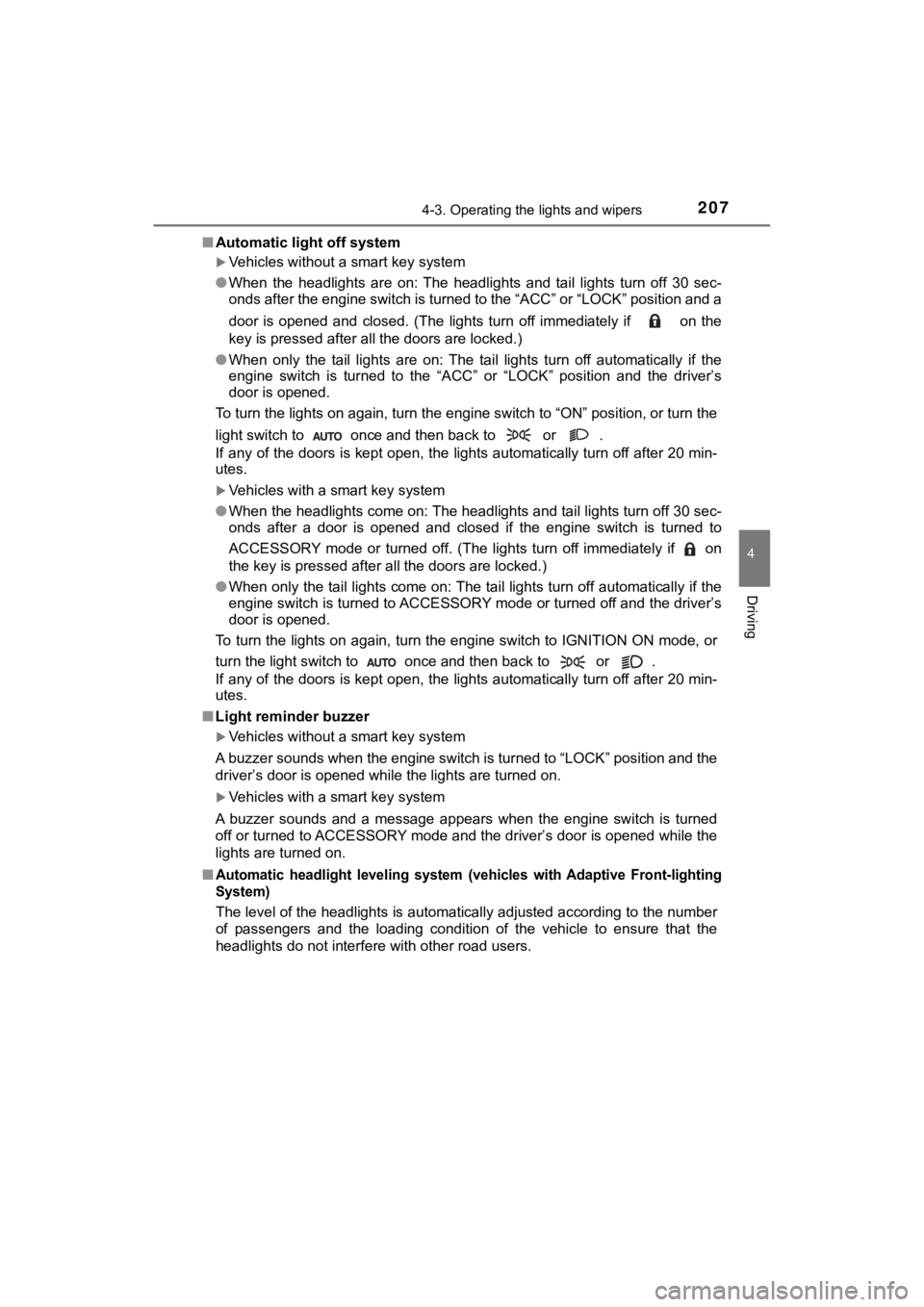
2074-3. Operating the lights and wipers
4
Driving
C-HR_OM_USA_OM10684U■
Automatic light off system
Vehicles without a smart key system
● When the headlights are on: The headlights and tail lights turn off 30 sec-
onds after the engine switch is turned to the “ACC” or “LOCK” p osition and a
door is opened and closed. (The lights turn off immediately if on the
key is pressed after all the doors are locked.)
● When only the tail lights are on: The tail lights turn off automatically if the
engine switch is turned to the “ACC” or “LOCK” position and the driver’s
door is opened.
To turn the lights on again, turn the engine switch to “ON” pos ition, or turn the
light switch to once and then back to or .
If any of the doors is kept open, the lights automatically turn off after 20 min-
utes.
Vehicles with a smart key system
● When the headlights come on: The headlights and tail lights tur n off 30 sec-
onds after a door is opened and closed if the engine switch is turned to
ACCESSORY mode or turned off. (The lights turn off immediately if on
the key is pressed after all the doors are locked.)
● When only the tail lights come on: The tail lights turn off automatically if the
engine switch is turned to ACCESSORY mode or turned off and the driver’s
door is opened.
To turn the lights on again, turn the engine switch to IGNITION ON mode, or
turn the light switch to once and then back to or .
If any of the doors is kept open, the lights automatically turn off after 20 min-
utes.
■ Light reminder buzzer
Vehicles without a smart key system
A buzzer sounds when the engine switch is turned to “LOCK” posi tion and the
driver’s door is opened while the lights are turned on.
Vehicles with a smart key system
A buzzer sounds and a message appears when the engine switch is turned
off or turned to ACCESSORY mode and the driver’s door is opened while the
lights are turned on.
■
Automatic headlight leveling system (vehicles with Adaptive Fro nt-lighting
System)
The level of the headlights is automatically adjusted according to the number
of passengers and the loading condition of the vehicle to ensur e that the
headlights do not interfere with other road users.
Page 232 of 548

2324-5. Using the driving support systems
C-HR_OM_USA_OM10684U■
Pre-collision warning
When the system determines
that the possibility of a frontal
collision is high, a buzzer will
sound and a warning message
will be displayed on the multi-
information display to urge the
driver to take evasive action.
■Pre-collision brake assist
When the system determines that
the possibility of a frontal colli-
sion is high, the system applies greater braking force in relat ion to
how strongly the brake pedal is depressed.
■Pre-collision braking
If the system determines that the possibility of a frontal collision is
extremely high, the brakes are automatically applied to help avoid
the collision or reduce th e impact of the collision.
■Emergency steering assist
If the system determines that the possibility of a collision with a
pedestrian is high and that there is sufficient space for the v ehicle
to be steered into within its lane, and the driver has begun ev asive
maneuver or steering, emergency steering assist will assist the
steering movements to help enhance the vehicle stability and fo r
lane departure prevention.
System functions