Page 229 of 548

2294-5. Using the driving support systems
4
Driving
C-HR_OM_USA_OM10684U■
If a warning message is displayed on the multi-information disp lay
A system may be temporarily unavailable or there may be a malfu nction in
the system.
● In the following situations, perform the actions specified in t he table. When
the normal operating conditions are detected, the message will disappear
and the system will become operational.
If the message does not disappear, contact your Toyota dealer.
SituationActions
When the area around a camera
is covered with dirt, moisture
(fogged up, covered with con-
densation, ice, etc.), or other for-
eign matter
Using the wiper and A/C function, remove
the dirt and other attached matter.
( P. 315)
When the temperature around
the front camera is outside of
the operational range, such as
when the vehicle is in the sun or
in an extremely cold environ-
ment
If the front camera is hot, such as after the
vehicle had been parked in the sun, use
the air conditioning system to decrease
the temperature around the front camera.
If a sunshade was used when the vehicle
was parked, depending on its type, the
sunlight reflected from the surface of the
sunshade may cause the temperature of
the front camera to become excessively
high.
If the front camera is cold, such after the
vehicle is parked in an extremely cold
environment, use the air conditioning sys-
tem to increase the temperature around
the front camera.
The area in front of the front
camera is obstructed, such as
when the hood is open or a
sticker is attached to the part of
the windshield in front of the
front camera.
Close the hood, remove the sticker, etc. to
clear the obstruction.
When “Pre-Collision System
Radar in self calibration Unavail-
able See owner’s manual.” is
displayed.Check whether there is attached materi-
als on the radar and radar cover, and if
there is, remove it.
Page 282 of 548

2824-5. Using the driving support systems
C-HR_OM_USA_OM10684U■
Driving modes
●
“NORMAL” mode
Provides an optimal balance of fuel economy, quietness, and
dynamic performance. Suitable for city driving.
● “SPORT” mode
Controls the transmission and eng ine to provide quick, powerful
acceleration. This mode also chan ges the steering feel, making it
suitable for when agile driving response is desired, such as wh en
driving on roads with many curves.
When sport mode is selected, the “SPORT” indicator will illumin ate
on the multi-information display.
● “ECO” mode
Helps the driver accelerate in an eco-friendly manner and
improve fuel economy through moderate throttle characteristics
and by controlling the operation of the air conditioning system
(heating/cooling).
When Eco mode is selected, the “ECO MODE” indicator will illumi -
nate on the multi-information display.
While the air conditioning is being used, the system automatically
switches to air conditioning eco mode ( P. 317), allowing for driving
that leads to even better fuel economy.
■ Canceling driving modes
●Select another drive mode. Also, “SPORT” mode will be canceled automati-
cally when the engine switch is turned off.
● “NORMAL” mode and “ECO” mode will not be canceled automatically until
another drive mode is selected, even if the engine switch is tu rned off.
Page 306 of 548

3064-6. Driving tips
C-HR_OM_USA_OM10684U
Winter driving tips
●Use fluids that are appropriate t o the prevailing outside tempera-
tures. • Engine oil
• Engine coolant
• Washer fluid
● Have a service technician inspec t the condition of the battery.
● Have the vehicle fitted with four snow tires or purchase a set of tire
chains for the front tires
*.
Ensure that all tires are the same size and brand, and that chains match
the size of the tires.
*: Tire chains cannot be mounted on 18-inch tires.
Perform the following according to the driving conditions:
● Do not try to forcibly open a window or move a wiper that is fr ozen.
Pour warm water over the frozen area to melt the ice. Wipe away
the water immediately to p revent it from freezing.
● To ensure proper operation of the climate control system fan,
remove any snow that has accumulated on the air inlet vents in
front of the windshield.
● Check for and remove any excess ic e or snow that may have accu-
mulated on the exterior lights, vehicle’s roof, chassis, around the
tires or on the brakes.
● Remove any snow or mud from the bottom of your shoes before
getting in the vehicle.
Carry out the necessary preparations and inspections before
driving the vehicle in winter. Always drive the vehicle in a ma n-
ner appropriate to the prevailing weather conditions.
Preparation for winter
Before driving the vehicle
Page 311 of 548
311
5Interior features
C-HR_OM_USA_OM10684U5-1. Using the air conditioning
system and defogger
Air conditioning system ..... 312
Heated steering wheel/ seat heaters .................... 321
5-2. Using the interior lights Interior lights list ................ 323• Interior lights ................. 324
• Personal lights .............. 325
5-3. Using the storage features
List of storage features ..... 326 • Glove box...................... 327
• Console box .................. 327
• Bottle holders ................ 328
• Cup holders .................. 329
Luggage compartment features ........................... 330
5-4. Using the other interior features
Other interior features ....... 336 • Sun visors ..................... 336
• Vanity mirrors................ 336
• Power outlet .................. 337
• Assist grips ................... 338
Page 312 of 548
3125-1. Using the air conditioning system and defogger
C-HR_OM_USA_OM10684U
Air conditioning system
■Adjusting the temperature setting
Increases the temperature
Decreases the temperature
If the indicator is turned
off, the system will blow ambient
temperature air or heated air.
Air outlets are automatically sel ected and fan speed is automati-
cally adjusted according to t he set temperature setting.
Air conditioning controls
Page 313 of 548
3135-1. Using the air conditioning system and defogger
5
Interior features
C-HR_OM_USA_OM10684U■
Fan speed setting
Increases the fan speed
Decreases the fan speed
Press to turn the fan off.
■
Change the airflow mode
To change the airflow mode,
move the airflow change knob
upward or downward.
The air outlets used are
changed each time the knob is
operated.
Air flows to the upper body.
Air flows to the upper body
and feet.
Air flows to the feet.
Air flows to the feet and the
windshield defogger oper-
ates.
Page 314 of 548
3145-1. Using the air conditioning system and defogger
C-HR_OM_USA_OM10684U
Press .
The dehumidification function begi ns to operate. Air outlets and fan
speed are automatically adjusted according to the temperature s et-
ting.
Adjust the temperature setting.
To stop the operation, press .
■Automatic mode indicator
If the fan speed setting or air flow modes are operated, the au to-
matic mode indicator goes off. However, automatic mode for func -
tions other than that o perated is maintained.
■Adjusting the temperature for driver and passenger seats sep-
arately
To turn on the dual control mode, perform any of the following pro-
cedures:
● Press .
● Adjust the passenger’s side temperature setting.
The indicator comes on when the dual control mode is on.
Using automatic mode
1
2
3
Page 315 of 548
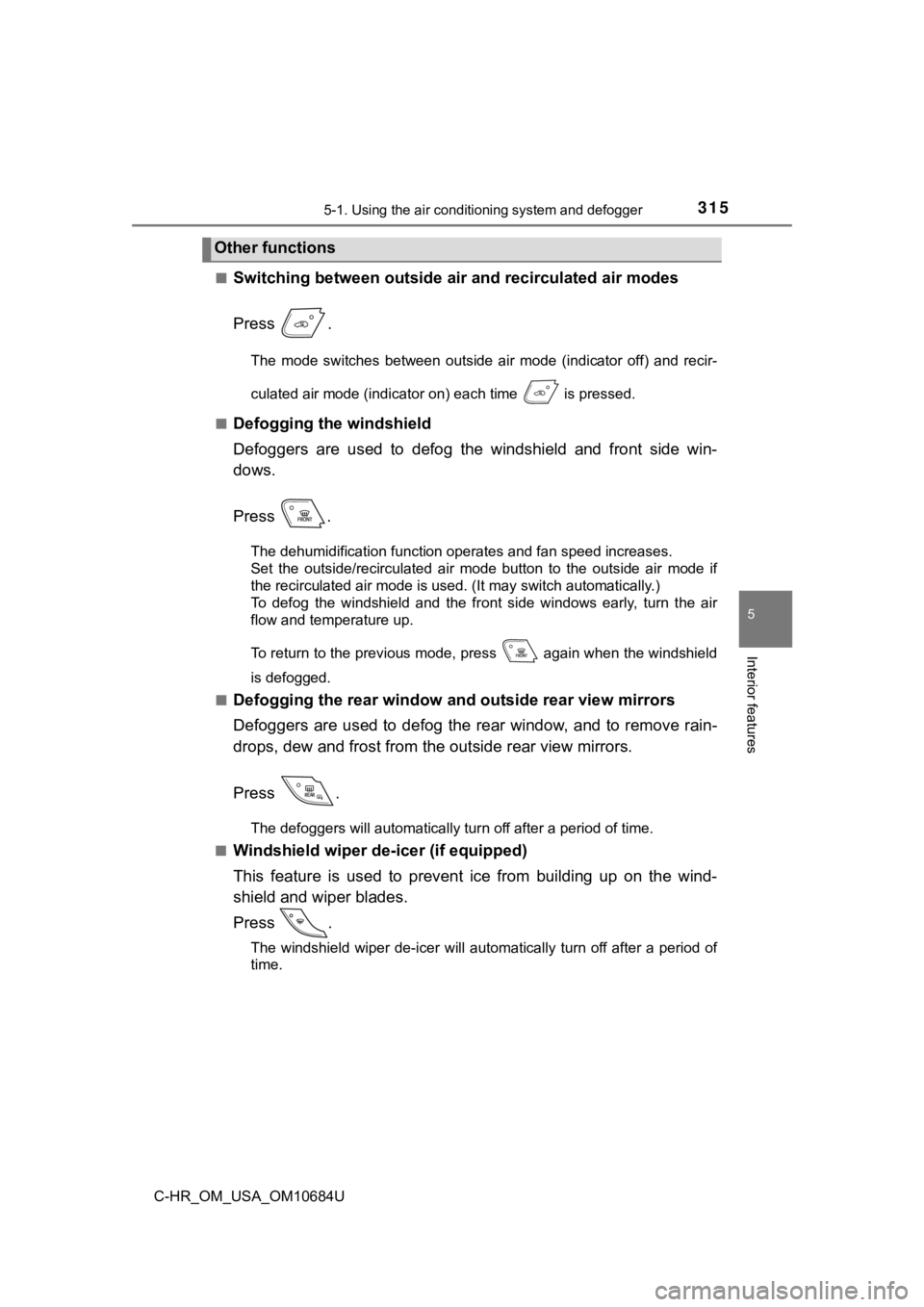
3155-1. Using the air conditioning system and defogger
5
Interior features
C-HR_OM_USA_OM10684U■
Switching between outside air
and recirculated air modes
Press .
The mode switches between outside air mode (indicator off) and recir-
culated air mode (indicator on) each time is pressed.
■
Defogging the windshield
Defoggers are used to defog the windshield and front side win-
dows.
Press .
The dehumidification function operates and fan speed increases.
Set the outside/recirculated air mode button to the outside air mode if
the recirculated air mode is used. (It may switch automatically .)
To defog the windshield and the front side windows early, turn the air
flow and temperature up.
To return to the previous mode, press again when the windshiel d
is defogged.
■
Defogging the rear window and outside rear view mirrors
Defoggers are used to defog the rear window, and to remove rain -
drops, dew and frost from the outside rear view mirrors.
Press .
The defoggers will automatically turn off after a period of tim e.
■
Windshield wiper de -icer (if equipped)
This feature is used to prevent ice from building up on the win d-
shield and wiper blades.
Press .
The windshield wiper de-icer will automatically turn off after a period of
time.
Other functions