2021 TOYOTA C-HR charging
[x] Cancel search: chargingPage 94 of 548

942. Instrument cluster
C-HR_OM_USA_OM10684U
Symbols on multi-information displayPages
Charging system warning light P. 434
Low engine oil pressure warning light P. 434
High engine coolant temperature warning light P. 437
Smart key system (if equipped) P. 183
Brake Override System/Drive-Start Control P. 438
Page 116 of 548

1163-1. Key information
C-HR_OM_USA_OM10684U■
Key battery depletion
Vehicles without a smart key system
If the wireless remote control function does not operate, the b attery may be
depleted. Replace the battery when necessary. ( P. 397)
Vehicles with a smart key system
● The standard battery life is 1 to 2 years.
● If the battery becomes low, an alarm will sound in the cabin wh en the engine
stops. ( P. 397)
● As the electronic key always receives radio waves, the battery will become
depleted even if the electronic key is not used. The following symptoms indi-
cate that the electronic key battery may be depleted. Replace the battery
when necessary. ( P. 397)
• The smart key system or the wireless remote control does not o perate.
• The detection area becomes smaller.
• The LED indicator on the key surface does not turn on.
The battery can be exchanged by the users. ( P. 397) However, as there
may be damage to the key when exchanging, it is recommended to have
the battery exchanged at your Toyota Dealer.
● To avoid serious deterioration, do not leave the electronic key within 3 ft.
(1 m) of the following electrical appliances that produce a magnetic field:
•TVs
• Personal computers
• Cellular phones, cordless phones and battery chargers
• Recharging cellular phones or cordless phones
• Table lamps
• Induction cookers
■ When the key battery is fully depleted
P. 397
■ Confirmation of the registered key number (vehicles with a smar t key
system)
The number of keys already registered to the vehicle can be confirmed. Ask
your Toyota dealer for details.
■ Customization
Settings (e.g. wireless remote control system) can be changed.
(Customizable features: P. 504)
Page 337 of 548

3375-4. Using the other interior features
5
Interior features
C-HR_OM_USA_OM10684U
Please use as a power supply for electronic goods that use less than
12 VDC/10 A (power c onsumption of 120 W).
Lift the lid while pulling up the
knob and open the console box.
Open the cover.
■ The power outlets can be used when
●Vehicles without a smart key system
The power outlet can be used when the engine switch is in the “ ACC” or
“ON” position.
● Vehicles with a smart key system
The power outlet can be used when the engine switch is in ACCES SORY
or IGNITION ON mode.
■ When turning the engine switch off
Disconnect electrical devices with charging functions, such as mobile battery
packs. If such devices are left connected, the engine switch may not be
turned off normally.
Power outlet
1
2
NOTICE
● To avoid damaging the power outlet, close the power outlet cove r when
the power outlet is not in use. Foreign objects or liquids that enter the
power outlet may cause a short circuit.
● To prevent battery discharge, do not use the power outlet longe r than nec-
essary when the engine is off.
Page 371 of 548

3716-3. Do-it-yourself maintenance
6
Maintenance and care
C-HR_OM_USA_OM10684U
■Before recharging
When recharging, the battery produces hydrogen gas which is flammable and
explosive. Therefore, observe the following before recharging:
●If recharging with the battery installed on the vehicle, be sur e to disconnect
the ground cable.
● Make sure the power switch on the charger is off when connectin g and dis-
connecting the charger cables to the battery.
■ After recharging/reconnecting the battery (vehicles with a smar t key sys-
tem)
● The engine may not start. Follow the procedure below to initial ize the sys-
tem.
Shift the shift lever to P.
Open and close any of the doors.
Restart the engine.
● Unlocking the doors using the smart key system may not be possi ble imme-
diately after reconnecting the battery. If this happens, use the wireless
remote control or the mechanical key to lock/unlock the doors.
● Start the engine with the engine switch in ACCESSORY mode. The engine
may not start with the engine switch turned off. However, the e ngine will
operate normally from the second attempt.
● The engine switch mode is recorded by the vehicle. If the batte ry is recon-
nected, the vehicle will return the engine switch mode to the s tatus it was in
before the battery was disconnected. Make sure to turn off the engine switch
before disconnecting the battery. Take extra care when connecti ng the bat-
tery if the engine switch mode prior to discharge is unknown.
If the system will not start even after multiple attempts at al l methods above,
contact your Toyota dealer.
1
2
3
Page 373 of 548

3736-3. Do-it-yourself maintenance
6
Maintenance and care
C-HR_OM_USA_OM10684U
Add washer fluid in the following situations:
● A washer does not work.
● The warning message appears
on the multi-information display
(if equipped).
NOTICE
■When recharging the battery
Never recharge the battery while the engine is running. Also, b e sure all
accessories are turned off.
■ When adding distilled water
Avoid overfilling. Water spilled during battery recharging may cause corro-
sion.
Washer fluid
Page 434 of 548
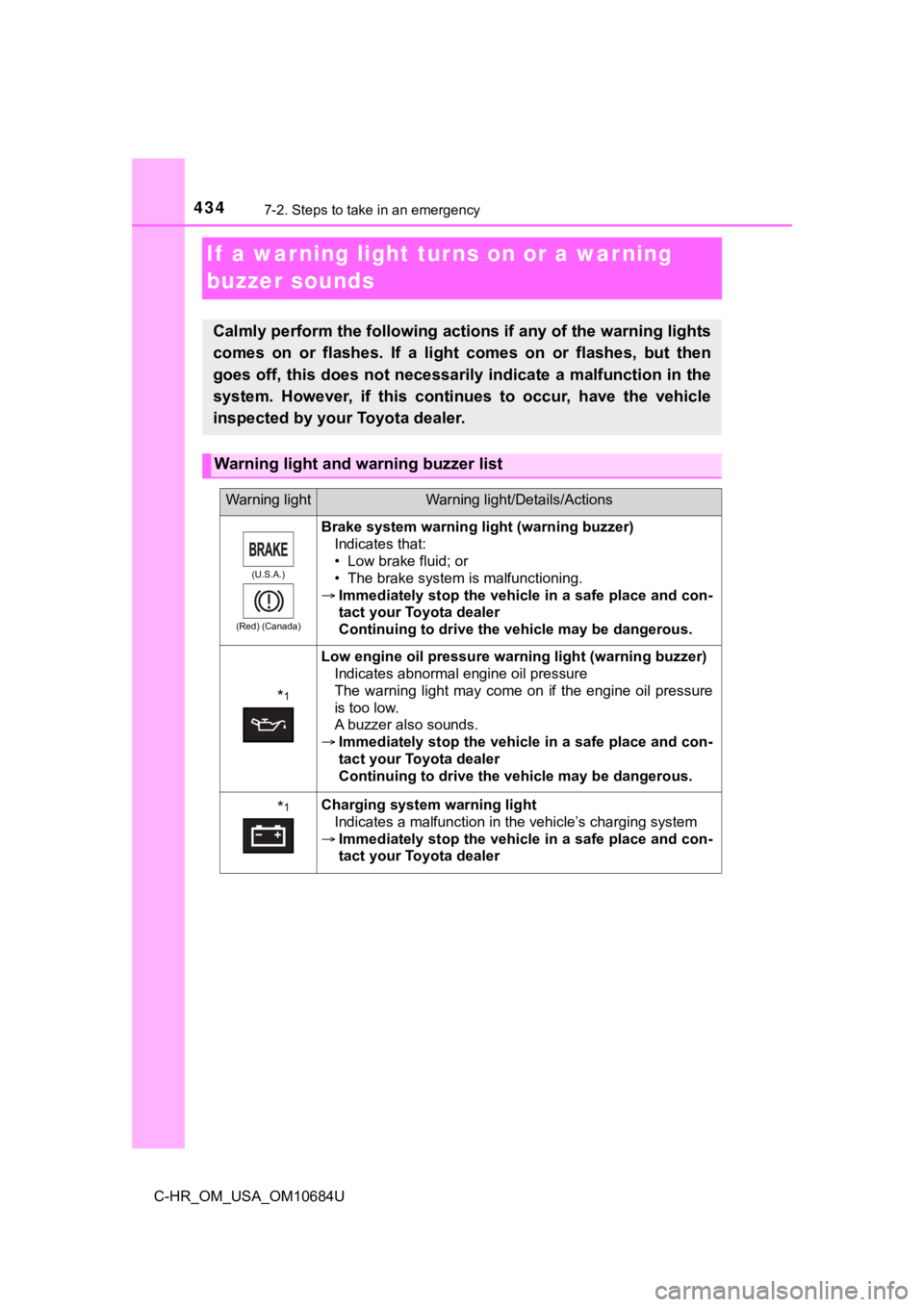
4347-2. Steps to take in an emergency
C-HR_OM_USA_OM10684U
If a warning light turns on or a war ning
buzzer sounds
Calmly perform the following actions if any of the warning ligh ts
comes on or flashes. If a light comes on or flashes, but then
goes off, this does not necessarily indicate a malfunction in the
system. However, if this continues to occur, have the vehicle
inspected by your Toyota dealer.
Warning light and w arning buzzer list
Warning lightWarning light/Details/Actions
(U.S.A.)
(Red) (Canada)
Brake system warning li ght (warning buzzer)
Indicates that:
• Low brake fluid; or
• The brake system is malfunctioning.
Immediately stop the vehicle in a safe place and con-
tact your Toyota dealer
Continuing to drive the vehicle may be dangerous.
*1
Low engine oil pressure warn ing light (warning buzzer)
Indicates abnormal engine oil pressure
The warning light may come on if the engine oil pressure
is too low.
A buzzer also sounds.
Immediately stop the vehicle in a safe place and con-
tact your Toyota dealer
Continuing to drive the vehicle may be dangerous.
*1Charging system warning light
Indicates a malfunction in the vehicle’s charging system
Immediately stop the vehicle in a safe place and con-
tact your Toyota dealer
Page 447 of 548

4477-2. Steps to take in an emergency
7
When trouble arises
C-HR_OM_USA_OM10684U■
If a message that indicates the need for referring to Owner’s M anual is
displayed
● If “Engine Coolant Temperature High.”is shown, follow the instructions
(P. 470).
● If the following messages are shown, there may be a malfunction . Immedi-
ately stop the vehicle in a safe place and contact your Toyota dealer. Con-
tinuing to drive the vehicle may be dangerous.
• “Braking Power Low.”
• “Charging System Malfunction.”
• “Engine Oil Pressure Low.”
● If the following messages are shown, there may be a malfunction . Immedi-
ately have the vehicle inspected by your Toyota dealer.
• “Smart Key System Malfunction.”
■ If “Engine Oil Level Low. Add or Replace Oil.” is displayed
The engine oil level is low. Check the level of the engine oil, and add if neces-
sary.
This message may appear if the vehicle is stopped on a slope. M ove the
vehicle to a level surface and check to see if the message disa ppears.
■ If “Engine Stopped. Steerin g Power Low.” is displayed
This message is displayed if the engine is stopped while drivin g.
When steering wheel operations are heavier than usual, grip the steering
wheel firmly and operate it using more force than usual.
■ If “Maintenance Required Soon.” is shown (U.S.A. only)
Indicates that all maintenance according to the driven distance on the mainte-
nance schedule
* should be performed soon.
Comes on approximately 4500 miles (7200 km) after the message has been
reset.
If necessary, perform maintenance. Please reset the message aft er the main-
tenance is performed. ( P. 348)
*: Refer to the separate “Scheduled Maintenance Guide” or “Owner ’s Manual
Supplement” for the maintenance interval applicable to your vehicle.
■ If “Maintenance Required. Visit Your Dealer.” is shown (U.S.A. only)
Indicates that all maintenance is required to correspond to the driven distance
on the maintenance schedule
*.
Comes on approximately 5000 miles (8000 km) after the message has been
reset. (The indicator will not work properly unless the message has been
reset.)
Perform the necessary maintenance. Please reset the message aft er the
maintenance is performed. ( P. 348)
*: Refer to the separate “Scheduled Maintenance Guide” or “Owner ’s Manual
Supplement” for the maintenance interval applicable to your vehicle.
Page 467 of 548

4677-2. Steps to take in an emergency
7
When trouble arises
C-HR_OM_USA_OM10684U
Vehicles without a smart key system:
Maintain the engine speed of the second vehicle and turn the
engine switch to the “ON” position, then start the vehicle’s engine.
Vehicles with a smart key system:
Maintain the engine speed of the second vehicle and turn the
engine switch to IGNITION ON m ode, then start the vehicle’s
engine.
Once the vehicle’s engine has st arted, remove the jumper cables in
the exact reverse order from which they were connected.
To install the engine cover, conduct the removal procedure in
reverse. After installing, check that the fixed pins are inserted
securely.
Once the engine starts, have the vehicle inspected at your Toyota
dealer as soon as possible.
■ Starting the engine when t he battery is discharged
The engine cannot be started by push-starting.
■ To prevent battery discharge
●Turn off the headlights and the air conditioning system while the engine is
stopped.
● Turn off any unnecessary electrical components when the vehicle is running
at a low speed for an extended period, such as in heavy traffic .
■ Charging the battery
The electricity stored in the battery will discharge gradually even when the
vehicle is not in use, due to natural discharge and the draining effects of cer-
tain electrical appliances. If the vehicle is left for a long t ime, the battery may
discharge, and the engine may be unable to start. (The battery recharges
automatically during driving.)
■ Precautions when the battery is discharged (vehicles with a sma rt key
system)
● In some cases, it may not be possible to unlock the doors using the smart
entry & start system when the battery is discharged. Use the wi reless
remote control or the mechanical key to lock or unlock the door s.
● The engine may not start on the first attempt after the battery has recharged
but will start normally after the second attempt. This is not a malfunction.
● The engine switch mode is memorized by the vehicle. When the ba ttery is
reconnected, the system will return to the mode it was in befor e the battery
was discharged. Before disconnecting the battery, turn the engine switch off.
If you are unsure what mode the engine switch was in before the battery dis-
charged, be especially careful when reconnecting the battery.
6
7
8