Page 383 of 560
3835-4. Other interior features
5
Interior features
WARNING
■When programming a garage door or other remote control device
The garage door or other device may operate, so ensure people and
objects are out of danger to prevent potential harm.
■Conforming to federal safety standards
Do not use the HomeLink
® compatible transceiver with any garage door
opener or device that lacks safety stop and reverse features as required by
federal safety standards. This includes any garage door that cannot detect
an interfering object. A door or device without these features increases the
risk of death or serious injury.
■When operating or programming HomeLink
®
<0031004800590048005500030044004f004f0052005a0003004400030046004b004c004f00470003005700520003005200530048005500440057004800030052005500030053004f0044005c0003005a004c0057004b00030057004b00480003002b005200
500048002f004c0051004e[® buttons.
Page 412 of 560

4126-3. Do-it-yourself maintenance
Make sure that the 12-volt battery terminals are not corroded and that
there are no loose connections, cracks, or loose clamps.
Terminals
Hold-down clamp
■Before recharging
When recharging, the 12-volt battery produces hydrogen gas which is flam-
mable and explosive. Therefore, observe the following precautions before
recharging:
●If recharging with the 12-volt battery installed on the vehicle, be sure to dis-
connect the ground cable.
●Make sure the power switch on the charger is off when connecting and dis-
connecting the charger cables to the 12-volt battery.
■After recharging/reconnecting the 12-volt battery
●Unlocking the doors using the smart key system may not be possible imme-
diately after reconnecting the 12-volt battery. If this happens, use the wire-
less remote control or the mechanical key to lock/unlock the doors.
●Start the hybrid system with the power switch in ACCESSORY mode. The
hybrid system may not start with the power switch turned off. However, the
hybrid system will operate normally from the second attempt.
●The power switch mode is recorded by the vehicle. If the 12-volt battery is
reconnected, the vehicle will return the power switch mode to the status it
was in before the 12-volt battery was disconnected. Make sure to turn off
the power before disconnecting the 12-volt battery. Take extra care when
connecting the 12-volt battery if the power switch mode prior to discharge is
unknown.
If the system will not start even after multiple attempts, contact your Toyota
dealer.
Exterior
1
2
Page 440 of 560

4406-3. Do-it-yourself maintenance
When installing the key cover and mechanical key, install by con-
ducting and with the directions reversed.
Operate the or switch and check that the doors can
be locked/unlocked.
■When replacing the key battery
<002500480003004600440055004800490058004f00030051005200570003005700520003004f00520056004800030057004b00480003004500440057005700480055005c000300520055000300440051005c000300520057004b0048005500030056005000
44004f004f0003005300440055005700560011[
■Use a CR2032 lithium battery
●Batteries can be purchased at your Toyota dealer, local electrical appliance
shops or camera stores.
●Replace only with the same or equivalent type recommended by the manu-
facturer.
●Dispose of used batteries according to local laws.
■If the key battery is depleted
The following symptoms may occur:
●The smart key system and wireless remote control will not function properly.
●The operational range will be reduced.
WARNING
■Battery precautions
Observe the following precautions.
Failure to do so may result in death or serious injury.
●Do not swallow the battery. Doing so may cause chemical burns.
●A coin battery or button battery is used in the electronic key. If a battery is
swallowed, it may cause severe chemical burns in as little as 2 hours and
may result in death or serious injury.
●Keep away new and removed batteries from children.
●If the cover cannot be firmly closed, stop using the electronic key and stow
the key in the place where children cannot reach, and then contact your
Toyota dealer.
●If you accidentally swallow a battery or put a battery into a part of your
body, get emergency medical attention immediately.
■To prevent battery explosion or leakage of flammable liquid or gas
●Replace the battery with a new battery of the same type. If a wrong type of
battery is used, it may explode.
●Do not expose batteries to extremely low pressure due to high altitude or
extremely high temperatures.
●Do not burn, break or cut a battery.
4
21
5
Page 441 of 560
4416-3. Do-it-yourself maintenance
6
Maintenance and care
NOTICE
■For normal operation after replacing the battery
Observe the following precautions to prevent accidents:
●Always work with dry hands.
Moisture may cause the battery to rust.
●Do not touch or move any other component inside the remote control.
●Do not bend either of the battery terminals.
Page 484 of 560
4847-2. Steps to take in an emergency
■Doors
Using the mechanical key (P.
135) in order to perform the fol-
lowing operations (driver’s door
only):
Locks all doors
Closes the windows and the
moon roof
*1 (turn and
hold)
*2
Unlocks the door
Turning the key rearward unlocks the driver's door. Turning the key once
again unlocks the other doors.
Opens the windows and the moon roof*1 (turn and hold)*2
*1: If equipped
*2: This setting must be customized at your Toyota dealer.
If the electronic key does not operate
properly
If communication between the electronic key and vehicle is
interrupted (P. 151) or the electronic key cannot be used
because the battery is depleted, the smart key system and wire-
less remote control cannot be used. In such cases, the doors
and trunk can be opened and the hybrid system can be started
by following the procedure below.
Locking and unlocking the doors, unlocking the trunk and key
linked functions
1
2
3
4
Page 490 of 560
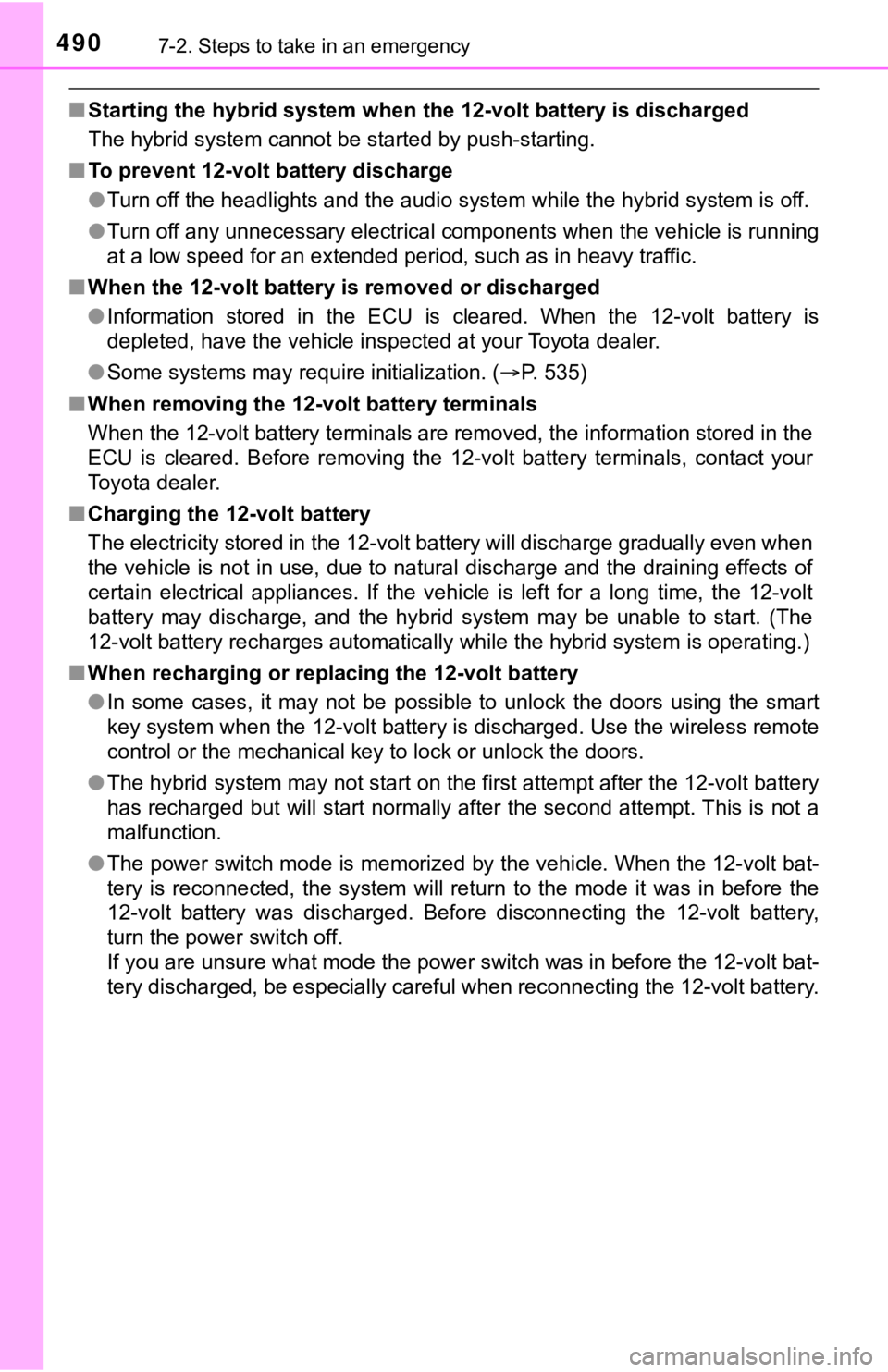
4907-2. Steps to take in an emergency
■Starting the hybrid system when the 12-volt battery is discharged
The hybrid system cannot be started by push-starting.
■To prevent 12-volt battery discharge
●Turn off the headlights and the audio system while the hybrid system is off.
●Turn off any unnecessary electrical components when the vehicle is running
at a low speed for an extended period, such as in heavy traffic.
■When the 12-volt battery is removed or discharged
●Information stored in the ECU is cleared. When the 12-volt battery is
depleted, have the vehicle inspected at your Toyota dealer.
●Some systems may require initialization. (P. 535)
■When removing the 12-volt battery terminals
When the 12-volt battery terminals are removed, the information stored in the
ECU is cleared. Before removing the 12-volt battery terminals, contact your
Toyota dealer.
■Charging the 12-volt battery
The electricity stored in the 12-volt battery will discharge gradually even when
the vehicle is not in use, due to natural discharge and the draining effects of
certain electrical appliances. If the vehicle is left for a long time, the 12-volt
battery may discharge, and the hybrid system may be unable to start. (The
12-volt battery recharges automatically while the hybrid system is operating.)
■When recharging or replacing the 12-volt battery
●In some cases, it may not be possible to unlock the doors using the smart
key system when the 12-volt battery is discharged. Use the wireless remote
control or the mechanical key to lock or unlock the doors.
●The hybrid system may not start on the first attempt after the 12-volt battery
has recharged but will start normally after the second attempt. This is not a
malfunction.
●The power switch mode is memorized by the vehicle. When the 12-volt bat-
tery is reconnected, the system will return to the mode it was in before the
12-volt battery was discharged. Before disconnecting the 12-volt battery,
turn the power switch off.
If you are unsure what mode the power switch was in before the 12-volt bat-
tery discharged, be especially careful when reconnecting the 12-volt battery.
Page 529 of 560
5298-2. Customization
8
Vehicle specifications
■Smart key system and wireless remote control
(P. 138, 144, 148)
■Smart key system (P. 138, 144, 148)
FunctionDefault settingCustomized setting
Operating signal
(Buzzers)5Off to 7OO
Operation signal
(Emergency flashers) On Off O O
Time elapsed before
automatic door lock
function is activated if
door is not opened after
being unlocked60 secondsOff
OO
30 seconds
120 seconds
Open door warning
buzzerOnOff —O
12
FunctionDefault settingCustomized setting
Smart key systemOnOff—O
Time elapsed before
unlocking all the door
when gripping and hold-
ing the driver’s door han-
dle
2 secondsOff—O
Number of consecutive
door lock operations2 times As many as desired — O
12
Page 530 of 560
5308-2. Customization
■Wireless remote control (P. 134, 138, 144)
■Power windows and moon roof* (P. 173, 177)
*: If equipped
FunctionDefault settingCustomized setting
Wireless remote controlOnOff—O
Unlocking operation
Driver’s door
unlocked in one
step, all doors
unlocked in two
steps
All doors unlocked in
one stepOO
Trunk unlocking opera-
tionPress and hold
(short)
One short press
—OPush twice
Press and hold (long)
Off
Panic functionOnOff—O
Reservation lockOnOffOO
12
FunctionDefault settingCustomized setting
Mechanical key linked
operationOffOn—O
Wireless remote control
linked operationOffOn (open only)—O
Wireless remote control
linked operation signal
(buzzer)
OnOff—O
12