Page 65 of 310
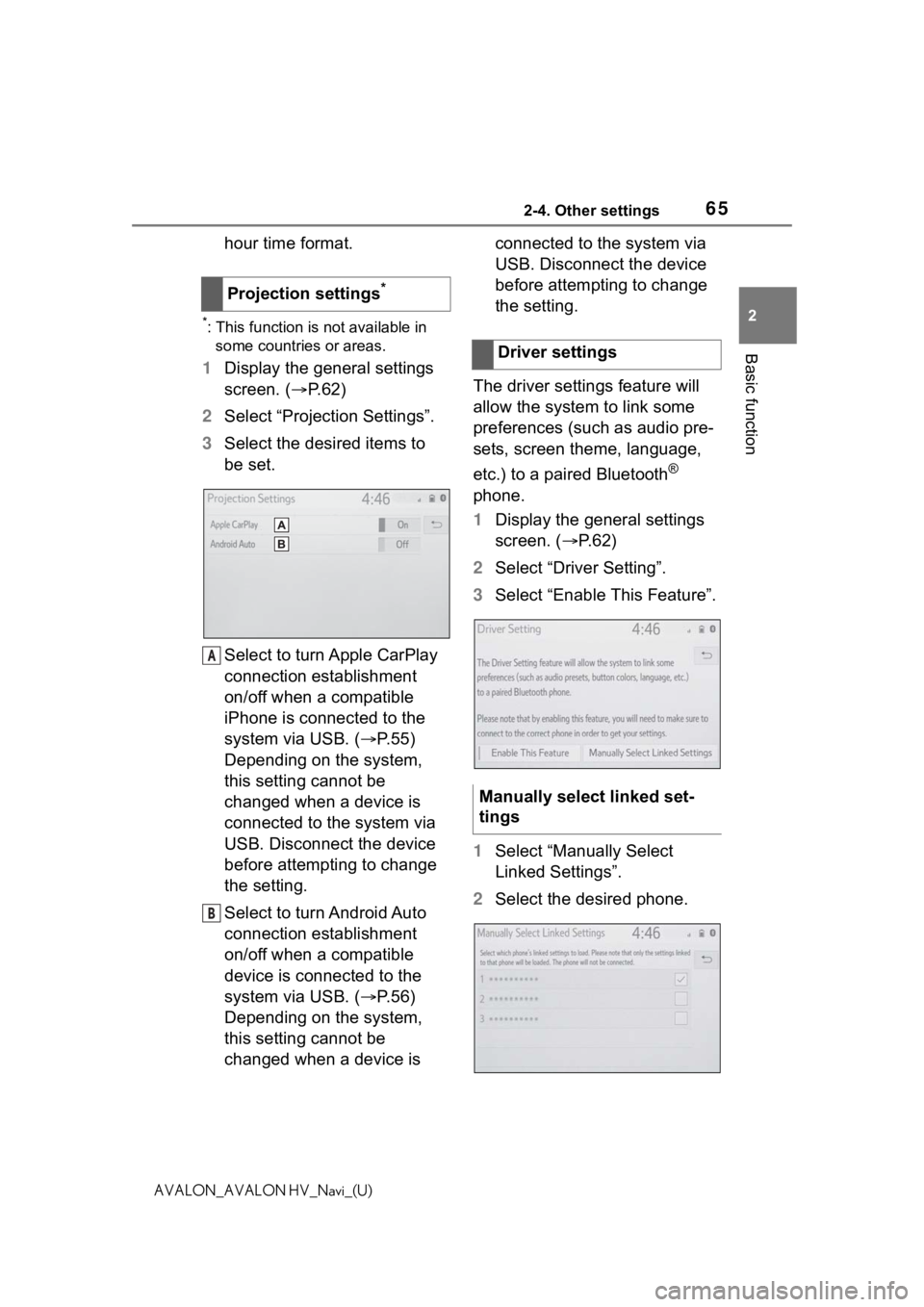
652-4. Other settings
2
Basic function
AVALON_AVALON HV_Navi_(U)
hour time format.
*: This function is not available in some countries or areas.
1 Display the general settings
screen. ( P.62)
2 Select “Projection Settings”.
3 Select the desired items to
be set.
Select to turn Apple CarPlay
connection establishment
on/off when a compatible
iPhone is connected to the
system via USB. ( P.55)
Depending on the system,
this setting cannot be
changed when a device is
connected to the system via
USB. Disconnect the device
before attempting to change
the setting.
Select to turn Android Auto
connection establishment
on/off when a compatible
device is connected to the
system via USB. ( P.56)
Depending on the system,
this setting cannot be
changed when a device is connected to the system via
USB. Disconnect the device
before attempting to change
the setting.
The driver settings feature will
allow the system to link some
preferences (such as audio pre-
sets, screen theme, language,
etc.) to a paired Bluetooth
®
phone.
1 Display the general settings
screen. ( P. 6 2 )
2 Select “Driver Setting”.
3 Select “Enable This Feature”.
1 Select “Manually Select
Linked Settings”.
2 Select the desired phone.
Projection settings
*
A
B
�'�U�L�Y�H�U���V�H�W�W�L�Q�J�V
�0�D�Q�X�D�O�O�\���V�H�O�H�F�W���O�L�Q�N�H�G���V�H�W��
�W�L�Q�J�V
Page 68 of 310
682-4. Other settings
AVALON_AVALON HV_Navi_(U)
Select to set the voice
prompt interrupt on/off.
Select to set the web search
engine. The search engines
are Toyota apps. This item is
displayed when two or more
POI search applications are
installed.
*2 ( P.284)
Select to reset all setup
items.
*1: When an Apple CarPlay/Android Auto connection is established,
voice command system
(Siri/Google Ass istant) and map
application voice guidance vol-
ume can be changed.
*2: Premium Audio only
*3: Vehicles with hybrid system
1 Press the “MENU” button.
2 Select “Setup”.
3 Select “Vehicle”.
4 Select the desired items to
be set.
H
I
J
Vehicle settings
Settings are available for
maintenance, vehicle cus-
tomization, etc.
Displaying the vehicle
settings screen
Page 127 of 310
127
4
4
Audio/visual system
AVALON_AVALON HV_Navi_(U)
Audio/visual system
.4-1. Basic operationQuick reference........... 128
Some basics ............... 129
4-2. Radio operation AM radio/FM radio/SiriusXM
® Satellite
Radio(SXM)............... 135
4-3. Media operation USB memory............... 144
iPod/iPhone (Apple CarPlay) ......... 146
Android Auto ............... 149
Bluetooth
® audio ......... 150
4-4. Audio/visual remote con- trols
Steering switches ........ 154
4-5. Setup Audio settings ............. 156
4-6. Tips for operating the audio/visual system
Operating information . 158
Page 128 of 310
1284-1. Basic operation
AVALON_AVALON HV_Navi_(U)
4-1.Basic operation
The audio control screen can be reached by the following methods:
From the “AUDIO” button
1 Press the “AUDIO” button.
From the “MENU” button
1 Press the “MENU” button, then select “Audio”.
Using the radio ( P.135)
Playing a USB memory ( P.144)
Playing an iPod/iPhone (Apple CarPlay
*) ( P.146)
Using the Android Auto
* ( P.149)
Playing a Bluetooth
® device ( P.150)
Using the steering wheel audio switches ( P.154)
Audio system settings ( P.156)
*: This function is not availabl e in some countries or areas.
Quick reference
Functional overview
Page 129 of 310
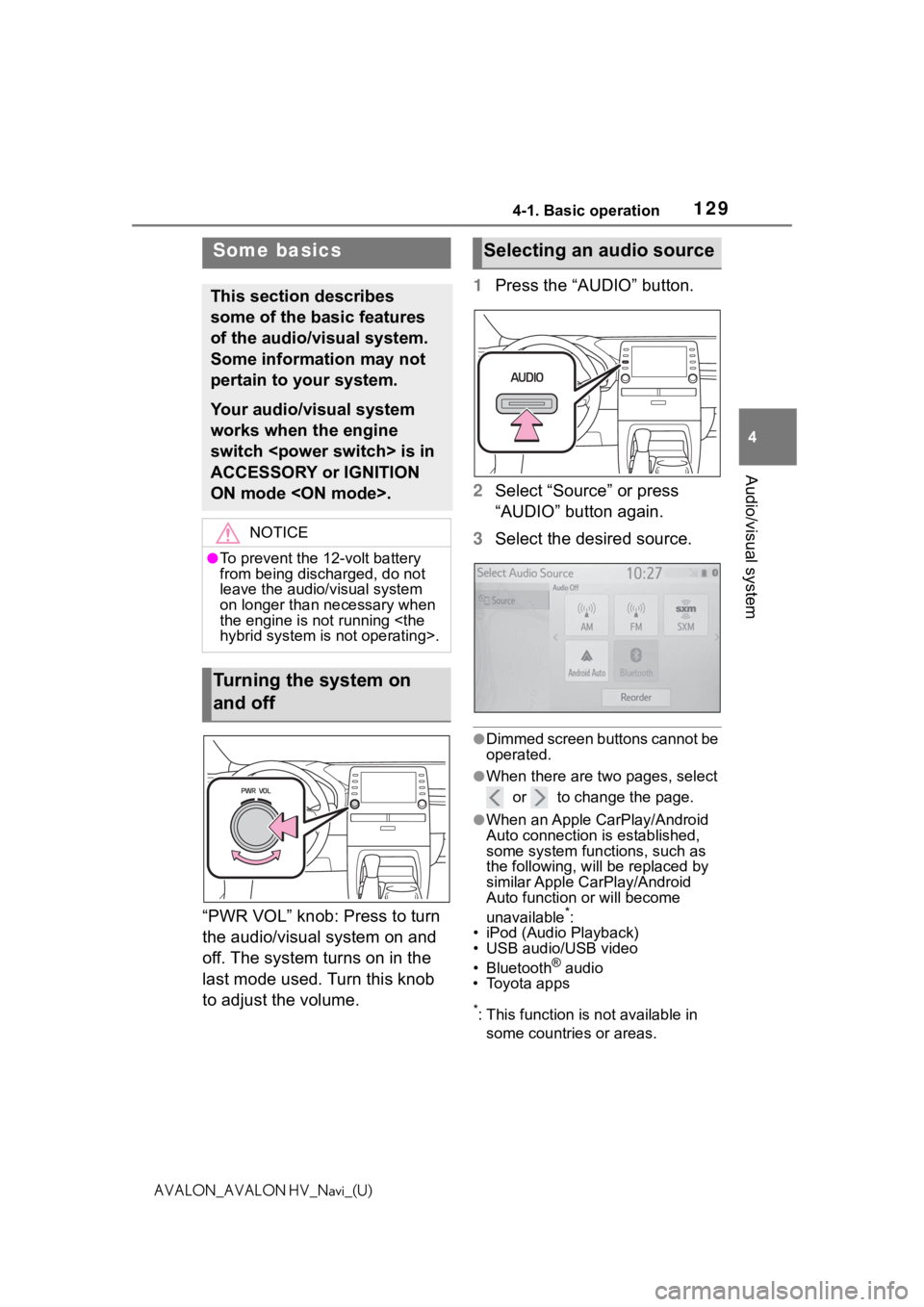
1294-1. Basic operation
4
Audio/visual system
AVALON_AVALON HV_Navi_(U)
“PWR VOL” knob: Press to turn
the audio/visual system on and
off. The system turns on in the
last mode used. Turn this knob
to adjust the volume.1
Press the “AUDIO” button.
2 Select “Source” or press
“AUDIO” button again.
3 Select the desired source.
●Dimmed screen buttons cannot be
operated.
●When there are tw o pages, select
or to change the page.
●When an Apple CarPlay/Android
Auto connection is established,
some system functions, such as
the following, will be replaced by
similar Apple CarPlay/Android
Auto function or will become
unavailable
*:
• iPod (Audio Playback)
• USB audio/USB video
• Bluetooth
® audio
• Toyota apps
*: This function is not available in
some countries or areas.
Some basics
This section describes
some of the basic features
of the audio/visual system.
Some information may not
pertain to your system.
Your audio/visual system
works when the engine
switch is in
ACCESSORY or IGNITION
ON mode .
NOTICE
●To prevent the 12-volt battery
from being discharged, do not
leave the audio/visual system
on longer than necessary when
the engine is not running
hybrid system is not operating>.
Turning the system on
and off
Selecting an audio source
Page 144 of 310

1444-3. Media operation
AVALON_AVALON HV_Navi_(U)
4-3.Media operation
The USB memory operation
screen can be reached by the
following methods: P. 1 2 9
Connecting a USB memory
( P.130)
When an Apple CarPlay/Android
Auto connection is established,
this function will be unavailable.
*
*: This function is not available in some countries or areas.
USB audio
Select to display the audio
source selection screen.
Select to return to the top
screen.
Select to display a song list
screen.
Select to display the play
mode selection screen.
Select to display the sound
setting screen. ( P.131)
Select to set repeat playback.
( P.145) Select to change the
file/track.
Select and hold to fast
rewind.
Select to play/pause.
Select to change the
file/track.
Select and hold to fast for-
ward.
Select to set random play-
back. (
P.145)
Select to change the
folder/album.
Displays cover art
Select to change the artist.USB video
1 Select “Browse”.
2 Select “Videos”.
3 Select the desired folder and
file.
Select to display the audio
source selection screen.
Select to return to the top
screen.
Select to display a song list
screen.
Select to display the play
mode selection screen.
USB memor y
Overview
Control screen
A
B
C
D
E
F
G
H
I
J
K
L
M
A
B
C
D
Page 146 of 310
1464-3. Media operation
AVALON_AVALON HV_Navi_(U)
*: This function is not available in some countries or areas.
The iPod/iPhone(Apple Car-
Play) operation screen can be
reached by the following meth-
ods: P.129
Connecting an iPod/iPhone
( P.55, 130)
When an Android Auto connec-
tion is established, this function
will be unavailable.
*
*: This function is not available in some countries or areas.
An Apple CarPlay connection
is not established
NOTICE
●Do not push down on or apply
unnecessary pressure to the
portable player while it is con-
nected as this may damage the
portable player or its terminal.
●Do not insert foreign objects into
the port as this may damage the
portable player or its terminal.
iPod/iPhone
(Apple CarPlay*)
Overview
Control screen
Page 149 of 310

1494-3. Media operation
4
Audio/visual system
AVALON_AVALON HV_Navi_(U)
*: This function is not available in some countries or areas.
The Android Auto operation
screen can be reached by the
following methods: P. 1 2 9
Connecting an Android device
( P.55, 130)
When an Apple CarPlay con-
nection is established, this func-
tion will be unavailable.
*
*: This function is not available in some countries or areas.
Select to display the audio
source selection screen.
Select to return to the top
screen.
Select to display the sound
setting screen. ( P.131)
Select to display the audio
control screen of Android
Auto.
Select to change the track. Select to play/pause.
Displays cover art
Press to change the track.
Turn to change the track.
Android Auto*
Overview
Control screen
A
B
C
D
E
�&�R�Q�W�U�R�O���S�D�Q�H�O
�:�$ �5 �1 �, �1 �*
●Do not connect smartphone or
operate the cont
rols while driv-
ing.
NOTICE
●Do not leave your smartphone
in the vehicle. In particular, high
temperatures inside the vehicle
may damage the smartphone.
●Do not push down on or apply
unnecessary pressure to the
smartphone while it is con-
nected as this may damage the
smartphone or its terminal.
●Do not insert foreign objects into
the port as this may damage the
smartphone or its terminal.
F
G
A
B