2021 TOYOTA 4RUNNER open hood
[x] Cancel search: open hoodPage 5 of 592

5
1
8 7
6
5
4
3
2
9
4RUNNER (U)6-1. Maintenance and care
Cleaning and protecting the vehicle exterior .......... 392
Cleaning and protecting the vehicle interior ........... 395
6-2. Maintenance Maintenance requirements ................... 398
General maintenance ........ 400
Emission inspection and maintenance (I/M)
programs ......................... 403
6-3. Do-it-yourself maintenance
Do-it-yourself service precautions ..................... 404
Hood.................................. 407
Engine compartment ......... 408
Tires .................................. 422
Tire inflation pressure........ 436
Wheels .............................. 439
Air conditioning filter .......... 441
Wireless remote control/ electronic key
battery ............................. 443
Checking and replacing fuses ............................... 446
Light bulbs ......................... 449 7-1. Essential information
Emergency flashers ........... 462
If your vehicle has to be stopped in an
emergency....................... 463
If the vehicle is trapped in rising water ...................... 465
7-2. Steps to take in an emergency
If your vehicle needs to be towed .......................... 466
If you think something is wrong............................... 472
Fuel pump shut off system ............................. 473
If a warning light turns on or a warning buzzer
sounds ............................. 474
If a warning message is displayed ......................... 484
If you have a flat tire .......... 489
If the engine will not start ................................. 504
If you cannot operate back door opener ............ 506
If the electronic key does not operate properly
(vehicles with a smart
key system) ..................... 507
If the vehicle battery is discharged ....................... 510
If your vehicle overheats......................... 514
If the vehicle becomes stuck ................................ 517
6Maintenance and care7When trouble arises
Page 15 of 592

15Pictorial index
4RUNNER (U)
Tires . . . . . . . . . . . . . . . . . . . . . . . . . . . . . . . . . . . . . . . . . . P. 422
Tire size/inflation pressure . . . . . . . . . . . . . . . . . . . . . . . . . P. 528
Winter tires/tire chain . . . . . . . . . . . . . . . . . . . . . . . . . . . . . P. 329
Checking/rotation/tire pressur e warning system . . . . . . . . .P. 422
Coping with flat tires . . . . . . . . . . . . . . . . . . . . . . . . . . . . . . P. 489
Hood . . . . . . . . . . . . . . . . . . . . . . . . . . . . . . . . . . . . . . . . . . . . P. 407
Opening . . . . . . . . . . . . . . . . . . . . . . . . . . . . . . . . . . . . . . . . . . P. 407
Engine oil . . . . . . . . . . . . . . . . . . . . . . . . . . . . . . . . . . . . . . . . . P. 523
Coping with overheat . . . . . . . . . . . . . . . . . . . . . . . . . . . . . . . . P. 514
Headlights/daytime running lights . . . . . . . . . . . . . . . . . . . . P. 225
Front side marker lights . . . . . . . . . . . . . . . . . . . . . . . . . . . . P. 225
Front turn signal/parking lights . . . . . . . . . . . . . . . . . . . . . . P. 225
Fog lights . . . . . . . . . . . . . . . . . . . . . . . . . . . . . . . . . . . . . . . . P. 234
Turn signal lights . . . . . . . . . . . . . . . . . . . . . . . . . . . . . . . . . . P. 223
Stop/tail lights/rear side marker lights . . . . . . . . . . . . . . . . P. 225
License plate lights . . . . . . . . . . . . . . . . . . . . . . . . . . . . . . . . P. 225
Back-up lights
Shifting the shift lever to R . . . . . . . . . . . . . . . . . . . . . . . . . . . . P. 218
6
7
Light bulbs of the exterior lights for driving
(Replacing method: P. 449, Wattages: P. 529)
*: Vehicles with a smart key system
8
9
10
11
12
13
14
15
Page 52 of 592
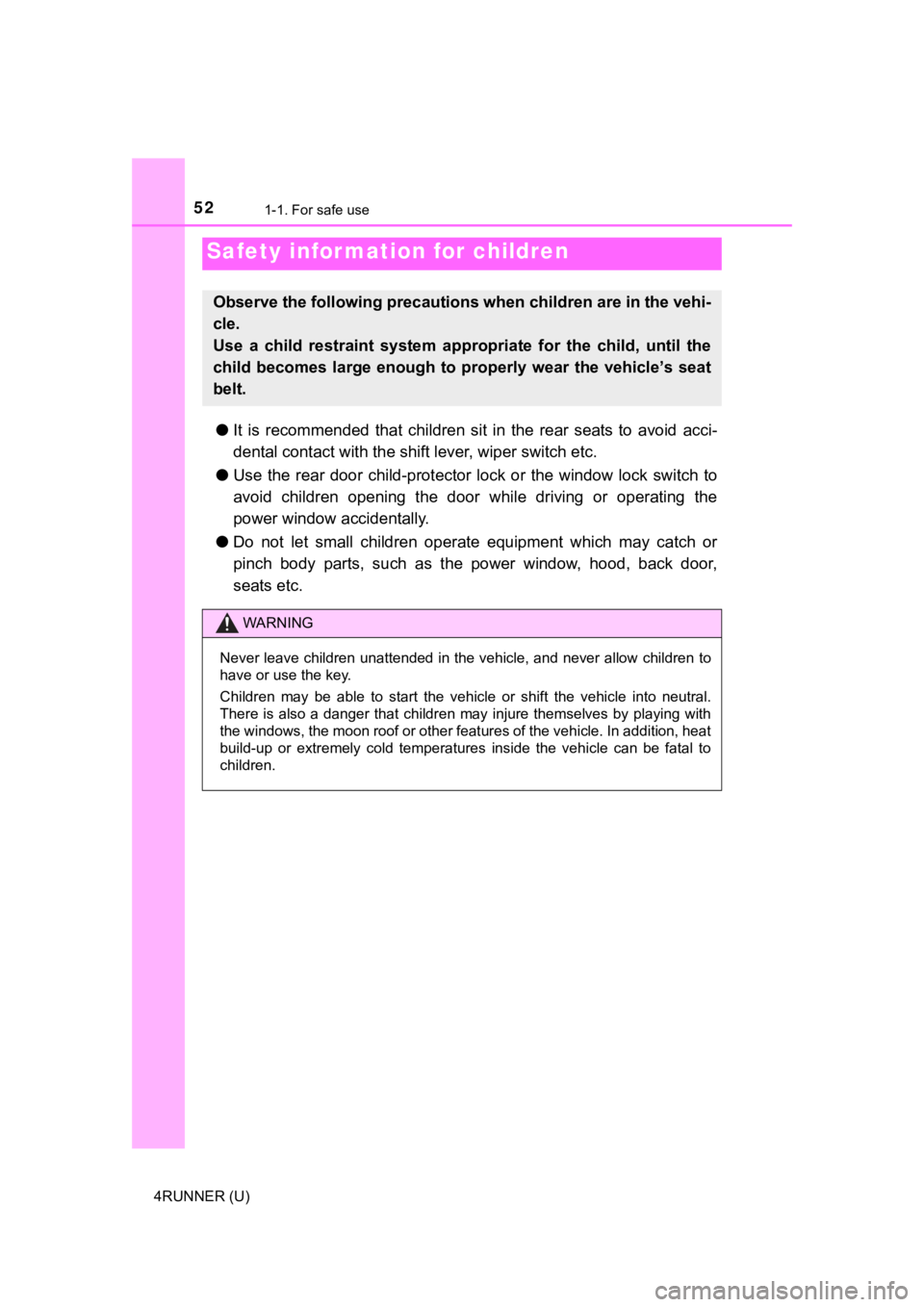
521-1. For safe use
4RUNNER (U)
●It is recommended that children sit in the rear seats to avoid acci-
dental contact wit h the shift lever, wiper switch etc.
● Use the rear door child-protector lock or the window lock switc h to
avoid children opening the door while driving or operating the
power window accidentally.
● Do not let small children operate equipment which may catch or
pinch body parts, such as the power window, hood, back door,
seats etc.
Safety information for children
Observe the following precautions when children are in the vehi -
cle.
Use a child restraint system app ropriate for the child, until the
child becomes large enough to properly wear the vehicle’s seat
belt.
WARNING
Never leave children unattended in the vehicle, and never allow children to
have or use the key.
Children may be able to start the vehicle or shift the vehicle into neutral.
There is also a danger that children may injure themselves by p laying with
the windows, the moon roof or other features of the vehicle. In addition, heat
build-up or extremely cold temperatures inside the vehicle can be fatal to
children.
Page 79 of 592

791-3. Theft deterrent system
1
For safety and security
4RUNNER (U)
The alarm uses light and sound to give an alert when an intrusion is
detected.
The alarm is triggered in the following situations when the ala rm is
set:
● A locked door is unlocked or opened in any way other than using
the entry function, wireless remote control or mechanical key. (The
doors will lock aga in automatically.)
● The hood is opened.
● The battery is reconnected.
Close the doors and hood, and
lock all the doors. The system will
be set automatically after 30 sec-
onds.
The indicator light changes from
being on to flashing when the sys-
tem is set.
Do one of the following to deac tivate or stopping the alarms:
● Unlock the doors.
● Vehicles without a smart key sy stem: Turn the engine switch to
“ACC” or “ON” position, or start the engine. (The alarm will be deac-
tivated or stopped after a few seconds.)
● Vehicles with a smart key syst em: Turn the engine switch is in
ACCESSORY or IGNITION ON mode, or start the engine. (The
alarm will be deactivated or s topped after a few seconds.)
Alar m
: If equipped
The alarm
Setting the alarm system
Deactivating or stopping the alarm
Page 80 of 592

801-3. Theft deterrent system
4RUNNER (U)
■System maintenance
The vehicle has a maintenance-free type alarm system.
■ Items to check before locking the vehicle
To prevent unexpected triggering of the alarm and vehicle theft , make sure of
the following:
● Nobody is in the vehicle.
● The windows and moon roof are closed before the alarm is set.
● No valuables or other personal items are left in the vehicle.
■ Triggering of the alarm
The alarm may be triggered in the following situations:
(Stopping the alarm deactivates the alarm system.)
■ Alarm-operated door lock
●When the alarm is operating, the doors are locked automatically to prevent
intruders.
● Do not leave the key inside the vehicle when the alarm is operating, and
make sure the key is not inside the vehicle when recharging or replacing the
battery.
●
A person inside the vehicle opens a door
or the hood.
● The battery is recharged or replaced
when the vehicle is locked.
NOTICE
■To ensure the system operates correctly
Do not modify or remove the system. If modified or removed, the proper
operation of the system cannot be guaranteed.
Page 252 of 592

2524-5. Using the driving support systems
4RUNNER (U)If the message does not disappear, contact your Toyota dealer.
SituationActions
When the area around a cam-
era is covered with dirt, mois-
ture (fogged up, covered with
condensation, ice, etc.), or
other foreign matter
Using the wiper and A/C function,
remove the dirt and other attached mat-
ter. (
P. 342, 349)
When the temperature around
the front camera is outside of
the operational range, such as
when the vehicle is in the sun or
in an extremely cold environ-
ment
If the front camera is hot, such as after
the vehicle had been parked in the sun,
use the air conditioning system to
decrease the temperature around the
front camera.
If a sunshade was used when the vehi-
cle was parked, depending on its type,
the sunlight reflected from the surface
of the sunshade may cause the tem-
perature of the front camera to become
excessively high.
If the front camera is cold, such after the
vehicle is parked in an extremely cold
environment, use the air conditioning
system to increase the temperature
around the front camera.
The area in front of the front
camera is obstructed, such as
when the hood is open or a
sticker is attached to the part of
the windshield in front of the
front camera.
Close the hood, remove the sticker, etc.
to clear the obstruction.
When “Pre-Collision System
Unavailable” is displayed.Check whether there is attached materi-
als on the radar sensor and radar sensor
cover, and if there is, remove it.
Page 407 of 592
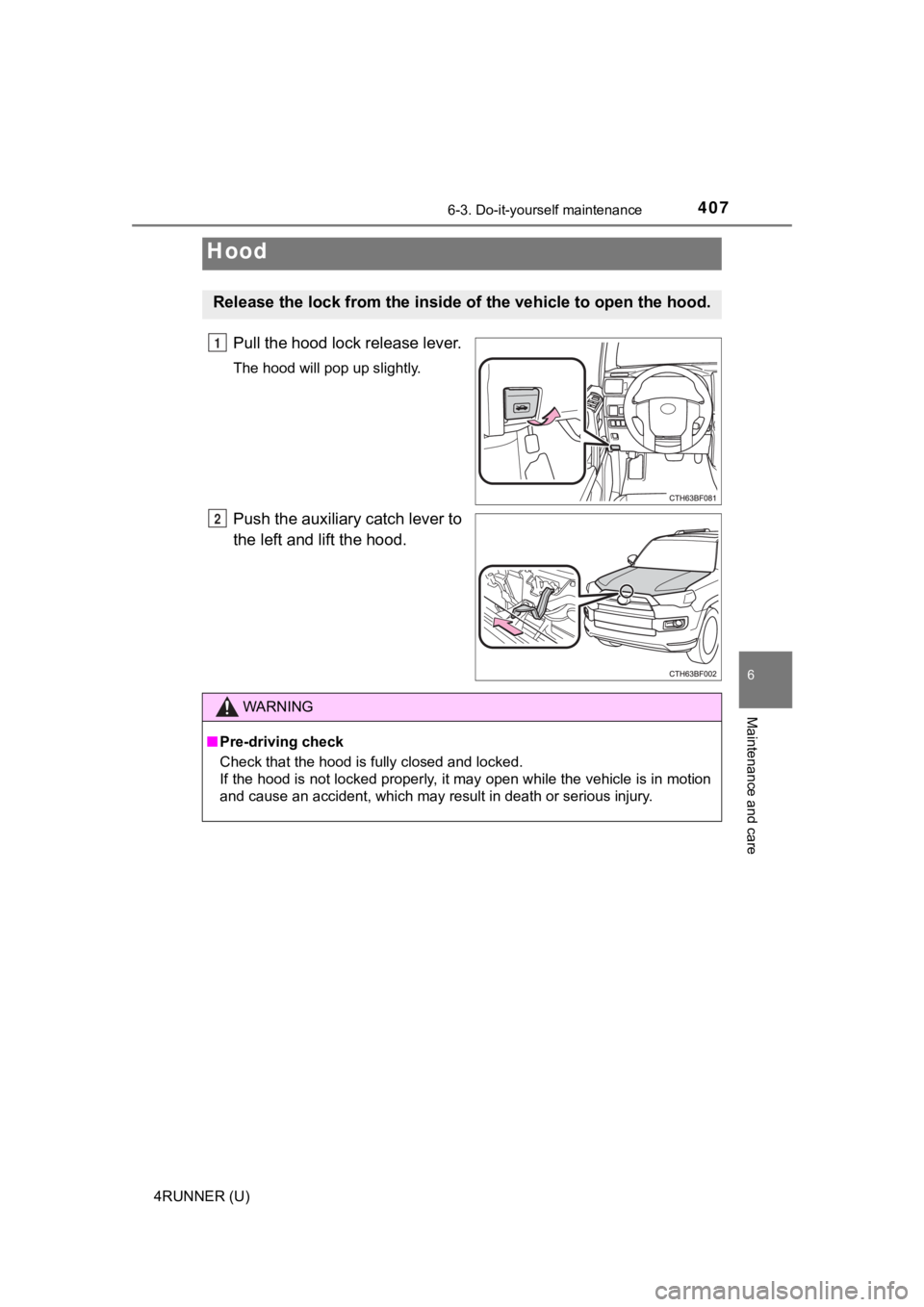
4076-3. Do-it-yourself maintenance
6
Maintenance and care
4RUNNER (U)
Pull the hood lock release lever.
The hood will pop up slightly.
Push the auxiliary catch lever to
the left and lift the hood.
Hood
Release the lock from the inside of the vehicle to open the hood.
1
2
WARNING
■Pre-driving check
Check that the hood is fully closed and locked.
If the hood is not locked properly, it may open while the vehic le is in motion
and cause an accident, which may result in death or serious inj ury.
Page 510 of 592
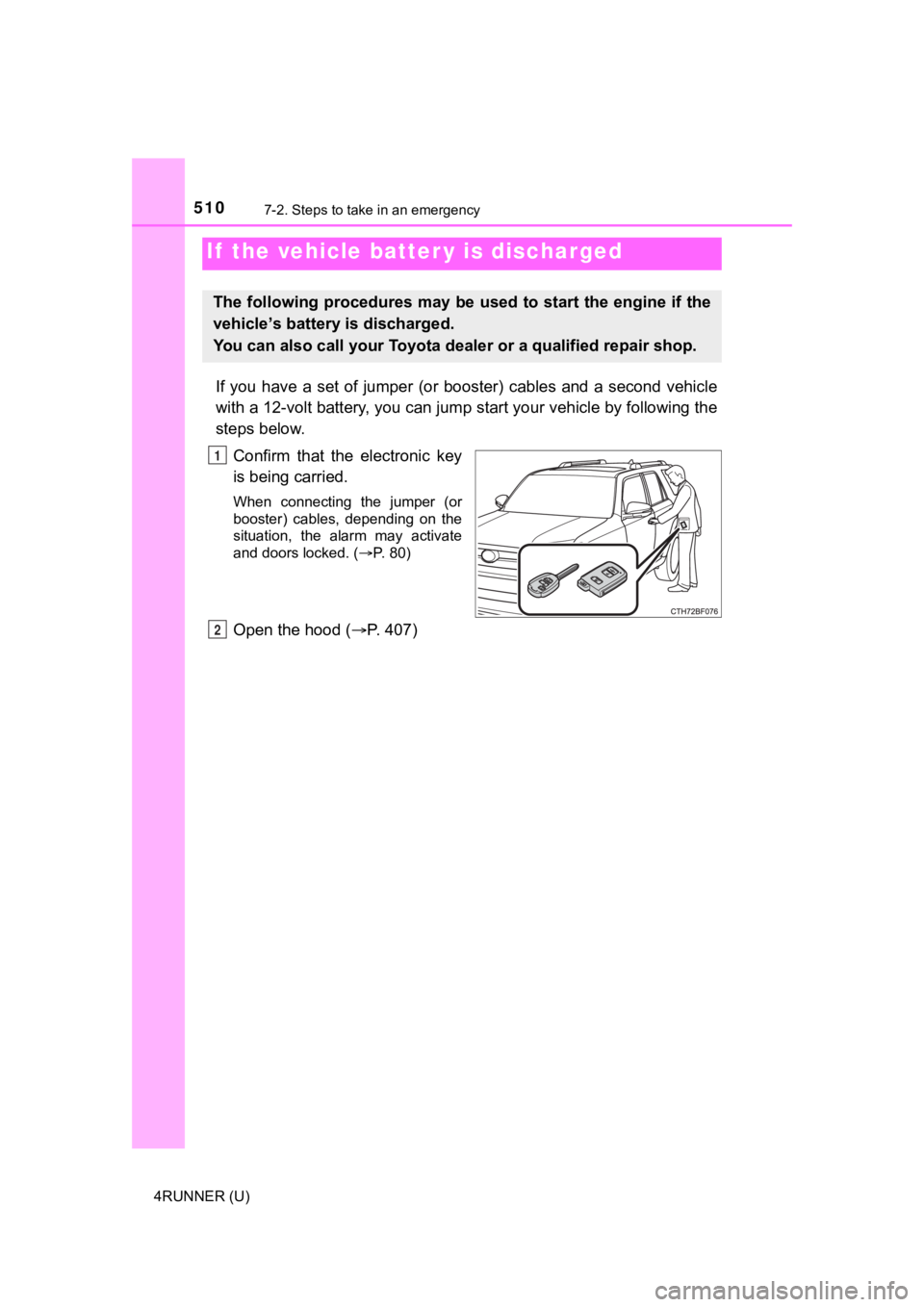
5107-2. Steps to take in an emergency
4RUNNER (U)
If you have a set of jumper (or booster) cables and a second vehicle
with a 12-volt battery, you can jump start your vehicle by foll owing the
steps below.
Confirm that the electronic key
is being carried.
When connecting the jumper (or
booster) cables, depending on the
situation, the alarm may activate
and doors locked. ( P. 80)
Open the hood ( P. 407)
If the vehicle batt er y is discharged
The following procedures may be used to start the engine if the
vehicle’s battery is discharged.
You can also call your Toyota de aler or a qualified repair shop.
1
2