Page 130 of 592

1303-2. Opening, closing and locking the doors
4RUNNER (U)
WARNING
■Jam protection function
Observe the following precautions.
Failure to do so may cause serious injury.
Never use any part of your body to intentionally activate the j am protection
function.
The jam protection function may not work depending on the shape of the
object that is caught. Be careful not to get fingers or other b ody parts
caught.
■ Cautions regarding the Automatic running boards
Observe the following precautions.
Failure to do so may cause serious injury.
● Check to make sure that all passengers and people in the vehicle’s sur-
rounding area do not have a hand on a board or any part of thei r body in a
position where it could be caught between a board and the vehic le when
an Automatic running board is being operated.
● Confirm that the boards have completely extended or retracted b efore get-
ting in or out of the vehicle. If someone gets in or out of the vehicle during
Automatic running board operation, the boards may stop extendin g or
retracting.
● Drive the vehicle after confirming that the boards have complet ely
retracted. Driving with a board extended is dangerous because it may hit
other people or objects.
● Take care when pressing the Automatic running boards switch. Th e board
will extend or retract and may hit other people or objects.
● Always check that the Automatic running boards switch is turned off when
cleaning a board.
● Do not allow children to operate the Automatic running boards.
Operating Automatic running boards in a manner so that a board contacts
someone can cause serious injury, and in some instances, even d eath.
Page 131 of 592
1313-2. Opening, closing and locking the doors
3
Operation of each component
4RUNNER (U)
◆Smart key system (if equipped)
Carry the electronic key to enable this function.
Press the button to unlock
the door.
Press the button to lock the
door.
Check that the door is securely
locked.
◆Wireless remote control
P. 1 1 0
◆Key (vehicles without a smart key system)
Turning the key operates the doors as follows: Locks all the doors
Unlocks all the doors
Back door
Unlocking and locking the back door from the outside
1
2
1
2
Page 132 of 592
1323-2. Opening, closing and locking the doors
4RUNNER (U)
Locks all the doors
Unlocks all the doors
Raise the back door while pushing
up the back door opener switch.
The rear step bumper is intended
for rear end protection and easier
step-up loading.
Lower the back door using the
back door strap and/or the back
door handle, and make sure to
push the back door down from the
outside to close it.
Unlocking and locking the back door from the inside
1
2
Opening the back door from outside the vehicle
Rear step bumper
When closing the back door
Page 133 of 592
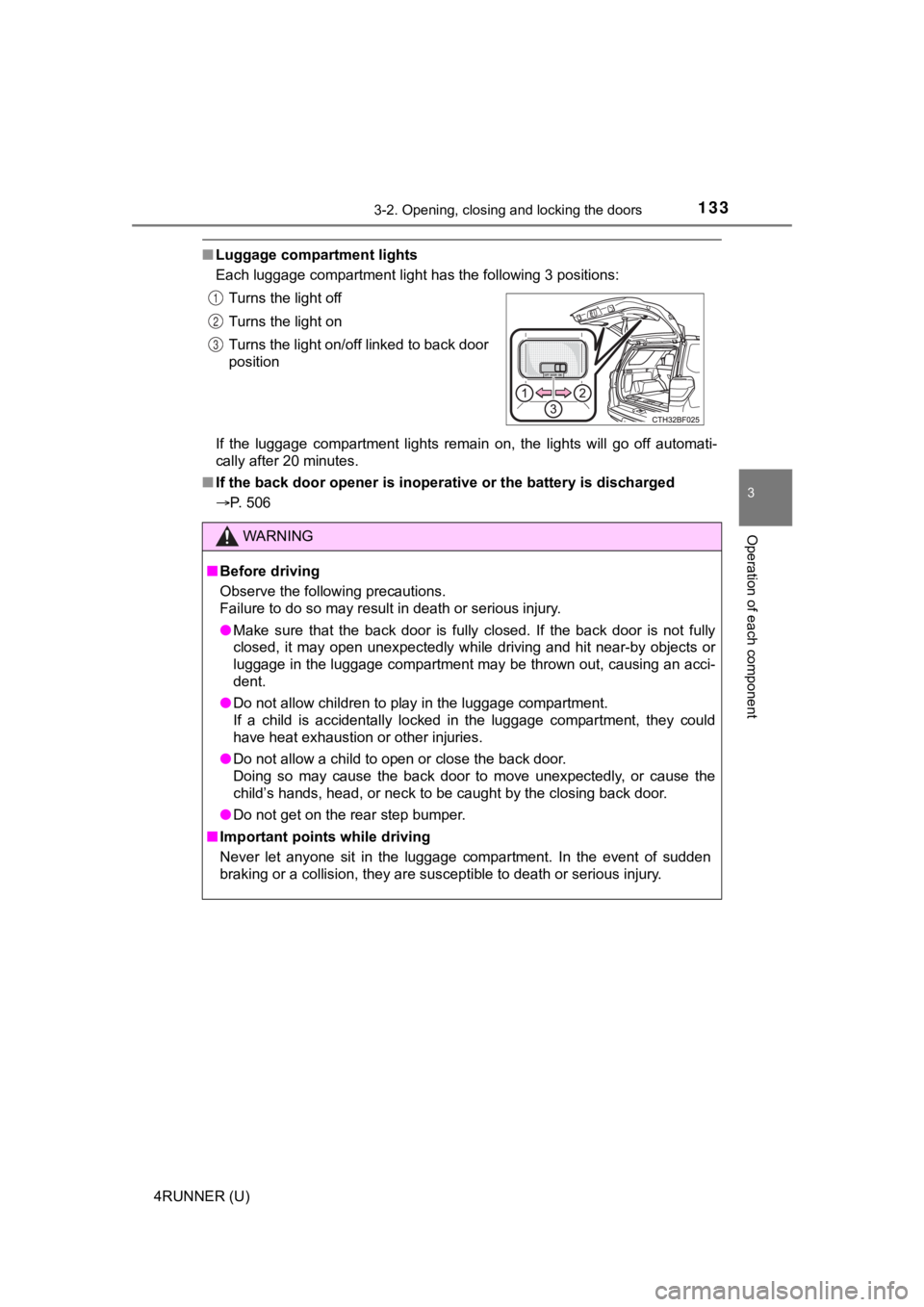
1333-2. Opening, closing and locking the doors
3
Operation of each component
4RUNNER (U)
■Luggage compartment lights
Each luggage compartment light has the following 3 positions:
If the luggage compartment lights remain on, the lights will go off automati-
cally after 20 minutes.
■ If the back door opener is inoperative or the battery is discha rged
P. 506 Turns the light off
Turns the light on
Turns the light on/off linked to back door
position
WARNING
■
Before driving
Observe the following precautions.
Failure to do so may result in death or serious injury.
● Make sure that the back door is fully closed. If the back door is not fully
closed, it may open unexpectedly while driving and hit near-by objects or
luggage in the luggage compartment may be thrown out, causing a n acci-
dent.
● Do not allow children to play in the luggage compartment.
If a child is accidentally locked in the luggage compartment, they could
have heat exhaustion or other injuries.
● Do not allow a child to open or close the back door.
Doing so may cause the back door to move unexpectedly, or cause the
child’s hands, head, or neck to be caught by the closing back d oor.
● Do not get on the rear step bumper.
■ Important points while driving
Never let anyone sit in the luggage compartment. In the event of sudden
braking or a collision, they are susceptible to death or seriou s injury.
1
2
3
Page 134 of 592

1343-2. Opening, closing and locking the doors
4RUNNER (U)
WARNING
■Operating the back door
Observe the following precautions.
Failure to do so may cause parts of the body to be caught, resu lting in death
or serious injury.
● Remove any heavy loads, such as snow and ice, from the back doo r
before opening it. Failure to do so may cause the back door to suddenly
shut again after it is opened.
● When opening or closing the back door, thoroughly check to make sure
the surrounding area is safe.
● If anyone is in the vicinity, make sure they are safe and let t hem know that
the back door is about to open or close.
● Use caution when opening or closing the back door in windy weat her as it
may move abruptly in strong wind.
● The back door may suddenly shut if it is
not opened fully. It is more difficult to
open or close the back door on an
incline than on a level surface, so
beware of the back door unexpectedly
opening or closing by itself. Make sure
that the back door is fully open and
secure before using the luggage com-
partment.
● When closing the back door, take extra
care to prevent your fingers etc. from
being caught.
● When closing the back door, make sure
to press it lightly on its outer surface. If
the back door handle or back door strap
is used to fully close the back door, it
may result in hands or arms being
caught.
Page 135 of 592

1353-2. Opening, closing and locking the doors
3
Operation of each component
4RUNNER (U)
WARNING
●Do not pull on the back door damper stay to close the back door , and do
not hang on the back door damper stay.
Doing so may cause hands to be caught or the back door damper stay to
break, causing an accident.
● If a bicycle carrier or similar heavy object is attached to the back door, it
may suddenly shut again after being opened, causing someone’s hands,
head or neck to be caught and injured. When installing an acces sory part
to the back door, using a genuine Toyota part is recommended.
NOTICE
■ To prevent damage to the back door components
Do not allow more than one person to get on the rear step bumpe r at a time.
■ Back door damper stays
The back door is equipped with damper stays that hold the back door in
place.
Observe the following precautions.
Failure to do so may cause damage to the back door damper stay, resulting
in malfunction.
● Do not place your hand on the damper stay or apply lateral forc es to it.
●Do not attach any foreign objects, such
as stickers, plastic sheets, or adhesives
to the damper stay rod.
● Do not touch the damper stay rod with
gloves or other fabric items.
● Do not attach any accessories other
than genuine Toyota parts to the back
door.
Page 151 of 592

1513-3. Adjusting the seats
3
Operation of each component
4RUNNER (U)
While pressing the recalled
button, press and hold the
door lock switch (either lock
or unlock) until the buzzer
sounds.
If the button could not be regis-
tered, the buzzer sounds contin-
uously for approximately 3
seconds.
■
Recall procedure
Make sure that the doors are locked before recalling the drivin g
position. Carry the electronic k ey that has been registered to the
driving position, and then unlock and open the driver’s door us ing
the smart system or wi reless remote control.
The driving position will move to the recorded position.
If the driving position is in a position that has already been recorded, the
seat will not move.
■
Cancelation procedure
Carry only the key you want to cancel and then close the driver ’s
door.
If 2 or more keys are in the vehicle, the driving position cann ot be
canceled properly.
Turn the engine switch to IGNITION ON mode.
While pressing the “SET” button, press and hold the door lock
switch (either lock or unlock) until the buzzer sounds twice.
If the button could not be canceled, the buzzer sounds continuo usly for
approximately 3 seconds.
■ Recalling the driving position u sing the memory recall function
● Different driving positions can be registered for each electronic key. There-
fore, the driving position that is recalled may be different de pending on the
key being carried.
● If a door other than the driver’s door is unlocked with the sma rt system, the
driving position cannot be recalled. In this case, press the dr iving position
button which has been set.
■ Customization
The unlock door settings of the memory recall function can be customized.
(Customizable features: P. 545)
4
1
2
Page 163 of 592

1633-5. Opening, closing the windows and moon roof
3
Operation of each component
4RUNNER (U)
■The power windows can be operated when
Vehicles without a smart key system
The engine switch is in the “ACC” or “ON” position.
Vehicles with a smart key system
The engine switch is in IGNITION ON mode.
■ Operating the power windows after turning the engine off
Vehicles without a smart key system
The power windows can be operated for approximately 45 seconds even
after the engine switch is turned to the “ACC” or “LOCK” positi on. They can-
not, however, be operated once either front door is opened.
Vehicles with a smart key system
The power windows can be operated for approximately 45 seconds even
after the engine switch is turned to ACCESSORY mode or turned o ff. They
cannot, however, be operated once either front door is opened.
■ Jam protection function
If an object becomes jammed between the window and the window f rame
while the window is closing, window movement is stopped and the window is
opened slightly.
■ Catch protection function
If an object becomes caught between the door and window while the window
is opening, window movement is stopped.