2021 TOYOTA 4RUNNER ECO mode
[x] Cancel search: ECO modePage 312 of 592

3124-5. Using the driving support systems
4RUNNER (U)■
Automatic system cancelation
In the following situations, the system will cease operation an d a buzzer will
sound to alert the driver. The Cr awl Control indicator will flash until the system
is turned off completely.
● When the shift lever is shifted to P or N
● When the front-wheel drive control lever or switch is shifted t o H4
● When the driver’s door is opened
● When the system is malfunctioning
● When the brake system overheats
Stop the vehicle in a safe place. (There is no problem with con tinuing normal
driving.)
● When the automatic transmission system overheats
Stop the vehicle in a safe place until the automatic transmissi on fluid tem-
perature warning light goes off.
■ Sounds and vibrations caused by the Crawl Control system
● A sound may be heard from the engine compartment when the engin e is
started or just after the vehicle begins to move. This sound do es not indicate
that a malfunction has occurred in Crawl Control system.
● Either of the following conditions may occur when the Crawl Con trol system
is operating. None of these indicates that a malfunction has occurred.
• Vibrations may be felt through the vehicle body and steering.
• A motor sound may be heard after the vehicle comes to a stop.
■ When there is a malfunction in the system
Warning lights and/or warning messages will turn on. ( P. 474, 484)
WARNING
■When using Crawl Control
● Do not overly rely on Crawl Control. This function does not ext end the
vehicle’s performance limitations. Always check the terrain tho roughly and
drive safely.
● The recommended speed modes for the listed terrains ( P. 311) are only
a reference. The selected mode may not be suitable to actual of f-road con-
ditions due to factors such as the type or unevenness of the te rrain or the
degree of incline. Check the actual terrain thoroughly and drive safely.
● After activating Crawl Control, make sure that the Crawl Contro l indicator
comes on. If the indicator flashes, the vehicle is not under system control.
■ Conditions under which the system may not operate correctly
When driving on the following surfaces, the system may not be a ble to
maintain a fixed low speed, which may result in an accident:
● Extremely steep inclines
● Extremely uneven surfaces
● Snow-covered roads, or other slippery surfaces
Page 315 of 592
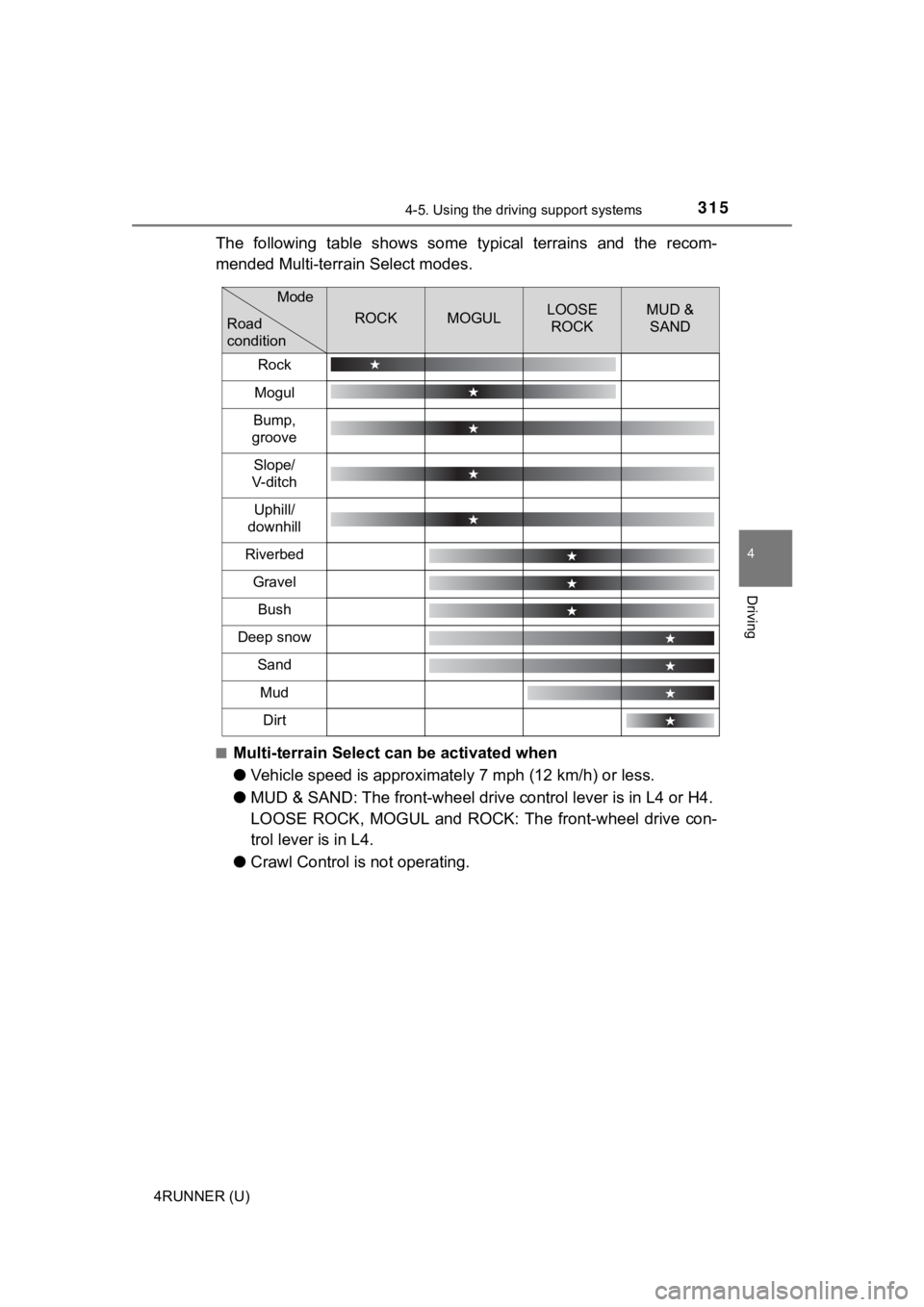
3154-5. Using the driving support systems
4
Driving
4RUNNER (U)
The following table shows some typical terrains and the recom-
mended Multi-terrain Select modes.
■Multi-terrain Select can be activated when
●Vehicle speed is approximatel y 7 mph (12 km/h) or less.
● MUD & SAND: The front-wheel drive control lever is in L4 or H4.
LOOSE ROCK, MOGUL and ROCK: The front-wheel drive con-
trol lever is in L4.
● Crawl Control is not operating.
ROCKMOGULLOOSE
ROCKMUD & SAND
Rock
Mogul
Bump,
groove
Slope/
V- di t c h
Uphill/
downhill
Riverbed
Gravel
Bush
Deep snow
Sand
Mud
Dirt
Mode
Road
condition
Page 316 of 592

3164-5. Using the driving support systems
4RUNNER (U)
Press the “ON/OFF” switch.
All of the mode indicators will turn
on and then off except the indicator
for the current mode. The Multi-ter-
rain Select indicator on the instru-
ment cluster will remain illuminated
while this system is enabled. The
applicable road conditions will be
displayed on the multi-information
display for 10 seconds and then
will go off.
When the “ON/OFF” switch is
pressed to disable the system, a
beep will sound.
Turn the dial to select the
desired mode.
The indicator for the selected
mode will turn on and the applica-
ble road conditions will be dis-
played on the multi-information
display for 10 seconds and then
will go off.
If the mode indicator flashes, Multi-
terrain Select cannot be operated.
Follow the instructions displayed
on the multi-information display
and check that the mode indicator
stops flashing. (P. 317)
Selecting modes
1
2
Page 319 of 592

3194-5. Using the driving support systems
4
Driving
4RUNNER (U)
■Multi-terrain Select is temporarily canceled when
The front-wheel drive control lever is shifted to H4 when Multi -terrain Select is
in ROCK, MOGUL or LOOSE ROCK mode. The mode indicator will flas h until
the lever is shifted back to L4.
■ If the Multi-terrain Select indicator continues to flash
This may indicate a malfunction in the Multi-terrain Select system.
In this case, Multi-terrain Select is automatically canceled. Have your vehicle
inspected by your Toyota dealer.
■ If the Multi-terrain Select indicator goes off while Multi-terr ain Select is
operating
● One of the vehicle systems related to Multi-terrain Select may be malfunc-
tioning.
Have your vehicle inspected by your Toyota dealer.
●
The brake actuator may be at risk of overheating.
A buzzer will sound, the “A-TRAC” indicator will go off and the “TRAC OFF”
indicator will come on. Stop the vehicle in a safe place. Refra in from using
Multi-terrain Select until the “A-TRAC” indicator comes back on and the
“TRAC OFF” indicator goes off. (The vehicle can still be driven , even if Multi-
terrain Select is inoperative.)
In the above cases, Multi-terrain Select is automatically cance led.
WARNING
■Before driving
To avoid an accident, observe the precautions relating to off-r oad driving.
( P. 333)
■ When using Multi-terrain Select
● Do not use the Multi-terrain Select system for normal (on-road) driving.
The Multi-terrain Select system is designed for off-road use on ly.
● Do not overly rely on Multi-terrain Select. This function does not extend
the vehicle’s performance limitations. Always check the terrain thoroughly
and drive safely.
● The recommended modes for the listed terrains ( P. 314) are only a refer-
ence. The selected mode may not be suitable to actual off-road conditions
due to factors such as the type or unevenness of the terrain or the degree
of incline. Check the actual terrain thoroughly and drive safel y.
● After selecting a mode, make sure that the Multi-terrain Select indicator
and the selected mode indicator come on. If any related indicator flashes,
the vehicle is not under Multi-terrain Select control.
Page 323 of 592
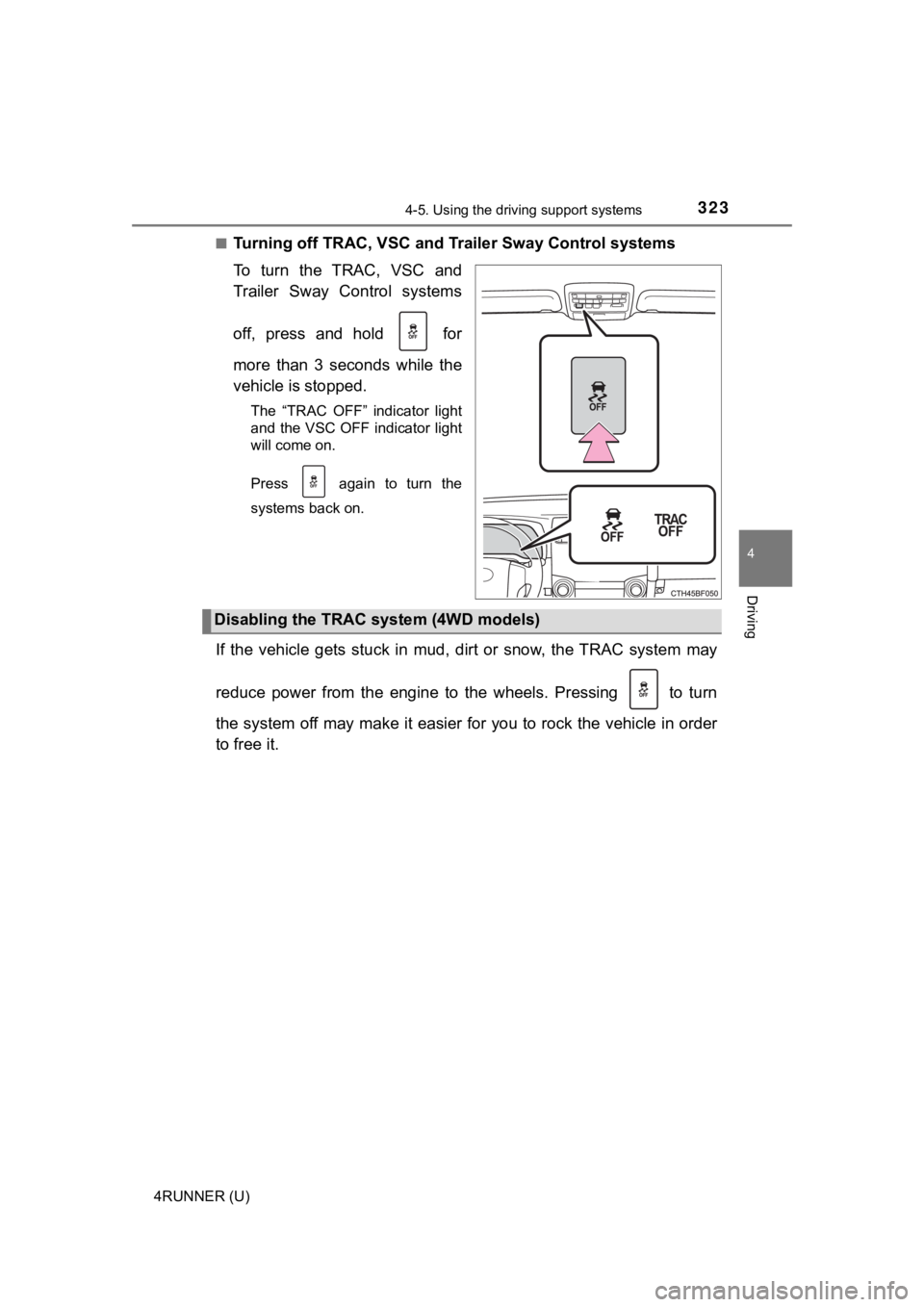
3234-5. Using the driving support systems
4
Driving
4RUNNER (U)■
Turning off TRAC, VSC and Tr
ailer Sway Control systems
To turn the TRAC, VSC and
Trailer Sway Control systems
off, press and hold for
more than 3 seconds while the
vehicle is stopped.
The “TRAC OFF” indicator light
and the VSC OFF indicator light
will come on.
Press again to turn the
systems back on.
If the vehicle gets stuck in mud, dirt or snow, the TRAC system may
reduce power from the engine to the wheels. Pressing to turn
the system off may make it easier for you to rock the vehicle i n order
to free it.
Disabling the TRAC system (4WD models)
Page 325 of 592
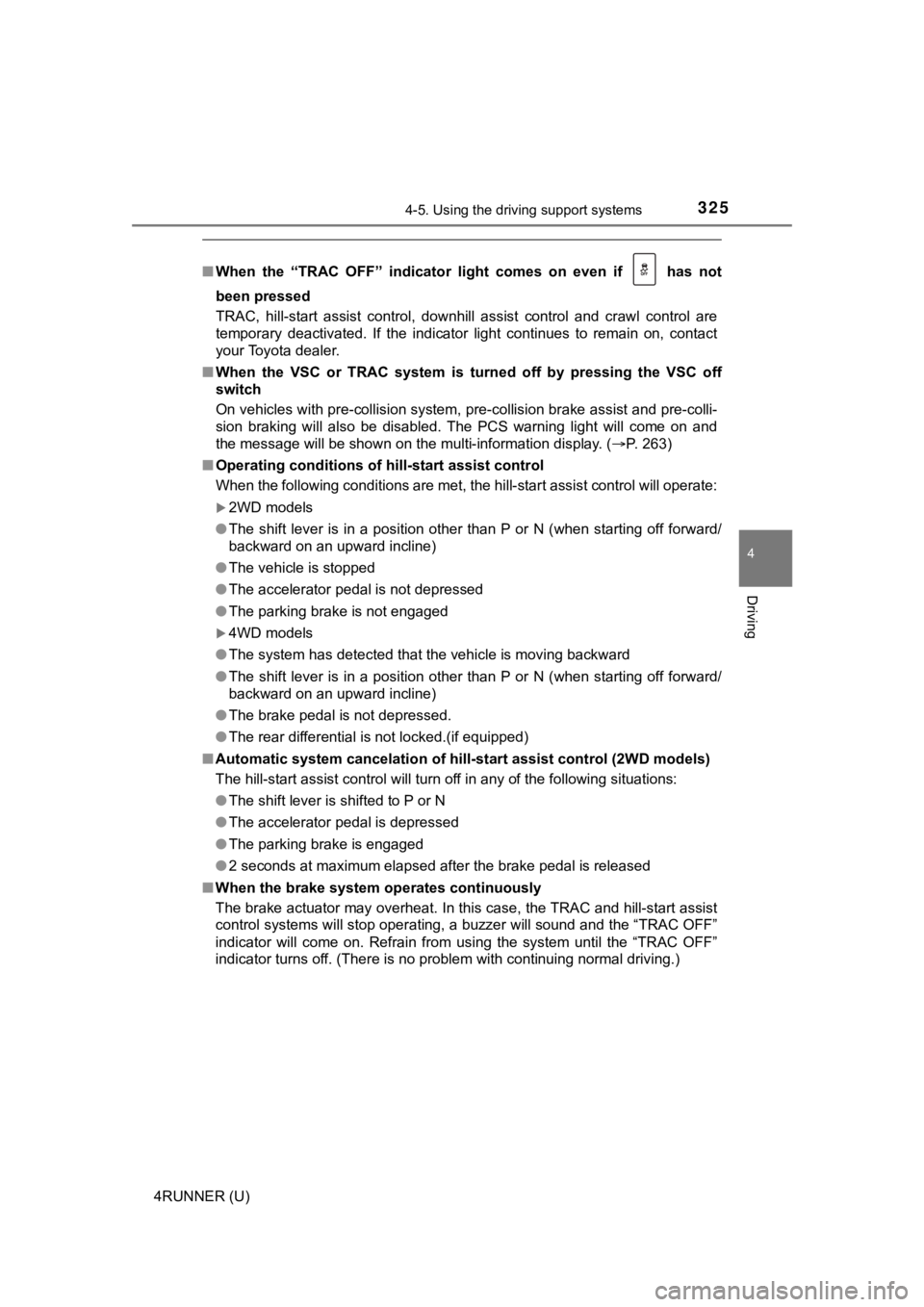
3254-5. Using the driving support systems
4
Driving
4RUNNER (U)
■When the “TRAC OFF” indicator light comes on even if has not
been pressed
TRAC, hill-start assist control, downhill assist control and cr awl control are
temporary deactivated. If the indicator light continues to rema in on, contact
your Toyota dealer.
■ When the VSC or TRAC system is turned off by pressing the VSC o ff
switch
On vehicles with pre-collision system, pre-collision brake assi st and pre-colli-
sion braking will also be disabled. The PCS warning light will come on and
the message will be shown on the multi-information display. ( P. 263)
■ Operating conditions of hill-start assist control
When the following conditions are met, the hill-start assist co ntrol will operate:
2WD models
● The shift lever is in a position other than P or N (when starting off forward/
backward on an upward incline)
● The vehicle is stopped
● The accelerator pedal is not depressed
● The parking brake is not engaged
4WD models
● The system has detected that the vehicle is moving backward
● The shift lever is in a position other than P or N (when starting off forward/
backward on an upward incline)
● The brake pedal is not depressed.
● The rear differential is not locked.(if equipped)
■ Automatic system cancelation of hill-start assist control (2WD models)
The hill-start assist control will turn off in any of the following situations:
● The shift lever is shifted to P or N
● The accelerator pedal is depressed
● The parking brake is engaged
● 2 seconds at maximum elapsed after the brake pedal is released
■ When the brake system o perates continuously
The brake actuator may overheat. In this case, the TRAC and hil l-start assist
control systems will stop operating, a buzzer will sound and th e “TRAC OFF”
indicator will come on. Refrain from using the system until the “TRAC OFF”
indicator turns off. (There is no problem with continuing norma l driving.)
Page 344 of 592

3445-1. Using the air conditioning system and defogger
4RUNNER (U)
■Fogging up of the windows
●The windows will easily fog up when the humidity in the vehicle is high.
Turning on will dehumidify the air from the outlets and defog the wind-
shield effectively.
● If you turn off, the windows may fog up more easily.
● The windows may fog up if the recirculated air mode is used.
■ When driving on dusty roads
Close all windows. If dust thrown up by the vehicle is still drawn into the vehi-
cle after closing the windows, it is recommended that the air intake mode be
set to outside air mode and the fan speed to any setting except off.
■ Outside/recirculated air mode
Setting to the recirculated air mode temporarily is recommended in prevent-
ing dirty air from entering the vehicle interior and helping to cool the vehicle
when the outside air temperature is high.
■ When the outside temperature exceeds 75°F (24°C) and the air co ndition-
ing system is on
● In order to reduce the air conditioning power consumption, the air condition-
ing system may switch to recirculated air mode automatically. This may also
reduce fuel consumption.
● Recirculated air mode is selected as a default mode when the en gine switch
is turned to the “ON” position (vehicles without a smart key system) or the
engine switch is turned to IGNITION ON mode (vehicles with a sm art key
system).
● It is possible to switch to outside air mode at any time by pre ssing
.
■When the indicator light on flashes
Press
to turn off the cooling and dehumidification function and turn it on
again. There may be a problem in the air conditioning system if the indicator
light continues to flash. Turn the air conditioning system off and have it
inspected by your Toyota dealer.
Page 345 of 592
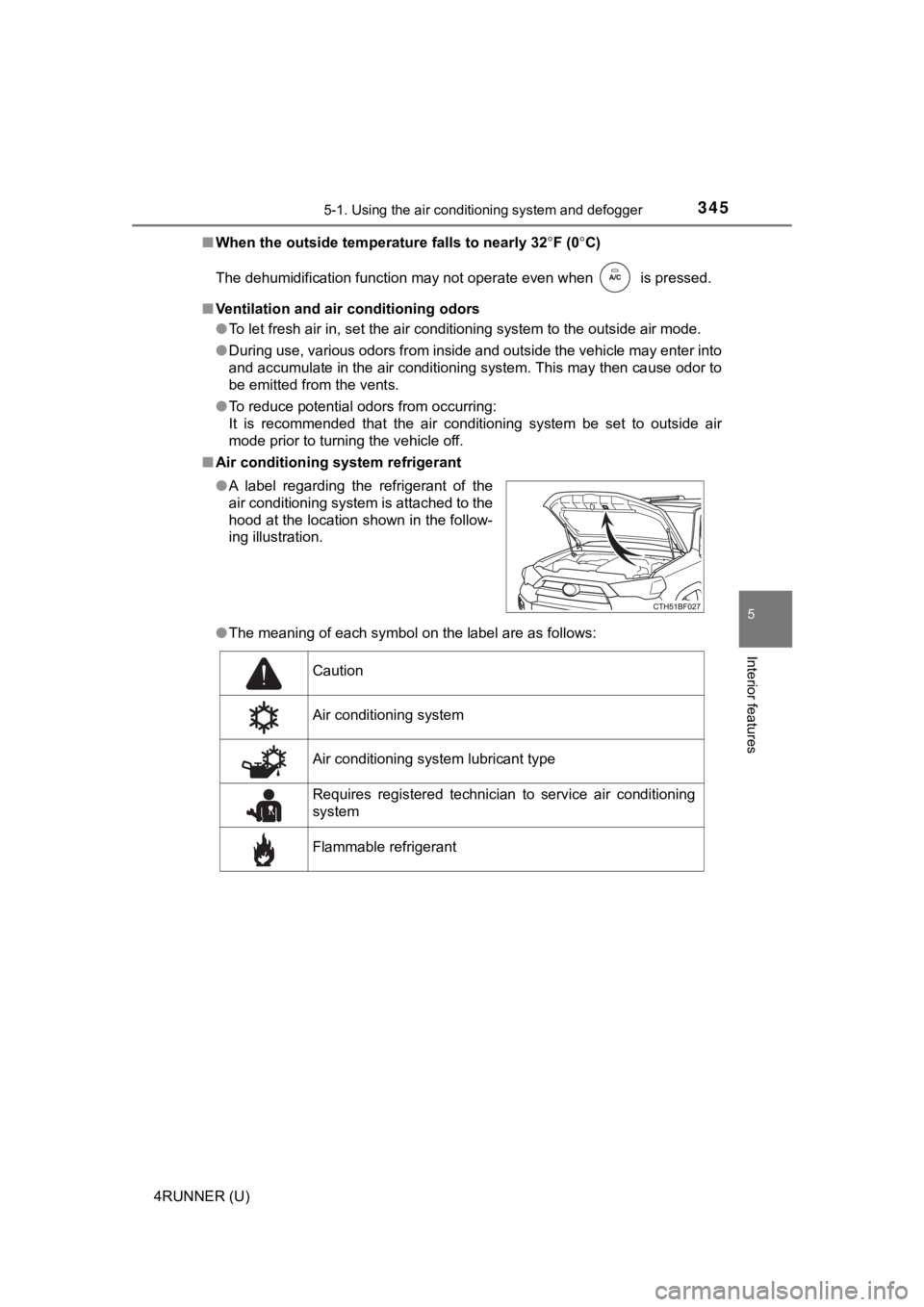
3455-1. Using the air conditioning system and defogger
5
Interior features
4RUNNER (U)■
When the outside tempera ture falls to nearly 32F (0 C)
The dehumidification function may not operate even when is pre ssed.
■ Ventilation and air conditioning odors
●To let fresh air in, set the air conditioning system to the out side air mode.
● During use, various odors from inside and outside the vehicle m ay enter into
and accumulate in the air conditioning system. This may then ca use odor to
be emitted from the vents.
● To reduce potential odors from occurring:
It is recommended that the air conditioning system be set to ou tside air
mode prior to turning the vehicle off.
■ Air conditioning system refrigerant
●The meaning of each symbol on the label are as follows:
●
A label regarding the refrigerant of the
air conditioning system is attached to the
hood at the location shown in the follow-
ing illustration.
Caution
Air conditioning system
Air conditioning system lubricant type
Requires registered technician to service air conditioning
system
Flammable refrigerant