Page 60 of 592
601-1. For safe use
4RUNNER (U)
Ty p e B
Latch the buckles onto the
LATCH anchors. If the child
restraint has a top tether
strap, the top tether strap
should be latched onto the
top tether strap anchor.
For owners in Canada:
The symbol on a child
restraint system indicates the
presence of a lower connec-
tor system.
■Installing on the second row seats (vehicles with third row
seats)
Fold the seatback while pull-
ing the seatback angle
adjustment lever. Return the
seatback and secure it at the
first lock position. ( P. 1 3 9 )
Flip the cover.
Canada only
2
1
2
Page 68 of 592

681-1. For safe use
4RUNNER (U)
WARNING
■When installing a child restraint system
● Vehicles with third row seats: When using the LATCH anchors for a child
restraint system, move the seat as far back as possible, with the seatback
close to the child restraint system.
● When a booster seat is installed, always ensure that the should er belt is
positioned across the center of the child’s shoulder. The belt should be
kept away from the child’s neck, but not so that it could fall off the child’s
shoulder. Failing to do so may result in death or serious injur y in the event
of an accident or a sudden braking.
● Ensure that the belt and plate are securely locked and the seat belt is not
twisted.
● Shake the child restraint system left and right, and forward and backward
to ensure that it has been securely installed.
● After securing a child restraint system, never adjust the seat.
● Follow all installation instructions provided by the child restraint system
manufacturer.
● When securing some types of child restraint systems in second or third
row seats, it may not be possible to properly use the seat belt s in positions
next to the child restraint without interfering with it or affecting seat belt
effectiveness. Be sure your seat belt fits snugly across your shoulder and
low on your hips. If it does not, or if it interferes with the child restraint,
move to a different position. Failure to do so may result in de ath or serious
injury.
■ Do not use a seat belt extender
If a seat belt extender is used when installing a child restraint system, the
seat belt will not securely hold the child restraint system, which could cause
death or serious injury to the child or other passengers in the event of a sud-
den braking, sudden swerving or an accident.
■ To correctly attach a child restraint system to the anchors
When using the LATCH anchors, be sure that there are no foreign objects
around the anchors and that the seat belt is not caught behind the child
restraint system. Make sure the child restraint system is secur ely attached,
or it may cause death or serious injury to the child or other p assengers in
the event of a sudden braking or an accident.
Page 101 of 592
101
Operation of
each component
3
4RUNNER (U) 3-1. Key information
Keys .................................. 102
Side doors ......................... 110
3-2. Opening, closing and locking the doors
Smart key system ............. 118
Automatic running boards ............................. 128
Back door .......................... 131
3-3. Adjusting the seats Front seats ........................ 136
Rear seats......................... 139
Driving position memory ........................... 149
Head restraints.................. 153
3-4. Adjusting the steering wheel and mirrors
Steering wheel .................. 156
Inside rear view mirror ...... 158
Outside rear view mirrors ............................. 160
3-5. Opening, closing the windows and
moon roof
Power windows ................. 162
Power back window .......... 166
Moon roof .......................... 170
Page 117 of 592
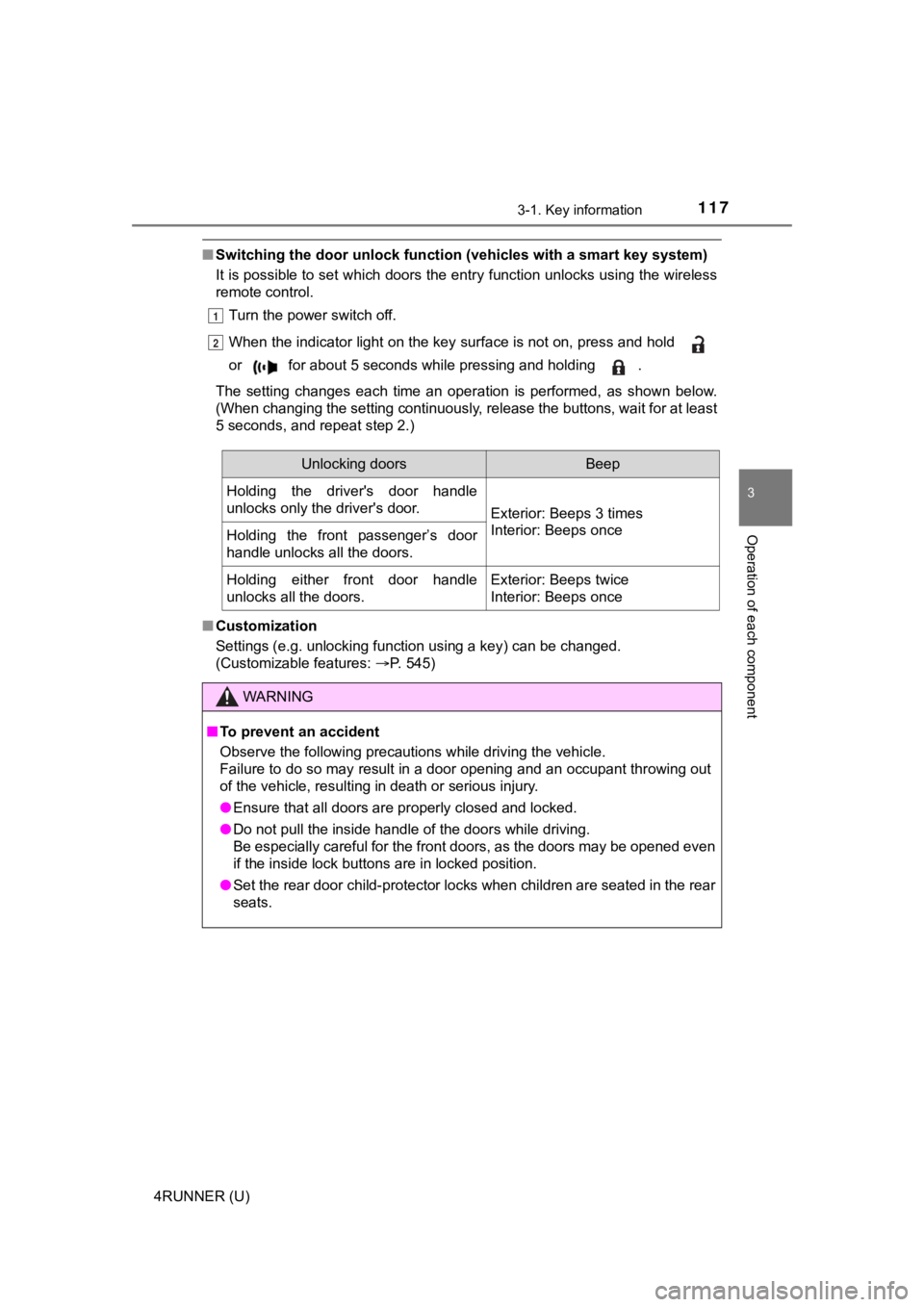
1173-1. Key information
3
Operation of each component
4RUNNER (U)
■Switching the door unlock func tion (vehicles with a smart key system)
It is possible to set which doors the entry function unlocks using the wireless
remote control.
Turn the power switch off.
When the indicator light on the key surface is not on, press an d hold
or for about 5 seconds while pressing and holding .
The setting changes each time an operation is performed, as sho wn below.
(When changing the setting continuously, release the buttons, w ait for at least
5 seconds, and repeat step 2.)
■ Customization
Settings (e.g. unlocking function using a key) can be changed.
(Customizable features: P. 545)
1
2
WARNING
■To prevent an accident
Observe the following precautions while driving the vehicle.
Failure to do so may result in a door opening and an occupant throwing out
of the vehicle, resulting in death or serious injury.
● Ensure that all doors are properly closed and locked.
● Do not pull the inside handle of the doors while driving.
Be especially careful for the front doors, as the doors may be opened even
if the inside lock buttons are in locked position.
● Set the rear door child-protector locks when children are seate d in the rear
seats.
Unlocking doorsBeep
Holding the driver's door handle
unlocks only the driver's door.
Exterior: Beeps 3 times
Interior: Beeps once
Holding the front passenger’s door
handle unlocks all the doors.
Holding either front door handle
unlocks all the doors.Exterior: Beeps twice
Interior: Beeps once
Page 136 of 592
136
4RUNNER (U)
3-3. Adjusting the seats
Power seat
Manual seat
Front seats
Adjustment procedure
Seat position adjustment
switch
Seatback angle adjustment
switch
Seat cushion (front) angle
adjustment switch (driver’s
side only)Vertical height adjustment
switch (driver’s side only)
Lumbar support adjustment
switch (driver’s side only)1
2
3
4
5
Seat position adju
stment lever Seatback angle adjustment
lever12
Page 137 of 592
1373-3. Adjusting the seats
3
Operation of each component
4RUNNER (U)
When the occupant’s lower back
presses against the seatback
during a rear-end collision, the
head restraint moves slightly for-
ward and upward to help reduce
the risk of whiplash to the seat
occupant.
■The auto away function for exiting the driver seat
If the seat is already close to the rearmost position, the auto away function
may not operate when the driver exits the vehicle.
■ Active head restraints
Even small forces applied to the seatback may cause the head re straint to
move. Pushing up a locked head restraint forcibly may appear th e head
restraint inner structure. These do not indicate problems.
Active head restraints
Inner
structure During
rear-end
collision
Page 138 of 592
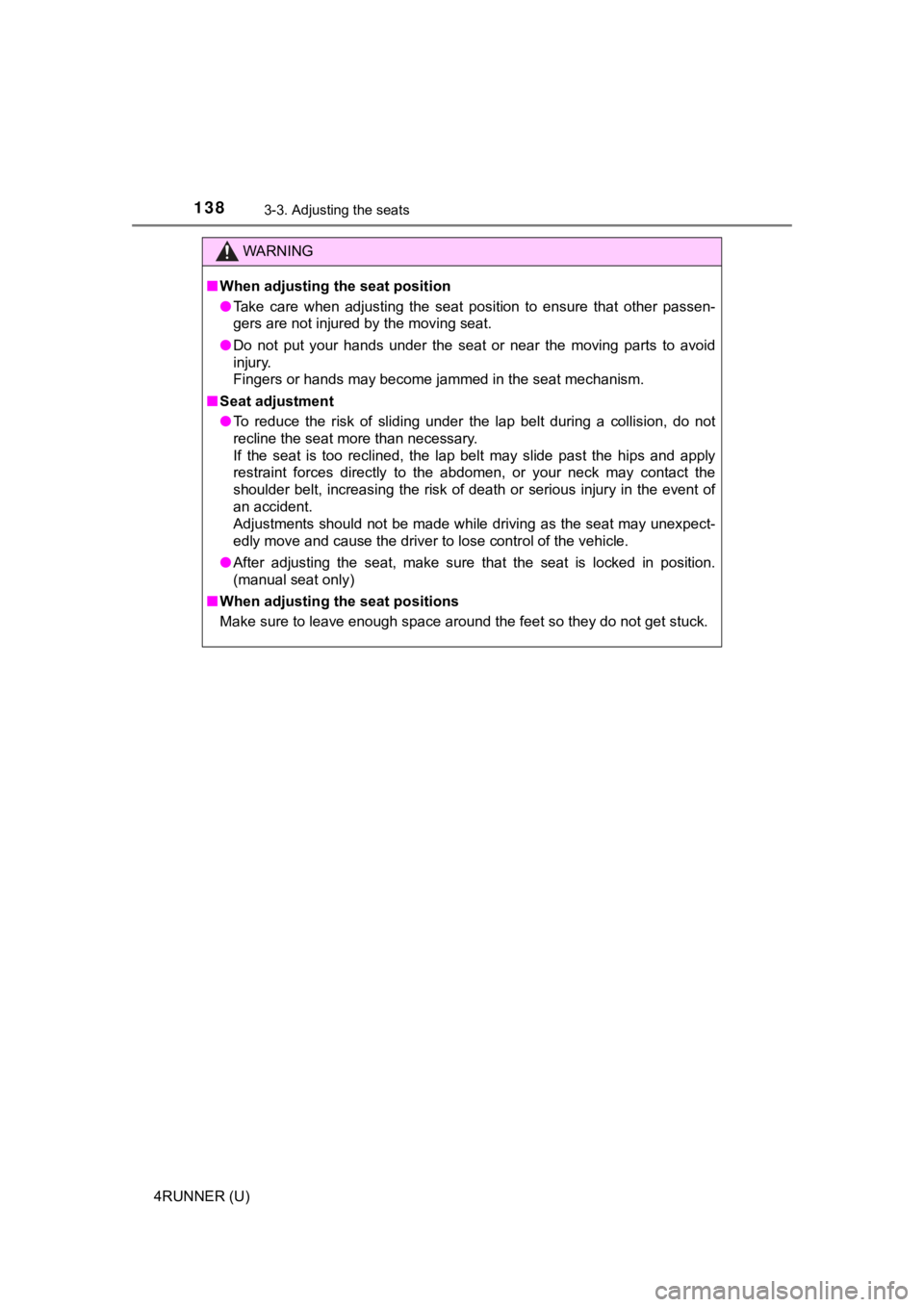
1383-3. Adjusting the seats
4RUNNER (U)
WARNING
■When adjusting the seat position
● Take care when adjusting the seat position to ensure that other passen-
gers are not injured by the moving seat.
● Do not put your hands under the seat or near the moving parts t o avoid
injury.
Fingers or hands may become jammed in the seat mechanism.
■ Seat adjustment
● To reduce the risk of sliding under the lap belt during a colli sion, do not
recline the seat more than necessary.
If the seat is too reclined, the lap belt may slide past the hi ps and apply
restraint forces directly to the abdomen, or your neck may cont act the
shoulder belt, increasing the risk of death or serious injury i n the event of
an accident.
Adjustments should not be made while driving as the seat may un expect-
edly move and cause the driver to lose control of the vehicle.
● After adjusting the seat, make sure that the seat is locked in position.
(manual seat only)
■ When adjusting the seat positions
Make sure to leave enough space around the feet so they do not get stuck.
Page 139 of 592
1393-3. Adjusting the seats
3
Operation of each component
4RUNNER (U)
Vehicles without third row seats
■Rear seat
Pull up the seatback angle
adjustment lever until the lock is
released.
Rear seats
Adjustment procedures