2021 TOYOTA 4RUNNER ESP
[x] Cancel search: ESPPage 117 of 592
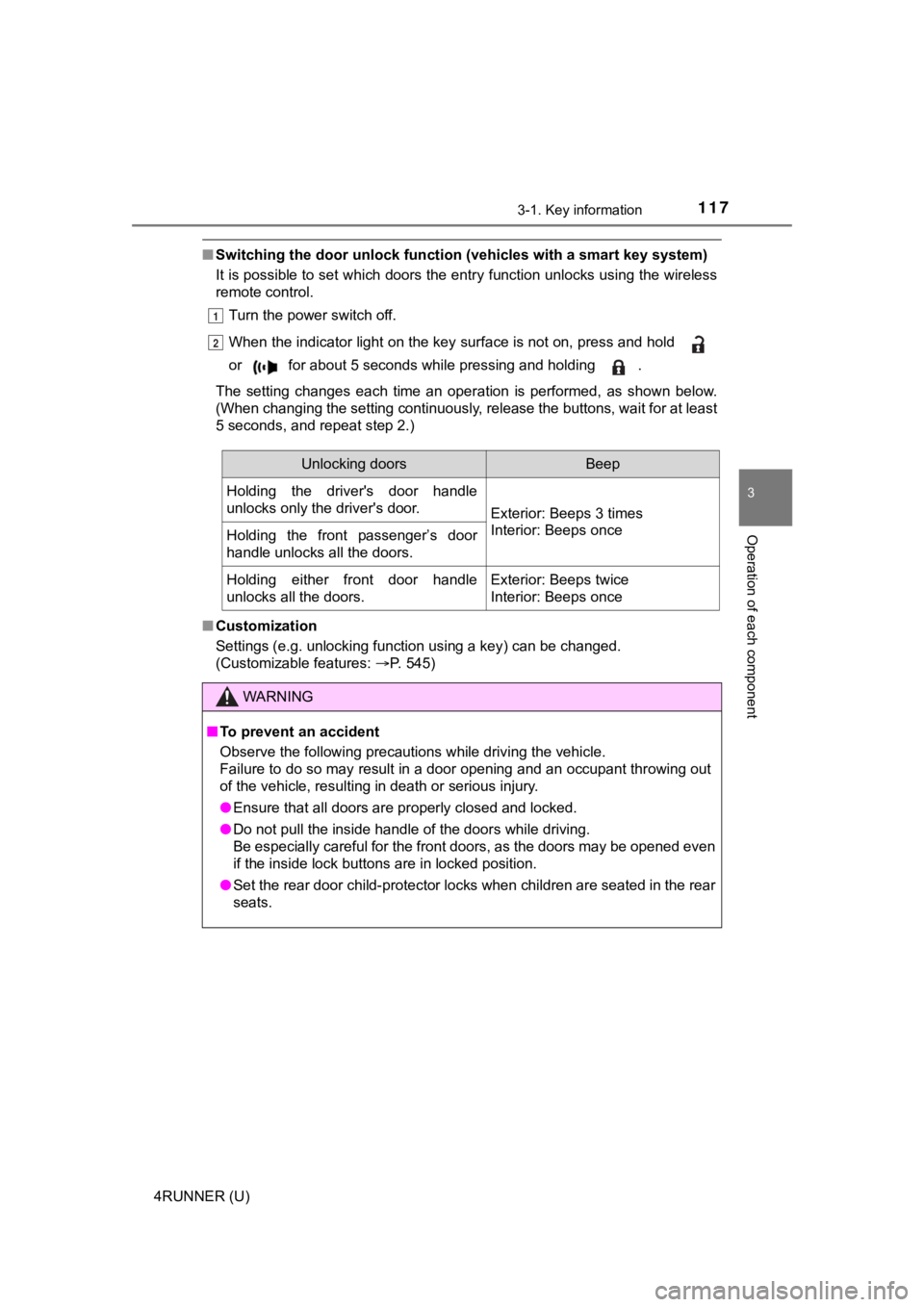
1173-1. Key information
3
Operation of each component
4RUNNER (U)
■Switching the door unlock func tion (vehicles with a smart key system)
It is possible to set which doors the entry function unlocks using the wireless
remote control.
Turn the power switch off.
When the indicator light on the key surface is not on, press an d hold
or for about 5 seconds while pressing and holding .
The setting changes each time an operation is performed, as sho wn below.
(When changing the setting continuously, release the buttons, w ait for at least
5 seconds, and repeat step 2.)
■ Customization
Settings (e.g. unlocking function using a key) can be changed.
(Customizable features: P. 545)
1
2
WARNING
■To prevent an accident
Observe the following precautions while driving the vehicle.
Failure to do so may result in a door opening and an occupant throwing out
of the vehicle, resulting in death or serious injury.
● Ensure that all doors are properly closed and locked.
● Do not pull the inside handle of the doors while driving.
Be especially careful for the front doors, as the doors may be opened even
if the inside lock buttons are in locked position.
● Set the rear door child-protector locks when children are seate d in the rear
seats.
Unlocking doorsBeep
Holding the driver's door handle
unlocks only the driver's door.
Exterior: Beeps 3 times
Interior: Beeps once
Holding the front passenger’s door
handle unlocks all the doors.
Holding either front door handle
unlocks all the doors.Exterior: Beeps twice
Interior: Beeps once
Page 120 of 592

1203-2. Opening, closing and locking the doors
4RUNNER (U)
■Alarms and warning indicators
A combination of exterior and interior alarms as well as warnin g messages
shown on the multi-information display are used to prevent theft of the vehicle
and accidents resulting from erroneous operation. Take appropriate mea-
sures in response to any warning message on the multi-informati on display.
The following table describes circumstances and correction procedures when
only alarms are sounded.
AlarmSituationCorrection procedure
Exterior alarm sounds
once for 5 seconds
An attempt was made
to lock the doors using
the smart key system
while the electronic key
was still inside the vehi-
cle.
Retrieve the electronic
key from the vehicle
and lock the doors
again.An attempt was made
to lock either front door
by opening a door and
putting the inside lock
button into the lock
position, then closing
the door by pulling on
the outside door handle
with the electronic key
still inside the vehicle.
An attempt was made
to lock the vehicle while
a door was open.Close all of the doors
and lock the doors
again.
Interior alarm sounds
continuously
An attempt was made
to open the door and
exit the vehicle when
the shift lever was not
in P.
Shift the shift lever to P.
Interior alarm pings
repeatedly
The engine switch was
turned to ACCESSORY
mode while the driver's
door was open
(The driver's door was
opened when the
engine switch was in
ACCESSORY mode.)
Turn the engine switch
off and close the
driver's door.
Page 155 of 592

1553-3. Adjusting the seats
3
Operation of each component
4RUNNER (U)
WARNING
■Head restraint precautions
Observe the following precautions regarding the head restraints. Failure to
do so may result in death or serious injury.
● Use the head restraints designed for each respective seat.
● Adjust the head restraints to the correct position at all times.
● After adjusting the head restraints, push down on them and make sure
they are locked in position.
● Do not drive with the head restraints removed.
Page 158 of 592

1583-4. Adjusting the steering wheel and mirrors
4RUNNER (U)
The height of the rear view mirror can be adjusted to suit your driving
posture.
Adjust the height of the rear view
mirror by moving it up and down.
Responding to the level of brightness of the headlights of vehi cles
behind, the reflected light is automatically reduced.
Changing automatic anti-glare
function mode
ON/OFF
When the automatic anti-glare
function is in on mode, the indica-
tor illuminates.
Vehicles without a smart key sys-
tem:
The function will set to on mode
each time the engine switch is
turned to the “ON” position.
Pressing the button turns the func-
tion to off mode. (The indicator also
turns off.)
Vehicles with a smart key system:
The function will set to on mode
each time the engine switch is
turned to IGNITION ON mode.
Pressing the button turns the func-
tion to off mode. (The indicator also
turns off.)
Inside rear view mirror
The rear view mirror’s position ca n be adjusted to enable suffi-
cient confirmation of the rear view.
Adjusting the height of rear view mirror
Anti-glare function
Indicator
Page 165 of 592
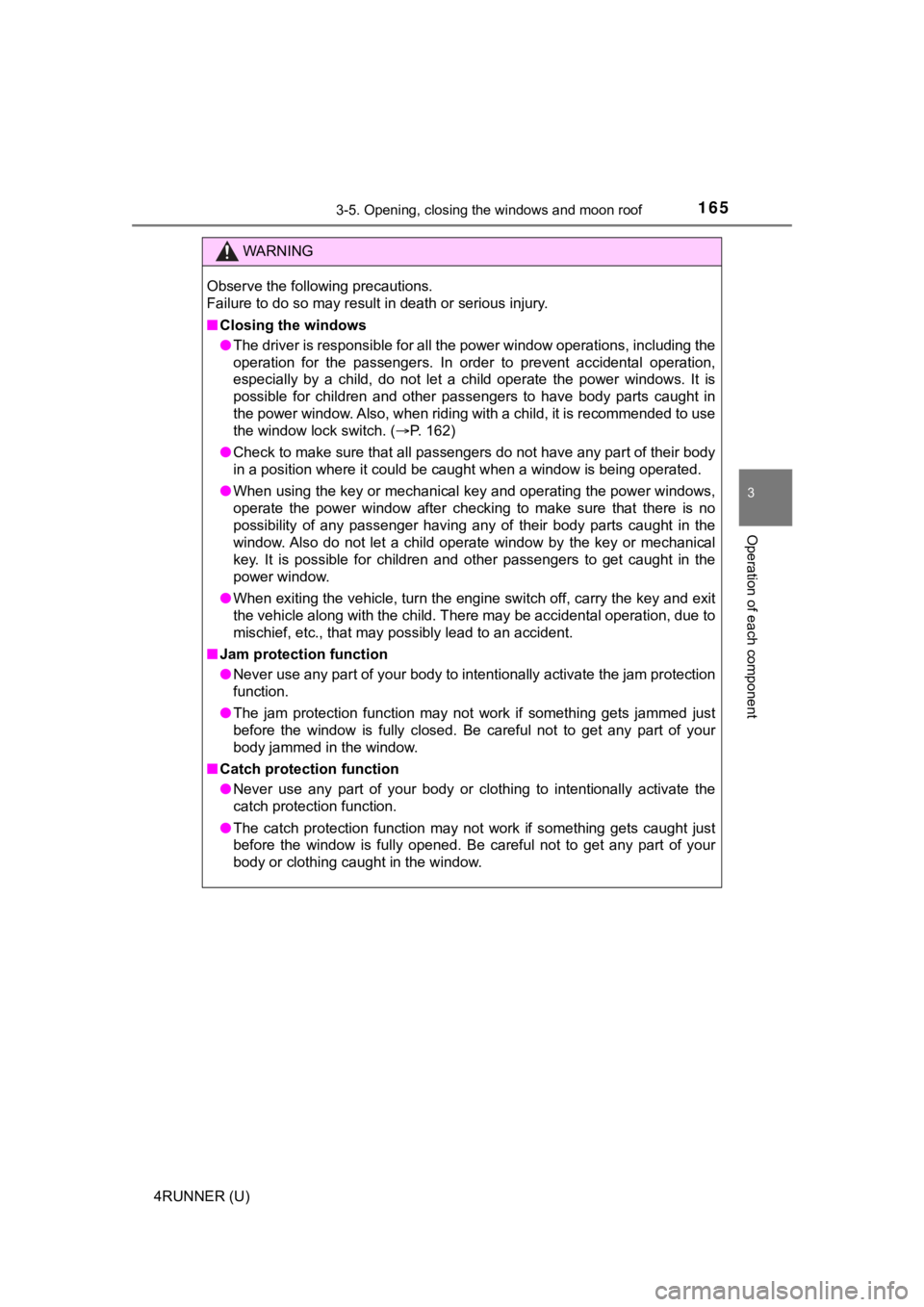
1653-5. Opening, closing the windows and moon roof
3
Operation of each component
4RUNNER (U)
WARNING
Observe the following precautions.
Failure to do so may result in death or serious injury.
■Closing the windows
● The driver is responsible for all the power window operations, including the
operation for the passengers. In order to prevent accidental op eration,
especially by a child, do not let a child operate the power win dows. It is
possible for children and other passengers to have body parts c aught in
the power window. Also, when riding with a child, it is recomme nded to use
the window lock switch. ( P. 162)
● Check to make sure that all passengers do not have any part of their body
in a position where it could be caught when a window is being o perated.
● When using the key or mechanical key and operating the power wi ndows,
operate the power window after checking to make sure that there is no
possibility of any passenger having any of their body parts cau ght in the
window. Also do not let a child operate window by the key or me chanical
key. It is possible for children and other passengers to get ca ught in the
power window.
● When exiting the vehicle, turn the engine switch off, carry the key and exit
the vehicle along with the child. There may be accidental operation, due to
mischief, etc., that may possibly lead to an accident.
■ Jam protection function
● Never use any part of your body to intentionally activate the j am protection
function.
● The jam protection function may not work if something gets jamm ed just
before the window is fully closed. Be careful not to get any pa rt of your
body jammed in the window.
■ Catch protection function
● Never use any part of your body or clothing to intentionally activate the
catch protection function.
● The catch protection function may not work if something gets caught just
before the window is fully opened. Be careful not to get any pa rt of your
body or clothing caught in the window.
Page 169 of 592
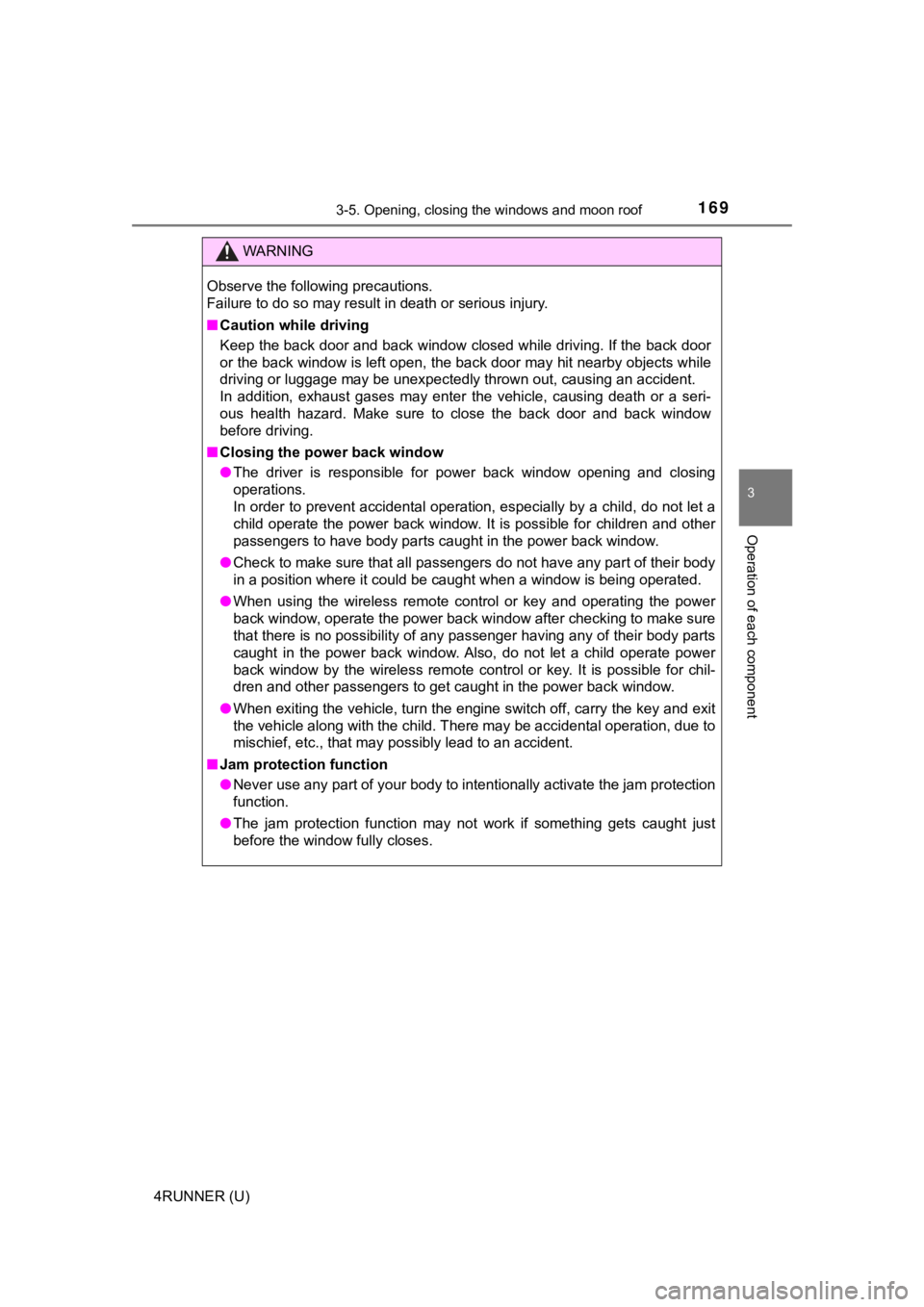
1693-5. Opening, closing the windows and moon roof
3
Operation of each component
4RUNNER (U)
WARNING
Observe the following precautions.
Failure to do so may result in death or serious injury.
■Caution while driving
Keep the back door and back window closed while driving. If the back door
or the back window is left open, the back door may hit nearby o bjects while
driving or luggage may be unexpectedly thrown out, causing an a ccident.
In addition, exhaust gases may enter the vehicle, causing death or a seri-
ous health hazard. Make sure to close the back door and back window
before driving.
■ Closing the power back window
● The driver is responsible for power back window opening and clo sing
operations.
In order to prevent accidental operation, especially by a child , do not let a
child operate the power back window. It is possible for childre n and other
passengers to have body parts caught in the power back window.
● Check to make sure that all passengers do not have any part of their body
in a position where it could be caught when a window is being o perated.
● When using the wireless remote control or key and operating the power
back window, operate the power back window after checking to ma ke sure
that there is no possibility of any passenger having any of the ir body parts
caught in the power back window. Also, do not let a child operate power
back window by the wireless remote control or key. It is possible for chil-
dren and other passengers to get caught in the power back windo w.
● When exiting the vehicle, turn the engine switch off, carry the key and exit
the vehicle along with the child. There may be accidental operation, due to
mischief, etc., that may possibly lead to an accident.
■ Jam protection function
● Never use any part of your body to intentionally activate the j am protection
function.
● The jam protection function may not work if something gets caught just
before the window fully closes.
Page 173 of 592

1733-5. Opening, closing the windows and moon roof
3
Operation of each component
4RUNNER (U)■
Customization that can be configured at Toyota dealer
Settings (e.g. key linked operation) can be changed.
(Customizable features P. 545)
WARNING
Observe the following precautions.
Failure to do so may cause death or serious injury.
■Opening the moon roof
● Do not allow any passengers to put their hands or heads outside the vehi-
cle while it is moving.
● Do not sit on top of the moon roof.
■ Closing the moon roof
● The driver is responsible for moon roof opening and closing ope rations.
In order to prevent accidental operation, especially by a child , do not let a
child operate the moon roof. It is possible for children and ot her passen-
gers to have body parts caught in the moon roof.
● Check to make sure that all passengers do not have any part of their body
in a position where it could be caught when the moon roof is being oper-
ated.
● When using the key or mechanical key and operating the moon roof, oper-
ate the moon roof after checking to make sure that there is no possibility of
any passenger having any of their body parts caught in the moon roof.
Also, do not let a child operate moon roof by the key or mechan ical key. It
is possible for children and other passengers to get caught in the moon
roof.
● When exiting the vehicle, turn the engine switch off, carry the key and exit
the vehicle along with the child. There may be accidental operation, due to
mischief, etc., that may possibly lead to an accident.
■ Jam protection function
● Never use any part of your body to intentionally activate the j am protection
function.
● The jam protection function may not work if something gets caught just
before the moon roof fully closes.
Page 177 of 592
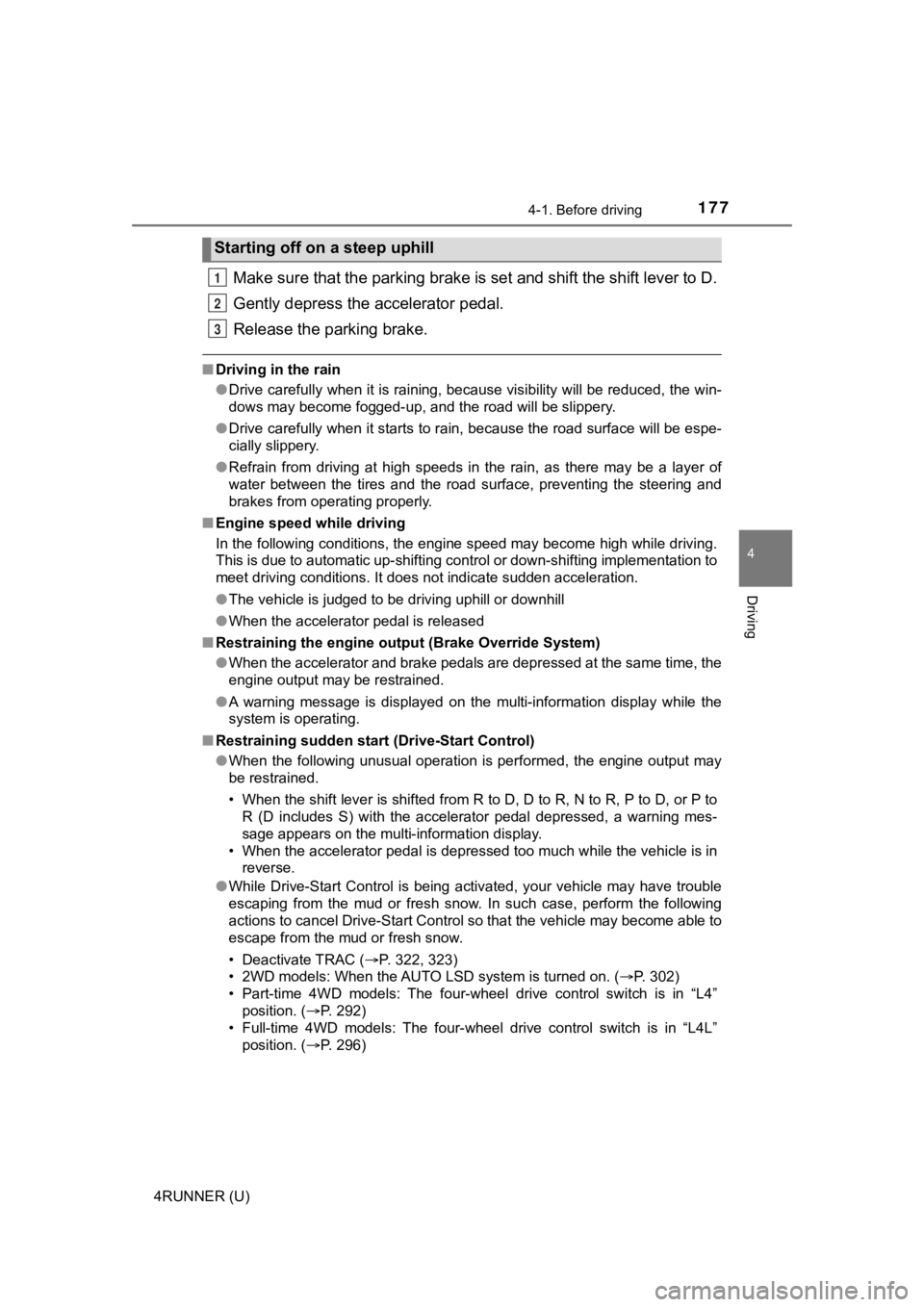
1774-1. Before driving
4
Driving
4RUNNER (U)
Make sure that the parking brake is set and shift the shift lever to D.
Gently depress the accelerator pedal.
Release the parking brake.
■ Driving in the rain
●Drive carefully when it is raining, because visibility will be reduced, the win-
dows may become fogged-up, and the road will be slippery.
● Drive carefully when it starts to rain, because the road surface will be espe-
cially slippery.
● Refrain from driving at high speeds in the rain, as there may b e a layer of
water between the tires and the road surface, preventing the st eering and
brakes from operating properly.
■ Engine speed while driving
In the following conditions, the engine speed may become high while driving.
This is due to automatic up-shifting control or down-shifting implementation to
meet driving conditions. It does not indicate sudden acceleration.
●The vehicle is judged to be driving uphill or downhill
● When the accelerator pedal is released
■ Restraining the engine out put (Brake Override System)
● When the accelerator and brake pedals are depressed at the same time, the
engine output may be restrained.
● A warning message is displayed on the multi-information display while the
system is operating.
■ Restraining sudden start (Drive-Start Control)
● When the following unusual operation is performed, the engine o utput may
be restrained.
• When the shift lever is shifted from R to D, D to R, N to R, P to D, or P to
R (D includes S) with the accelerator pedal depressed, a warnin g mes-
sage appears on the multi-information display.
• When the accelerator pedal is depressed too much while the veh icle is in
reverse.
● While Drive-Start Control is being activated, your vehicle may have trouble
escaping from the mud or fresh snow. In such case, perform the following
actions to cancel Drive-Start Control so that the vehicle may b ecome able to
escape from the mud or fresh snow.
• Deactivate TRAC ( P. 322, 323)
• 2WD models: When the AUTO LSD system is turned on. ( P. 302)
• Part-time 4WD models: The four-wheel drive control switch is in “L4” position. ( P. 292)
• Full-time 4WD models: The four-wheel drive control switch is i n “L4L”
position. ( P. 296)
Starting off on a steep uphill
1
2
3