2021 TOYOTA 4RUNNER engine oil
[x] Cancel search: engine oilPage 15 of 592

15Pictorial index
4RUNNER (U)
Tires . . . . . . . . . . . . . . . . . . . . . . . . . . . . . . . . . . . . . . . . . . P. 422
Tire size/inflation pressure . . . . . . . . . . . . . . . . . . . . . . . . . P. 528
Winter tires/tire chain . . . . . . . . . . . . . . . . . . . . . . . . . . . . . P. 329
Checking/rotation/tire pressur e warning system . . . . . . . . .P. 422
Coping with flat tires . . . . . . . . . . . . . . . . . . . . . . . . . . . . . . P. 489
Hood . . . . . . . . . . . . . . . . . . . . . . . . . . . . . . . . . . . . . . . . . . . . P. 407
Opening . . . . . . . . . . . . . . . . . . . . . . . . . . . . . . . . . . . . . . . . . . P. 407
Engine oil . . . . . . . . . . . . . . . . . . . . . . . . . . . . . . . . . . . . . . . . . P. 523
Coping with overheat . . . . . . . . . . . . . . . . . . . . . . . . . . . . . . . . P. 514
Headlights/daytime running lights . . . . . . . . . . . . . . . . . . . . P. 225
Front side marker lights . . . . . . . . . . . . . . . . . . . . . . . . . . . . P. 225
Front turn signal/parking lights . . . . . . . . . . . . . . . . . . . . . . P. 225
Fog lights . . . . . . . . . . . . . . . . . . . . . . . . . . . . . . . . . . . . . . . . P. 234
Turn signal lights . . . . . . . . . . . . . . . . . . . . . . . . . . . . . . . . . . P. 223
Stop/tail lights/rear side marker lights . . . . . . . . . . . . . . . . P. 225
License plate lights . . . . . . . . . . . . . . . . . . . . . . . . . . . . . . . . P. 225
Back-up lights
Shifting the shift lever to R . . . . . . . . . . . . . . . . . . . . . . . . . . . . P. 218
6
7
Light bulbs of the exterior lights for driving
(Replacing method: P. 449, Wattages: P. 529)
*: Vehicles with a smart key system
8
9
10
11
12
13
14
15
Page 84 of 592

842. Instrument cluster
4RUNNER (U)
*1: These lights turn on when the engine switch is turned to IGNITION ON
mode (vehicles with a smart key system) or the engine switch is turned to
the “ON” position (vehicles without a smart key system) to indi cate that a
system check is being performed. They will turn off after the engine is
started, or after a few seconds. There may be a malfunction in a system if
the lights do not come on, or do not turn off. Have the vehicle inspected by
your Toyota dealer.
*2: This light flashes to indicate a malfunction.
*3: This light flashes rapidly to indicate a malfunction.
*4: This light flashes continuously to indicate a malfunction.
*5: This light illuminates on the multi-information display.
*6: This light flashes or illuminates to indicate a malfunction.
*1, 6PCS warning light
( P. 478)*1Power steering warning
light ( P. 476)
*5
(Amber)
LDA indicator ( P. 478)
*1Master warning light
(P. 484)
Open door warning light
(P. 476)*1Tire pressure warning
light ( P. 478)
Low fuel level warning
light (P. 477)
(if equipped)
Unengaged “Park” warn-
ing light ( P. 476)
Seat belt reminder light
(P. 477)*1
(if equipped)
KDSS warning light
(P. 476)
*5
Low engine oil pressure
warning light ( P. 474)*1, 2
(if equipped)
Automatic running
boards indicator light
(P. 476)
Page 122 of 592
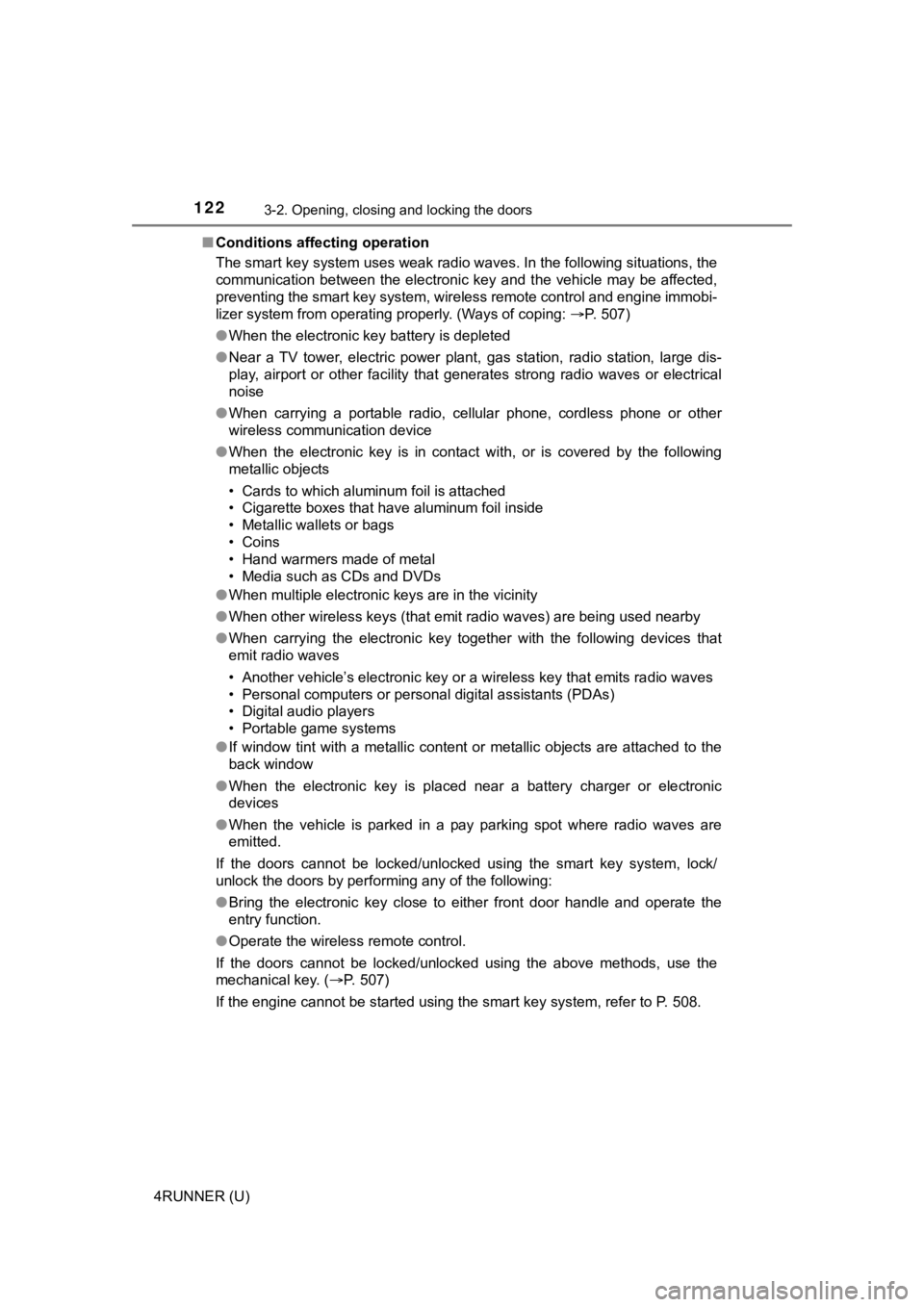
1223-2. Opening, closing and locking the doors
4RUNNER (U)■
Conditions affecting operation
The smart key system uses weak radio waves. In the following si tuations, the
communication between the electronic key and the vehicle may be affected,
preventing the smart key system, wireless remote control and en gine immobi-
lizer system from operating properly. (Ways of coping: P. 507)
● When the electronic key battery is depleted
● Near a TV tower, electric power plant, gas station, radio stati on, large dis-
play, airport or other facility that generates strong radio wav es or electrical
noise
● When carrying a portable radio, cellular phone, cordless phone or other
wireless communication device
● When the electronic key is in contact with, or is covered by the following
metallic objects
• Cards to which aluminum foil is attached
• Cigarette boxes that have aluminum foil inside
• Metallic wallets or bags
• Coins
• Hand warmers made of metal
• Media such as CDs and DVDs
● When multiple electronic keys are in the vicinity
● When other wireless keys (that emit radio waves) are being used nearby
● When carrying the electronic key together with the following devices that
emit radio waves
• Another vehicle’s electronic key or a wireless key that emits radio waves
• Personal computers or personal digital assistants (PDAs)
• Digital audio players
• Portable game systems
● If window tint with a metallic content or metallic objects are attached to the
back window
● When the electronic key is placed near a battery charger or ele ctronic
devices
● When the vehicle is parked in a pay parking spot where radio wa ves are
emitted.
If the doors cannot be locked/unlocked using the smart key syst em, lock/
unlock the doors by performing any of the following:
● Bring the electronic key close to either front door handle and operate the
entry function.
● Operate the wireless remote control.
If the doors cannot be locked/unlocked using the above methods, use the
mechanical key. ( P. 507)
If the engine cannot be started using the smart key system, ref er to P. 508.
Page 185 of 592
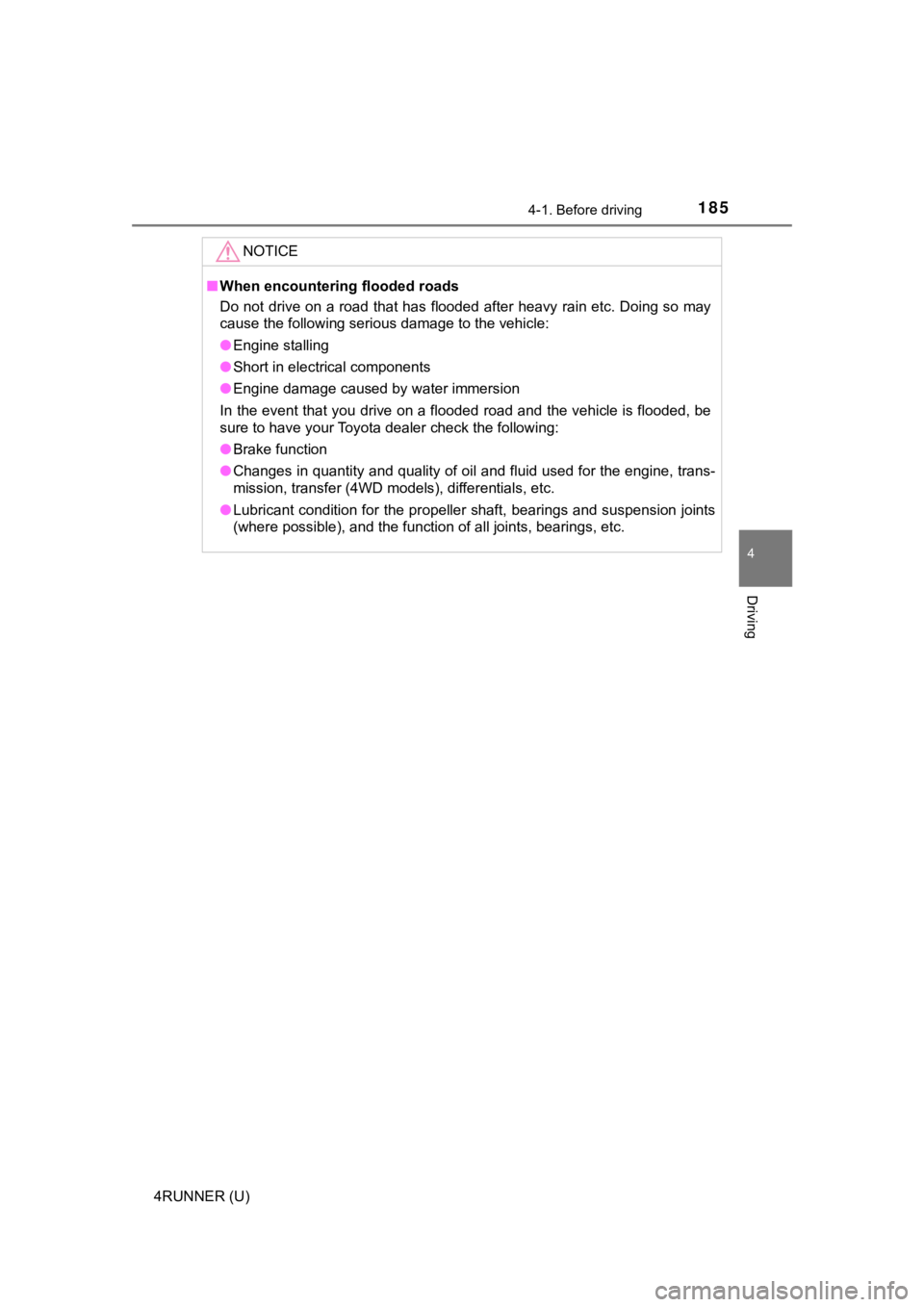
1854-1. Before driving
4
Driving
4RUNNER (U)
NOTICE
■When encountering flooded roads
Do not drive on a road that has flooded after heavy rain etc. D oing so may
cause the following serious damage to the vehicle:
● Engine stalling
● Short in electrical components
● Engine damage caused by water immersion
In the event that you drive on a flooded road and the vehicle i s flooded, be
sure to have your Toyota dealer check the following:
● Brake function
● Changes in quantity and quality of oil and fluid used for the engine, trans-
mission, transfer (4WD models), differentials, etc.
● Lubricant condition for the propeller shaft, bearings and suspe nsion joints
(where possible), and the function of all joints, bearings, etc .
Page 329 of 592

329
4
Driving
4RUNNER (U)
4-6. Driving tips
●Use fluids that are appropriate t o the prevailing outside tempera-
tures. • Engine oil
• Engine coolant
• Washer fluid
● Have a service technician inspec t the condition of the battery.
● Have the vehicle fitted with four snow tires or purchase a set of tire
chains for the rear tires.
Ensure that all tires are the same size and brand, and that chains match
the size of the tires.
Winter driving tips
Carry out the necessary preparations and inspections before
driving the vehicle in winter. Always drive the vehicle in a ma n-
ner appropriate to the prevailing weather conditions.
Preparation for winter
Page 337 of 592
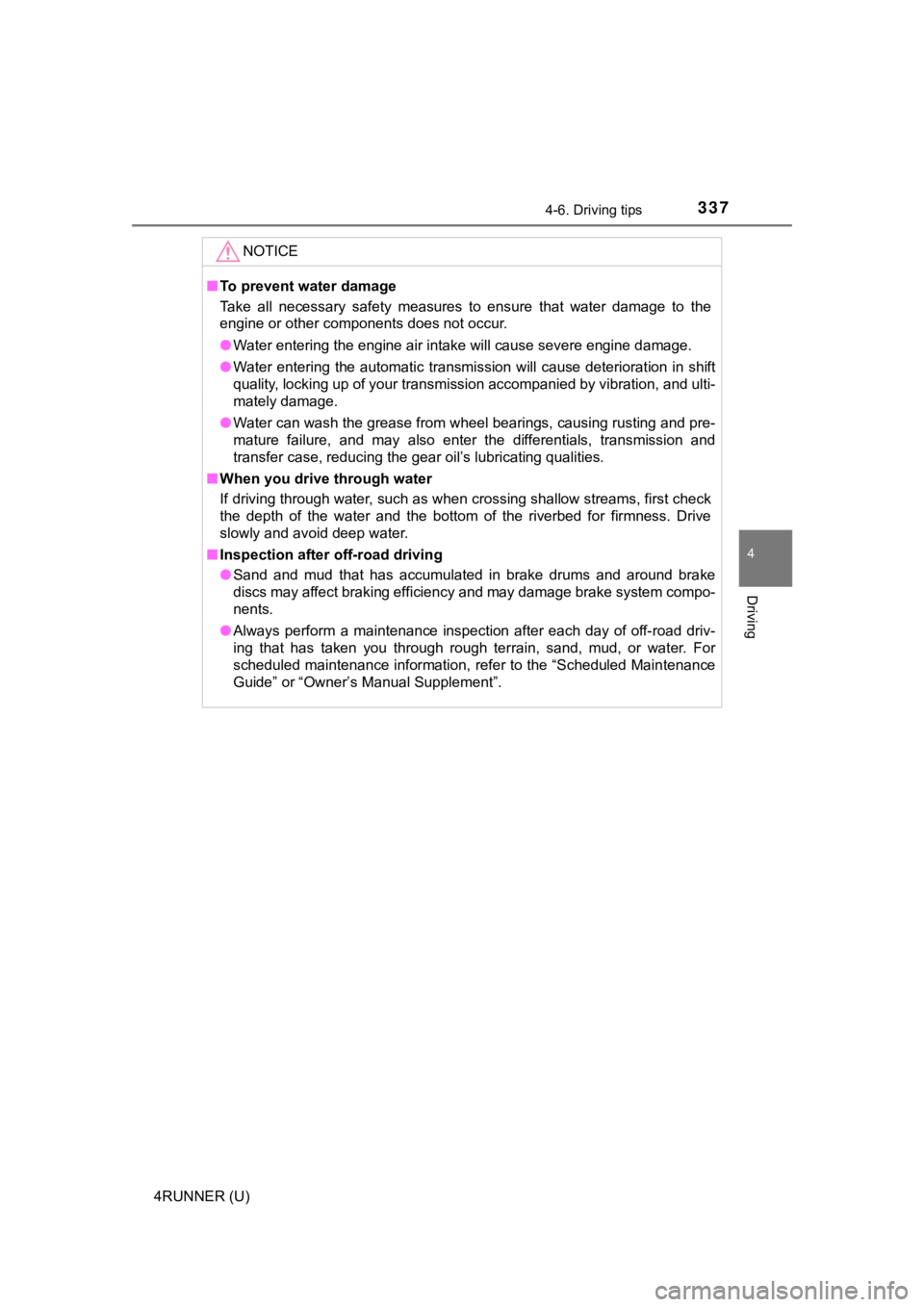
3374-6. Driving tips
4
Driving
4RUNNER (U)
NOTICE
■To prevent water damage
Take all necessary safety measures to ensure that water damage to the
engine or other components does not occur.
● Water entering the engine air intake will cause severe engine d amage.
● Water entering the automatic transmission will cause deteriorat ion in shift
quality, locking up of your transmission accompanied by vibrati on, and ulti-
mately damage.
● Water can wash the grease from wheel bearings, causing rusting and pre-
mature failure, and may also enter the differentials, transmission and
transfer case, reducing the gear oil’s lubricating qualities.
■ When you drive through water
If driving through water, such as when crossing shallow streams , first check
the depth of the water and the bottom of the riverbed for firmn ess. Drive
slowly and avoid deep water.
■ Inspection after off-road driving
● Sand and mud that has accumulated in brake drums and around bra ke
discs may affect braking efficiency and may damage brake system compo-
nents.
● Always perform a maintenance inspection after each day of off-r oad driv-
ing that has taken you through rough terrain, sand, mud, or wat er. For
scheduled maintenance information, refer to the “Scheduled Main tenance
Guide” or “Owner’s Manual Supplement”.
Page 393 of 592
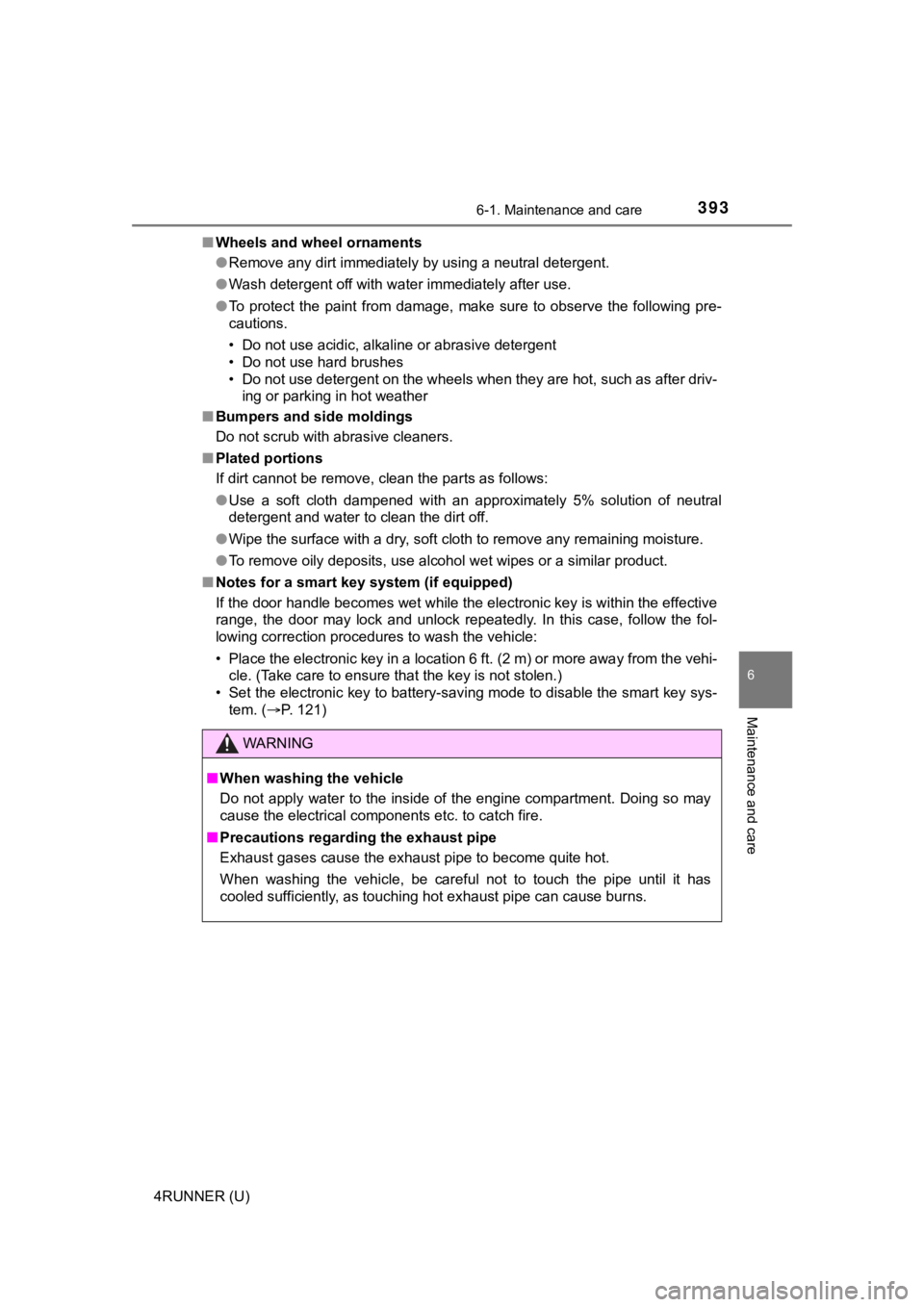
3936-1. Maintenance and care
6
Maintenance and care
4RUNNER (U)■
Wheels and wheel ornaments
●Remove any dirt immediately by using a neutral detergent.
● Wash detergent off with water immediately after use.
● To protect the paint from damage, make sure to observe the following pre-
cautions.
• Do not use acidic, alkaline or abrasive detergent
• Do not use hard brushes
• Do not use detergent on the wheels when they are hot, such as after driv-
ing or parking in hot weather
■ Bumpers and side moldings
Do not scrub with abrasive cleaners.
■ Plated portions
If dirt cannot be remove, clean the parts as follows:
●Use a soft cloth dampened with an approximately 5% solution of neutral
detergent and water to clean the dirt off.
● Wipe the surface with a dry, soft cloth to remove any remaining moisture.
● To remove oily deposits, use alcohol wet wipes or a similar pro duct.
■ Notes for a smart key system (if equipped)
If the door handle becomes wet while the electronic key is within the effective
range, the door may lock and unlock repeatedly. In this case, f ollow the fol-
lowing correction procedures to wash the vehicle:
• Place the electronic key in a location 6 ft. (2 m) or more awa y from the vehi-
cle. (Take care to ensure that the key is not stolen.)
• Set the electronic key to battery-saving mode to disable the s mart key sys-
tem. ( P. 121)
WARNING
■When washing the vehicle
Do not apply water to the inside of the engine compartment. Doing so may
cause the electrical components etc. to catch fire.
■ Precautions regarding the exhaust pipe
Exhaust gases cause the exhaust pipe to become quite hot.
When washing the vehicle, be careful not to touch the pipe unti l it has
cooled sufficiently, as touching hot exhaust pipe can cause bur ns.
Page 399 of 592

3996-2. Maintenance
6
Maintenance and care
4RUNNER (U)■
Resetting the message indicating ma intenance is required (U.S.A. only)
After the required maintenance is performed according to the ma intenance
schedule, please reset the message.
To reset the message, follow the procedures described below:
Turn the engine switch off with the trip meter A reading shown. (P. 89)
Vehicles without a smart key system:
While pressing the display change button ( P. 89), turn the engine switch
to the “ON” position (do not start the engine because reset mod e will be
canceled).
Vehicles with a smart key system:
While pressing the display change button ( P. 89), turn the engine switch
to the IGNITION ON mode (do not start the engine because otherw ise the
reset mode will be canceled).
Continue to press and hold the button until the trip meter disp lays “000000”.
■ Allow inspection and repairs to be performed by a Toyota dealer
●Toyota technicians are well-trained specialists and are kept up to date with
the latest service information. They are well informed about th e operations
of all systems on your vehicle.
● Keep a copy of the repair order. It proves that the maintenance that has
been performed is under warranty coverage. If any problem should arise
while your vehicle is under warranty, your Toyota dealer will p romptly take
care of it.
WARNING
■ If your vehicle is no t properly maintained
Improper maintenance could result in serious damage to the vehi cle and
possible death or serious injury.
■ Handling of the battery
● Engine exhaust, some of its constituents, and a wide variety of automobile
components contain or emit chemicals known to the State of California to
cause cancer and birth defects and other reproductive harm. Wor k in a
well ventilated area.
● Oils, fuels and fluids contained in vehicles as well as waste produced by
component wear contain or emit chemicals known to the State of Califor-
nia to cause cancer and birth defects or other reproductive har m. Avoid
exposure and wash any affected area immediately.
● Battery posts, terminals and related accessories contain lead a nd lead
compounds which are known to cause brain damage. Wash your hand s
after handling. ( P. 417)
1
2
3