Page 154 of 250
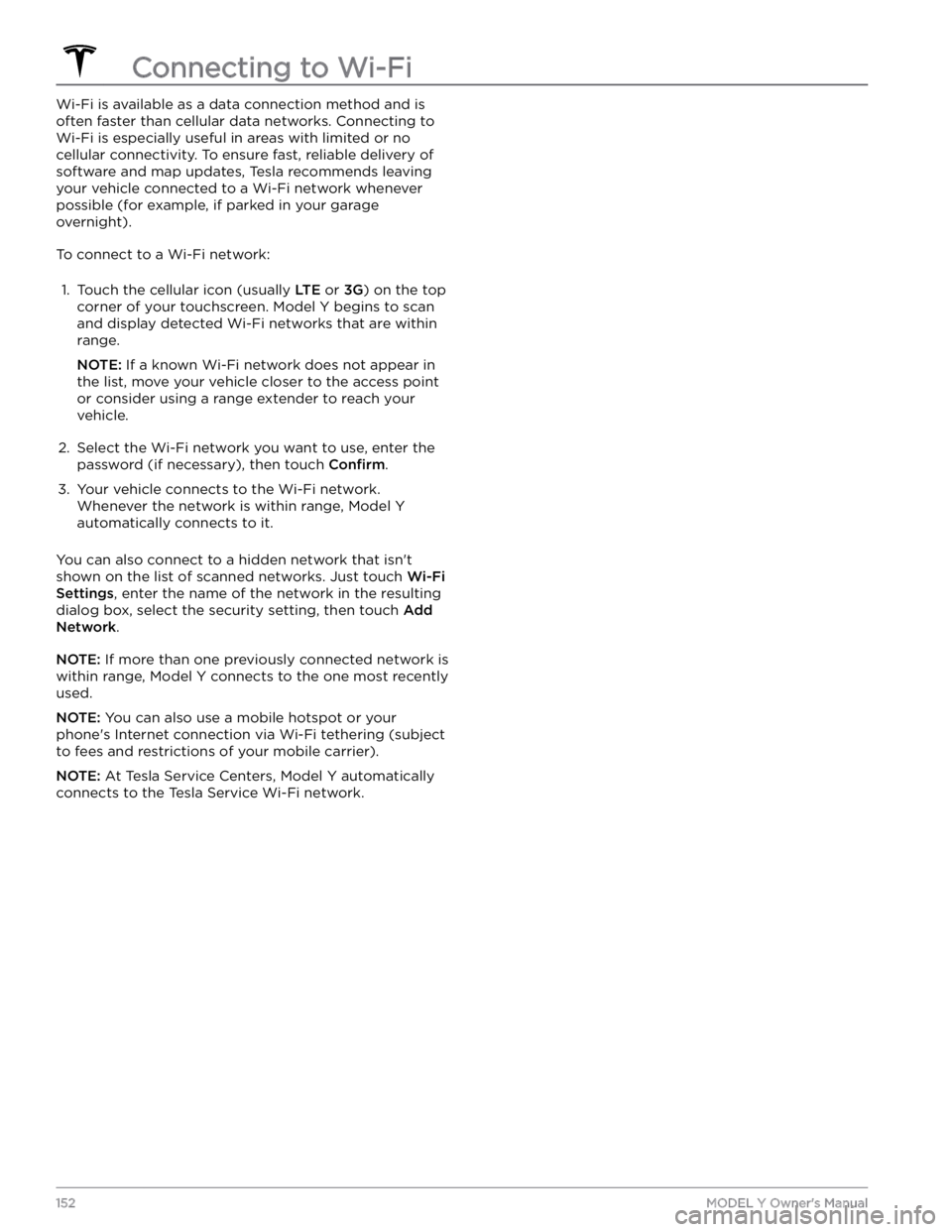
Wi-Fi is available as a data connection method and is often faster than cellular data networks. Connecting to Wi-Fi is especially useful in areas with limited or no
cellular connectivity. To ensure fast, reliable delivery of software and map updates, Tesla recommends leaving your vehicle connected to a Wi-Fi network whenever
possible (for example, if parked in your garage
overnight).
To connect to a Wi-Fi network:
1.
Touch the cellular icon (usually LTE or 3G) on the top
corner of your touchscreen. Model Y begins to scan
and display detected Wi-Fi networks that are within
range.
NOTE: If a known Wi-Fi network does not appear in
the list, move your vehicle closer to the access point or consider using a range extender to reach your
vehicle.
2.
Select the Wi-Fi network you want to use, enter the password (if necessary), then touch
Confirm.
3.
Your vehicle connects to the Wi-Fi network. Whenever the network is within range,
Model Y
automatically connects to it.
You can also connect to a hidden network that isn
Page 158 of 250
High Voltage Components
1.
High Voltage Cabling
2.
Heat Pump Assembly
3.
Front Motor (Dual Motor vehicles only)
4.
High Voltage Battery
5.
High Voltage Cabling
6.
High Voltage Battery Service Panel
7.
Rear Motor
8.
High Voltage Busbars
9.
Charge Port
WARNING: The high voltage system has no user serviceable parts. Do not disassemble, remove or replace high
voltage components, cables or connectors. High voltage cables are typically colored orange for easy
identification.
WARNING: Read and follow all instructions provided on the labels that are attached to Model Y. These labels
are there for your safety.
WARNING: In the unlikely event that a fire occurs, immediately contact your local fire emergency responders.
Electric Vehicle Components
156MODEL Y Owner
Page 161 of 250
Opening the Charge Port
The charge port is located on the left side of Model Y,
behind a door that is part of the rear tail light assembly.
Park
Model Y to ensure that the charge cable easily
reaches the charge port.
With Model Y unlocked (or an authenticated phone is
within range) and in Park, press and release the button on the Tesla charge cable to open the charge port door.
NOTE: The following image is provided for
demonstration purposes only. Depending on market
region, your charge port may be slightly different.
You can also open the charge port door using any of these methods:
Page 188 of 250
WeightsWeight TypeLong Range AWD
Performance AWDStandard Range RWD
Maximum Curb Weight (incl. options)*4555 lbs (2066 kg)4065 lbs (1844 kg)GVW** Total5712 lbs (2591 kg)5223 lbs (2369 kg)GVW** Front2462 lbs (1117 kg)2075 lbs (941 kg)GVW** Rear3250 lbs (1474 kg)3148 lbs (1428 kg)GAWR*** Front (all tires)3005 lbs (1363 kg)3005 lbs (1363 kg)GAWR*** Rear (19" tires)3607 lbs (1636 kg)3607 lbs (1636 kg)GAWR*** Rear (20" tires)3307 lbs (1500 kg)3307 lbs (1500 kg)GAWR*** Rear (21" tires)3505 lbs (1590 kg)3505 lbs (1590 kg)Towing Capacity (if equipped)See Towing and Accessories on page 74.
*Curb Weight = weight of the vehicle with correct fluid levels, no occupants and no cargo
**GVW = Gross Vehicle Weight ***GAWR = Gross Axle Weight Rating
NOTE: Values are approximate. Weights can vary depending on a vehicle
Page 190 of 250
Front Brake Pad Thickness (excluding back plate)
New: 0.393"/10 mm
Service limit: 0.085"/2.15 mm
Rear Brake Pad Thickness (excluding back plate)
New: 0.354"/9 mm
Service limit: 0.078"/2 mm
Performance Front Brake Pad
Thickness (excluding back plate)New: 0.393"/10 mm Service limit: 0.085"/2.15 mmPerformance Rear Brake Pad
Thickness (excluding back plate)New: 0.354"/ 9 mm Service limit: 0.071"/1.8 mmParking brakeElectrically actuated parking brake integrated into rear caliper
Suspension
SuspensionSpecificationsFrontIndependent, double wishbone, coil spring/telescopic damper, sway barRearIndependent, multi-link, coil spring/telescopic damper
Battery - Low Voltage
Battery - 12VSpecificationsRating33 amp hour or higherVoltage and Polarity12V negative (-) ground
Battery - High Voltage
TypeLiquid-cooled lithium ion (Li-ion)Nominal Voltage360 V DCTemperature RangeDo not expose Model Y to ambient temperatures above 140
Page 193 of 250

8Load range. Shown as Standard Load (SL) or Extra Load (XL), the load range determines how much weight
your tires can support at a
specified tire pressure. When replacing tires, only use tires of the same load range. If
towing with snow tires, ensure they are the same load range of the tires your vehicle came equipped with.
9Tire composition and materials. The number of plies in both the tread area and the sidewall area indicates how
many layers of rubber coated material make up the structure of the tire. Information is also provided on the type of materials used.10Maximum tire load. The maximum load which can be carried by the tire.11Maximum permissible inflation pressure. This pressure should not be used for normal driving.12U.S. DOT Tire Identification Number (TIN). Begins with the letters DOT and indicates that the tire meets all
federal standards. The next 2 digits/letters represent the plant code where it was manufactured, and the last 4 digits represent the week and year of manufacture. For example, the number 1712 is used to represent the 17th week of 2012. The other numbers are marketing codes used at the manufacturer
Page 243 of 250

A
ABS (Anti-lock Braking System): 60
absolute speed limit: 120
access panel, removing: 176
accessories: 21
plugging into power socket: 21
accessories, towing: 74
adjacent lane speed: 114
aero covers: 168
air circulation: 128
air conditioning: 128
air distribution: 128
air filter: 131
air vents: 130
airbags: 38
alarm: 145
all-season tires: 170
Always Show Estimated Round Trip Energy: 136
ambient lights: 53
anti-lock braking (ABS): 60
application launcher: 4
Arcade: 201
audio: 47, 138, 140
equalizer: 140
immersive sound: 140
playing files: 138
steering wheel scroll button: 47
volume control: 138
auto fold: 49
auto high beam: 54
Auto Lane Change: 93
auto tilt: 49
AUTO wipers: 59
automatic emergency braking: 118
automatic navigation: 133
Autopark: 106
autopilot: 114
blind spot collision warning: 114
side collision warning: 114
Autopilot: 83, 86, 91, 93, 106, 108, 117, 120
Auto Lane Change: 93
automatic emergency braking: 117
Autopark: 106
Autosteer: 91
collision avoidance assist: 117
forward collision warning: 117
overtake acceleration: 86
overview: 83
speed assist: 120
speed limit warning: 120
staying within speed limits: 120
Summon: 108
Traffic-Aware Cruise Control: 86
Autopilot components: 83
Autosteer: 91
average range: 68
B
backup camera: 69
battery (12V): 158, 189
complete discharge: 158
specifications: 189
Battery (high voltage): 158, 176, 189
care of: 158
coolant: 176
specifications: 189
temperature limits: 158
battery (key), replacing: 8
blind spot collision warning: 114
Bluetooth: 139, 141
devices, playing audio files from: 139
general information: 141
phone, pairing and using: 141
body repairs: 179
body touch up: 174
Boombox: 203
brakes: 60, 118, 176, 187
automatic in emergencies: 118
fluid level: 176
overview of: 60
specifications: 187
Bumper Clearance (Summon): 108
C
cabin air filter: 131
cabin camera: 22
cabin temperature control: 128
Calendar app: 143
calibrating windows: 13
California Proposition 65: 205
camera (rear view): 69
cameras (autopilot): 83
Camp Mode: 130
car cover: 174
car wash mode: 172
car washes: 172
card: 7
cargo area: 15
cargo volume: 185
Index
Page 244 of 250

carpets, cleaning: 173
CCS (Combo): 157
CE certifications: 207
CHAdeMO: 157
chains: 170
change of ownership: 127
charge port: 159
charge port light: 160
charge port manual release: 161
charge port release cable: 161
charging: 156, 157, 159, 161
charge settings: 161
charging status: 161
components and equipment: 156
instructions: 159
public charging stations: 157
scheduling: 161
charging locations, finding: 135
child protection: 13
disabling rear window switches: 13
child seats: 32
installing and using: 32
child-protection locks: 12
cleaning: 172
climate controls: 128
coat hangers: 22
cold weather best practices: 80
collision avoidance assist: 117
connecting to Wi-Fi: 152
console: 19, 20, 21
12V power socket: 21
opening: 19
rear: 19
USB ports: 20
consumption chart: 68
contact information: 197, 207
roadside assistance: 197
Tesla: 207
copyrights: 203
cruise control: 86
D
dashboard overview: 4
Dashcam: 70
data recording: 204
data sharing: 204
declarations of conformity: 207
delivery mileage: 205
devices: 139
Bluetooth, playing audio files: 139
playing audio files from: 139
dimensions: 184
Dog Mode: 130
dome (map) lights: 53
door handles: 11
door labels: 182
doors: 11, 12
Child Lock: 12
exterior door handles: 11
interior locking and unlocking: 12
locking: 11
opening from exterior: 11
opening from interior: 11
Unlock on Park: 12
unlocking: 11
doors function: 12
Walk-Away Door Lock: 12
drive away locking: 12
Drive gear: 52
driver: 45
profiles: 45
driving: 23, 50, 67
seating position: 23
starting: 50
tips to maximize range: 67
E
Easter Eggs: 201
easy entry, driver profile: 45
EDR (event data recorder): 204
electric parking brake: 62
emergency braking: 117
emergency flashers: 55
Emergency Lane Departure Avoidance: 114
emission label: 181
energy: 56, 61
gained from regenerative braking: 61
range information: 56
Energy app: 68
energy use predictions (navigating): 136
Entertainment: 201
Erase & Reset: 127
event data recording: 204
exterior: 2, 53, 172, 174, 184
car cover: 174
cleaning: 172
dimensions: 184
lights: 53
overview: 2
polishing, touch up, & repair: 174
Index