2021 TESLA MODEL 3 width
[x] Cancel search: widthPage 127 of 248
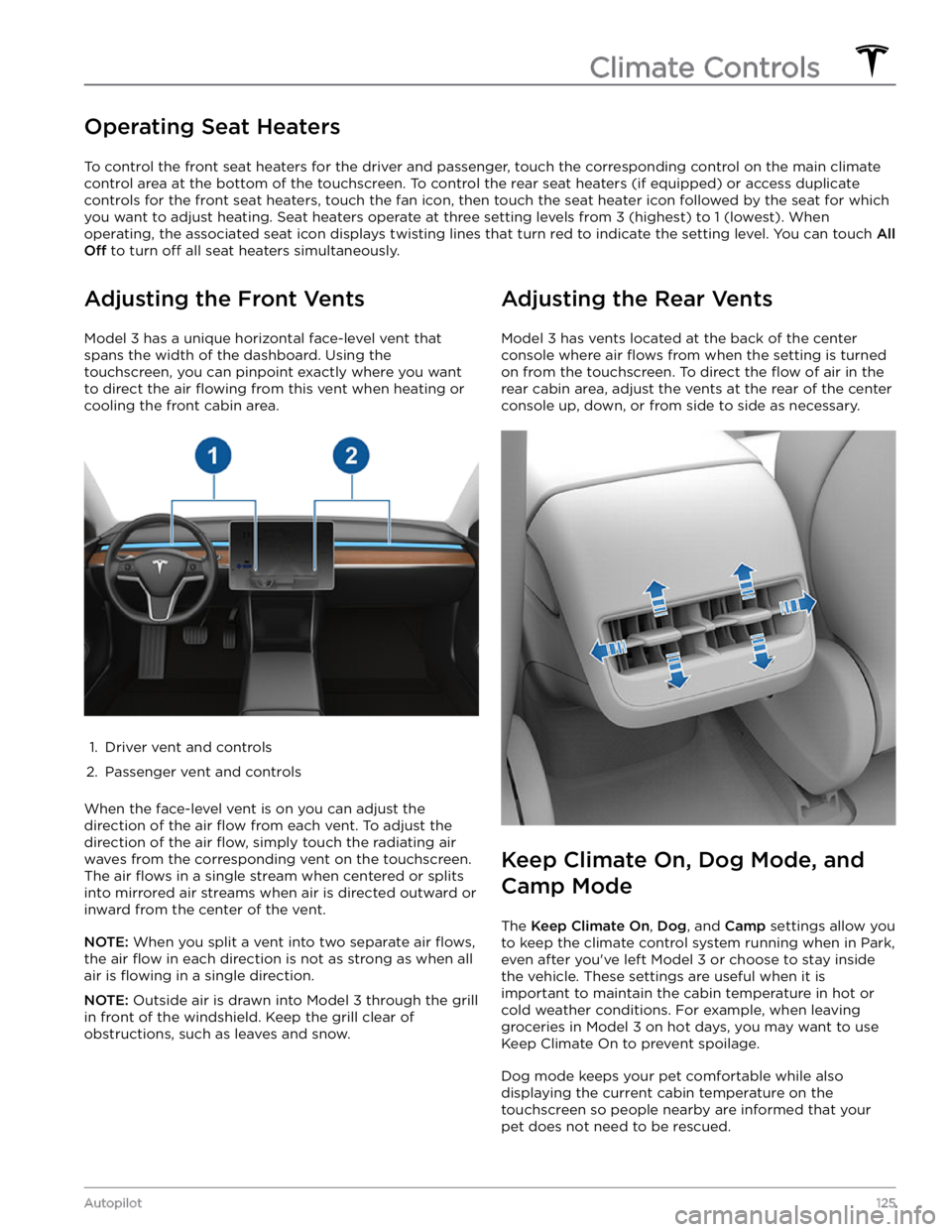
Operating Seat Heaters
To control the front seat heaters for the driver and passenger, touch the corresponding control on the main climate
control area at the bottom of the touchscreen.
To control the rear seat heaters (if equipped) or access duplicate
controls for the front seat heaters, touch the fan icon, then touch the seat heater icon followed by the seat for which
you want to adjust heating. Seat heaters operate at three setting levels from 3 (highest) to 1 (lowest). When
operating, the associated seat icon displays twisting lines that turn red to indicate the setting level. You can touch
All
Off to turn off all seat heaters simultaneously.
Adjusting the Front Vents
Model 3 has a unique horizontal face-level vent that
spans the width of the dashboard. Using the
touchscreen, you can pinpoint exactly where you want to direct the air
flowing from this vent when heating or
cooling the front cabin area.
1.
Driver vent and controls
2.
Passenger vent and controls
When the face-level vent is on you can adjust the direction of the air
flow from each vent. To adjust the
direction of the air
flow, simply touch the radiating air
waves from the corresponding vent on the touchscreen.
The air
flows in a single stream when centered or splits
into mirrored air streams when air is directed outward or inward from the center of the vent.
NOTE: When you split a vent into two separate air flows,
the air flow in each direction is not as strong as when all
air is
flowing in a single direction.
NOTE: Outside air is drawn into Model 3 through the grill
in front of the windshield. Keep the grill clear of
obstructions, such as leaves and snow.
Adjusting the Rear Vents
Model 3 has vents located at the back of the center
console where air
flows from when the setting is turned
on from the touchscreen. To direct the
flow of air in the
rear cabin area, adjust the vents at the rear of the center console up, down, or from side to side as necessary.
Keep Climate On, Dog Mode, and
Camp Mode
The Keep Climate On, Dog, and Camp settings allow you
to keep the climate control system running when in Park,
even after you
Page 164 of 248

Tire Wear
Adequate tread depth is important for proper tire
performance. Tires with a tread depth less than
4/32”
(3 mm) are more likely to hydroplane in wet conditions
and should not be used. Tires with a tread depth less than
5/32” (4 mm) do not perform well in snow and
slush and should not be used when driving in winter conditions.
Model 3 is originally fitted with tires that have wear
indicators molded into the tread pattern. When the
tread has been worn down to
4/32” (3 mm), the
indicators start to appear at the surface of the tread pattern, producing the
effect of a continuous band of
rubber across the width of the tire. For optimal performance and safety, Tesla recommends replacing tires before the wear indicators are visible.
Tire Rotation, Balance, and Wheel
Alignment
Tesla recommends rotating the tires every 6,250 miles
(10,000 km) or if tread depth difference is 2/32 in (1.5
mm) or greater, whichever comes first.
Unbalanced wheels (sometimes noticeable as vibration through the
steering wheel) affect vehicle handling and
tire life. Even with regular use, wheels can get out of
balance. Therefore, they should be balanced as required.
If tire wear is uneven (on one side of the tire only) or
becomes abnormally excessive, check the alignment of wheels.
NOTE: When replacing only two tires, install the new
tires on the rear if your vehicle
Page 176 of 248

Parts, Accessories, and
Modifications
Use only genuine Tesla parts and accessories. Tesla
performs rigorous testing on parts to ensure their
suitability, safety, and reliability. Purchase these parts
from Tesla, where they are professionally installed and
where you can receive expert advice about
modifications to Model 3. Accessories are available for
purchase from Tesla stores or online at
www.tesla.com.
NOTE: Some accessories may not be available in your
market region.
Tesla is unable to assess parts manufactured by other distributors and therefore accepts no responsibility if you use non-Tesla parts on
Model 3.
WARNING: Installing non-approved parts and
accessories, or performing non-approved
modifications, can affect the performance of
Model 3 and the safety of its occupants. Any
damage caused by using or installing non-
approved parts, or by performing non-approved
modifications, is not covered by the warranty.
WARNING: Tesla does not accept liability for
death, personal injury or damage that occurs if you
use or install non-approved accessories or make
non-approved modifications.
Accessory Wheels and Tires
If your Model 3 is fitted with Tesla accessory wheels or
tires, the Gross Axle Weight Rating (GAWR), wheel, tire, and loading information may be
different from the labels
shown on the vehicle. Refer to the relevant following
section for updated information.
NOTE: If your vehicle is not fitted with Tesla accessory
wheels or tires (it is
fitted with the factory original
wheels and tires, including Tesla genuine replacement
parts), refer to the labels attached to the center door pillar for the most accurate information for your
Model 3.
20" Sport WheelsWheelsLocationWidth (in)Offset (mm)20"Front/Rear8.540Tires (front/
rear)SizeTire PressureMichelin, Pilot
Sport 4S (PS4S)235/35ZR2042 PSI (290 kPa)**Increase the tire pressure to 44 PSI (300 kPa) prior to driving 136 mph (220 kph) or faster.GAWRFront2407 lbs1,092 kgRear2,767 lbs1,255 kg
Parts and Accessories
174MODEL 3 Owner
Page 177 of 248

19" Sport WheelsWheelsLocationWidth (in)Offset (mm)19"Front/Rear8.540Tires (front/rear)SizeTire PressureContinental,
ProContact RX235/40R1942 PSI (290 kPa)*Hankook Ventus S1
Evo3235/40R1942 PSI (290 kPa)*Pirelli Winter
Sottozero 3235/40R1942 PSI (290 kPa)*Increase the tire pressure to 44 PSI (300 kPa) prior to driving 134 mph (215 kph) or faster.GAWRFront2,447 lbs1,110 kgRear2,767 lbs1,255 kg20" Zero-G Wheels (Performance)WheelsLocationWidth (in)Offset (mm)20"Front/Rear934Tires (front/rear)SizeTire PressureMichelin, Pilot Sport
4S (PS4S)235/35ZR2042 PSI (290 kPa)Michelin PS Cup 2245/35ZR2042 PSI (290 kPa)GAWRFront2,650 lbs1,202 kgRear2,784 lbs1,263 kg
20" Zero-G Wheels (Non-Performance)
WheelsLocationWidth (in)Offset (mm)20"Front/Rear940Tires (front/rear)SizeTire PressureMichelin, Pilot Sport
4S (PS4S)235/35ZR2042 PSI (290 kPa)GAWRFront2,650 lbs1,202 kgRear2,784 lbs1,263 kg
Parts and Accessories
175Maintenance
Page 178 of 248

19" Gemini Wheels (Performance)
See Removing and Installing Aero Covers on page 163
for information on how to remove and install Gemini
wheel covers.
WheelsLocationWidth (in)Offset (mm)19"Front/Rear8.535Tires (front/rear)SizeTire PressureHankook Ventus
S1 Evo3235/40R1942 PSI (290 kPa)*Pirelli Winter,
Sottozero 3235/40R1942 PSI (290 kPa)**Increase the tire pressure to 44 PSI (300 kPa) prior to driving 136 mph (220 kph) or faster.GAWRFront2510 lbs1,141 kgRear3,023 lbs1,374 kg18" Aero WheelsWheelsLocationWidth (in)Offset (mm)18"Front/Rear8.540Tires (front/rear)SizeTire PressureMichelin, Primacy
MXM4235/45R1842 PSI (290 kPa)Michelin, Pilot Sport 4
(PS4)235/45R1842 PSI (290 kPa)Pirelli Winter Sottozero
Serie II235/45R1842 PSI (290 kPa)GAWRFront2,447 lbs1,110 kgRear2,840 lbs1,288 kg
Body Repairs
If your Model 3 is in a collision, contact Tesla or a Tesla-
approved Body Shop to ensure that it is repaired with genuine Tesla parts. Tesla has selected and approved
body shops that meet strict requirements for training, equipment, quality, and customer satisfaction.
Some repair shops and insurance companies might
suggest using non-original equipment or salvaged parts
to save money. However, these parts do not meet Tesla
Page 184 of 248

Exterior Dimensions
AOverall Length184.8 in4,694 mm
B
Overall Width (including mirrors)Overall Width (including folded mirrors)Overall Width (excluding mirrors)82.2 in 76.1 in
72.8 in2,088 mm 1,933 mm
1,849 mmCOverall Height - coil suspension56.8 in1,443 mm
DWheel Base113.2 in2,875 mmEOverhang - Front33 in841 mmFOverhang - Rear39 in978 mm
GGround Clearance - coil suspension5.5 in140 mmHTrack - Front
Track - Rear62.2 in
62.2 in1,580 mm
1,580 mm
*Values are approximate. Dimensions can vary depending on a vehicle
Page 188 of 248

Wheel Specifications (Factory)
Wheel DiameterLocationWidth (in)Offset (mm)18"Front/Rear8.54019"Front/Rear8.54020"Front/Rear9.034Lug Nut Torque129 lb. ft (175 Nm)Lug Nut Socket Size21 mm
NOTE: For instructions on how to jack/lift Model 3, see Jacking and Lifting on page 173.
Tire Specifications (Factory)
Tire SizeLocationSize18"Front/RearP235/45R1819"Front/RearP235/40R1920"Front/RearP235/35R20Tire pressures vary depending on the type of tires fitted. Refer to the tire pressures printed on the Tire and
Loading Information label. This label is located on the center door pillar and is visible when the
driver
Page 189 of 248

Understanding Tire Markings
Laws require tire manufacturers to place standardized information on the sidewall of all tires. This information
identifies and describes the fundamental characteristics of the tire. It also provides the tire identification number
(TIN) for certification of safety standards, and in case of a recall.
1Tire category. P indicates that the tire is for passenger vehicles.2Tire width. This 3-digit number is the width (in millimeters) of the tire from sidewall edge to sidewall edge.3Aspect ratio. This 2-digit number is the sidewall height as a percentage of the tread width. So, if the tread width is 205 mm, and the aspect ratio is 50, the sidewall height is 102 mm.4Tire construction. R indicates that the tire is of Radial ply construction.5Wheel diameter. This 2-digit number is the diameter of the wheel rim in inches.6Load index. This 2 or 3-digit number is the weight each tire can support. This number is not always shown.7Speed rating. When stated, indicates the maximum speed (in mph) at which the tire can be used for extended
periods. Q=99 mph (160 km/h), R=106 mph (170 km/h), S=112 mph (180 km/h), T=118 mph (190 km/h), U=124 mph (200 km/h), H=130 mph (210 km/h), V=149 mph (240 km/h), W=168 mph (270 km/h), Y=186 mph
(300 km/h), (Y)=vehicle